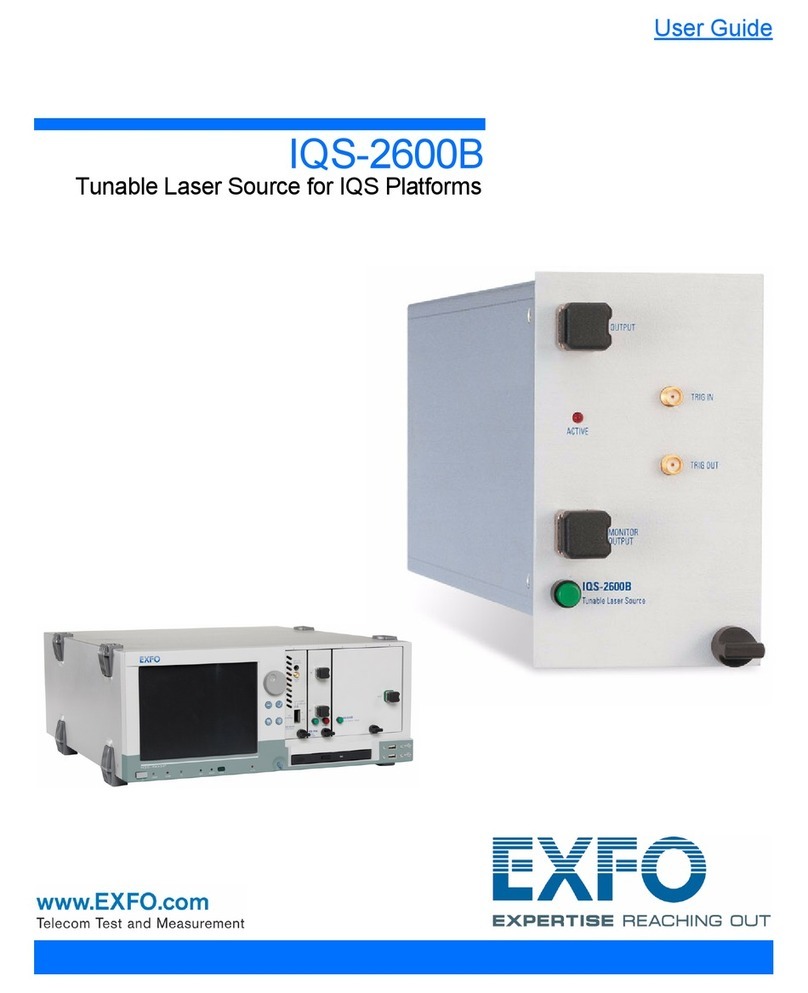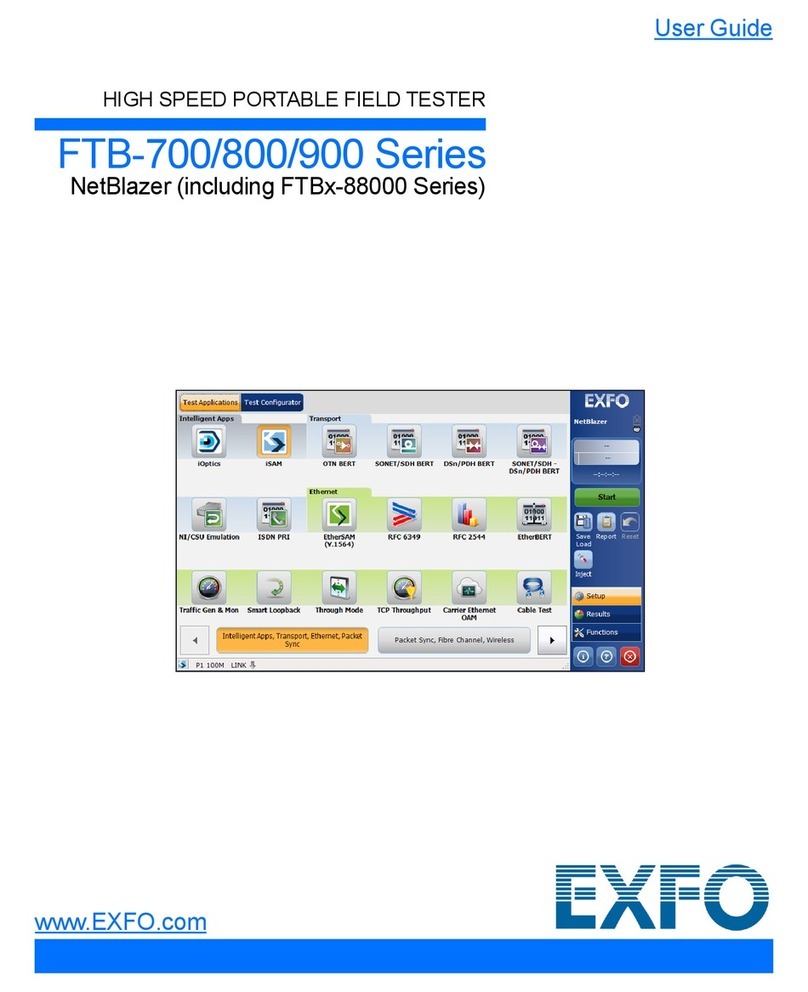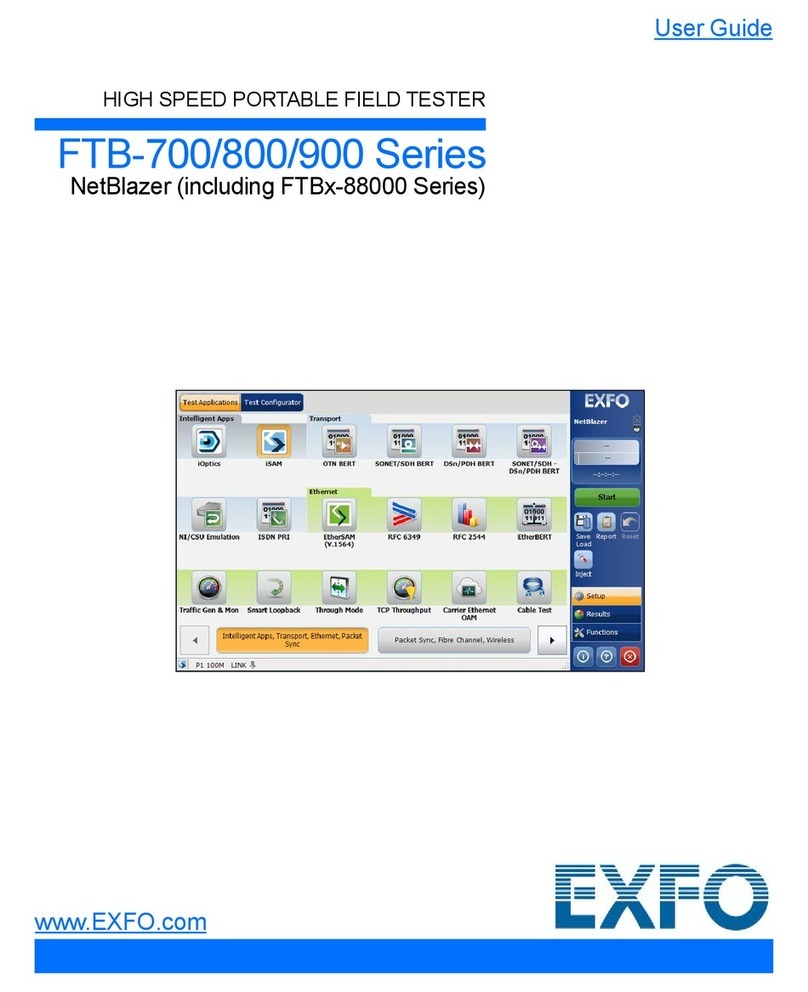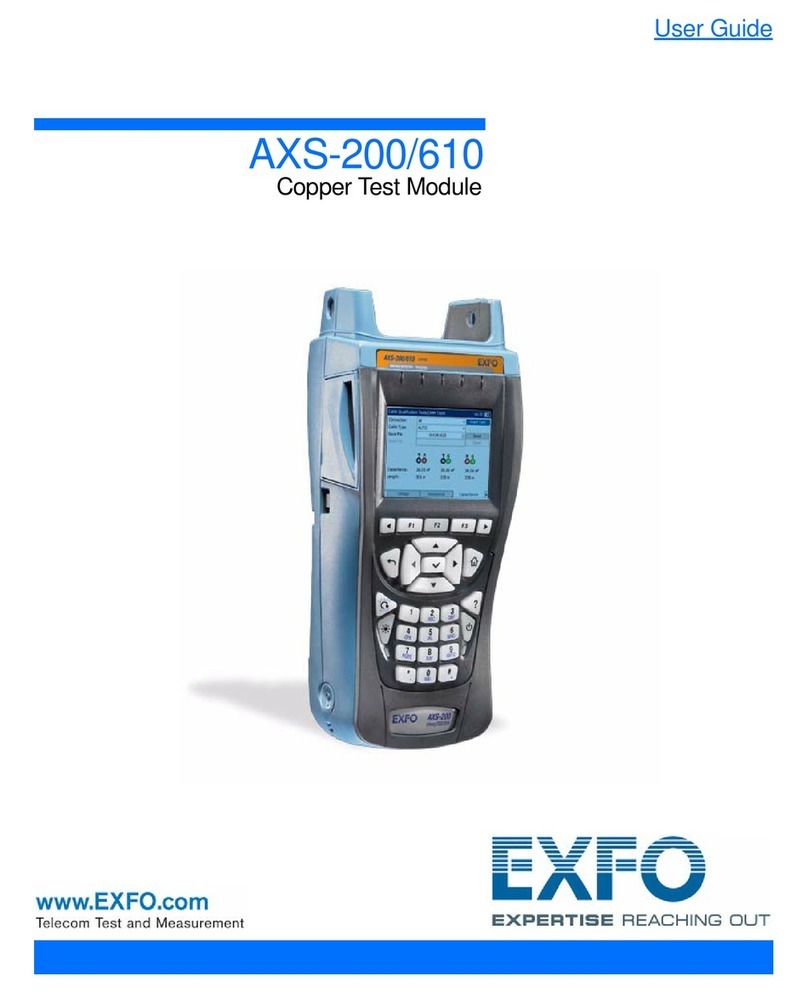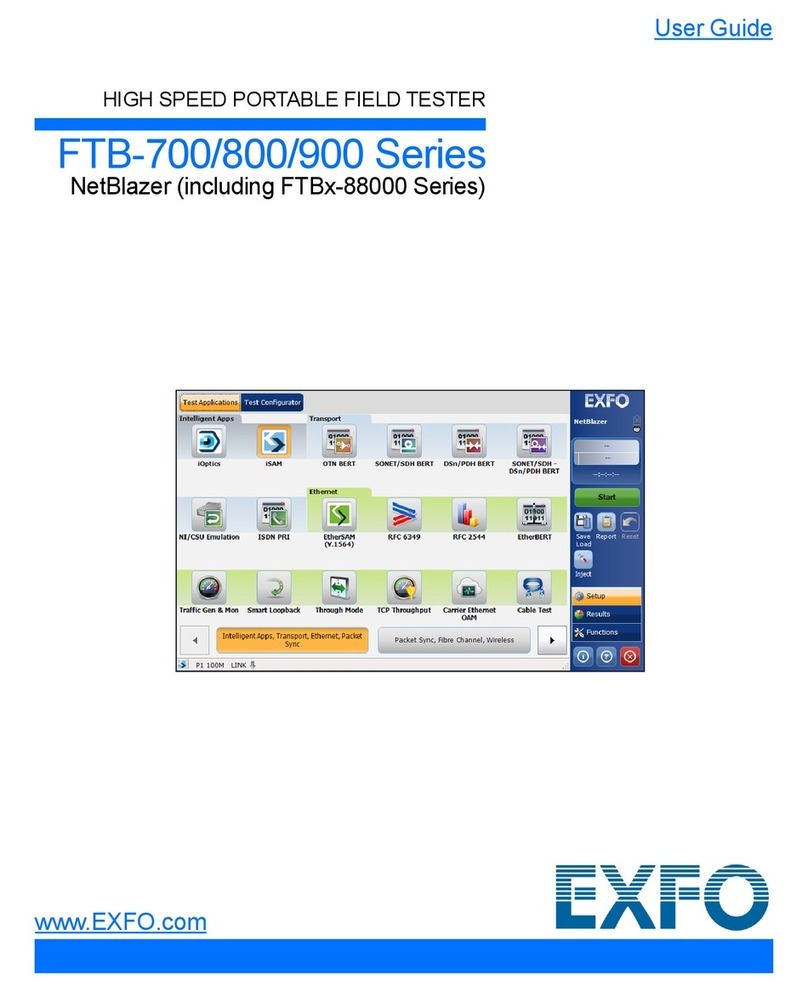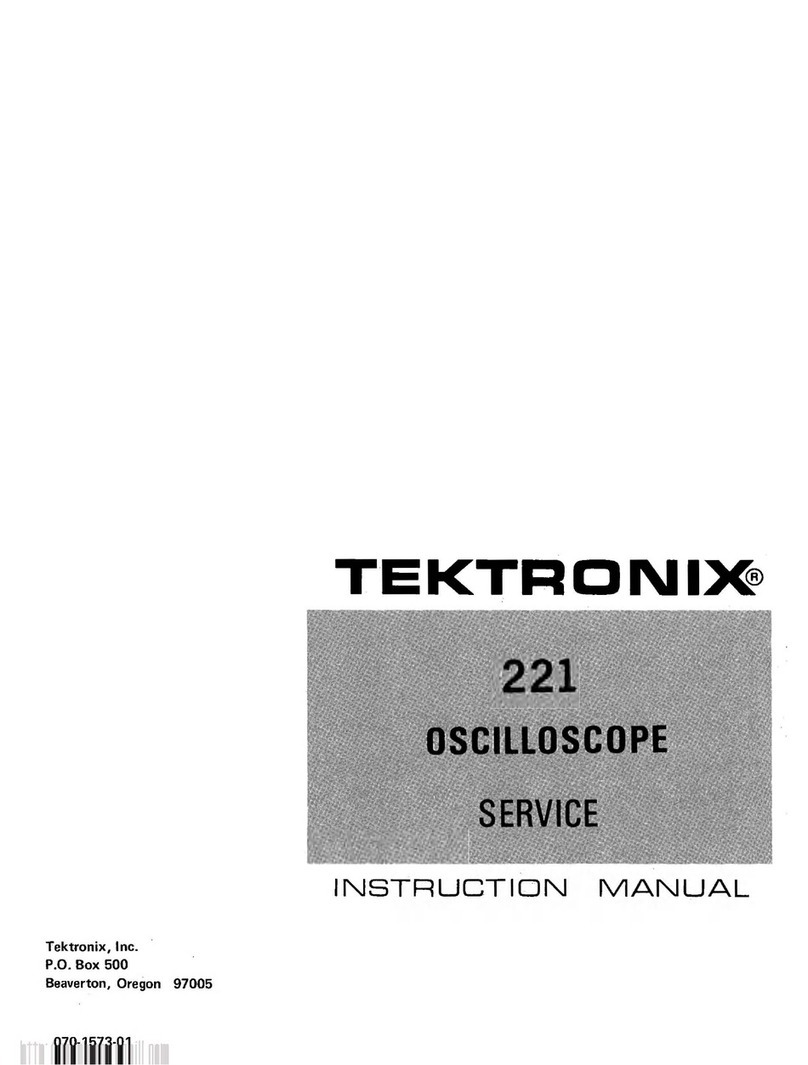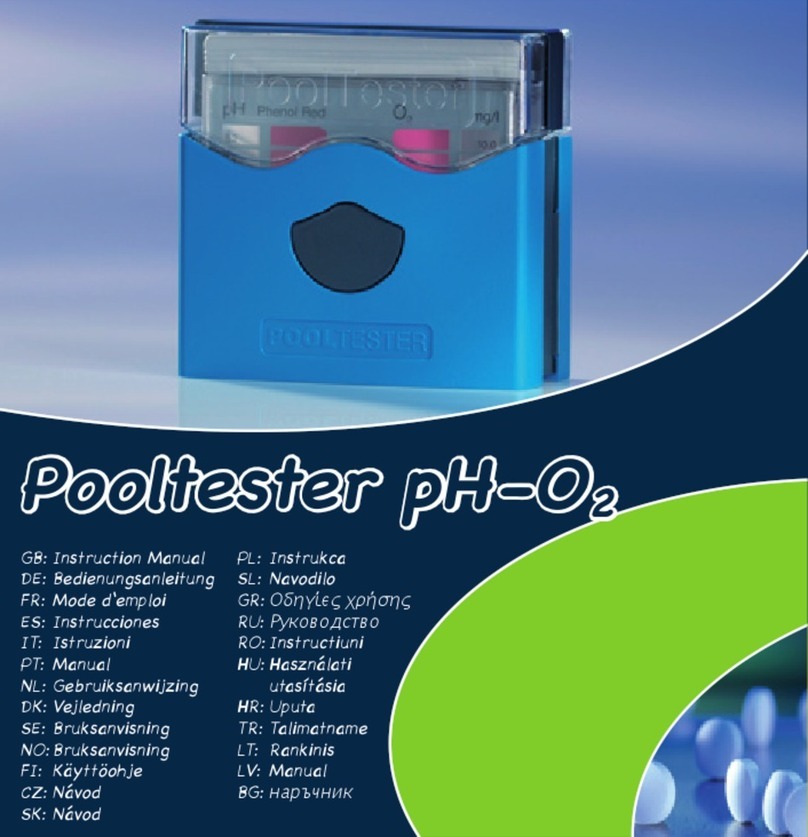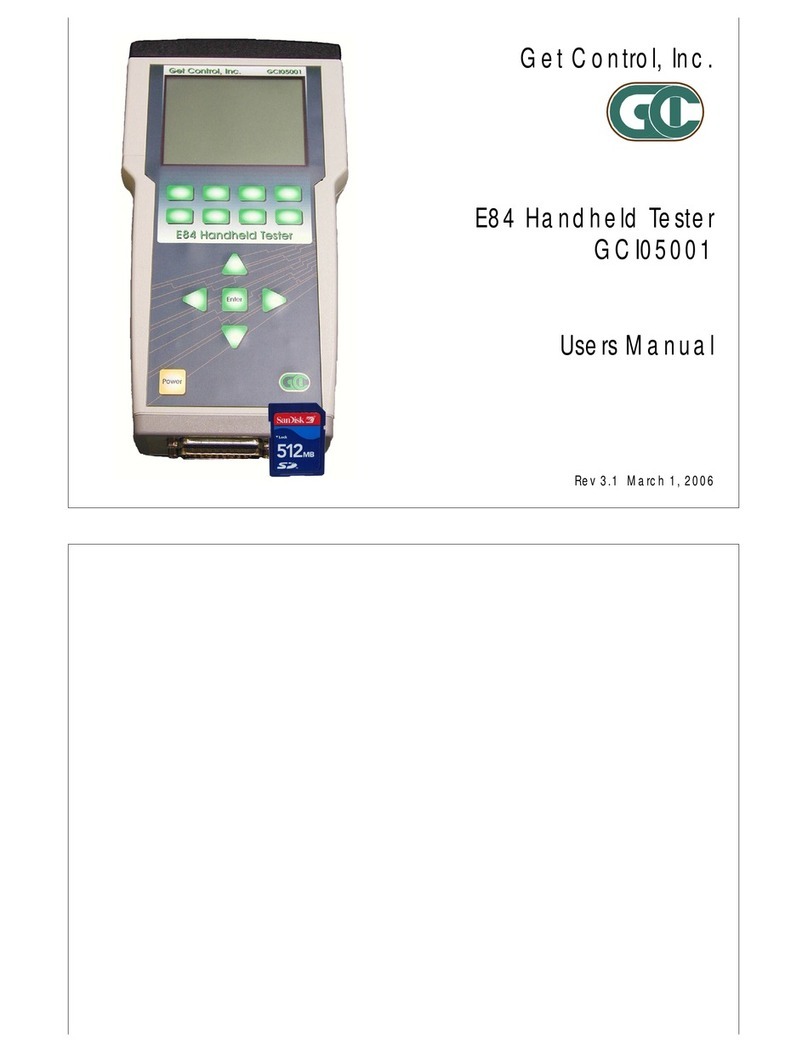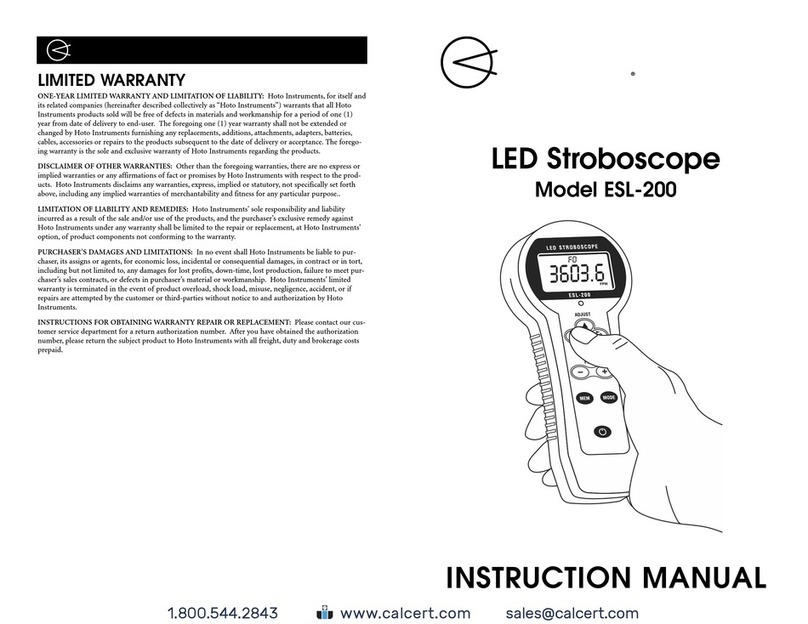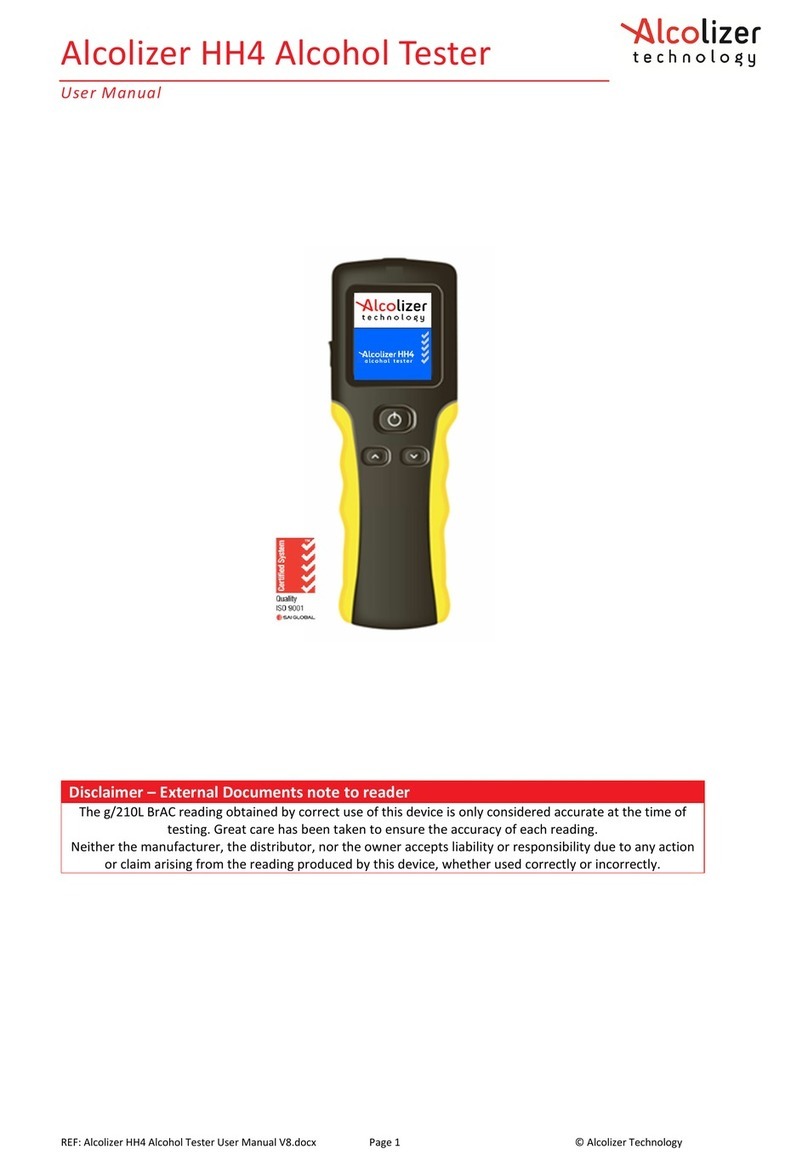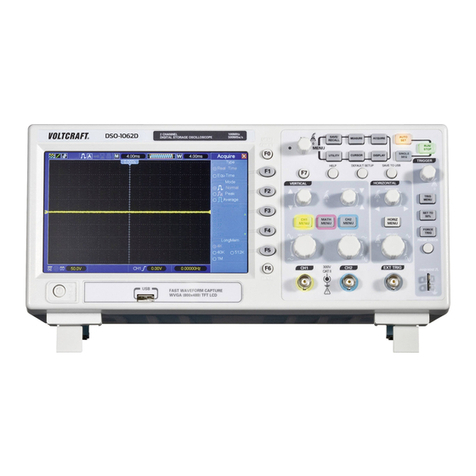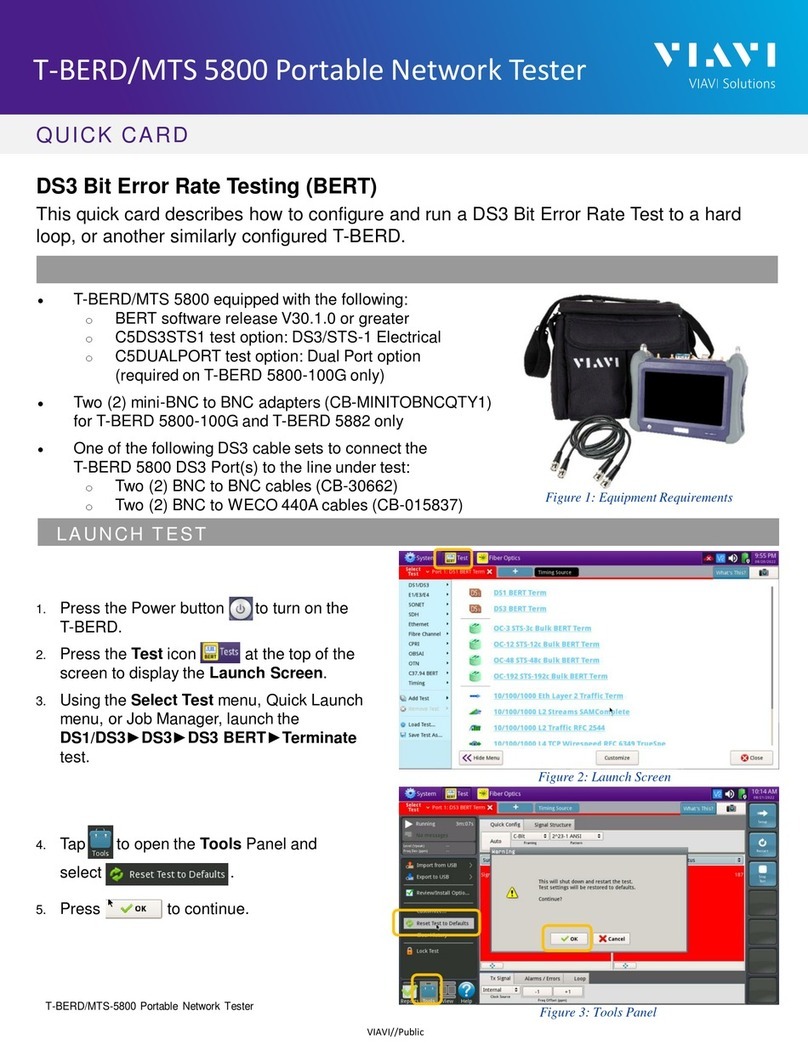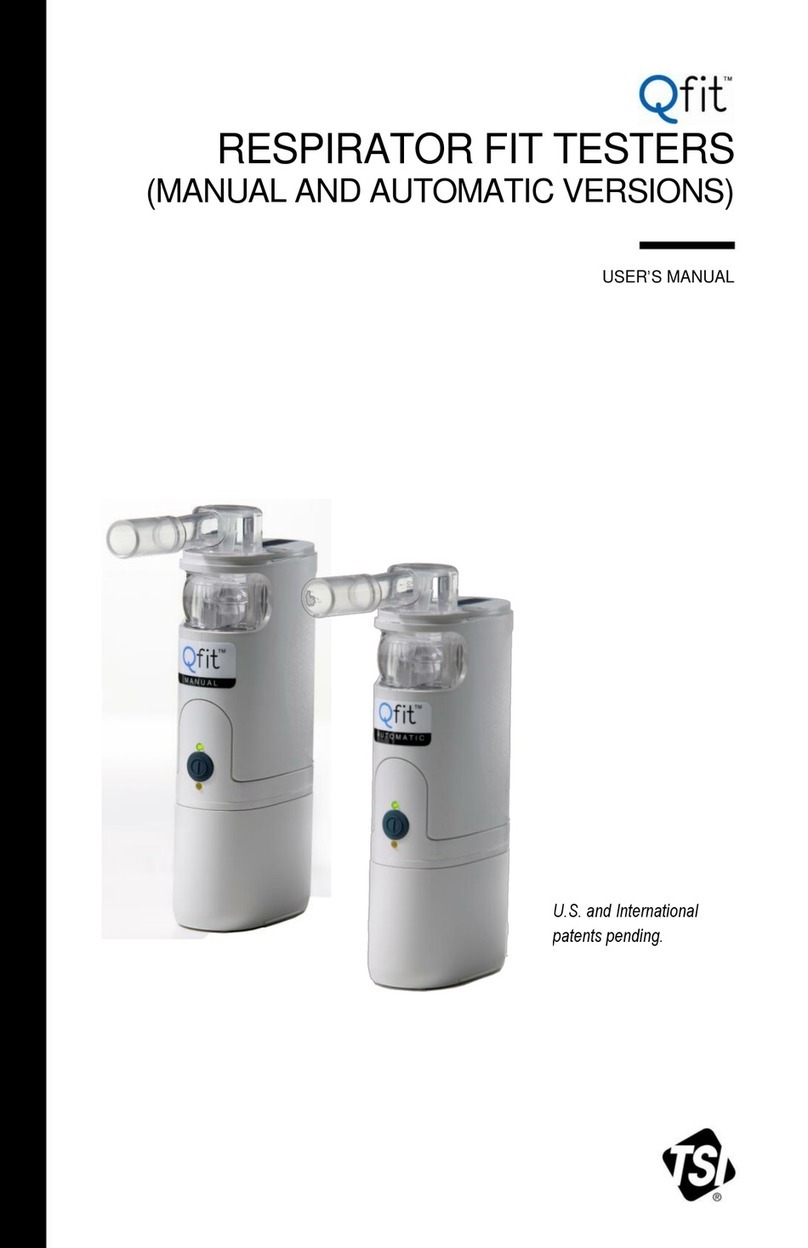Note: If you cannot see the notch of the inspection tip, slide the movable part of the inspection tip with the
trigger towards the nozzle.
Setting up the Multifiber Source Inspecting Multiple Fiber Ends
When you connect an MF-Ready probe to your smart device, you can view and inspect multiple fiber ends right
away. This type of inspection requires three captures. As soon as the third capture is performed, the analysis
process starts. If you only want to inspect a connector without testing polarity and continuity, ensure that the
MFS is turned off before proceeding. Otherwise, the light emitted by the MFS could be mistaken for dirt which
would result in an erroneous fail status.
6
8
In Live Video mode, tap the Test Configuration
row.
The MFS allows you to test continuity and polarity (based on A, B, or C polarity types) on multifiber links
terminated with MPO connectors. Its design includes a cable management system that allows you to use a
patchcord as connector savers for the MPO connectors on the source.
1Connect the APC connector of the
patchcord to the adapter.
On/Off button with power LED
Battery level indicator
3
If you are using a
patchcord having a
single connector, you
can connect it to any of
the two adapters. With
an MPO-24 split (Y)
patchcord, you must
connect each of its ends
to one of the adapters.
4Open the dust cap and connect the DUT to the appropriate adapter according to the
connections you made in the previous step. If you have connected an MPO-24 split
patchcord, you will have to connect the DUT, in turn, to each of the two adapters.
5Connect the other end of the DUT
to the removable nozzle of the
probe.
2
Secure the
patchcord in
place by
wrapping it
around the unit.
11 Select Multiple Fiber Connector,
and then set the other parameters
according to your needs.
Key orientation of the connector (key up
or key down, depending on the position
of the nozzle)
Fiber configuration of the connector you
use
To validate the
cleanliness of the fibers
of the connector
To stop the analysis as soon as a fail status is detected
on a fiber
Type of expected polarity for your tests
Tap the arrow.
10
Select a test configuration to use for your test.
12
13 If the connector is dirty, remove it from the probe, clean it and reinspect it.
Note: If you are working with an FIP-435B, you can
activate the auto focus feature using the down
arrow in live video mode.
1Turn on the probe.
2Ensure the Wi-Fi is activated on your smart device.
3Go to the device Settings and select Wi-Fi.
4Select the wireless probe you want to work with.
5Start the ConnectorMax2 Mobile application.
Tap Start Live Video.
7Insert the connector into the removable nozzle you have already installed.
Tap the Measurement Name row to configure
the automatic file naming.
9