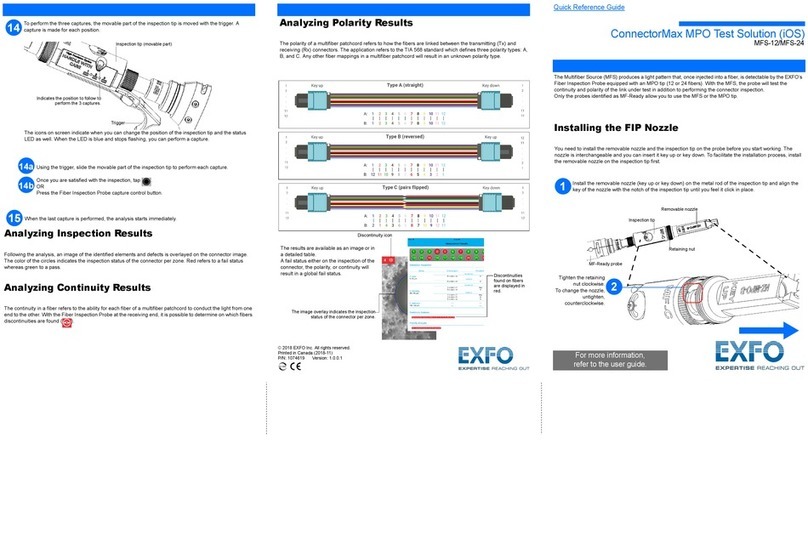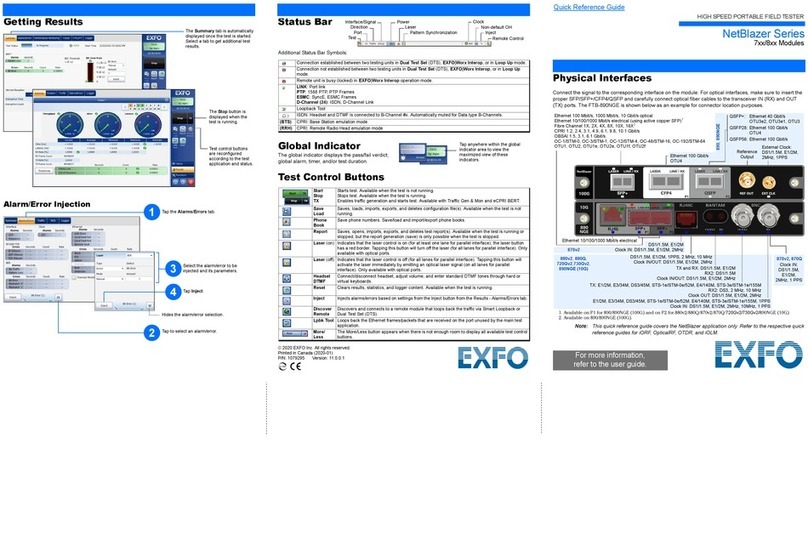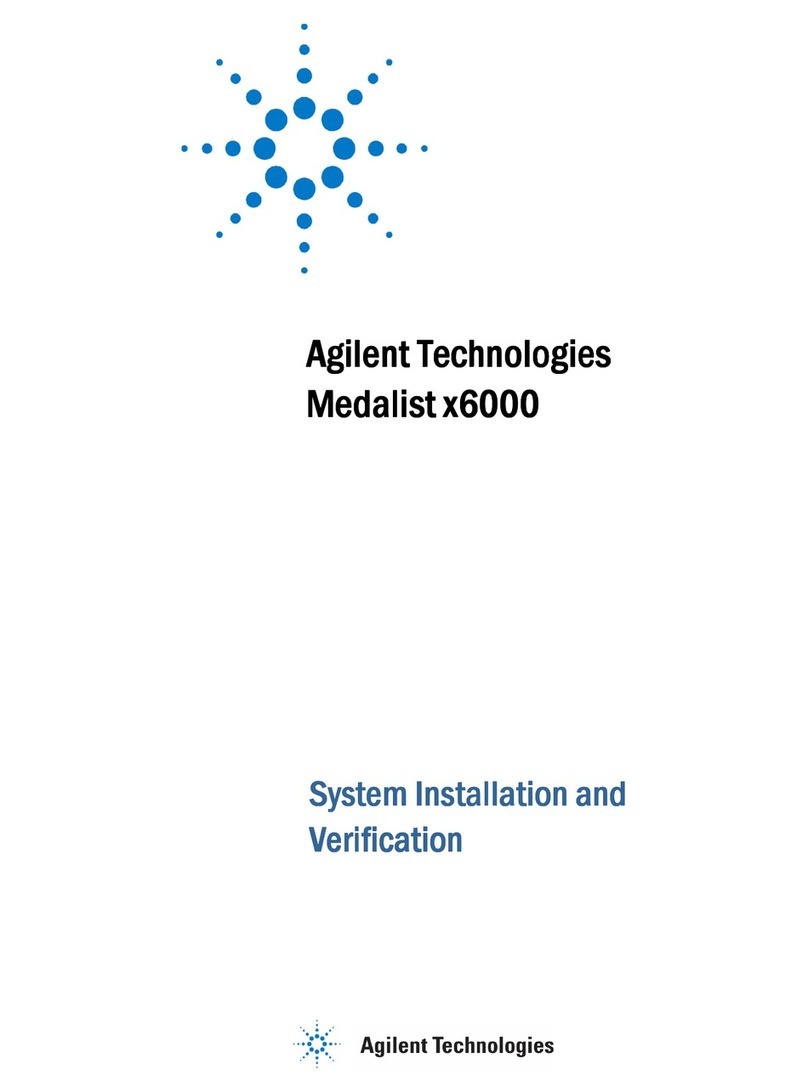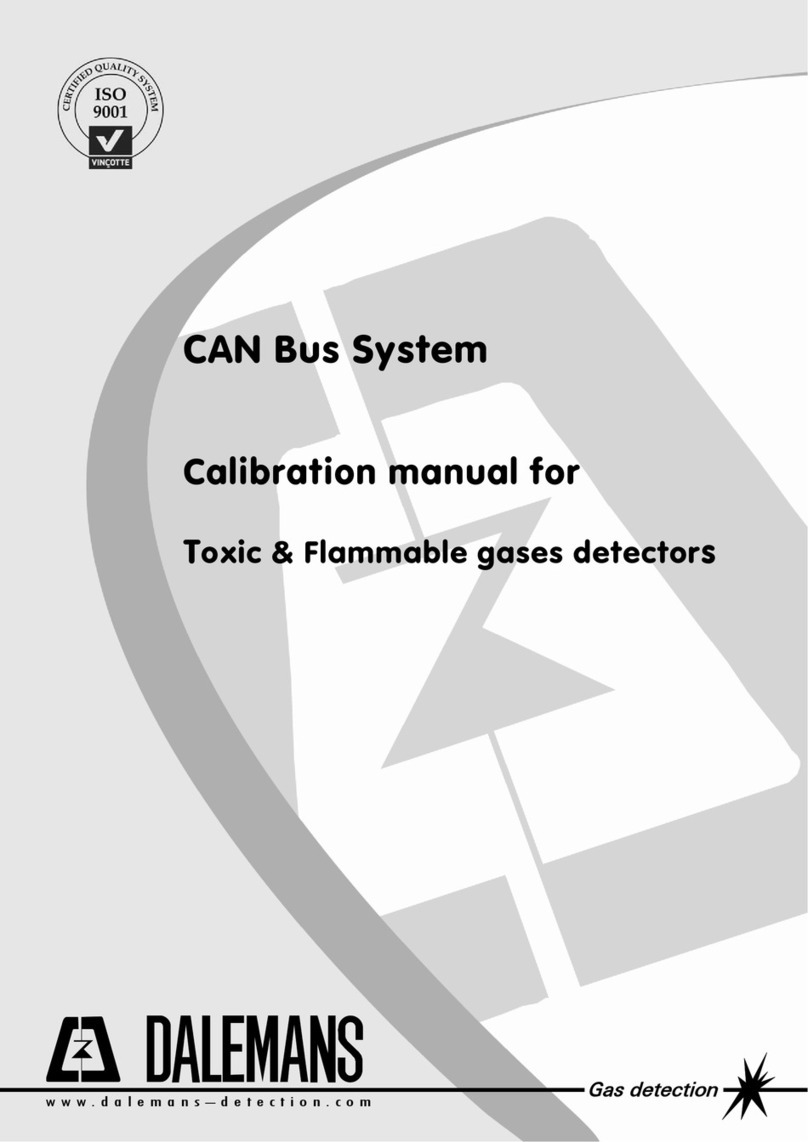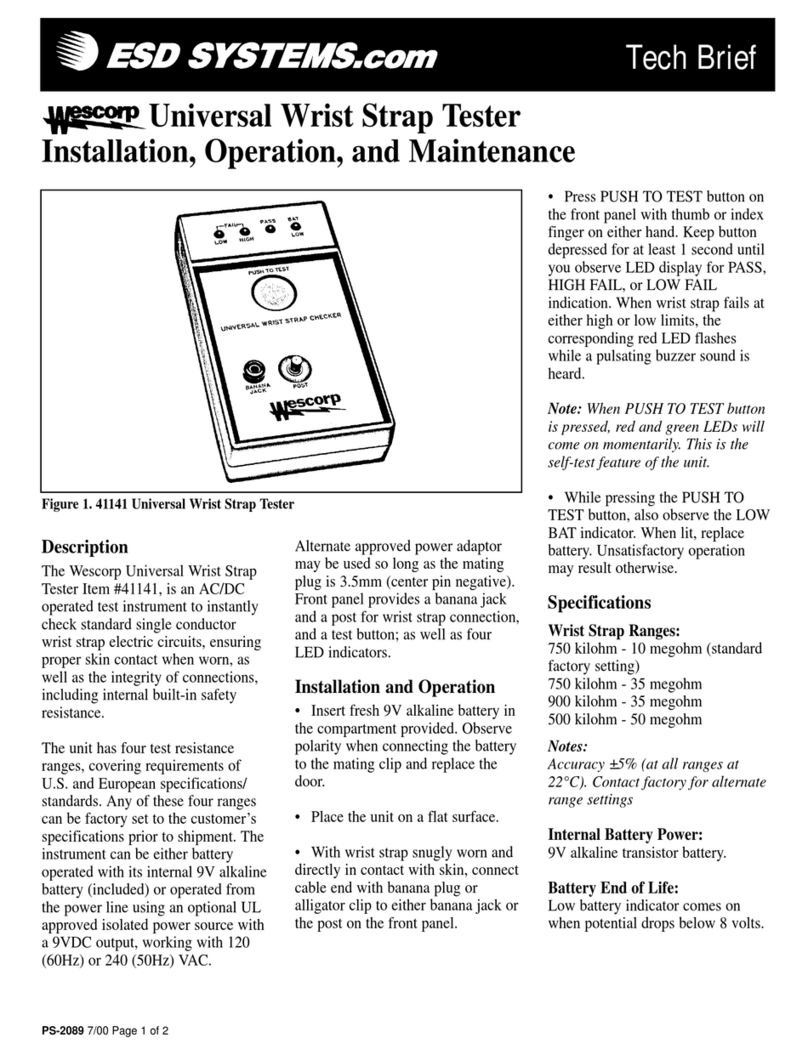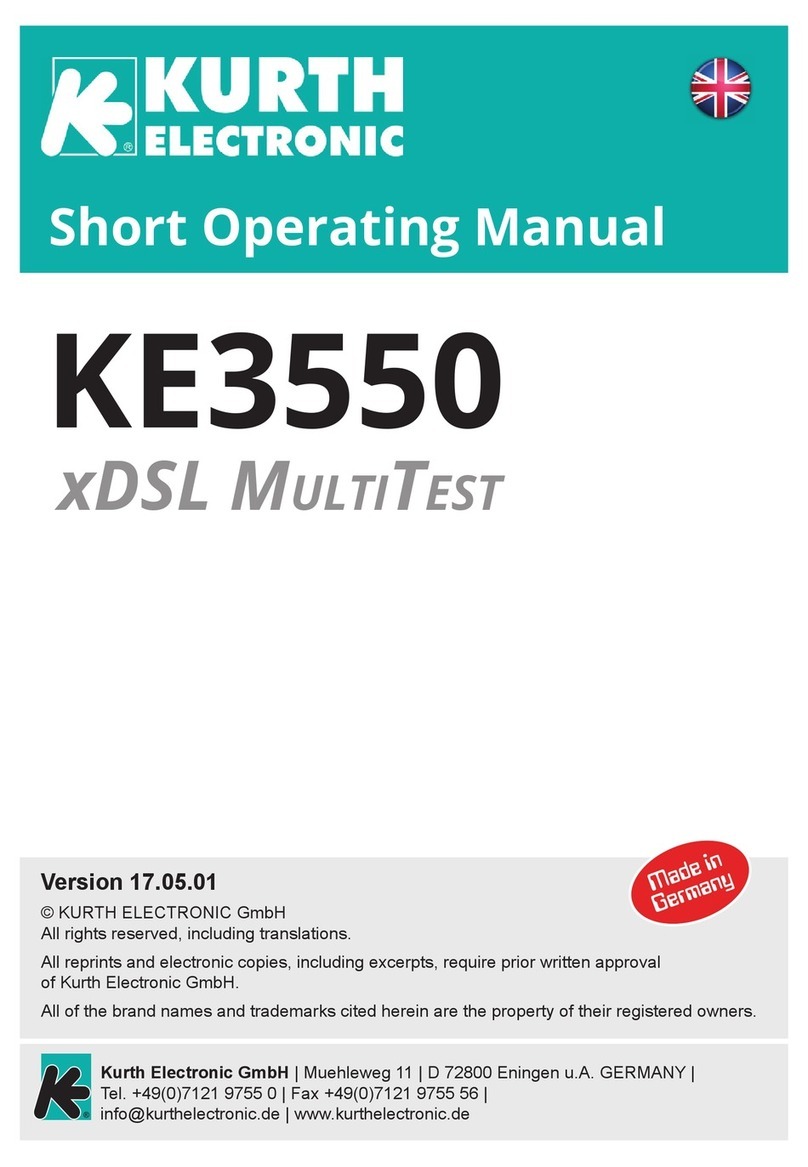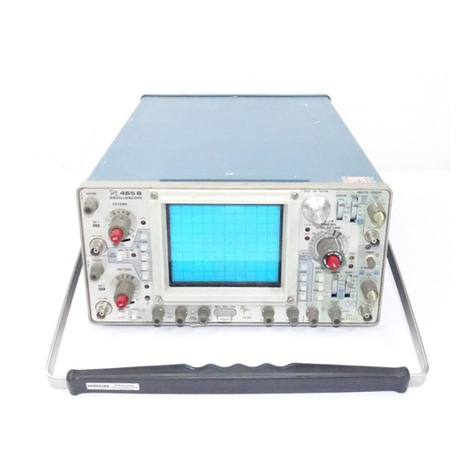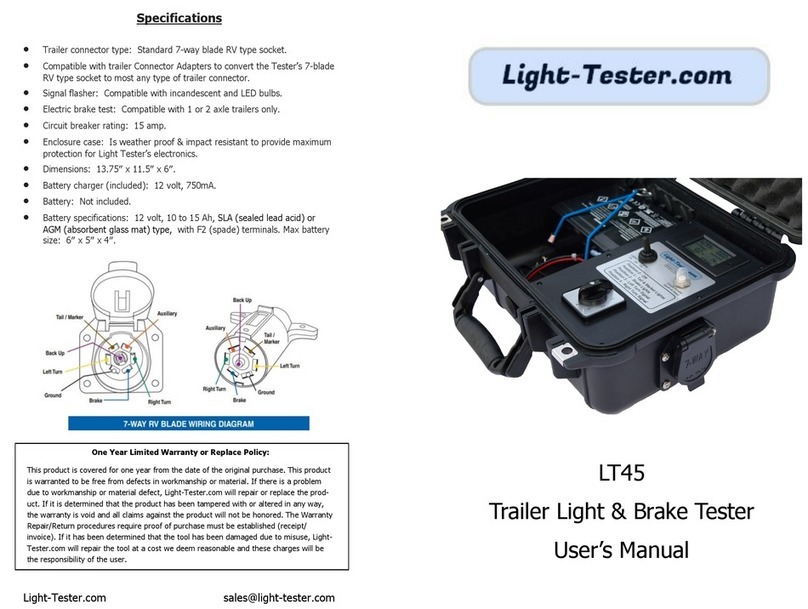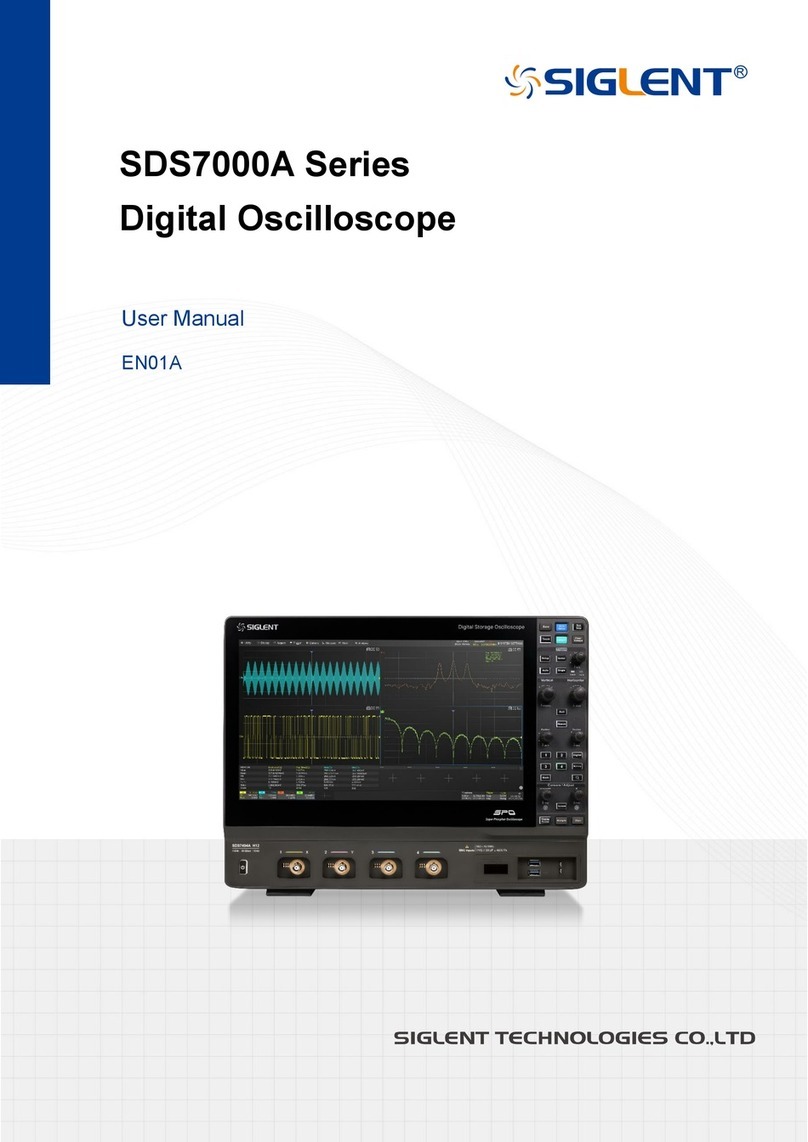EXFO EX Series User manual

www.EXFO.com
User Guide
Ethernet Services Broadband Tester
EXFO EX Series

ii EXFO EX
Copyright © 2017–2022 EXFO Inc. All rights reserved. No part of this
publication may be reproduced, stored in a retrieval system or transmitted
in any form, be it electronically, mechanically, or by any other means such
as photocopying, recording or otherwise, without the prior written
permission of EXFO Inc. (EXFO).
Information provided by EXFO is believed to be accurate and reliable.
However, no responsibility is assumed by EXFO for its use nor for any
infringements of patents or other rights of third parties that may result from
its use. No license is granted by implication or otherwise under any patent
rights of EXFO.
EXFO’s Commerce And Government Entities (CAGE) code under the North
Atlantic Treaty Organization (NATO) is 0L8C3.
The information contained in this publication is subject to change without
notice.
Trademarks
EXFO’s trademarks have been identified as such. However, the presence
or absence of such identification does not affect the legal status of any
trademark.
Where applicable, the Bluetooth® word mark and logos are registered
trademarks owned by Bluetooth SIG, Inc. and any use of such marks by
EXFO Inc. is under license. Other third party trademarks and trade names
are those of their respective owners.
Units of Measurement
Units of measurement in this publication conform to SI standards and
practices.
Patents
The exhaustive list of patents is available at EXFO.com/patent.
December 1, 2022
Document version: 12.0.0.4

EXFO EX Series iii
Contents
Regulatory Information ..........................................................................................................v
1 Introducing the EXFO EX Series ................................................................... 1
EXFO EX Series Devices ...........................................................................................................2
Technical Specifications ..........................................................................................................9
Conventions ............................................................................................................................9
2 Safety Information ..................................................................................... 11
Laser Safety Information .......................................................................................................14
Electrical Safety Information .................................................................................................14
Other Safety Symbols ...........................................................................................................15
3 Getting Started .......................................................................................... 17
Turning the EXFO EX Device On ............................................................................................17
Connecting the RJ45 and SFP Ports .......................................................................................17
Installing the Smart Device Application ................................................................................20
Starting the Speedtest for the First Time ..............................................................................21
4 EXFO EX Main Menu ................................................................................... 23
Device Information ...............................................................................................................23
Connection ...........................................................................................................................24
Speedtest ..............................................................................................................................26
Reports .................................................................................................................................26
About ..................................................................................................................................28
5 Speedtest .................................................................................................... 29
Start/Stop .............................................................................................................................30
Client/Server Information ......................................................................................................31
Expandable Status Bar ..........................................................................................................31
Subtests ................................................................................................................................33
Quick Report .........................................................................................................................34
Settings ................................................................................................................................34
Tools .....................................................................................................................................35
6 Speedtest Settings ..................................................................................... 39
Test .......................................................................................................................................39
Reports .................................................................................................................................46
System ..................................................................................................................................47
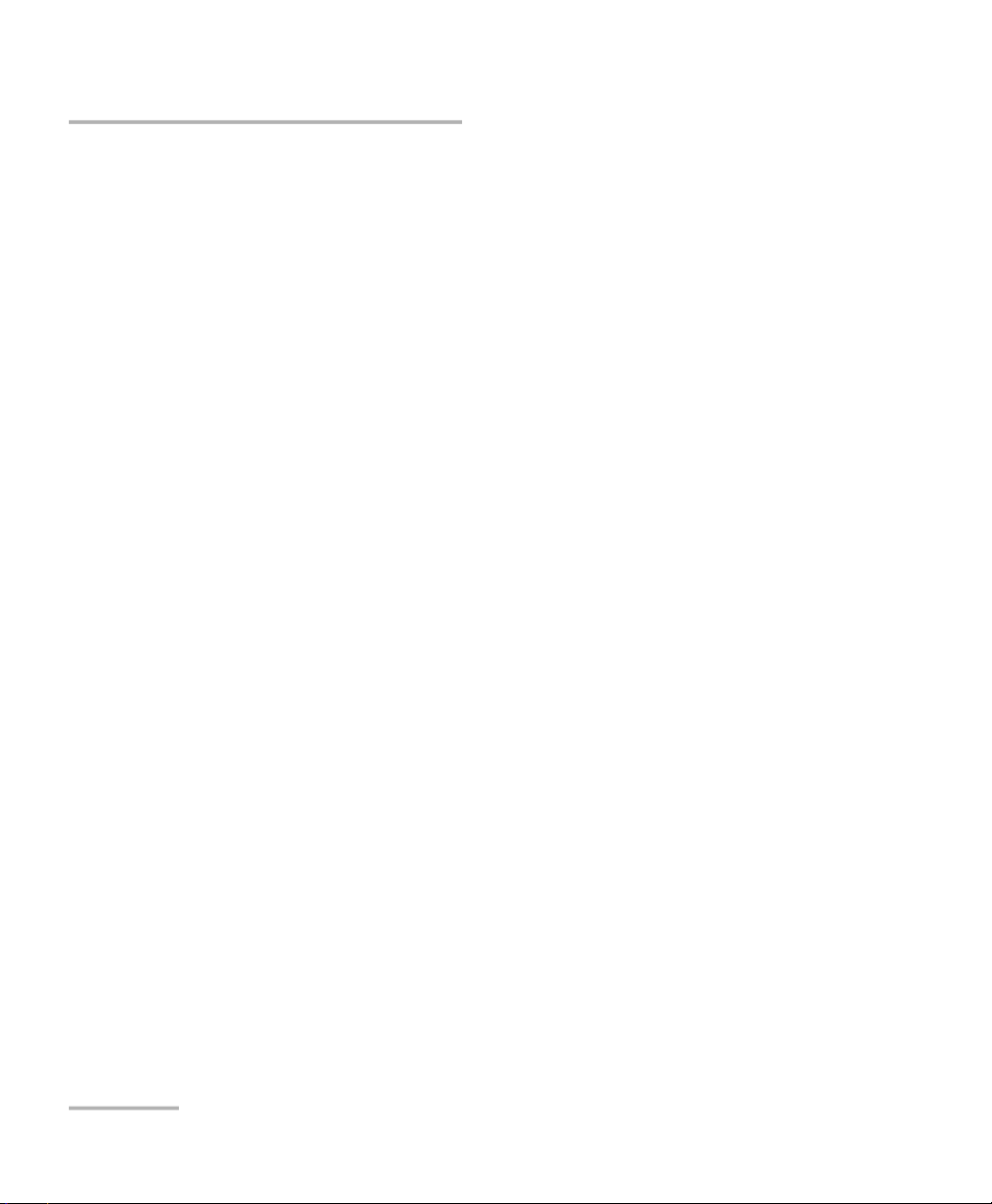
iv EXFO EX
7 Maintenance ................................................................................................51
Recalibrating the Unit ...........................................................................................................51
Recharging the Battery .........................................................................................................52
Replacing the Battery ............................................................................................................53
Battery Maintenance Recommendations ..............................................................................57
Cleaning LC Connectors .......................................................................................................59
Recycling and Disposal .........................................................................................................59
8 Troubleshooting ..........................................................................................61
Solving Common Problems ...................................................................................................61
Contacting the Technical Support Group ..............................................................................62
Transportation ......................................................................................................................62
9 Warranty ......................................................................................................63
General Information .............................................................................................................63
Gray Market and Gray Market Products ................................................................................64
Liability .................................................................................................................................65
Exclusions .............................................................................................................................65
Certification ..........................................................................................................................65
Service and Repairs ...............................................................................................................66
EXFO Service Centers Worldwide ..........................................................................................67
A Specifications ..............................................................................................69
B Glossary .......................................................................................................71
Acronym List .........................................................................................................................71
Ethernet Interface and Signal ...............................................................................................75
Index .................................................................................................................77

EXFO EX Series v
Regulatory Information
Regulatory Information
USA Electromagnetic Interference Regulatory
Statement
Electronic test and measurement equipment is exempt from FCC part 15,
subpart B compliance in the United States of America. However, EXFO Inc.
makes reasonable efforts to ensure compliance to the applicable
standards.
The limits set by these standards are designed to provide reasonable
protection against harmful interference when the equipment is operated in
a commercial environment. This equipment generates, uses, and can
radiate radio frequency energy and, if not installed and used in accordance
with the user documentation, may cause harmful interference to radio
communications. Operation of this equipment in a residential area is likely
to cause harmful interference in which case the user will be required to
correct the interference at his own expense.
Modifications not expressly approved by the manufacturer could void the
user’s authority to operate the equipment.
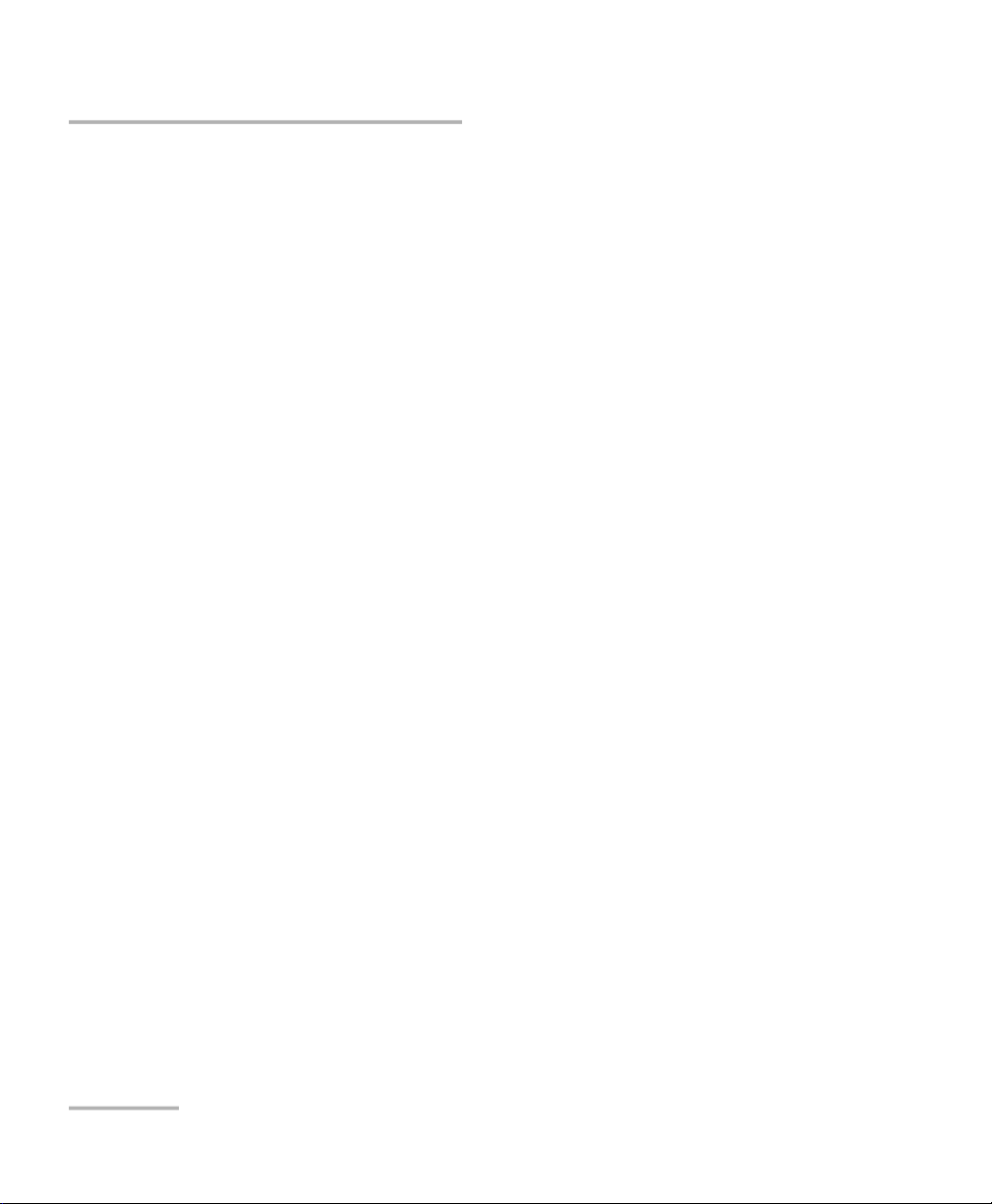
vi EXFO EX
Regulatory Information
Canada Electromagnetic Interference Regulatory
Statement
This equipment generates, uses, and can radiate radio frequency energy
and, if not installed and used in accordance with the instruction manual,
may cause harmful interference to radio communications. Operation of
this equipment in a residential area is likely to cause harmful interference.
Cet équipement génère, utilise et peut émettre de l'énergie
radio-fréquence et, s'il n'est pas installé et utilisé conformément à la
documentation de l'utilisateur, il peut occasionner une interférence néfaste
aux communications radio. L'utilisation de cet équipement dans une zone
résidentielle est susceptible d'occasionner une interférence néfaste.
Caution: This equipment is not intended for use in residential
environments and may not provide adequate protection to radio reception
in such environments.
Attention : Cet appareil n'est pas destiné à être utilisé dans des
environnements résidentiels et peut ne pas assurer la protection adéquate
à la réception radioélectrique dans ce type d'environnements.
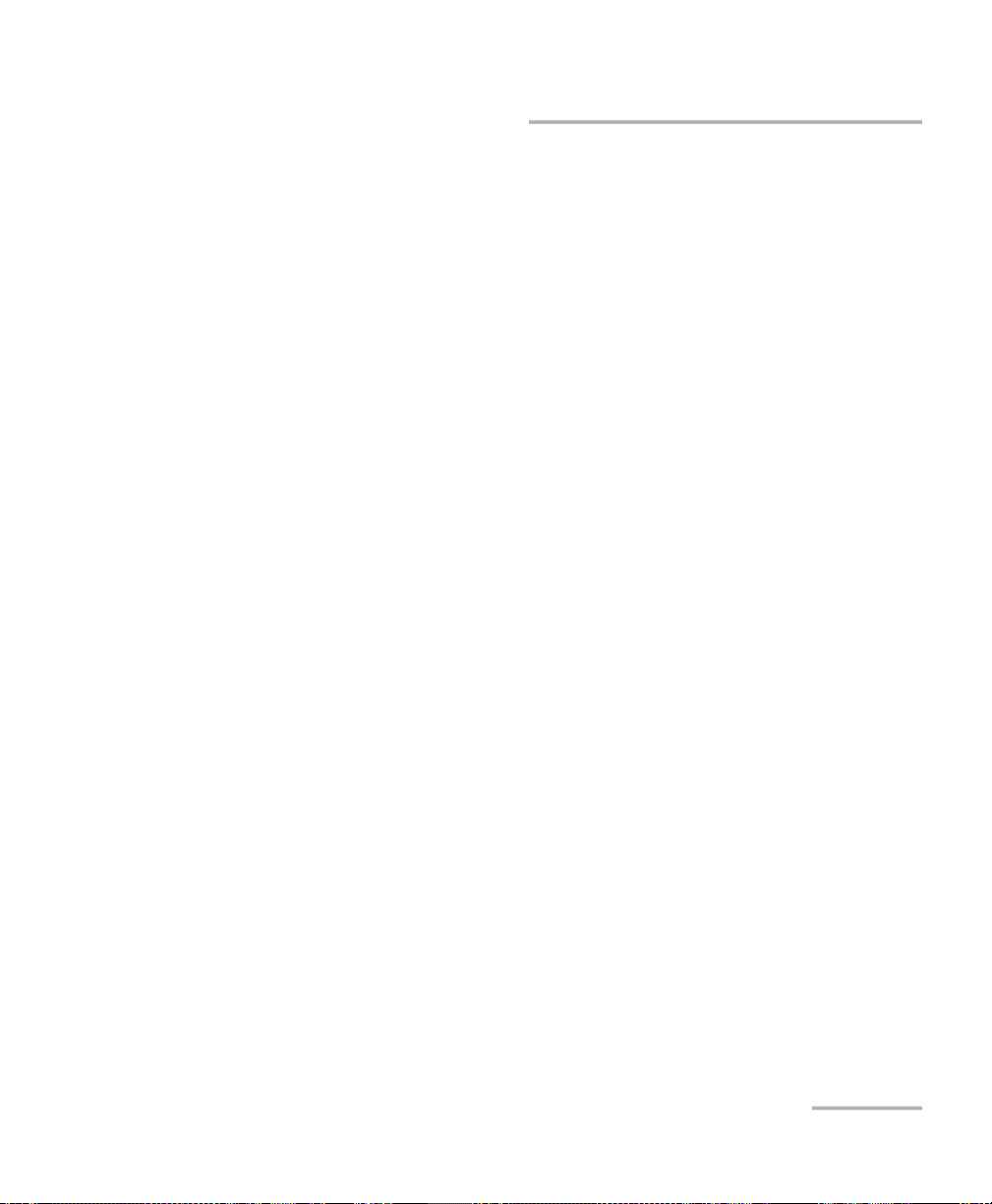
EXFO EX Series vii
Regulatory Information
This is a class A, group 1 product.
Ceci est un produit de classe A, groupe 1.
Class A equipment: Equipment that is, by virtue of its characteristics,
highly unlikely to be used in a residential environment, including a
home business shall be classified as class A and shall comply with the
class A limits specified in the applicable ICES standard. Characteristics
considered in this assessment include price, marketing and advertising
methodology, the degree to which the functional design inhibits
applications suitable to residential environments, or any combination
of features that would effectively preclude the use of such equipment
in a residential environment.
Classe A : Matériel qui, en raison de ses caractéristiques, ne sera fort
probablement pas utilisé dans un milieu domiciliaire ni par des
entreprises établies à domicile. Parmi les caractéristiques considérées
dans cette évaluation, il y a le prix, les méthodes de commercialisation
et de publicité, la mesure dans laquelle les fonctions de l'appareil font
qu'il ne se prête pas à des applications convenant au milieu
domiciliaire ou toute combinaison de ces caractéristiques qui aurait
pour conséquence d'en prévenir effectivement l'utilisation à domicile.
Utilisé également pour indiquer les limites d'émission correspondantes
qui s'appliquent à un tel matériel.
Class B equipment: Equipment that cannot be classified as Class A
shall comply with the Class B limits specified in the applicable ICES
standard.
Classe B : Matériel qui ne peut pas être inclus dans la classe A. Utilisé
également pour indiquer les limites d'émission correspondantes qui
s'appliquent à un tel matériel.

viii EXFO EX
Regulatory Information
Group 1 equipment: group 1 contains all equipment which is not
classified as group 2 equipment, and includes equipment such as
laboratory and scientific equipment, industrial process, measurement
and control equipment.
Group 2 equipment: group 2 contains all ISM RF equipment in which
radio-frequency energy in the frequency range 9 kHz to 400 GHz is
intentionally generated and used or only used locally, in the form of
electromagnetic radiation, inductive and/or capacitive coupling, for the
treatment of material for inspection/analysis purposes, or for transfer of
electromagnetic energy.
Appareils du groupe 1 : le groupe 1 réunit tous les appareils compris
dans le domaine d’application de la présente Norme, qui ne sont pas
classés comme étant des appareils du groupe 2. Le groupe 1 inclut les
appareils scientifiques et de laboratoire, les processus industriels,
appareils de mesure ou de contrôle.
Appareils du groupe 2 : le groupe 2 réunit tous les appareils ISM à
fréquences radioélectriques dans lesquels de l’énergie à fréquences
radioélectriques dans la plage de fréquences comprises entre 9 kHz et
400 GHz est produite et utilisée volontairement ou uniquement utilisée
localement sous forme de rayonnement électromagnétique, de
couplage inductif et/ou capacitif, pour le traitement de la matière, à
des fins d’examen ou d’analyse ou pour le transfert d’énergie
électromagnétique.
Supplier’s Declaration of Conformity (SDoC)
The SDoC for your product is as follows:
CAN ICES-001 (A) / NMB-001 (A)

EXFO EX Series ix
Regulatory Information
EU and UK Electromagnetic Compatibility
Regulatory Statement
Warning: This is a class A product. In a domestic environment, this product
may cause radio interference in which case the user may be required to
take adequate measures. EX1: Your product is suitable for use in industrial
electromagnetic environments. EX10: Your product is suitable for use in
basic electromagnetic environments.
General Wireless Compliance Related Information
Your unit comes with an internal wireless module (adapter) and antenna
for which the information hereafter applies:
This product does not contain any wireless user-serviceable components.
Any unauthorized product changes or modifications will invalidate
warranty and all applicable regulatory certifications and approvals.
Canada and USA Wireless Compliance Related
Information
Your unit comes with an internal wireless module (adapter) and antenna
for which the information hereafter applies:
This device complies with Part 15 of the FCC Rules.
This device complies with Innovation, Sciences and Economic
Development Canada license-exempt RSS standards.
Operation is subject to the following two conditions:
(1) This device may not cause harmful interference
and
(2) this device must accept any interference received, including
interference that may cause undesired operation.
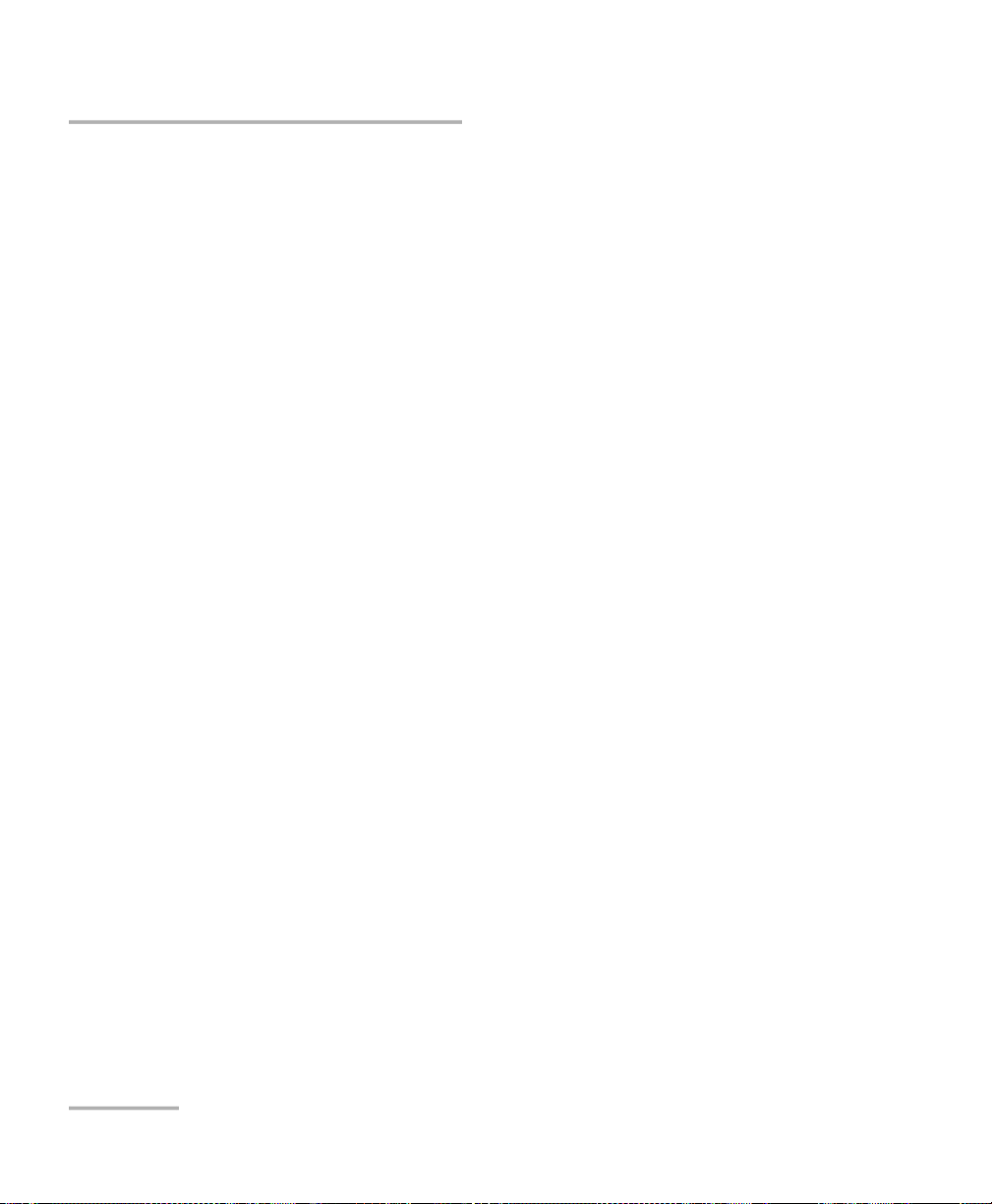
xEXFO EX
Regulatory Information
Use in Specific Environments:
The use of wireless products in hazardous locations is limited by the
constraints posed by the safety directors of such environments.
The use of wireless products on airplanes is governed by the Federal
Aviation Administration (FAA).
The use of wireless products in hospitals is restricted to the limits set
forth by each hospital.
Do not operate a portable transmitter near unshielded blasting caps or
in an explosive environment.
This wireless product is restricted to indoor use due to its operation in
the 5.15 to 5.25 GHz and 5.470 to 5.75 GHz frequency ranges.
Innovation, Sciences and Economic Development Canada requires this
product to be used indoors for the frequency range of 5.15 GHz to
5.25 GHz to reduce the potential for harmful interference to co-channel
mobile satellite systems.
High-power radars are allocated as the primary users of the 5.25 to
5.35 GHz, and 5.65 to 5.85 GHz bands. These radar stations can cause
interference with and/or damage to this device.
Radiation Exposure Statement:
The product complies with the US/Canada portable RF exposure limit
set forth for an uncontrolled environment and is safe for intended
operation as described in this user documentation.
Further RF exposure reduction can be achieved if the device can be
kept as far as possible from the user’s body. For compliance to RF
exposure requirements, a minimum separation distance of 20
centimeters (8 inches) must be maintained between the EXFO EX
device and the user or bystanders.
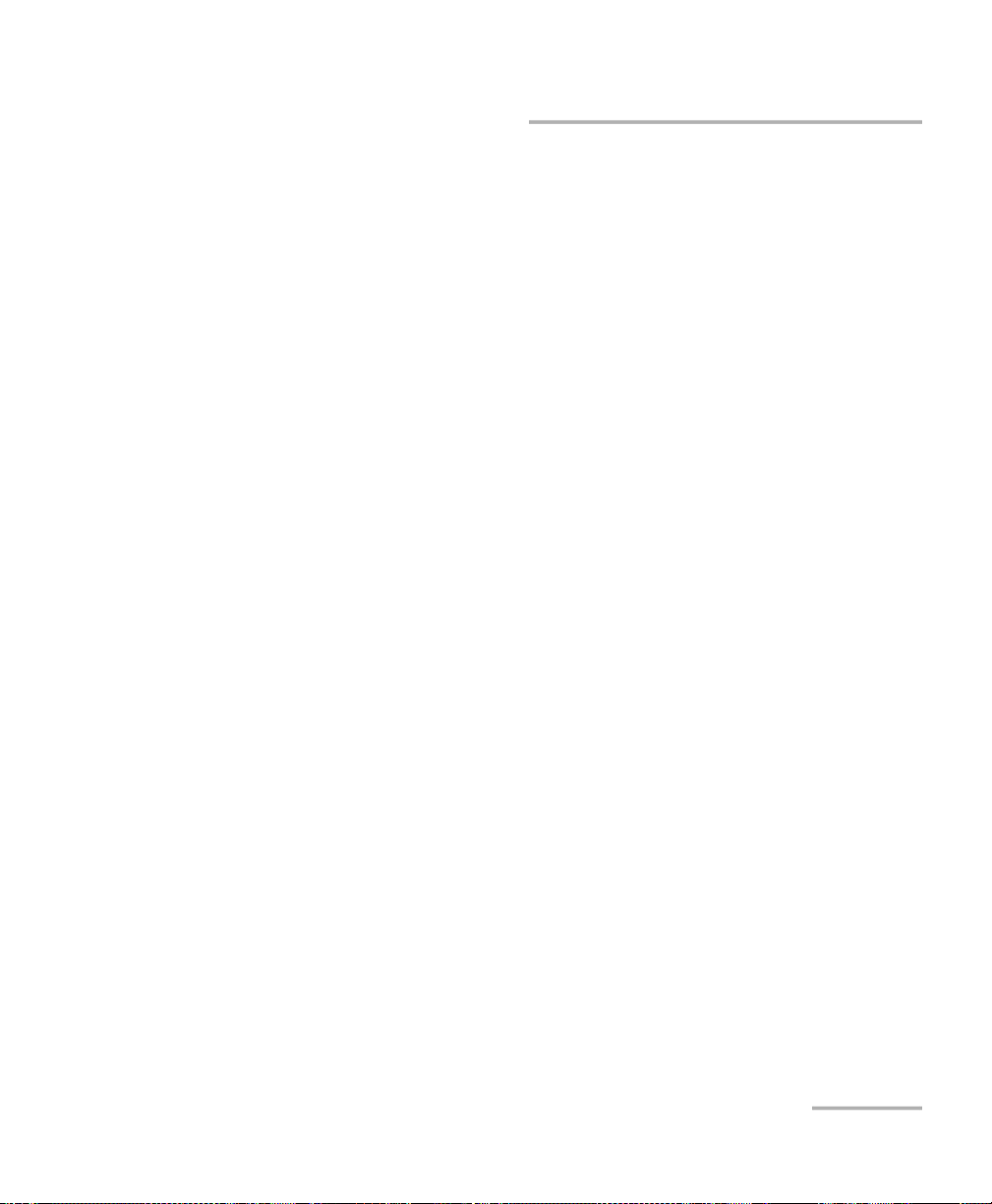
EXFO EX Series xi
Regulatory Information
EU and UK Wireless Compliance Related
Information
The information about the Bluetooth and Wi-Fi frequency bands is as
follows:
Bluetooth: Between the frequencies 2400.0 MHz - 2483.5 MHz.
For the EX1, the output power is 12 dBm typical. For the EX10, the
output power is 14.0 dBm.
Wi-Fi: Between the frequencies 2400.0 MHz - 2483.5 MHz.
For the EX1 and EX10, the maximum output power is 18 dBm typical.
Wi-Fi: Between the frequencies 5150.0 MHz - 5825.0 MHz.
For the EX1, the maximum output power is 19 dBm typical. For the
EX10, the maximum output power is 17.5 dBm.
Wi-Fi (EX10 only): Between the frequencies 5945.0 MHz - 6425.0 MHz.
The maximum output power is 14.5 dBm.
The EX1 is a 2.4 GHz and 5 GHz wideband transmission system
(transceiver). The EX10 is a 2.4 GHz, 5 GHz, and 6 GHz wideband
transmission system (transceiver). Your device is intended for use in all EU
member states, United Kingdom, and EFTA countries, except in France and
Italy where restrictive use applies.
In Italy, the end-user should apply for a license at the national spectrum
authorities in order to obtain authorization to use the device for setting up
outdoor radio links and/or for supplying access to telecommunications
and/or network services.
This device may not be used for setting up radio links in France, and in
some areas the RF output power may be limited to 10 mW EIRP in the
frequency range of 2454 - 2483.5 MHz. For detailed information, the
end-user should contact the national spectrum authority in France.
In the European Union, the low bands 5.15 - 5.35 GHz and 5.945 -
6.425 GHz are for indoor use only.
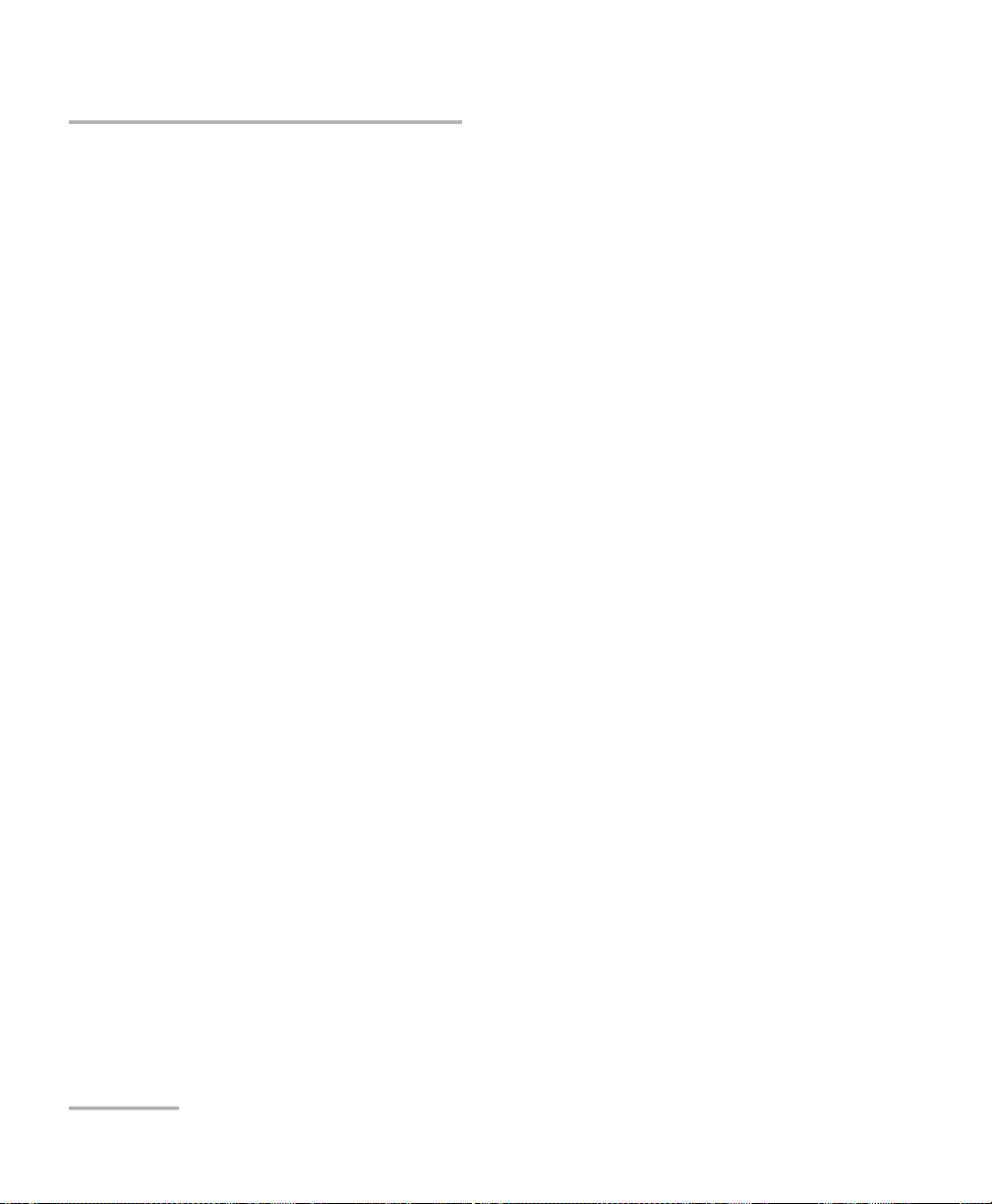
xii EXFO EX
Regulatory Information
Local Restrictions on 802.11a, 802.11b, 802.11d,
802.11g, 802.11n, 802.11ac, and 802.11ax Radio
Usage
EX1: Due to the fact that the frequencies used by 802.11a, 802.11b,
802.11d, 802.11g, 802.11n, and 802.11ac wireless LAN devices may not
yet be harmonized in all countries, 802.11a, 802.11b, 802.11d, 802.11g,
802.11n, and 802.11ac products are designed for use only in specific
countries, and are not allowed to be operated in countries other than
those of designated use.
EX10: Due to the fact that the frequencies used by 802.11a, 802.11b,
802.11d, 802.11g, 802.11n, 802.11ac, and 802.11ax wireless LAN devices
may not yet be harmonized in all countries, 802.11a, 802.11b, 802.11d,
802.11g, 802.11n, 802.11ac, and 802.11ax products are designed for use
only in specific countries, and are not allowed to be operated in
countries other than those of designated use.
As a user of these products, you are responsible for ensuring that the
products are used only in the countries for which they were intended and
for verifying that they are configured with the correct selection of
frequency and channel for the country of use.
For the EX1, the device transmit power control (TPC) interface is part of the
Intel® PROSet/Wireless WiFi Connection Utility Software.
Operational restrictions for Equivalent Isotropic Radiated Power (EIRP) are
provided by the system manufacturer. Any deviation from the permissible
power and frequency settings for the country of use is an infringement of
national law and may be punished as such.

EXFO EX Series xiii
Regulatory Information
Simplified EU and UK Declaration of Conformity
Hereby, EXFO declares that the radio equipment type “EXFO EX” is in
compliance with European Directive 2014/53/EU and the UK legislation S.I.
2017/1206 Radio Equipment Regulations 2017.
The full text of the declaration of conformity is available at the following
Internet address: www.exfo.com/en/resources/legal-documentation.
EU Economic Operator
EXFO Solutions SAS
2, rue Jacqueline Auriol,
Saint-Jacques-de-la-Lande,
35091 Rennes Cedex 9
FRANCE

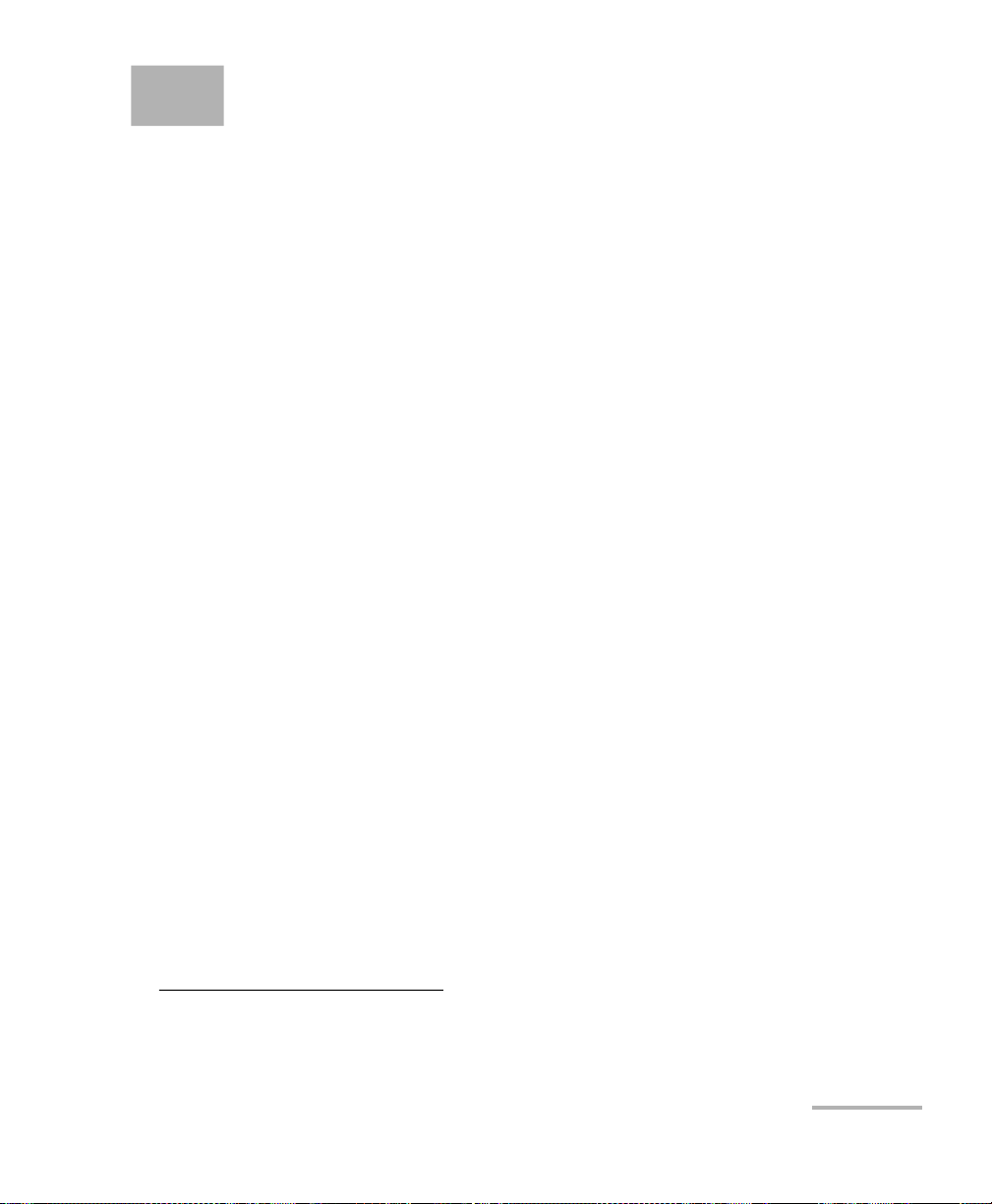
EXFO EX Series 1
1 Introducing the EXFO EX
Series
Designed to be paired with a smart device, the EXFO EX is a one-of-a-kind
Ethernet tester used to qualify broadband connections delivered to both
residential and business Ethernet customers—enabling service providers
to validate delivery of full line rate Ethernet speeds to their subscribers. The
EXFO EX provides the industry-leading Speedtest powered by Ookla1
algorithm, which gives service providers repeatable and reliable metrics,
every time. The EX10 PRO’s advantage is two-fold: it includes
FPGA-powered hardware, as well as the industry-leading Speedtest
powered by Ookla algorithm, which together give service providers
repeatable and reliable metrics, every time.
The EXFO EX ultra-intuitive application runs directly on a field technician’s
smart device to visualize all tasks performed including connection, setup,
results-gathering, report generation, and cloud-enabled firmware
upgrades.
1. Ookla is a third party provider. The Ookla Speedtest Powered technology involves Ookla owned and/or controlled
servers that may or may not be within your network. Ookla retains the right to aggregate test results and to monetize
aggregated results as they see fit.

Introducing the EXFO EX Series
2EXFO EX
EXFO EX Series Devices
EXFO EX Series Devices
EX1
On/Off Switch and LED Button and LED (Future use)
Battery LED
RJ45 Port and LEDsSFP Port and LEDs
USB-C Charging Port
Reset pin hole
USB-B RS232 Port
(Future use)
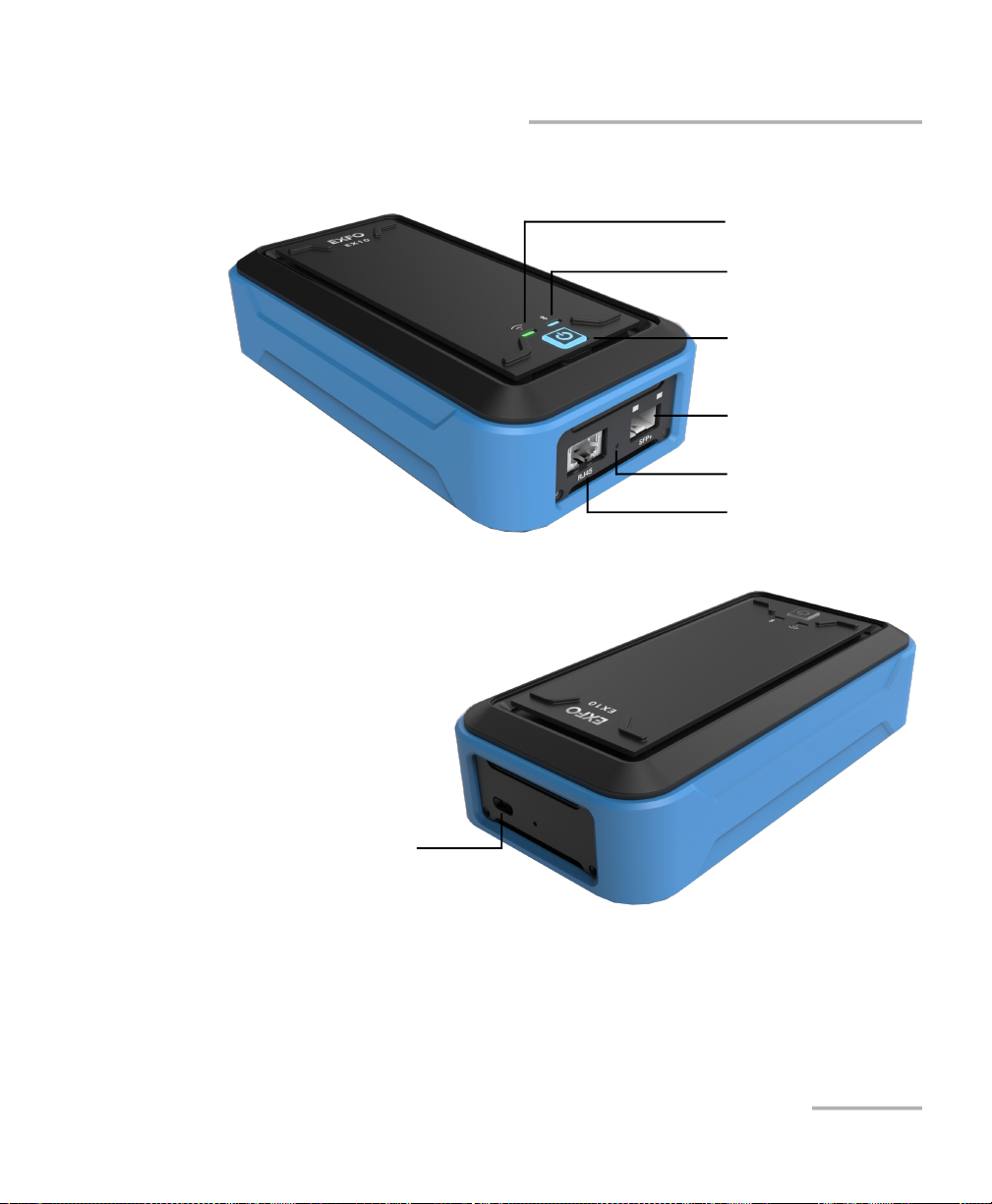
Introducing the EXFO EX Series
EXFO EX Series 3
EXFO EX Series Devices
EX10 and EX10 PRO
Note: EX10 is used in this user guide to represent both EX10 and EX10 PRO
devices unless otherwise specified.
On/Off Switch and LED
USB-C Charging Port
Bluetooth LED
SFP+ Port (Future use)
Wi-Fi LED (Future use)
RJ45 Port
Reset pin hole

Introducing the EXFO EX Series
4EXFO EX
EXFO EX Series Devices
USB-C Charging Port
The battery of the EXFO EX device is not fully charged at the factory.
Charge the battery before using the EXFO EX device for the first time or
when it has been unused for extended periods.
The battery needs to be fully charged before using the unit for the first time.
To charge the EXFO EX device:
1. Connect the supplied USB cable to the USB power adapter.
2. Connect the other end of the USB cable to the EXFO EX USB-C
charging port.
3. Connect the USB power adapter to a power outlet.
The battery is fully charged when the:
EX1: battery green LED stops flashing
EX10: On/Off switch LED stops flashing while connected to the USB power
adapter.
The charge cycle starts and stops automatically.
Note: Refer to Recharging the Battery on page 52 for more information.
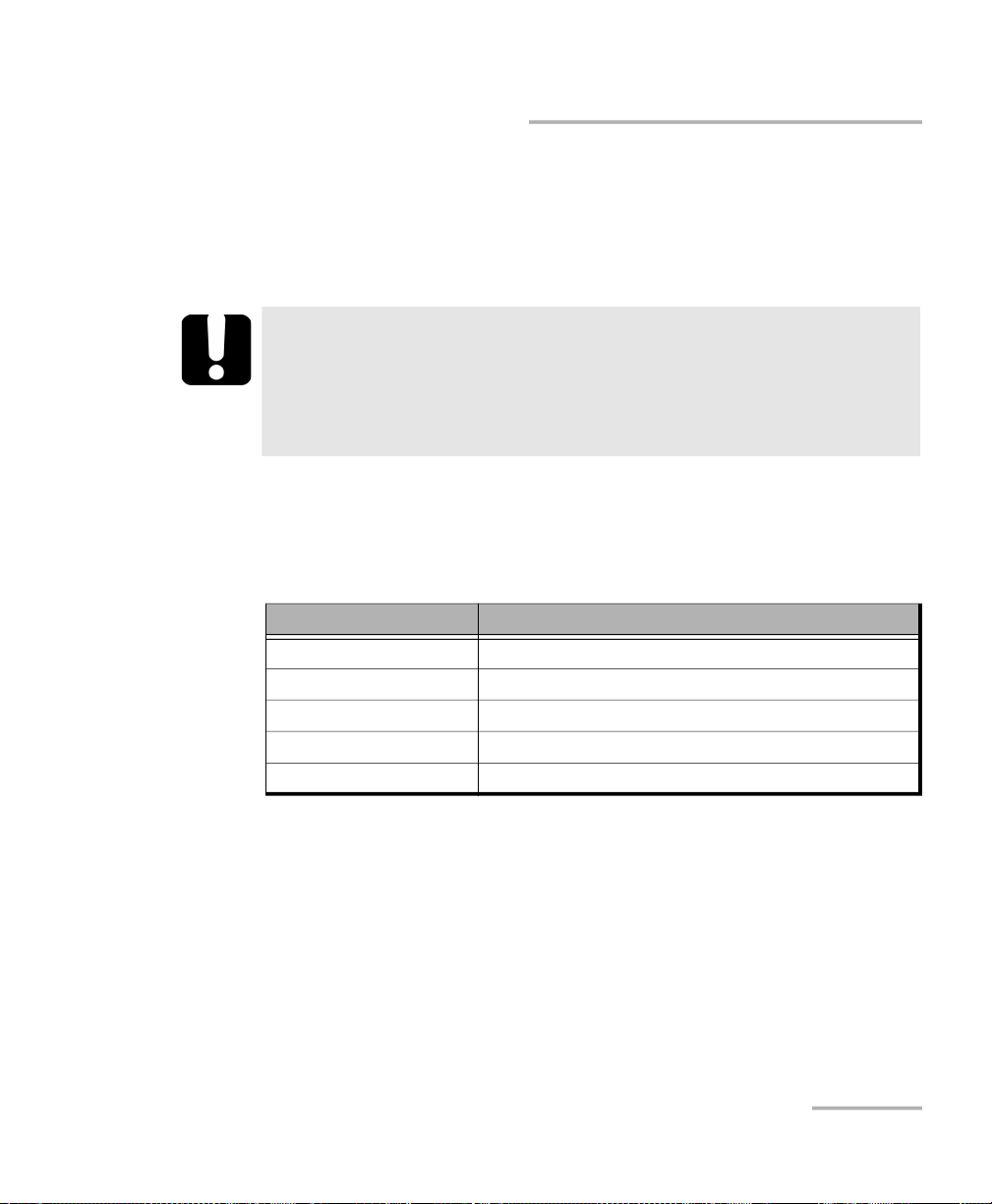
Introducing the EXFO EX Series
EXFO EX Series 5
EXFO EX Series Devices
On/Off Switch and LED
Turns the EXFO EX device on or off.
To turn the EXFO EX device on, press and hold the on/off switch (about
1 second) until the LED starts flashing.
To turn the EXFO EX device off, press and hold the on/off switch (about
5 seconds) until the LED starts flashing, then the LED turns off.
For EX1, the on/off switch LED reports the EX1 device status as follows:
IMPORTANT
The EXFO EX device automatically shuts down after 3 minutes (by
default on EX1) of inactivity when the EXFO EX device is not
charging using the provided USB power adapter. For EX1 refer to
Power Saving (EX1) on page 48 for more information.
LED State Description
Off EXFO EX device is turned off.
Green EXFO EX device is turned on and ready to be used.
Green flashing fast EXFO EX device is booting or shutting down.
Amber flashing EXFO EX device is performing a firmware update.
Red EXFO EX device failed to boot.
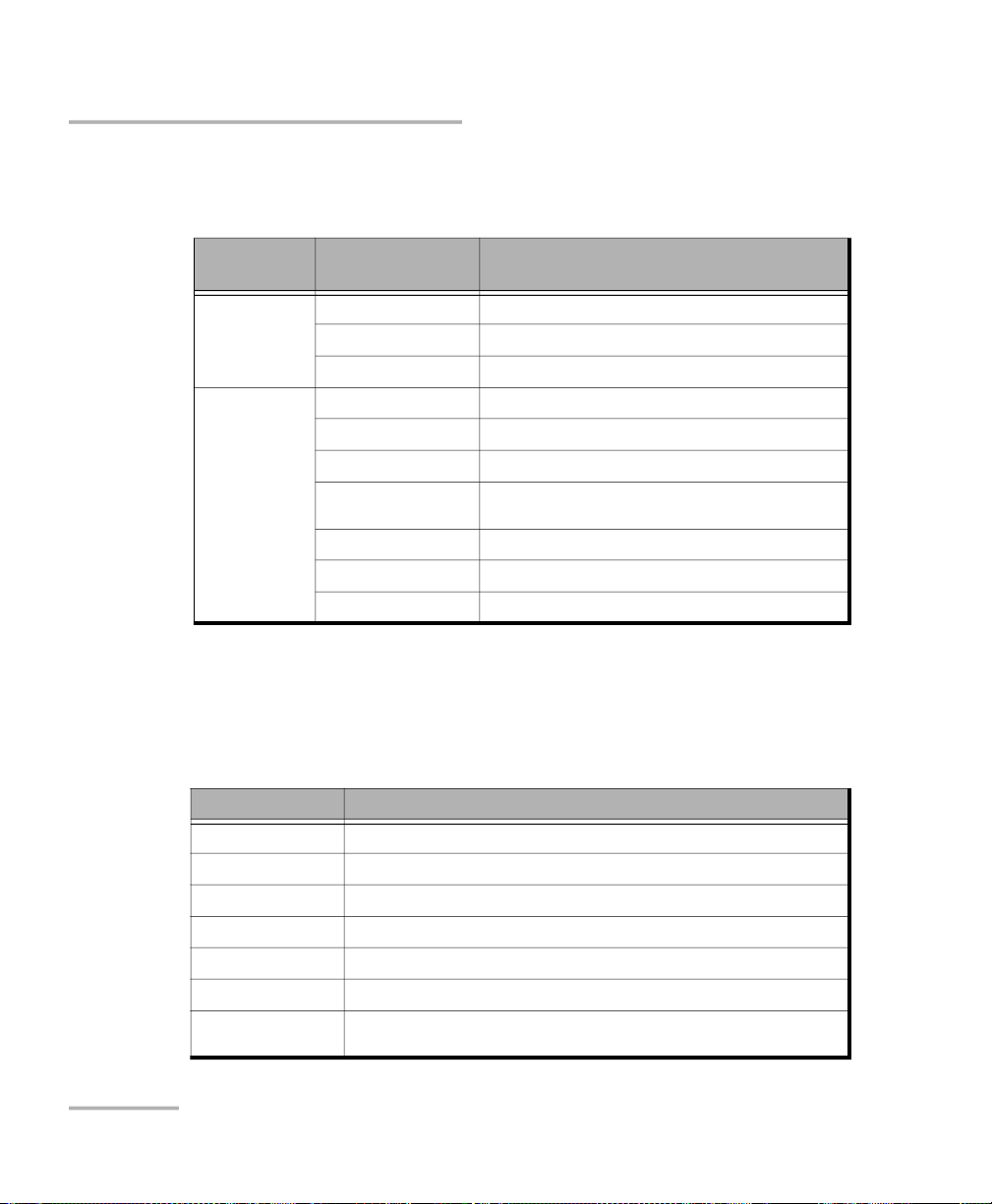
Introducing the EXFO EX Series
6EXFO EX
EXFO EX Series Devices
For EX10, the on/off switch LED reports the EX10 device/battery status as
follows:
Battery LED (EX1)
The battery LED of the EXFO EX device indicates the battery state as
follows:
EXFO EX
On/Off LED State Description
Off Off Unplugged.
Blue flashing slow Battery is charging.
Green Battery charging is completed, plugged-in.
On Blue EXFO EX device is ready to be used.
White EXFO EX device is booting or shutting down.
White flashing fast EXFO EX device is performing a firmware update.
Red flashing very fast EXFO EX device failed to boot and hardware fault
has been detected.
Blue flashing fast Battery is charging.
Red Battery very low (less than 5%), not charging.
Yellow Battery low (between 5 and 25%), not charging.
LED Color/State Description
Red Battery very low (less than 5%), not charging.
Red flashing Battery very low (less than 5%), charging.
Amber Battery low (between 5 and 25%), not charging.
Amber flashing Battery low (between 5 and 25%), charging.
Green Battery charging is completed, plugged-in.
Green flashing Battery charging (more than 25%).
Off Either the EXFO EX device is turned off or the battery is above 25%
and not charging.
Other manuals for EX Series
1
Table of contents
Other EXFO Test Equipment manuals

EXFO
EXFO IQS-8500 Series User manual

EXFO
EXFO FTB-610 User manual
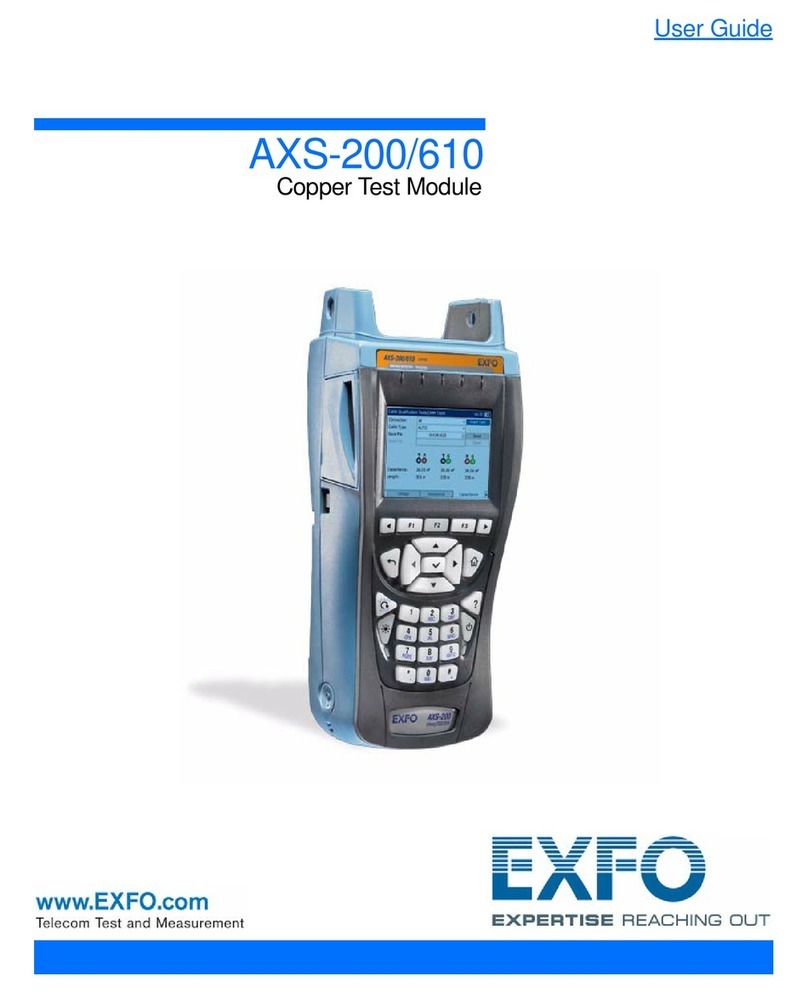
EXFO
EXFO AXS-200/610 User manual

EXFO
EXFO W2CM Series User manual

EXFO
EXFO MaxTester 635G User manual
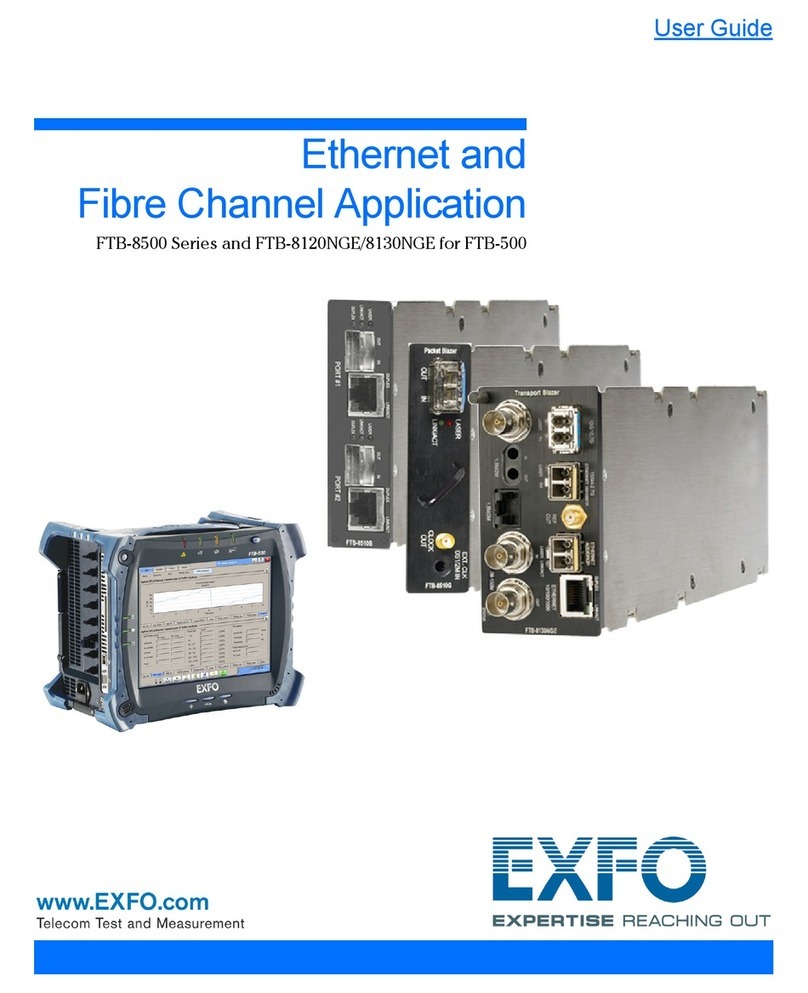
EXFO
EXFO FTB-8500 Series User manual

EXFO
EXFO FLS-240 User manual

EXFO
EXFO CT440 Series User manual
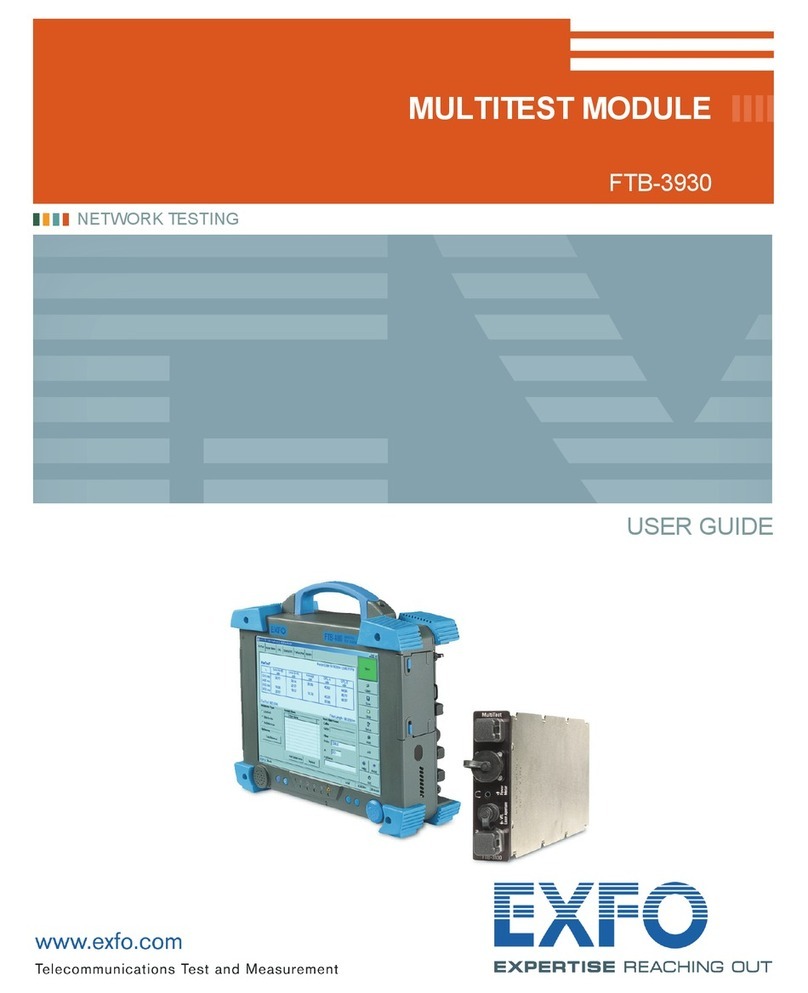
EXFO
EXFO FTB-3930 User manual
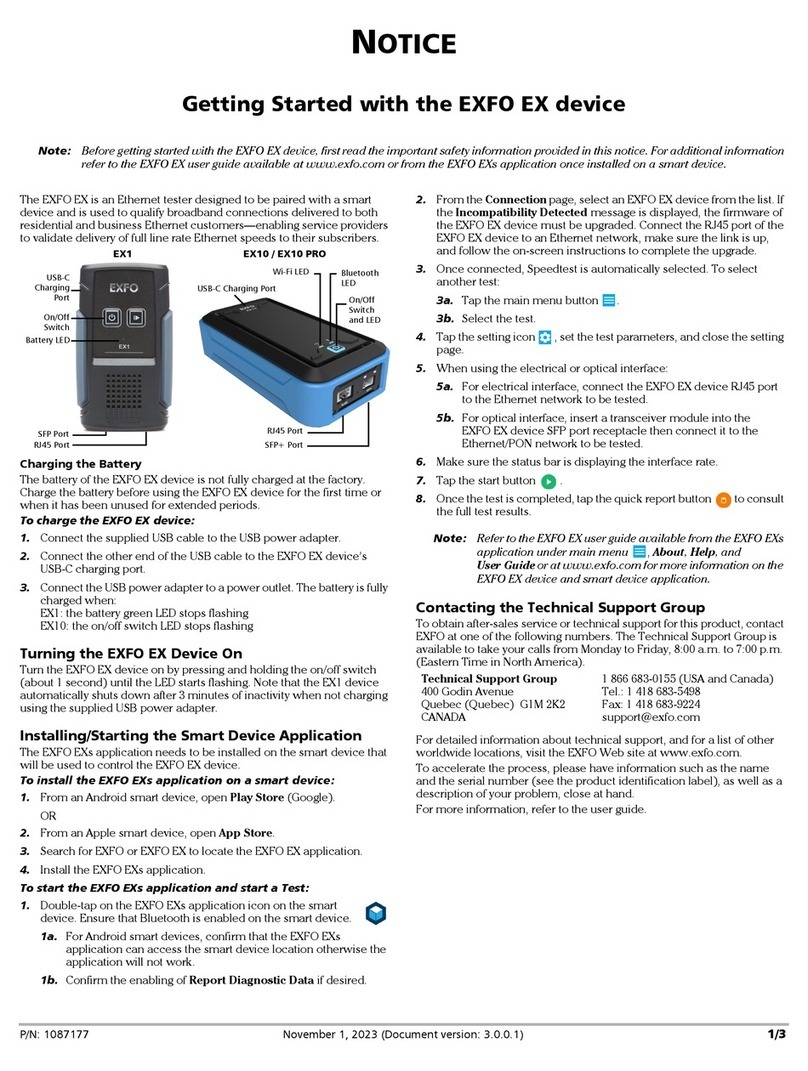
EXFO
EXFO EX Series User manual
Popular Test Equipment manuals by other brands

Covita
Covita COmpactUSB quick start guide
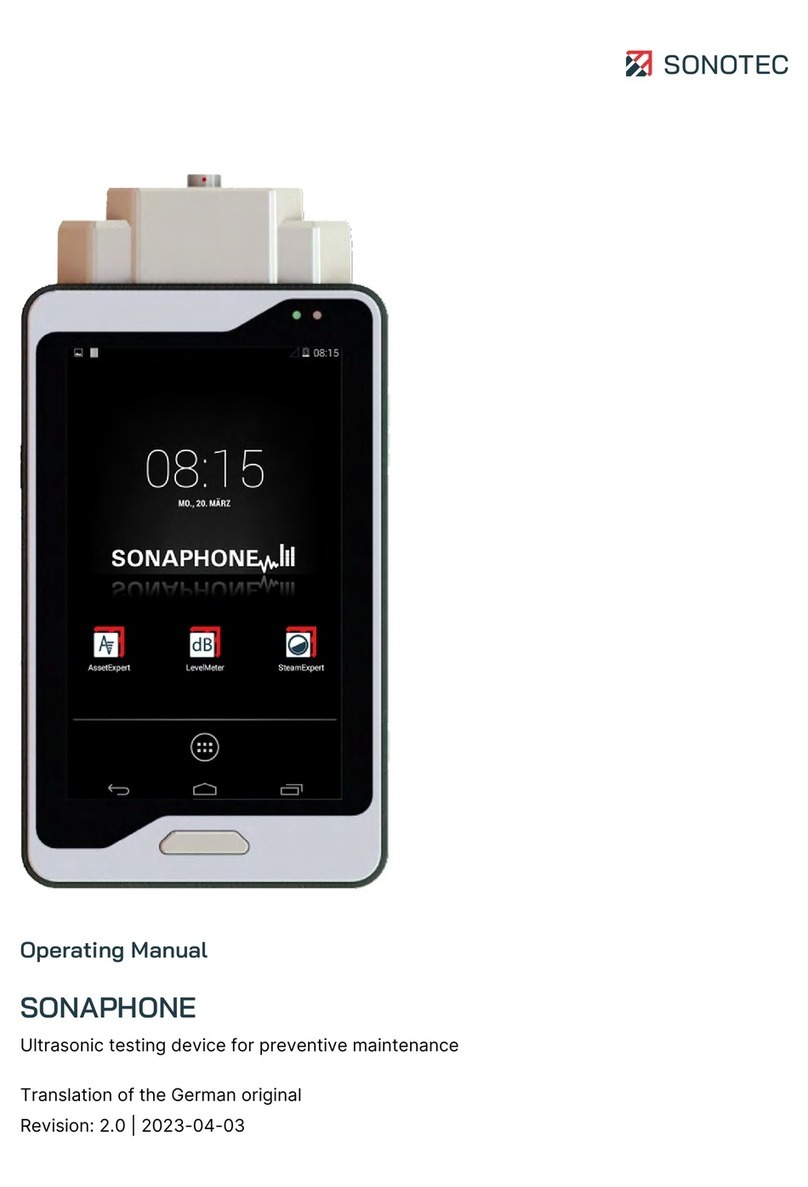
Sonotec
Sonotec Sonaphone operating manual

Thermo Scientific
Thermo Scientific HAAKE Viscotester iQ instruction manual
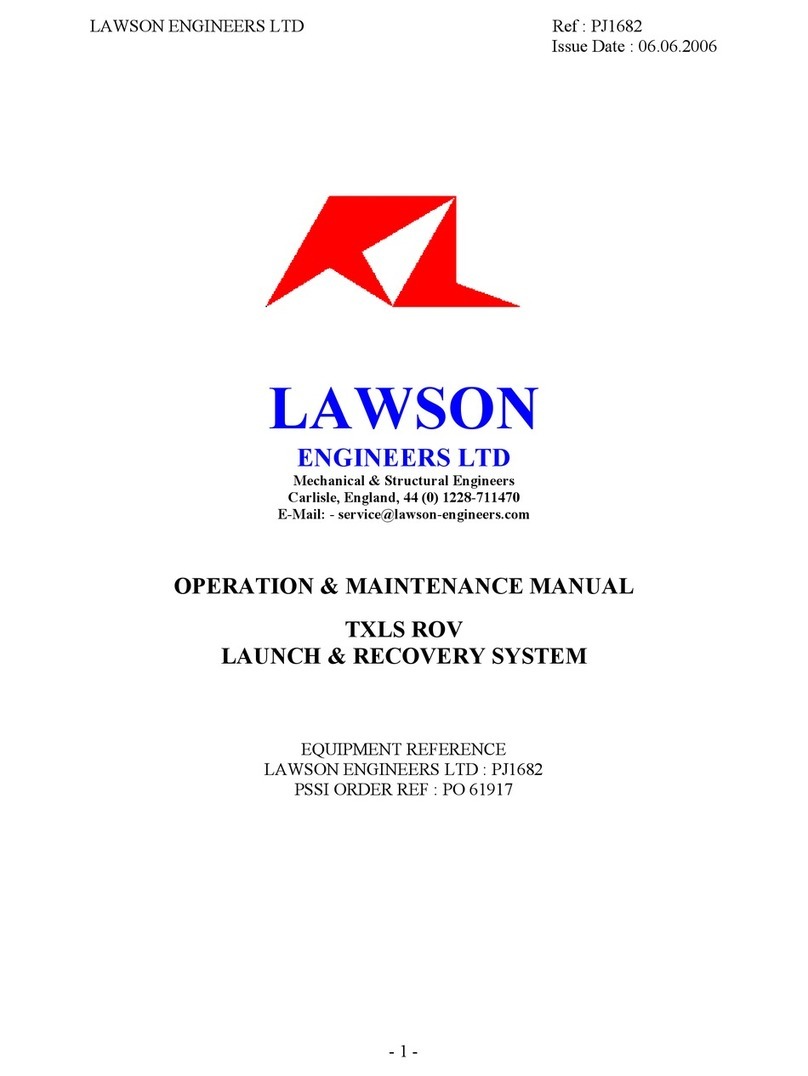
Lawson
Lawson TXLS ROV Operation & maintenance manual

Midtronics
Midtronics JLR EXP-1080 instruction manual

TRANSMATION
TRANSMATION CheckMate 300 quick start guide