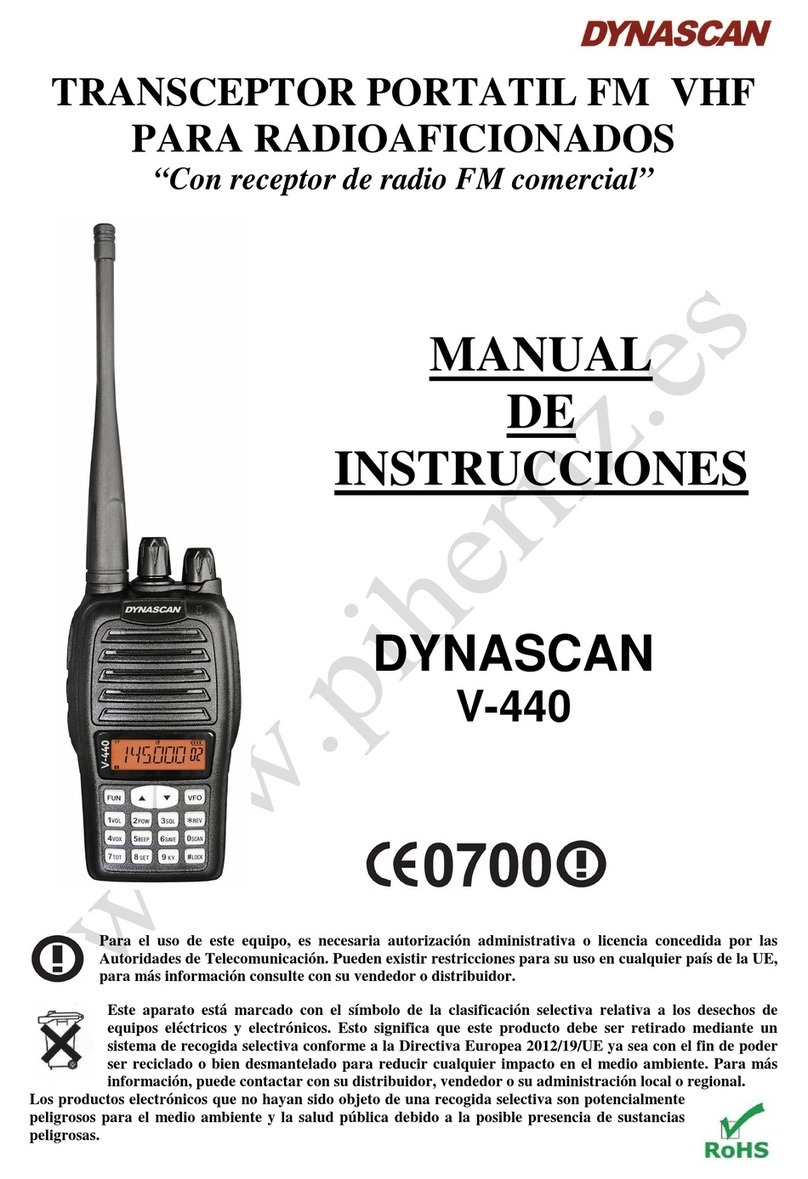2.- INTRODUCTION:
● PIHERNZ COMUNICACIONES, S.A. he thanks for purchasing this transceiver. We appreciate
your trust in our products and believe that its easy operation function would well serve your diverse
communication needs.
●This User´s Manual has been created with the intention of supplying as much information as
possible. PHERNZ COMMUNICACIONES, S.A. is not responsible for any omissions or any errors
in printing or translation.
● It´s prohibited totally or partially reproduces this User´s Manual without prior written
authorization from PHERNZ COMUNICACIONES, S.A.
3.- SAFETY CAUTIONS:
● Turn OFF the transceiver in explosive environments (gas, dust and smoke, etc.). Turn OFF the
radio while refueling or parking in the gas station. If you transceiver is installed in the car´s rear
luggage compartment, don´t put the spare fuels in the trunk.
● Don´t operate the transceiver when you are located near to the antenna in order to avoid
electromagnetic fields.
● In blasting areas, detonators, explosives, for 150 meter (500 feet) of the detonators can lead to
explosion. Turn OFF the transceiver before access a blasting area.
●Don´t try to set the transceiver while driving a vehicle, otherwise it will lead to dangerous
consequences.
● Do not transmit with the radio at high transmission power for a long time to prevent overheat in
to transceiver.
●Don´t attempt to disassemble or repair the transceiver yourself.
●Don´t put the transceiver directly to the sunlight for a long time and do not put it near the heating
devices.
●Don´t put the transceiver on the high humidity, splashing water and not place it to unstable
surfaces.
●If you find unusual smell or smoke from the transceiver, you should immediately turn OFF the
radio and contact with the Technical Service for their reparation.
●Please follow the local traffic regulations before using this transceiver.
●Don´t use accessories not originals or not recommended by manufacturer of the transceiver.
●Use DC 13.8 V ±15 % power supply. Do not use 24 VDC battery or power supply to operate the
radio. Check the battery polarity and voltage before installing the transceiver on the vehicle.
●Always use the supplied DC power cable for the transceiver installation.
●Don´t introduce any metal objects by connectors or holes of the transceiver.
●Don´t remove the fuse holder on the DC line. Error or wrong connection may cause fire.
●For your safety, use the mounting bracket and screws supplied to install the transceiver in a
vehicle.
● Consult with the manufacturer or salesperson of the car before installing the transceiver because
the transceiver transmission can interfere in to operation of the control and navigations systems if
these devices not have the adequate protection when the transceiver is in transmission mode.
4.- MAINTENANCE:
● This radio has been well tested and tuned by manufacturer. The reparations or internal adjust
without authorization from manufacturer will invalidate the warranty.
●Contact with your Technical Service if the transceiver no operates correctly.
●Use a soft cloth slightly moistened with a neutral detergent for cleaning the transceiver, do not
use concentrated chemicals, alcohol or solvents.