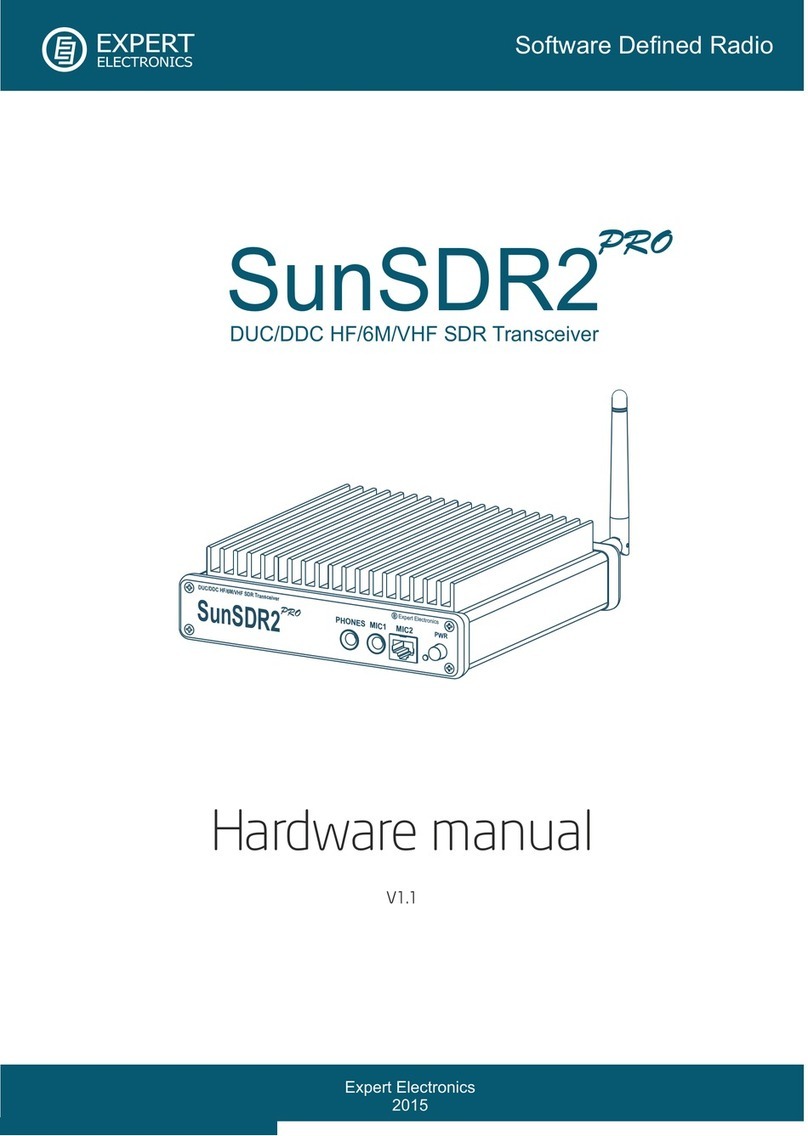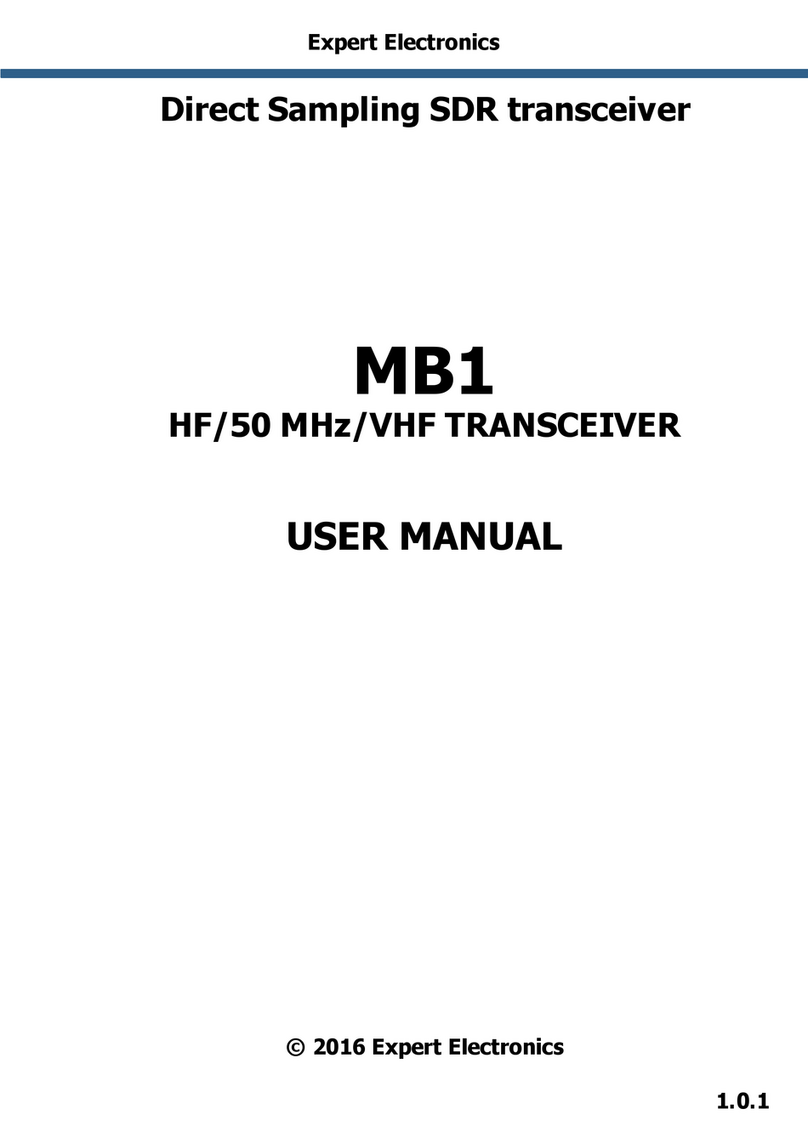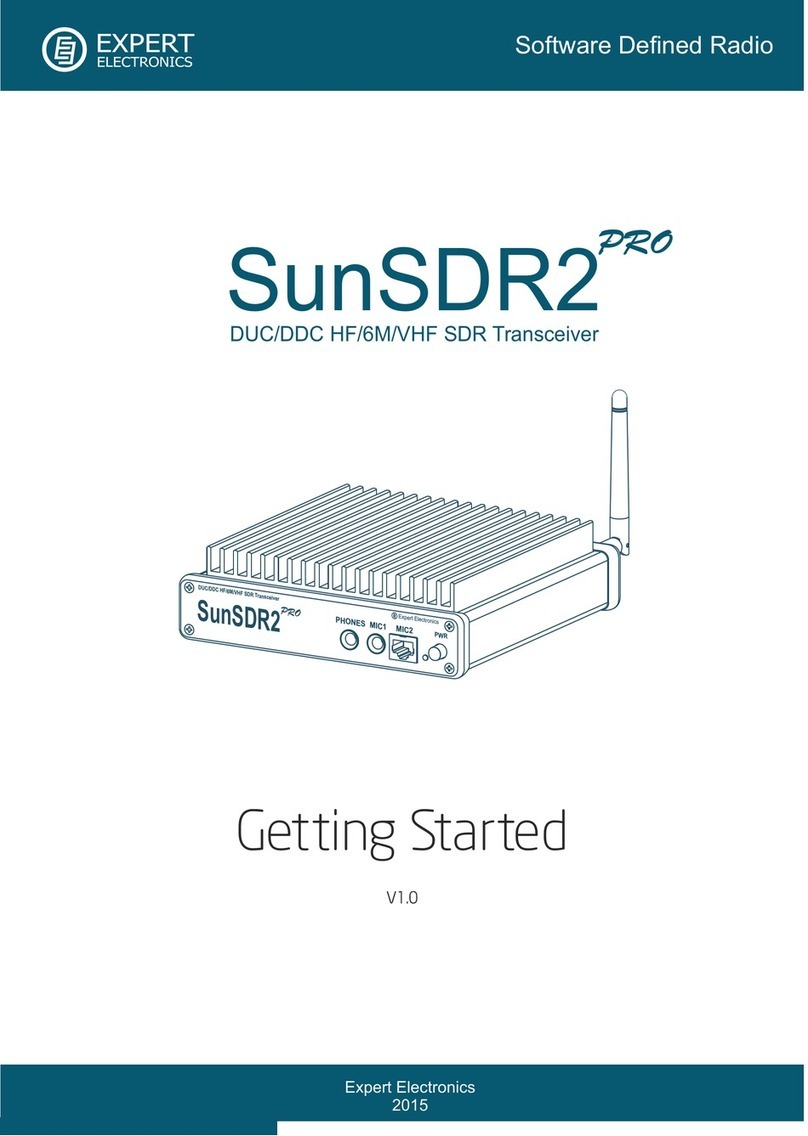Werner Schnorrenberg - DC4KU www.dc4ku.darc.de 06.11.2021
7
The ExpertSDR3 software opens up so many new possibilities that a detailed description of its
features would go beyond the scope of this article. I will reserve that for a later report.
RF measurements at the receiver
Sensitivity (MDS) and Noise Figure (NF)
To measure the sensitivity of the receiver, an RF-Generator is tuned to the frequency of the receiver
(CW) and its level is reduced until the demodulated AF signal at the loudspeaker output (800Hz) is
only 3dB higher than the basic noise level of the receiver. I use a broadband AC voltmeter with dB
scaling as a measuring device for the noise increase at the AF output. Table 1 shows the determined
sensitivity (dBm) on the individual bands, with and without +10dB preamplifier, and Table 2 the noise
figure (dB).
Settings: CW 500Hz, AGC off, Dith/Rand off, use wide filter on, 145MHz with VHF LNA
MDS 3,6MHz 14,1MHz 28,1MHz 50,1MHz 145MHz
Gain +10dB -133dBm -133dBm -133dBm -128dBm -144dBm
Gain 0dB -121dBm -121dBm -121dBm -119dBm -
Table 1: Sensitivity (MDS) in dBm
With the noise limit of -174dBm/Hz, the noise figure (NF) is calculated as follows
Noise Figure = MDS - Noise Limit - 10logB = MDS + 147dB, with B=500Hz
Noise Figure 3,6MHz 14,1MHz 28,1MHz 50,1MHz 145MHz
Gain +10dB 14dB 14dB 14dB 19dB 3dB
Gain 0dB 26dB 26dB 26dB 28dB -
Table 2: Noise Figure in dB
S-Meter and dBm Display
The SunSDR2 DX displays the signal level on a scale from S1 to S9 +80dB, as well as in "dBm". To
check the dBm-accuracy, the RF signal of a calibrated signal generator is fed in at 14.2 MHz from S1
to S9+60dB (from -122dBm to -13dBm) and compared with the displayed value of the SunSDR2 DX.
Figure 15: S-Meter and dBm display
Settings: Frequency 14.2MHz, SSB, B=2.7 kHz, Preamp On
Input Level
dBm -121 -115 -109 -103 -97 -91 -85 -79 -73 -63 -53 -43 -33 -23 -13
S-Meter
Level S1 S2 S3 S4 S5 S6 S7 S8 S9 S9+10 S9+20 S9+30 S9+40 S9+50 S9+60
Displayed
Level dBm -120.9 -115.3 -109.4 -102.8 -96.9 -91.0 -85.1 -80.6 -72.9 -62.8 -53.1 -42.8 -32.7 -2.8 -12.8
Table 3: Accuracy of S-Meter and dBm indication over a dynamic range of 108dB, from S1 to S9 +60
Level in dBm