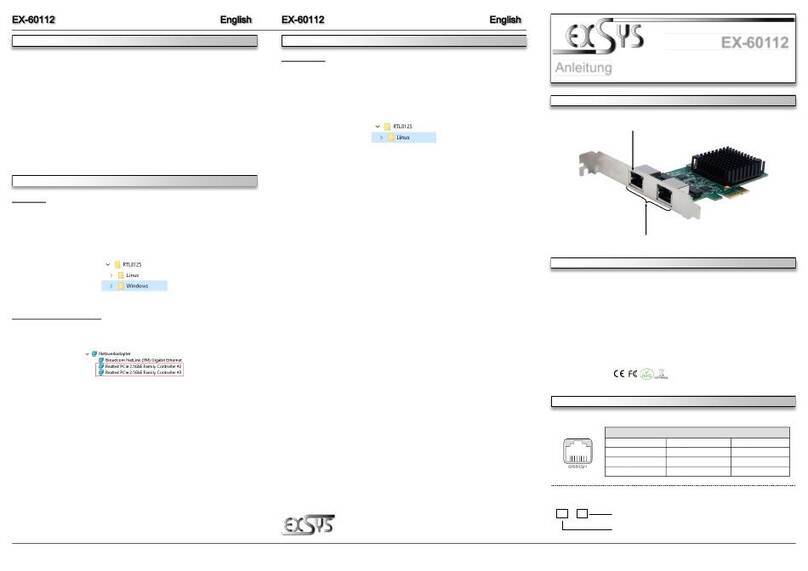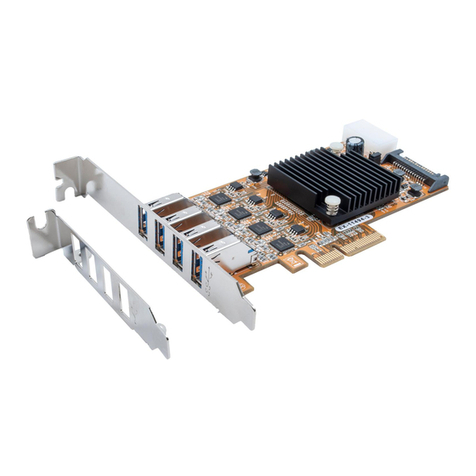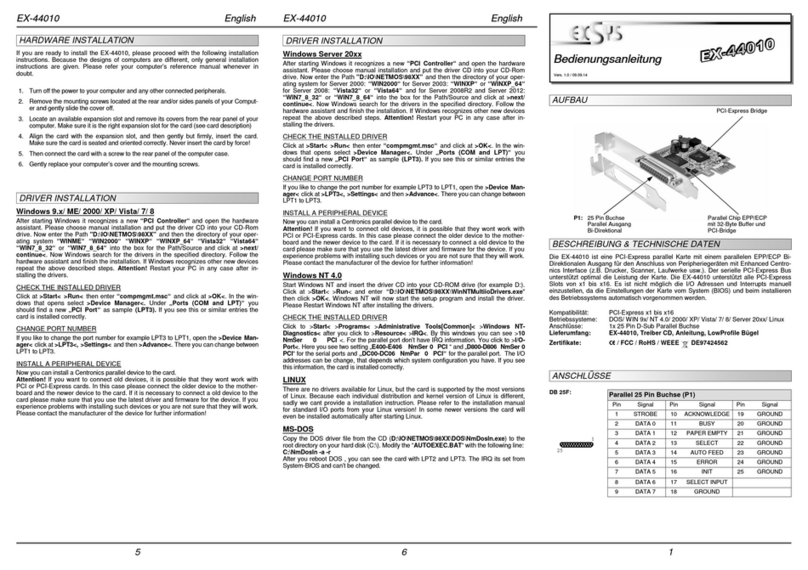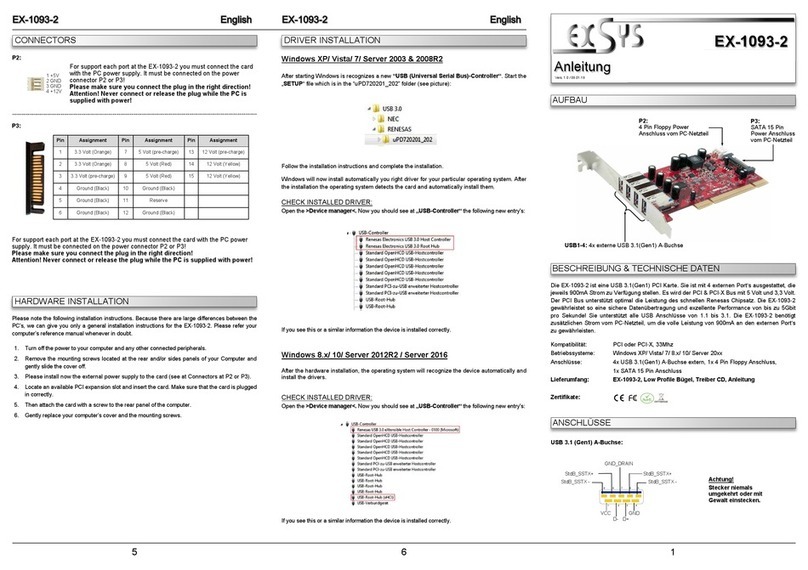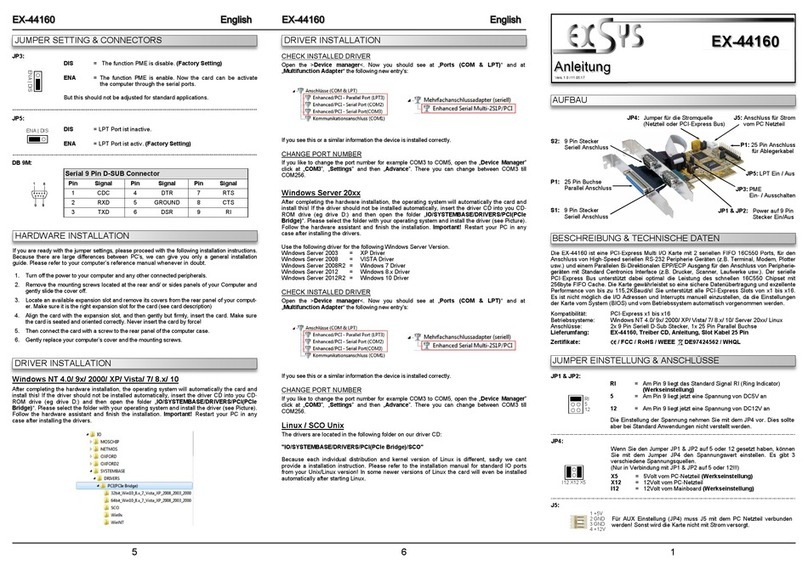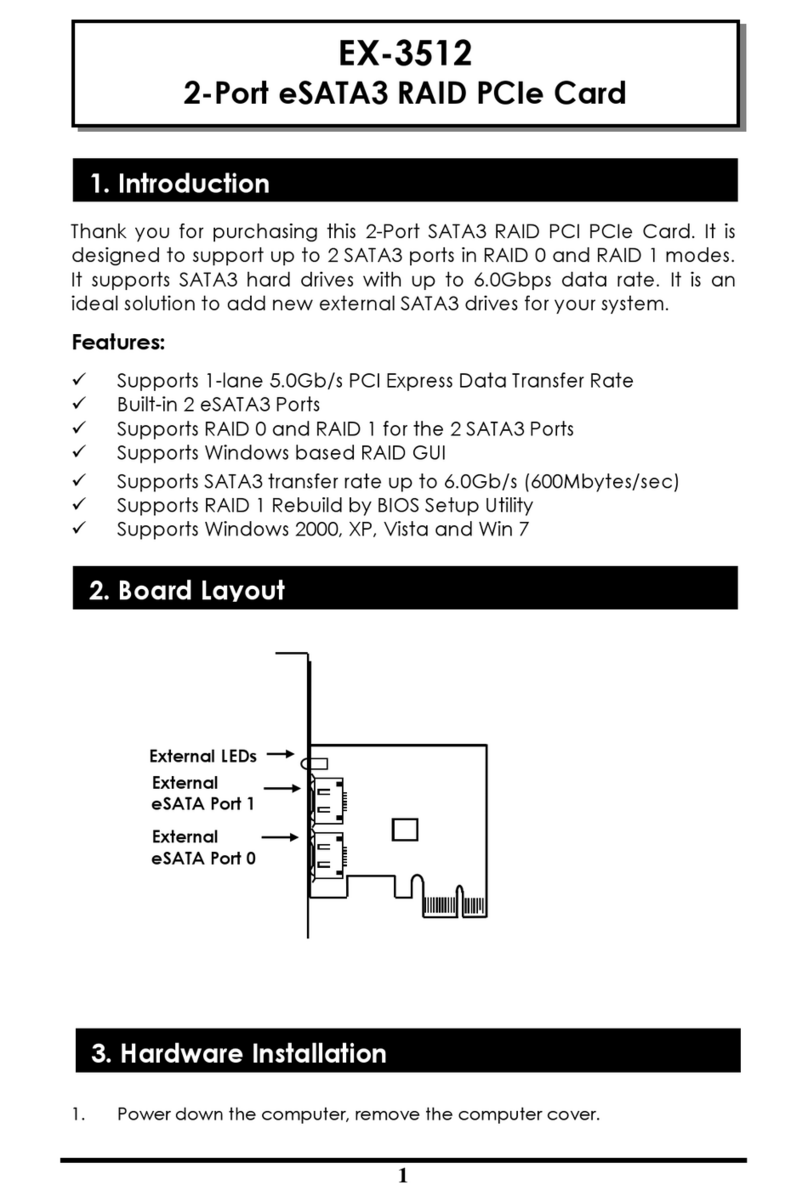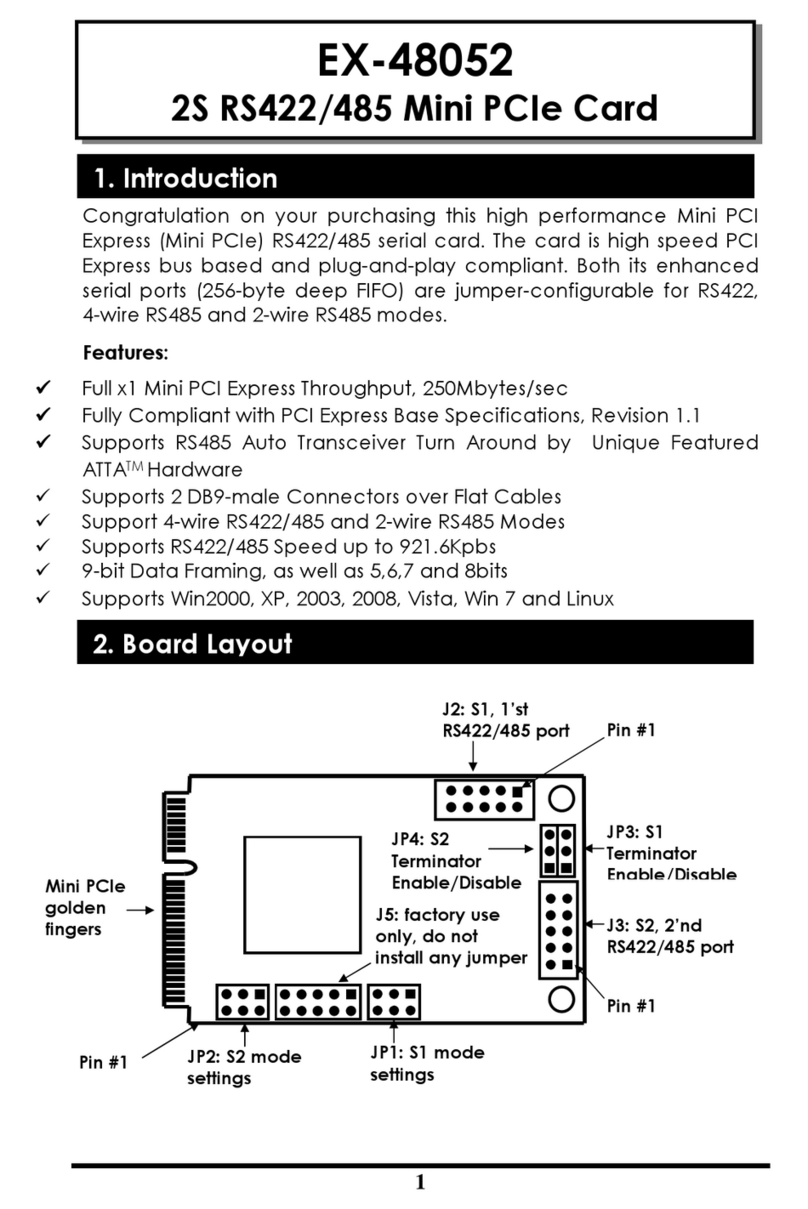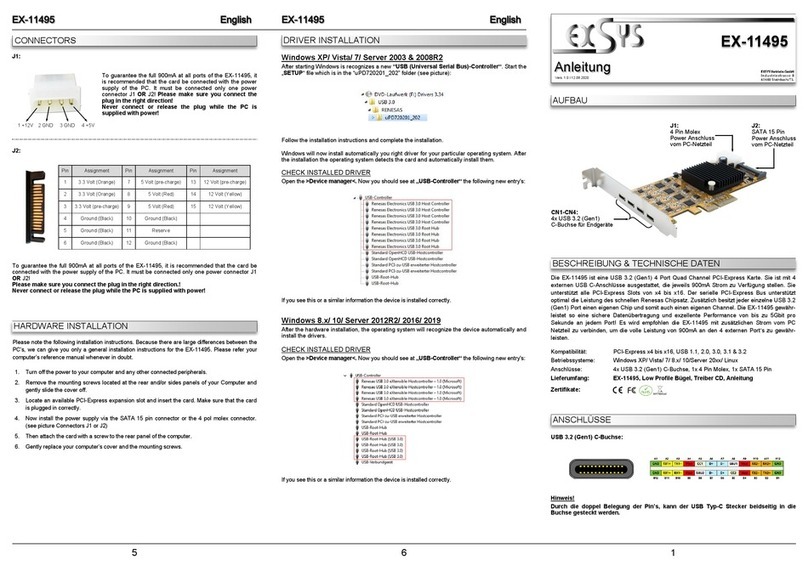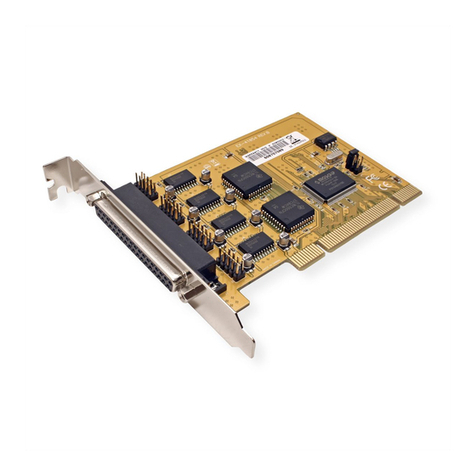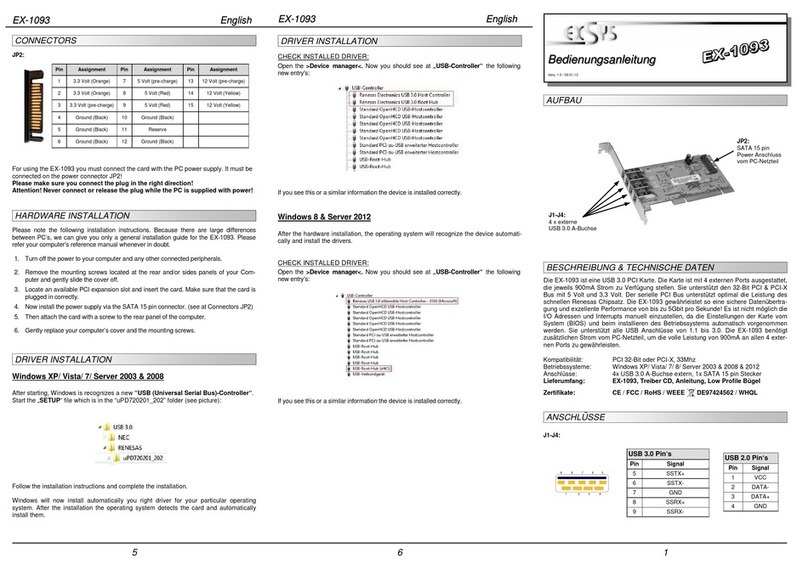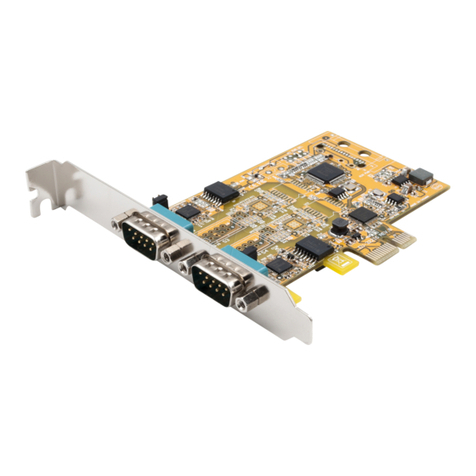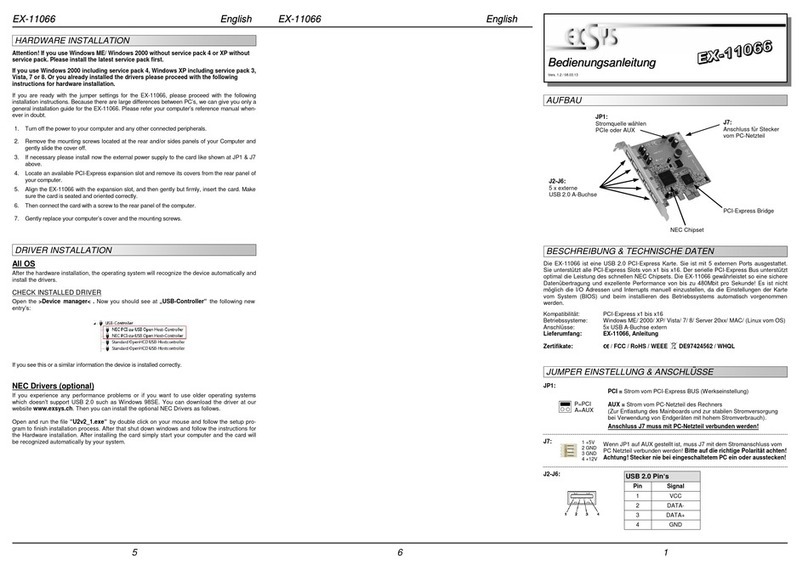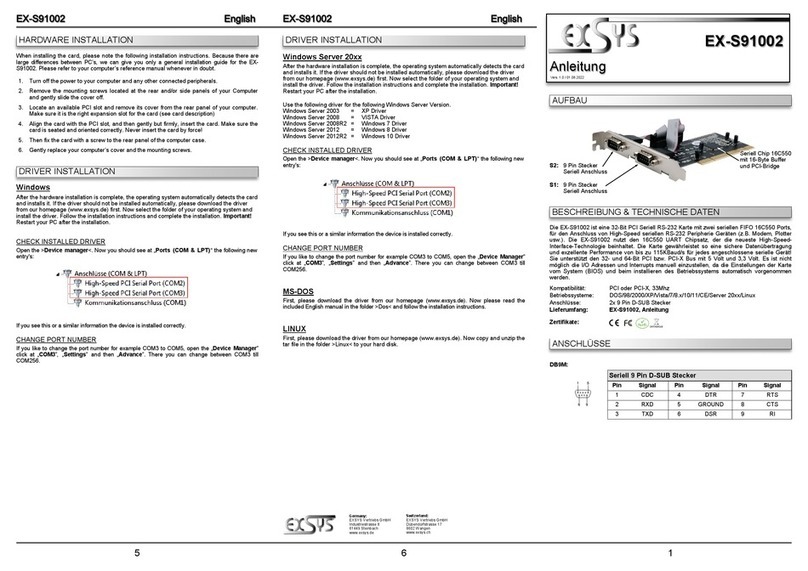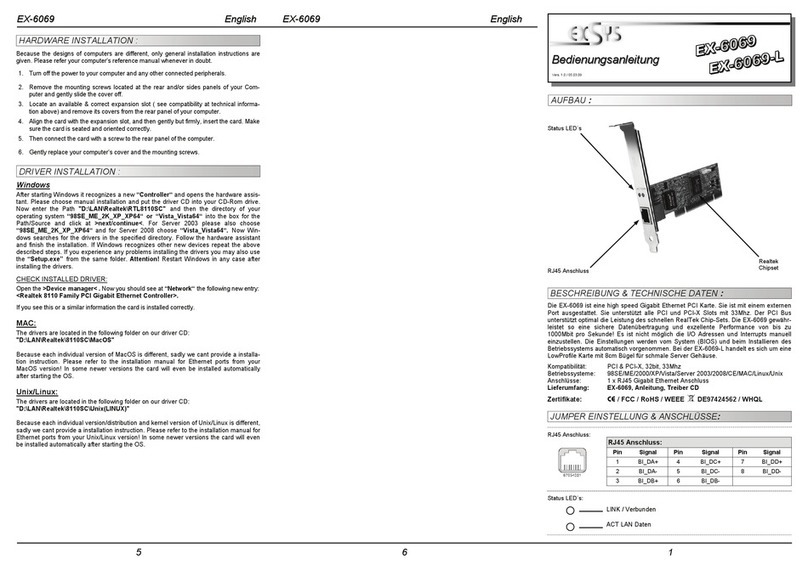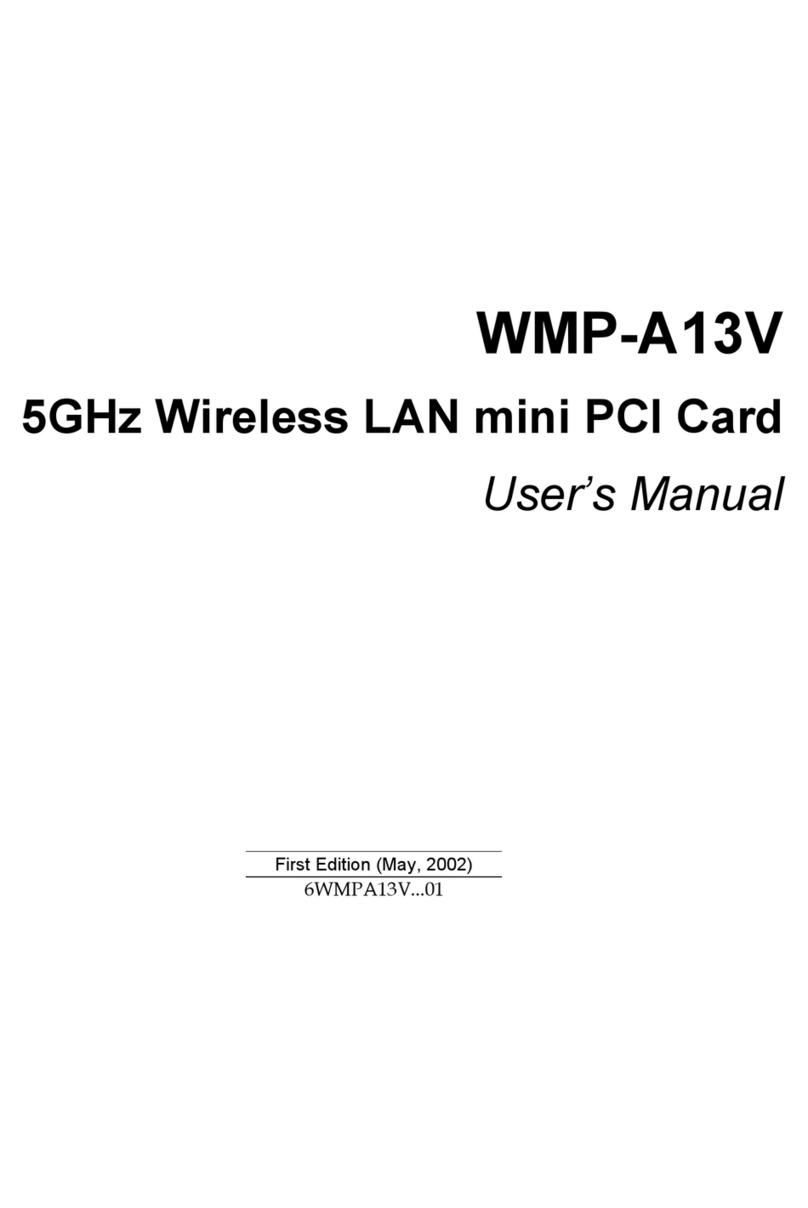234
TREIBER INSTALLATION
LAYOUT
Manual
Vers. 1.0 / 19.09.18
EX-12001-2
ANSCHLÜSSE
J1:
Pin Belegung Pin Belegung
13.3 V lt (Orange) 7 5 V lt (pre-charge)
23.3 V lt (Orange) 85 V lt (R t)
33.3 V lt (pre-charge) 95 V lt (R t)
Pin Belegung
13 12 V lt (pre-charge)
14 12 V lt (Gelb)
15 12 V lt (Gelb)
4Gr und (Schwarz) 10 Gr und (Schwarz)
5Gr und (Schwarz) 11 Reserviert
6Gr und (Schwarz) 12 Gr und (Schwarz)
HARDWARE INSTALLATION
TREIBER INSTALLATION
Windows XP/ Vista/ 7/ Server 2003 & 2008 R2
Wind ws erkennt beim Start einen neuen „USB (Universal Serial Bus)-Controller“. Legen Sie
nun die Treiber CD in Ihr CD-R m Laufwerk (z.B. Laufwerk D:) ein und starten Sie das
„setup.exe“ welches sich im Ordner „ASM3142“ befindet (siehe Abbildung):
F lgen Sie den Installati nsanweisungen und schließen Sie die Installati n ab.
Wind ws installiert jetzt aut matisch den richtigen Treiber für das jeweilige Betriebssystem.
Nach der Installati n der Treiber erkennt das Betriebssystem aut matisch die Karte und instal-
liert diese.
Beachten Sie bitte die f lgenden Installati nshinweise. Da es gr ße Unterschiede zwischen
PC‘s gibt, können wir Ihnen nur eine generelle Anleitung zum Einbau der EX-12001-2 geben.
Bei Unklarheiten halten Sie sich bitte an die Bedienungsanleitung Ihres C mputersystems.
1. Schalten Sie Ihren Rechner und alle angeschl ssenen Peripheriegeräte aus und ziehen
Sie bei allen Geräten den Netzstecker.
2. Lösen Sie die Schrauben des Gehäuses auf der Rückseite Ihres C mputers und entfernen
Sie v rsichtig das Gehäuse.
3. Gegebenenfalls installieren Sie nun die externe Str mvers rgung zur Entlastung des Main-
b ards! (siehe Anschlüsse J1)
4. Suchen Sie jetzt einen freien PCI-Express Steckplatz und stecken Sie die EX-12001-2
v rsichtig in den ausgewählten PCI-Express Steckplatz ein. Beachten Sie, das die EX-
12001-2 k rrekt eingesteckt ist und das kein Kurzschluss entsteht.
5. Danach befestigen Sie die EX-12001-2 mit einer Schraube am Gehäuse.
6. Jetzt das C mputergehäuse mit den Schrauben wieder schließen.
ÜBERPRÜFEN DES INSTALLIERTEN TREIBER
Öffnen Sie den >Geräte-Manager<. Jetzt müssten Sie unter „USB-Controller“ f lgende
Einträge sehen:
Sind diese der ähnliche Einträge v rhanden, ist die Karte richtig installiert.
Windows 8.x/ 10/ Server 2012 R2
Nach Abschluss der Hardwareinstallati n erkennt das Betriebssystem die EX-12001-2 aut ma-
tisch und installiert diesen.
ÜBERPRÜFEN DES INSTALLIERTEN TREIBER
Öffnen Sie den >Geräte-Manager<. Jetzt müssten Sie unter „USB-Controller“ f lgende
Einträge sehen:
Sind diese der ähnliche Einträge v rhanden, ist die Karte richtig installiert.
Linux
Nach Abschluss der Hardwareinstallati n erkennt das Betriebssystem die EX-12001-2 aut ma-
tisch und installiert diesen.
ÜBERPRÜFEN DES INSTALLIERTEN TREIBER
Jetzt müssten Sie f lgenden Eintrag sehen:
Sind diese der ähnliche Einträge v rhanden, ist die Karte richtig installiert.
CONNECTORS
The EX-12001-2 is a plug & play high-speed USB 3.1 (Gen2) expansi n card f r the PCI-
Express Bus. The EX-12001-2 pr vides 2 external p rts with 900mA p wer. There supp rt the
full p wer f 900mA at the tw external p rts, with ut the extra p wer fr m the PC p wer
supply. It uses data transfer rates up t 10Gbit/s. The EX-12001-2 design fully utilize the ASMe-
dia chipset, which represents the latest in super speed+ USB 3.1 interface techn l gy. In
c mbinati n with the fast PCI-Express Bus it pr vides a secure and very high data transfer n
each single p rt. It supp rts all PCI-Express sl ts x4 t x16. It supp rts all USB c nnecti ns
fr m 1.1 t 3.1.
DESCRIPTION & TECHNICAL INFORMATION
C mpatibility: PCI-Express x4 t x16
Operating System: Wind ws XP/ Vista/ 7/ 8.x/ 10/ Server 2003 & 2008R2 & 2012R2/ Linux
C nnect rs: 2x USB 3.1 (Gen2) A-P rt external, 1x SATA 15 Pin
Extent of delivery: EX-12001-2, Low Profile Brac et, Driver CD, Manual
Certificates:
J1: SATA 15 pin P wer c nnect r
fr m the PC P wer Supply
CON1 & CON2: 2x external USB 3.1 (Gen2) A-P rt
CON1 & CON2:
USB 2.0 Pin‘s
Pin Signal
1VCC
2DATA-
3DATA+
4GND
USB 3.1 Pin‘s
Pin Signal
5SSTX+
6SSTX-
7GND
8SSRX+
9SSRX-