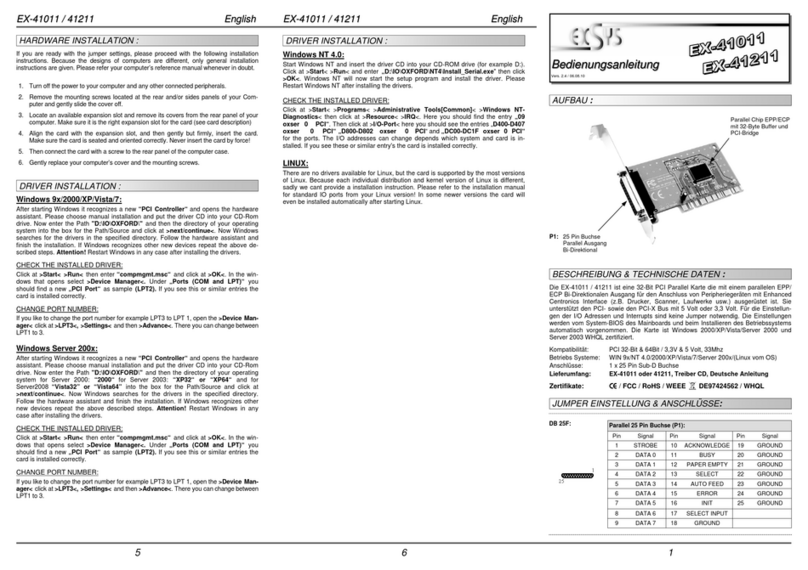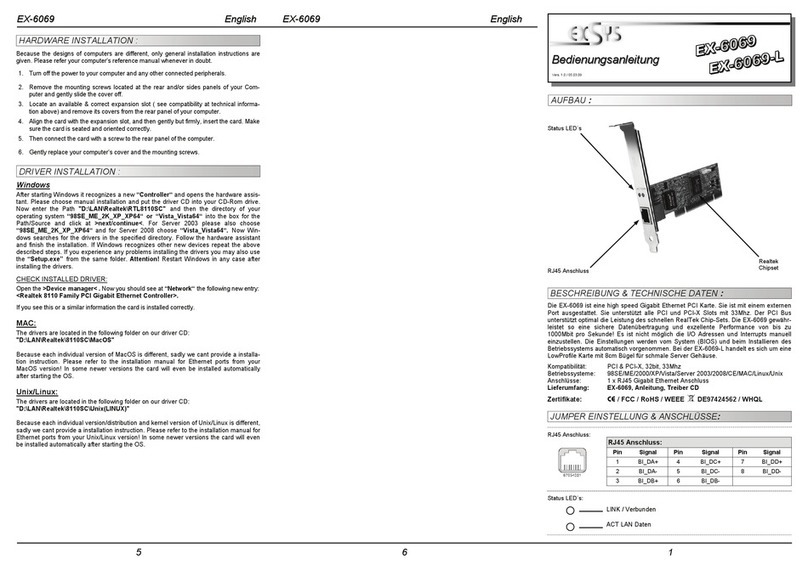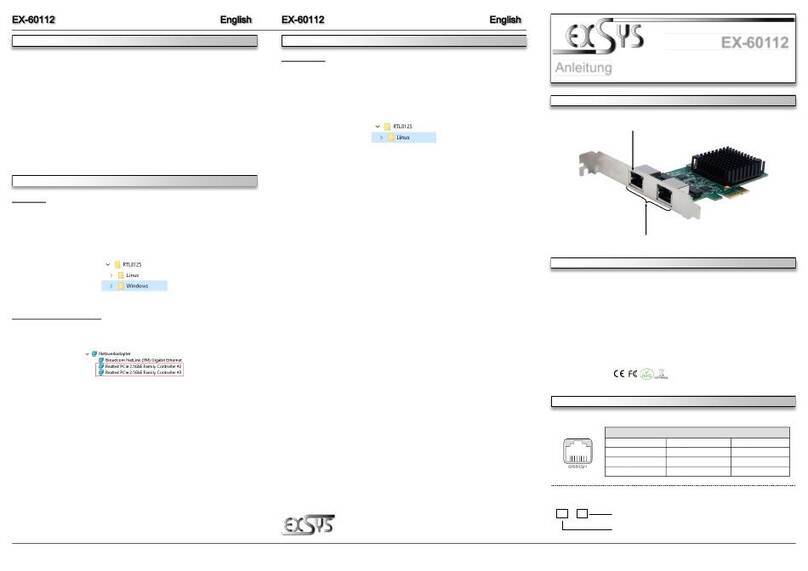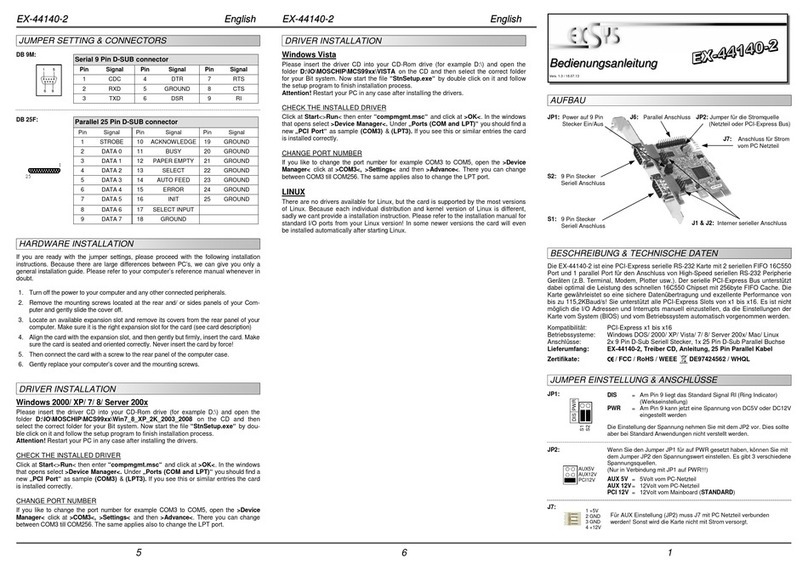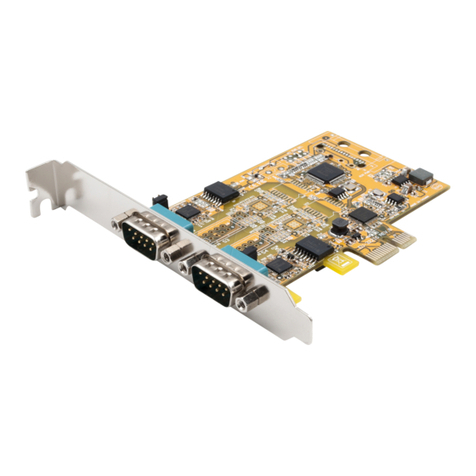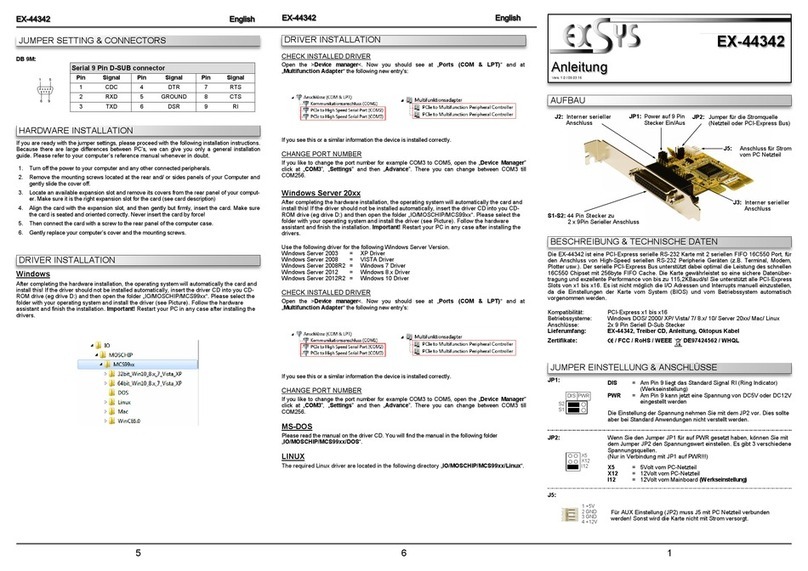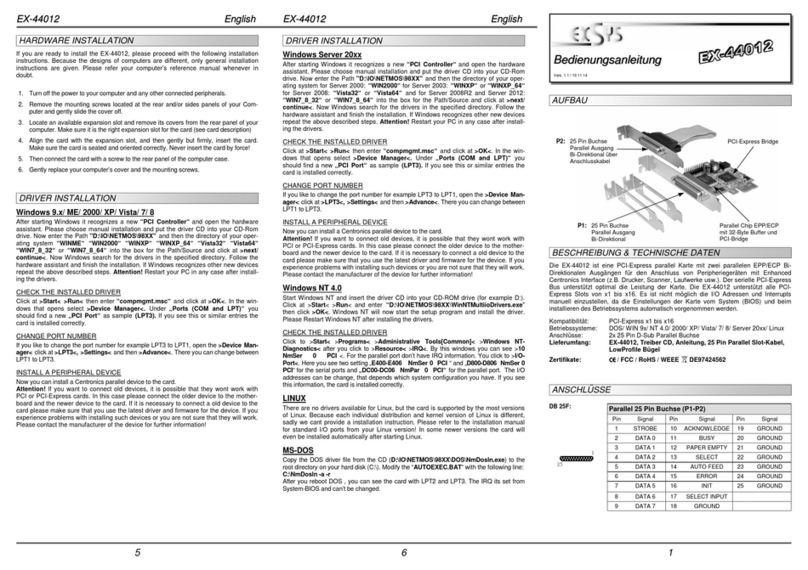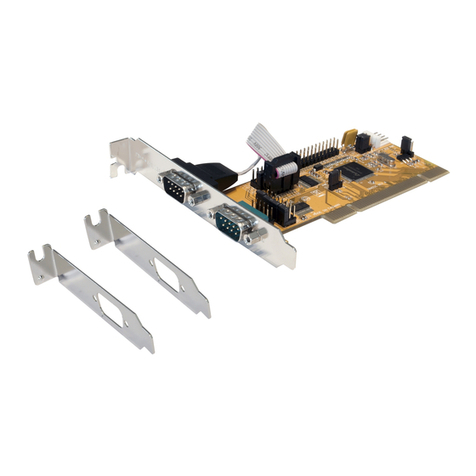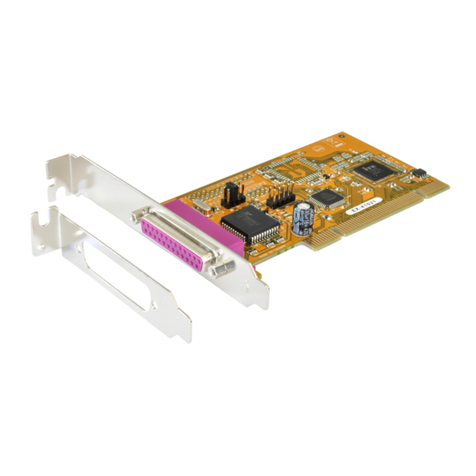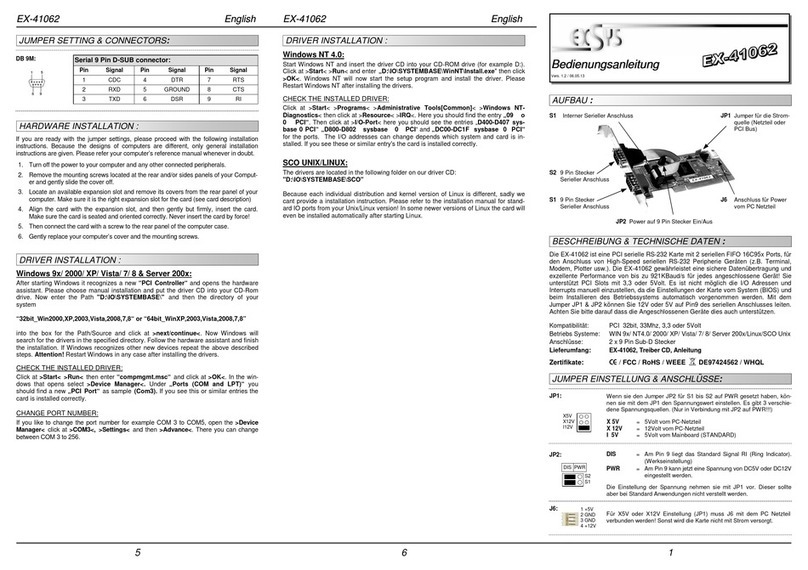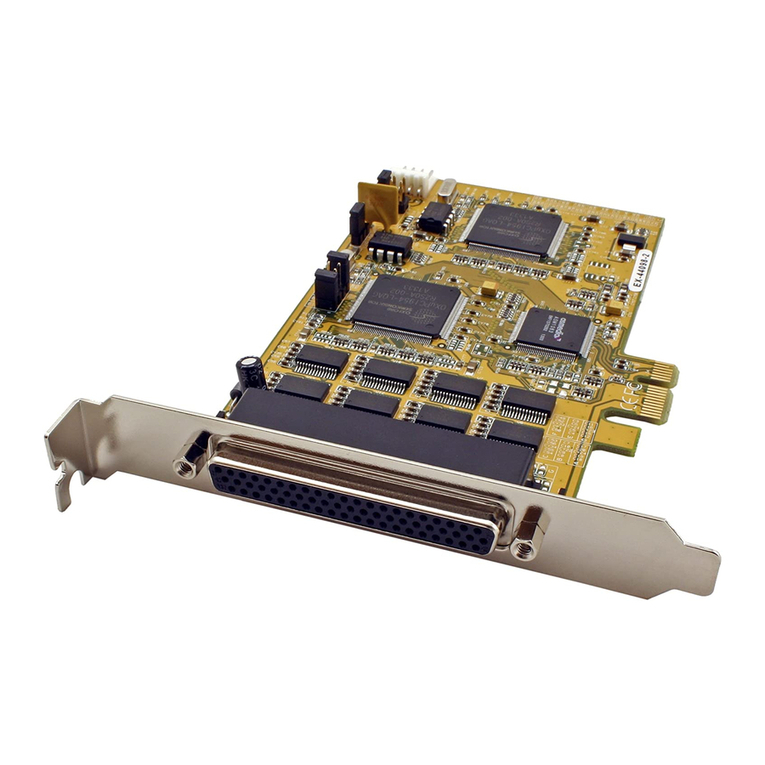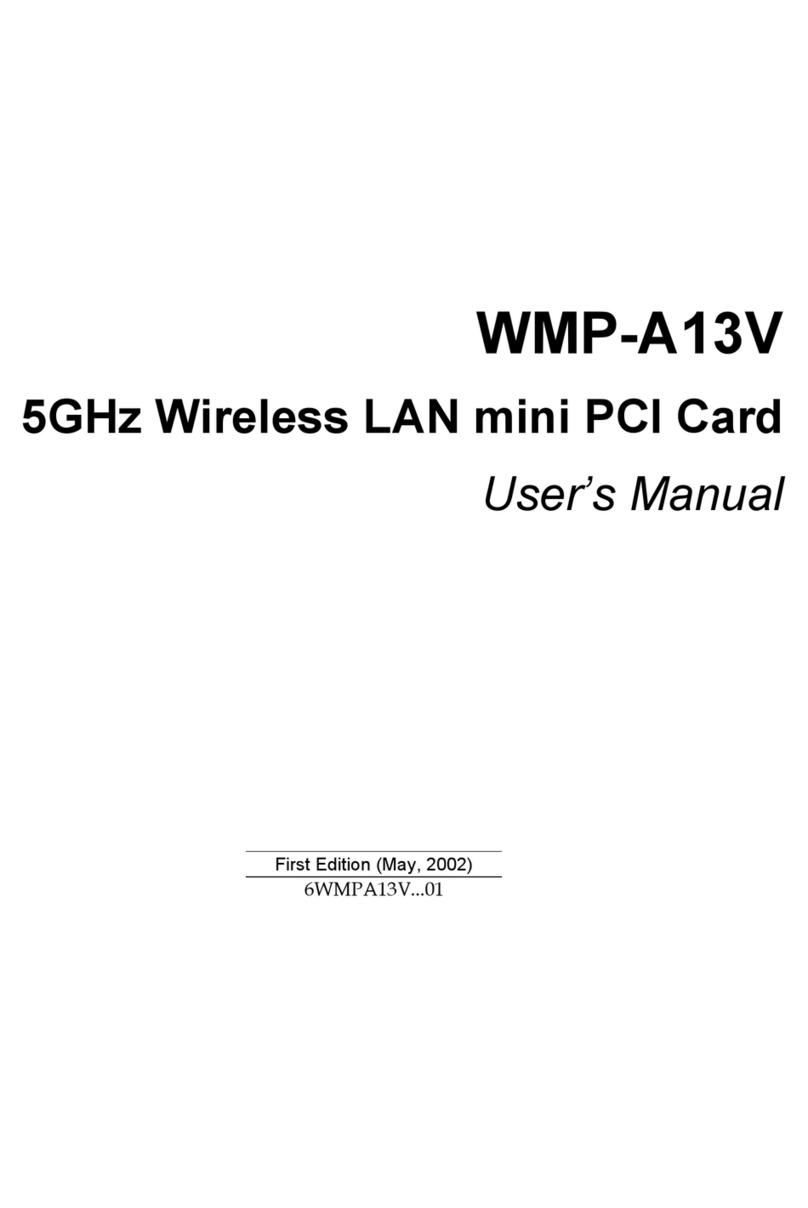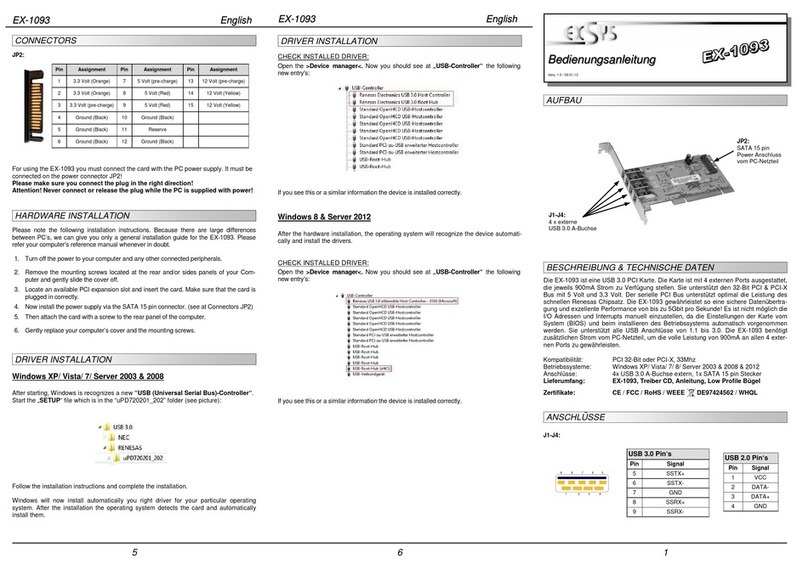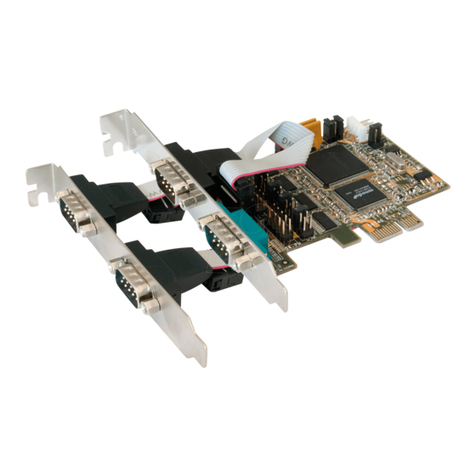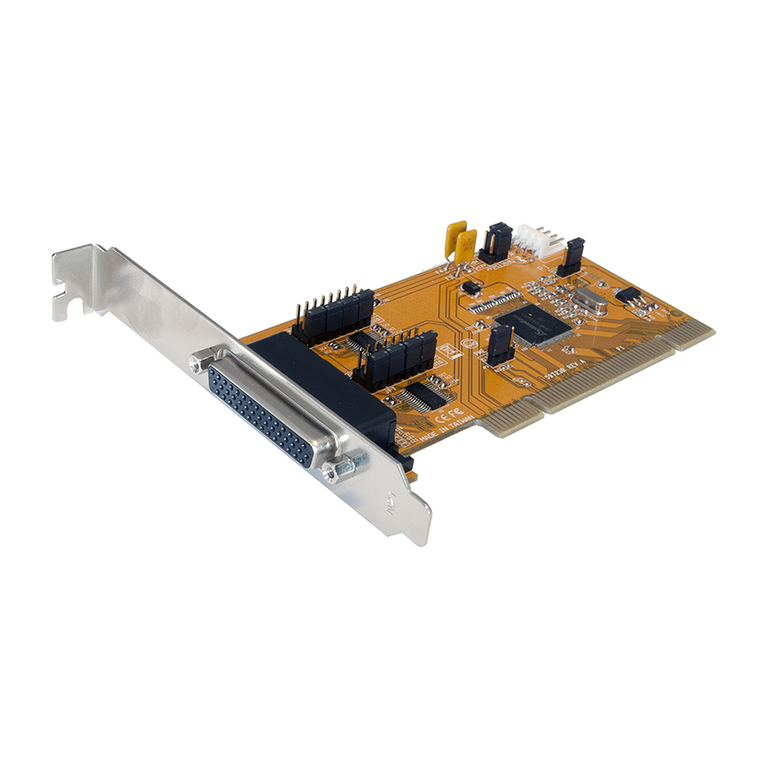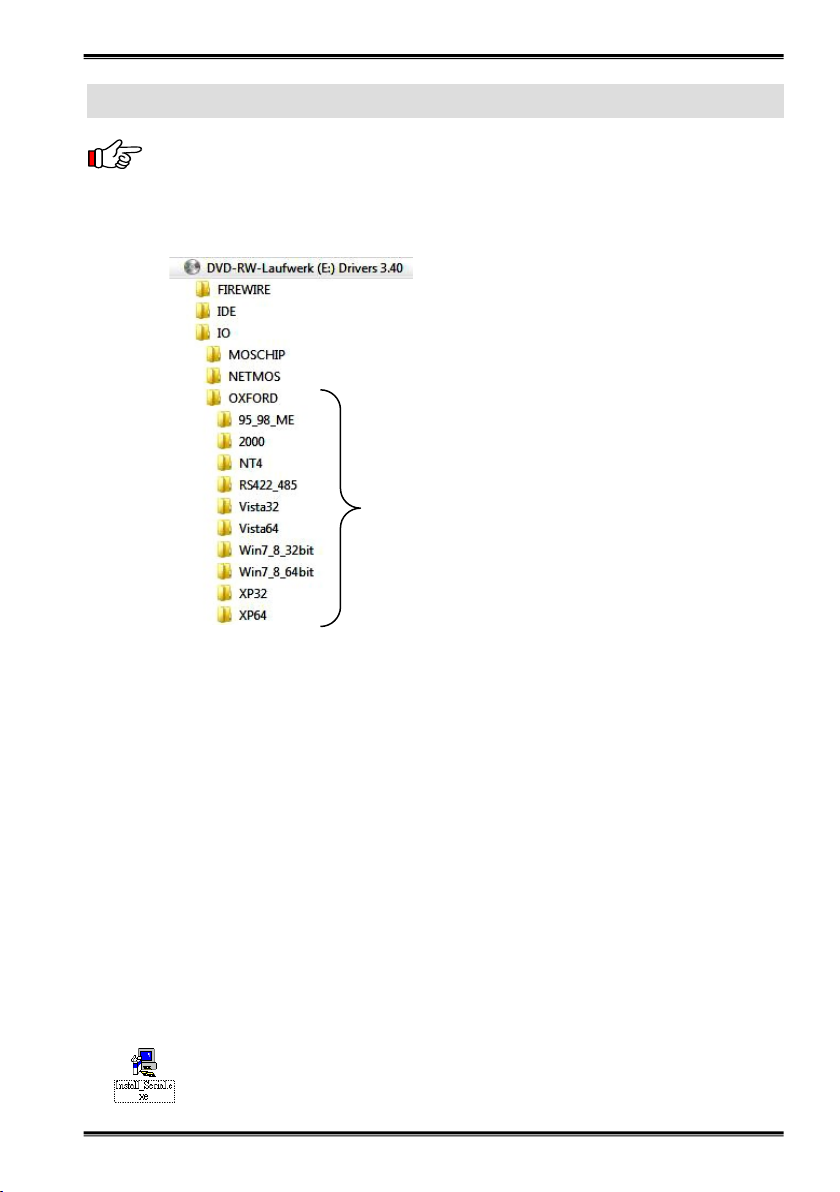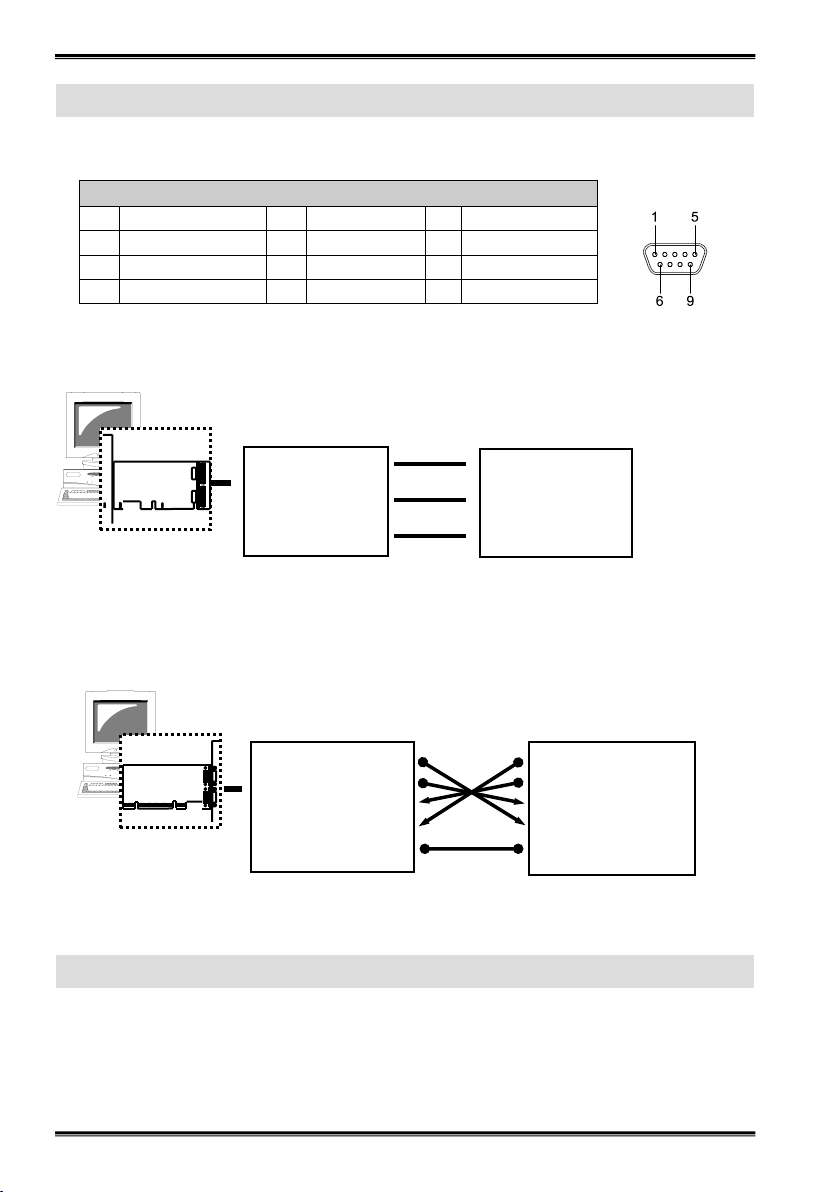2
Deutsch Seriell RS-422/485 PCI Karte
Inhaltsverzeichnis
1. Beschreibung ··························································································· 3
2. Paketinhalt ······························································································· 3
3. Layout und Jumper Einstellungen ··························································· 4
3.1 Layout ······················································································································· 4
3.2 Octopus-Kabel··········································································································· 4
3.3 Jumper Einstellungen ································································································ 5
4. Hardware Installation ··············································································· 6
5. Treiber Installation ··················································································· 7
5.1 Windows 98/ ME/ 2000/ XP/ Vista/ 7/ 8 und Server 200x·········································· 7
5.2 Windows NT 4.0 ······································································································· 7
6. Verdrahtungsübersicht············································································· 8
6.1 S1 und S2 Anschlussbelegung ················································································· 8
6.2 RS-485 (2 Draht) Verkabelung ················································································· 8
6.3 RS-422 (4 Draht) Verkabelung ················································································· 8
7. Technische Daten ···················································································· 8
Index
1. Description······························································································· 9
2. Packet Content ························································································ 9
3. Layout and Jumper setting ···································································· 10
3.1 Layout ····················································································································· 10
3.2 Octopus cable·········································································································· 10
3.3 Jumper Setting ········································································································ 11
4. Hardware Installation ············································································· 12
5. Driver Installation ··················································································· 13
5.1 Windows 98/ ME/ 2000/ XP/ Vista/ 7/ 8 and Server 200x········································ 13
5.2 Windows NT 4.0 ····································································································· 13
6. Pin Assignments and Cable Wiring ······················································· 14
6.1 S1 and S2 Pin Assignments···················································································· 14
6.2 RS-485 (2-Wire) Wiring ·························································································· 14
6.3 RS-422 (4-Wire) Wiring ·························································································· 14
7. Technical Specification ·········································································· 14