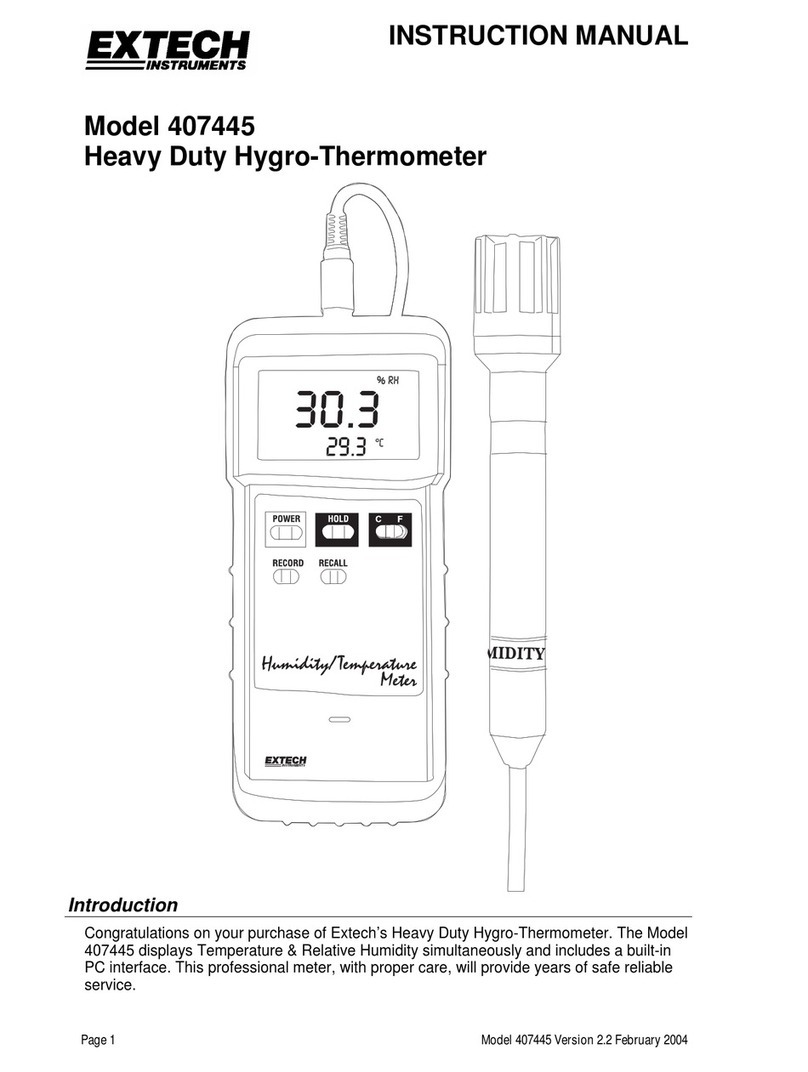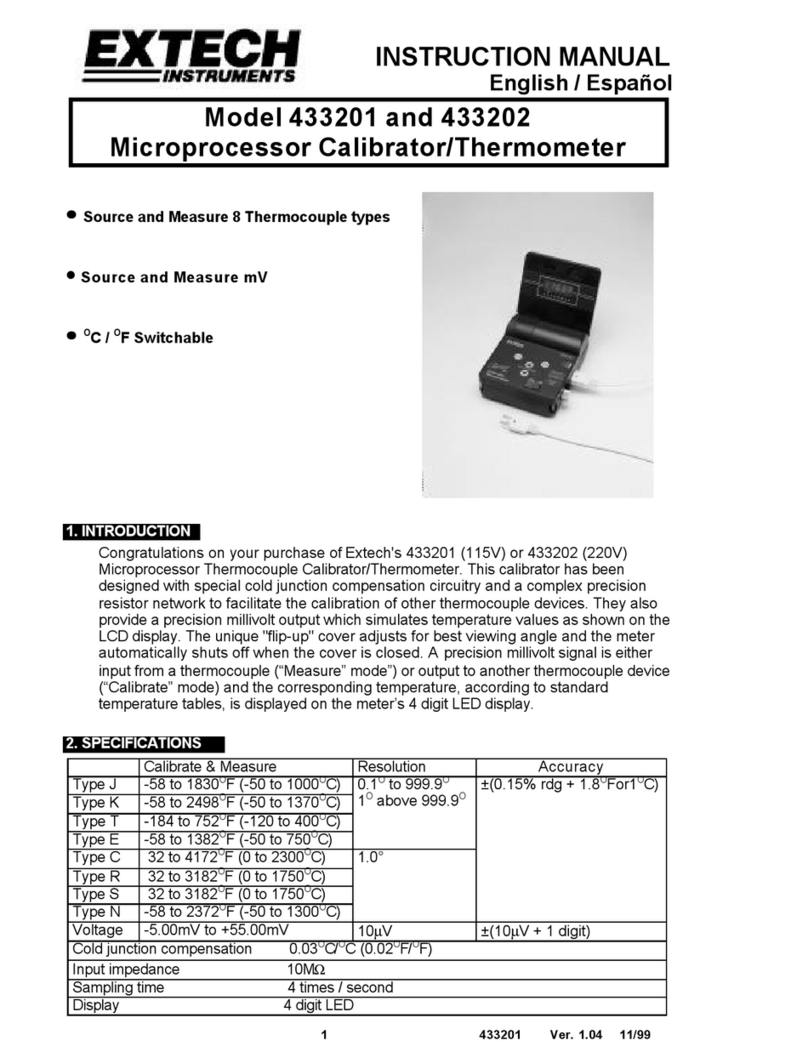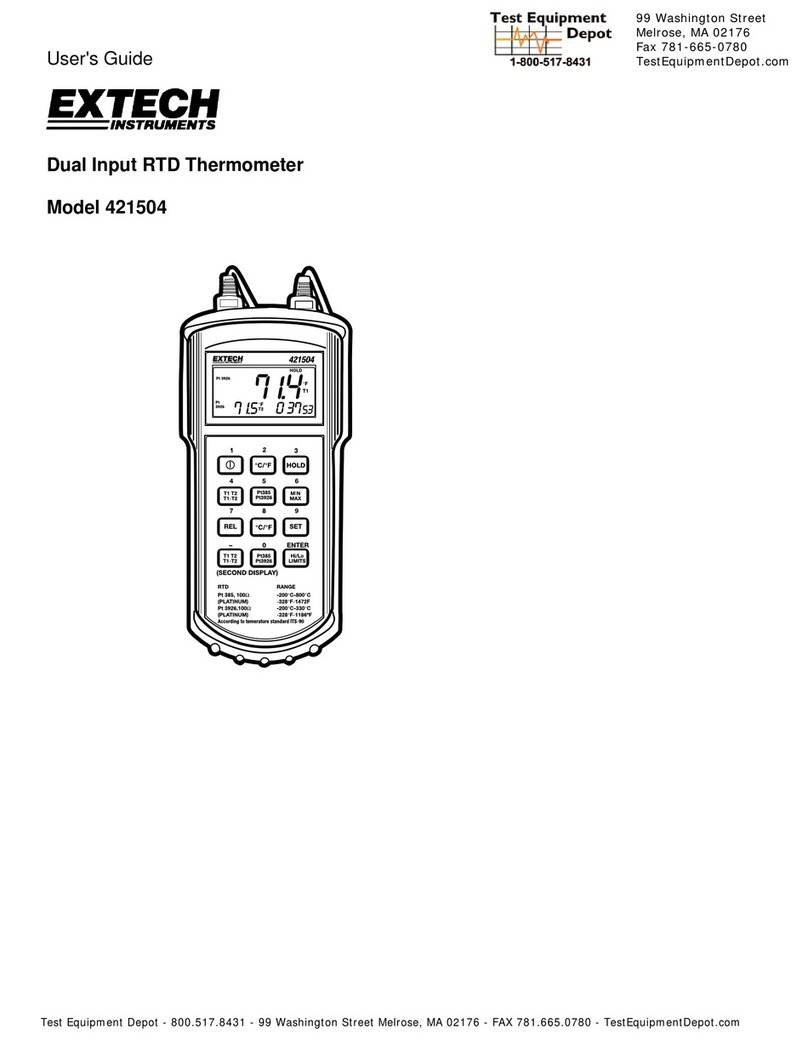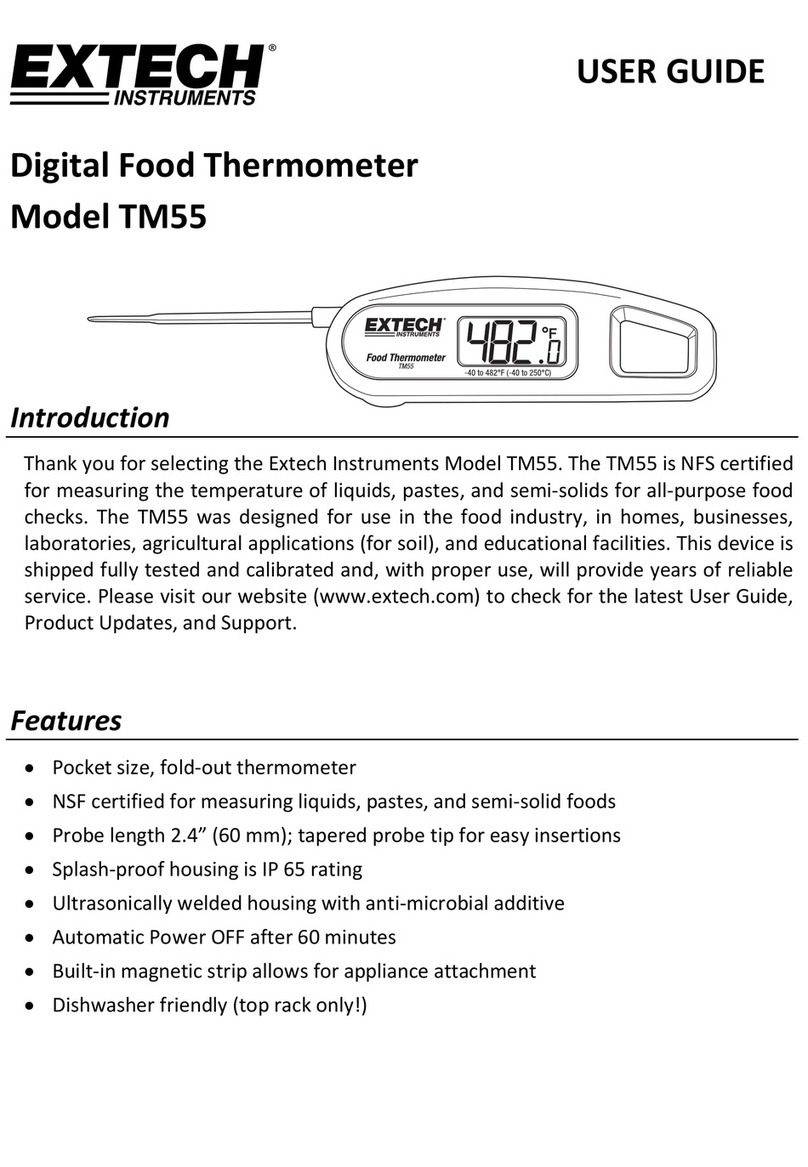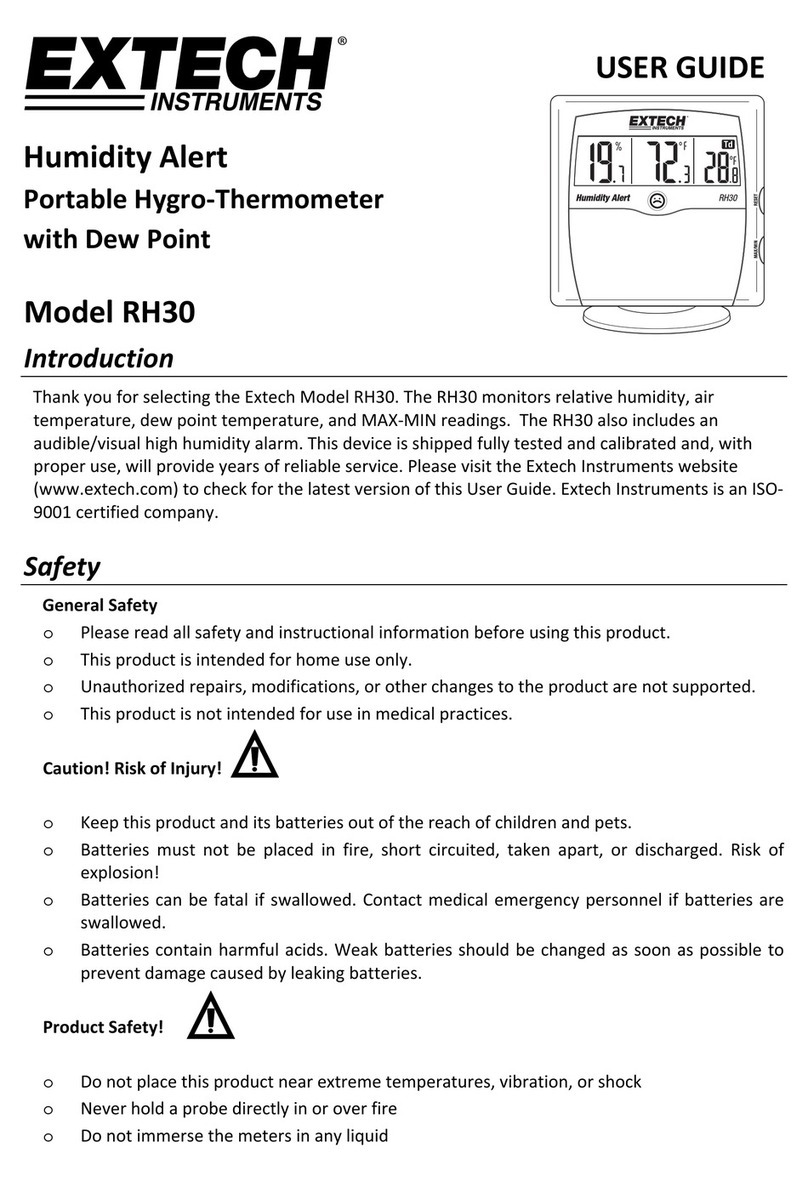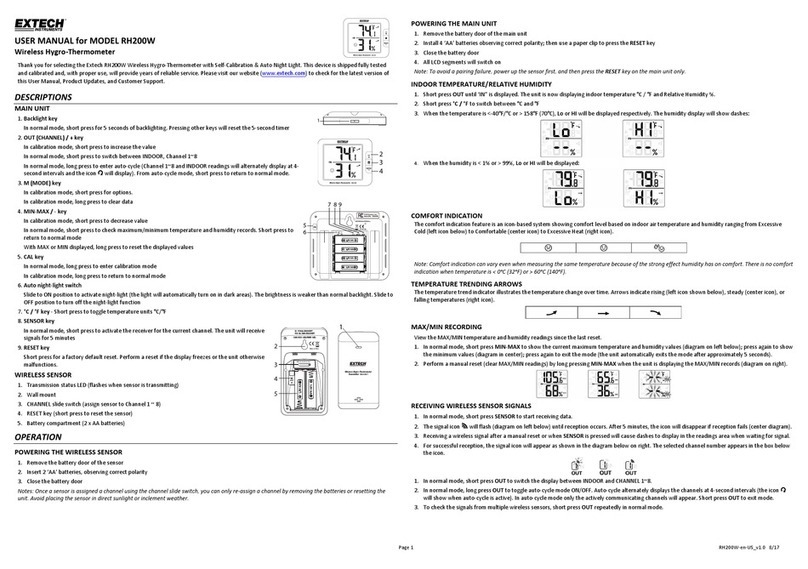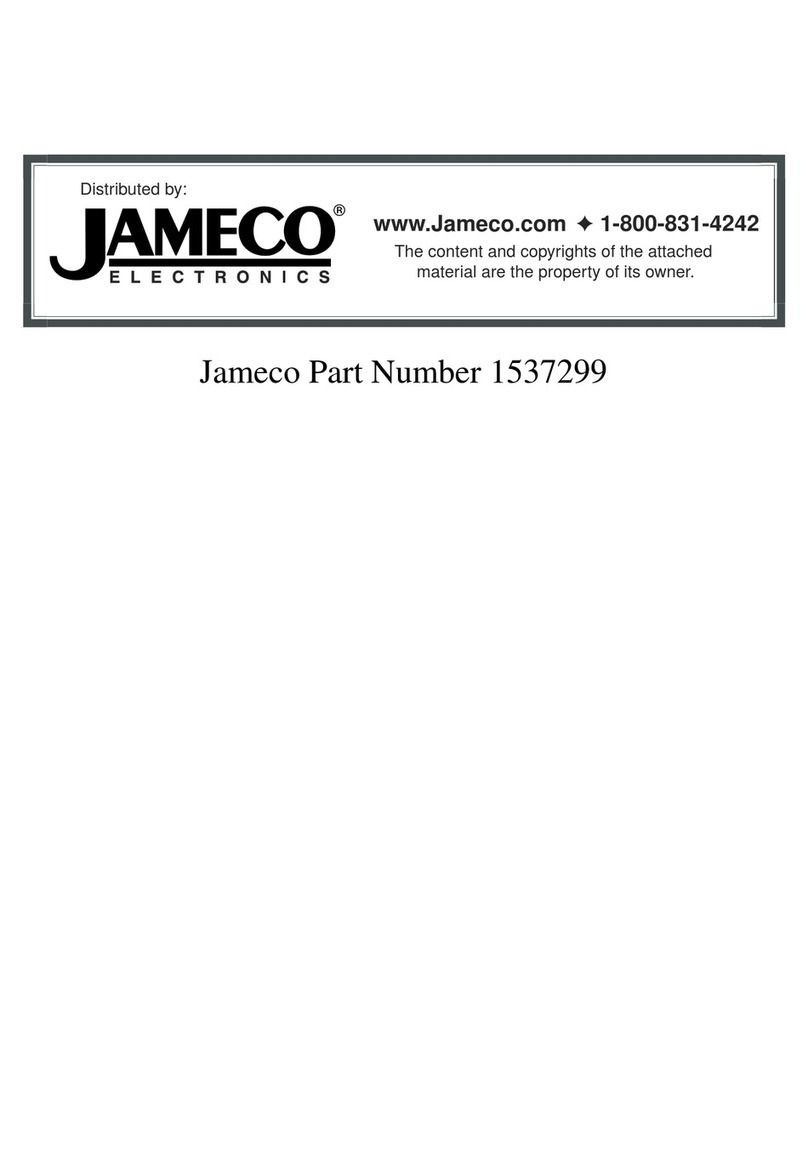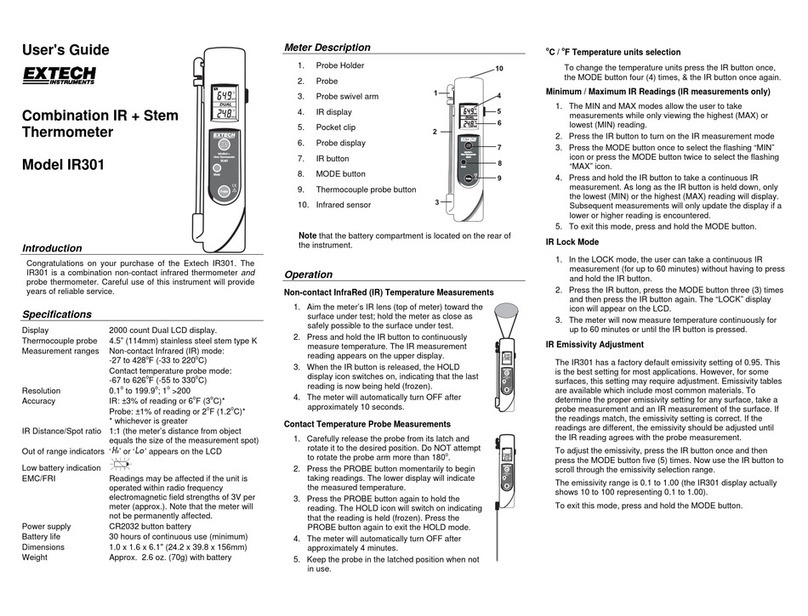RHT3-mul_v1.0 4/15
1
2
3
1
2
3
1
2
3
QUICKGUIDE
ModelRHT3
EzSmartTMHygro‐ThermometerforSmartDevices
Operation
SearchfortheExView™RHTApplicationanddownloadittotheiOS®
orAndroid™smart‐device.
InserttheRHT3plug(3)intothesmart‐deviceinputjack.
Usingtheprobe(2),measurethetemperatureandrelativehumidity
intheareaundertest.
UsetheapplicationtoviewthetemperatureandRHvalues(Dew
Point&WetBulbtemperaturesarealsocalculatedbytheapp.).
Readtheapp’sinfomenuforanoverviewoftheavailablefunctions
includingGraphplots,Records,andAlarms.Theinfomenuisalso
availableinthesettingsontheapphomepage.
Safety
Thisproductshouldonlybeusedasdescribed.
Unauthorizedrepairs,modifications,orchangesareprohibited.
Keepthisproductoutofthereachofchildren.
Removetheproductfromthesmart‐devicewhennotinuse.
Covertheplug(3)withtheprotectivecap(1)whennotinuse.
Donotplacetheproductnearextremetemperature,vibration,orshock.
Protecttheproductfrommoisture,sand,dirtanddust.
Cleanwithasoft,dampcloth.Donotusesolventsorabrasives.
FLIRSystems,Inc.shallnotbeliableforanydamageoccurringasaresultofnot
followingtheseinstructions.Likewise,wetakenoresponsibilityforanyincorrect
readingsandforanyconsequenceswhichmayresultfromthem.Pleasetakenoteof
thesafetyinstructionsandkeepthisguideforfuturereference.
Specifications
Temperaturerange ‐20oC~60oC(‐4oF~140oF)
WetBulbtemperature ‐20oC~60oC(‐4oF~140oF)calculation
DewPointtemperature ‐40oC~60oC(‐40oF~140oF)calculation
RelativeHumidityrange 20~95%RH
ResolutionRH:1%/Temperature:0.1oC/F
Accuracy ±1oC(1.8oF)‐20oC~60oC(‐4oF~140oF)
±5%RHfrom30~80%RH
iOS®Compatibility iOS6+,iPhone®4+,iPodTouch®4+,iPad®2+,
andiPad®mini
Android®Compatibility SamsungGalaxyS®3,GalaxyS®4,GalaxyNote
10.1;LG®G2,G3;
MOTOROLA®MotoG,MotoE,andSony
Xperia®Z2
Dimensions18x9x54mm(0.7x0.35x2.1in.)
Weight7g(0.25oz.)
Copyright©2015FLIRSystems,Inc.
Allrightsreservedincludingtherightofreproductioninwholeorinpartinanyform
www.extech.com
GUIARAPIDA
ModeloRHT3
EzSmartTMHigrotermómetroparadispositivos
inteligentes
Operación
BusquelaAplicaciónExView™RHTydescárguelaeneldispositivo
inteligenteiOS®oAndroid™.
EnchufeelRHT3(3)enlatomadeldispositivointeligente.
Uselasonda(2)ymidalatemperaturayhumedadrelativaenelárea
bajoprueba.
Uselaaplicaciónparaverlatemperaturaylosvaloresdehumedad
relativa(laaplicacióntambiéncalculatemperaturasdepuntode
rocíoybulboseco).
Leaelmenúdeinformacióndelaaplicaciónenlapáginade
configuraciónparaunavisióngeneraldelasfuncionesdisponibles,
incluyendográficas,registrosyalarmas.
Seguridad
Esteproductosólodebeutilizarsecomosedescribe.
Lareparación,modificacionesocambiosnoautorizadosestánprohibidos.
Mantengaesteproductofueradelalcancedelosniños.
Desconecteelproductodeldispositivointeligentecuandonoestéenuso.
Cubraelenchufe(3)conlatapadeprotección(1)cuandonoestáenuso.
Noexpongaelinstrumentocercadetemp.extrema,vibracionesogolpes.
Protejaelproductodelahumedad,laarena,lasuciedadyelpolvo.
Limpieconunpañosuaveyhúmedo.Nousesolventesoabrasivos.
FLIRSystems,Inc.noseráresponsableporcualquierdañoqueocurracomoresultadodenoseguir
estasinstrucciones.Asímismo,noasumimosningunaresponsabilidadporlecturasincorrectasyde
lasconsecuenciasquepuedanderivarsedeellas.Porfavor,tomenotadelasinstruccionesde
seguridadymantenerestaguíaparaconsultasfuturas.
Especificaciones
Escaladetemperatura‐20°C~60°C(‐4°F~140°F)
Temperaturadebulbohúmedocálculo‐20°C~60°C(‐4°F~140°F)
Temperaturadepuntoderocíocálculo‐40°C~60°C(‐40°F~140°F)
Humedadrelativa20~95%RH
ResoluciónHR:1%/Temperatura:0.1°C/F
Precisión±1°C(1.8°F)‐20°C~60°C(‐4°F~140°F)
±5%dehumedadrelativade30~80%HR
CompatibilidadiOS® iOS6,iPhone®4,iPodTouch®4,iPad®2yiPad®
Mini
CompatibilidadAndroid®SamsungGalaxyS®3,GalaxyS®4,GalaxyNote
10.1;LG®G2,G3;
MOTOROLA®MotoG,MotoE,ySonyXperia®Z2
Dimensiones/Peso18x9x54mm/7g
Copyright©2015FLIRSystems,Inc.
Reservadostodoslosderechos,incluyendoelderechodereproduccióntotaloparcialencualquiermedio
www.extech.com
GUIDERAPIDE
ModèleRHT3
EzSmartTMThermomètreHygromètrepour
appareilsintelligents
Modeopératoire
Recherchezl'applicationExView™RHTettéléchargez‐laversvotreappareil
intelligentiOS®ouAndroid™.
InsérezlaficheRHT3(3)danslaprisejackdevotreappareilintelligent.
Àl'aidedelasonde(2),mesurezlatempératureetl'humiditérelativedansla
zonedetest.
Utilisezl'applicationpourafficherlesvaleursdetempératureetd'humidité
relative(HR)(Lespointsdecondensationetlestempératuresau
thermomètremouillésontégalementcalculéesparl'application.).
Consultezlemenud'informationsdel'applicationpourobtenirune
présentationgénéraledesfonctionsdisponibles,notammentlesgraphiques,
lesenregistrementsetlesalarmes.Lemenud'informationsestégalement
disponibledanslesparamètres,surlapaged'accueildel'application.
Sécurité
Ceproduitdoituniquementêtreutiliséenrespectantlesindications.
Lesréparations,modificationsoutransformationsnonautoriséessontinterdites.
Conservezceproduithorsdeportéedesenfants.
Déconnectezleproduitdel'appareilintelligententrechaqueutilisation.
Protégezlafiche(3)aveclecapuchonprotecteur(1)entredeuxutilisations.
N'exposezpasleproduitàdestempératuresextrêmes,desvibrationsoudeschocs.
Protégezleproduitdel'humidité,dusable,delasaletéetdelapoussière.
Nettoyezl’appareilavecunchiffondouxethumide.N’utiliseznisolvantsniabrasifs.
FLIRSystems,Inc.nepeutêtretenuresponsabledesdommagesoccasionnésàlasuited'une
mauvaiseutilisation.Delamêmemanière,nousnesommespasresponsablesd'unemauvaise
lectureetdesconséquencesquipeuventenrésulter.Veuillezprendreenconsidérationles
consignesdesécuritéetconservezceguidepourtouteconsultationultérieure.
Caractéristiquesgénérales
Fourchettedetempératures ‐20oC~60oC(‐4oF~140oF)
Températureauthermomètremouillé ‐20oC~60oC(‐4oF~140oF)calcul
Pointsdecondensation ‐40oC~60oC(‐40oF~140oF)calcul
Fourchetted’humiditérelative20~95%d'HR
RésolutionHR:1%/Température:0.1oC/F
Précision ±1oC(1,8oF)‐20oC~60oC(‐4oF~140oF)
±5%d'HRde30~80%d'HR
CompatibilitéaveciOS® iOS6+,iPhone®4+,iPodTouch®4+,iPad®2+,
etiPad®mini
CompatibilitéavecAndroid® SamsungGalaxyS®3,GalaxyS®4,Galaxy
Note10.1;LG®G2,G3;
MOTOROLA®MotoG,MotoE,etSony
Xperia®Z2
Dimensions/Poids 18x9x54mm/7g
Copyright©2015FLIRSystems,Inc.
Tousdroitsréservésincluantlesdroitsdereproductiontotaleoupartiellesoustoutessesformes
www.extech.com