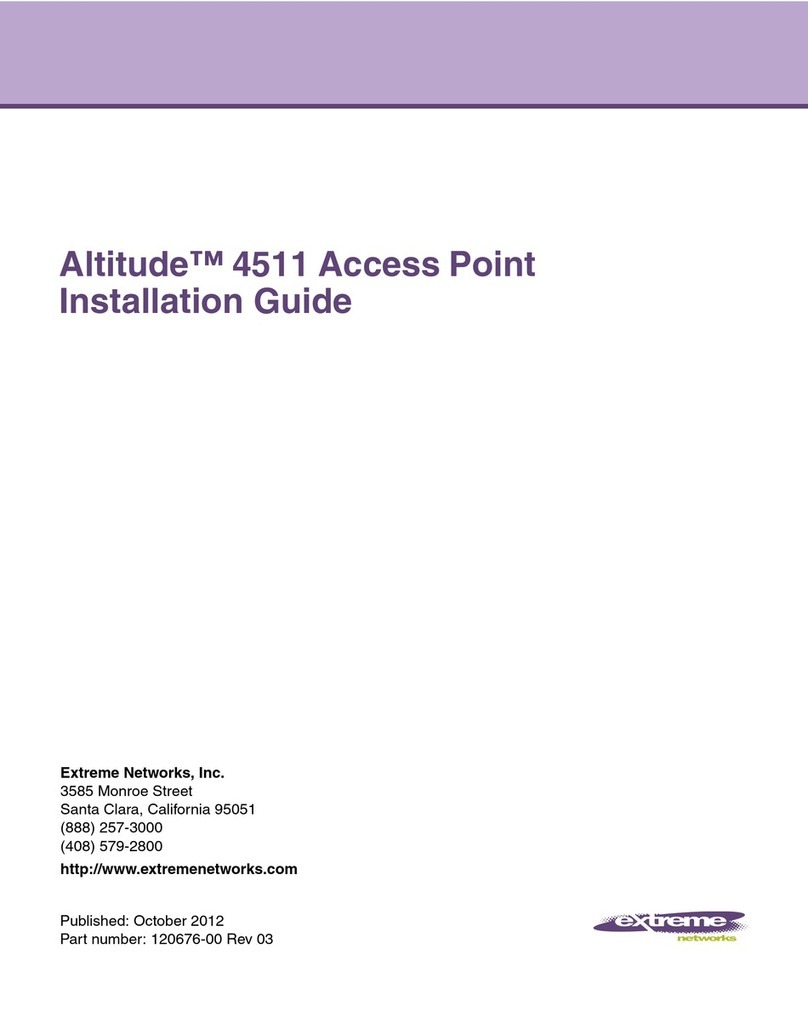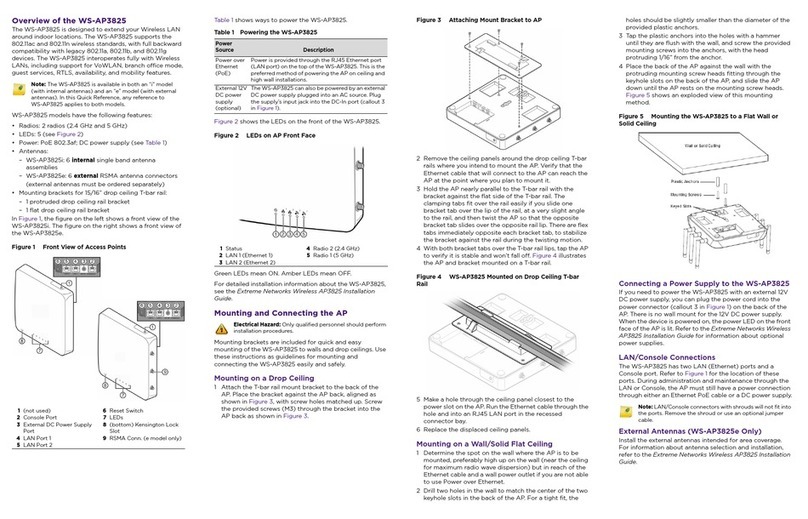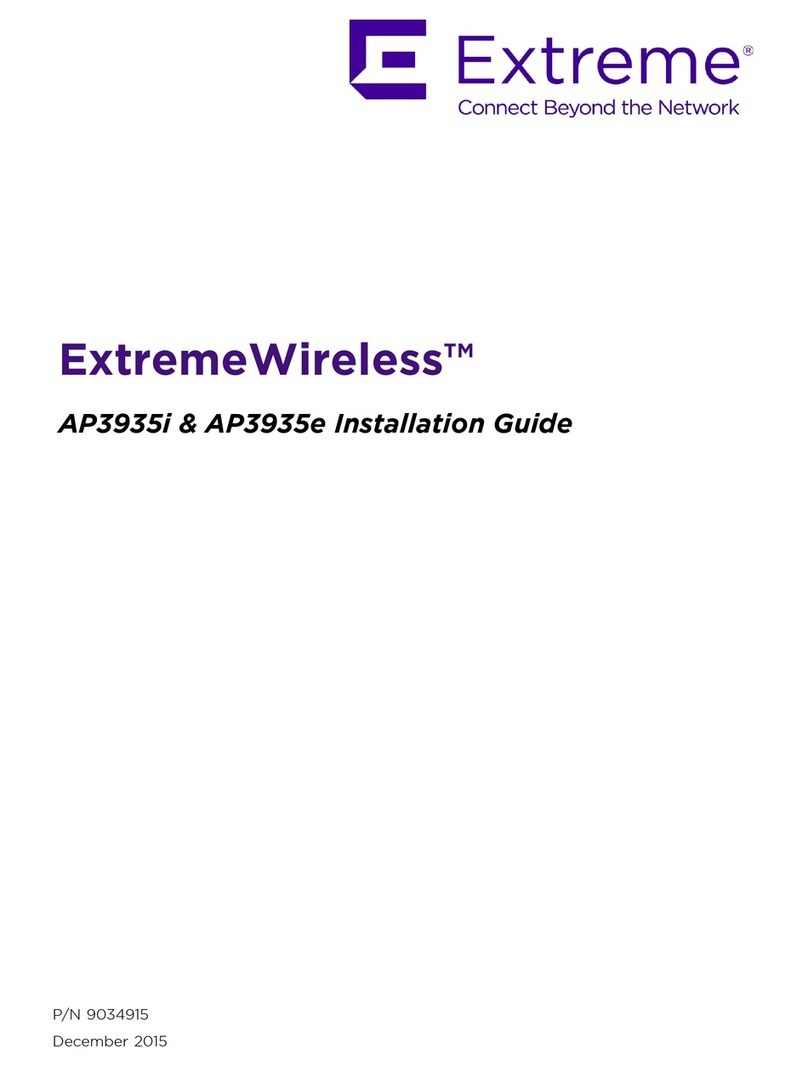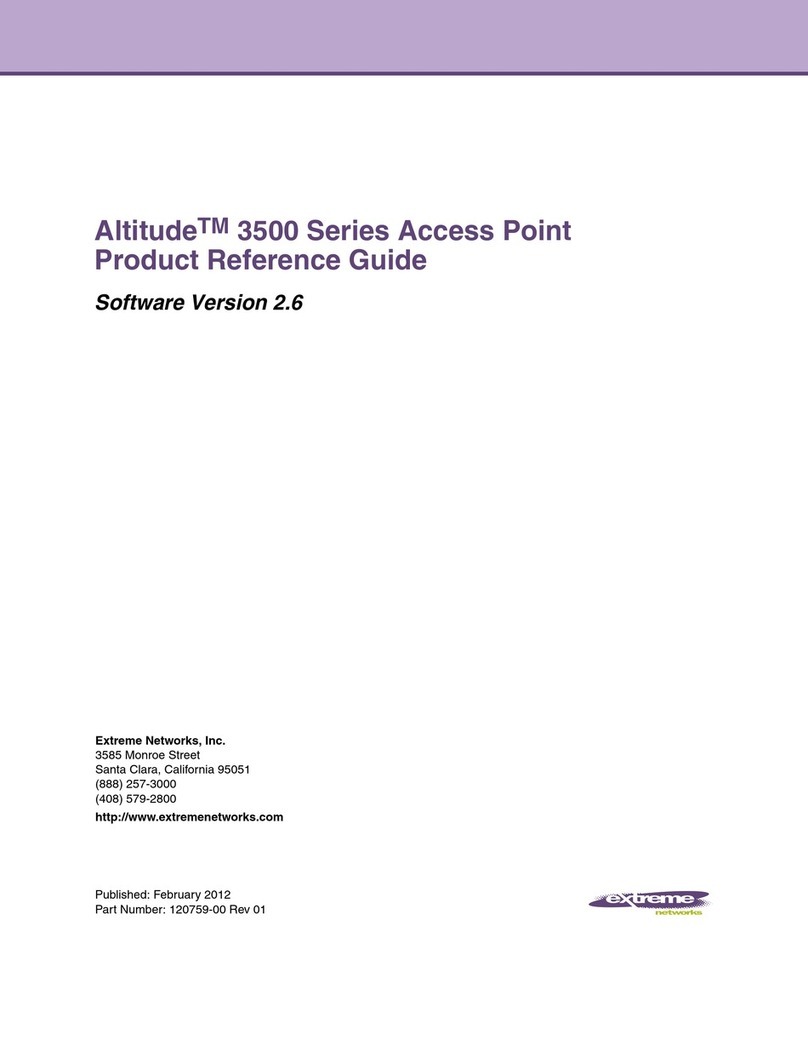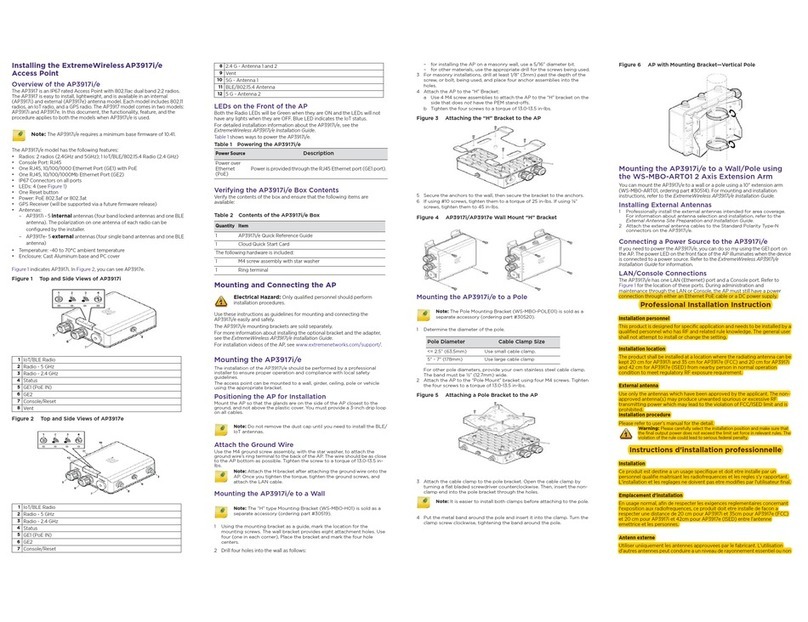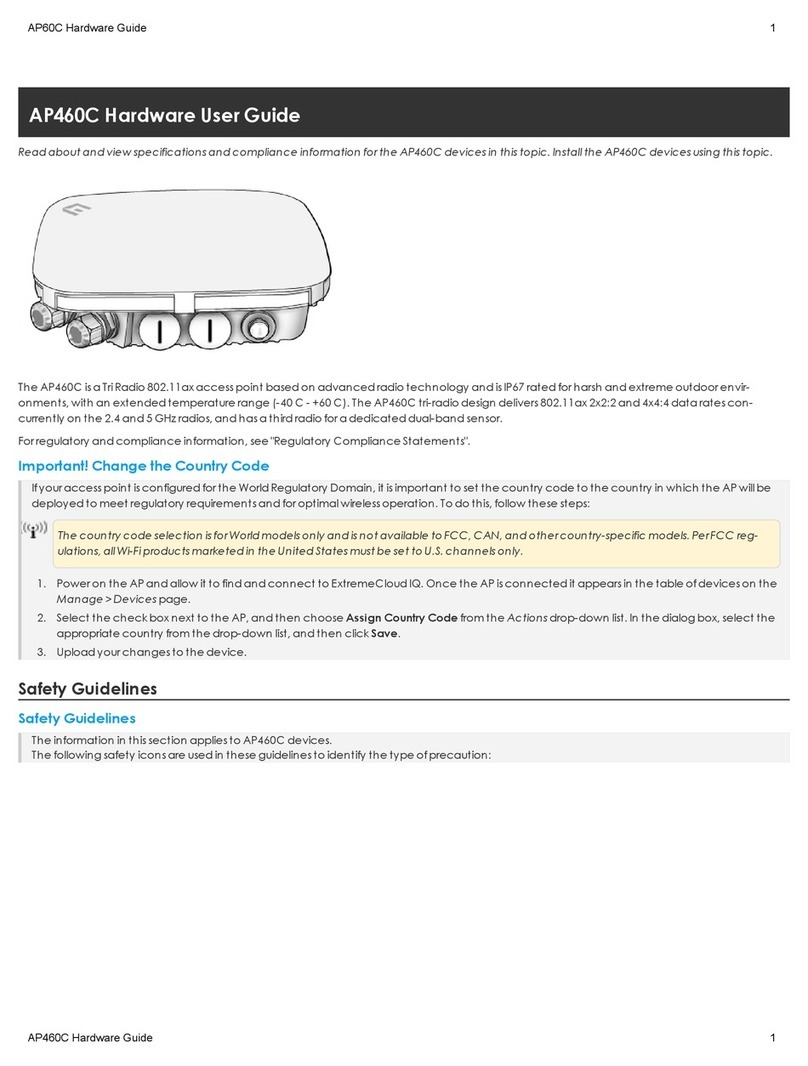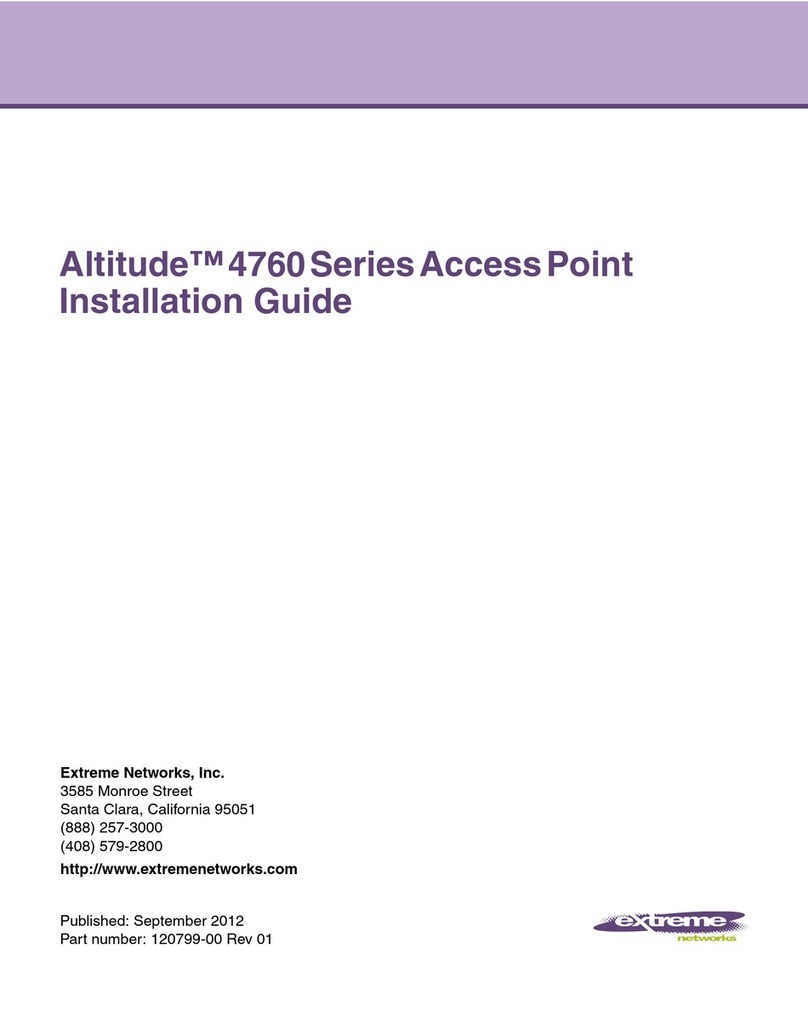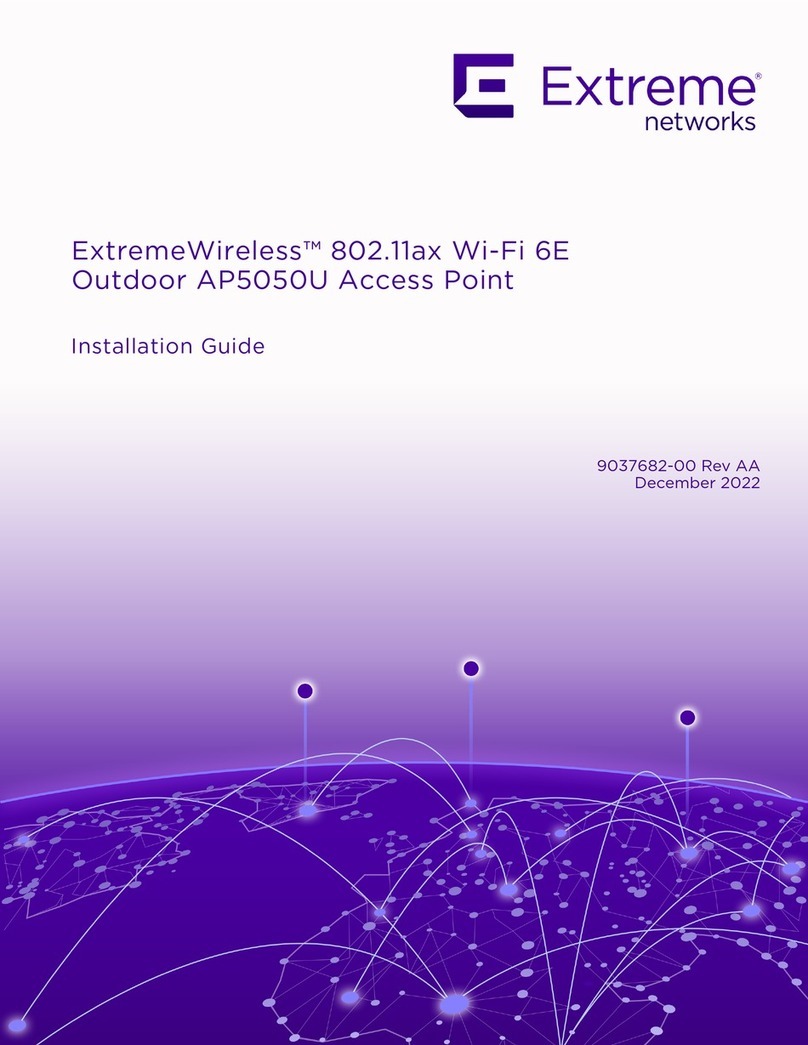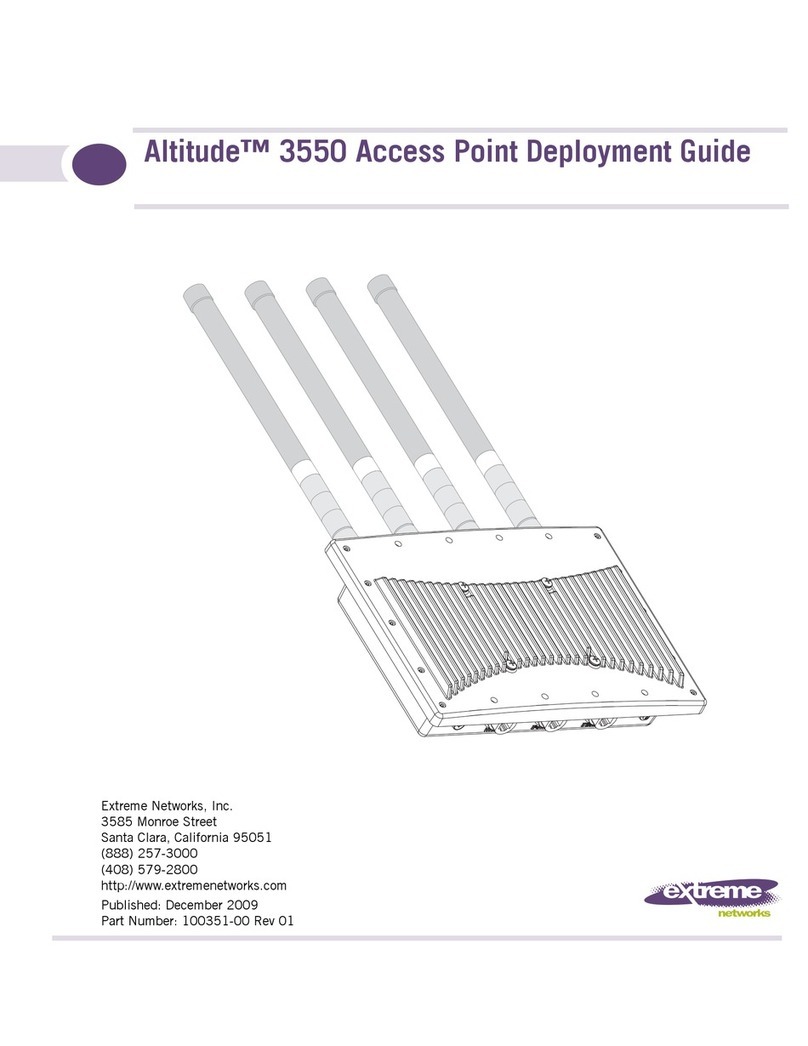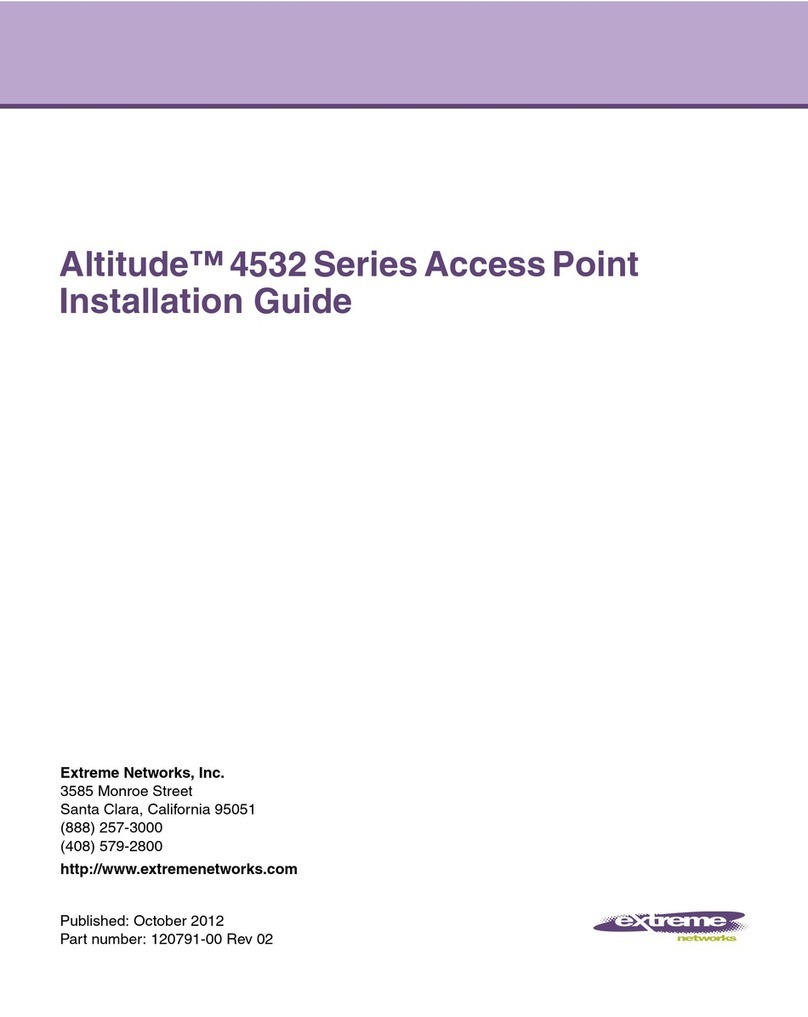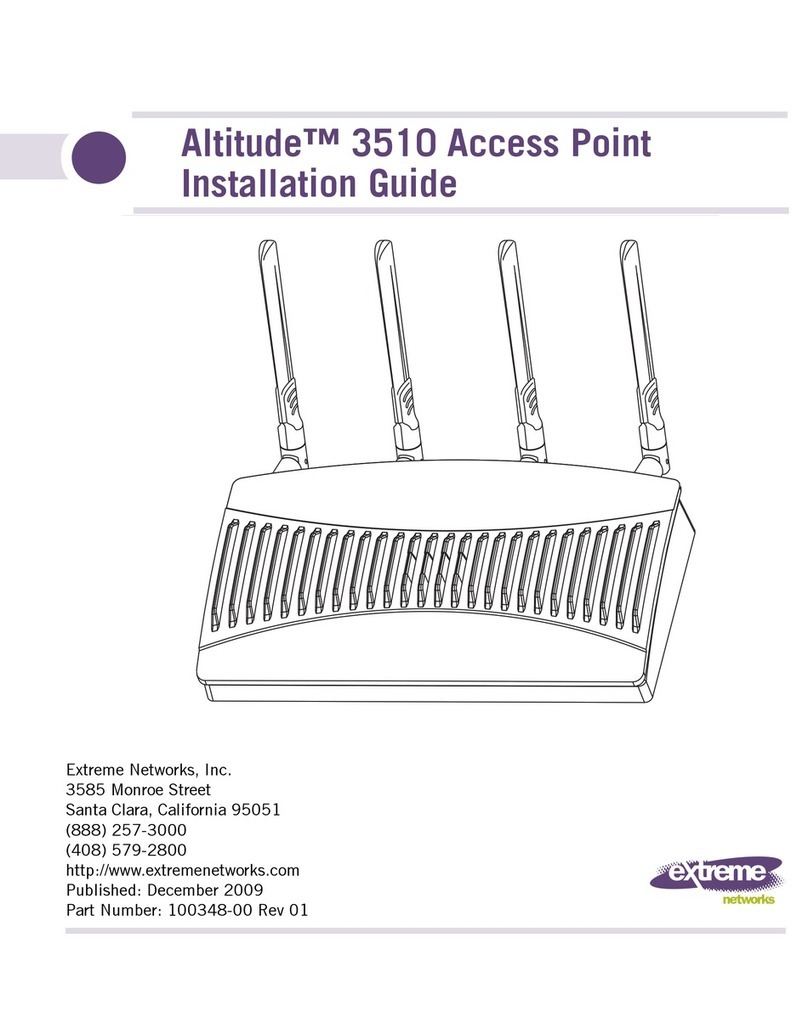Table of Contents
Preface........................................................................................................................................................................................v
Conventions.....................................................................................................................................................................v
Providing Feedback.....................................................................................................................................................v
Getting Help....................................................................................................................................................................v
Subscribe to Product Announcements....................................................................................................vi
Documentation and Training................................................................................................................................. vi
Overview............................................................................................................................... 7
Access Point Features................................................................................................................................................7
AP510i LED Status Indicators.................................................................................................................................9
LED location...........................................................................................................................................................9
AP510i Powering Methods..................................................................................................................................... 10
AP510i Power Table............................................................................................................................................ 11
Installation Process............................................................................................................ 12
Verify the Box Contents...........................................................................................................................................12
Mount and Connect the Access Point.............................................................................................................. 13
Mounting Brackets and Accessories Usage...................................................................................................13
Mount the Access Point on a Drywall or a Wood Wall or a Solid Flat Ceiling..............................16
Mount the Access Point to a Wall using the Main Mounting Bracket.......................................16
Mount the Access Point to a Wall Using an Optional Wall and Box Bracket...................... 20
Mount the Access Point onto a Wall Using the Main Bracket and the Flat Metal
Easy-Attach Adapter.......................................................................................................................................22
Mount the Access Point to a Wall Using the Phillips Pan-Head Screws................................ 24
Mount the Access Point to a Suspended or Drop Ceiling..................................................................... 25
Mount the Access Point Using the Main Mounting Bracket to a Flat T-bar ........................ 25
Mount the Access Point Using the Main Mounting Bracket and KT-135628-01
Adapter to a Flat T-bar...................................................................................................................................27
Mount the Access Point Using the WS-MBI-DCFLUSH Bracket to a Flat T-bar................ 27
Mount the Access Point Using the WS-MBI-DCMTR01 Bracket................................................ 29
Mount the Access Point to a Junction Box.................................................................................................... 31
Mount the Access Point to a Beam...................................................................................................................32
Specifications.....................................................................................................................34
Antenna Information......................................................................................................... 35
Internal Antenna Access Point............................................................................................................................ 35
Antenna Patterns - 2.4 GHz..................................................................................................................................36
Antenna Patterns - 5 GHz......................................................................................................................................38
Regulatory and Compliance Information.......................................................................42
Safety Guidelines....................................................................................................................................................... 42
Federal Communications Commission (FCC) Notice.............................................................................. 42
Industry Canada Notice..........................................................................................................................................43
ExtremeWireless™ AP510i Access Point Installation Guide iii