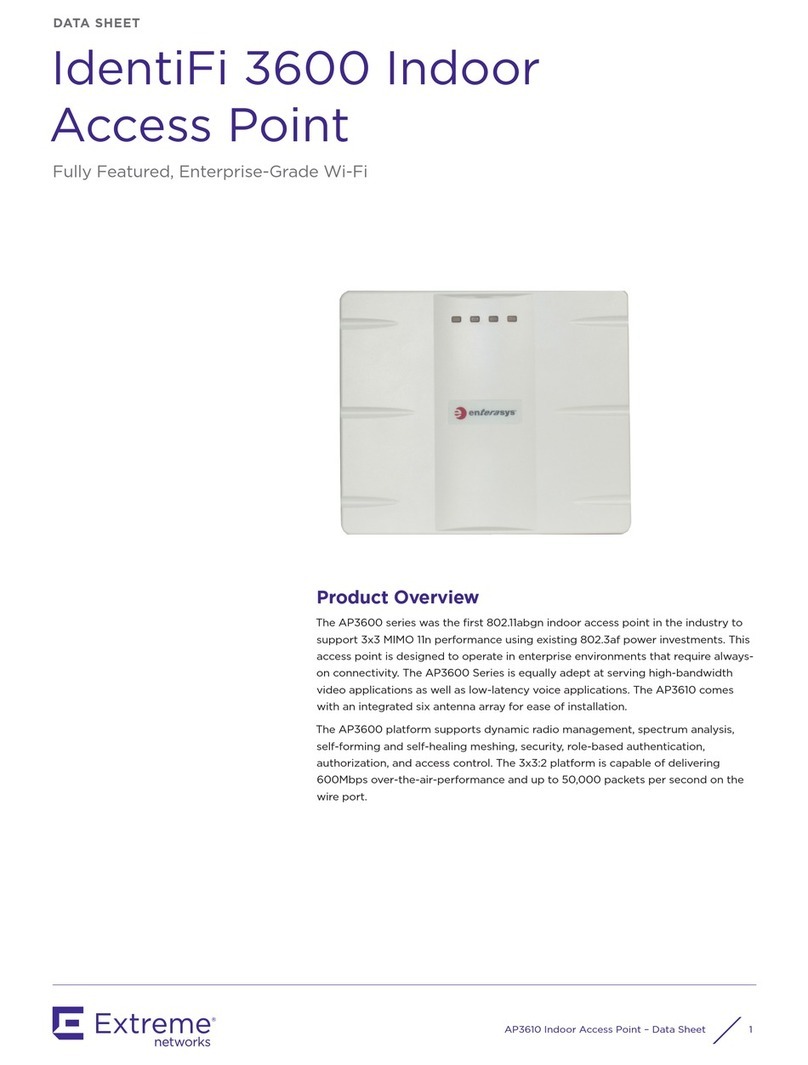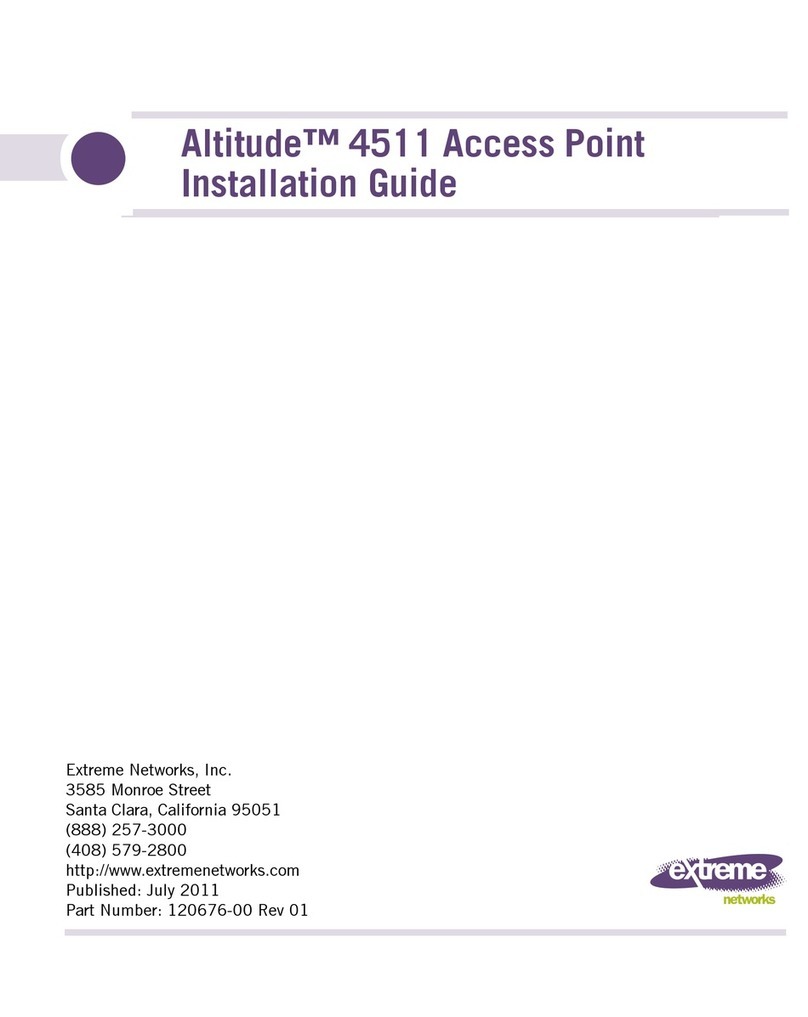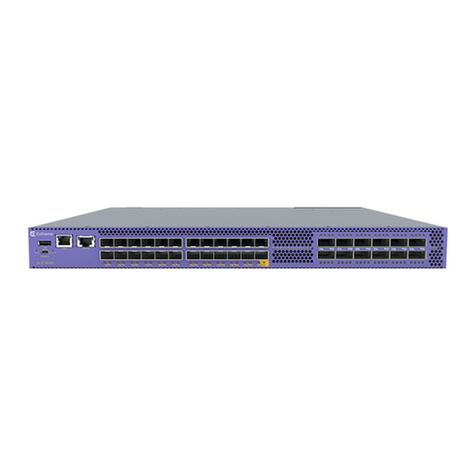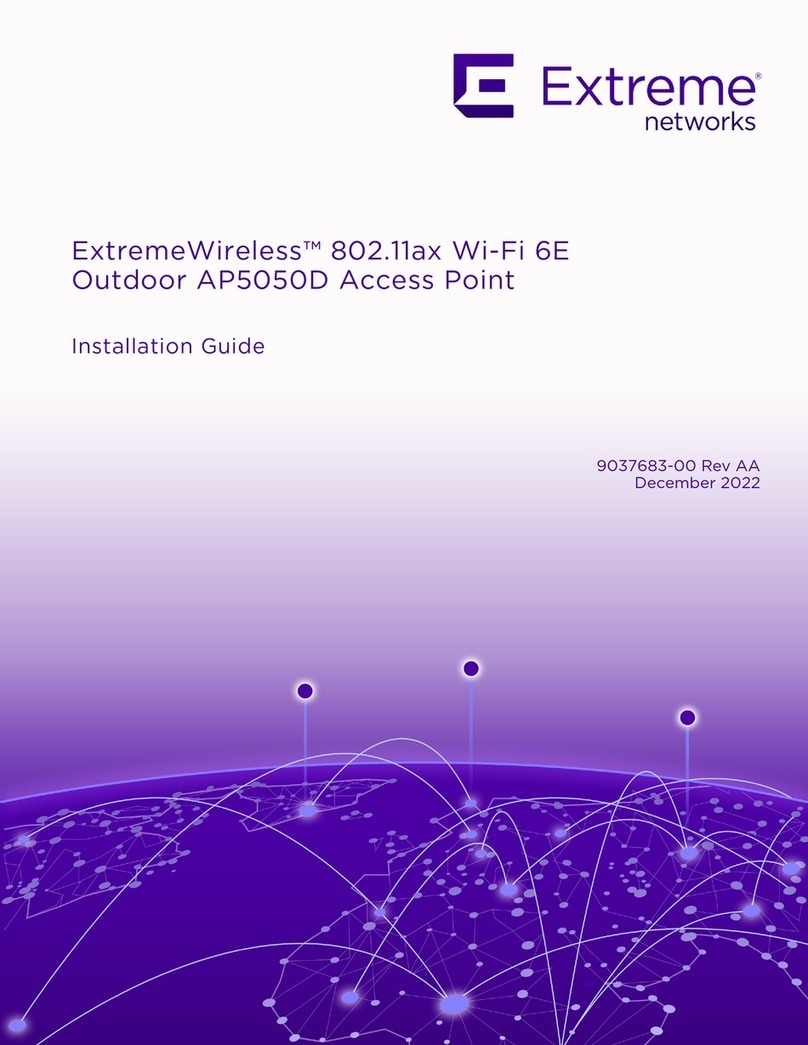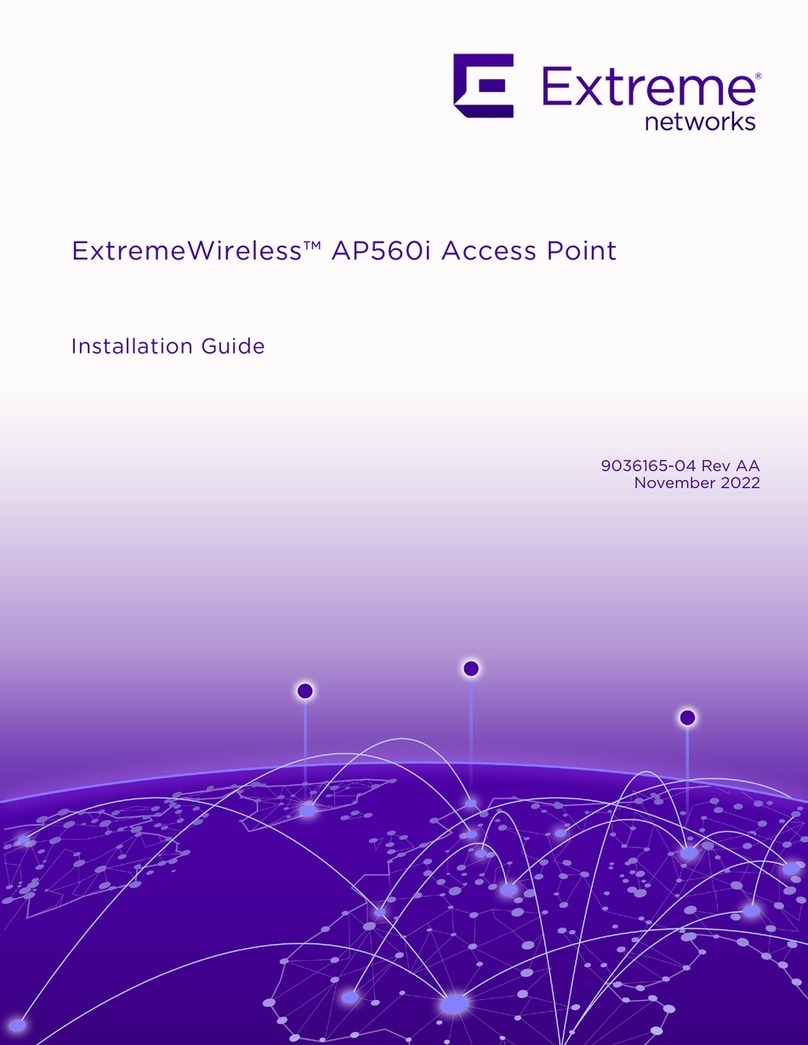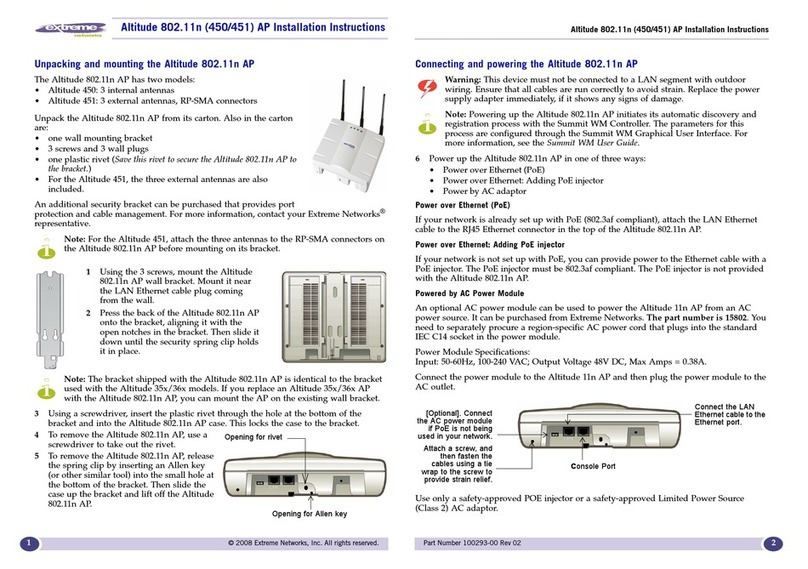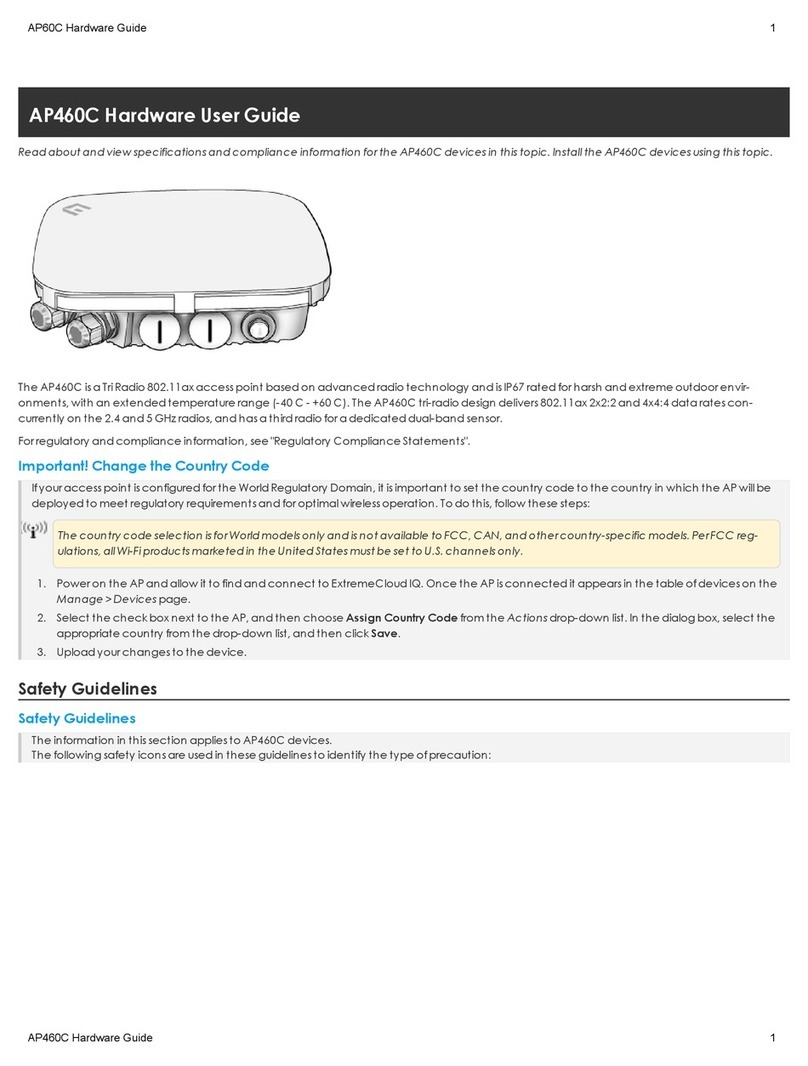Table of Contents
Preface........................................................................................................................................................................................v
Conventions.....................................................................................................................................................................v
Text Conventions..................................................................................................................................................v
Providing Feedback to Us....................................................................................................................................... vi
Getting Help...................................................................................................................................................................vi
Subscribing to Service Notifications........................................................................................................ vii
Documentation and Training................................................................................................................................ vii
Training................................................................................................................................................................... vii
Product Overview................................................................................................................ 8
AP410i/e Features........................................................................................................................................................8
AP310i/e AP410i/e Power Source........................................................................................................................9
AP410i/e Power Tables..............................................................................................................................................9
LED Indicators..............................................................................................................................................................10
Purchase Order Information..................................................................................................................................10
Install the Access Point......................................................................................................12
AP410i/e Box Contents............................................................................................................................................12
Access Point Installation Options and Accessory Information.............................................................13
Install the Access Point on Drywall or Wood Wall, or to a Solid Flat Ceiling................................14
Install the Access Point Using the Main Mounting Bracket........................................................... 15
Install the Access Point Using the WALL04 Bracket........................................................................18
Install the Access Point Using the Main Mounting Bracket and Easy-Attach
Adapter................................................................................................................................................................... 18
Install the Access Point Directly on a Wall........................................................................................... 20
Install the Access Point on a Suspended Ceiling or a Drop Ceiling with a Flat T-bar............. 20
Install the Access Point on a Flat T-bar Using Main Mounting Bracket................................. 20
Install the Access Point on a Flat T-bar Using Main Mounting Bracket and
KT-135628-01 Adapter.....................................................................................................................................22
Install the Access Point on a Flat T-bar Using the DCFLUSH bracket....................................23
Install the Access Point on a Flat T-bar Using the DCMTR01 Bracket.................................... 25
Install the Access Point on a Junction Box or Gang Box....................................................................... 26
Install the Access Point on a Junction Box or Gang Box Using the WALL04
Bracket................................................................................................................................................................... 28
Install the Access Point on a Beam...................................................................................................................28
Antenna Configuration for External Antenna Model Access Point.............................31
Internal Antenna Gains Information................................................................................33
Access Points Specifications........................................................................................... 34
Physical specifications............................................................................................................................................ 34
Environmental specifications...............................................................................................................................34
Regulatory Information.....................................................................................................35
ExtremeWireless™ Access Points AP410i/e iii