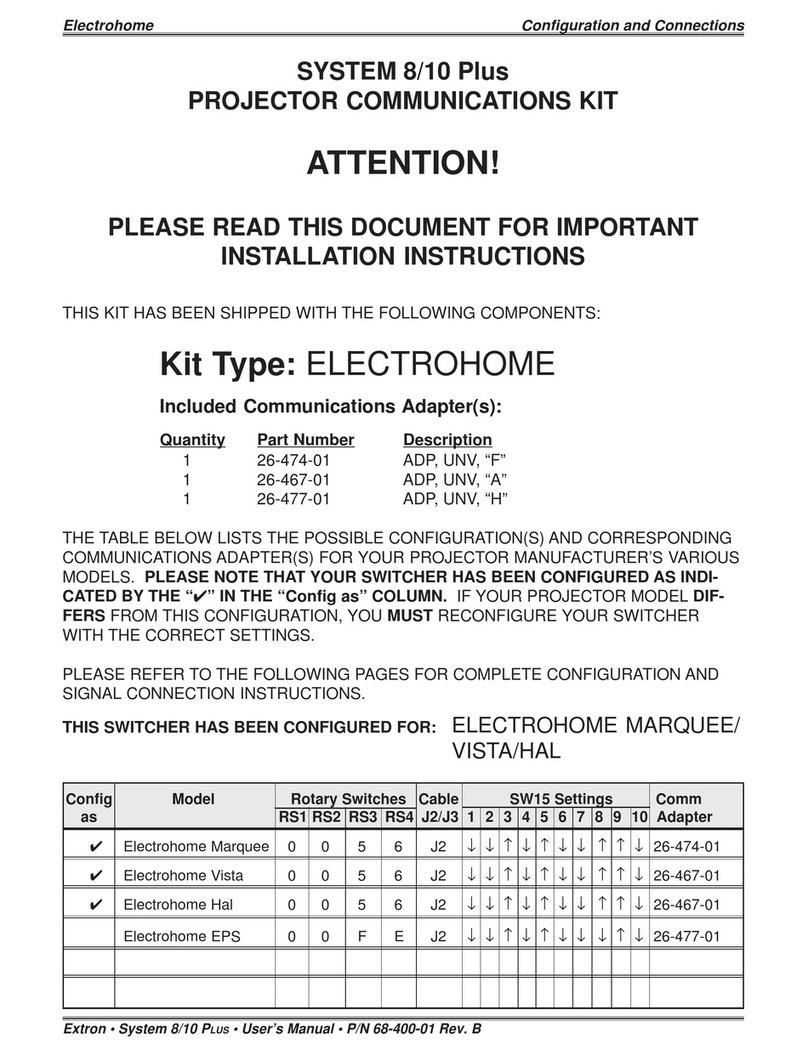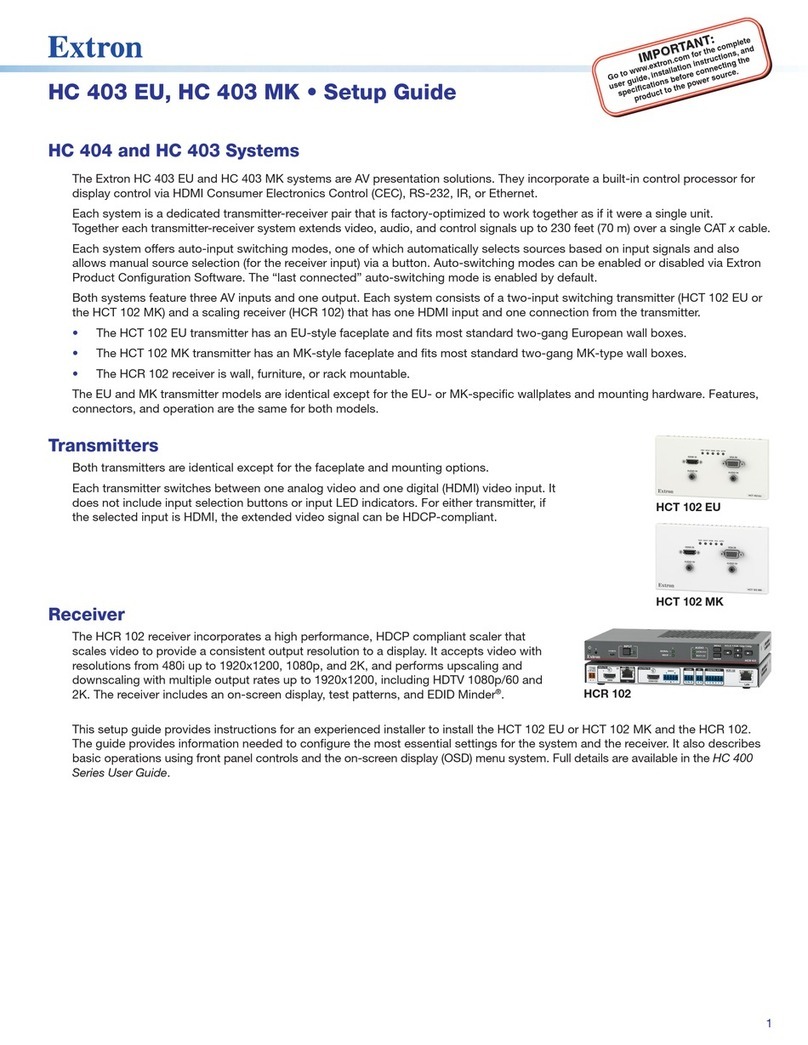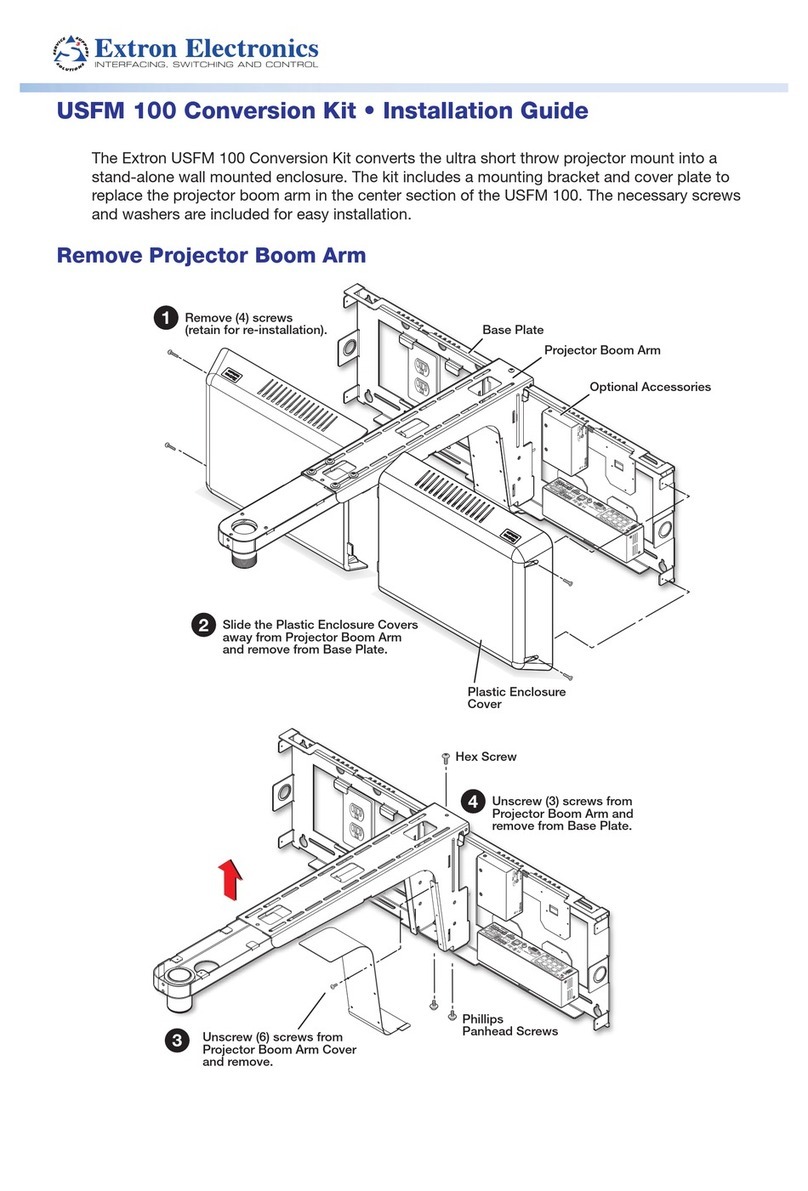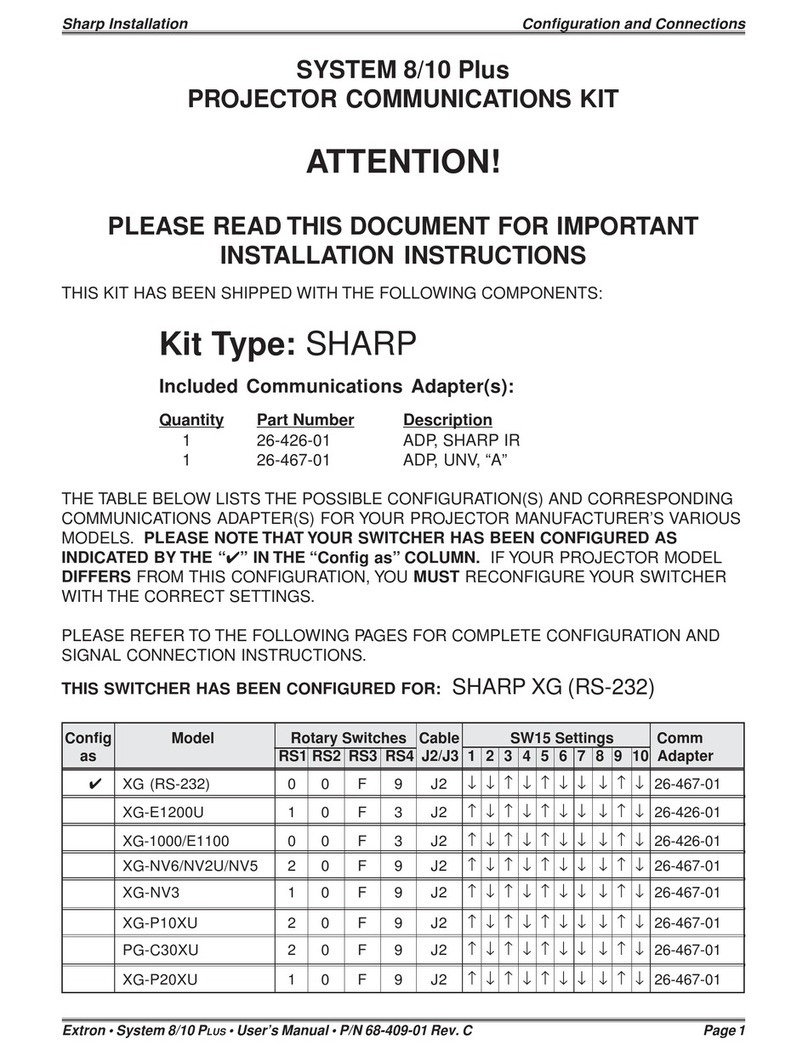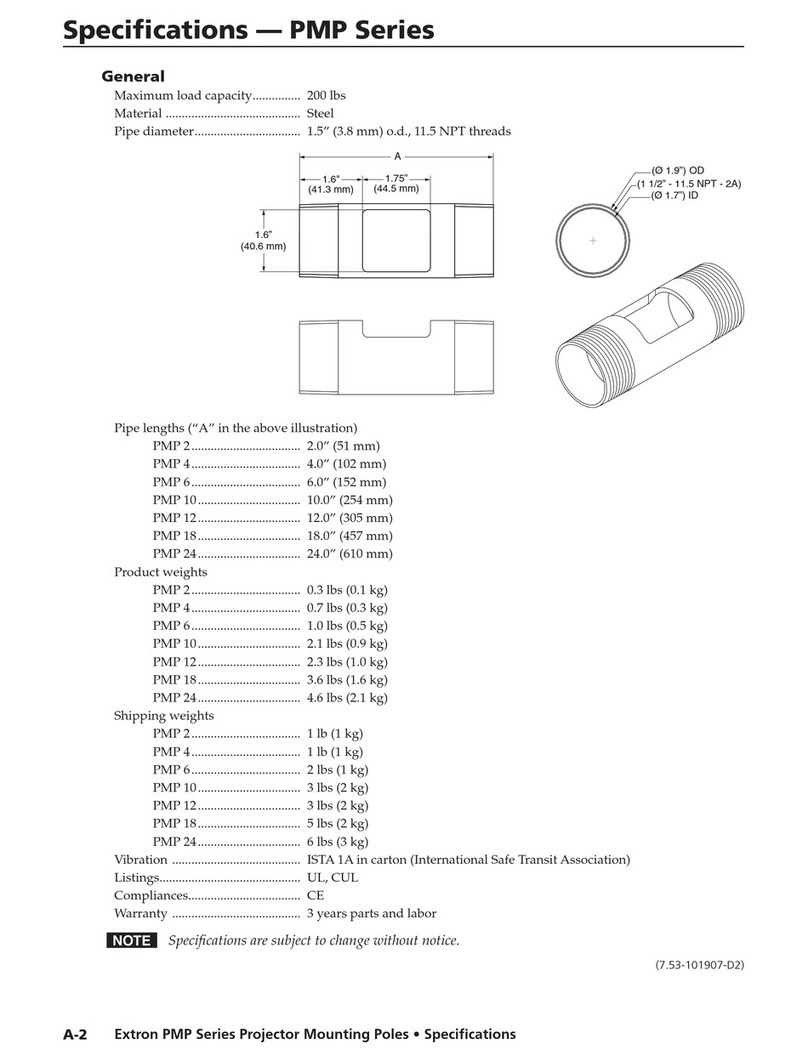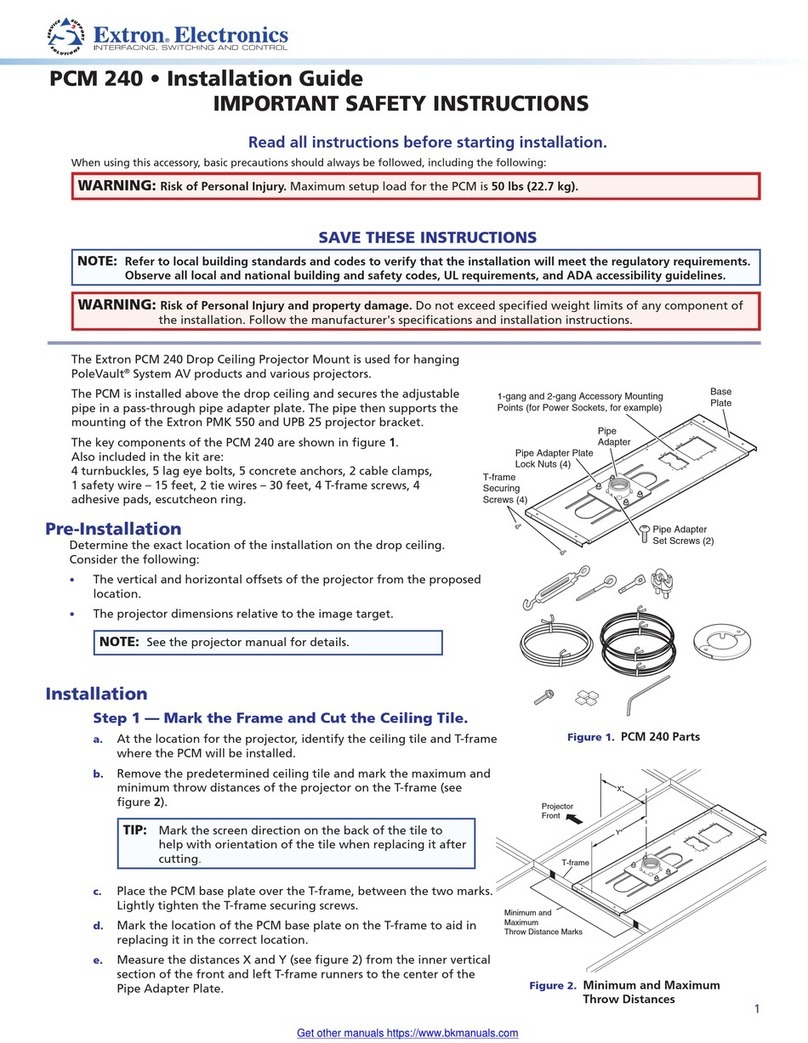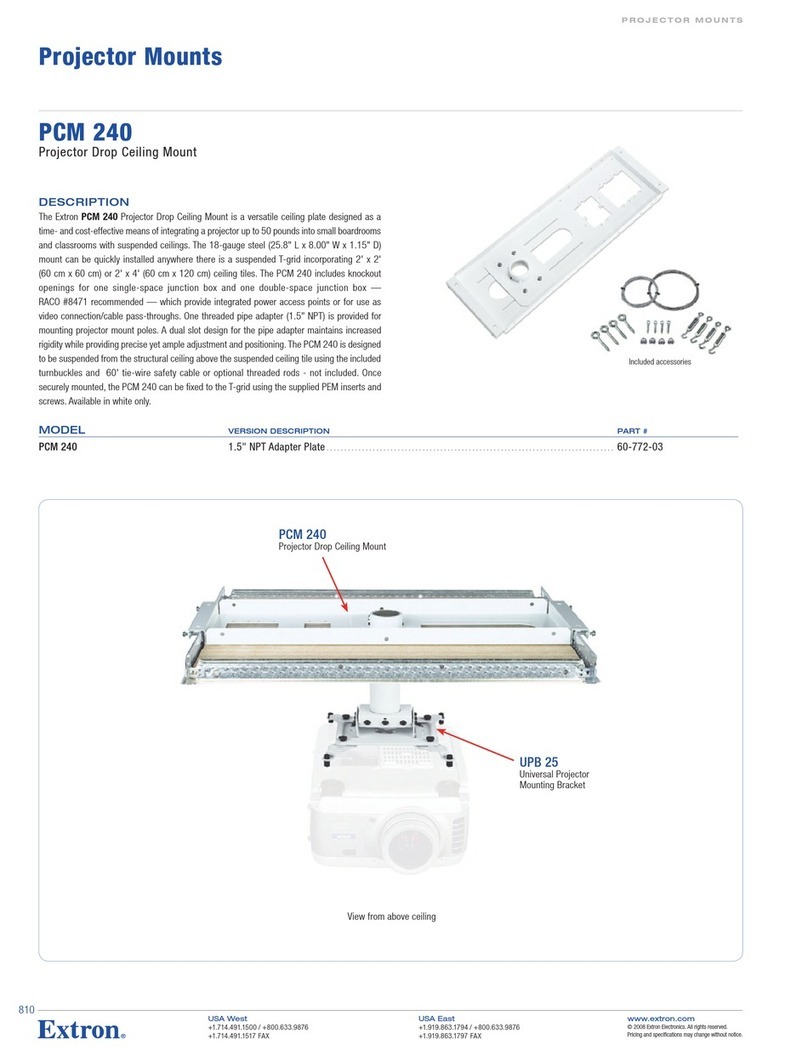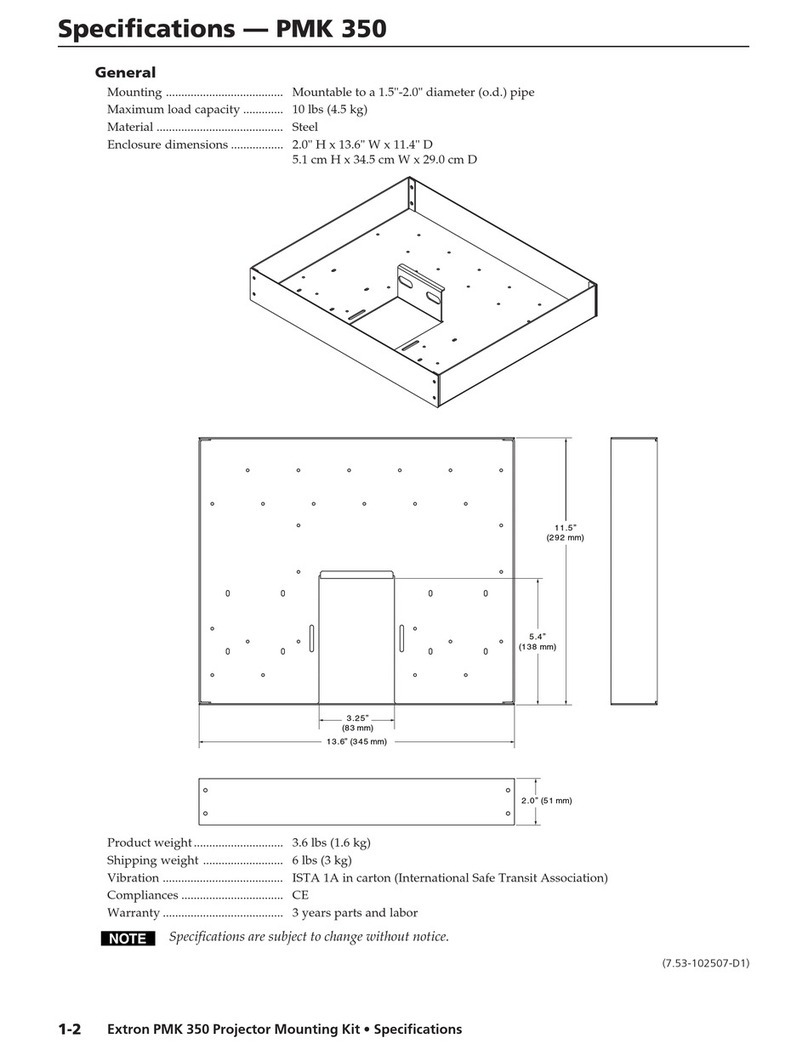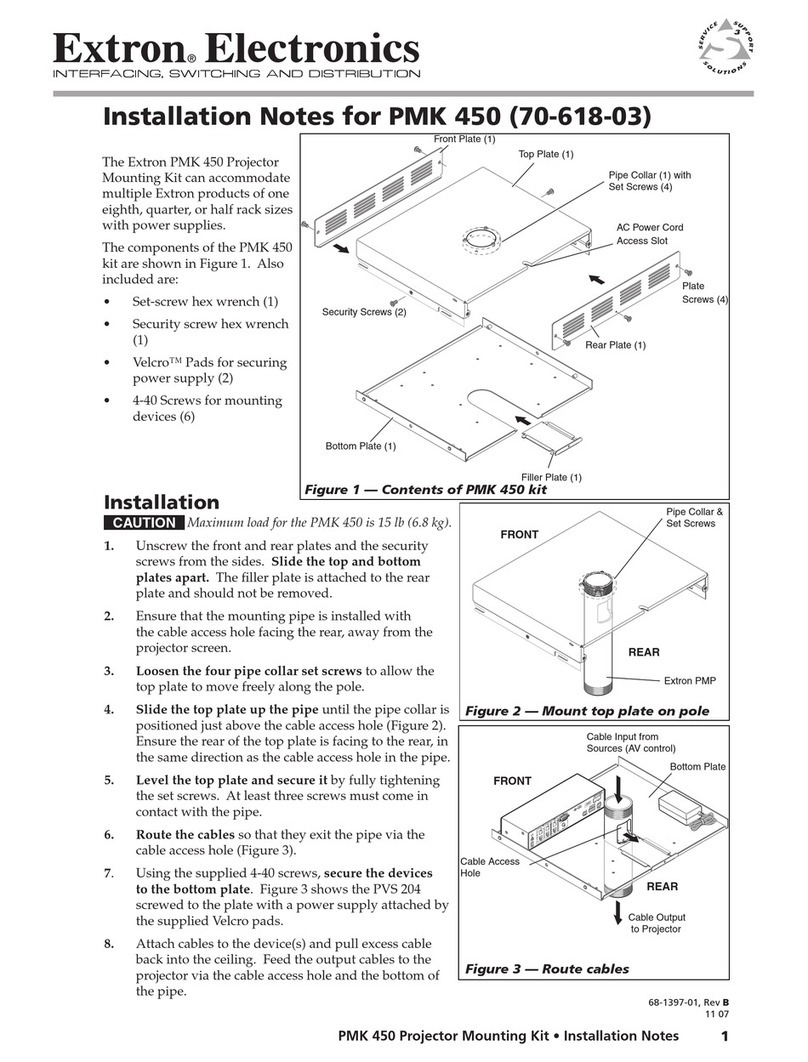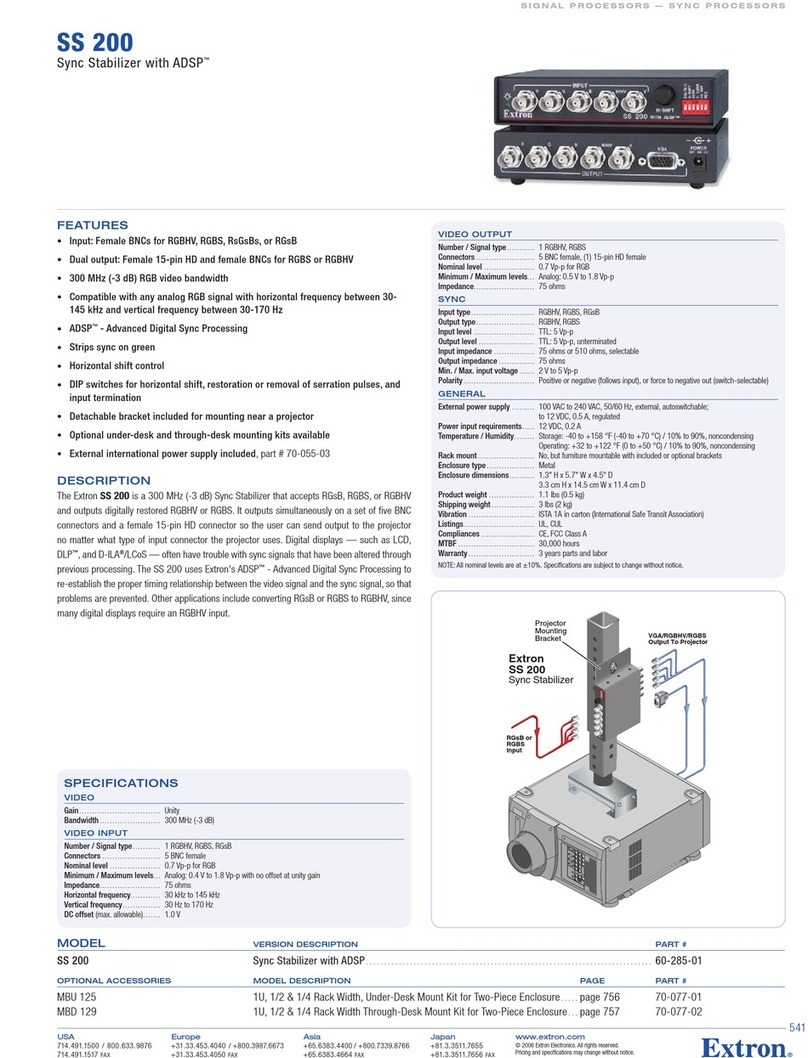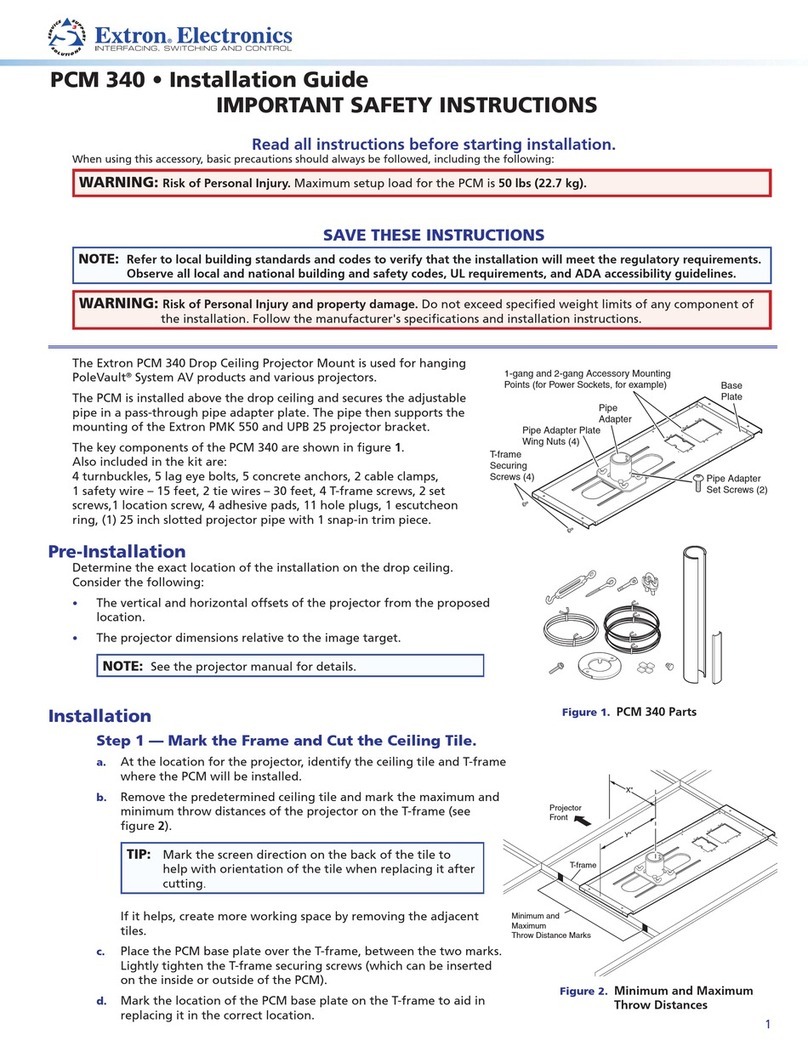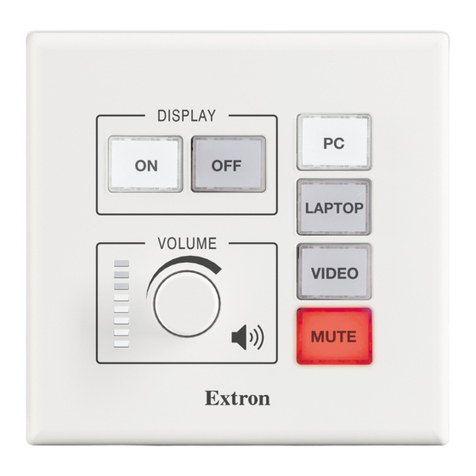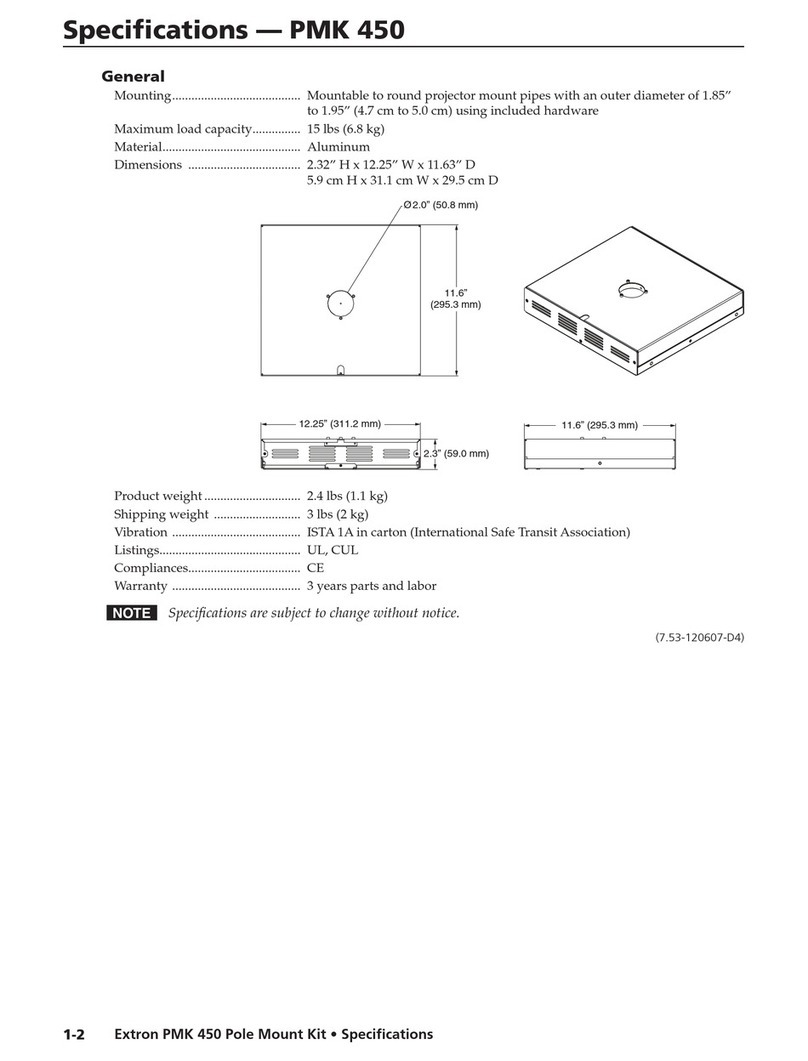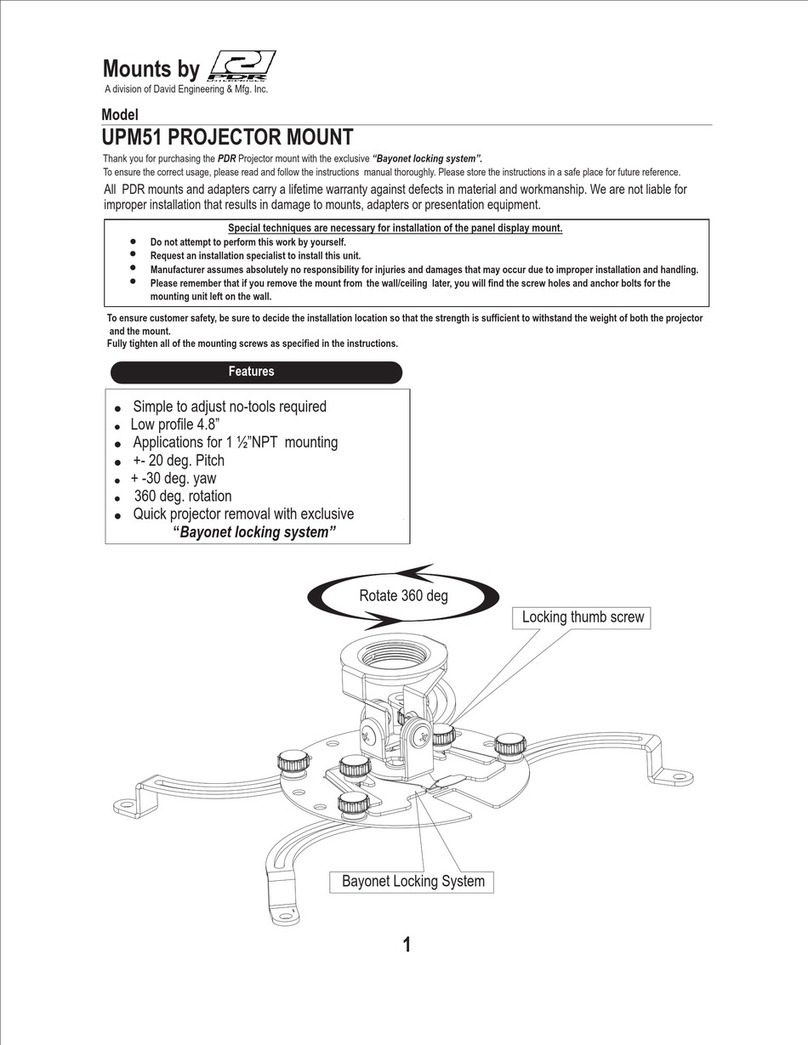1
PMK 350 Projector Mounting Kit • Installation Guide
PRELIMINARY
Extron PMK 350 Installation Guide
The PMK 350 Low Profile Multi-product Projector Mounting Kit is an above-
projector mounting kit that can hold multiple products of 1/8, 1/4, and 1/2 rack
sizes, and their power supplies. Each kit consists of a steel mounting tray that
is available in black (part #70-563-02) or white (part #70-563-03); a U-bolt with a
contoured brace bracket and an L bracket to secure the PMK to the projector pole;
and a plastic, adhesive-backed overlay sheet (either black or white), containing four
sizes of covers that can be torn out from the perforated sheet and applied over the
opening on the bottom of the mounting tray.
The PMK 350 attaches to a 1.5" to 2" diameter projector mounting pole. Its low 2"
height allows it to be mounted in tight spaces between the projector and the ceiling,
while its width of 13.6" and depth of 11.5" enable it to accommodate a variety of
device sizes.
Extron
PMK 350
Multi-product Projector
Mounting Kit
Cover Sheet
Front Plate
Rear Plate
U-bolt
L-shaped
Bracket
Contoured
Base
Extron
Power Supply
Extron
Quarter-rack
Sized Product
Mounting a quarter-rack sized product and its power supply
Mounting the PMK 350 to the Projector Pole
Mount products on the PMK 350 as follows:
1. Remove the front and back panels from the PMK 350, using a #2 Philips
screwdriver. Retain the four screws to reattach the plates when you are
finished.
2. Remove any rubber feet from the bottom of the device(s) to be mounted.
3. Secure a device to one side of the mounting tray, using two of the supplied
4-40 x 3/16" screws in opposite (diagonal) corners. Use an Extron Tweeker
(provided) or a Philips #1 screwdriver to tighten the screws.
4. If a power supply is connected to the device, use the two included cable tie
wraps to strap the power supply to the bracket; or attach additional device(s),
as described in step 3.
5. Place the PMK 350 around the projector ceiling mounting pole. (See the
illustration, above.)
68-1242-01, Rev A
07 06