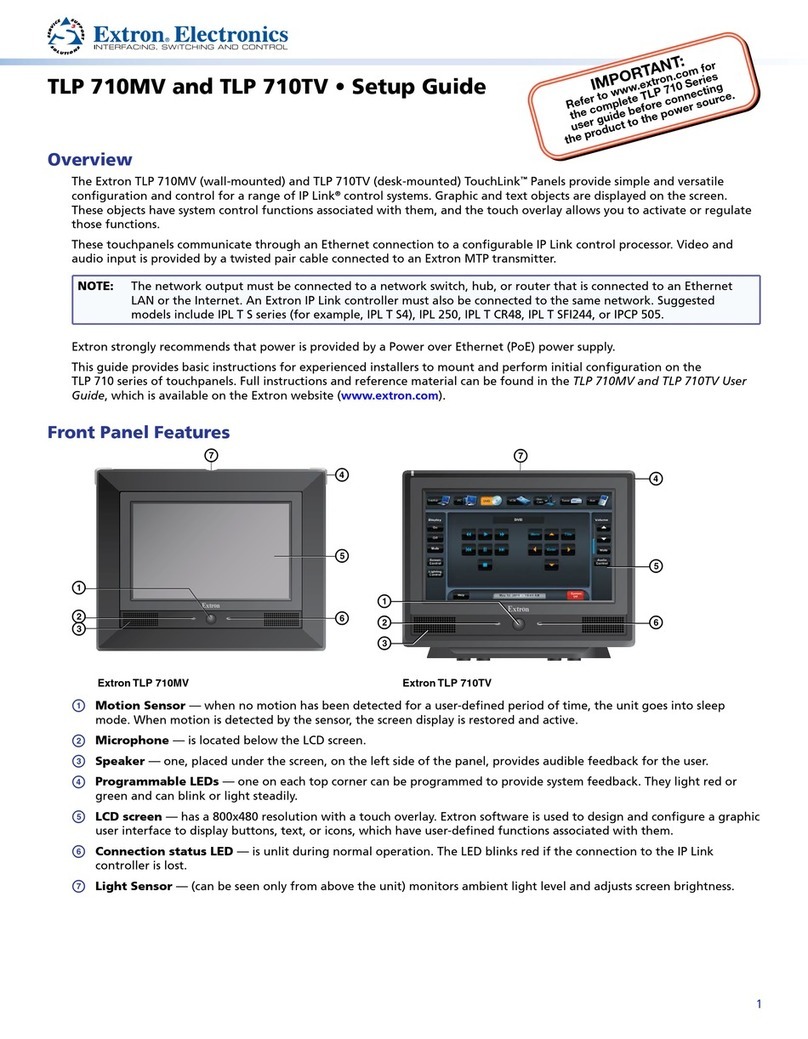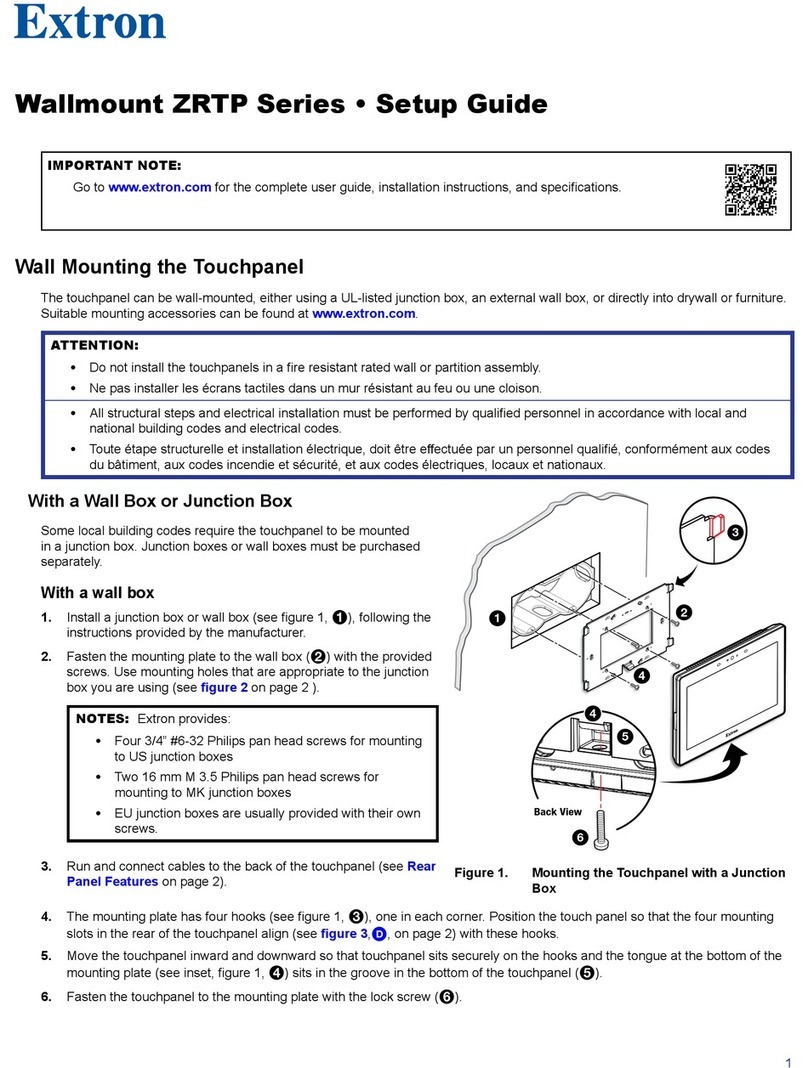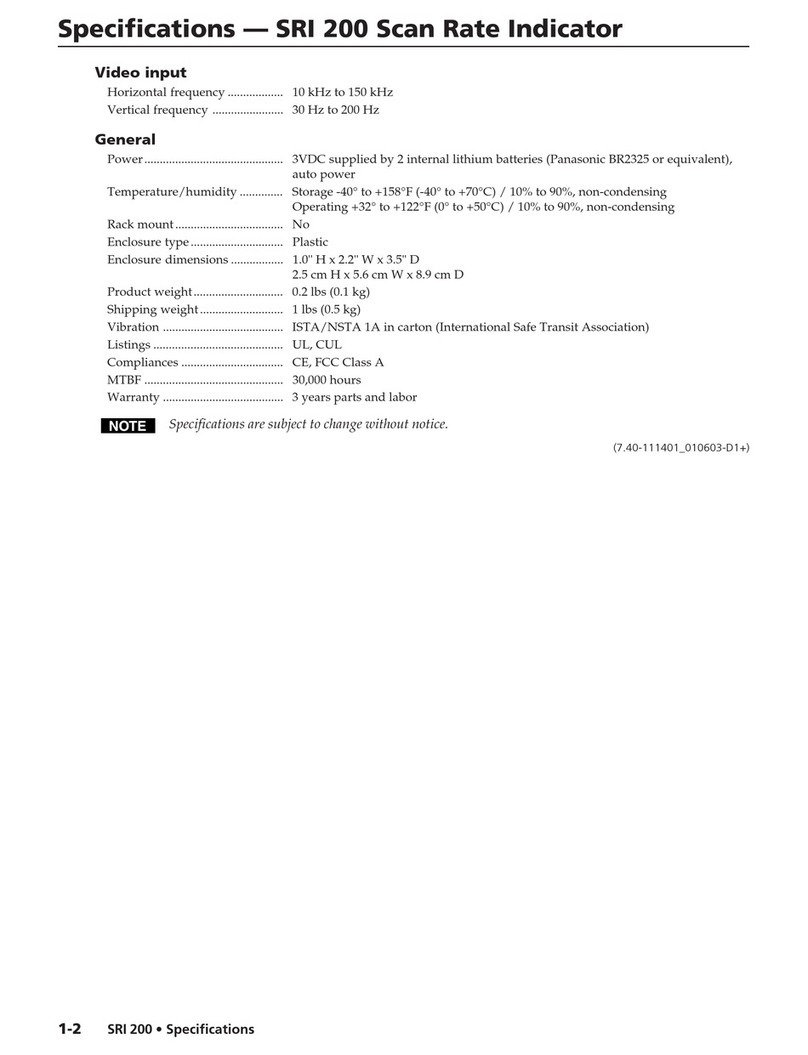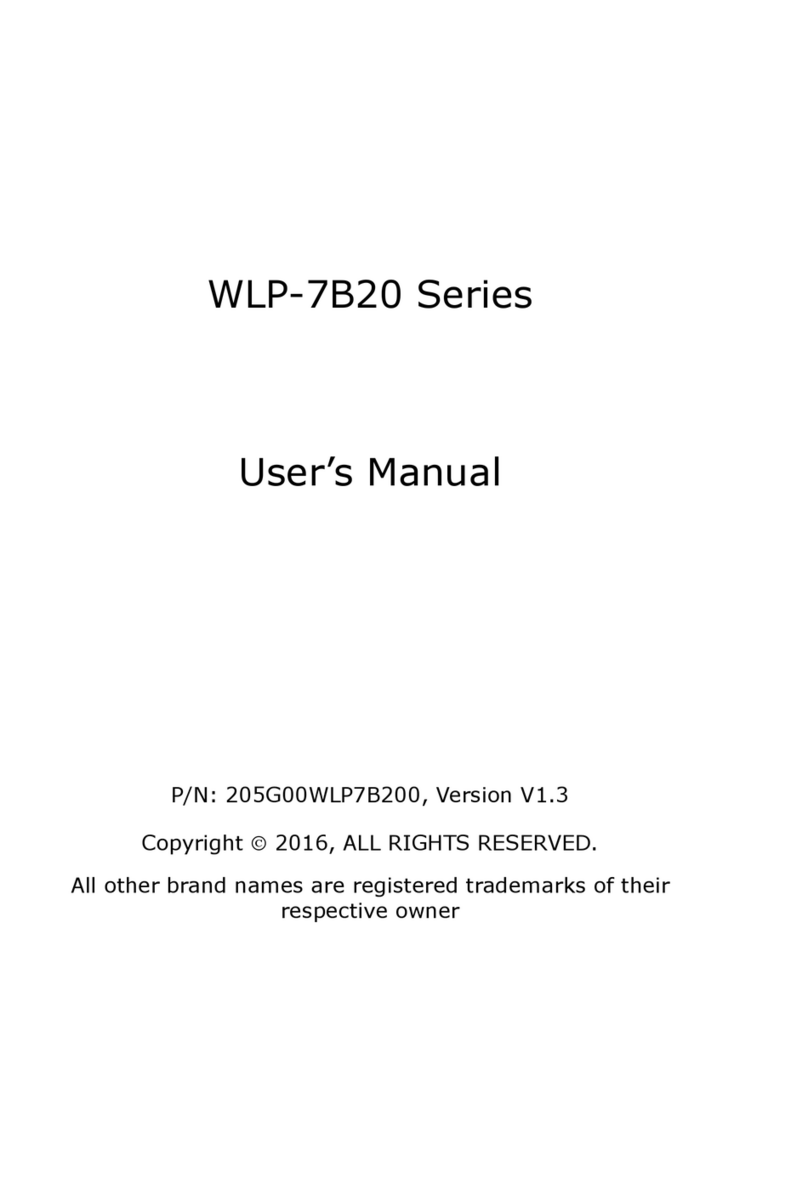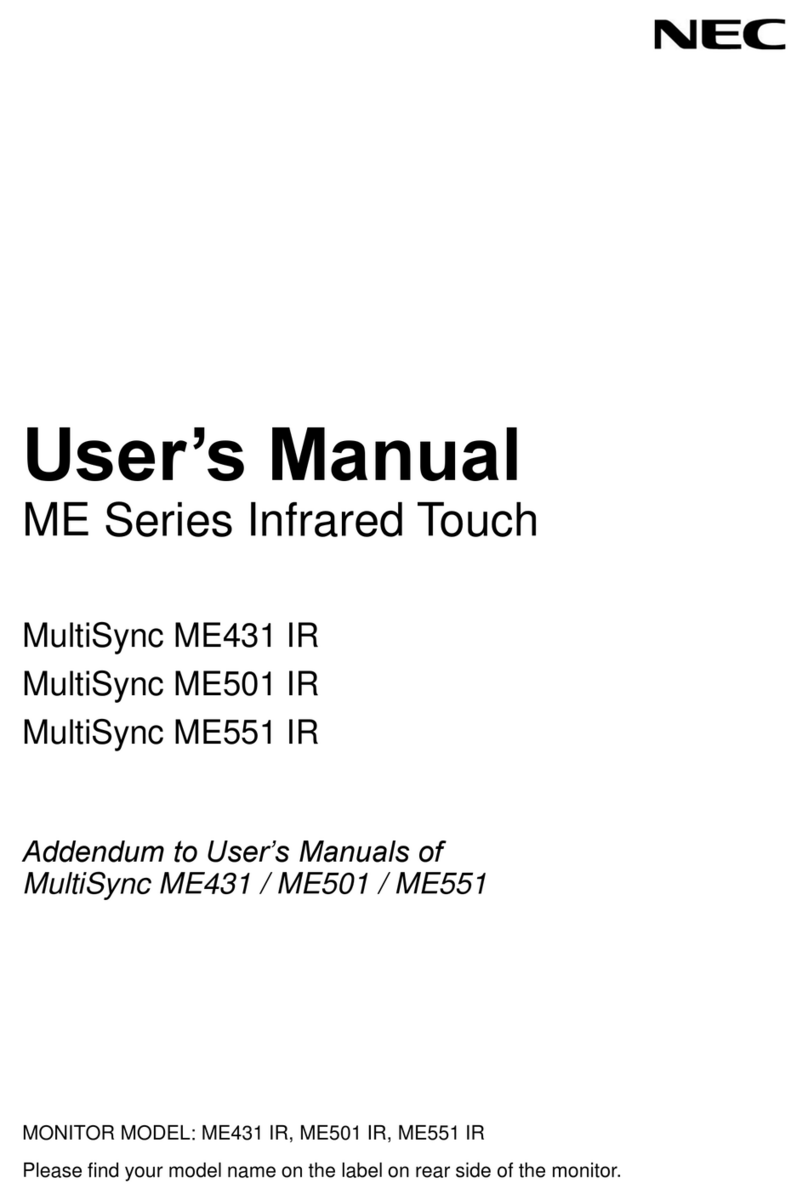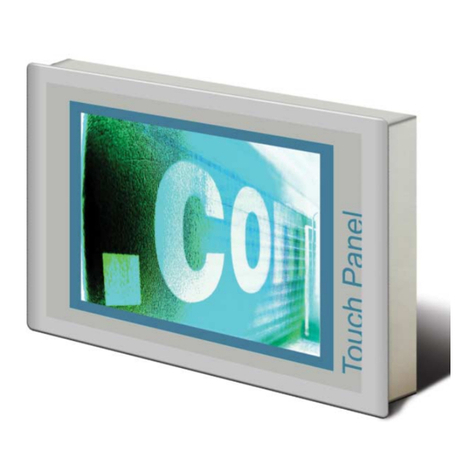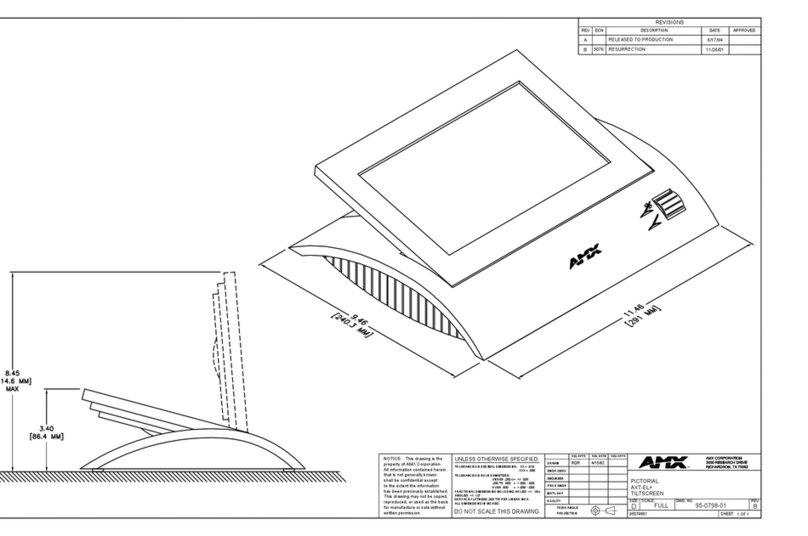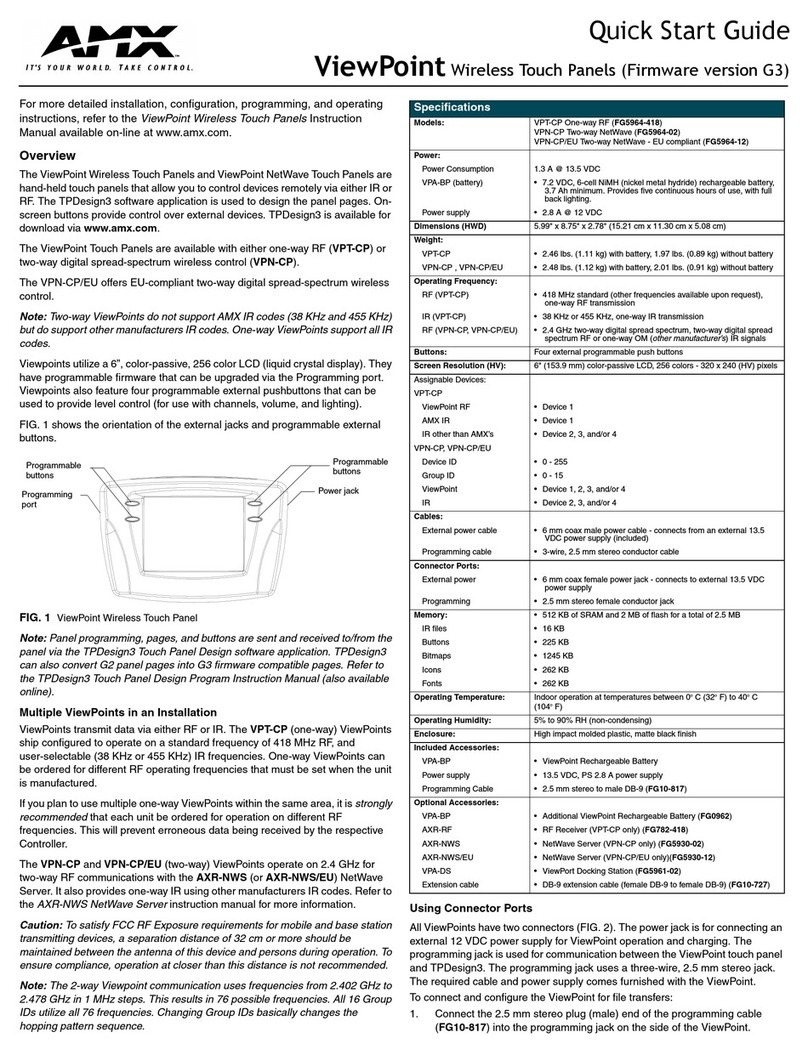2
TLP Pro 320M • Setup Guide (Continued)
Wall-Mounting or Furniture-Mounting
The TLP Pro 320M can also be mounted directly to the wall or directly into furniture, such as a podium or table, without a kit. The
following instructions describe how to mount directly into drywall. The procedure for furniture mounting is similar.
ATTENTION:
• Do not install the TLP Pro 320M in a re resistant rated wall or partition assembly.
• Ne pas installer le TLP Pro 320M dans un mur résistant au feu ou une cloison.
You need a marking pen, a wallboard saw or jigsaw, a le or sandpaper, and a Phillips head screwdriver. To mount the touchpanel:
1. Use the provided cut-out template as a guide to mark the wall at a suitable location.
2. Use a wallboard saw or jigsaw to cut away the material within the guidelines drawn in step 1.
NOTE: Cut inside the guidelines to maximize the contact between the wallplate adapter and the drywall.
3. If there is insulation inside the drywall, remove at least 6inches of the insulation in all directions around the opening. If the
opening is less than 6 inches from a wall stud, remove all the insulation between the opening and the wall stud.
4. Check the size of the opening by inserting the included wallplate adapter into it. If necessary, use a saw, le, or sandpaper to
enlarge the hole.
CAUTION: Smooth the edges of the opening to avoid personal injury during installation and to avoid damage to the
wallplate adapter or cables.
ATTENTION : Limez les bords de l’ouverture an d’éviter toute blessure lors de l’installation et éviter d’endommager la
plaque murale d’adaptation ou les câbles.
5. Use a Phillips head screwdriver to tighten the locking arm screws of the wallplate adapter (see gure 1, 1). As the screws
tighten, the locking arms rotate behind the wall and hold the adapter in place.
ATTENTION:
• Do not overtighten the screws as this can damage the catches or the wall.
• Ne serrez pas trop les vis au risque d’endommager les attaches ou le mur.
6. Run the cables inside the wall to the hole, leaving enough slack in the cables to connect them to the back of the touchpanel.
7. Connect the cables to the rear panel connectors (see figure 4 on page 4).
zConnect the LAN port to a power injector or a PoE-enabled switch.
zIf you use the LAN port only as a network connection, connect a
12VDC,1.0A power supply to the 2-pole captive screw power input
connector.
8. Push excess cables into the wall cavity.
9. Press the touchpanel onto the wall plate adapter (2). Four
catches, two on the top and two on the bottom, hold the
touchpanel in place.
10. Remove the bezel by inserting the provided Extron
removal tool into the notches on the bottom
surface of the bezel (3).
11. Attach the touchpanel to the wall plate
adapter with the two Phillips head
screws (#4-40 x ¼ inch) that are provided
with the touchpanel (4). For extra
security, these screws can be replaced
with two security screws of the same
size (not provided).
12. Replace the bezel by pressing
the catches on the bezel into the
corresponding slots on the front of the
touchpanel.
13. If required, perform the initial
conguration using the Setup Menu (see
page 4).
Figure 1. Mounting the TLP Pro 320M
TLP Pro 320M
Press and snap the
TLP Pro 320M onto
the wall plate adapter
(2 places on each side).
Remove the bezel using the Extron removal tool.
Wallplate Adapter
Cables
Mounting
Screw (2)
3
2
Tighten screws to
rotate locking arms and secure
wallplate adapter.
1
4
Locking Arm
ool