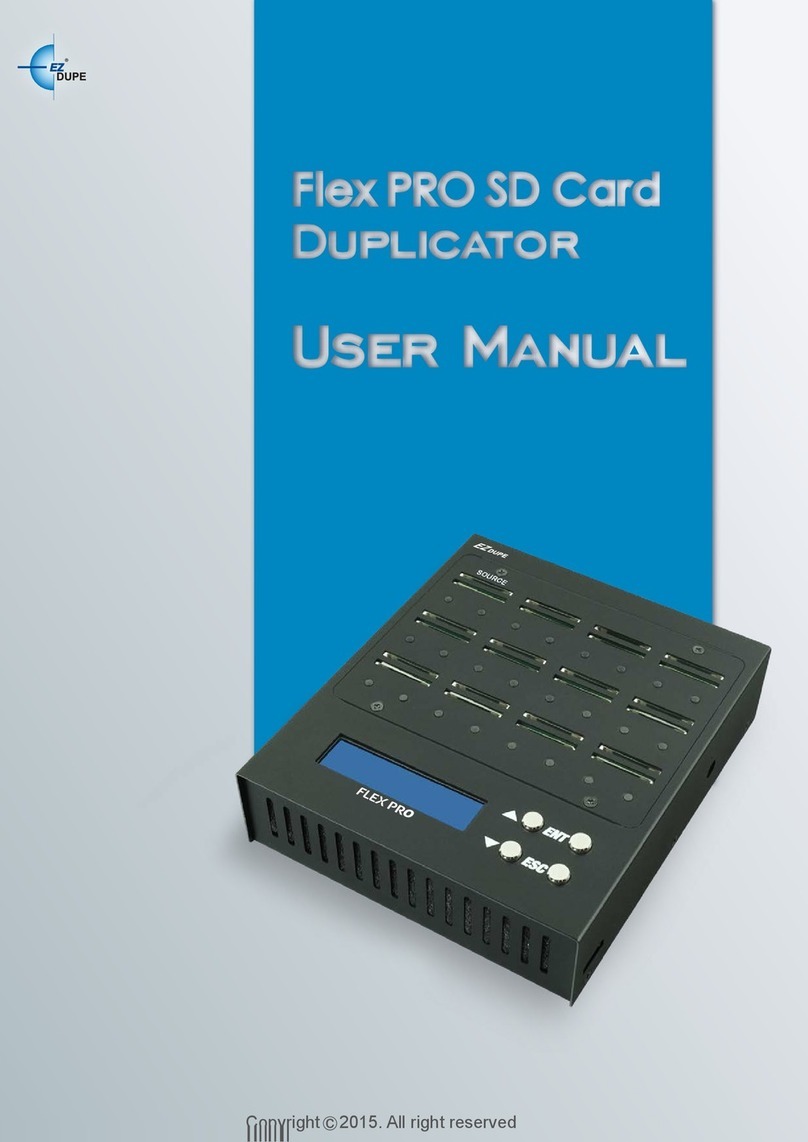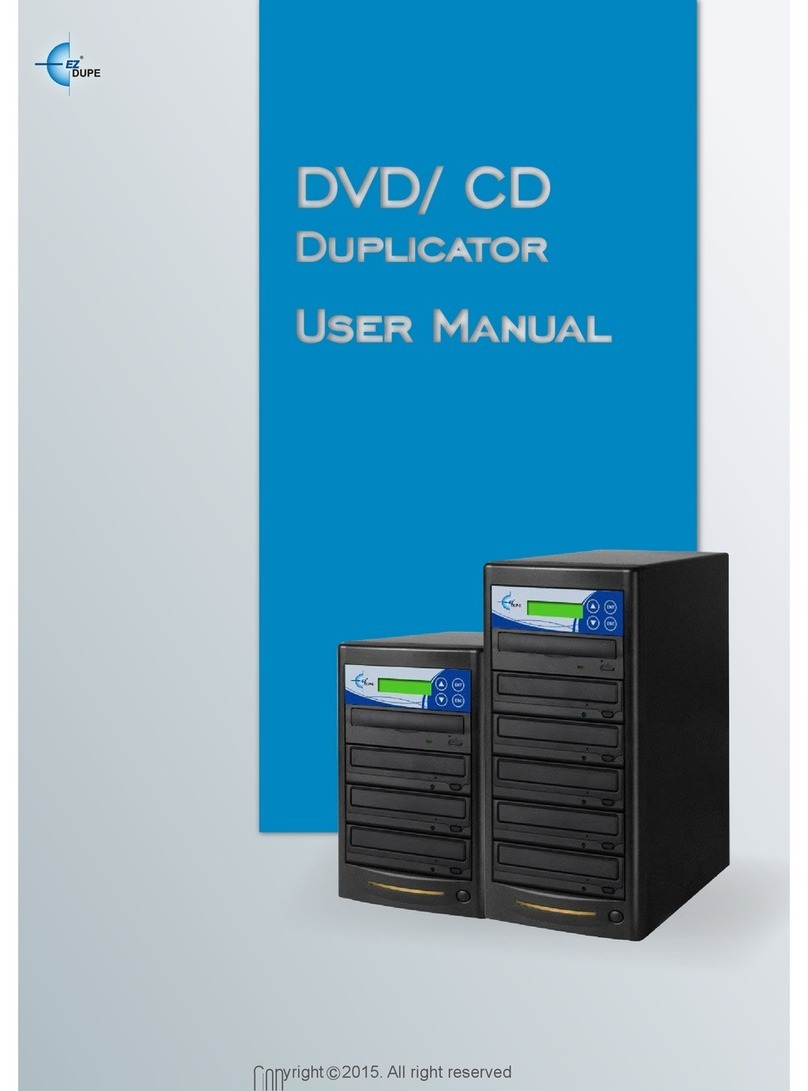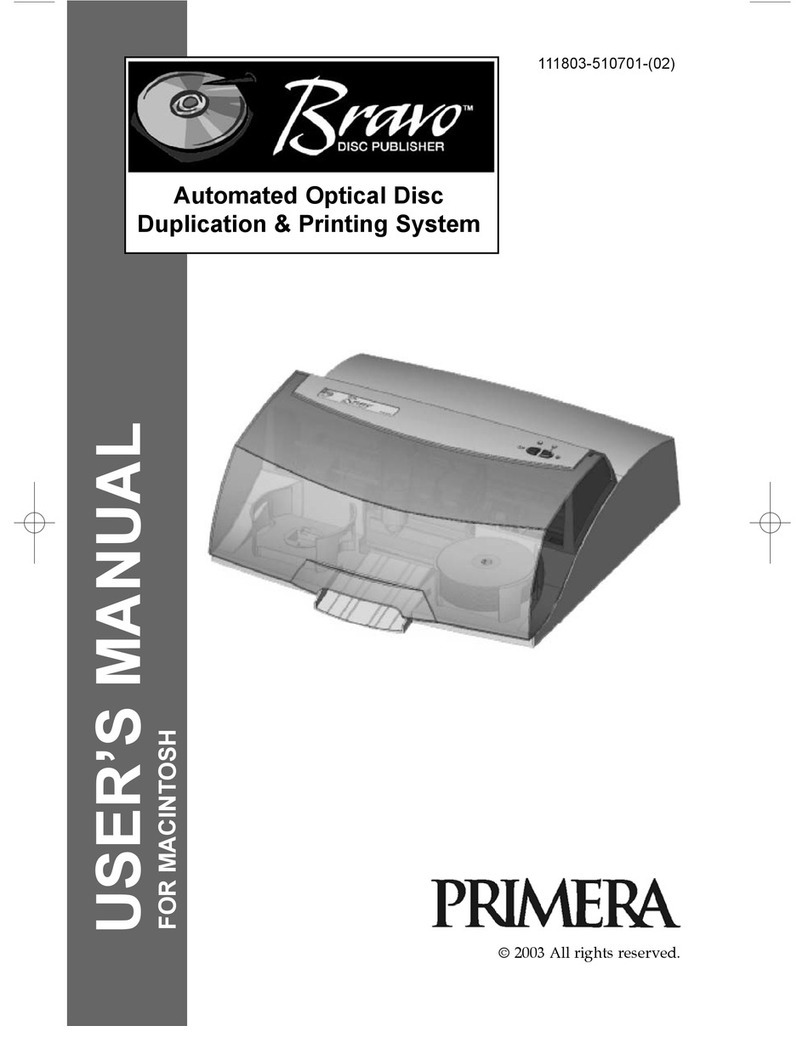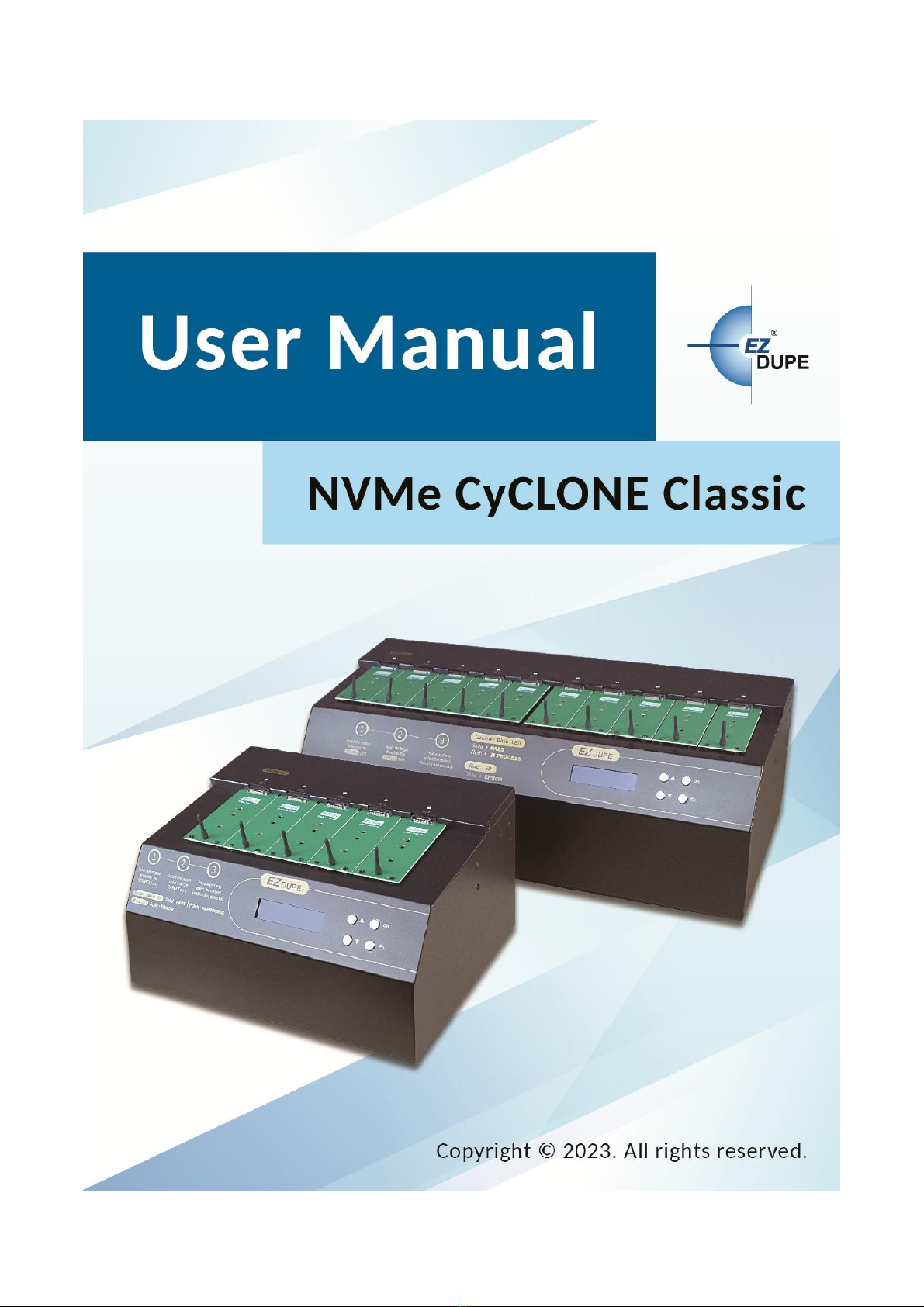5.12 Media Information...................................................................................................................................15
5.13 Device Model...........................................................................................................................................15
5.14 Print Last Task Label ...............................................................................................................................15
5.15 System Info..............................................................................................................................................16
5.16 System Update........................................................................................................................................16
5.17 Log Menu..................................................................................................................................................16
6. Setup.................................................................................................................................................................18
6.1 Copy Area.................................................................................................................................................18
6.2 Smaller Target.........................................................................................................................................19
6.3 Unknown Format.....................................................................................................................................20
6.4 Label Print................................................................................................................................................20
6.5 Set Slow Out Threshold.........................................................................................................................20
6.6 Set Format Type......................................................................................................................................21
6.7 Set Capacity Threshold.........................................................................................................................21
6.8 Clear Setup ..............................................................................................................................................22
6.9 Performance............................................................................................................................................22
6.10 Advance Setup .......................................................................................................................................23
6.10.1 Check Before Copy............................................................................................................................23
6.10.2 HPA Set................................................................................................................................................23
6.10.3 Erase Source Port...............................................................................................................................24
6.10.4 Display Mode.......................................................................................................................................24
6.10.5 Start-up Menu......................................................................................................................................25
6.10.6 Button Beep.........................................................................................................................................25
6.10.7 Boot Password....................................................................................................................................25
6.10.8 Setup Password..................................................................................................................................25
6.10.9 Language.............................................................................................................................................26
6.10.10 Set Date Time .................................................................................................................................26
VI. TROUBLESHOOTING................................................................................................. 26