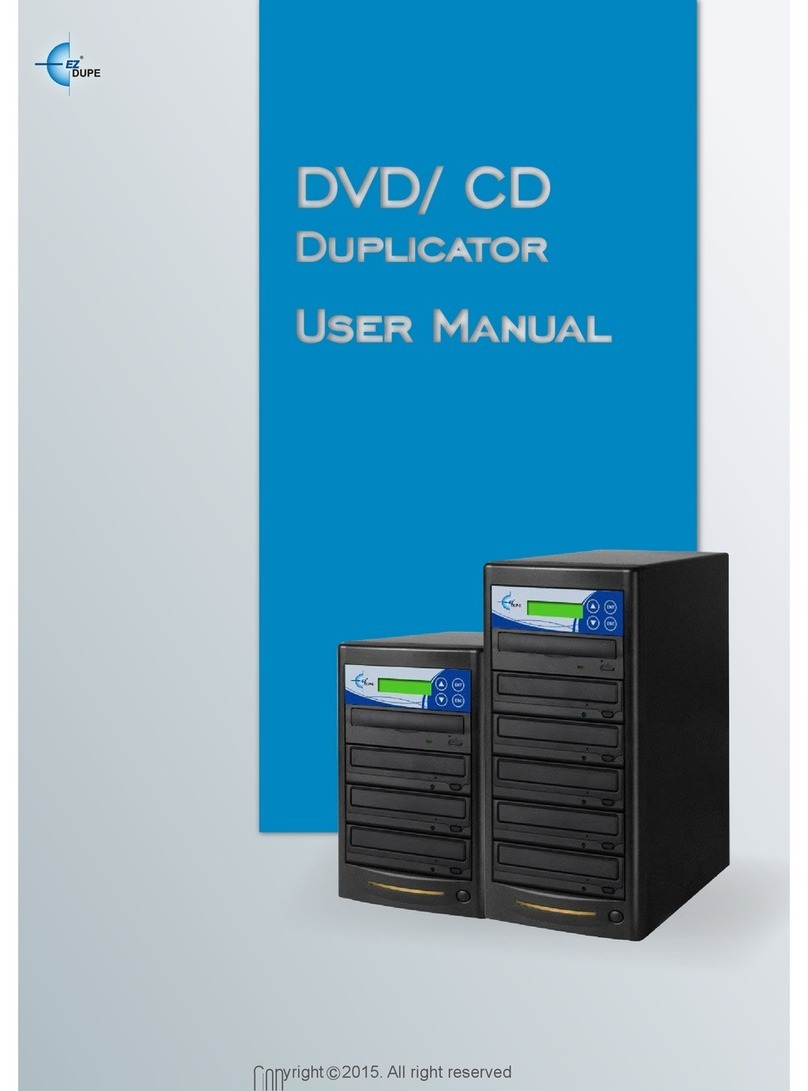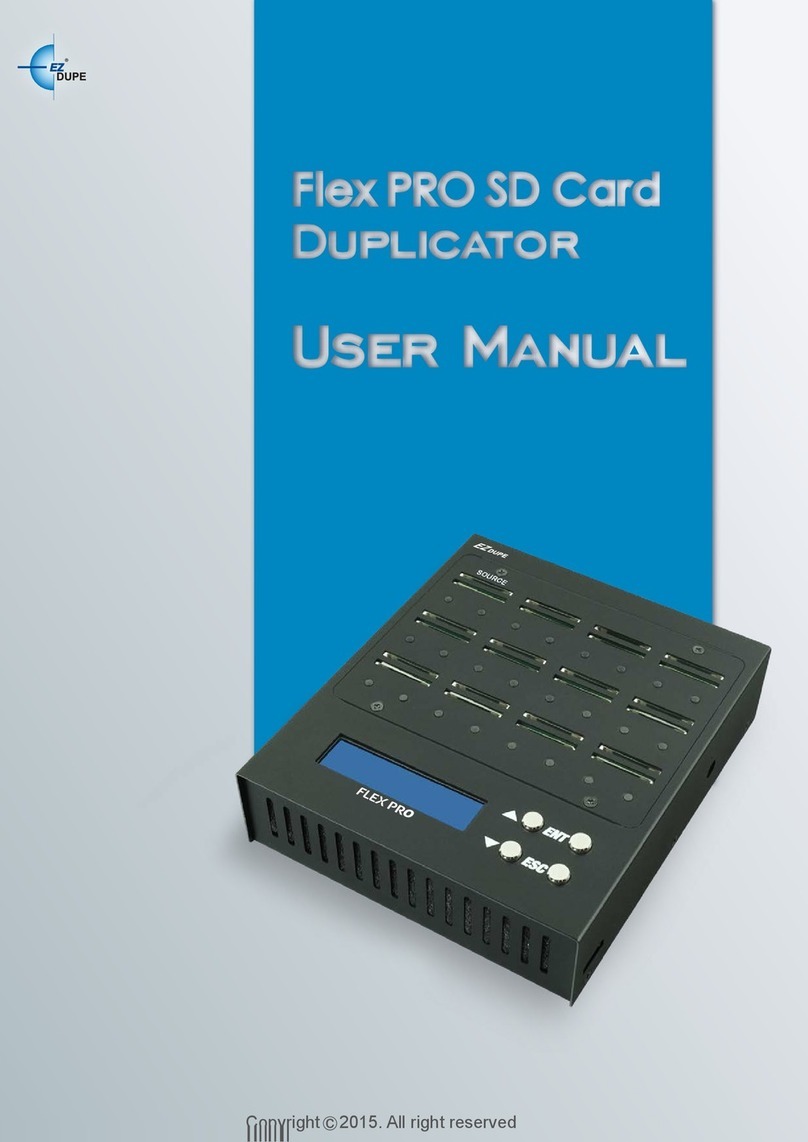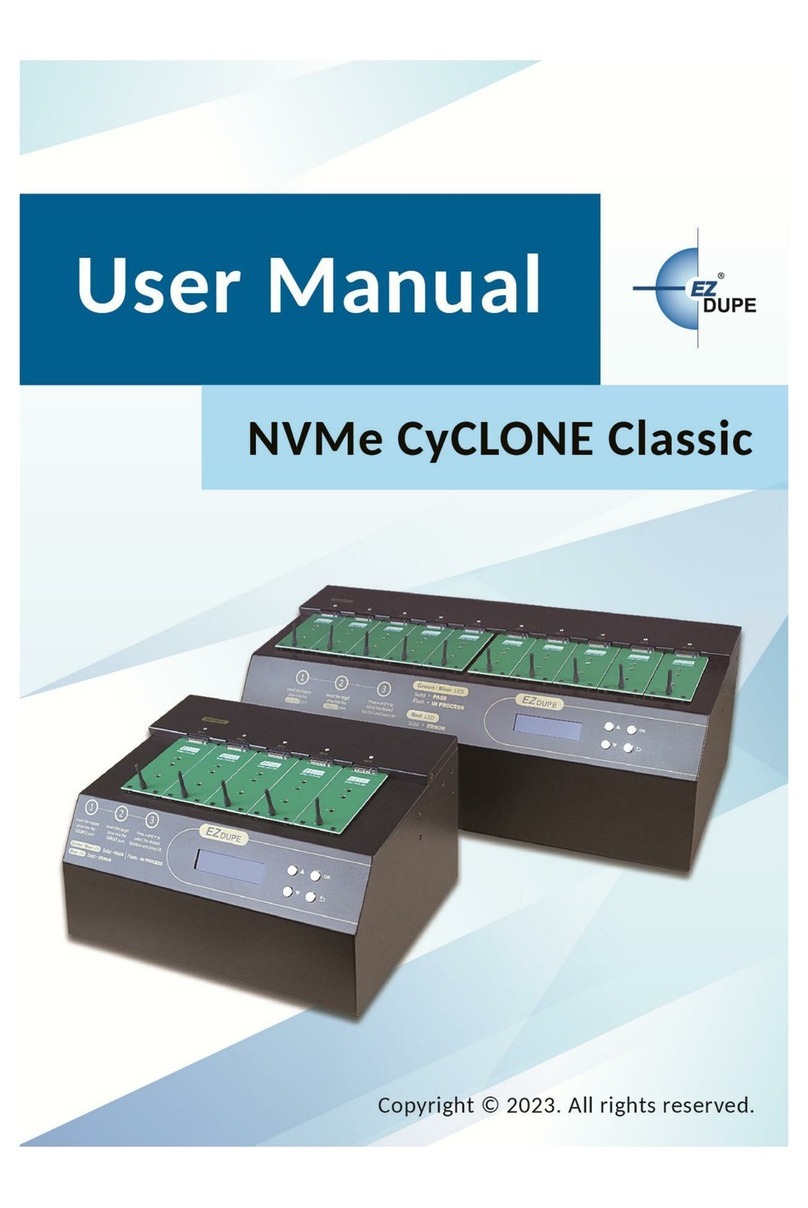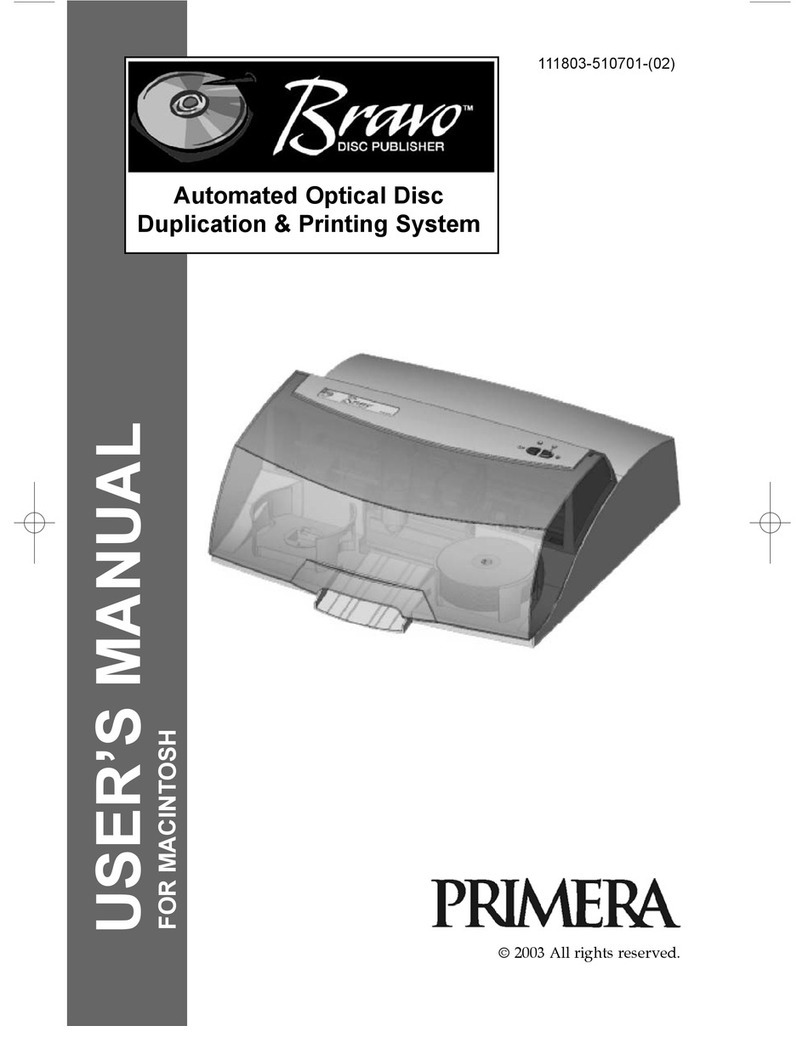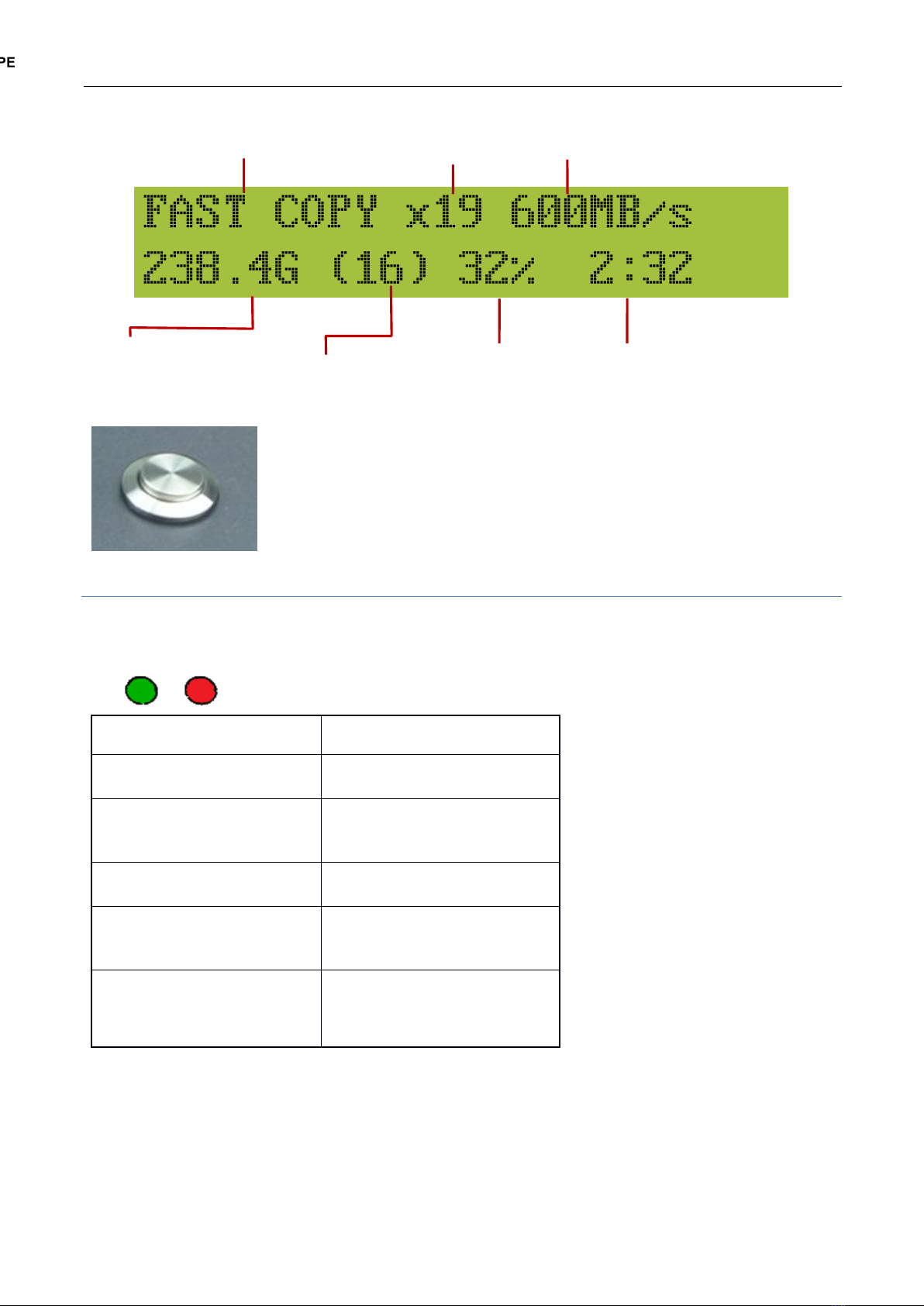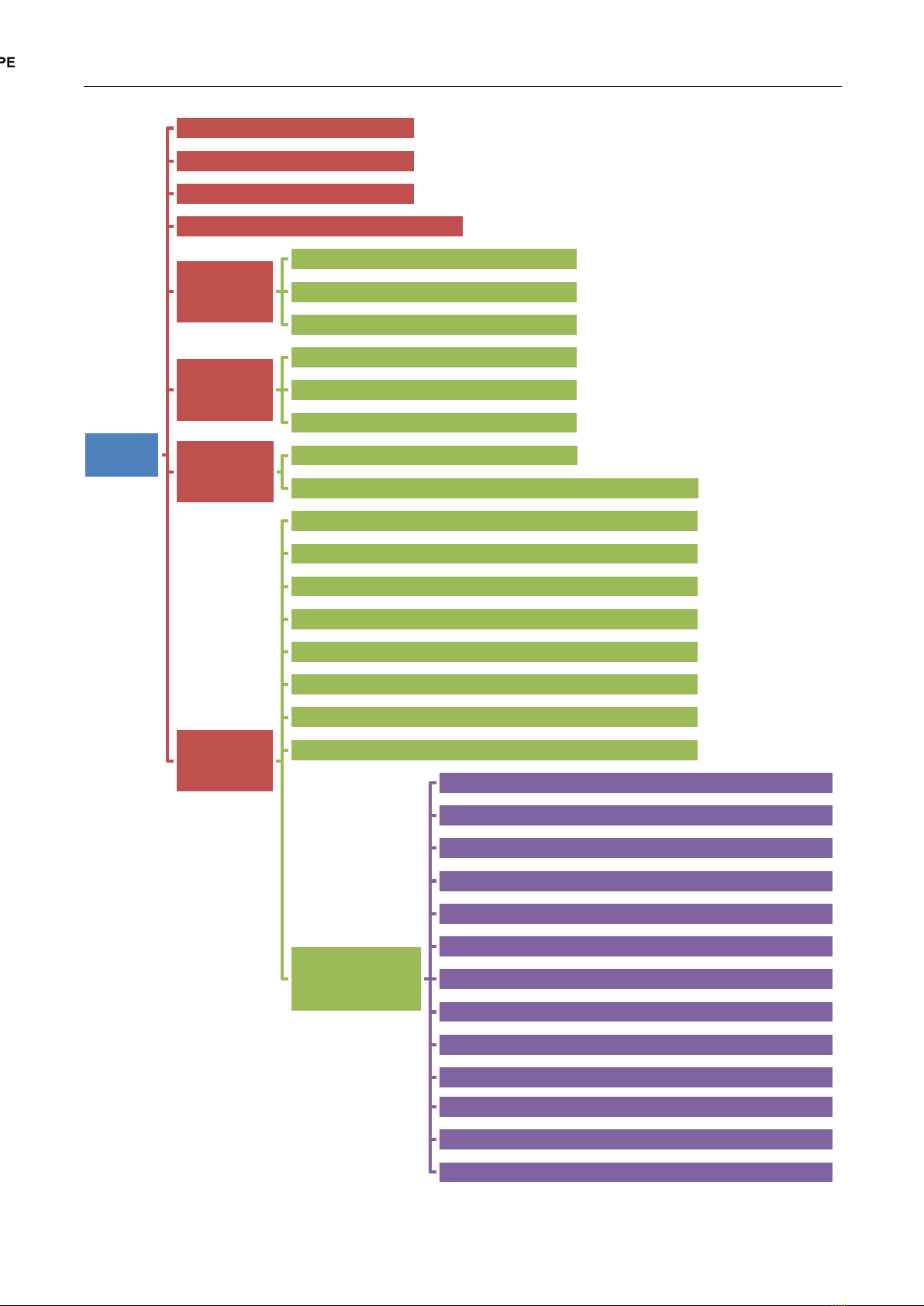1
Disclaimer
EZDupe's duplicator machineis speciallydesignedfor databackupofstoragedevices.Pleaseobservethe
relevantprovisionsofcopyright when usingit.Anybackup withouttheconsentorauthorizationofthecopyright
holderisillegal.Pleaseconfirmbeforebackup.EZDupeisnotresponsibleforanyillegalacts,andtheuseris
responsibleforalllegalliabilities.
Thesourceport of duplicator is write-protected, andthesettingsanddatacontentofanystoragedevice in the
sourceport will notbechanged at all.Do notplace thesourcestoragedeviceon thetargetport toavoid
accidentallychanging(deleting) of data. IthasnothingtodowithEZDupeifthere isanymistakein correcting
(deleting) thedatabyuser.Inaddition, EZDupeisnotresponsiblefortherisksanddatalossesincurredasa
result of duplication. Bypurchasingthis product,theuser acceptsthisstatementandagrees tobeboundbyit.
Thecontent ofthis manualis for reference only.Thecopyrightofthecontentbelongs toEZDupe.Pleasedo
notcopyorrepostit withoutauthorization. EZDupe reserves therighttochangethefunctionofthe product
without priornotice.
Thingsto know beforeusingtheduplicator
1. Pleasereadthis manualcarefullybeforeoperationtoavoidanymisconduct.
2. Makesurethatthe storagedevice youwanttouseisof good qualityandcanbeused normally.
3. Thecapacityoftargetstorage devicemustbegreaterthanorequal tothe capacityofsourcestoragedevice to
avoidincompletedatabackup.
4. It isrecommendedtousetheCopy+Comparefunctionwhenbackingup, toensurethat the backupdatais
100%thesameasthe sourcedata, becausethetargetstoragedevicemayhave writeerrorsordamaged
sectors.
5. Whenupdatingthefirmware,please do notturnoffthepower. Ifthe power isinterruptedaccidentally, the
machinecannot beturned on, and it must bereturnedtothefactoryfor processing.
6. Keeptheduplicatorusedina dryenvironment.Rain,moisture,liquid,etc.maycorrodethe circuit boardand
causethemachineto malfunction.
7. Avoid usingthe duplicatorindustyordustyenvironments. Dustmaycausebadcontact withthe port.
8. Thisproduct warrantydoes not applyto accident,man-madedestruction,abuse,orimproperuse(suchas
usingnotin accordancewiththe product description,orintendedto exceedthe scopeof use forwhichthis
product was designed,orimproper use offixtures, etc.)
9. If theduplicatorperforms normally,itis stronglyrecommendednottoupdatethe firmware,unlessthere isa
problem inuse oranewfunction isrequired.
10. Forconvenience,thesourcestoragedevicewill bereferredto asthemasterdisk, andthe targetstorage
devicewillbereferredto asthetarget diskinthismanual. Themasterdiskand thetargetdisk willbe
collectivelyreferred to asdisks.