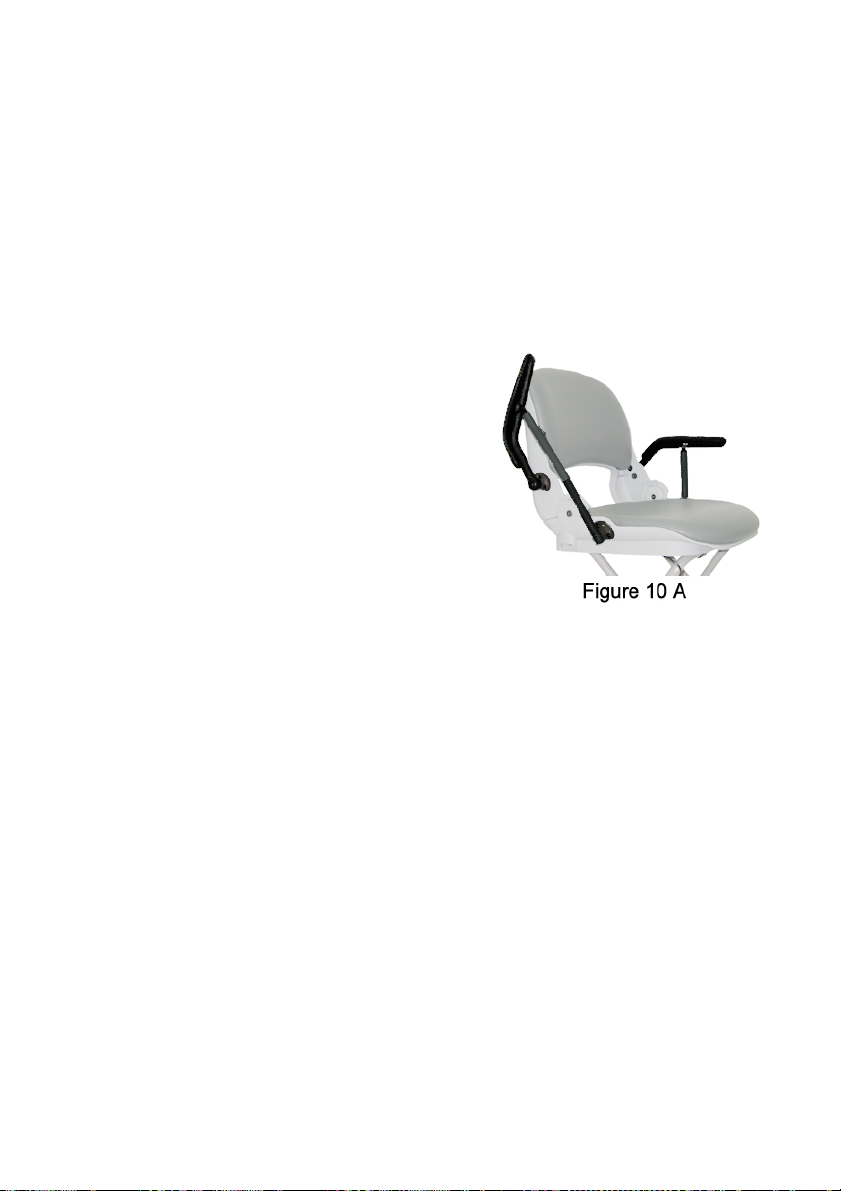1. INTRODUCTION
The EzeeTravel is intended for use by individuals that are able to walk, but
suffer from mild mobility limitations. The user must have sufficient arm and
leg strength to get on and off the Ezee Travel alone and to safely steer un-
der all driving conditions. The Ezee Travel is intended for indoor and re-
stricted outdoor use on pavements or paved footpaths only during daylight
hours. The Ezee Travel must not be used as a transportation vehicle on
roads or freeways used by cars. The Ezee Travel does not have lights and
reflectors and therefore must not be used in the dark or in limited visibility
conditions.
CAUTION: Failure to follow the instructions contained in this manual may re-
sult in injury to the user or to other persons.
2. SAFETY
During your initial use of the EzeeTravel we recommend caution as you
practice operating the unit in various situations. Keep the speed at a reduced
level until you are comfortable controlling the scooter. Follow the safety tips
and instructions and you will be comfortable maneuvering through doorways,
on and off lifts, over moderate terrain and up and down ramps.
These safety considerations and tips will help you to operate the Ezee Travel
safely. The Ezee Travel is a powerful electric vehicle; these rules will help
you prevent personal injury and damage to your scooter.
1. Read this manual and all labels before operating.
2. Do not carry passengers or exceed the maximum weight capacity.
3. Do not mount or dismount the Ezee Travel unless it has come to a full
stop and is turned off.
4. Do not back up on to uneven inclines or surfaces.
5. Always switch the speed selector to low when driving in a confined space.
6. Always reduce speed when turning.
7. Do not operate your scooter when under the influence of alcohol, medica-
tions or drugs that may impair your safety.
8. Always keep your feet on the foot platform when driving.