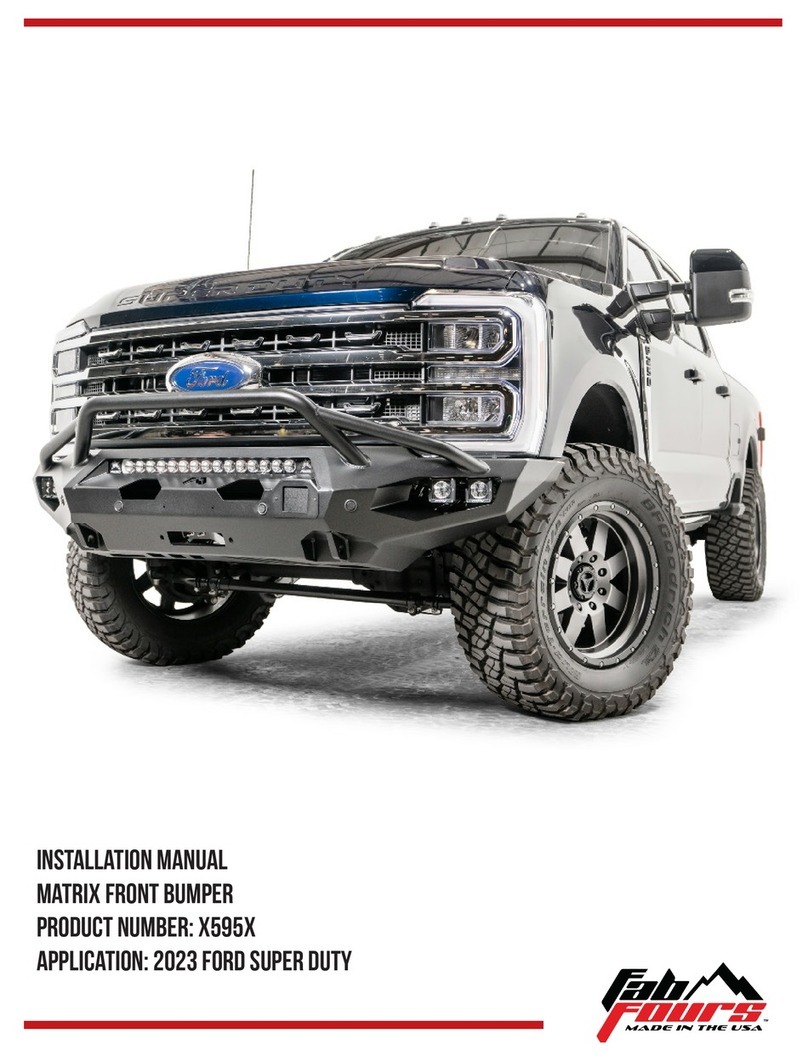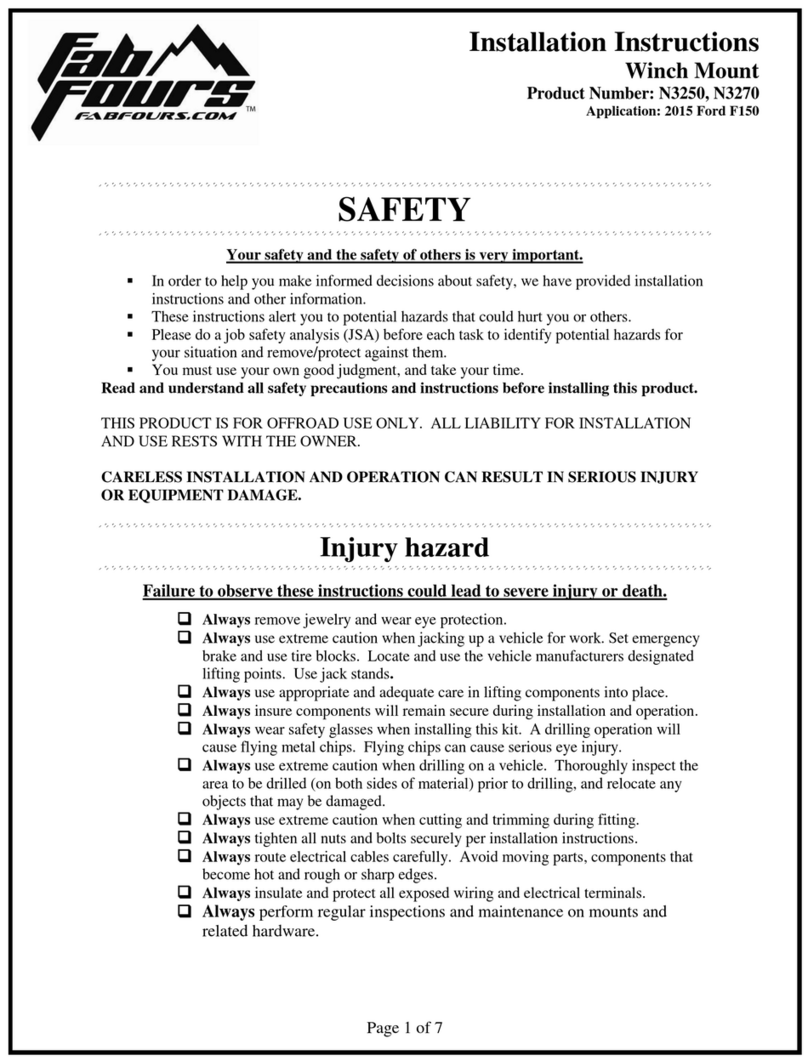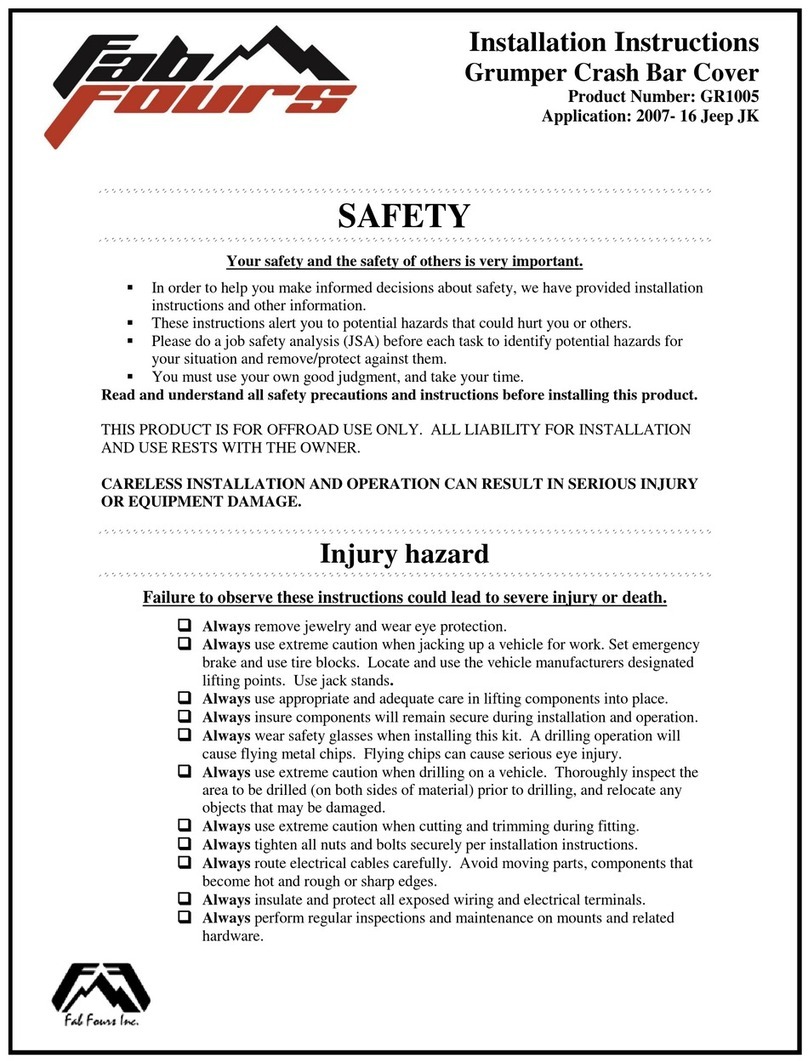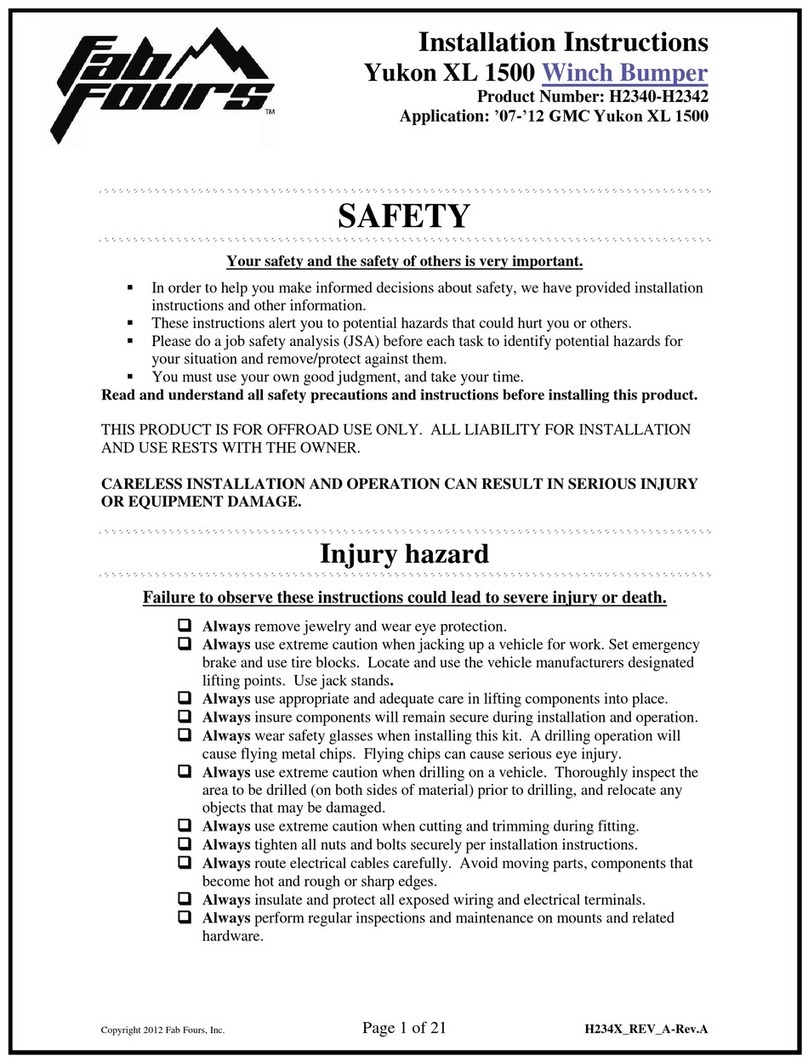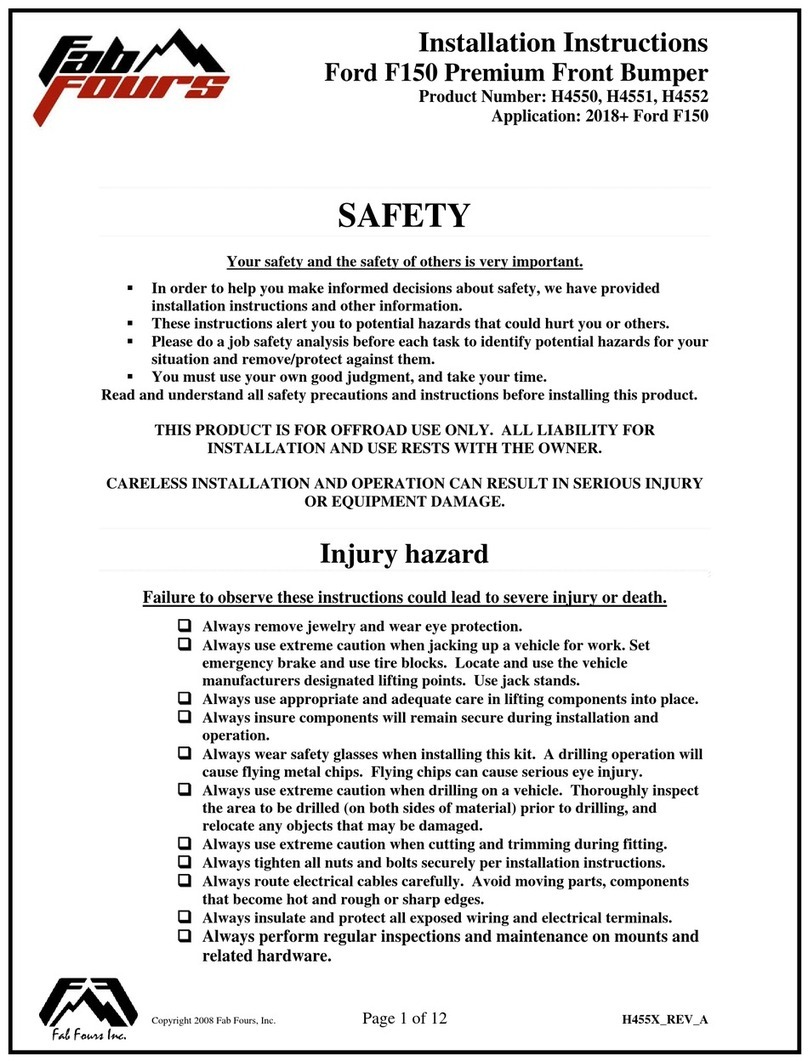IMPORTANT SAFETY GUIDE | Your safety and the safety of others is very important.
SAFETY PRECAUTIONS
In order to help you make informed
decisions about safety, we have provided
the following warnings, safety precauons,
installaon instrucons, and other important
informaon to alert you to potenal hazards
that could hurt you or others.
Please do a job safety analysis before each
task to idenfy potenal hazards for your
situaon and remove/protect against them.
Use own good judgment and take your me.
• Failure to observe the following warnings
and instrucons provided in this manual
could lead to severe injury and/or death.
• For professional installaon only. Careless
installaon and/or operaon can result in
serious injury, death, and/or equipment
damage. All liability for installaon and use
rests with the user or consumer.
WARNINGS
• Always remove jewelry and wear eye
protecon.
• Always use extreme cauon when jacking
up a vehicle for work. Set emergency brake
and use re blocks. Locate and use the
vehicle manufacturers designated liing
points. Use jack stands.
• Always use appropriate and adequate care
in liing components into place.
• Always ensure components will remain
secure during installaon and operaon.
• Always wear safety glasses when installing
this kit. A drilling operaon will cause
ying metal chips. Flying chips can cause
serious eye injury.
• Always use extreme cauon when drilling
a vehicle. Always disconnect power before
welding. Thoroughly inspect the area to
be drilled (on both sides of material when
possible) prior to drilling, and relocate any
objects that may be damaged.
Check packaged materials immediately upon
arrival to ensure that all listed parts are included
and undamaged.
Read and understand all warnings, safety
precauons, and instrucons before installing
this product.
SENSORS FIELD OF VIEW MAY BE ALTERED WITH
USE OF THE REPLACEMENT BUMPER.
• Fab Fours, Inc. only approves installing this
product according to these wrien instrucons
with the hardware provided. Failure to install
according to these instrucons will invalidate
the warranty. This includes, but is not limited
to, using alternave installaon methods,
hardware, or materials.
• This product is for o road use only.
• Always use extreme cauon when welding
a vehicle. Thoroughly inspect the area to
be welded (on both sides of material when
possible) prior to welding, and relocate any
objects that may be a re hazard. When
welding in a cab, make sure the interior
surfaces are covered (e.g., welding blanket)
and a re exnguisher is at hand.
• Always use extreme cauon when cung and
trimming during ng.
• Always ghten all nuts and bolts securely per
installaon instrucons.
• Always route electrical cables carefully. Avoid
moving parts, components that become hot,
and rough or sharp edges.
• Always insulate and protect all exposed wiring
and electrical terminals.
• Perform regular inspecons and maintenance
on mounts and hardware.