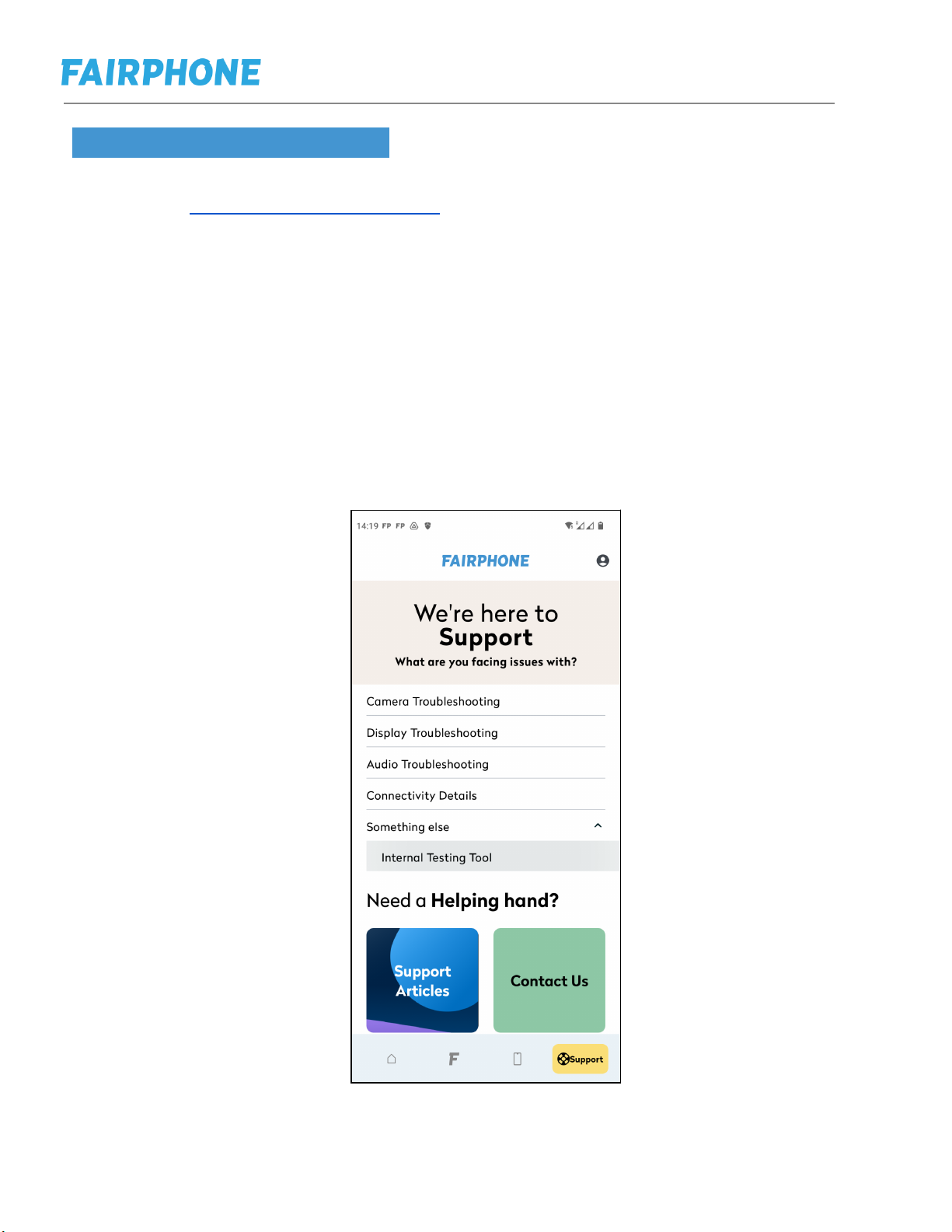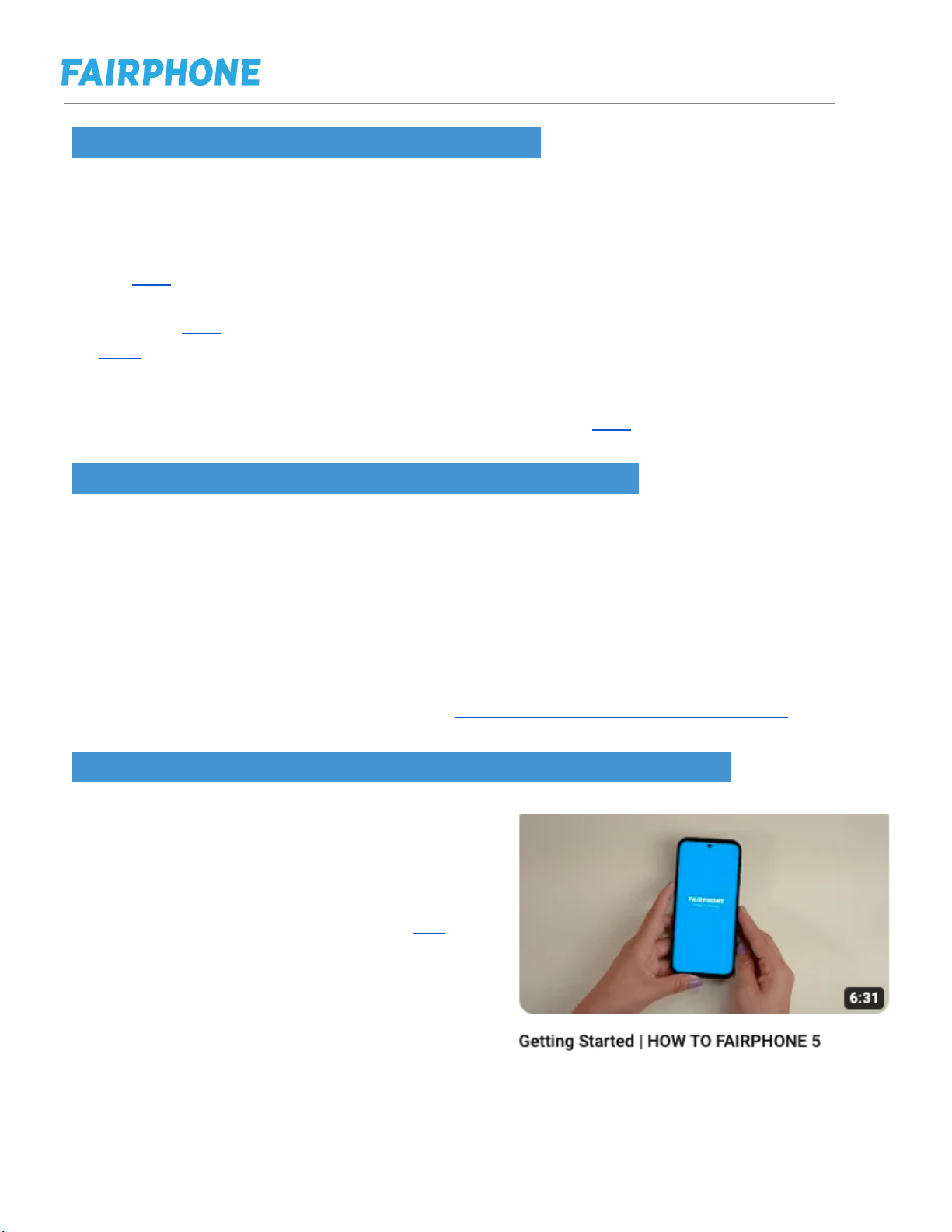1. Product Identification
This document refers to the Fairphone 5 5G, a product by Fairphone, that was launched
in the market on October 15, 2023.
The main technical specifications are as follows:
Display
6.46 inch Full HD+ OLED, 1224×2700 resolution
90 Hz refresh rate
300 Hz touch screen sample rate
880 nits peak brightness (800 nits typical
brightness)
1.07 billion colors (P3)
1.000.000:1 contrast ratio
Pixelworks Processor for image enhancements
including adaptive tone
Corning Gorilla Glass 5, fully laminated, oleophobic
coating
20:9 aspect ratio
Sound
Stereo speaker
The supported formats include: SBC, AAC, aptX,
aptX HD, LDAC
Main Camera:
50MP Sony IMX 800 sensor, 1/1.49”, 1.0μm pixel size
Pixel Binning: 12.5MP, 2.0 μm effective pixel size
26 mm full frame equivalent, F1.88 lens, 6 lens
elements
Autofocus, 10 cm minimum focusing distance,
time of flight sensor
Up to 8x digital zoom
Optical image stabilization + electronic image
stabilization
Ultra Wide camera:
Image sensor: 50 megapixels SONY IMX 858,
1/2.51”, 0.7 μm pixel size
Pixel binning 12.5 MP, 1.4 μm effective pixel size
13 mm full frame equivalent, F2.2, 6 elements
Autofocus, Macro Mode, 2.5 cm minimum
focusing distance, time of flight sensor
Electronic image stabilization
Selfie camera
Image Sensor: 50MP Samsung JN1, 1/2.76", 0,64
μm pixel size
Pixel binning 12.5 MP, 1.28 μm effective pixel size
22 mm full frame equivalent, F2.45 lens
Up to 1,5x digital zoom
Electronic Image Stabilization
Display usable as flash
Camera Modes
Super night mode, portrait, stop-motion,
panorama, slow motion, pro mode, high pixel
mode
Video
4k: 3840×2160p, 30 fps
Full HD: 1920×1080p, 30 fps or 60 fps
Slow Motion: Full HD: 1920×1080p,120 fps or HD:
1280×720p, 240 fps
Operating system
Android™ 13
Android Enterprise Recommended
Software updates until 2031
Performance
Qualcomm QCM 6490 (extended life chipset)
64-bit Octa-Core processor
1x “Gold +” high performance core 2,7GHz
3x “Gold” high performance core 2,4GHz
4x “Silver” efficiency core 1,9 GHz
Qualcomm Adreno 643 @ 812MHz
8 GB Ram
Storage
256 GB internal storage
External storage capacity: micro-SD up to 2 TB