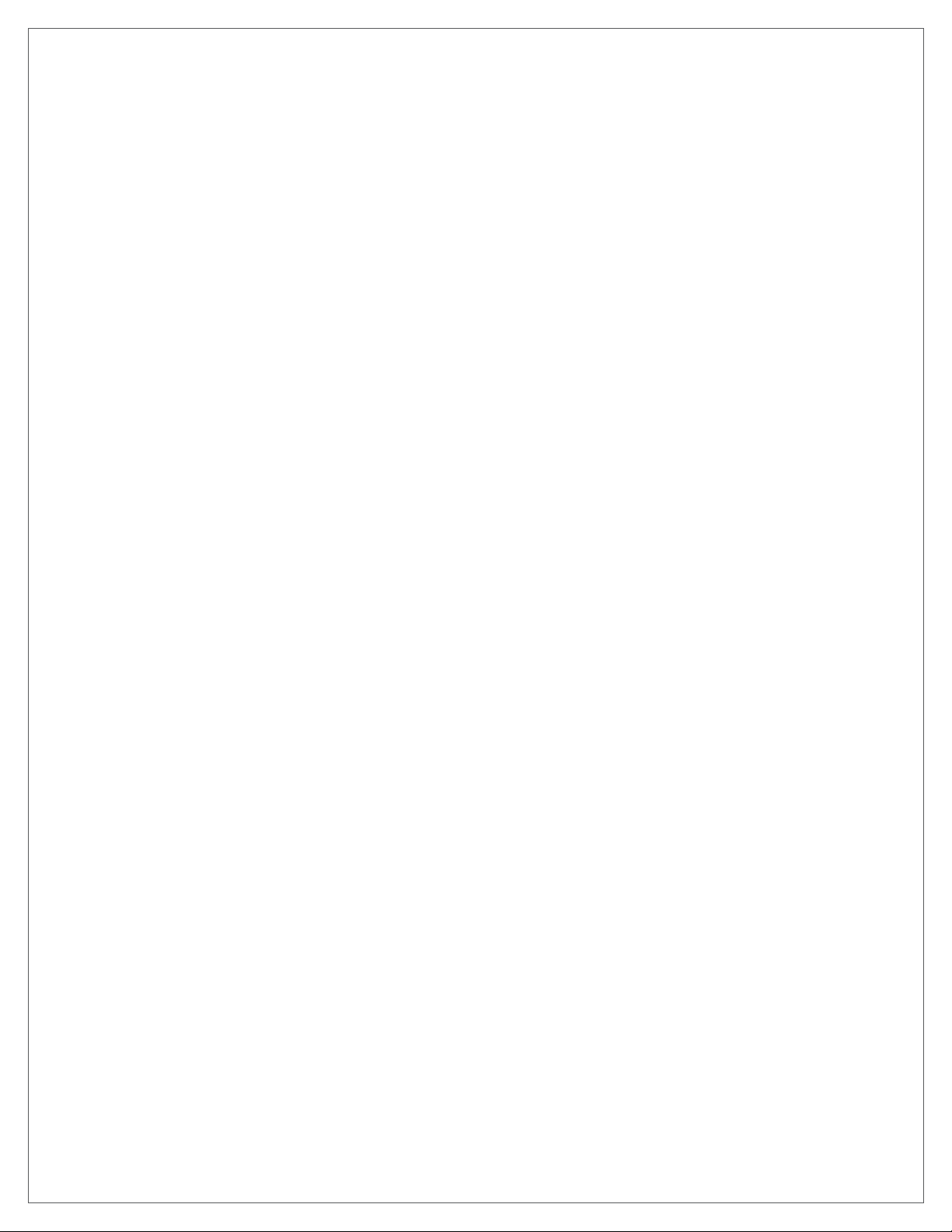9
LOCK FUNCTIONAL TESTING
NOTICE
Test the lock with the door open to prevent being locked out.
TA101 Passage Function
1. Rotate inside lever. Rotation should be smooth and latch should retract.
2. Rotate outside lever. Rotation should be smooth and latch should retract.
TA301 Privacy Function
1. Push the inside button to lock the outside lever. Check that the outside lever is locked.
2. Rotate the inside lever to release the button and unlock the outside lever. Check that the outside lever is unlocked.
3. Push the inside push button to relock the outside lever. Check that the outside lever is locked.
4.
5. The inside lever should always be unlocked and rotate freely.
TA291 Hospital/Privacy Function
1. Push the inside push button to lock the outside lever. Check that the outside lever is locked.
2. Rotate the inside lever to release the button and unlock the outside lever. Check that the outside lever is unlocked.
3. Push the inside push button to relock the outside lever. Check that the outside lever is locked.
4. Rotate the outside emergency turn to release the inside button. Check that the outside lever is unlocked.
5. The inside lever should always be unlocked and rotate freely.
TA381 Vestibule Function
1.
2. Use the outside key to retract the latch when the door is locked.
3. Rotate the inside key 180 degrees counterclockwise (to hard stop) and back to home to lock the outside lever. Check that the
outside lever is locked.
4. Rotate the inside key 180 degrees clockwise (to hard stop) and back to home to unlock the outside lever.
5. The inside lever should always be unlocked and rotate freely.
TA511 Entrance/Oce Function
1. Push the inside push button to lock the outside lever. Check that the outside lever is locked.
2. Rotate the inside lever to release the button and unlock the outside lever. Check that the outside lever is unlocked.
3. Push the inside push button to relock the outside lever. Check that the outside lever is locked.
4. Use the outside key to retract the latch and release the push button. Check that the outside lever is unlocked.
5. The inside lever should always be unlocked and rotate freely.
TA501 Entrance Function
1. Push the inside push-turn button to lock the outside lever. Check that the outside lever is locked.
2. Rotate the inside lever to release the button and unlock the outside lever. Check that the outside lever is unlocked.
3. Push the inside push-turn button to relock the outside lever. Check that the outside lever is locked.
4. Use the outside key to retract the latch and release the push-turn button. Check that the outside lever is unlocked.
5. Push and turn the inside push-turn button 90 degrees clockwise to lock the outside lever. Check that the outside lever is locked.
6. Use the outside key to retract the latch. The push-turn button should stay in the locked (depressed and turned) position.
7. Rotate the inside push-turn button 90 degrees counterclockwise and then rotate the inside lever to release the inside push-turn
button and unlock the outside lever. Check that the outside lever is unlocked.
8. The inside lever should always be unlocked and rotate freely.