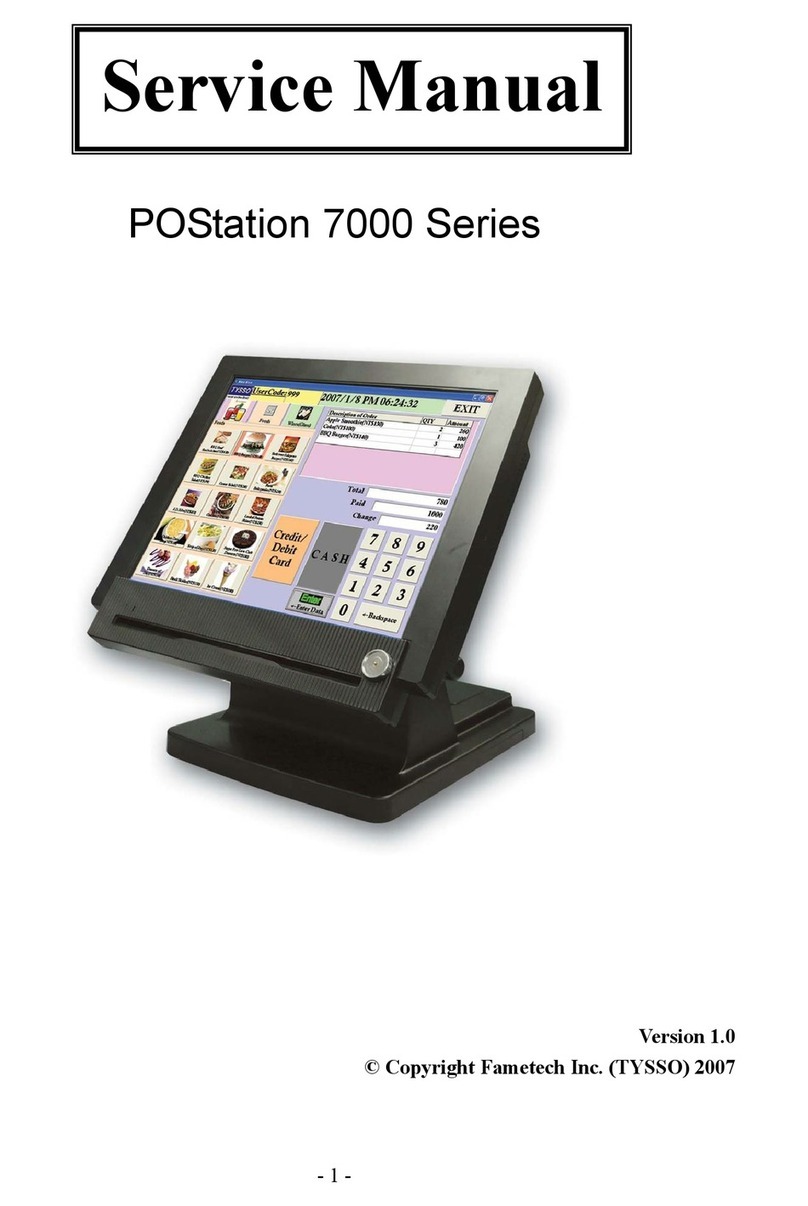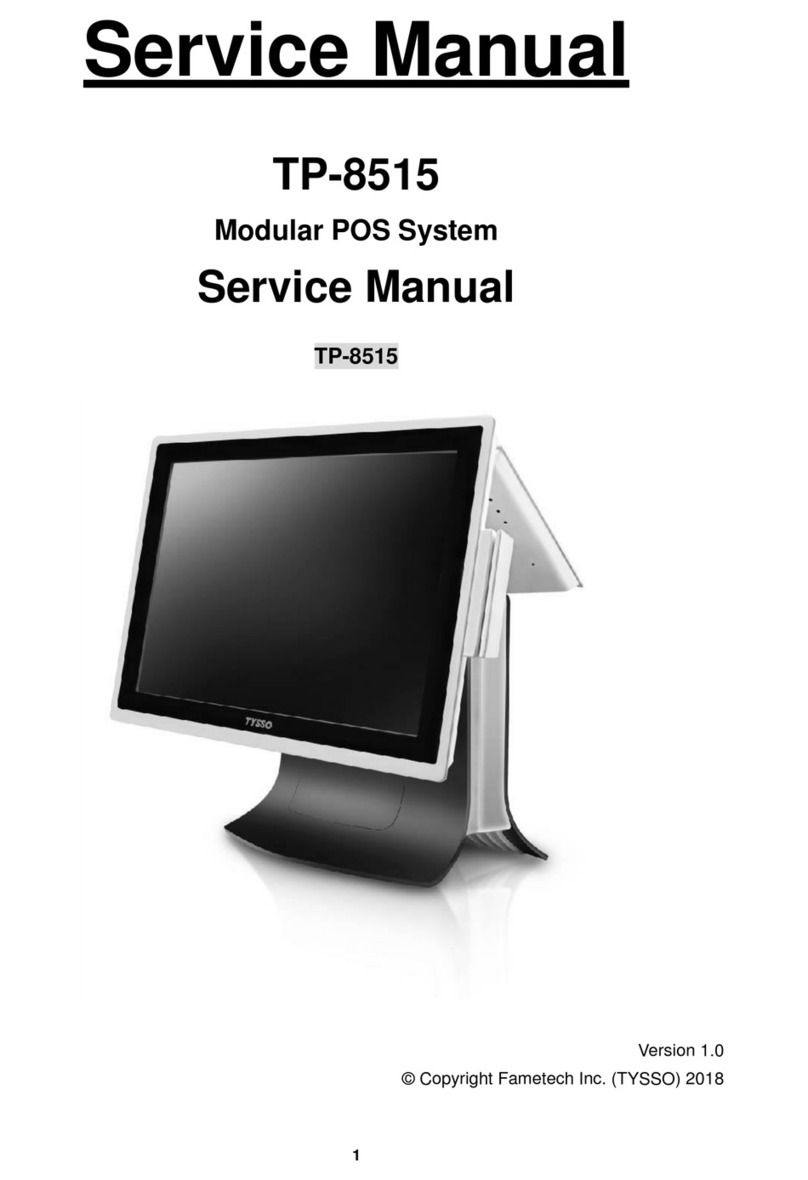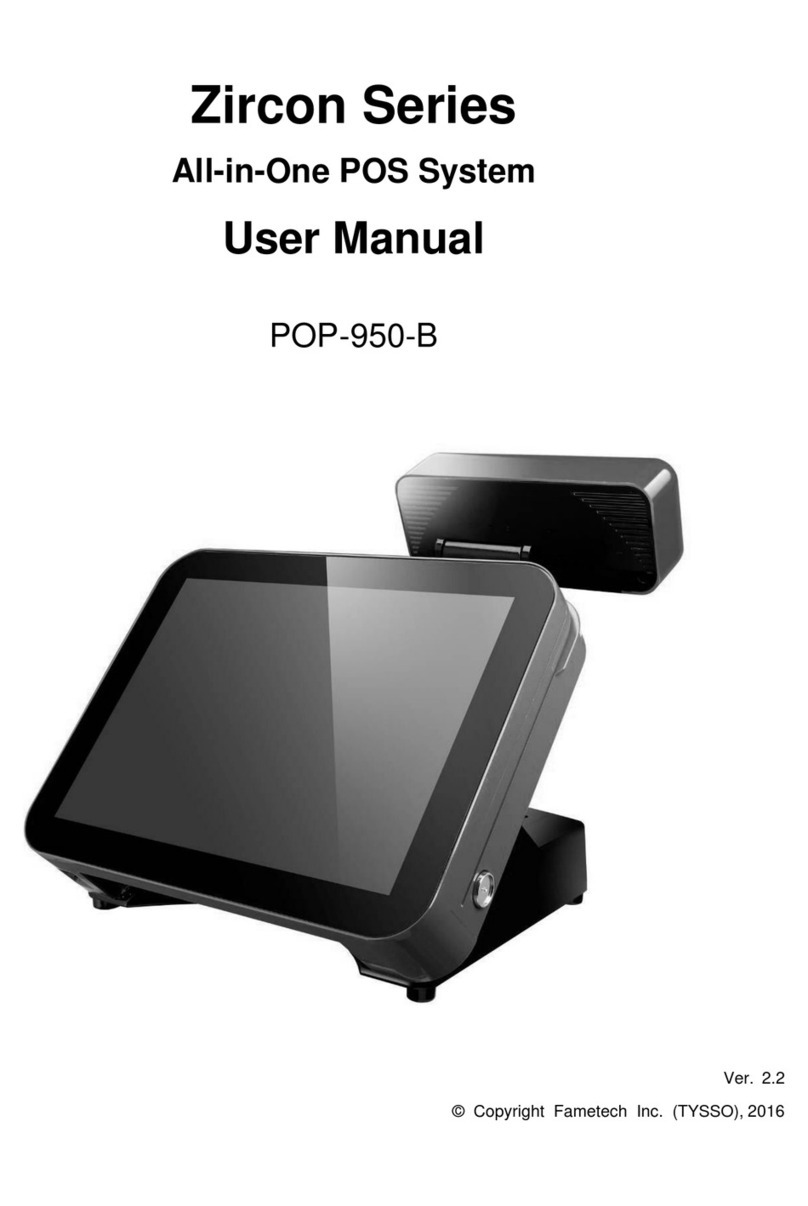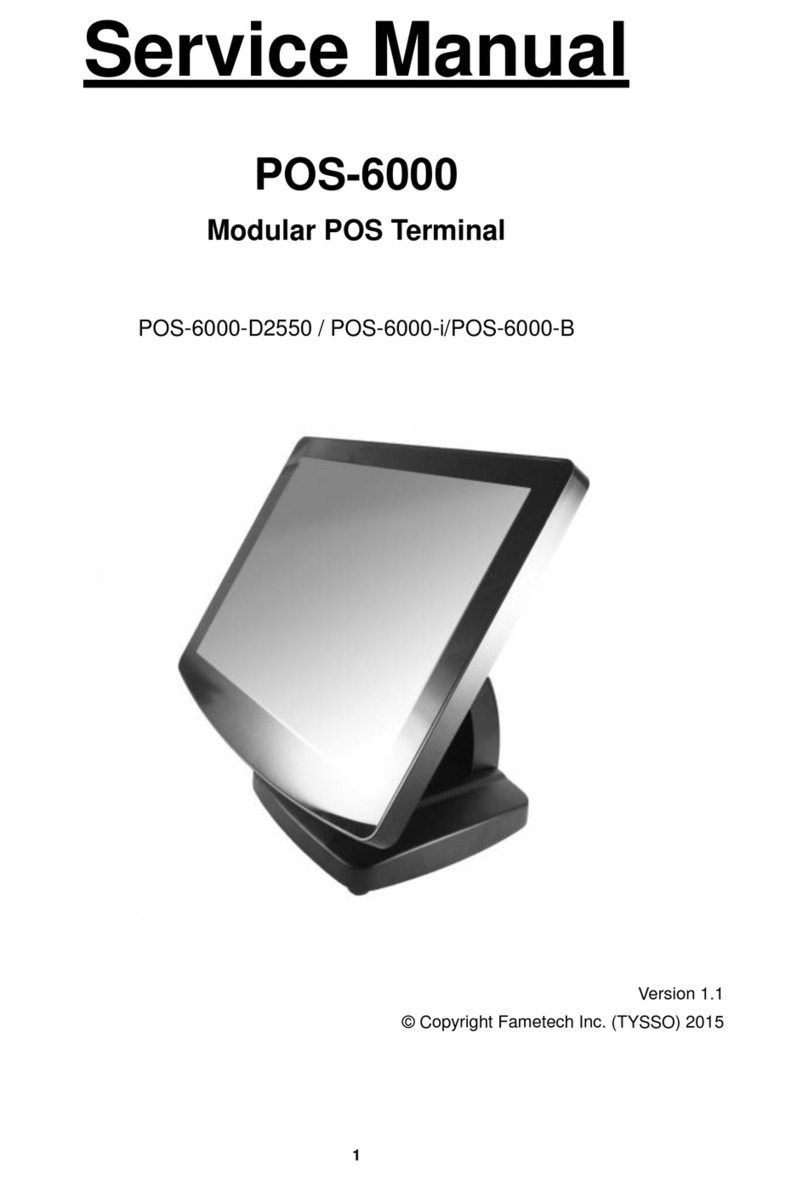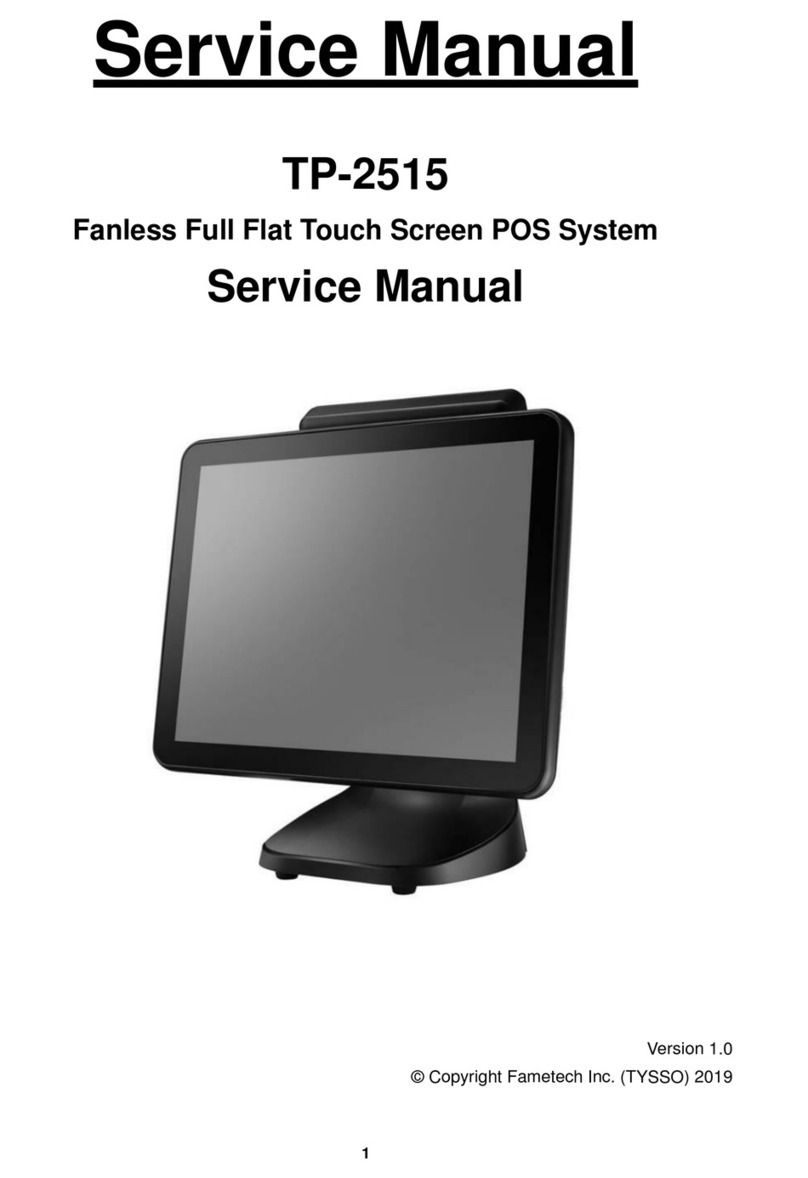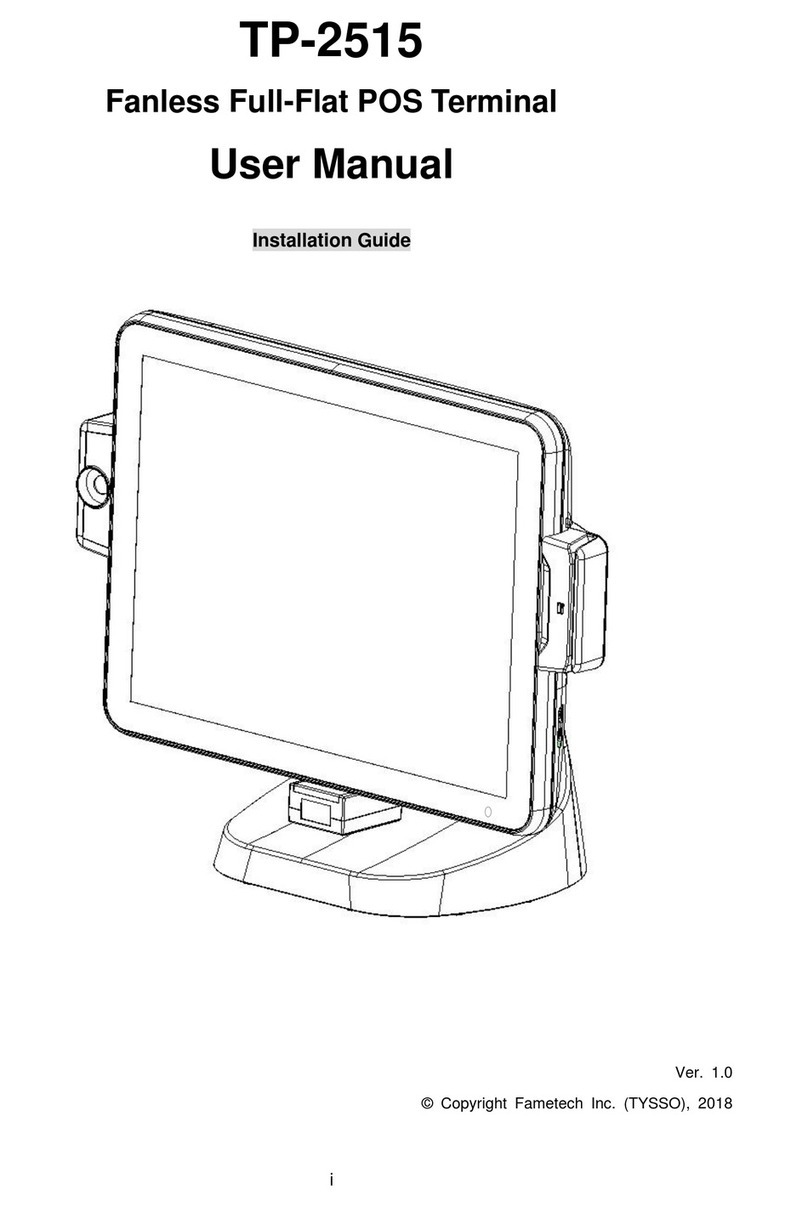ii
Table of Contents
IParts Description ...............................................................................4
AExamining Your System .............................................................................4
Exploded View........................................................................................................4
BParts Description ........................................................................................5
a. Cables .............................................................................................................6
b. Main Board...................................................................................................... 7
c. CPU Cooler Kit .............................................................................................. 12
d. RAM Module.................................................................................................. 12
e. Side I/O Board............................................................................................... 12
f. LCD Panel..................................................................................................... 13
II System Disassembly .......................................................................15
ADetach the Base from POS Unit...............................................................15
BDisassemble the POS Unit .......................................................................16
a. Remove the Back Cover................................................................................ 16
b. Remove the Hard Disk................................................................................... 17
c. Remove the Main Board Cover...................................................................... 18
d. Remove the MSR Kit (optional)...................................................................... 19
e. Disconnect the Inverter.................................................................................. 19
f. Remove the Power Switch............................................................................. 20
g. Disconnect the Touch Panel Connector ......................................................... 20
h. Remove the Side I/O Board........................................................................... 21
i. Disconnect the HDD Cable............................................................................ 21
j. Disconnect the LVDS Cable from the Main Board.......................................... 22
k. Disconnect the connectors of Power Indicator & Speakers ............................ 22
l. Remove the Main Board................................................................................ 23
m. Remove the RAM Module.............................................................................. 24
n. Remove the CPU Fan & Heat Sink................................................................ 25
o. Remove the Speakers, LVDS Cable and Power LED Indicator ...................... 26
p. Remove the I/O Bracket................................................................................. 27
q. Remove the LCD Panel................................................................................. 27
r. Remove the Touch Panel............................................................................... 28
CDisassemble Base Kit...............................................................................29
a. Remove the Power Adapter and Base........................................................... 29
b. Disassemble the Base Arm Set...................................................................... 30