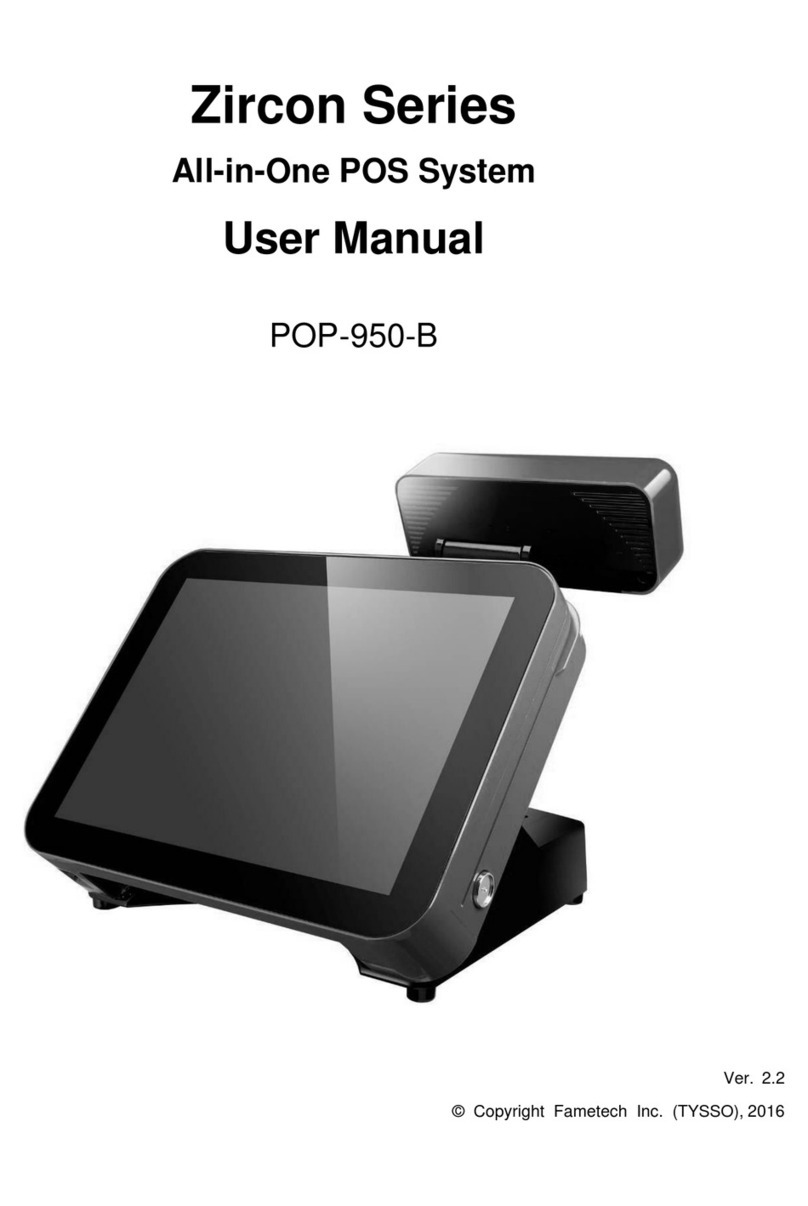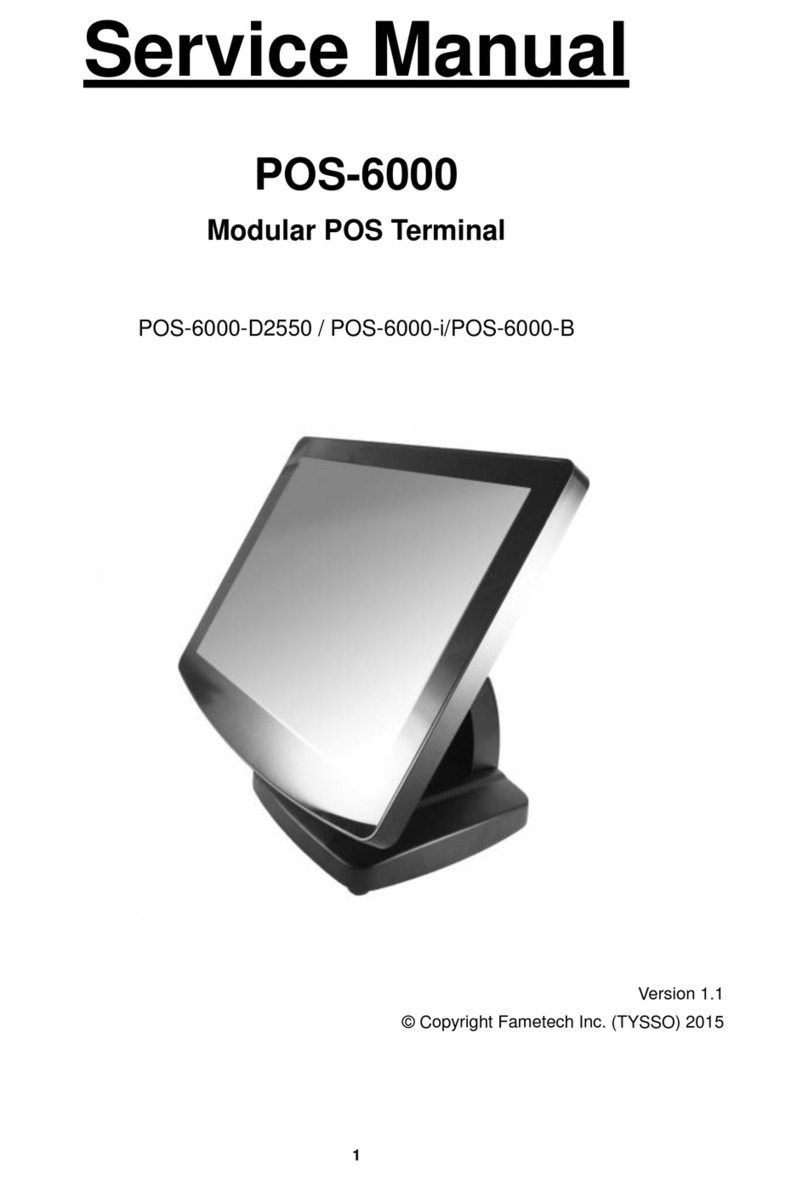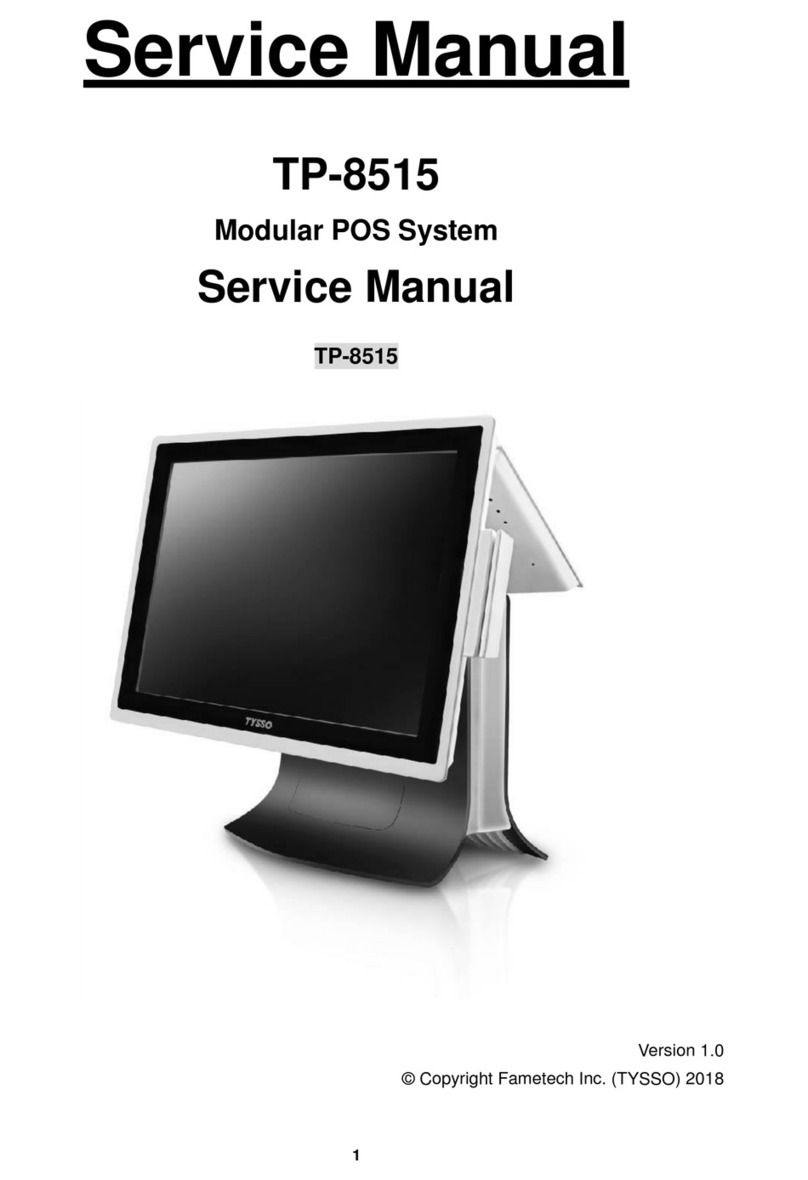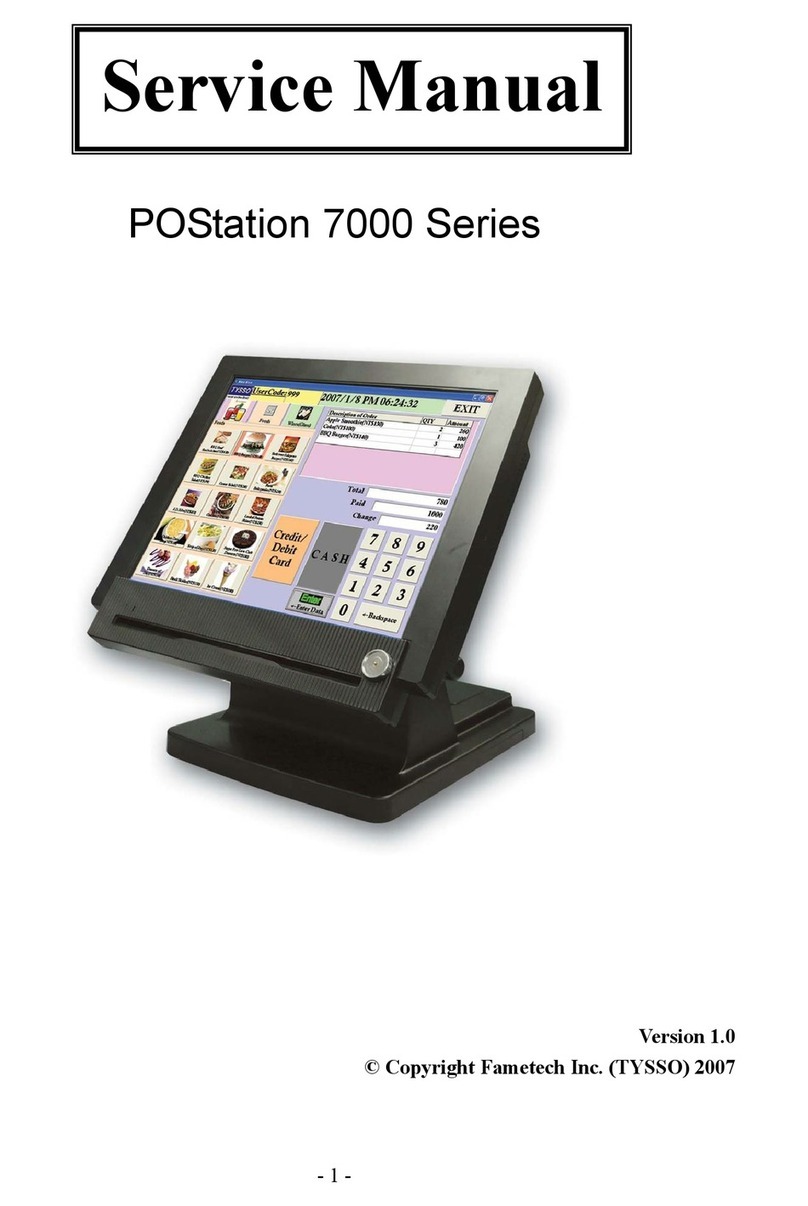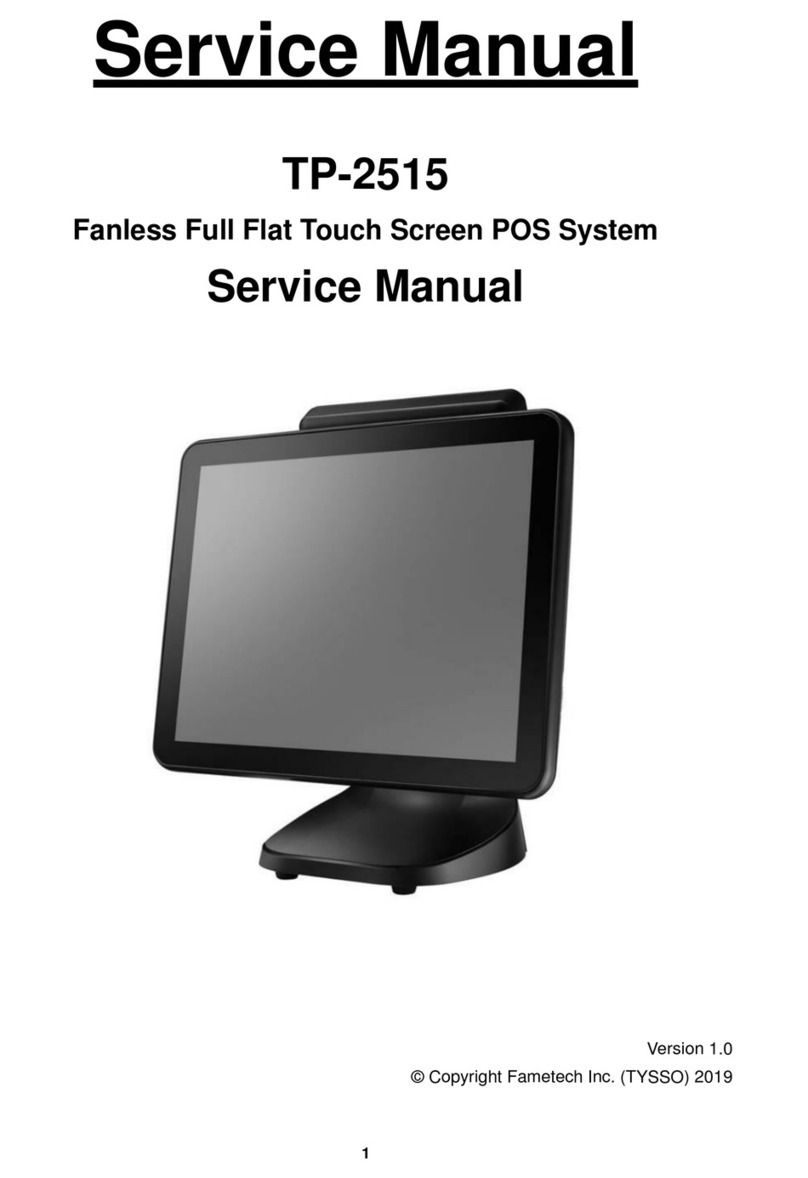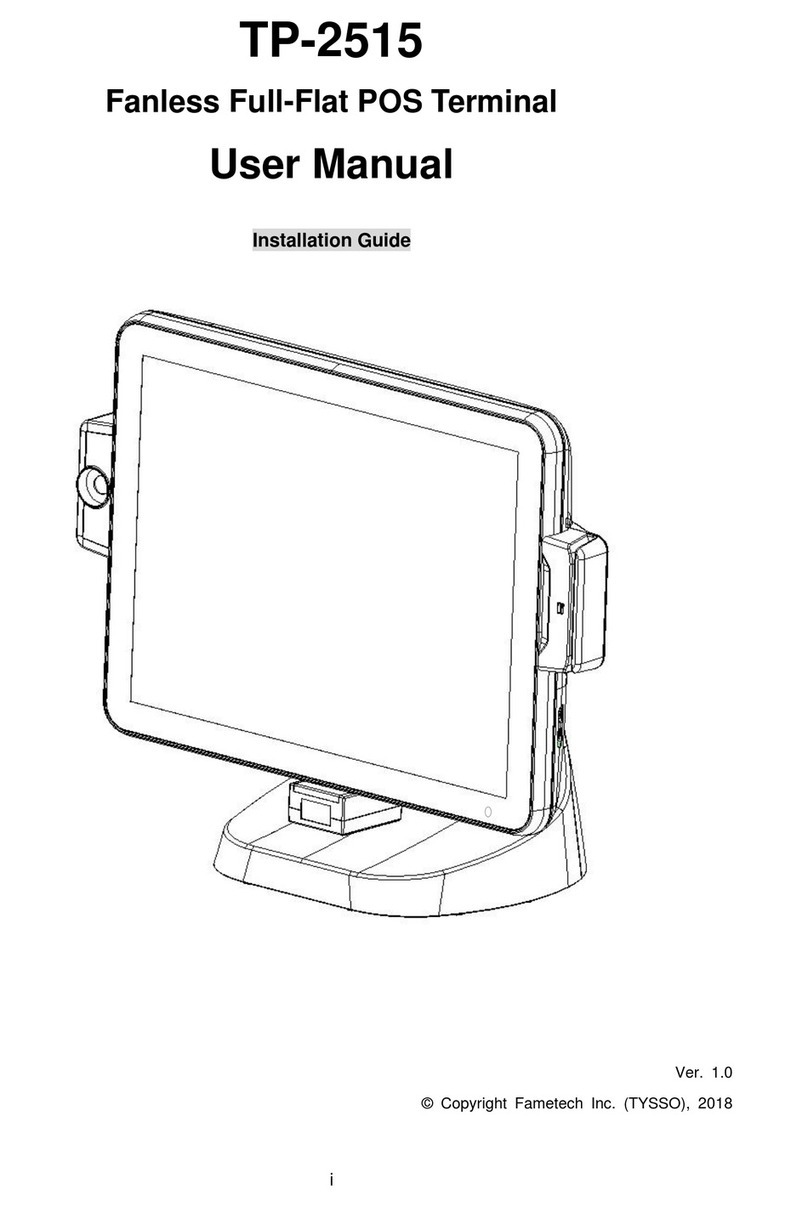Contents
General Information....................................................................................................... i
ABOUT THIS MANUAL.........................................................................................................i
DISCLAIMER........................................................................................................................i
WARNING............................................................................................................................i
CAUTION ............................................................................................................................ii
WARRANTY LIMITS............................................................................................................ii
TRADE MARKS AND SERVICE MARKS ............................................................................ii
IMPORTANT SAFETY INFORMATION...................................................................................iii
1.
Product Overview................................................................................................... 1
1.1. Packing.......................................................................................................................1
1.2. Specifications .............................................................................................................2
1.3. Parts Descriptions.......................................................................................................5
1.4. Bottom I/O Ports.........................................................................................................7
2.
POS Installation...................................................................................................... 9
2.1. Unpack Your POS.......................................................................................................9
2.2. Install Your POS System...........................................................................................10
2.3. Plug AC Power Cord to the POS...............................................................................11
2.4. Install the Rear TopMount Customer Display (Optional)...........................................12
2.5. Replace Hard Disk....................................................................................................14
3.
BIOS Setup Information........................................................................................17
Overview............................................................................................................................18
Default Configuration.........................................................................................................19
Entering the BIOS Setup Utility..........................................................................................19
3.1. Main .........................................................................................................................21
3.2. Advanced .................................................................................................................22
3.2.1.
ACPI Settings...............................................................................................................23
3.2.2.
PC Health Status..........................................................................................................24
3.2.3.
CPU Configuration .......................................................................................................26
3.2.4.
SATAConfiguration......................................................................................................27
3.2.5.
AMT Configuration .......................................................................................................30
3.2.6.
USB Configuration .......................................................................................................31
3.2.7.
F71889 Super IO Configuration...................................................................................32
3.2.8.
Second Super IO Configuration...................................................................................35
3.2.9.
Network Stack..............................................................................................................38
3.2.10.
CPU PPM Configuration ..............................................................................................40
3.2.11.
Serial Port Control........................................................................................................41
3.2.12.
Backlight Control..........................................................................................................42
3.3. Chipset.....................................................................................................................43
3.3.1.
PCH-IO Configuration..................................................................................................44
3.3.2.
System Agent (SA) Configuration ................................................................................48