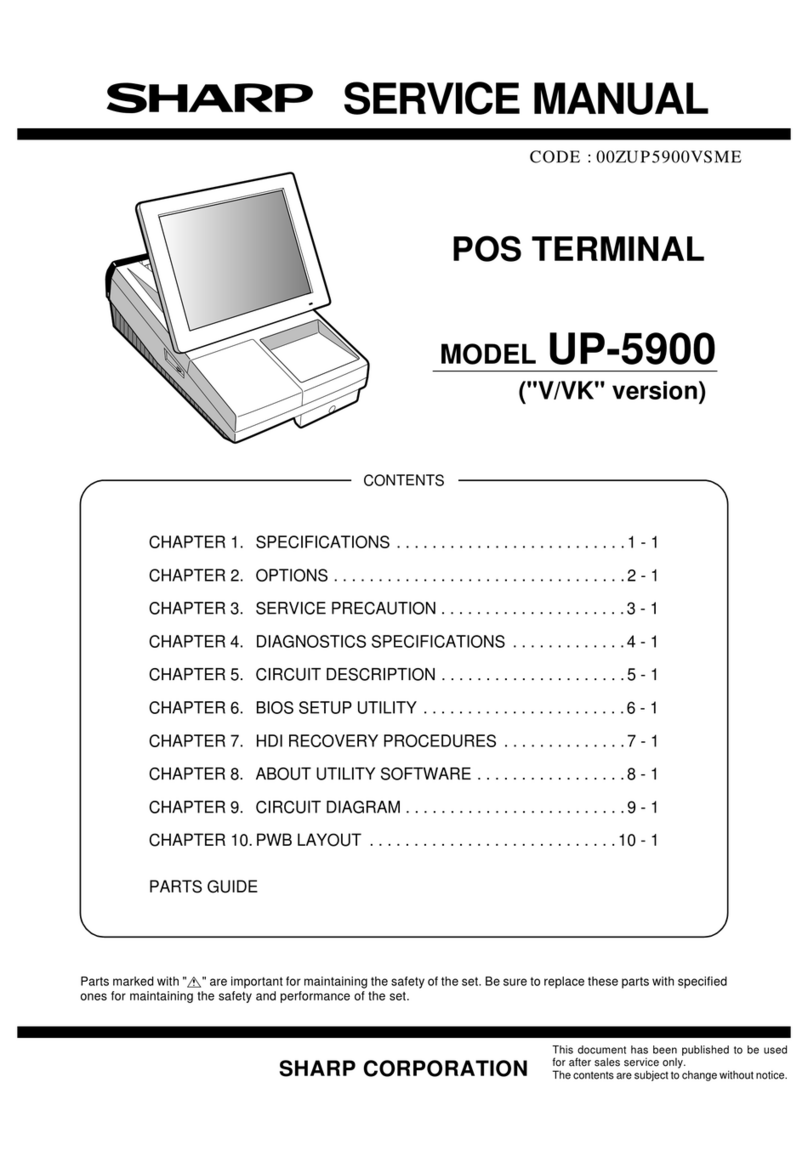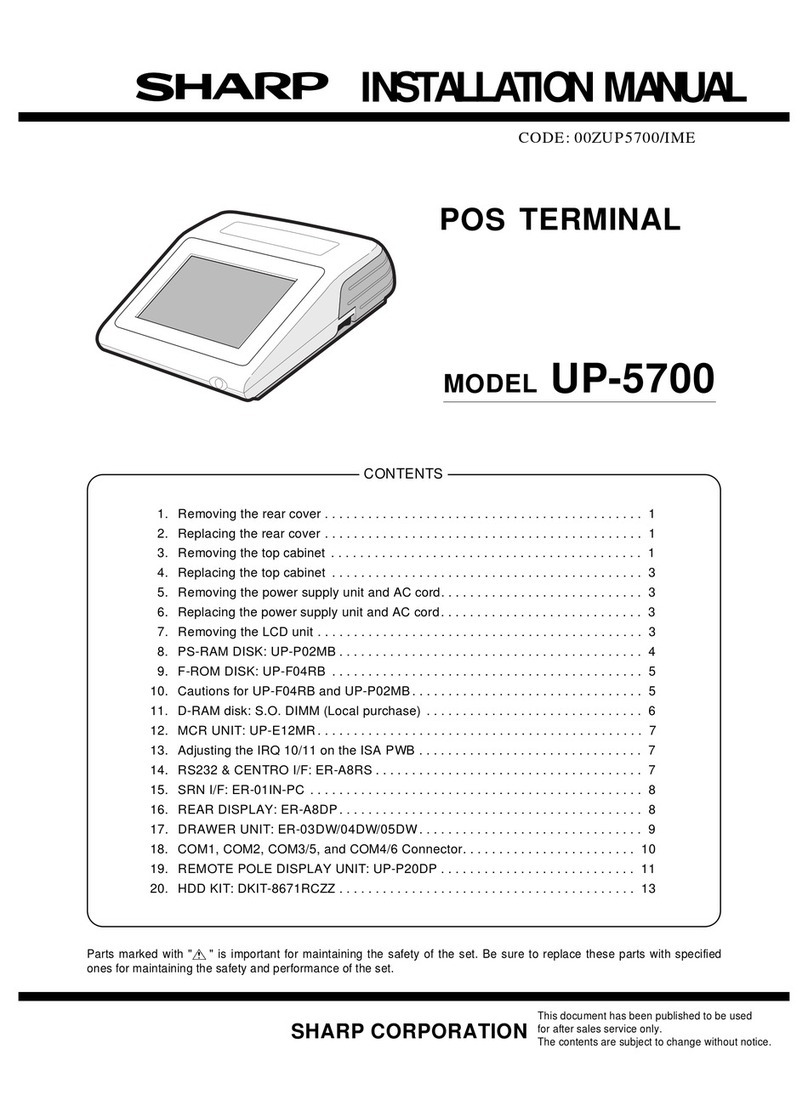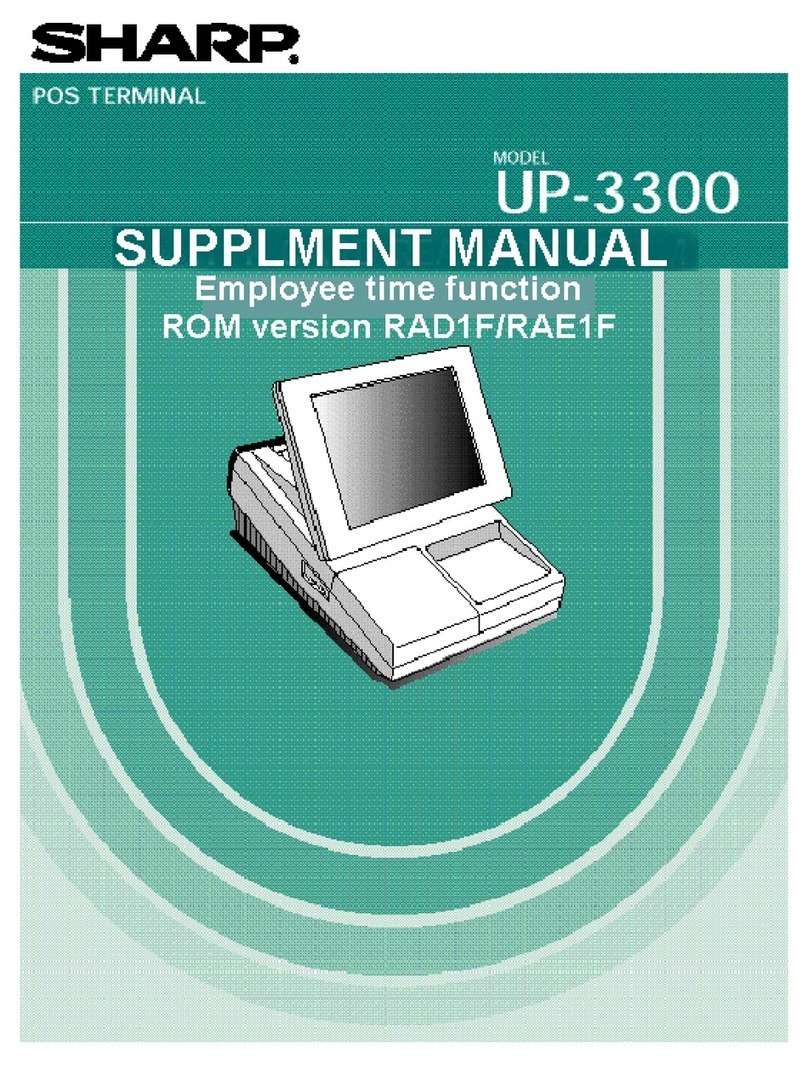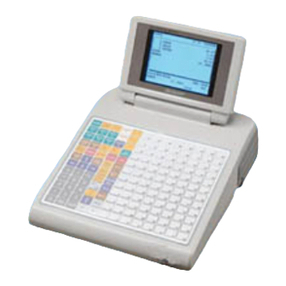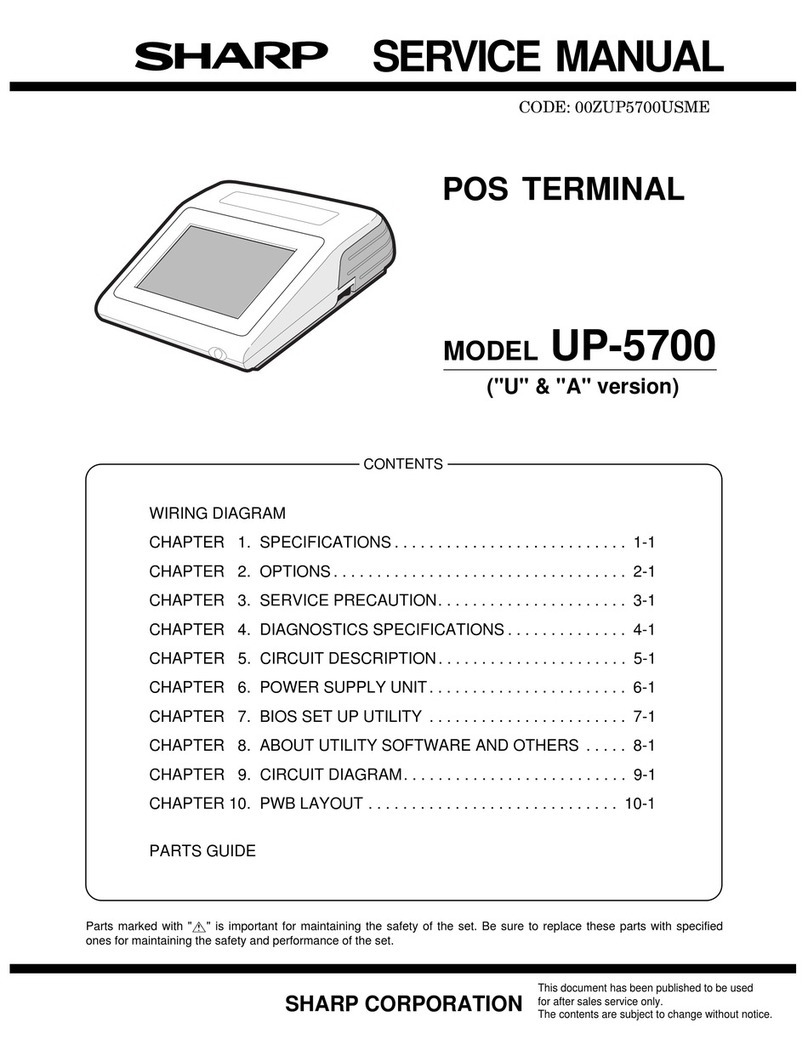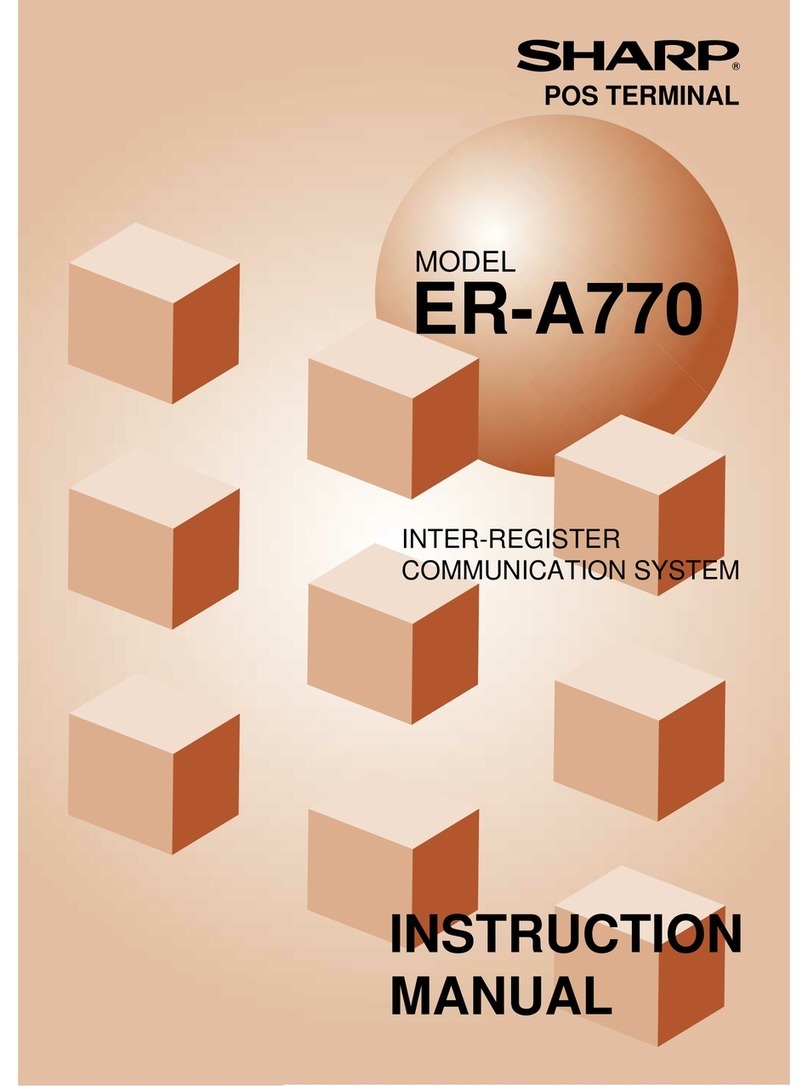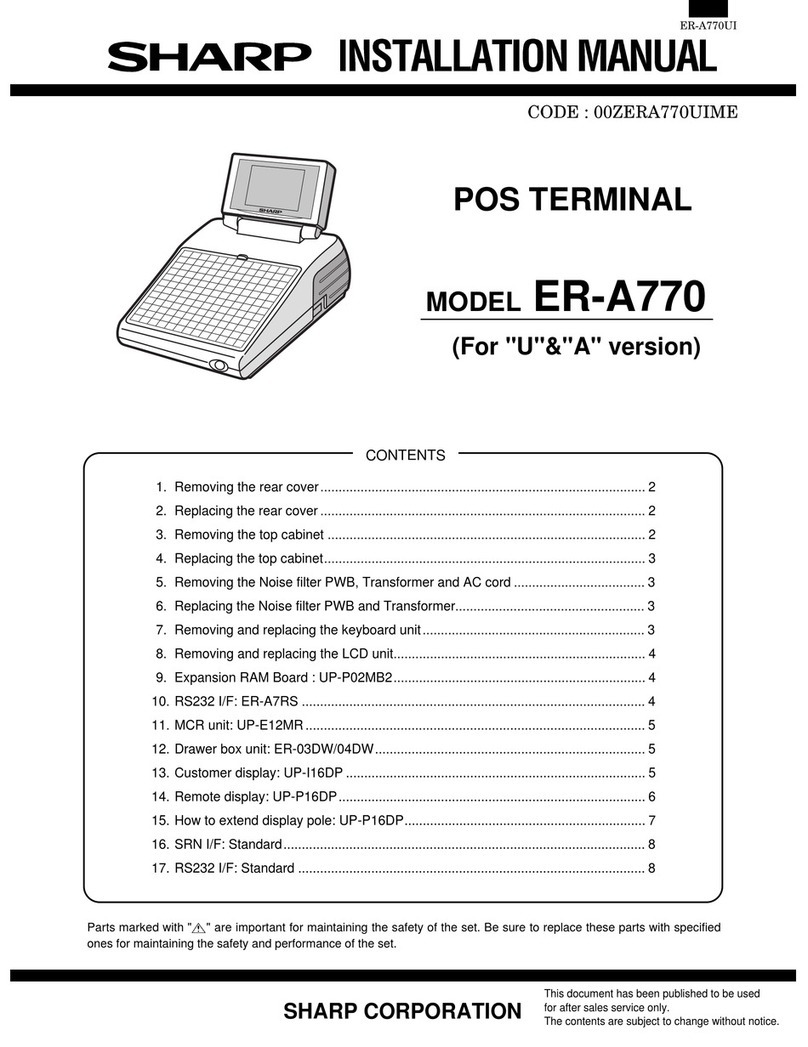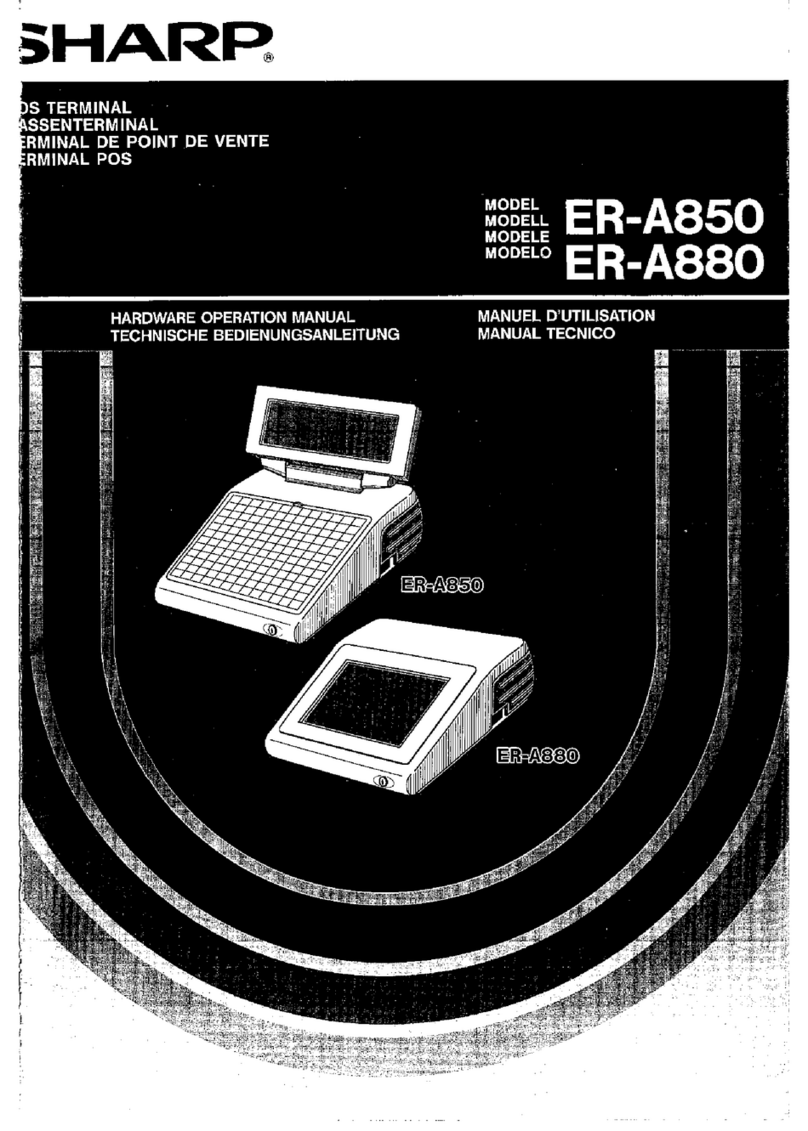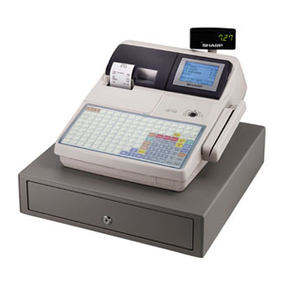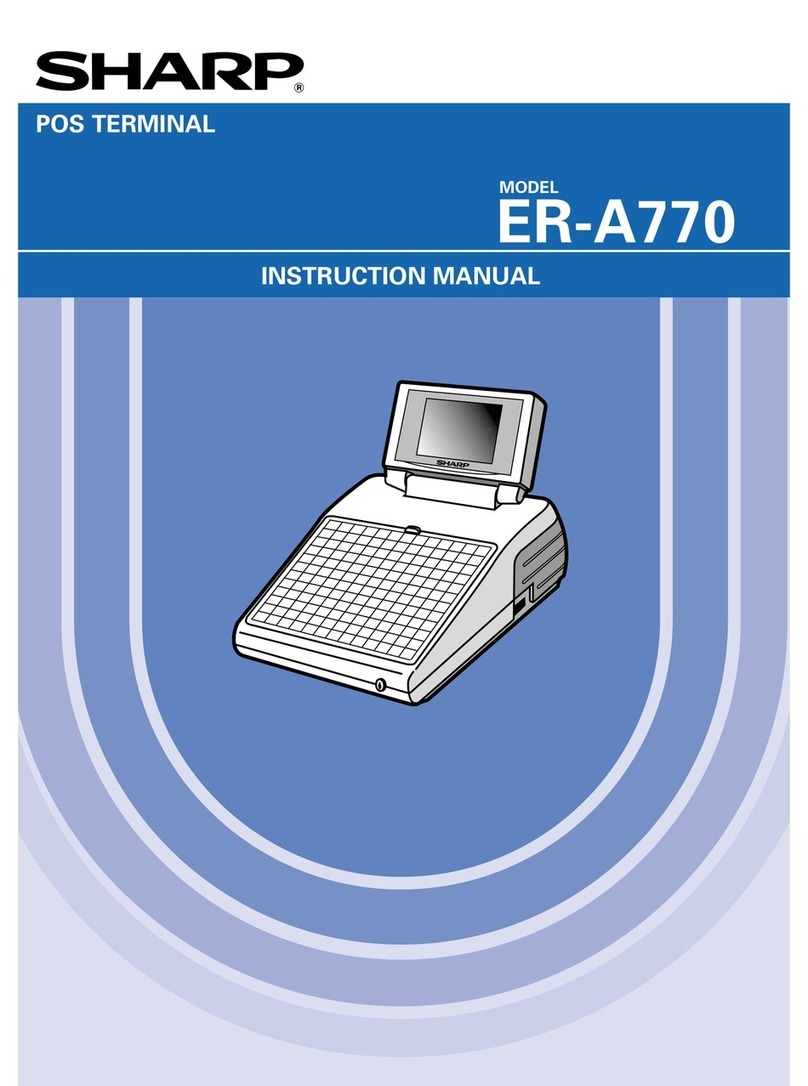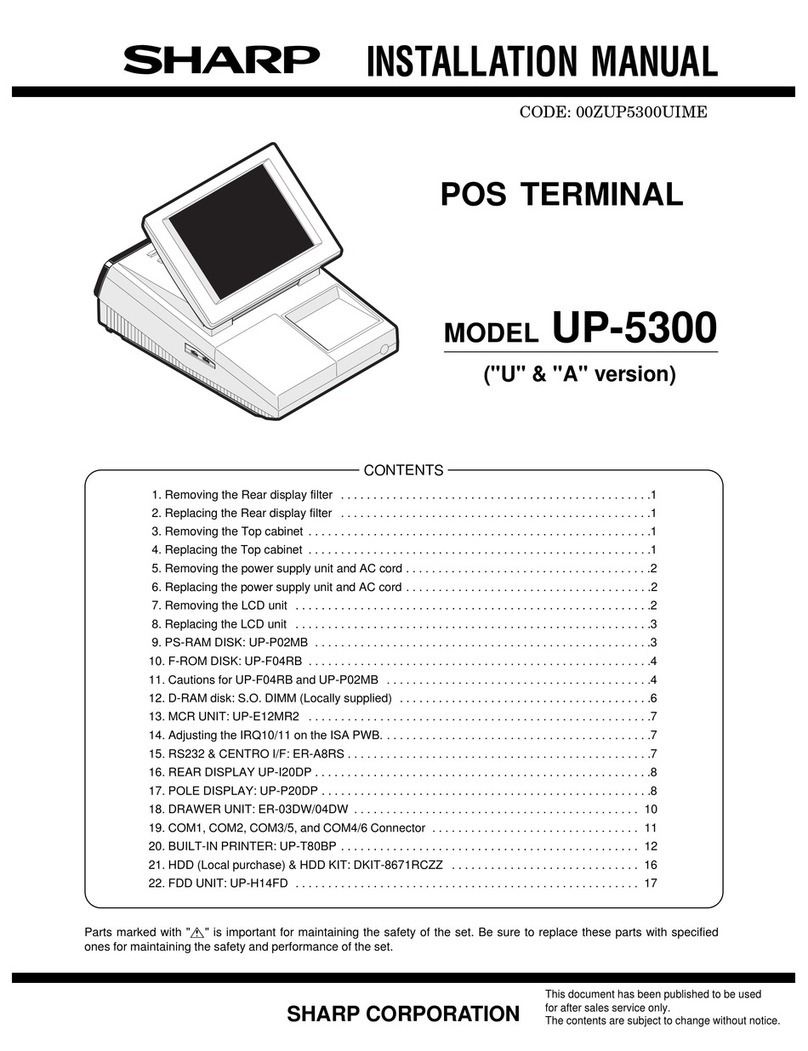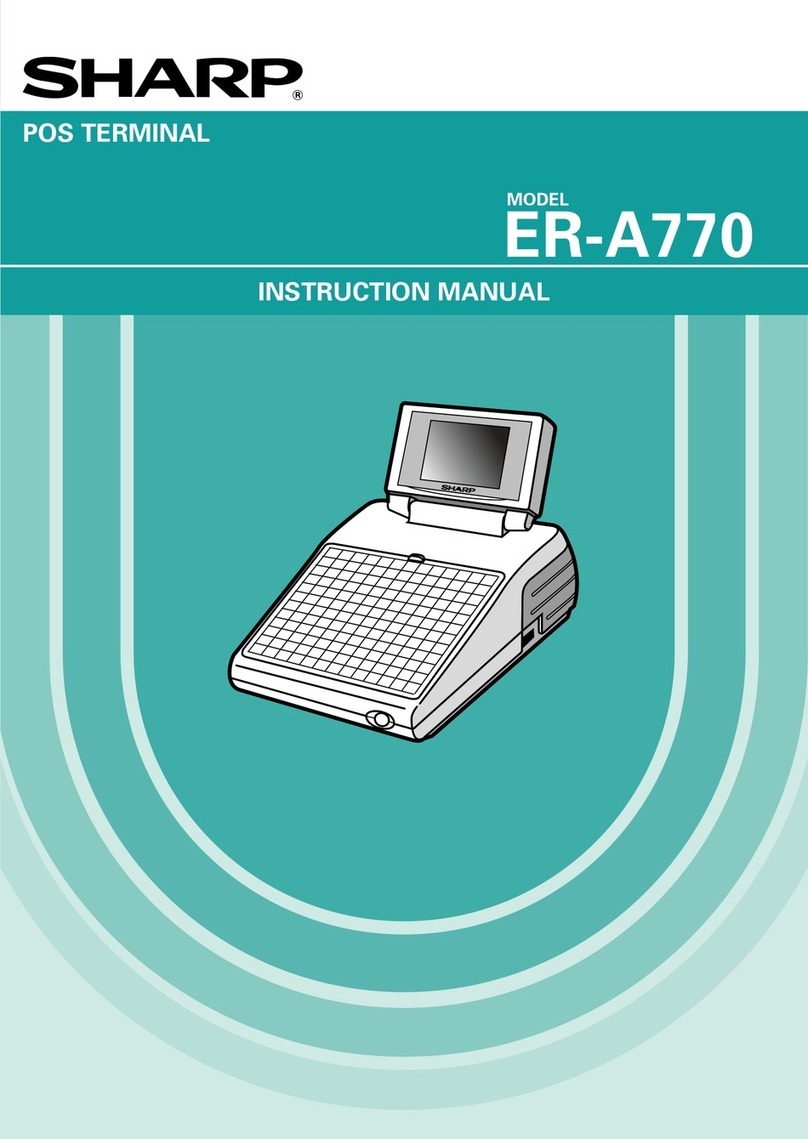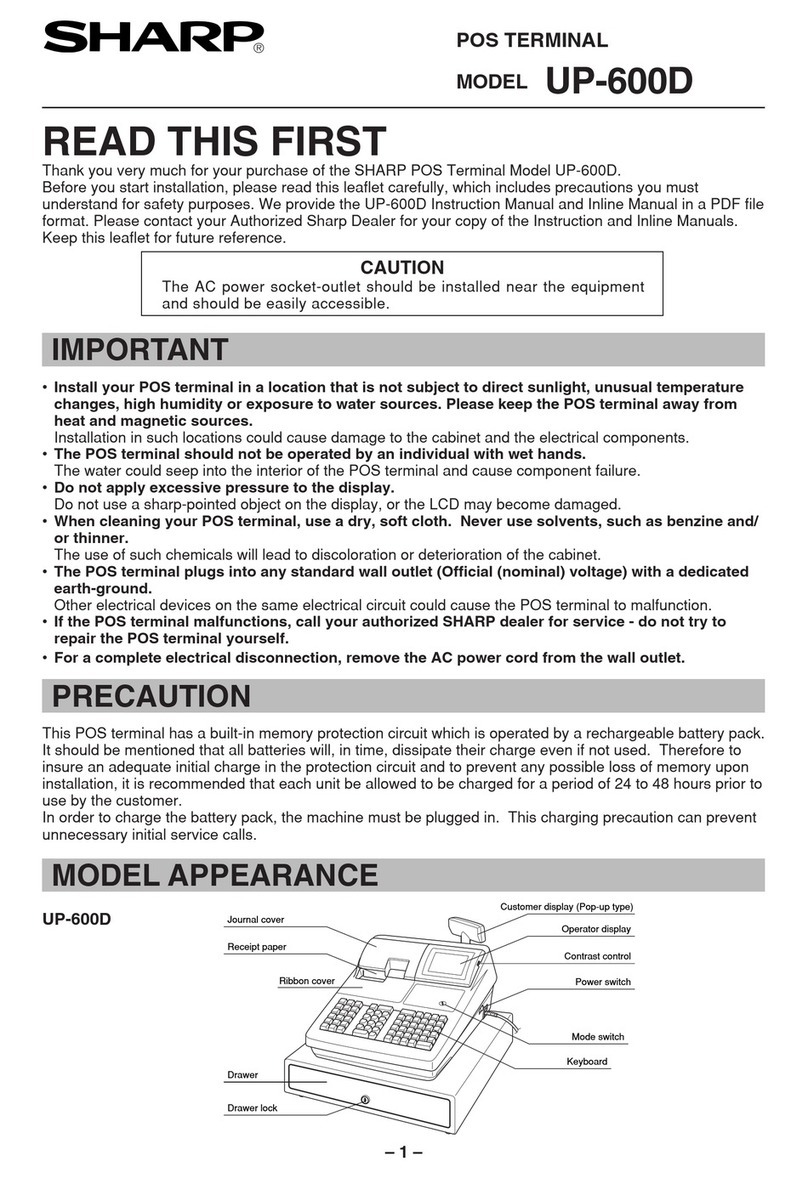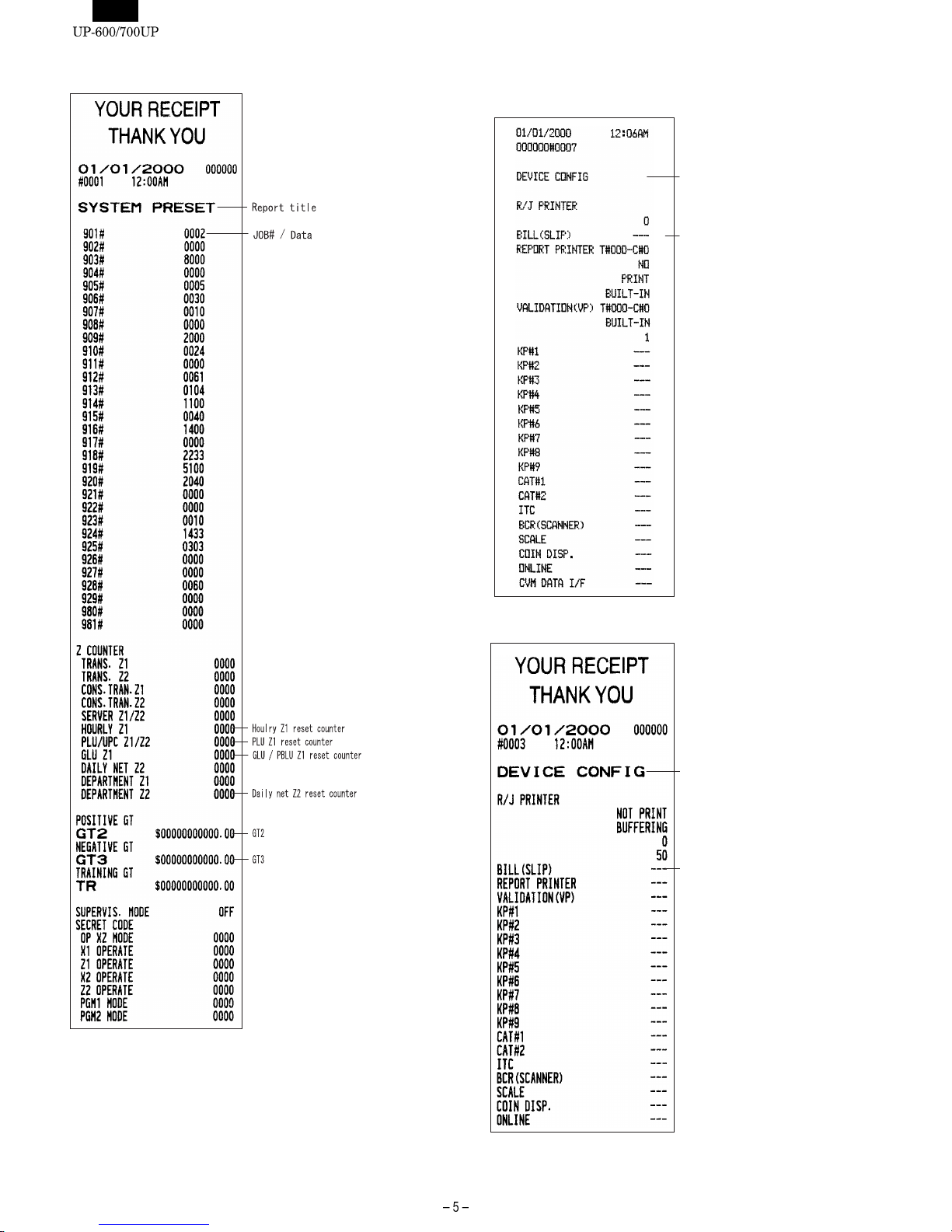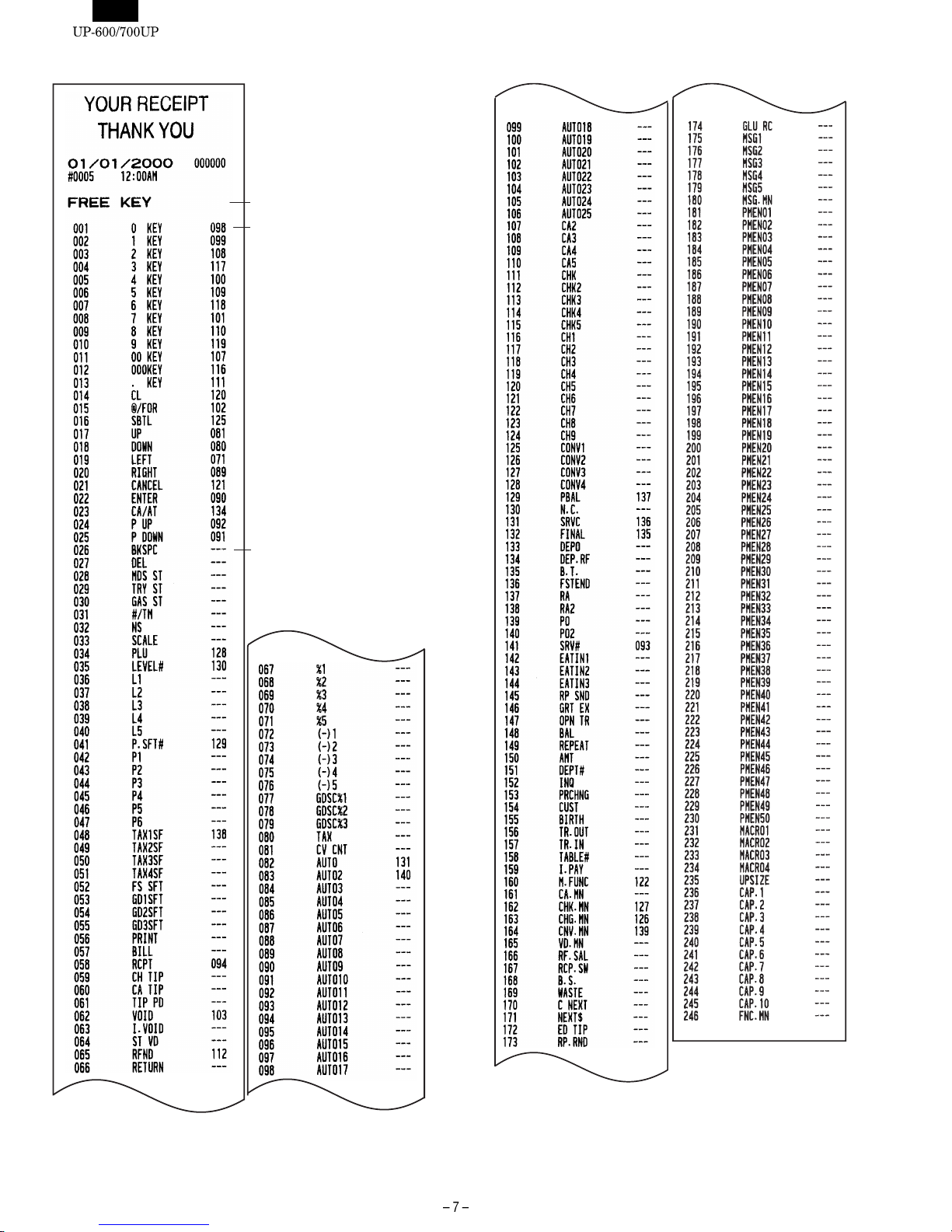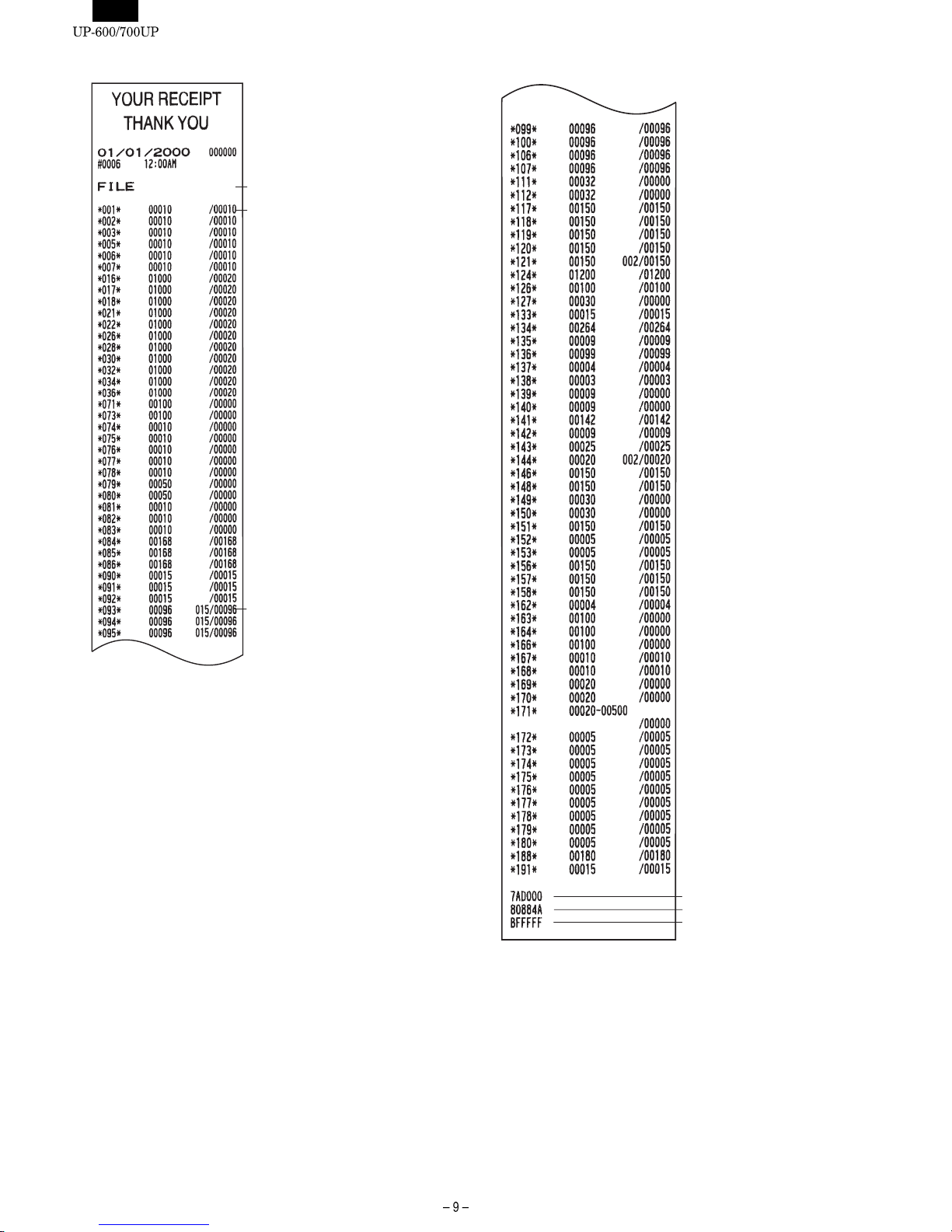CHAPTER 1. SRV. RESET AND MASTER RESET
The SRV key is used for operating in the SRV mode.
1. SRV. RESET (Program Loop Reset)
Used to return the machine back to its operational state after a lock-
up has occurred.
Procedure
•Method 1
1) Turn off the AC switch.
2) Set the mode switch to (SRV’) position.
3) Turn on the AC switch.
4) Turn to (SRV) position from (SRV’) position.
•Method 2
1) Set the mode switch to PGM2 position.
2) Turn off the AC switch.
3) While holding down JOURNAL FEED key and RECEIPT FEED
key, turn on the AC switch.
Note: When disassembling and reassembling always power up us-
ing method 1 only. Method 2 will not reset the CKDC9.
Note: SRV programming job#926-B must be set to "4" to allow PGM
program loop reset.
PRG. RESET
2. MASTER RESET (All memory clear)
There are three possible methods to perform a master reset.
MRS-1 (Master resetting 1)
Used to clear all memory contents and return machine back to its
initial settings.
Return keyboard back to default. for default key-board layout.
Procedure
1) Turn off the AC switch.
2) Set the MODE switch to the (SRV’) position.
3) Turn on the AC switch.
4) While holding down JOURNAL FEED key, turn to (SRV) posi-
tion from (SRV’) position.
MRS-2 (Master resetting 2)
Used to clear all memory and keyboard contents.
This reset returns all programming back to defaults. The keyboard
must be entered by hand.
This reset is used if an application needs different keyboard layout
other than that supplied by a normal MRS-1.
Procedure
1) Turn off the AC switch.
2) Set the MODE switch to the (SRV’) position.
3) Turn on the AC switch.
4) While holding down JOURNAL FEED key and RECEIPT FEED
key, turn to (SRV) position from (SRV’) position.
5) Key position assignment:
After the execution of MRS-2, only the RECEIPT FEED and
JOURNAL FEED keys can remain effective on key assignment.
Any key can be assigned on any key position on the main key-
board.
[key setup procedure]
MASTER RESET
NOTES:
*1: When the 0 key is pressed, the key of the key number on
display is disabled.
*2: Push the key on the position to be assigned. With this, the key
of the key number on display is assigned to that key position.
*3: When relocating the keyboard, the PGM 1/2 mode use stand-
ard key layout.
Key
No. Key
name Key
No. Key
name Key
No. Key
name
001 011 021
002 012 022
003 013 023
004 014
005 015
006 016
007 017
008 018
009 019
010 020
MRS-2 executed Key position set Free key
Disable
Free key setup
complete.
*2
*1
0
0