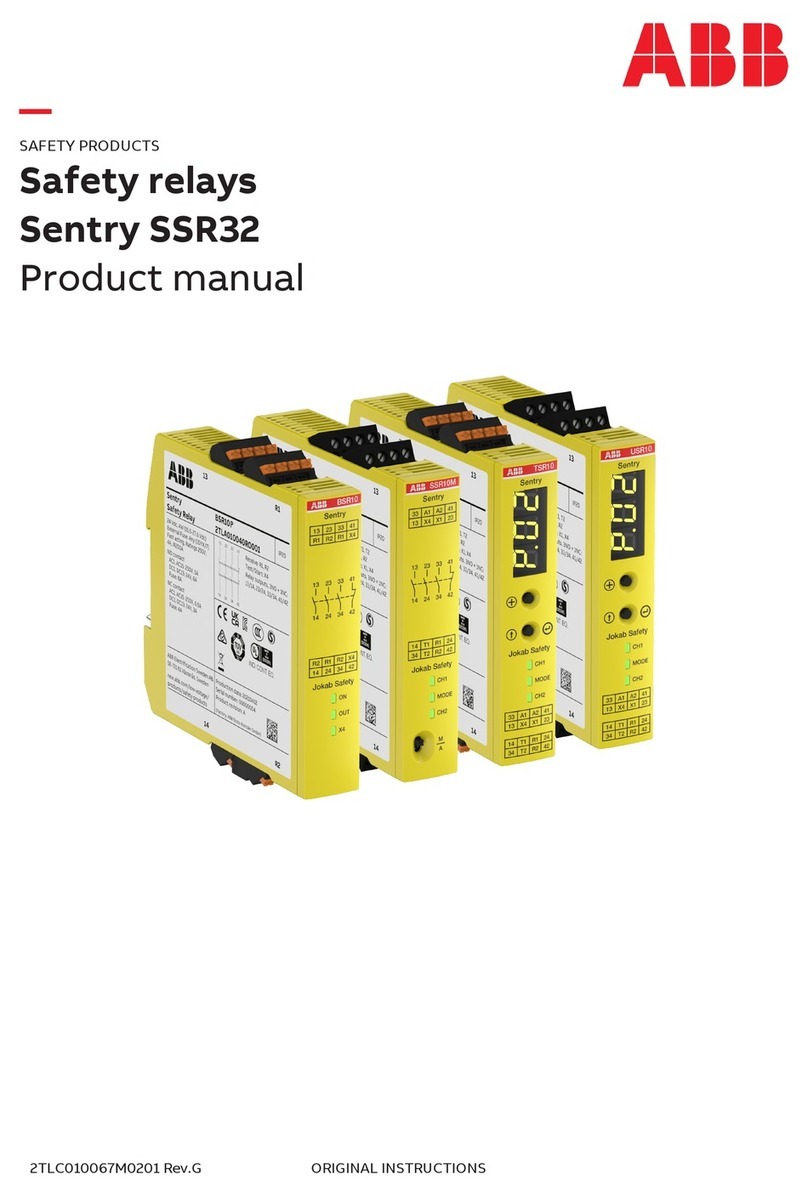www.fanox.com Rev.10 2/212
1. RECEPTION, HANDLING, INSTALLATION............................................... 5
1.1. Unpacking ............................................................................................................................ 5
1.2. Reception of relays ............................................................................................................. 5
1.3. Handling electronic equipment.......................................................................................... 5
1.4. Installation, commissioning and service.......................................................................... 6
1.5. Storage ................................................................................................................................. 6
1.6. Recycling.............................................................................................................................. 6
2. DIMENSIONS AND CONNECTION DIAGRAMS........................................ 7
2.1. Equipment front view.......................................................................................................... 7
2.2. Equipment dimensions....................................................................................................... 8
2.3. Cut-out pattern..................................................................................................................... 9
2.4. Connection diagrams........................................................................................................ 10
2.5. Terminals............................................................................................................................ 17
3. DESCRIPTION .......................................................................................... 19
3.1. Introduction........................................................................................................................ 19
3.2. Description......................................................................................................................... 19
3.3. Functional Diagram........................................................................................................... 25
3.4. Selection & Ordering codes ............................................................................................. 26
4. PROTECTION FUNCTIONS ..................................................................... 27
4.1. Function 27. Definite-time phase undervoltage ............................................................. 27
4.2. Function 27V1. Definite-time positive sequence undervoltage.................................... 27
4.3. Function 59. Definite-time phase overvoltage................................................................ 28
4.4. Function 59N. Definite-time neutral overvoltage ........................................................... 28
4.5. Function 47. Definite-time negative sequence overvoltage.......................................... 29
4.6. Function ΔV/Δt. Rate of change of voltage..................................................................... 29
4.7. Function 81O/U. Overfrequency and underfrecuency protection................................ 30
4.8. Function 81R. Frequency rate of change........................................................................ 31
4.9. Function 78. Out of step (vector shift) ............................................................................ 31
4.10. Function 52. Circuit Breaker monitoring......................................................................... 32
4.10.1. Circuit Breaker opening and closing commands ............................................................ 35
4.10.2. Counter to register the number of openings ................................................................... 35
4.10.3. Maximum openings in a time window ............................................................................. 35
4.11. BF Circuit Breaker opening fault ..................................................................................... 36
4.12. 74TCS. Trip circuit supervision ....................................................................................... 36
4.13. 79 Autorecloser ................................................................................................................. 37
4.13.1. Counter to record the number of reclosings......................................................................... 40
4.14. Function 25. Synchronism protection function ............................................................. 41
4.14.1. Syncronism (25) and manual closure (52)...................................................................... 43
4.14.2. Synchronism (25) and recloser (79)................................................................................ 44