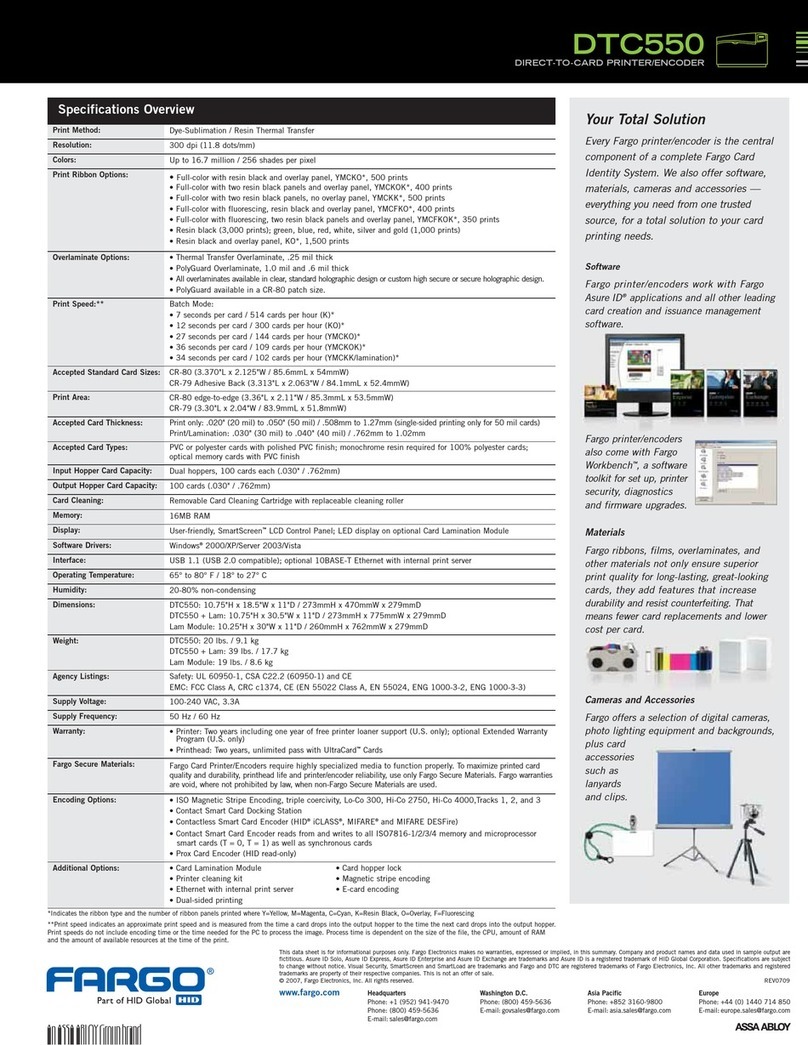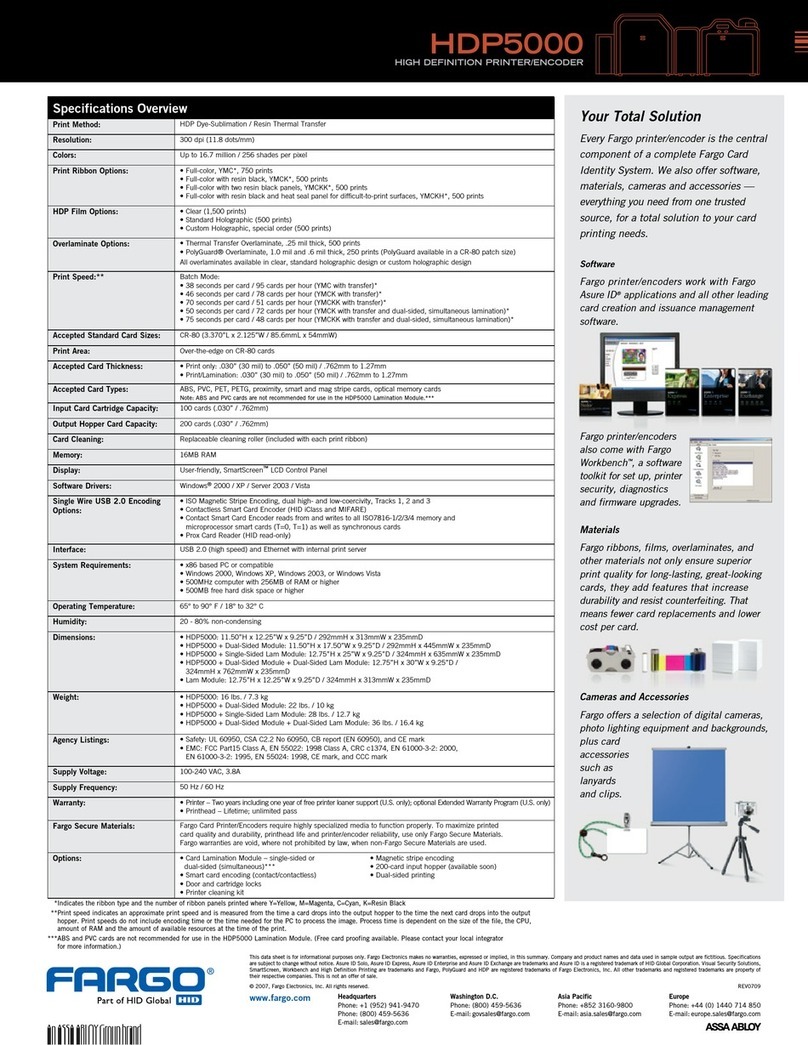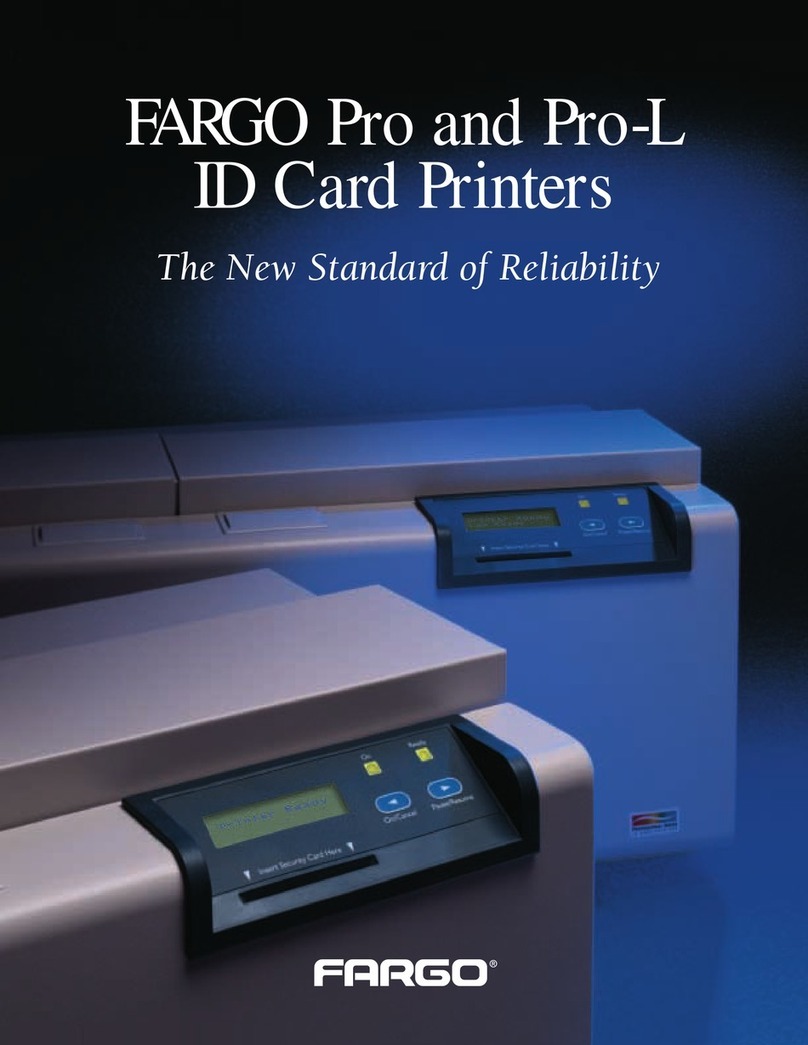The DTC4000’s high resolution graphical
SmartScreen™ displays error handling similar
to that of a copy machine. Its user-friendly
interface steps you through the entire
printing process.
Consider the FARGO DTC4500 for ongoing,
high-volume printing/encoding requirements
with optional lamination for increased card
security and durability.
Versatility for your current and
future needs
The DTC4000 delivers powerful printing
and versatility rolled into one. By using
dierent card technologies, card types
and ribbons, the DTC4000 combines a
high level of flexibility with the simplicity
to easily print what you need. You can
personalize blank cards with full-color,
edge-to-edge images. Even more, the erase
and rewrite card feature helps eliminate
the waste of short-lived cards such as
visitor badges. And the DTC4000 is fully
compatible with most ID card issuance
applications including Asure ID® Photo ID
software which oers unique capabilities
when used with HID FARGO printers.
With its built-in security for password-
protected printer operation, and optional
field-upgradable modules, the DTC4000
not only meets your current needs, it also
scales to meet your future requirements:
More security. Provides increased card
security with optional fluorescent ribbon
(UV) or holographic foil card printing.
Technology options. Field-upgradable
modules enable migration to higher levels
of security: encode data for magnetic stripe,
proximity, contact and/or contactless
technology cards, such as iCLASS®, for
access control or other applications.
Increased capacity. Field-upgradable
dual-input card hopper, holding 200 cards
for higher capacity printing and encoding.
Connectivity. Industry’s first printer
to support a less complex IT network
infrastructure by printing and inline
encoding technology cards through
one USB or Ethernet connection.
Stand alone or networked
environment. Ethernet with internal
print server as an option allows for
remote printer sharing by many users.
No more hassle, no more headache
Its sleek and compact design makes the
DTC4000 ideal for oce environments
where space is an issue, and the
field-upgradable same-side input/
output card hopper helps fit the
printer into the tightest spaces.
For maximum eciency and convenience,
the high resolution SmartScreen™ graphical
display addresses error handling similar to
that of a copy machine. And the user-friendly
interface steps you through the entire printing
process so anyone can print cards easily with
virtually zero training. The easy-to-follow
prompts also makes sure you’ll always know
the status of the printer. What’s more, the
DTC4000 eliminates the hassle of changing
the ribbons and cleaning roller with an all-in-
one print ribbon and card cleaning cartridge.
The FARGO DTC4000 Direct-to-Card printer is
ideal for mid-size organizations seeking versatility
in a convenient, professional and secure printing
and encoding system. Whether you need employee
access cards or membership cards for a gym, the
DTC4000 produces brilliant photo ID cards as well as
barcodes and digital signatures for more sophisticated
access control identification cards. Its sleek, scalable
design simplifies equipment upgrades and migrations
to higher levels of security.
Easily adapts to evolving security,
printing and encoding needs
FARGO® DTC4000