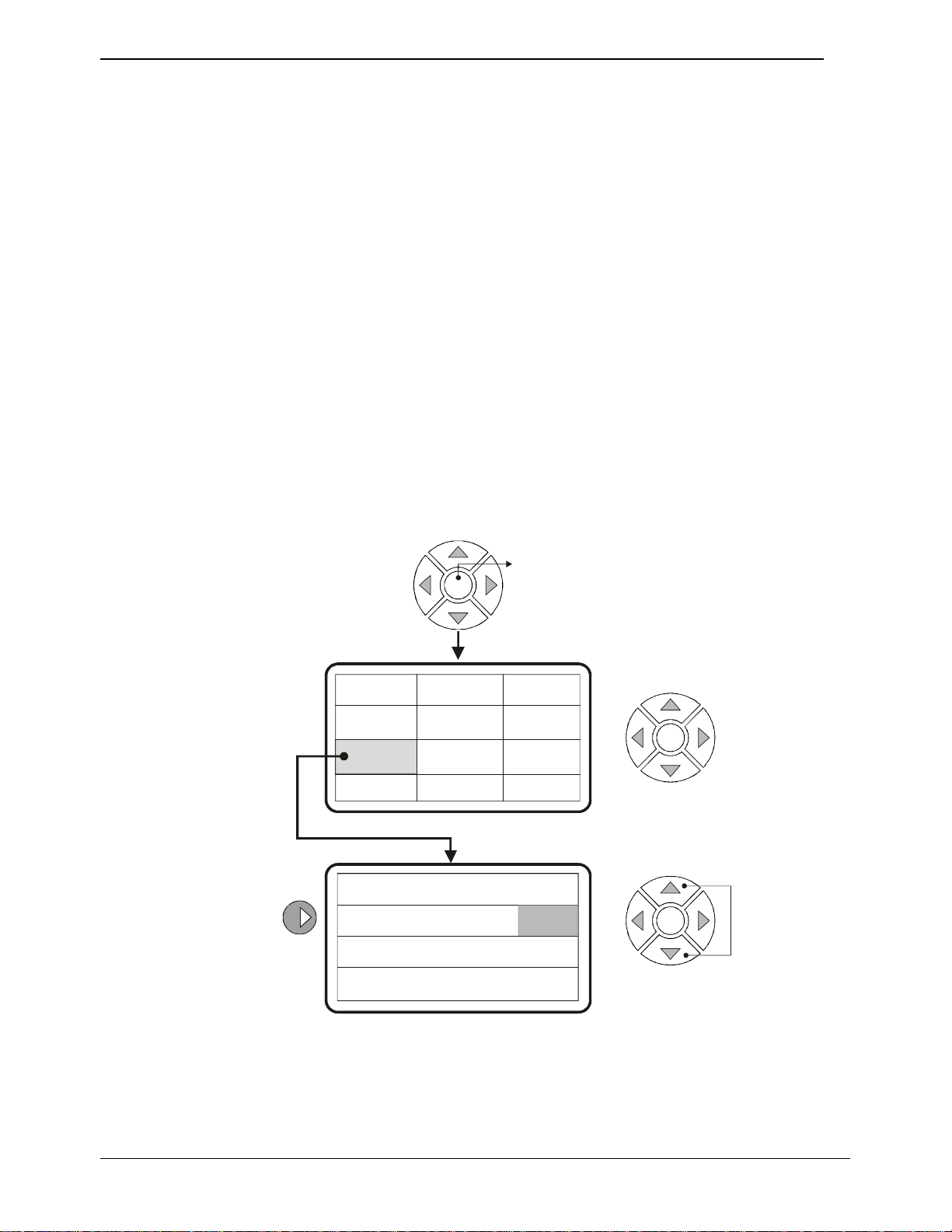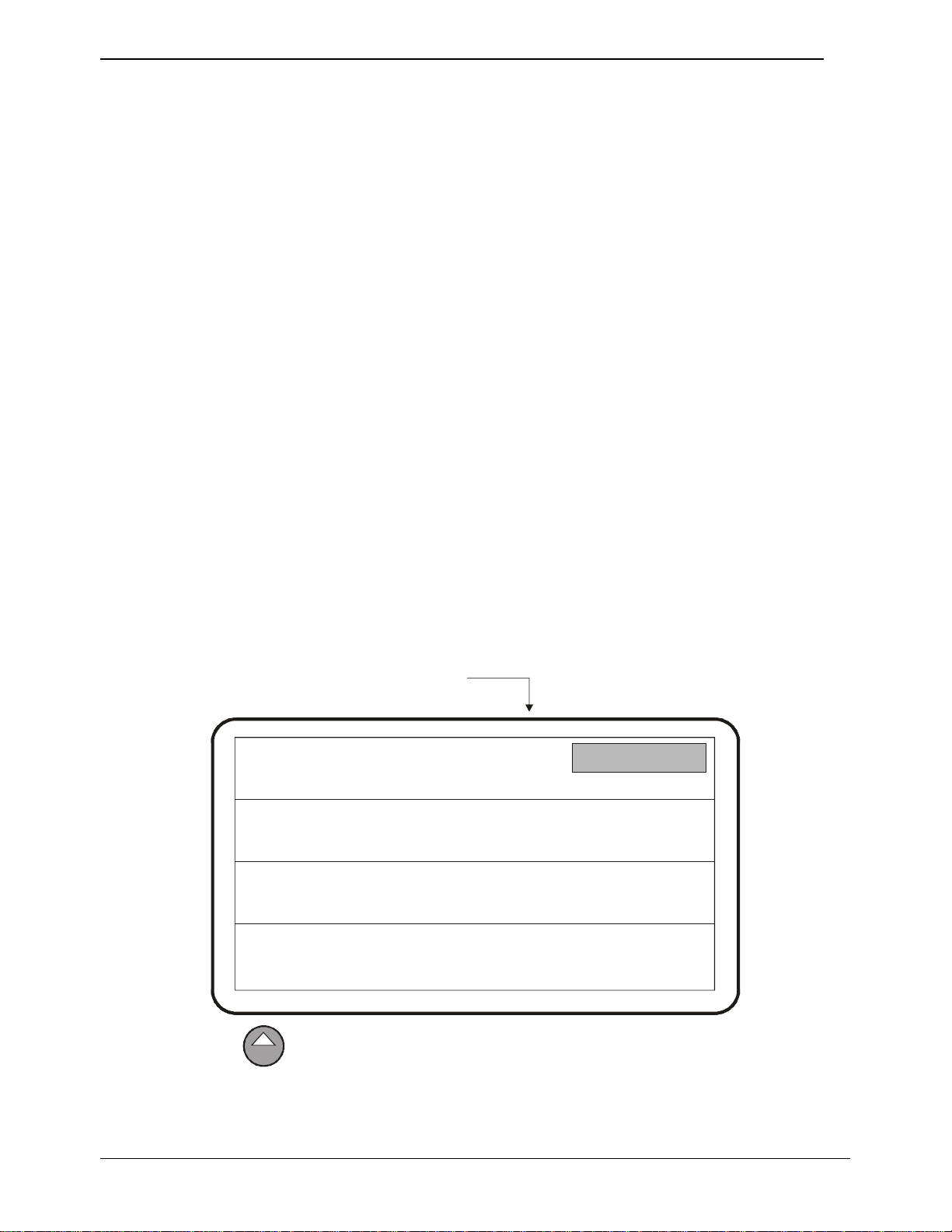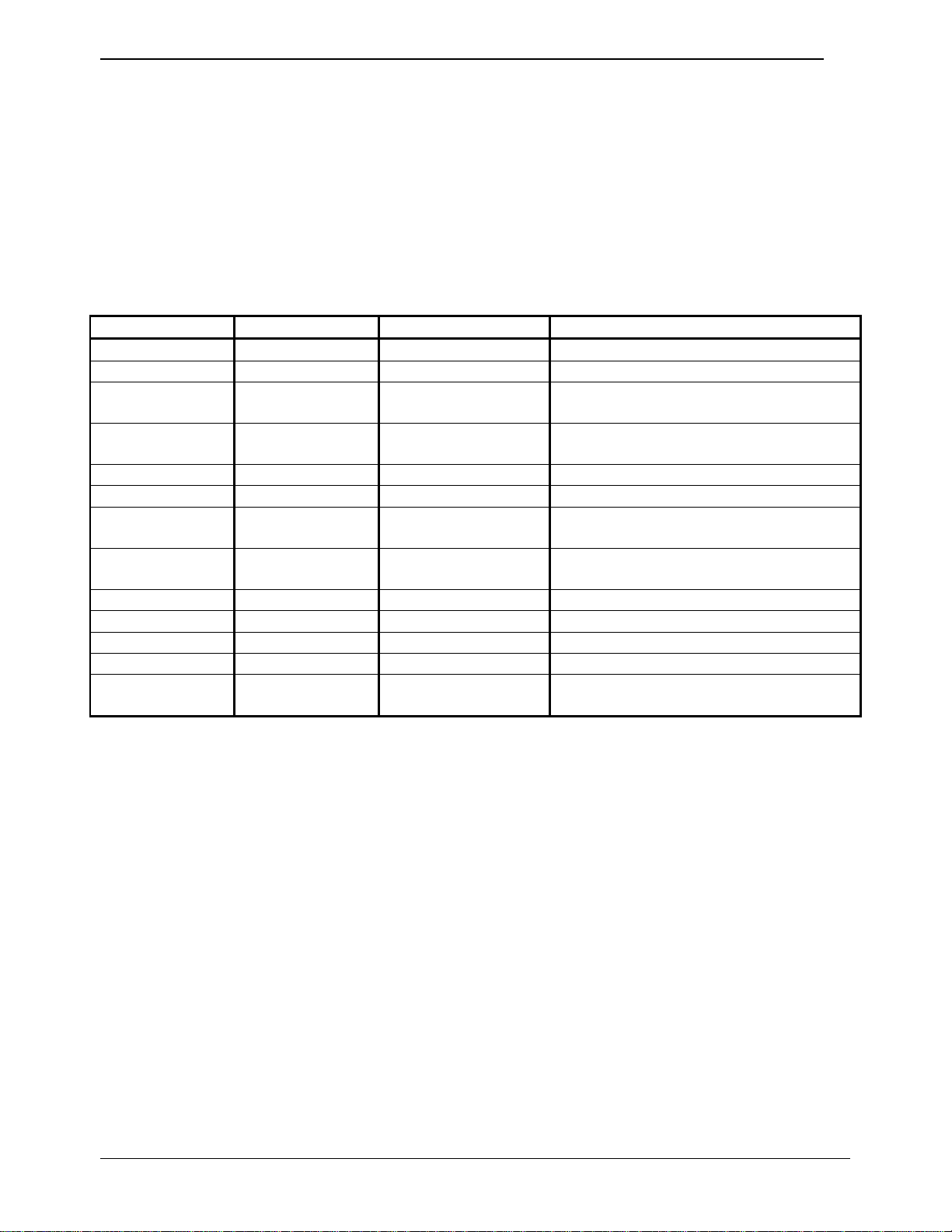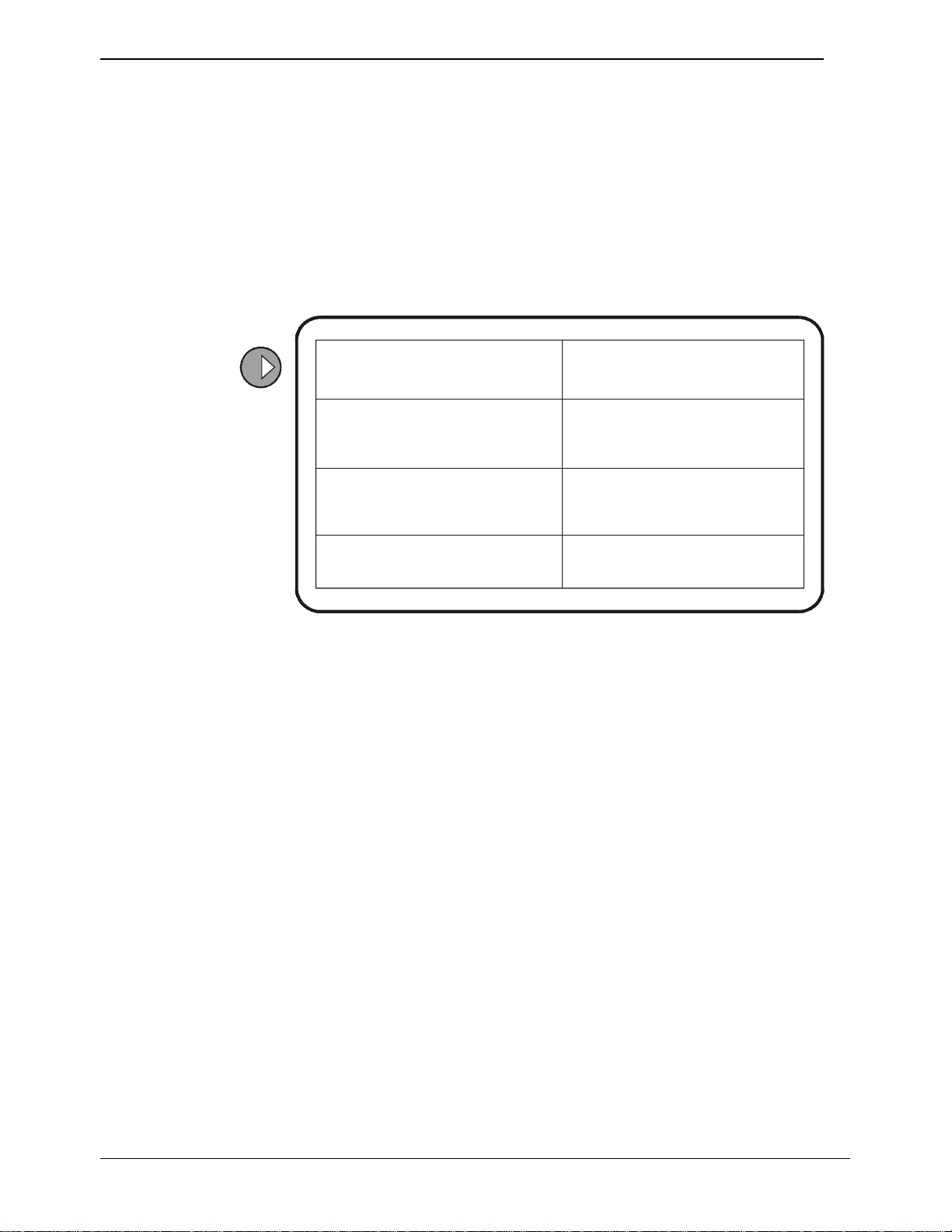3500 VRC Operator’s Manual
2
Revision B
OCT 2005
Part No. : AM-3500VRCV5
U
dated : 19/10/2005
Contents
Step 1...........................................................................................................................................4
1.1 - Units Selection.............................................................................................................................. 4
1.2 –Pod Selection................................................................................................................................ 5
Step 2...........................................................................................................................................6
2 - Drive Setup...................................................................................................................................... 6
Step 3.........................................................................................................................................17
3.1 - Product Calibration ..................................................................................................................... 17
3.2 –Target Rate and Step Size ........................................................................................................... 29
3.3 - Fine Tuning Calibration Factors.................................................................................................... 30
3.4 - Reusing Product Calibration Factors............................................................................................. 32
Step 4.........................................................................................................................................33
4.1 - Machine Calibration.................................................................................................................... 33
Step 5.........................................................................................................................................35
5.1 - Alarms Setup.............................................................................................................................. 35
5.3 - Air Pressure Alarm (where fitted) ................................................................................................. 38
5.4 - Drive Ratio/Shaft Alarms (where fitted) ........................................................................................ 39
5.5 - Bin Level Alarm........................................................................................................................... 41
5.6 - Depth Alarm (where fitted).......................................................................................................... 42
5.7 - Aux Alarm (where fitted)............................................................................................................. 43
5.8 –Pump 1 & Pump 2 Speed (where fitted)....................................................................................... 44
5.9 –Bin Liquid Pressure Alarm (where fitted) ...................................................................................... 45
Step 6.........................................................................................................................................46
6.1 - Options Setup............................................................................................................................. 46
6.2 - Pod Selection.............................................................................................................................. 46
6.3 –Run/Hold Input........................................................................................................................... 47
6.4 - Units........................................................................................................................................... 48
6.5 - Prime.......................................................................................................................................... 48
6.6 - Two Tenths of a Hectare ............................................................................................................. 48
6.7 - External Hold 4th Bin.................................................................................................................... 49
Step 7.........................................................................................................................................50
7.1 - Display Setup.............................................................................................................................. 50
7.2 - Contrast ..................................................................................................................................... 50
7.3 - Backlighting................................................................................................................................ 51
7.4 - Display Invert .............................................................................................................................. 51
7.5 - Lightbar Brightness ..................................................................................................................... 51
Step 8.........................................................................................................................................52
8.1 - Time, Date and GPS Setup........................................................................................................... 52
8.2 - Time........................................................................................................................................... 52
8.3 - GPS............................................................................................................................................ 53
Step 9.........................................................................................................................................54
9.1 - Data Card & Logging Interval....................................................................................................... 54
9.2 - Logging Interval.......................................................................................................................... 55
9.3 –Upload Software ........................................................................................................................ 56
9.4 –Application Maps ....................................................................................................................... 57
Step 10.......................................................................................................................................59
10.1 - Guidance Setup ........................................................................................................................ 59
10.2 - Guide Sensitivity........................................................................................................................ 59
10.3 - GPS to Implement..................................................................................................................... 60