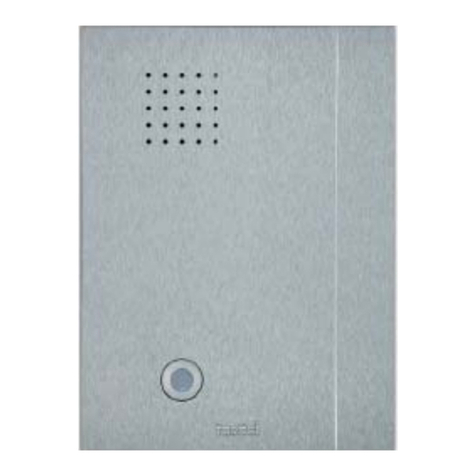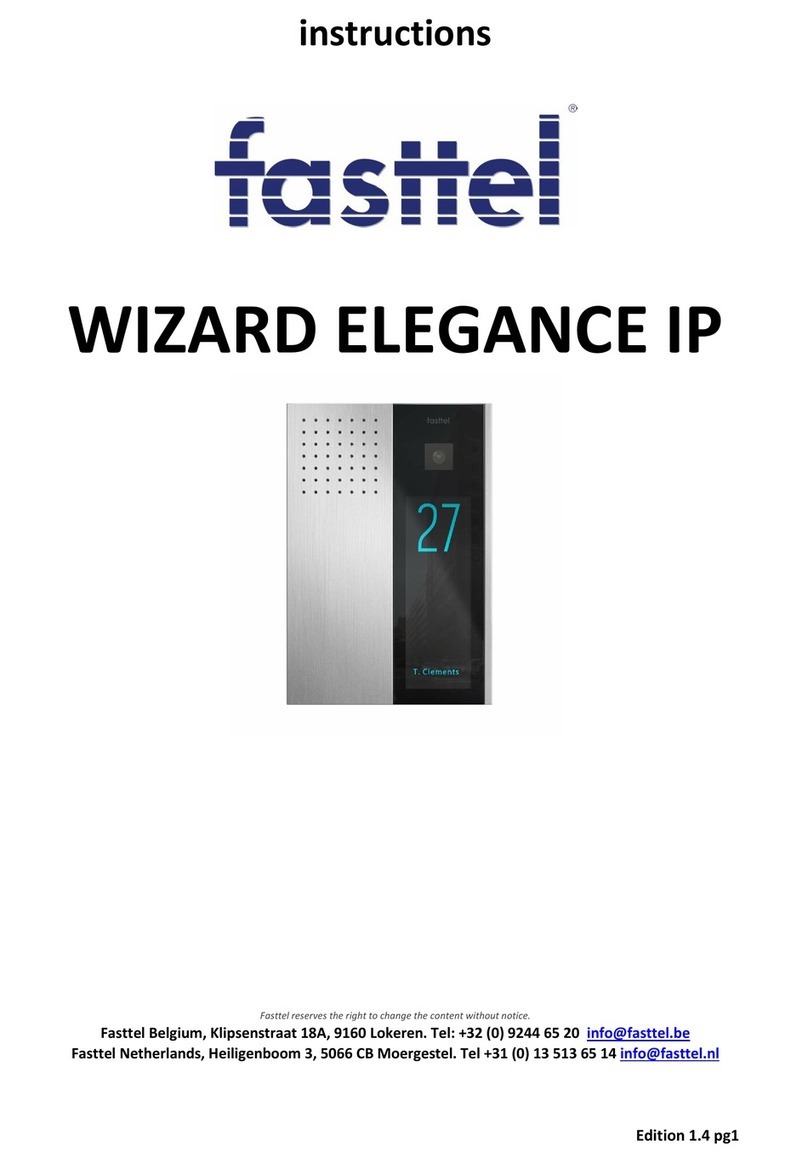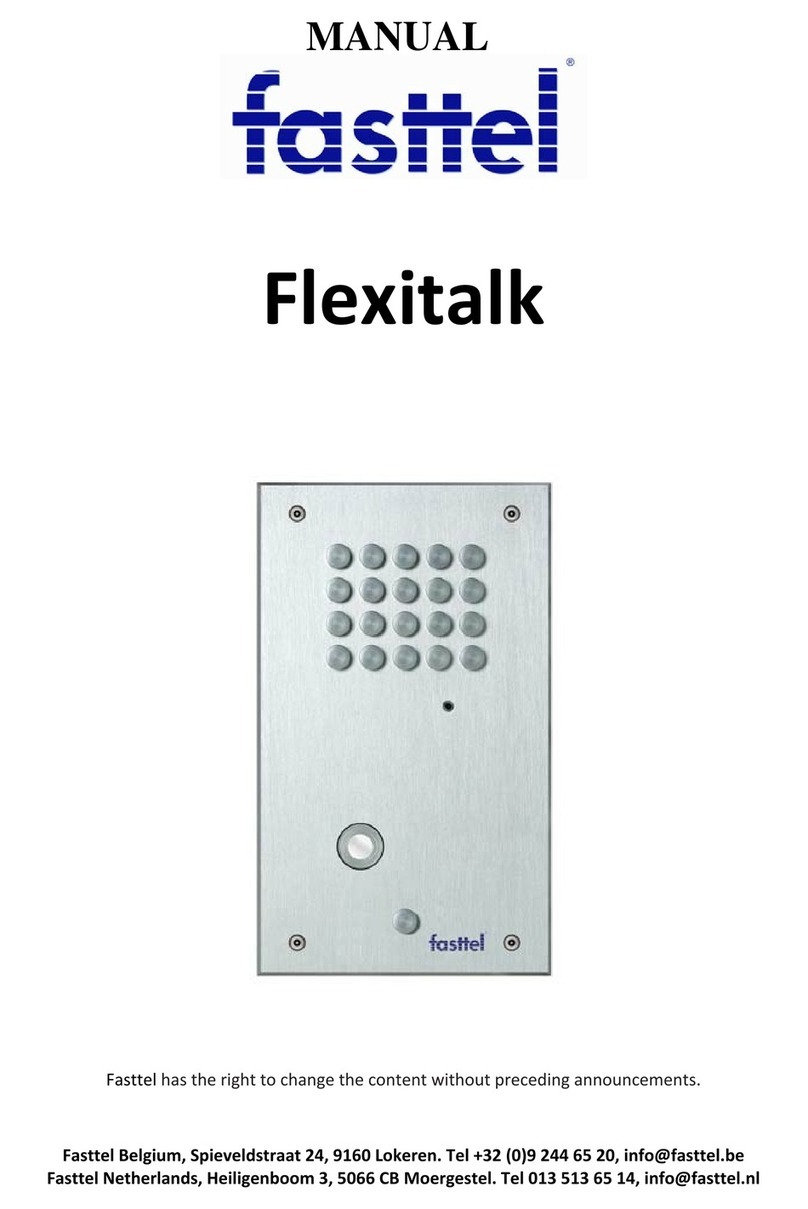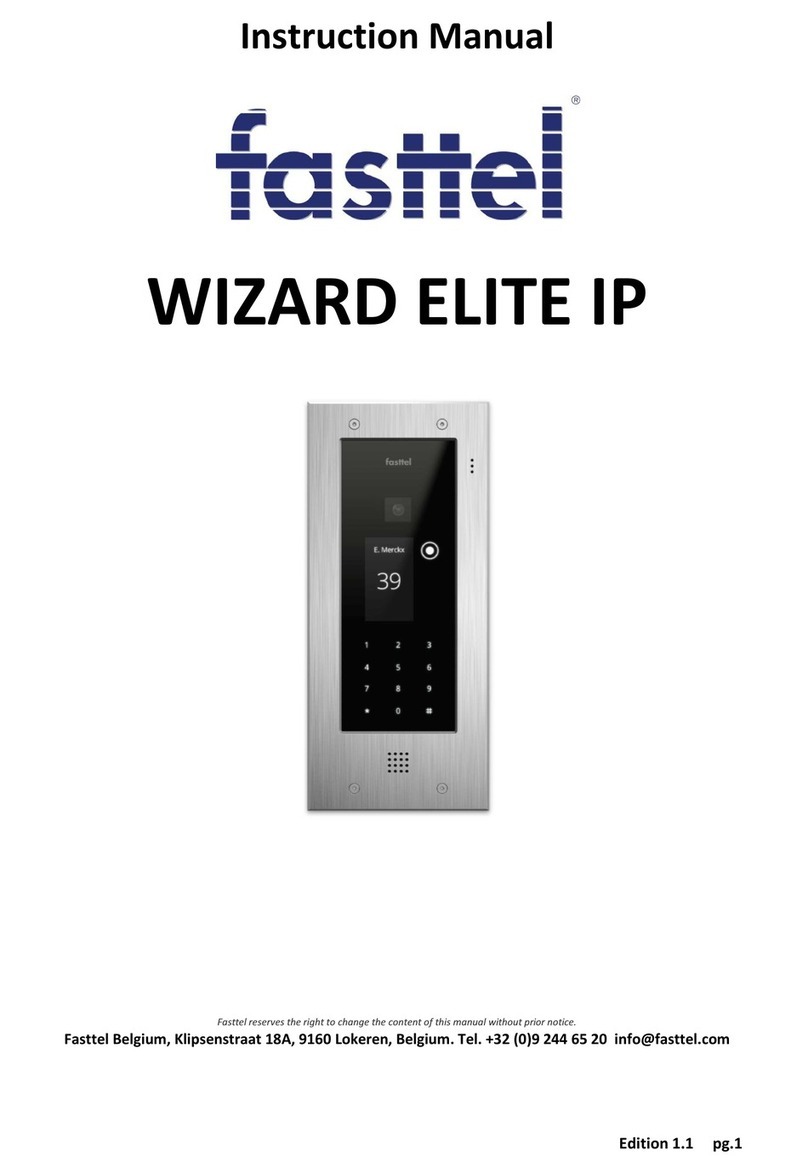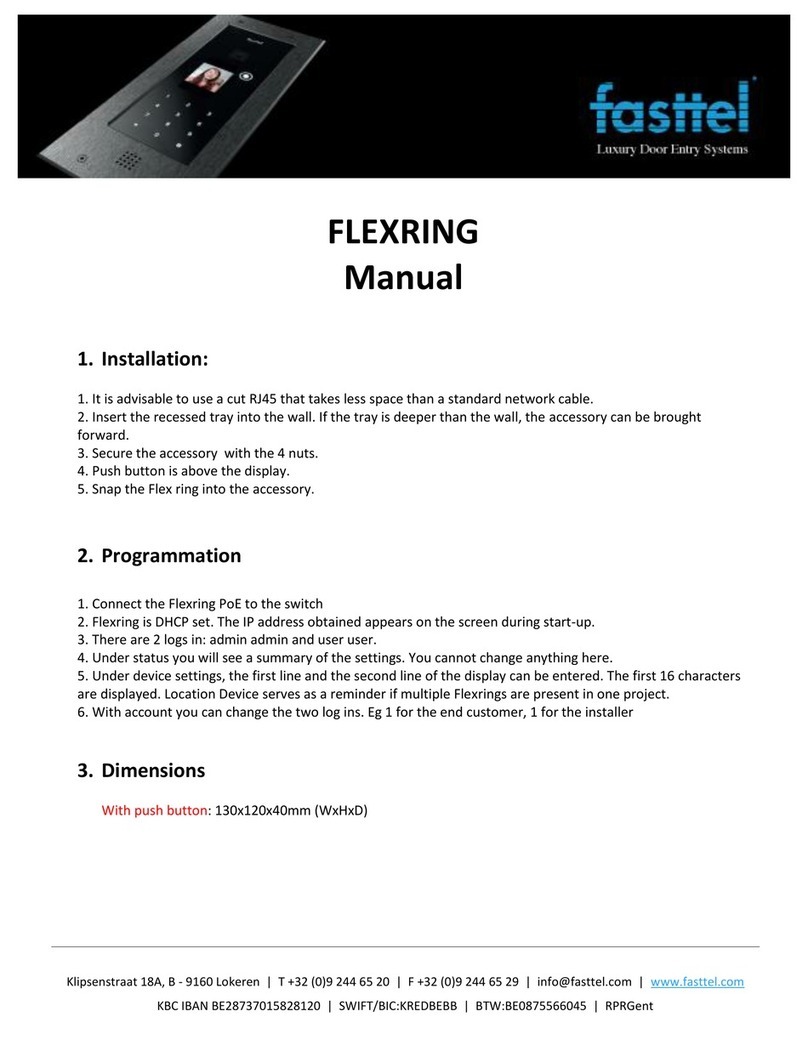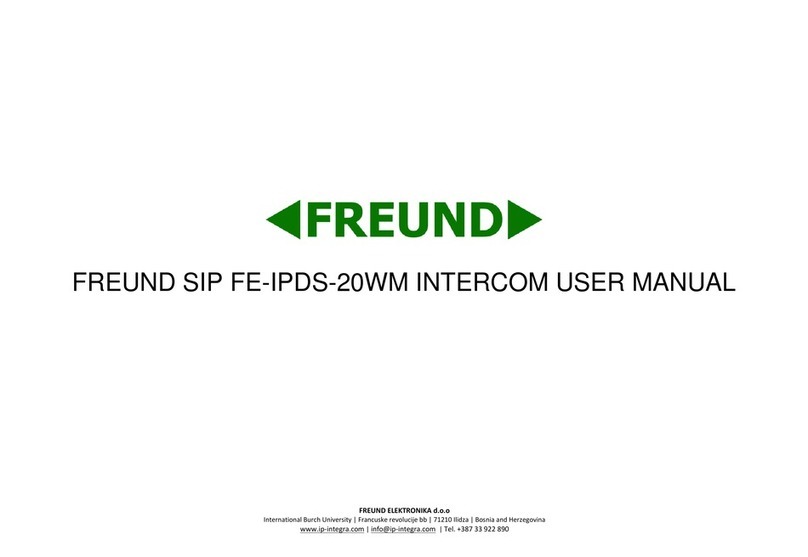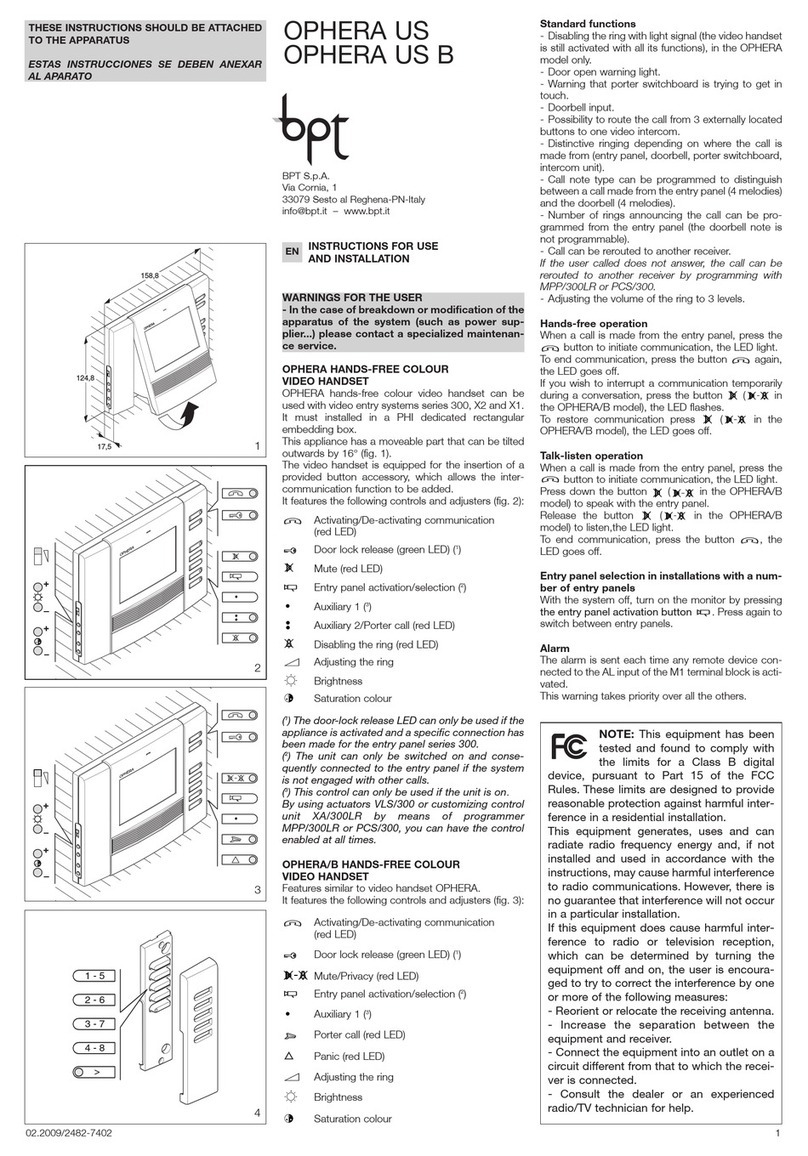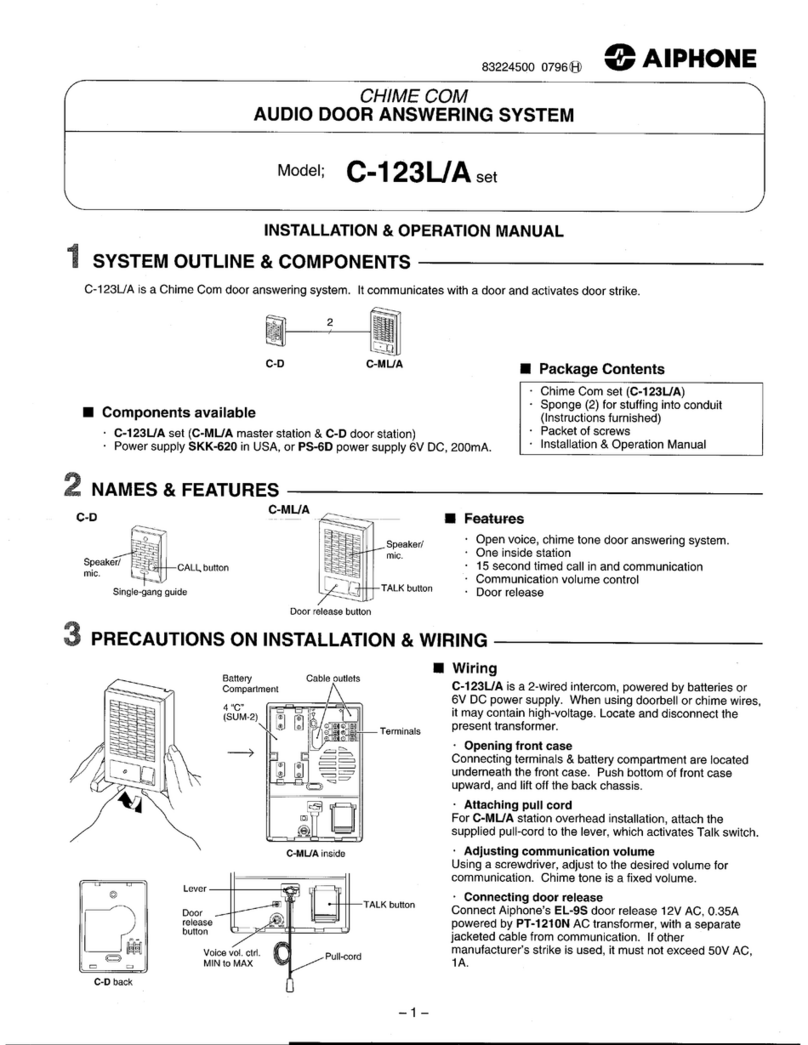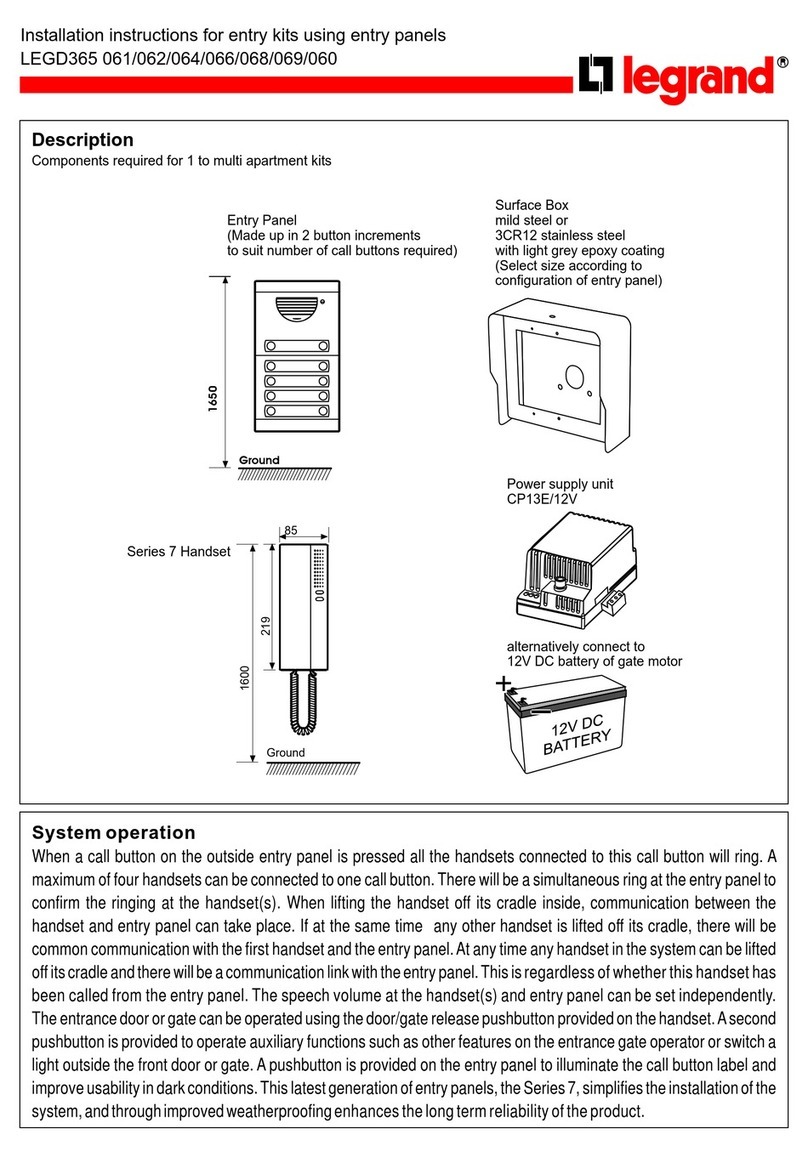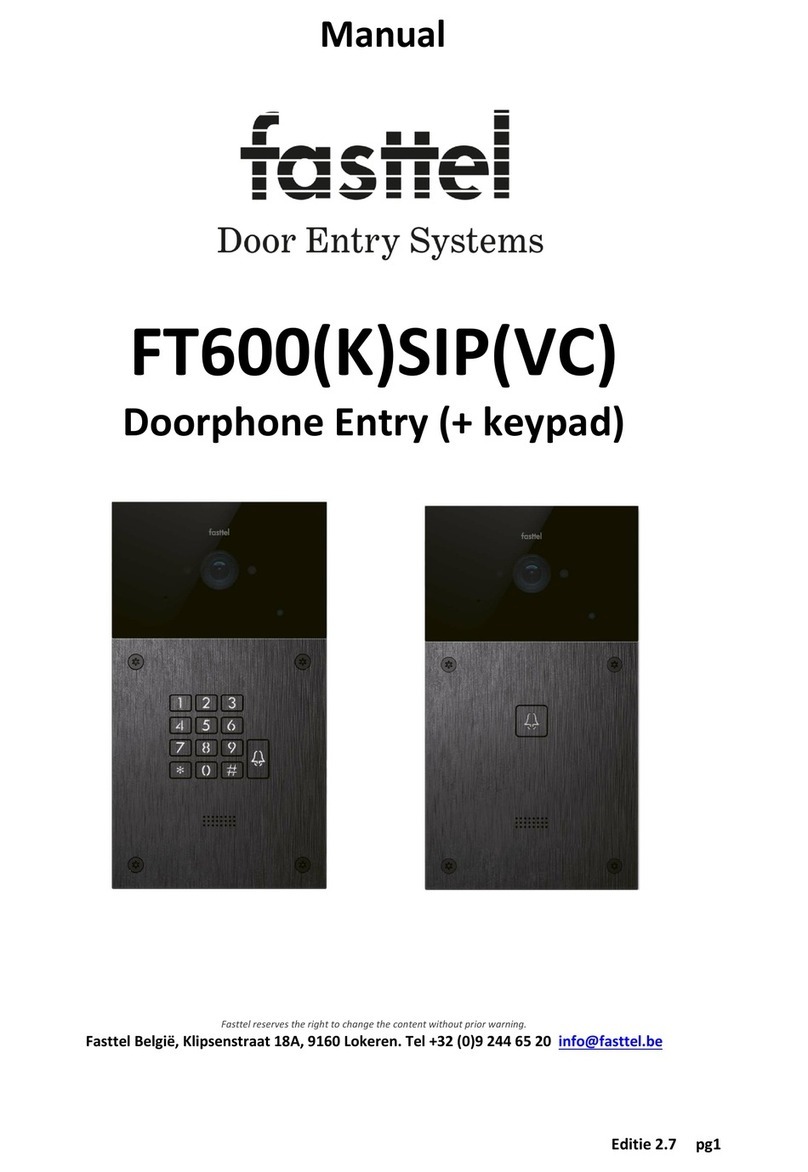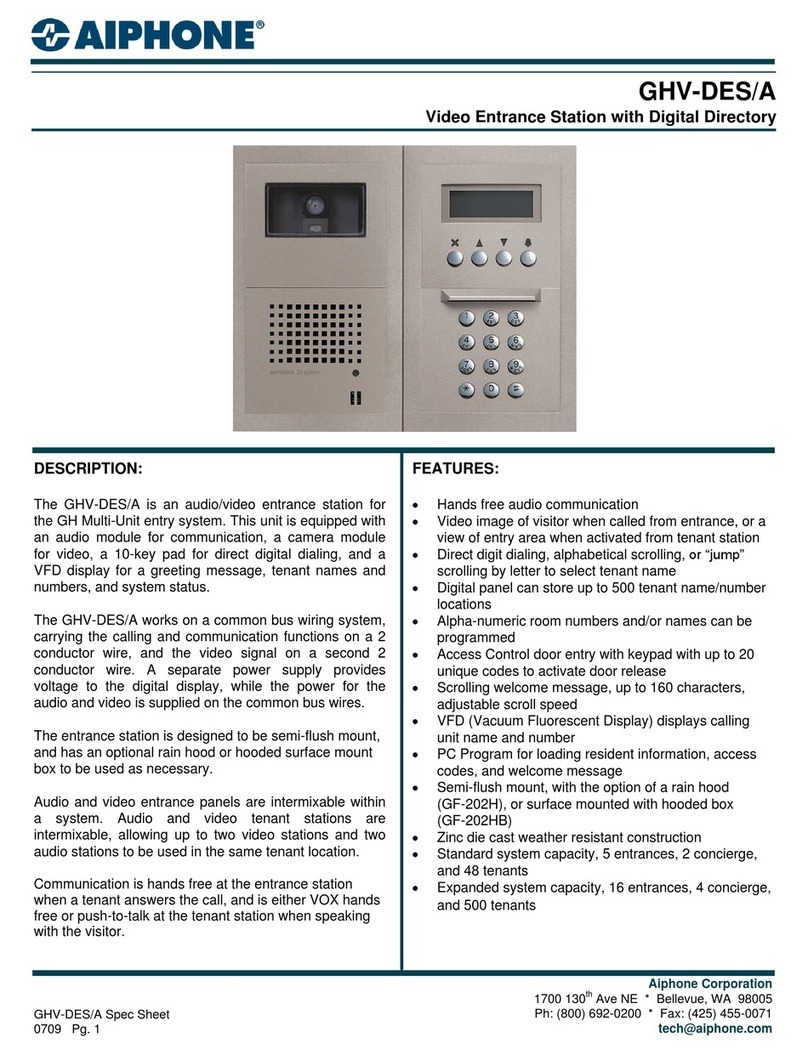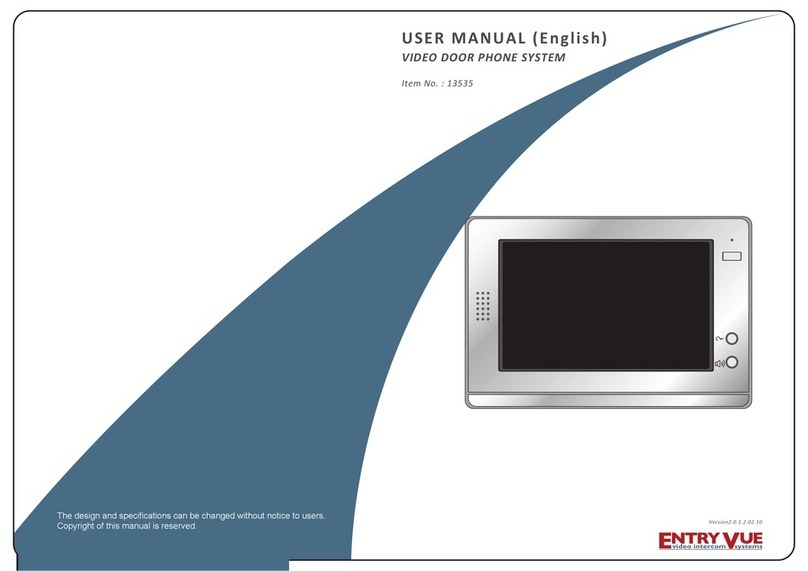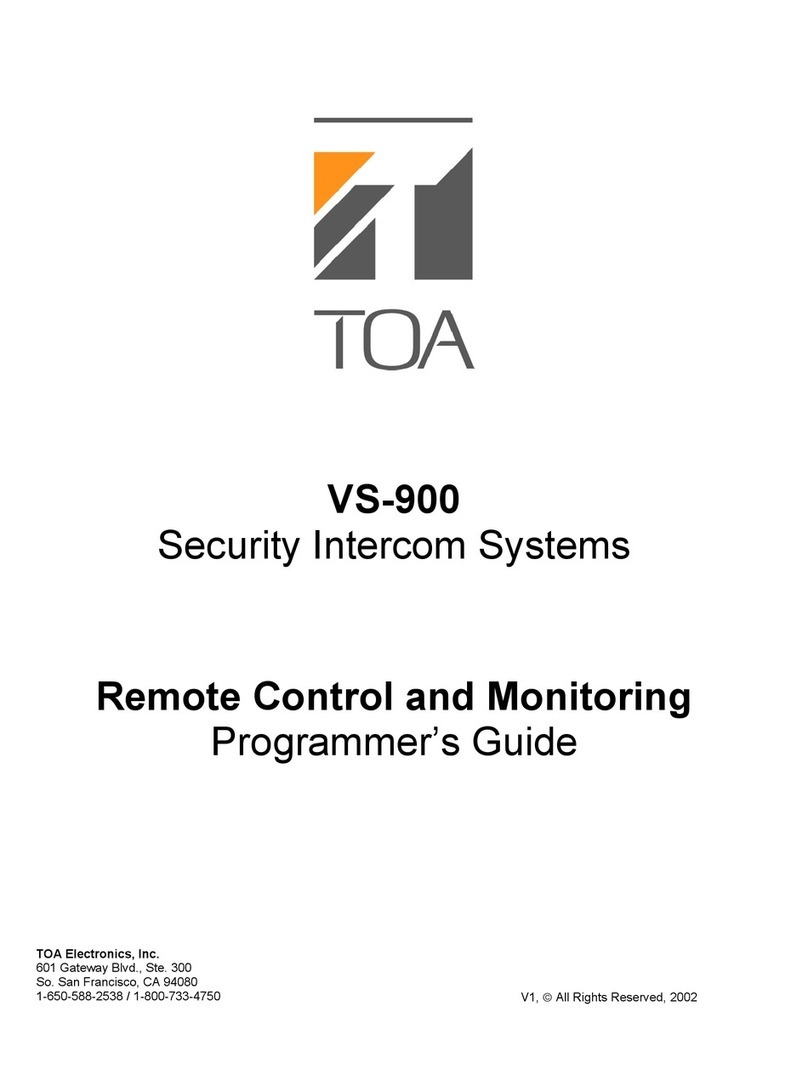User instructions ................................................................................................................................................. 4
1. Communicate with doorphone ........................................................................................................................ 4
2. Operating the (door) contact ........................................................................................................................... 4
3. Setting loudspeaker level ................................................................................................................................ 4
4. orced micro ................................................................................................................................................... 5
5. orced loudspeaker ......................................................................................................................................... 5
6. Standard value sound levels ............................................................................................................................ 5
7. Mute ................................................................................................................................................................ 5
8. Day / Night use ............................................................................................................................................... 6
9. Camera control ................................................................................................................................................ 6
10. unction summary Wizard ............................................................................................................................ 6
INSTALLER MANUAL .................................................................................................................................... 8
1. Connections ..................................................................................................................................................... 8
2. Programmation code ....................................................................................................................................... 9
3. Calling ............................................................................................................................................................. 9
4. Programmation codes Wizard ....................................................................................................................... 10
5. Setting of destinations ................................................................................................................................... 11
6. Conversation acceptance (from software version 1.7) .................................................................................. 11
7. setting number of ring tones .......................................................................................................................... 11
8. Wizard Bronze with access keyboard ........................................................................................................... 12
9. Setting Day/Night.......................................................................................................................................... 13
10. Setting ‘end of conversation’ code .............................................................................................................. 14
11. Setting (door) contact code ......................................................................................................................... 14
12. Setting max. conversation time ................................................................................................................... 15
13. Setting push time button .............................................................................................................................. 15
14. Setting toggle/impulse contact .................................................................................................................... 15
15. Setting time (door) contact .......................................................................................................................... 15
16. Setting contact steps 5 sec./100 msec. ......................................................................................................... 16
17. Setting loudspeaker level and micro sensitivity .......................................................................................... 16
18. Setting ID code ............................................................................................................................................ 16
19. Setting dialling tone detector ....................................................................................................................... 17
20. Setting door station transparent ................................................................................................................... 17
21. Setting activation door contact on call ........................................................................................................ 17
22. Speech module T25SPEECH (option) ...................................................................................................... 18
23. Input/output module T4SW or T8SW (option) ....................................................................................... 18
24. Image on TV: UH modulator (DB9713) ................................................................................................... 18
26. Video on PC kit DB9714 ............................................................................................................................ 18
27. Setting use password ................................................................................................................................... 19
28. Call Handling .............................................................................................................................................. 19
User instructions
1. Communicate with doorphone
There are two possibilities to communicate with the door phone.
When a visitor rings at the door.
The telephone will ring at the programmed number (extension or telephone number)
When ou answer, ou will hear DTMF tones or speech (option) as a sign that the call is
coming from the Wizard. After these tones ou can communicate with the visitor.
You wish to reach the Wizard ia your telephone
You call the number …….. where the Wizard is connected. (consult our installer)
The Wizard answers after a number of preprogrammed rings.
You can talk now to the visitor, andif needed open the door b means of our telephone
ke pad.
The conversation is ended : (depending on your internal installation)
- after the telephone is put down.
- after the ……….set conversation time has ended (consult our installer)
- after a set ……..end conversation code has been entered (consult our installer)
2. Operating the (door) contact
During the con ersation, you can operate the (door) contact
How ?
Enter the set ..…… code on our telephone set (consult our installer)
In the default settings this code is 2.
Attention: You have to be in communication with the Wizard before ou can operate the
door contact.
It is also possible to secure the contact with a PIN code (consult our installer)
When this securit is set, ou will hear 3 tones after entering the contact code. Then ou
have to enter the programmed PIN code. This door contact code depends on the s stem, on
deliver it is set to 2 and the password (1111) is not active.
3. Setting loudspeaker level