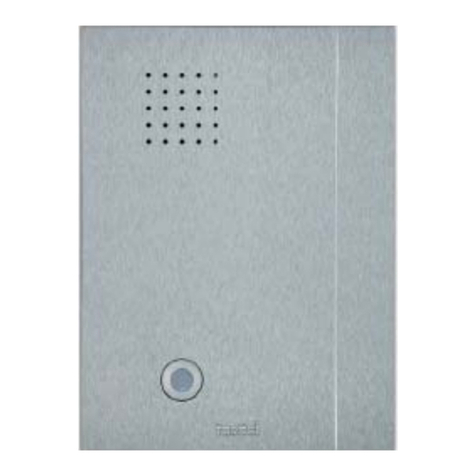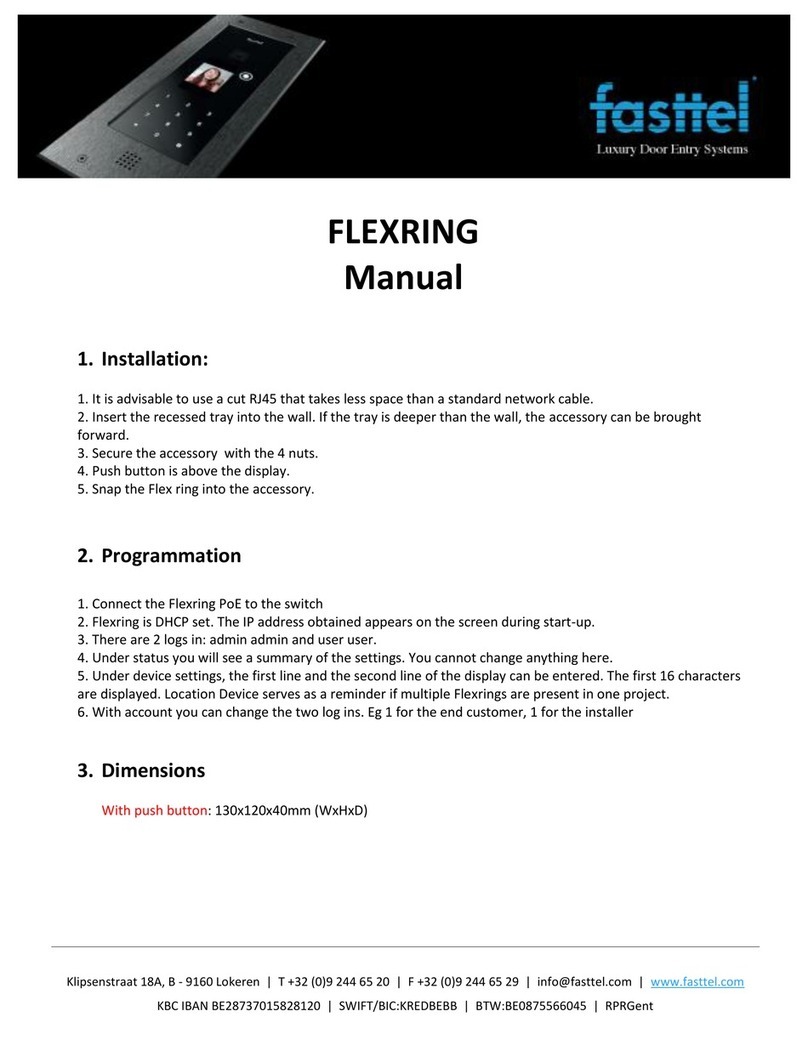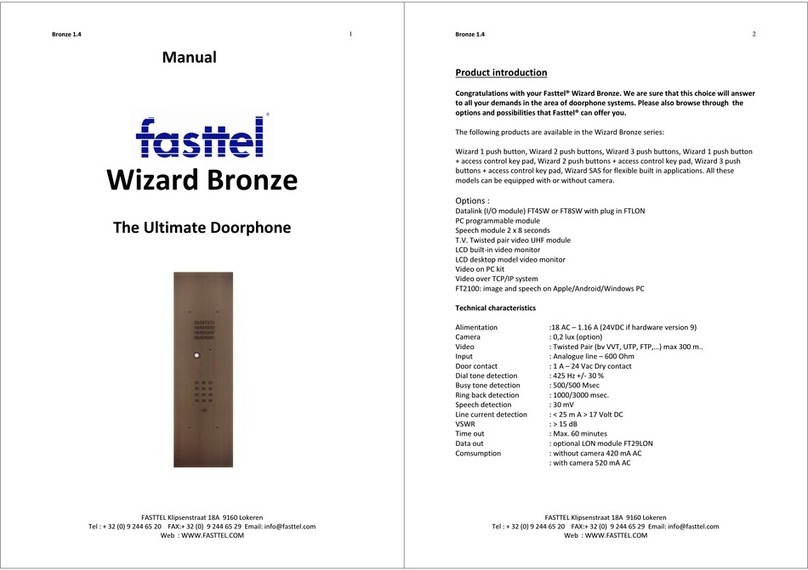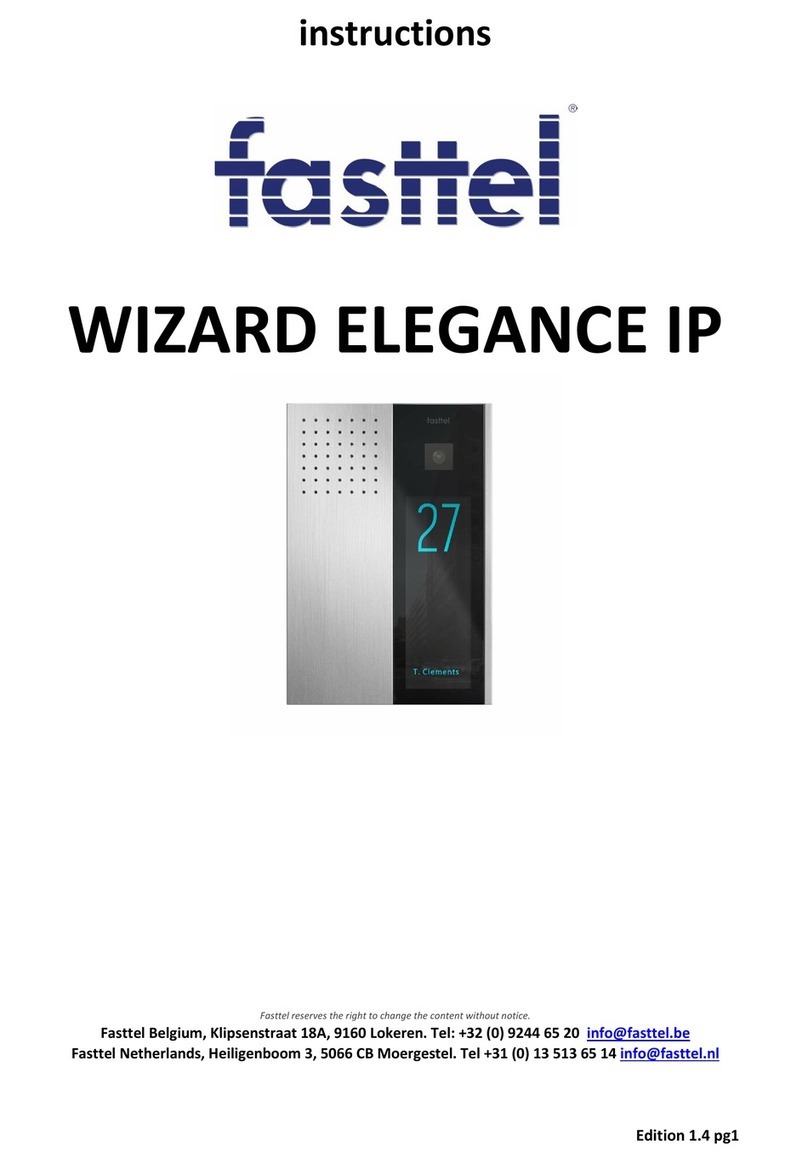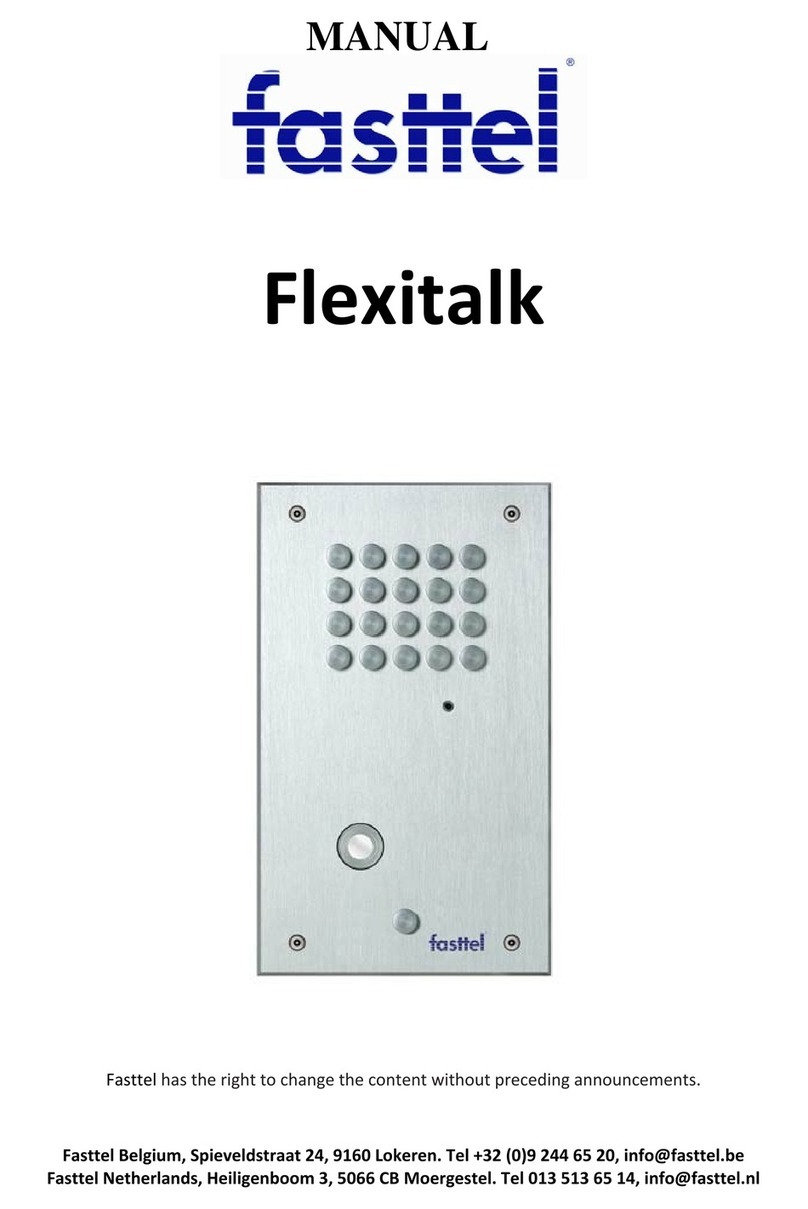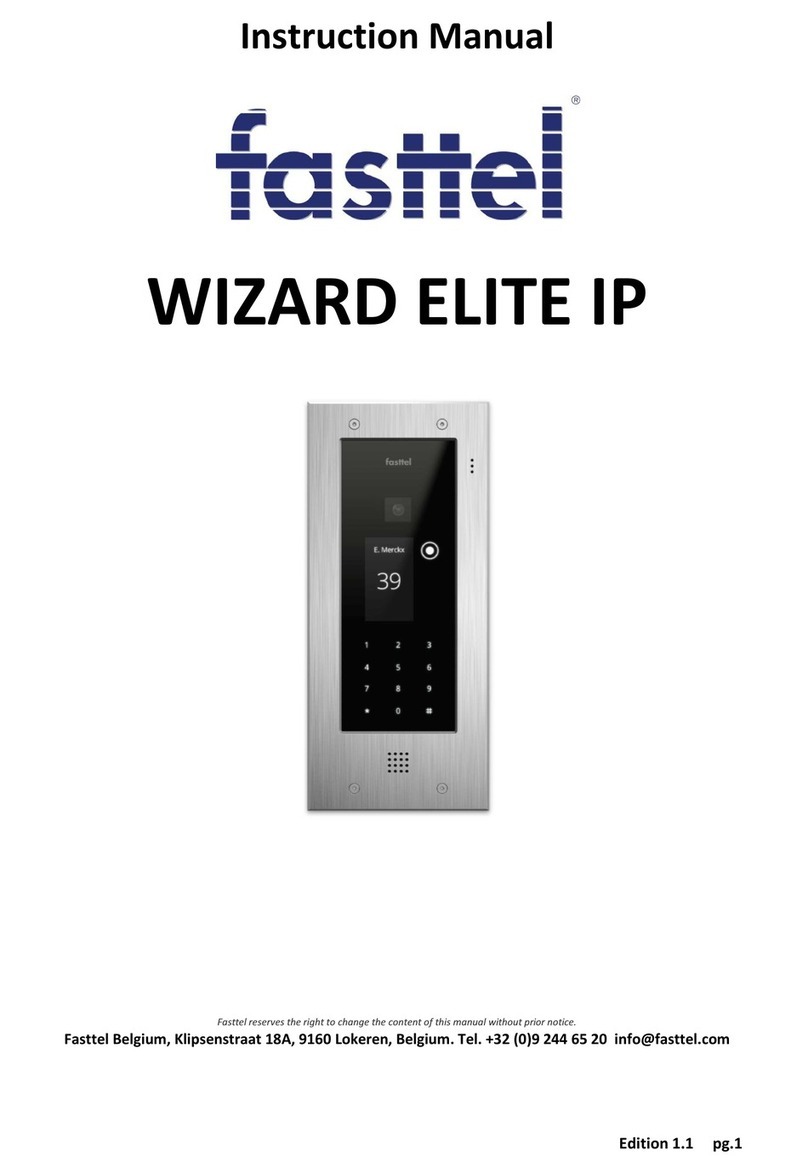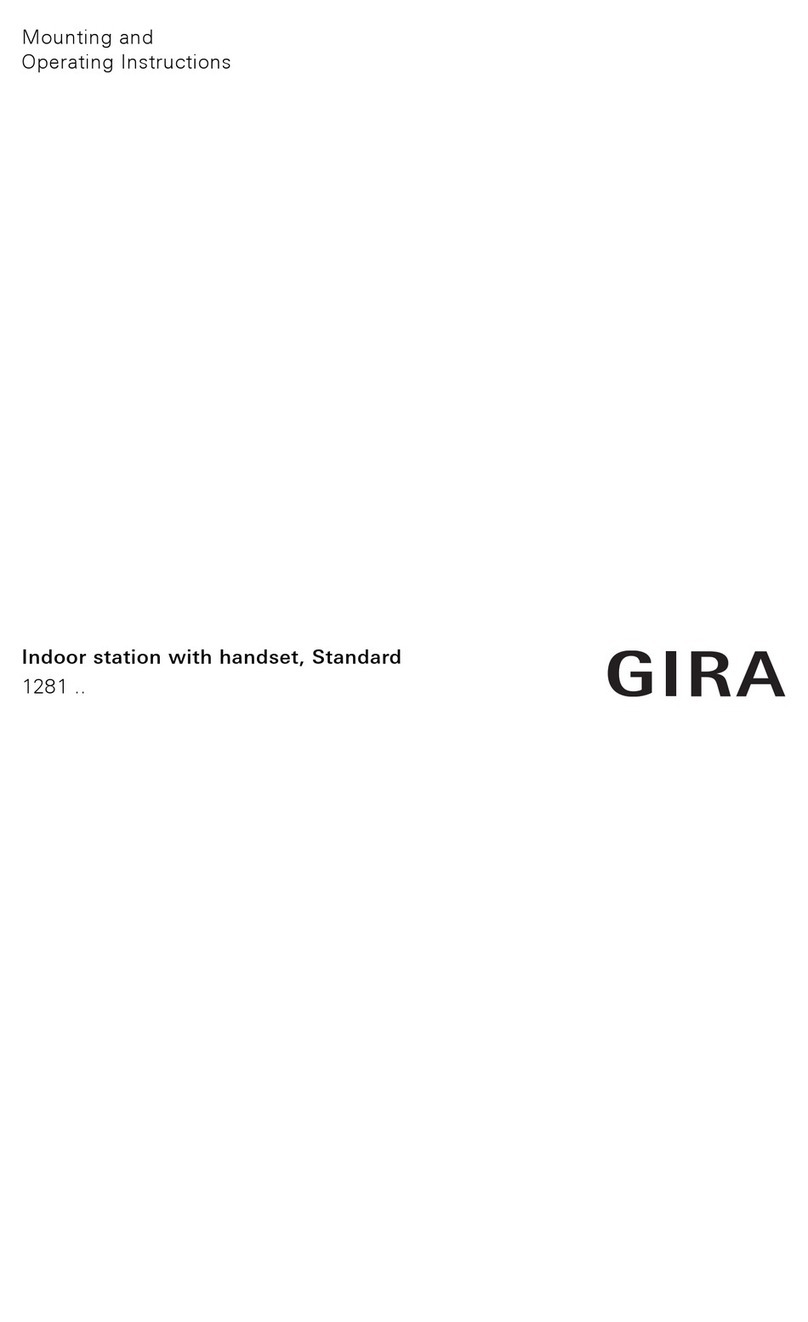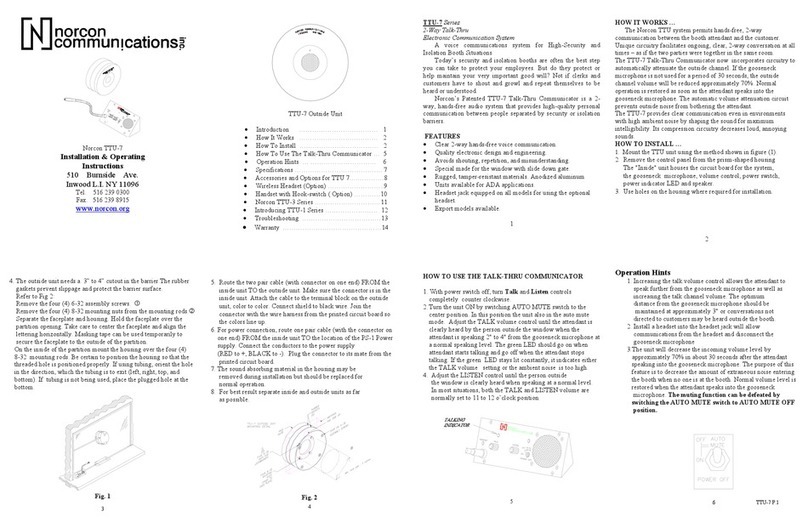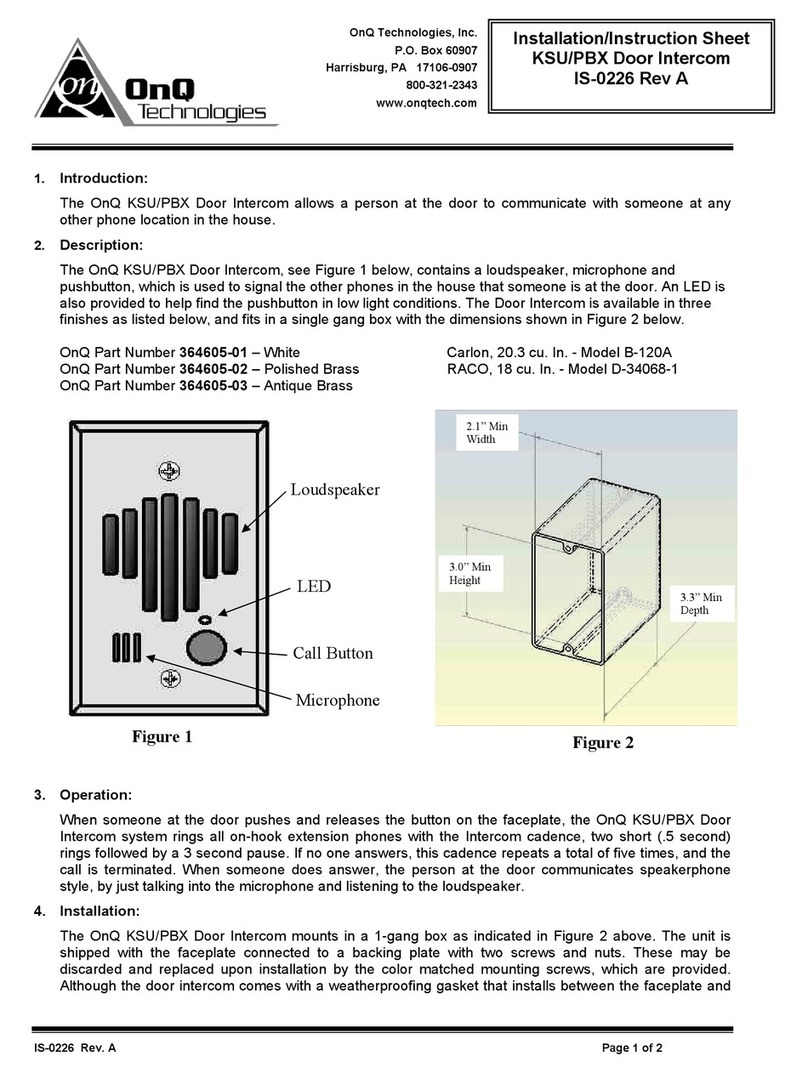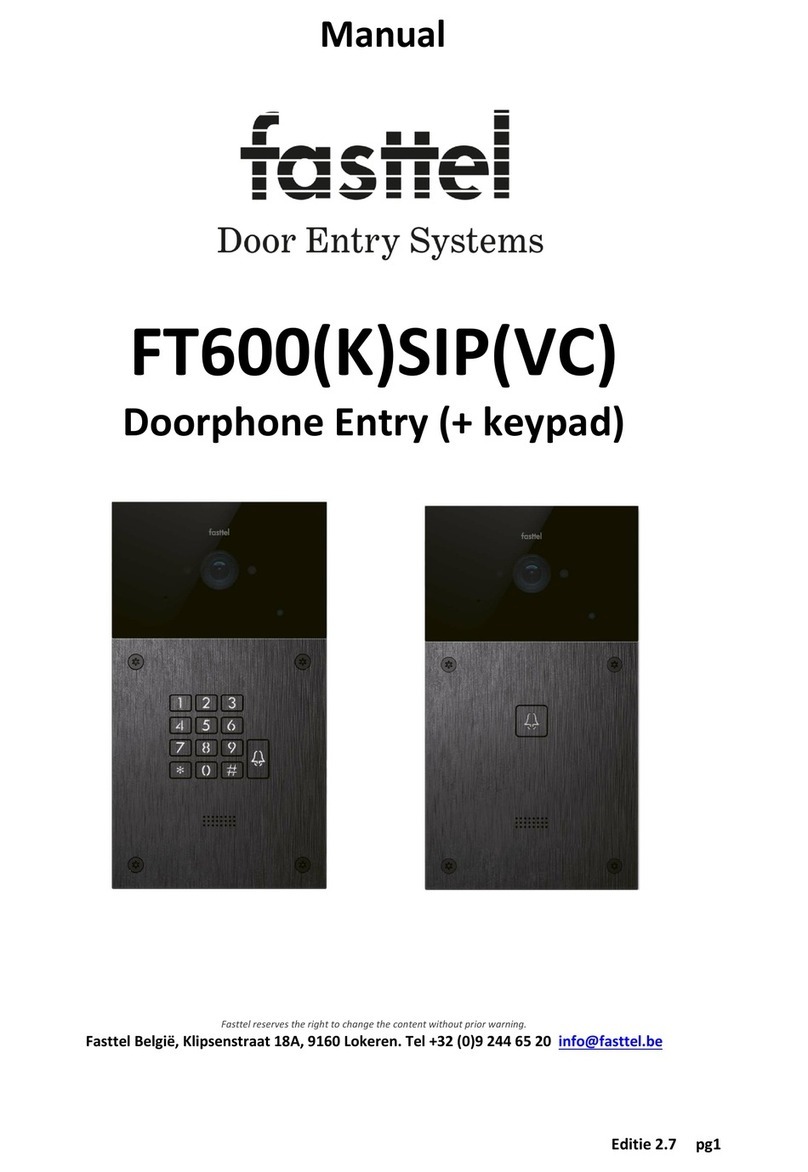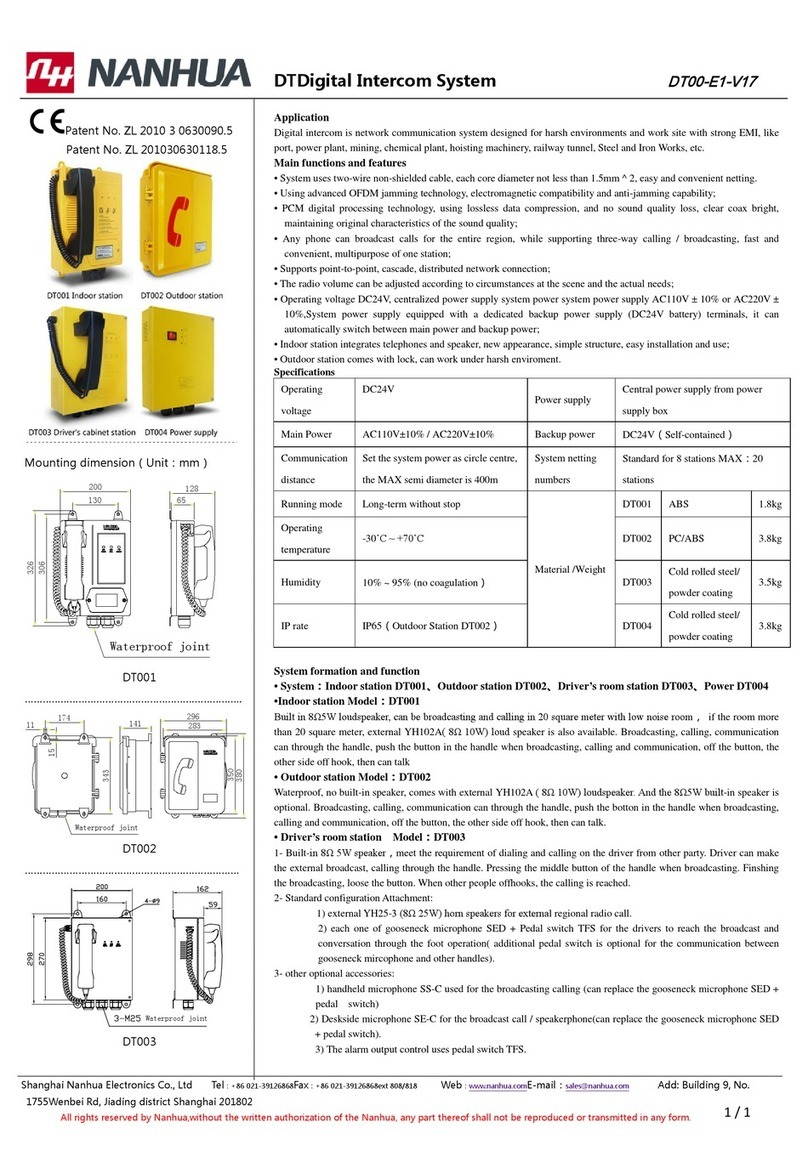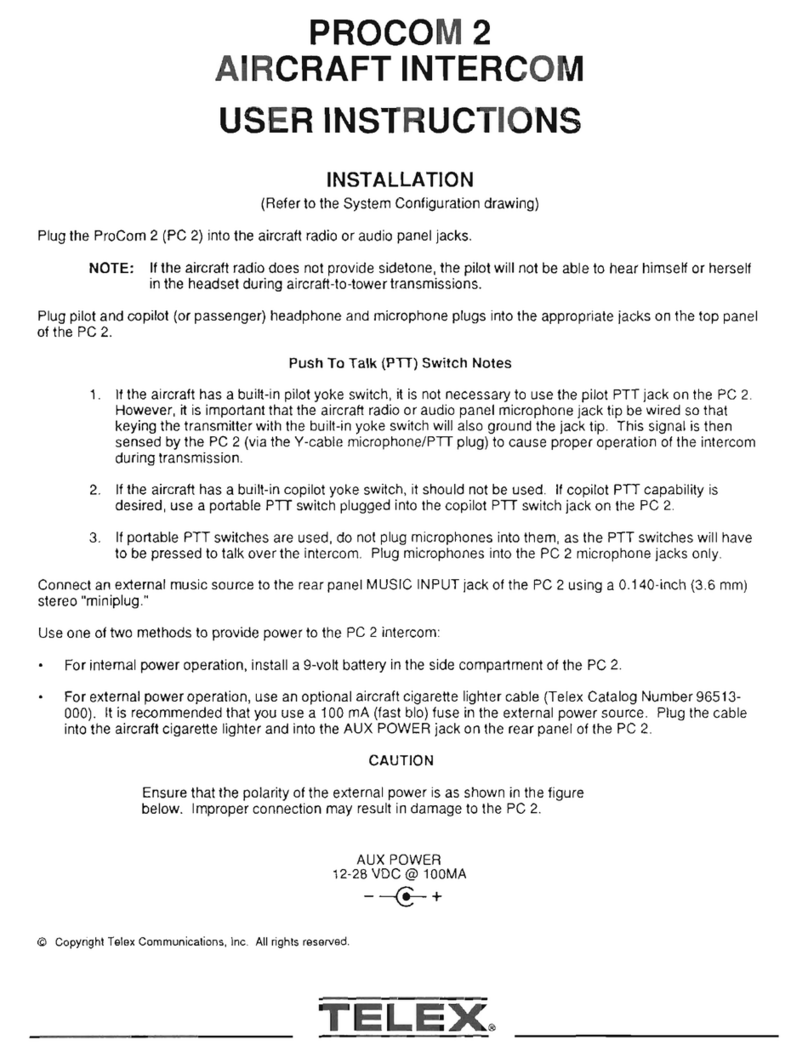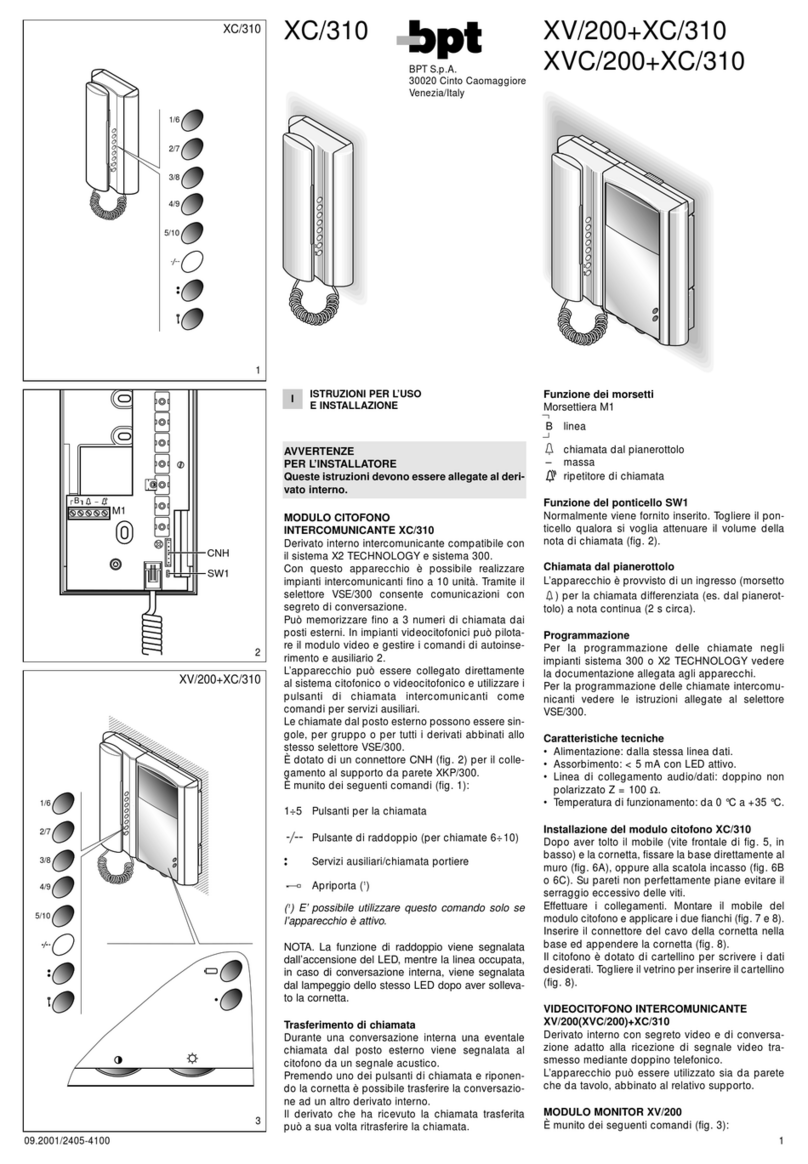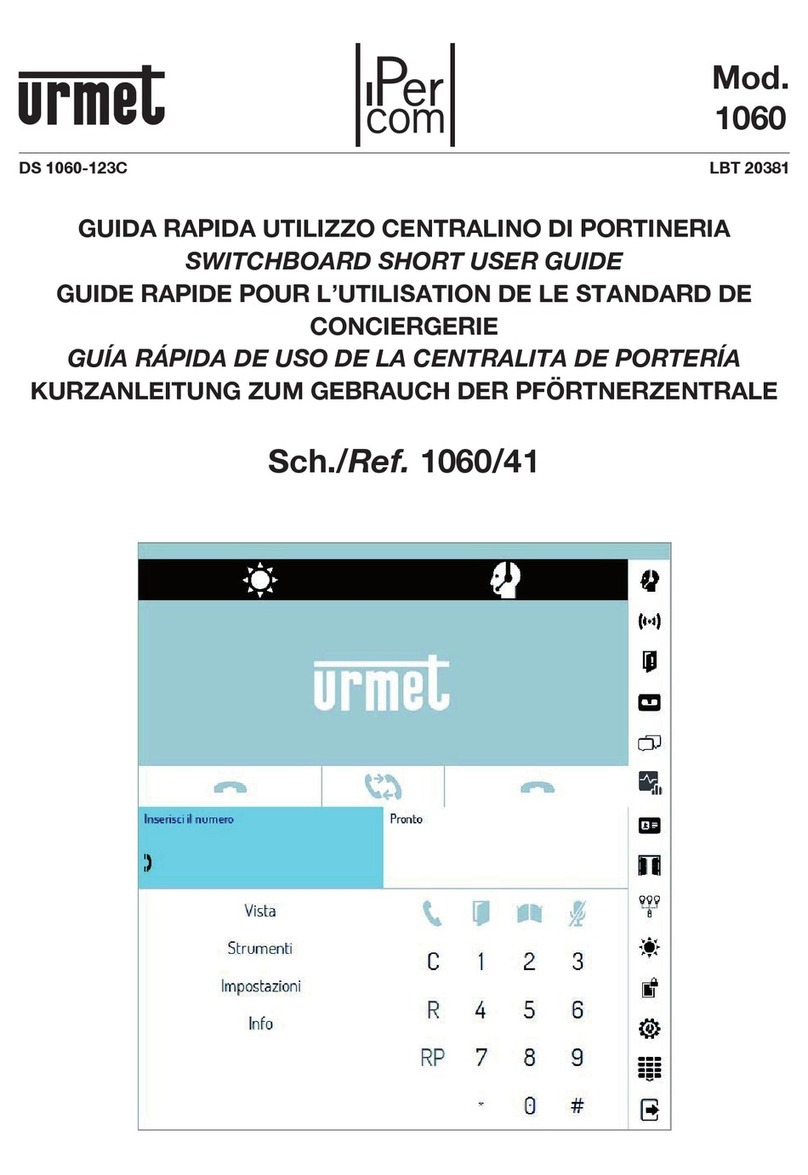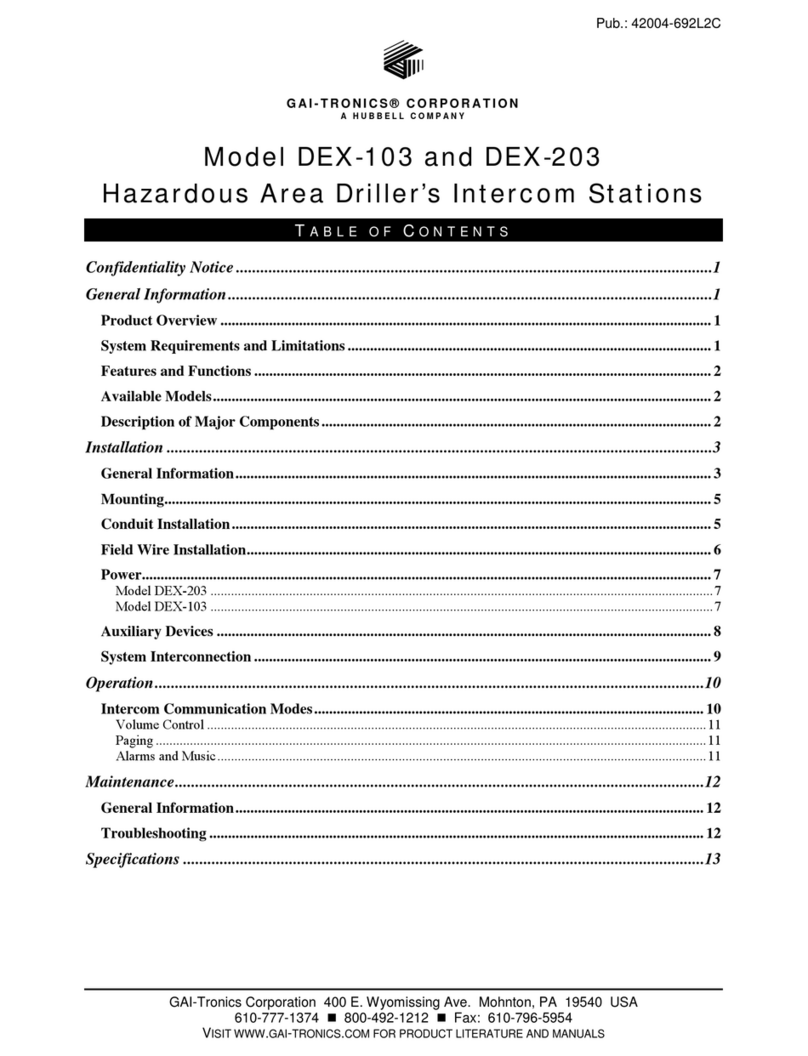Edition2.1pg.5
2. Andthepeoplewhomustgainaccesswiththeoptionalaccesscontrolkeypadand/orbadge
reader.
Displayname:
1. Thisnameisshowninthedisplayifthisrecipientisassignedtoabutton.
2. 2.Ifyouwishtocreateaccesscodesforegstaffmembers,youcanentertheirnamehere
withouttelephonenumberbutupto2codes.
Phonenumber:thisisthenumberthatthedoorintercommustcalltobeabletoreachthisrecipient.
Withthegreenandredbuttonsyoucanmakeatestcalltothisnumber.
Accesscoderelay1andrelay2:theoptionalaccesskeyboardcanbeoperatedwiththese2codes.
Youcanchooseforbothcodesfromthe2internalrelaysorfrom8relaysofamaximumof2optional
I/Oswitches.(seefurther3.10relaysettings)
Dooropenanimation+voice:ifchecked,aspokenmessageandanimationwillbeplayedinthe
displaywhenarelayisactivated.
Timeprofile:youcanassignatimeprofiletoarecipient.Ifacallisplacedtothisrecipientoutside
thetimeprofile,thedoorintercomwillnotlaunchacalloritwillcallthenextrecipientwhodoesfall
withinthetimeprofile.
Forinstance,youcanprogram3shiftteamsunder1button,eachwithadifferenttimeprofileof8
workhours.Thecorrectshiftteamwillthenalwaysbecalledatthecorrecttime.Seethefollowing
twopoints:3.6QuickdialButtonSettingsand3.8TimeProfiles.
Callandenter:ifarelayischosenhere,thisrelaywillbeactivateddirectlywhencallingthisrecipient.
ShortenRingTimeto(sec)::ifthesquareistickedandavalueisenteredhere,thecallduringCall
andEnterwillonlyringthetelephonewiththatvalue.
Thisfunctionisusefulfor,e.g.dentists.Whencalling,thedoorisconcretelyopeneddirectlyandthe
telephonerings,e.g.1or2timesasnotificationthatsomeoneisentering.
TheCallandEnterfunctioncanalsobeusedtoprovidecontactwhencalling,e.g.toaninputofa
homeautomationsystem.Ifthisisthecase,disabletheDooropenanimation.