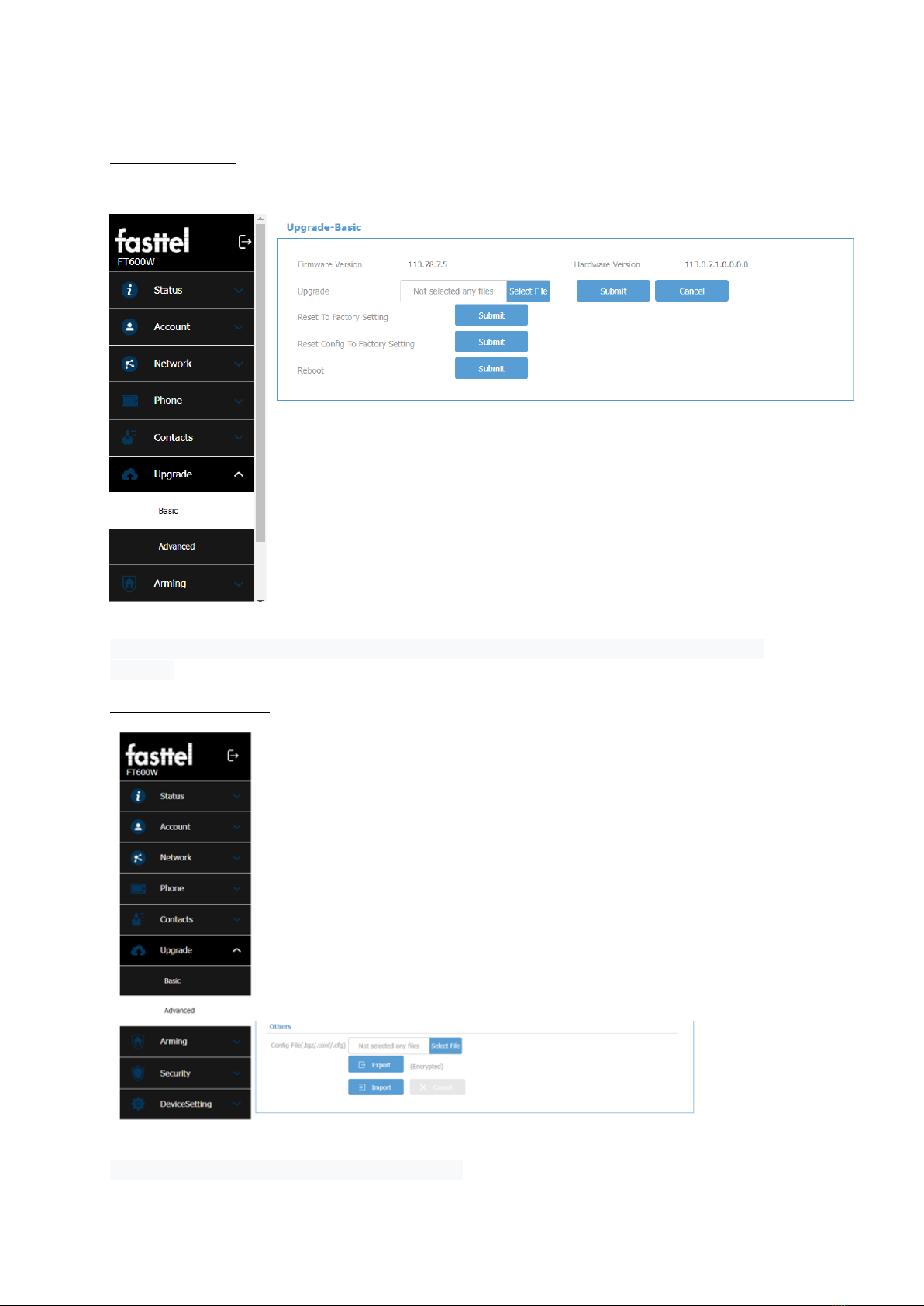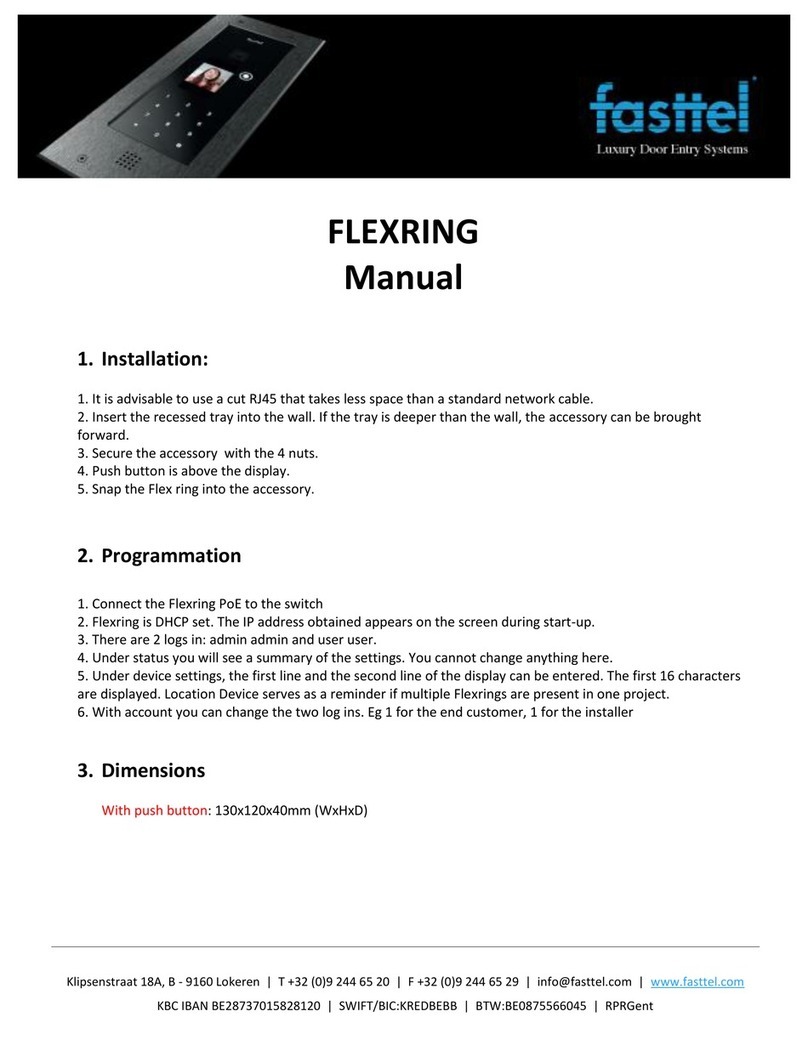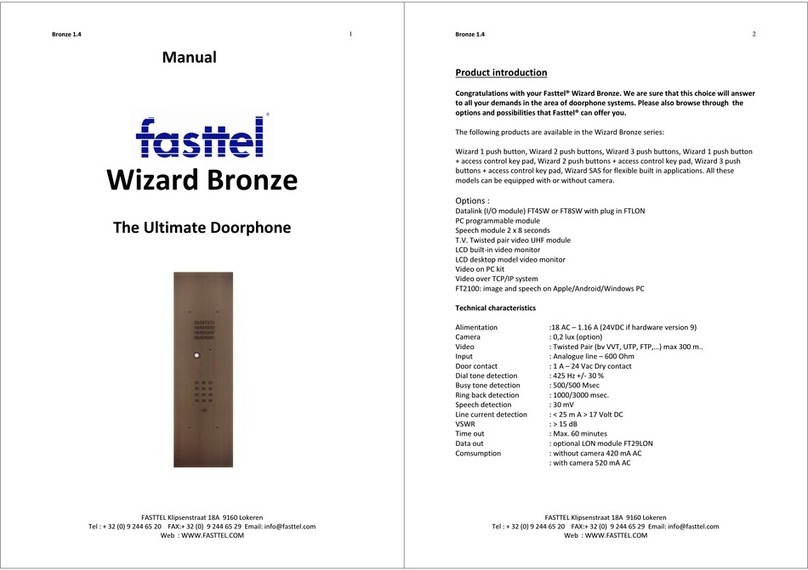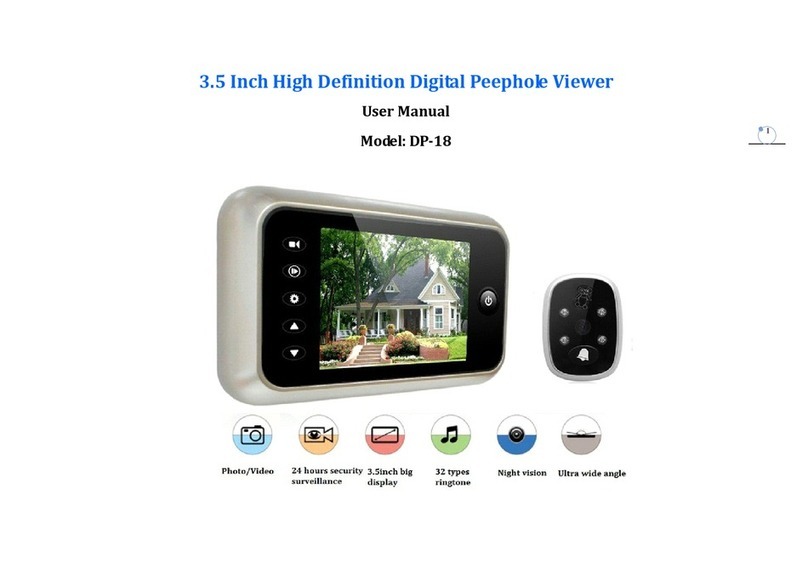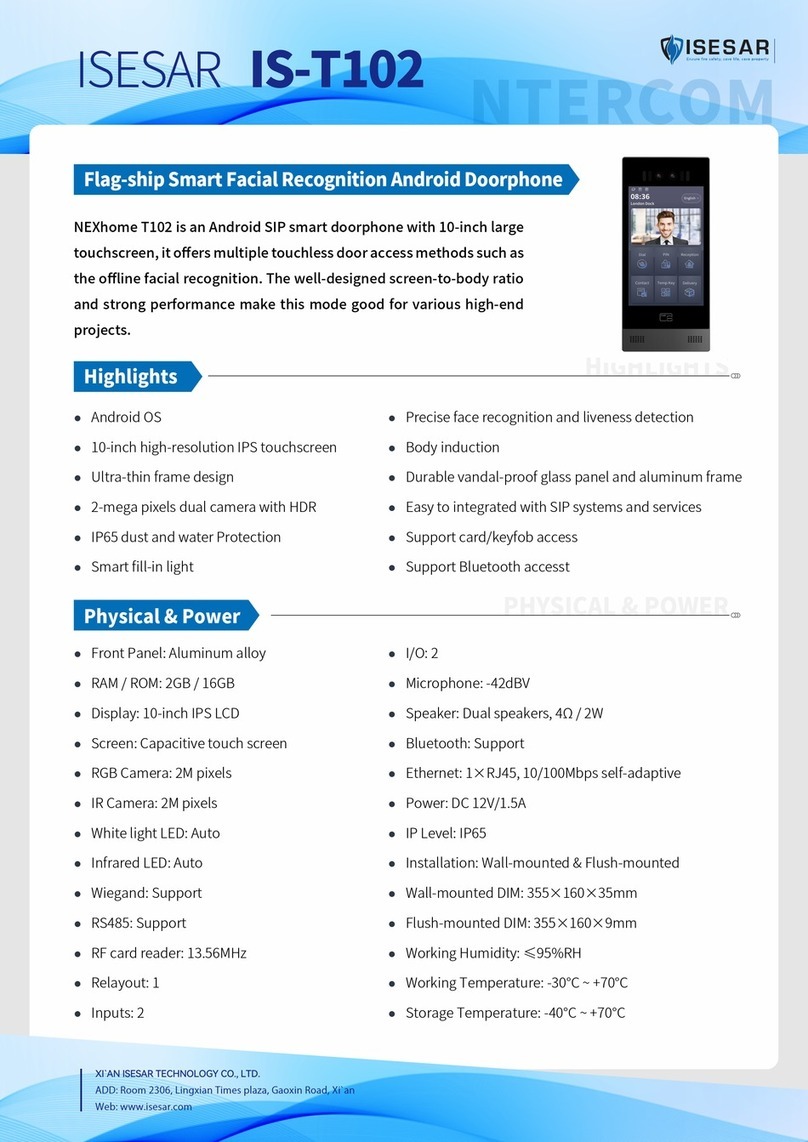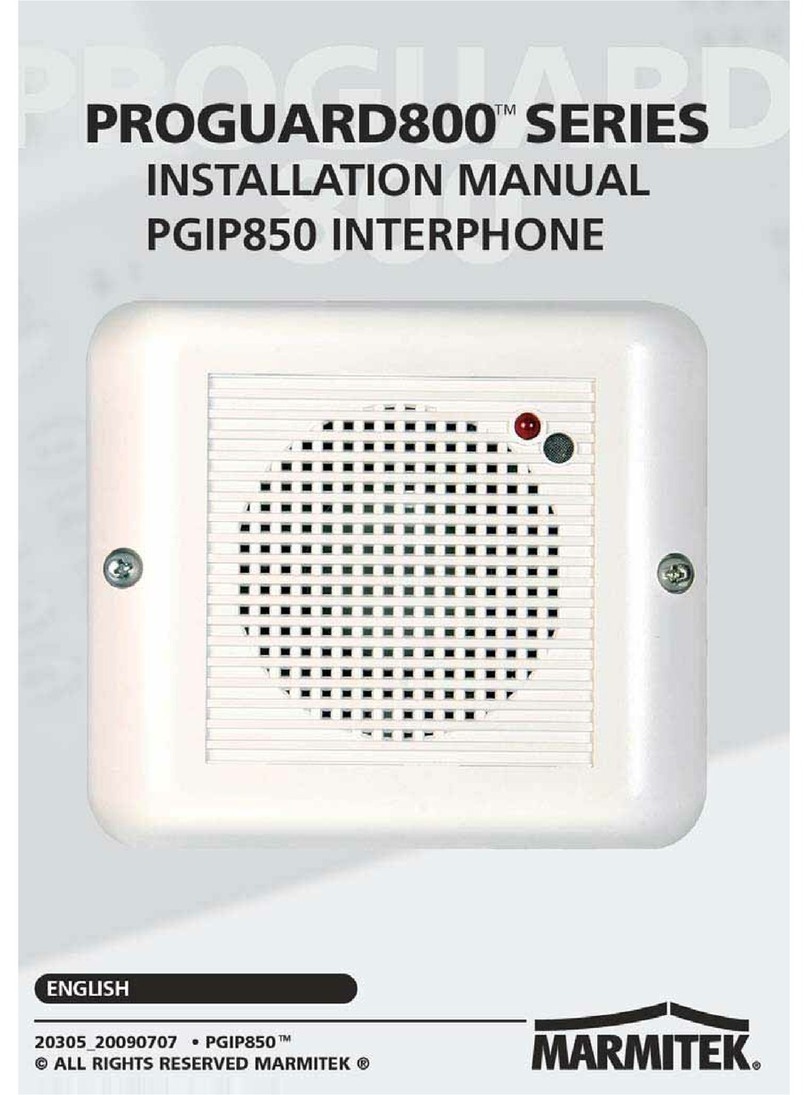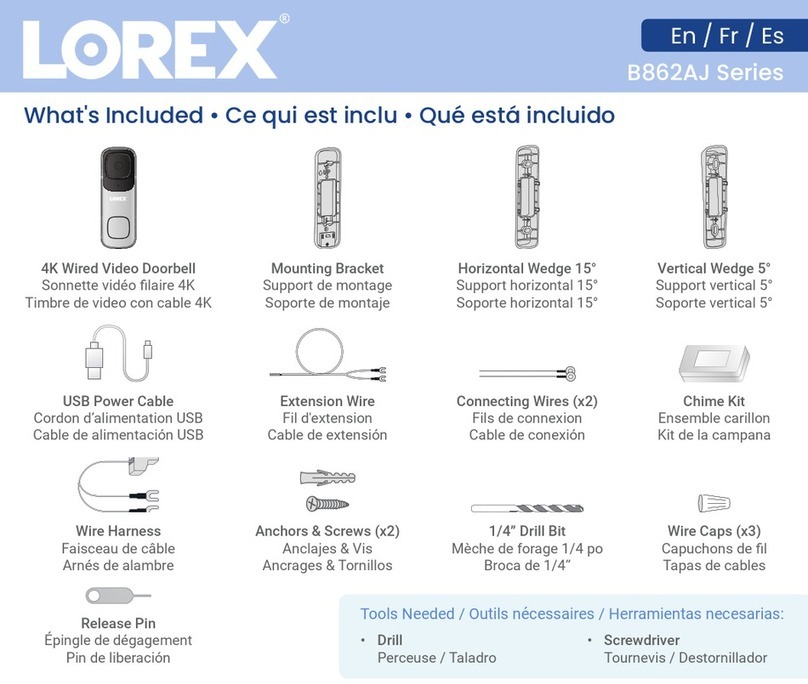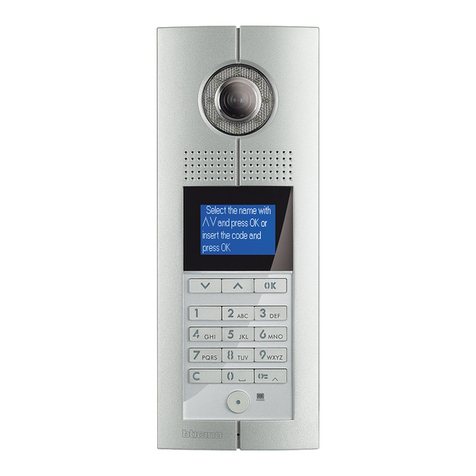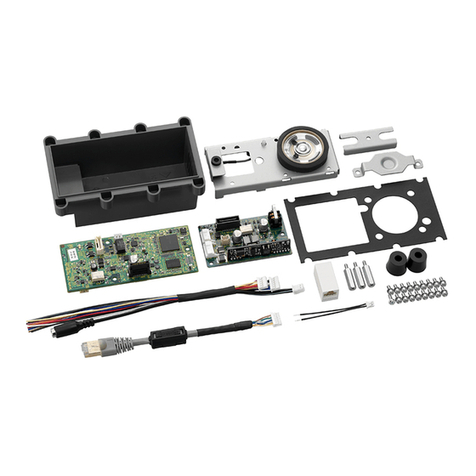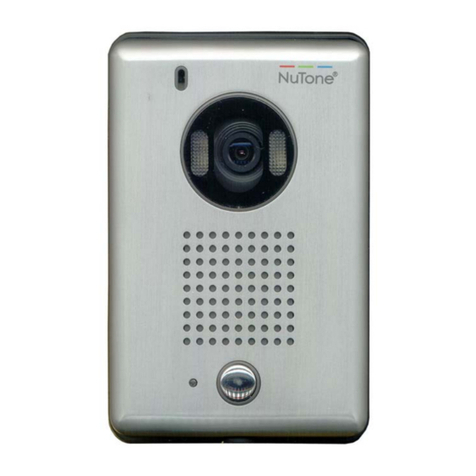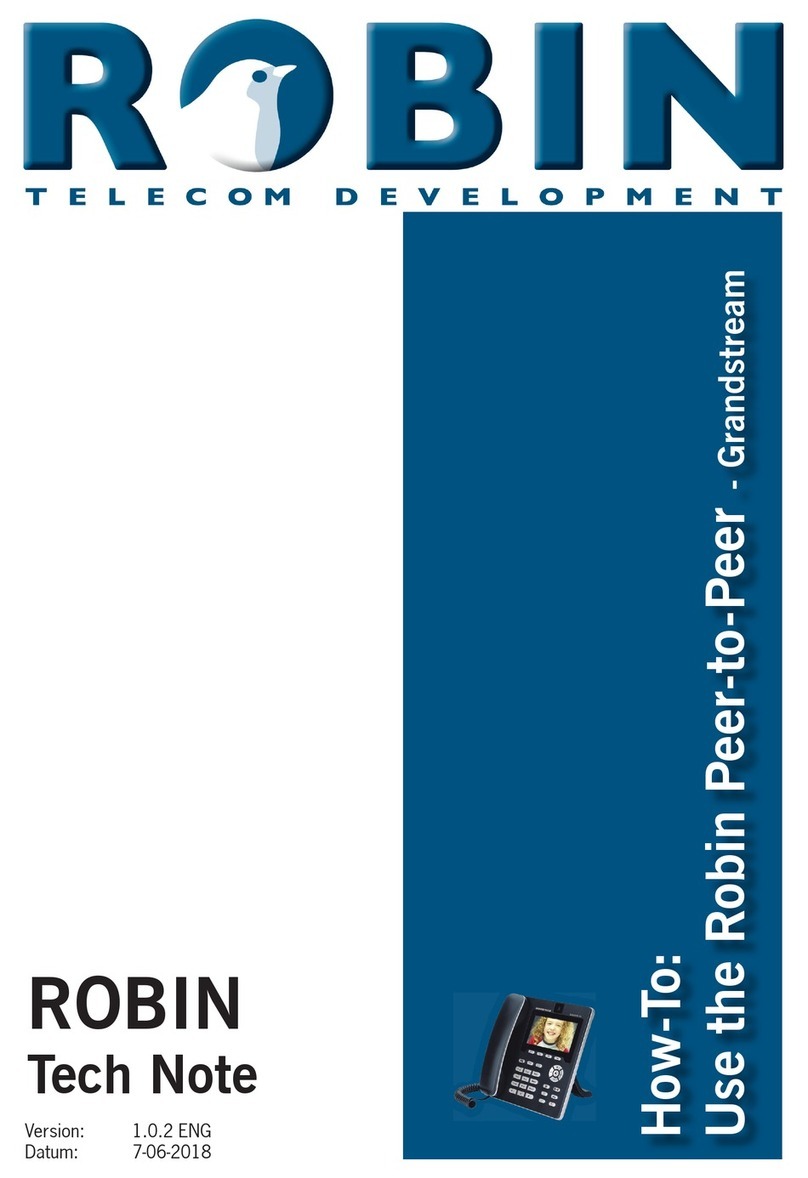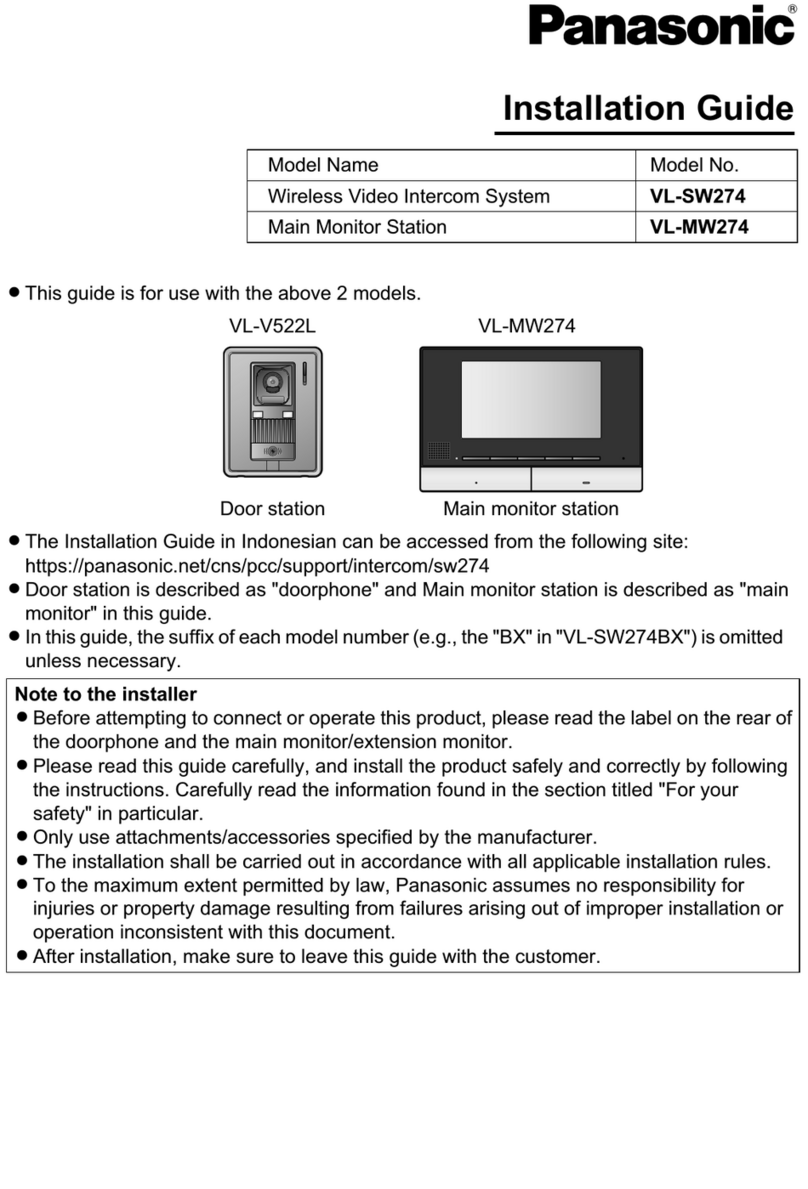Fasttel FT600W User manual
Other Fasttel Intercom System manuals

Fasttel
Fasttel WIZARD ELITE IP User manual

Fasttel
Fasttel FT600VKK User manual

Fasttel
Fasttel FT600KSIP User manual
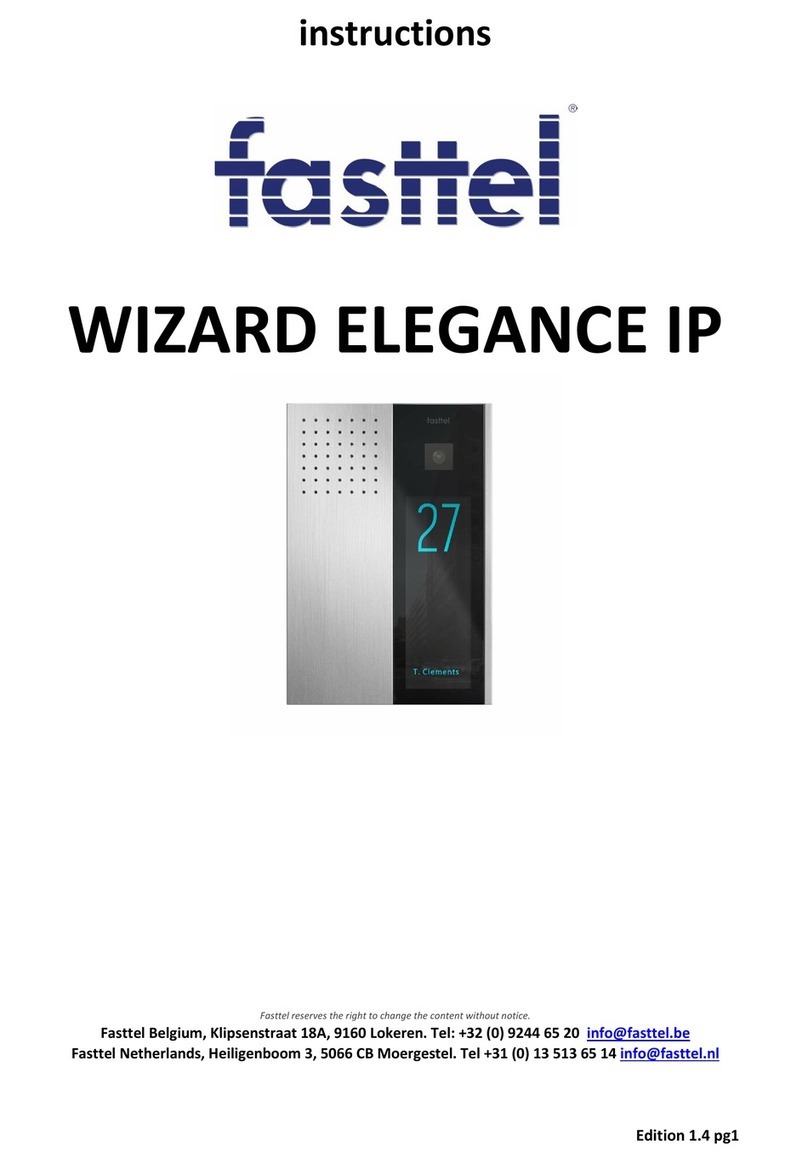
Fasttel
Fasttel WIZARD ELEGANCE IP User manual
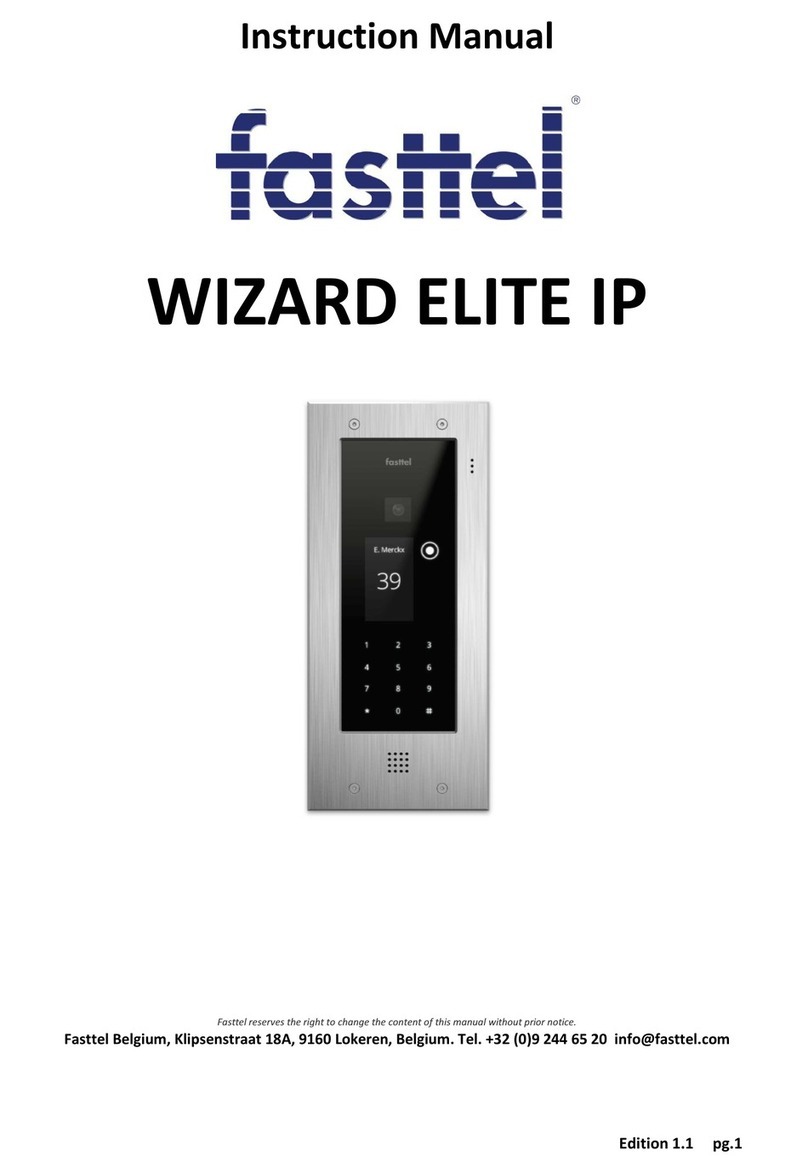
Fasttel
Fasttel WIZARD ELITE IP User manual
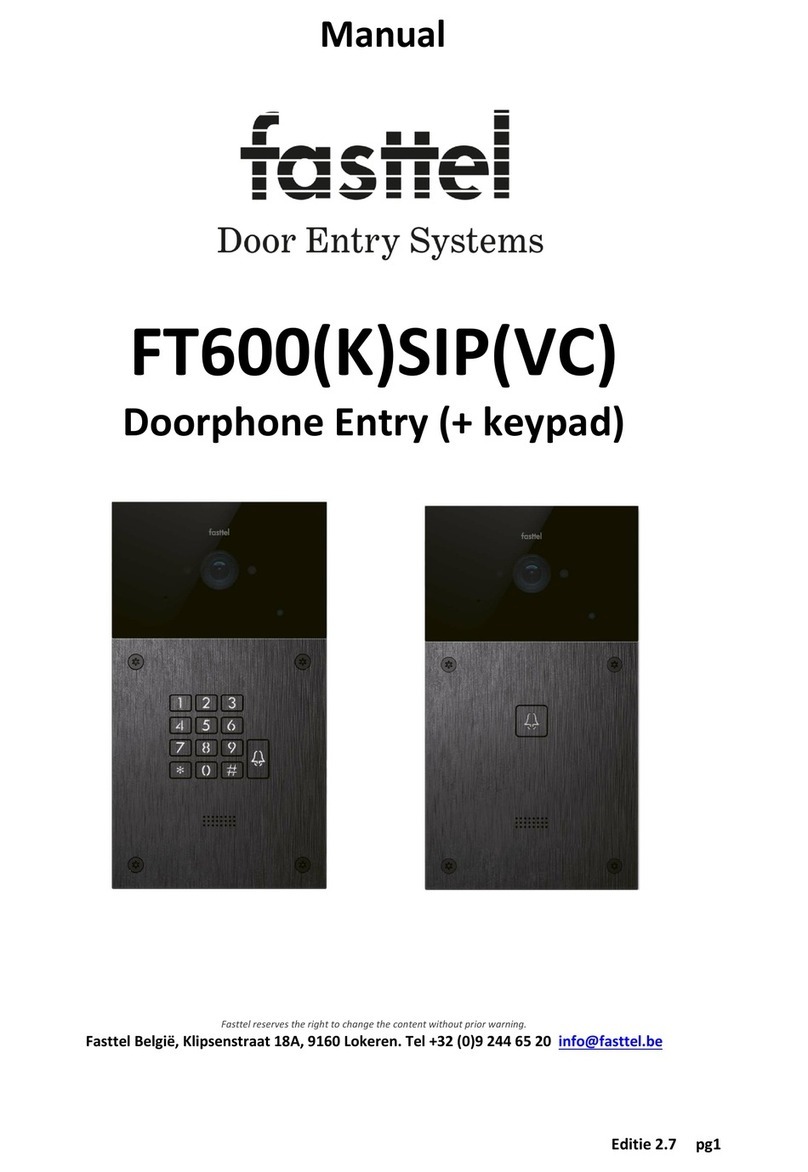
Fasttel
Fasttel FT600(K)SIP(VC) User manual
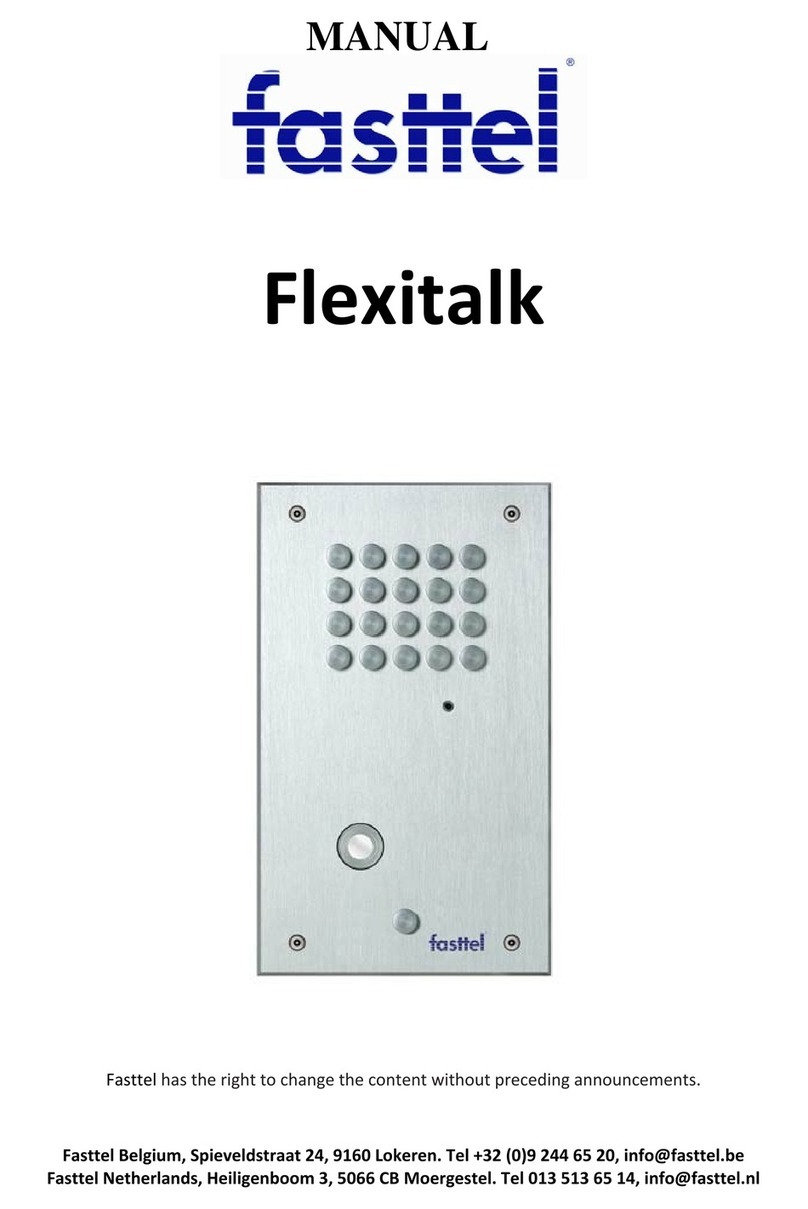
Fasttel
Fasttel FLEXITALK User manual
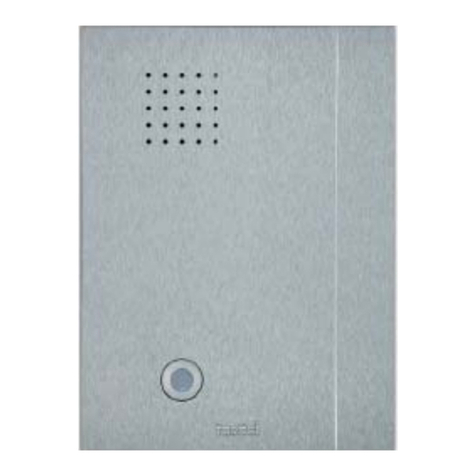
Fasttel
Fasttel WIZARD CLASSIC IP User manual

Fasttel
Fasttel FT20CC User manual

Fasttel
Fasttel Wizard Classic User manual