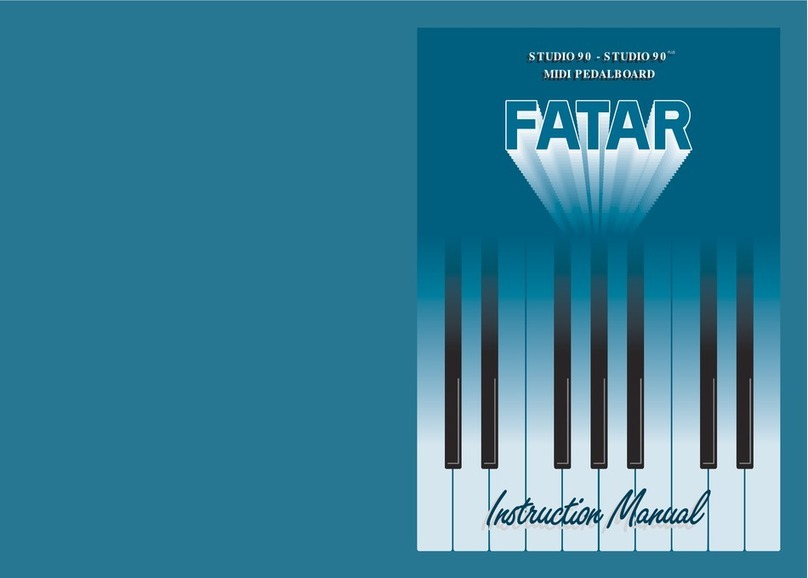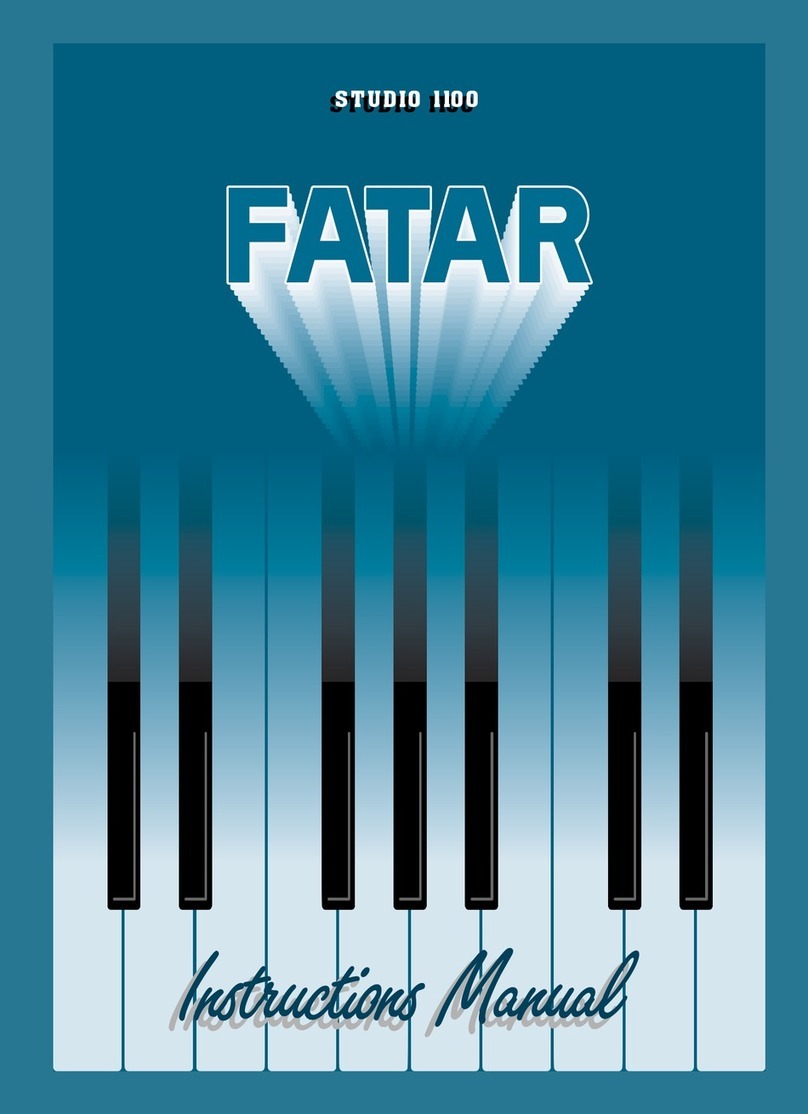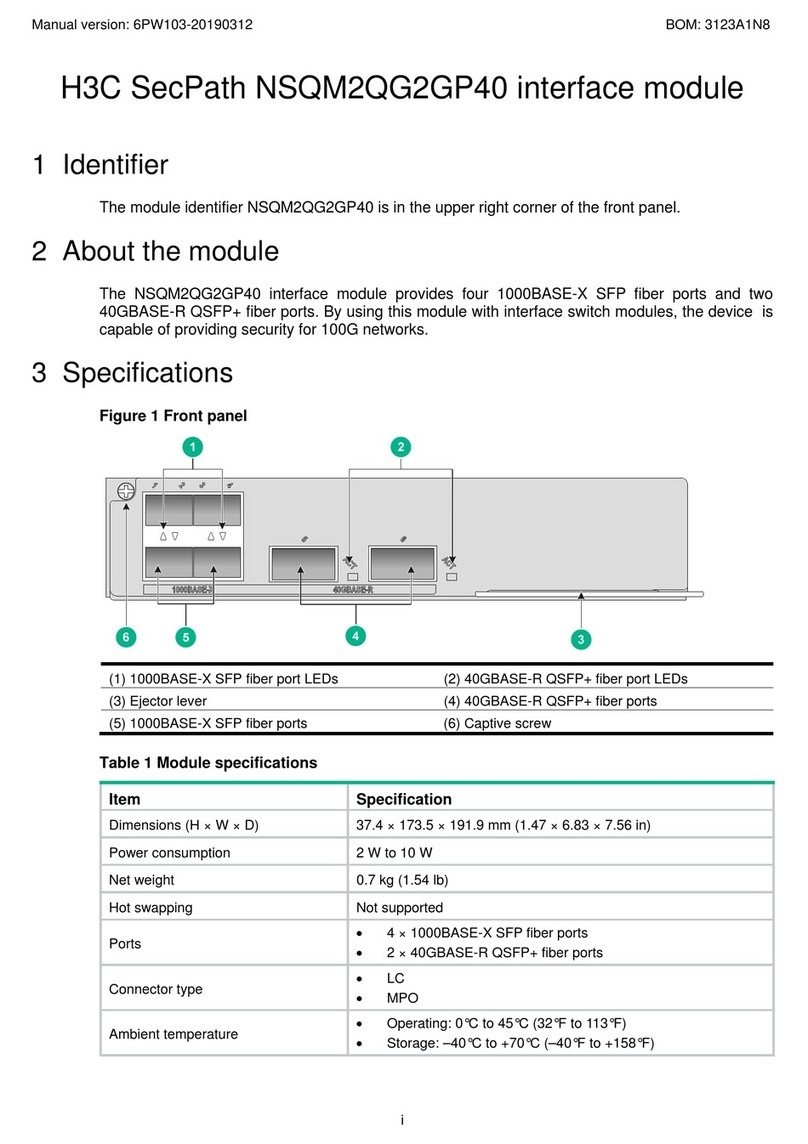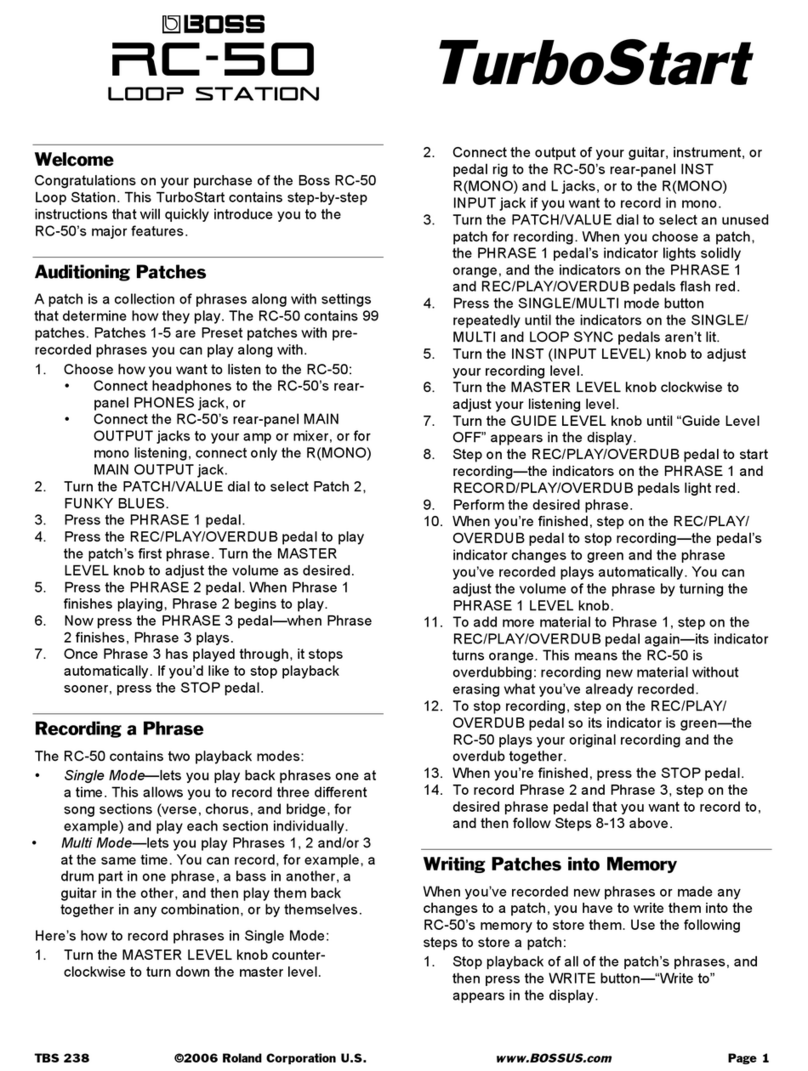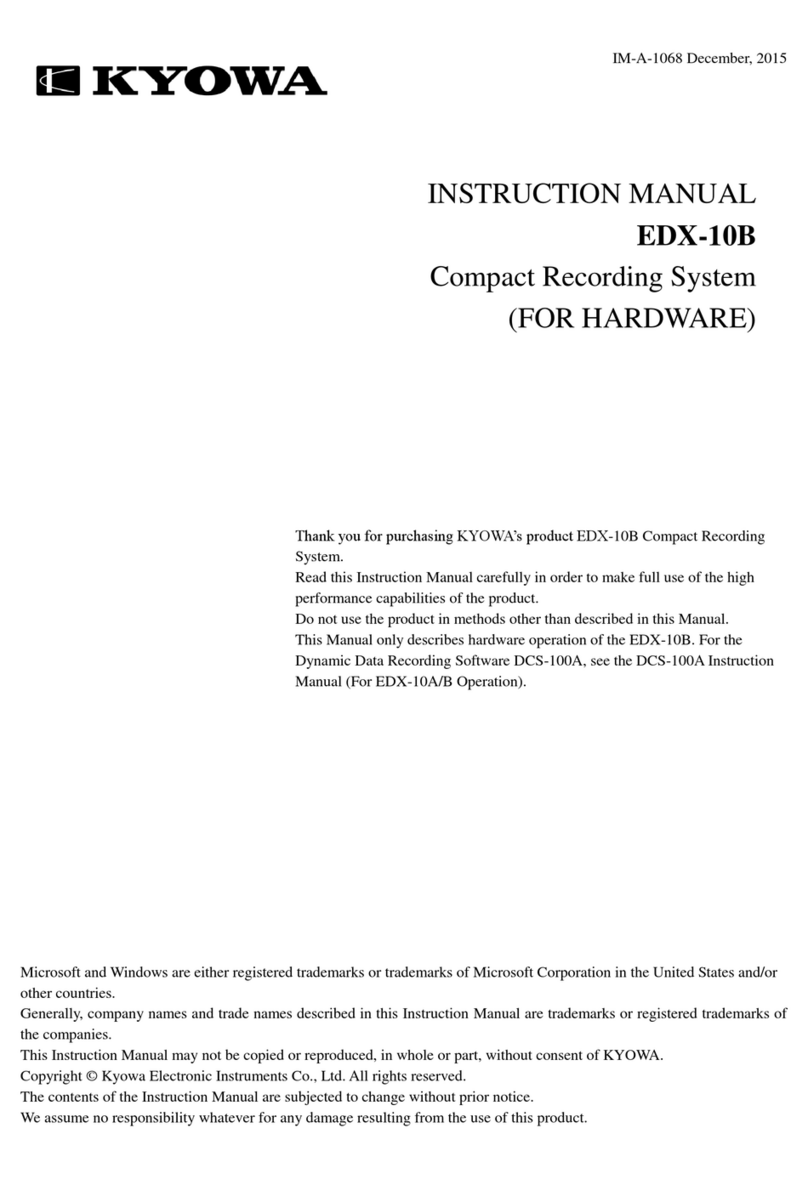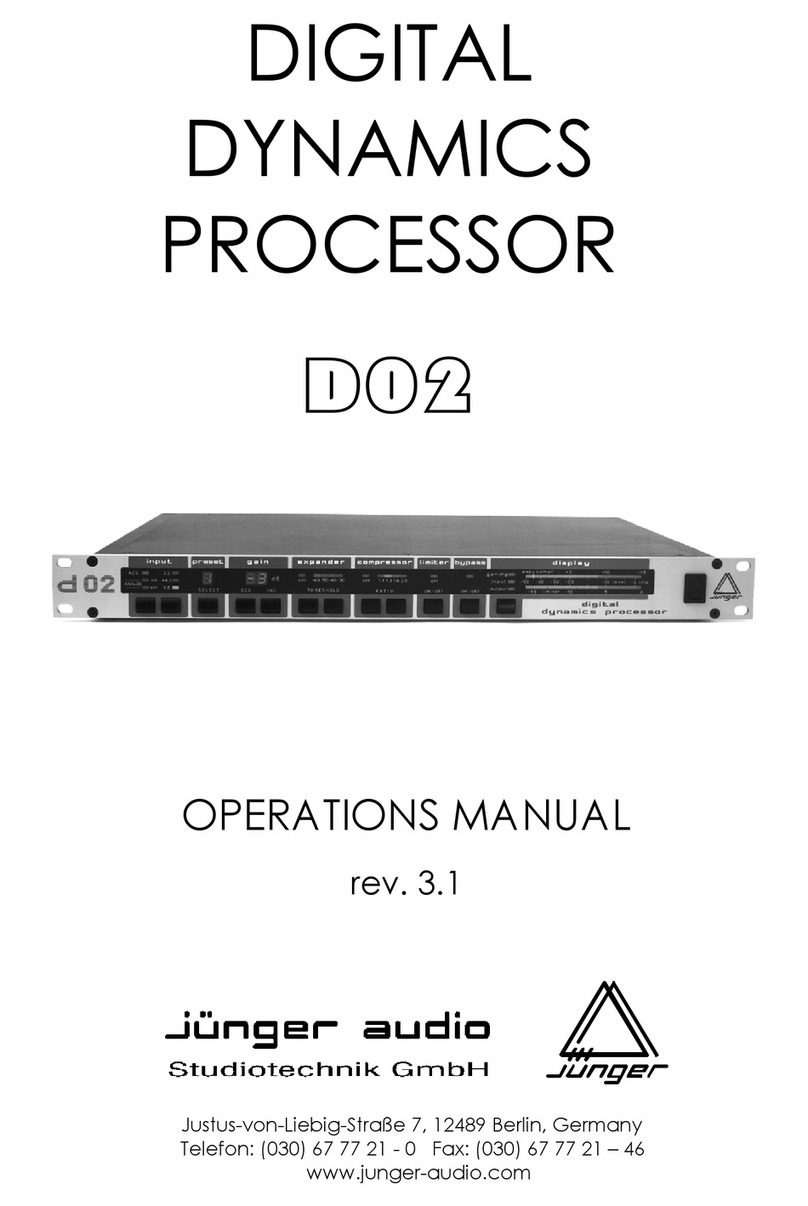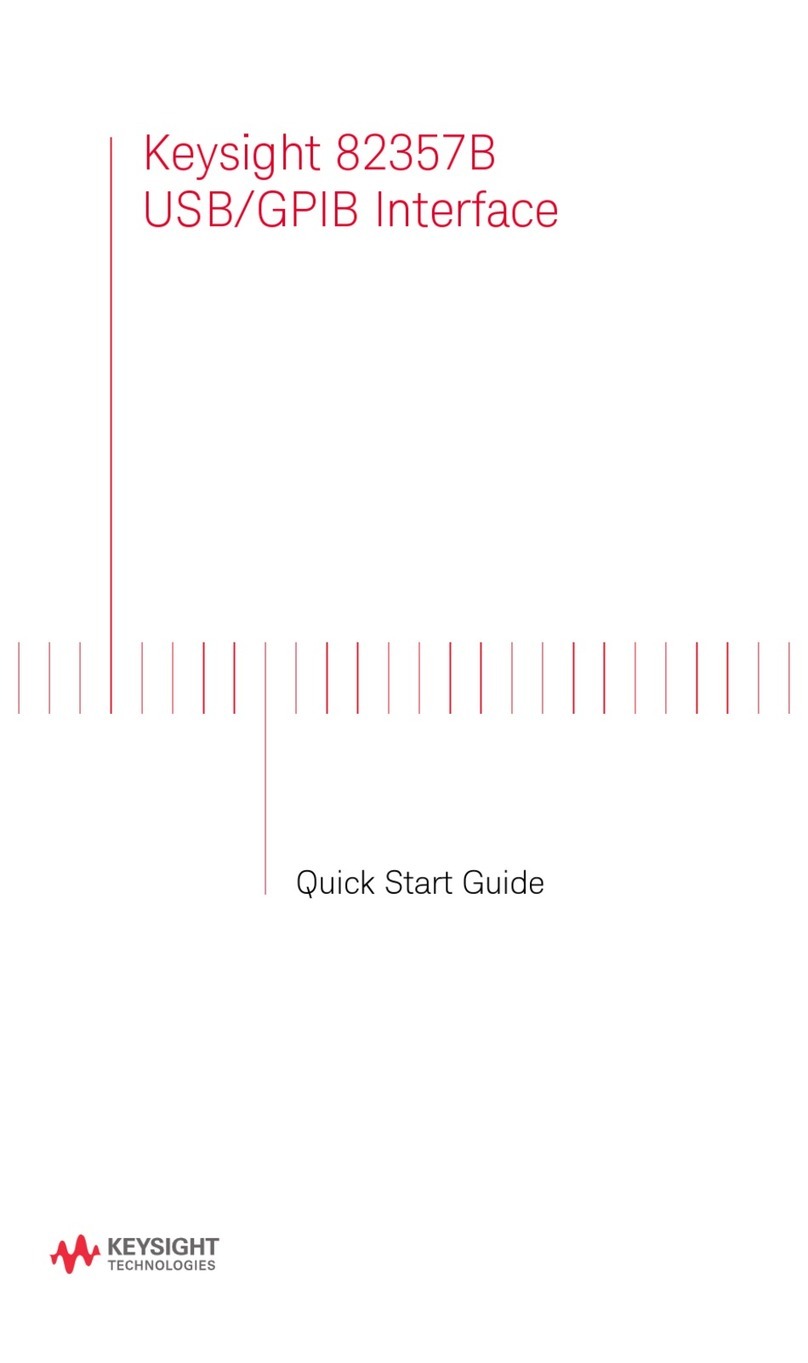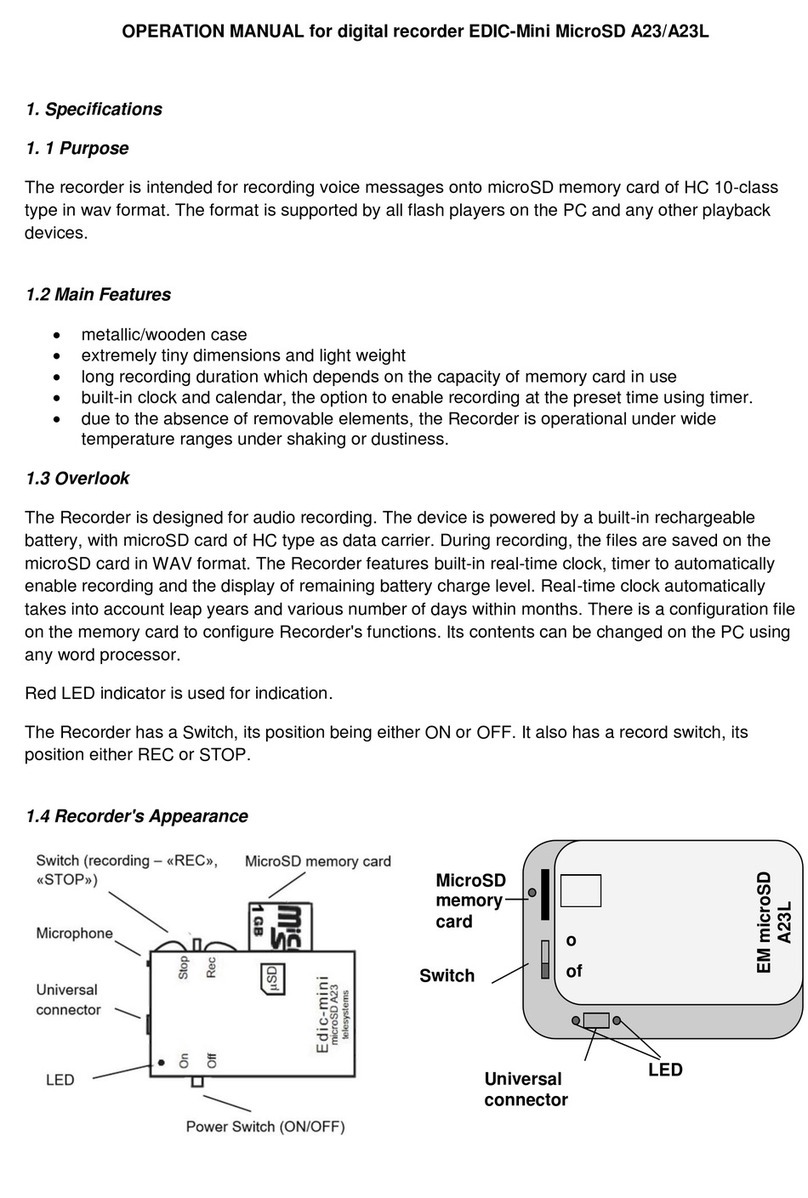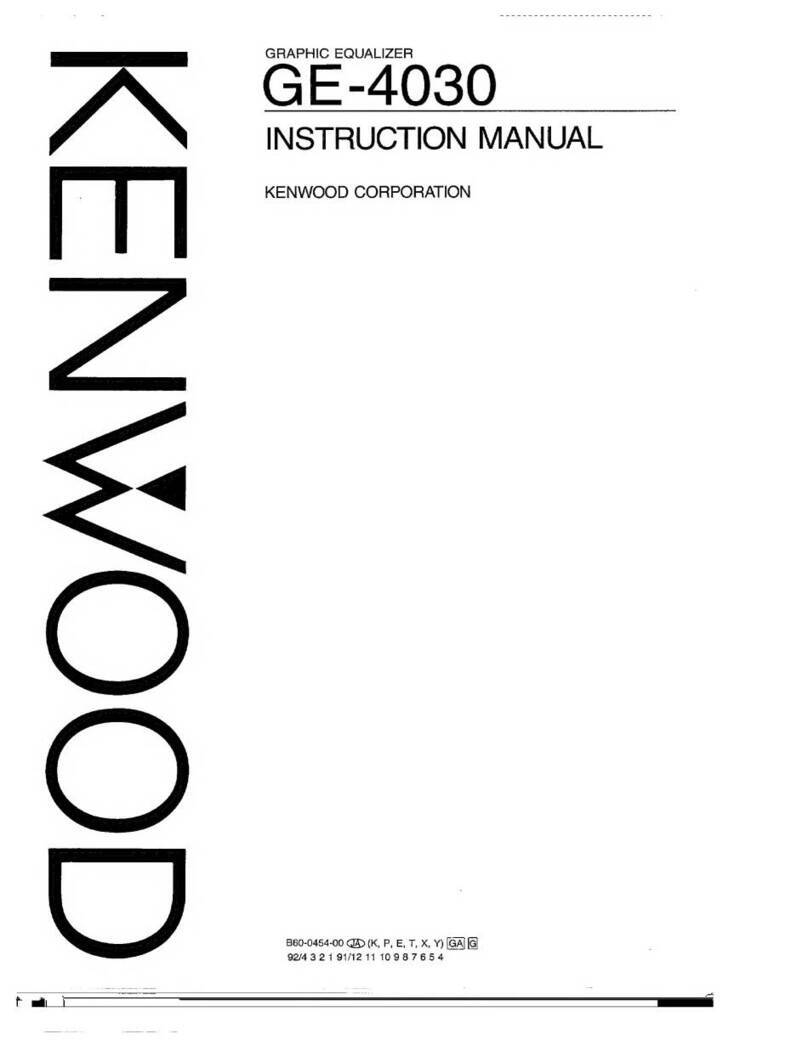Fatar ST-610 Plus User manual

Irelcometo the world ofthe FatarStudio Series Keyboard Controllers.
Congradulations on purchasing the ST-610Plus, one ofthe finest master keyboard
controllers in the world today. The Studio-610 Plus isthe perfect choice for a
musician looking for a simple yet versatile keyboard controller to produce quality
results for the live or studio environment.
TECHNICAL CHARACTERISTICS:
*6l weighted keys
*One zone
*Velocity Sensitive and aftertouch
*Pitch Bend Wheel and Programmable Wheel
*TwoParallelMIDIOutputs
*SustainInputJack
"'Volume InputJack
*Program change, MIDI Channel, Transpose, Programmable wheel (Volume, Pan,
Aftertouch,Pitch,Modulation)etc.
*ExternalAdapter9VDC 500mA included
CONNECTIONS:
1)Connect the DC adapter cable to the power input jack,in the back ofthe
controller, located next to the power switch.SeeFigure #1.
Figure #1.

Make surethat the DC adapter corresponds to the correct voltage output. The
Studio 6l0 Plus will accept an adapter that has a rating of9VDC with a positive
polarity tip and has a minimum current of200mA.
2) Connect MIDI cable from the ST-610Plus MIDI outputs, (each output can handle
up to four synthesizers, modules, or effect devices)to the MIDI inputon your
sound sources. Setyour sound sources to the desired MIDIchannels by the ST-610
Plus. Eachchannel would normally be assigned to a differentsound oreffect.Since
the ST-610Plushas only one zone, you can only program one ofthel6channels at
atime. Make sure that your sound source isproperly assigned to the channel you
are sending on.
Toselect a base channel hold the [CHANNEL] switch and enter the channel number
(1through16)by depressing theappropriate black numbered key (0-9).The
functionswitch must be released after the black number keys. At this point the ST-
610Plus issending onthat channel.
Program change:
Aprogramchangecommand allows you to change the sound on your sound
sourcefromtheST-610Plus. The program change will be sent on whichever MIDI
channeltheST-610Plus iscurrently set.Program changes are numbered 1 through
128.You may notice, depending on the sound source, that a program change of1
will show upon your sound source as0.This isnot a problem, since MIDI isnot
completely standard between manufacturers. Thank the heavens that there are only
afew anomalies like this between the manufacturers.
Toissue a program change, hold the [PROGRAM] switch and enter the desired
number onthe numbered black keys with theappropriate program number or use
the [INC]/ [DEC] (increment/ decrement) keys. If a number greater than 128is
entered, itwill wrap around to the beginning.
Bank change:
Some sound sources today, especially foundon computer sound cards, have a
featurecalled bank select. The MIDI specification calls for bank numbers 1 through
16384.Once you have selected your bankyou are able to selecta program change
(1through 128).

To selecta bank ofprograms, hold the [PROGRAM ]switch, press [BANK] key, and
enterthe appropriate bank numberusingthe0 through 9 keys. The bank
command will be transmitted when the [PROGRAM] switch isreleased. The [INC]/
[DEC] keys may be used instead ofentering the bank number.
Control # Commands:
There are 127controller functions that are made upofcontinuous and switch
control commands. SeeFigure # 3.The most commonly used controllers are
aftertouch,pitch, modulation, volume and pan.Manyexpensive keyboard
controllers offer aftertouch, which allows expressive control ofsound sources. The
ST-610Plusallowsthesameexpressionvia [WHEELA].Aftertouch, pitch,
(1through 16).Refer to the sound source s owners manual for this procedure.
3)Connect a momentary footswitch, which circuit isnormally open, to the sustain
input jackclearlymarked SUSTAIN located next to the MIDI jacks. We recommend
aVFP-1/10(piano-like sustain pedal) available from Music Industries Corp.
4)Connect a control voltage pedal for volume in the jack clearly marked VOLUME
located next to the sustainjack.We recommend a VP-26 (expression pedal)
availablefromMusic Industries Corp.
Once all connections are in place, press the powerswitch to the ON position.
Figure #2.
SeeFigure #2. You will noticeonthe left a dedicated pitch and a programmable
second wheel, marked [WHEEL A].With [WHEEL A]you may assignaftertouch,
pitch, modulation, volume and pan as well asanycontroller (0-127).

To the right ofthe wheels there are fourswitches. These switches are used for
program change, channel assignment, transposition and programmable wheel
assignment. Eighteen black keys on the keyboard are used forspecial MIDI
functions. The first five are used for [WHEEL A], Notice, [AFT],[PITCH], [MOD],
[VOL] and [PAN]. These keys represent aftertouch,pitch, modulation, volume and
panning. The next 10black keys represent a numeric key pad for program changes
and channel assignments. The following two black keys are used for increment and
decrement ofa program change. [INC]/[DEC] will also change thecontroller
number. The last key isused for selecting a bank. More on this in the next section.
OPERATION:
Getting aroundthe ST-610Plus isvery simple. However, you must know certain
basic MIDItheory before itcan make sense.
Base Channel:
There are 16differentchannels in the MIDI specification that can be accessed
modulation,volume and pan can be accessed by the corresponding black keys,
,while all the remaining control functions can be accessed by the number or
[INC]/[DEC]keys.
To assign the programmable wheel press and hold the Control # switch. Enter the
desired controller numberon the numbered black keys, or use the [INC] / [DEC]
keys, then release the control # switch. Look at the list in figure #3, try them out.If
you are having problems, chances are the sound source does not have that feature.
Sometimes you mightget undesirable results. At thispoint it might be bestto reset
your sound source (see sound sources owners manual)and shutoff the ST-610
Plus, then turnit back on again. This will reset theST-610Plus to base channel #1,
the control wheel to modulation and no transposition.

CONTROLLER NUMBER
0
1
2
3
4
5
6
7
8
9
10
11
12-15
16
17
18
19
20-31
32
33-63
64
65
66
67
68
69
70-7
80
81
82
83Gen'lPurpose #4
84-91
92
93
94
95
96
97
98-121
122
123
124
125
126
127
CONTROLLER FUNCTION
Bank
Modulation
Breath controller
Undefined
Footcontroller
Portamentorate
DataEntryMSB
Volume
Balance
Undefined
Pan
Expression
Undefined
Gen'l Purpose #1
Gen'l Purpose #2
Gen'l Purpose #3
Gen'lPurpose #4
Undefined
Bank
Least significant byte for valuesO to 31
Sustain(damper)
Portamento On/ Off
Sostenuto
SoftPedal
Undefined
Hold 2
Undefined
Gen'lPurpose#1
Gen'lPurpose #2
Gen'lPurpose #3
Undefined
Tremolo Depth
Chorus Depth
Detune
Phaser Depth
Data increment
Data decrement
Undefined
Local control On/Off
AllNotesOff
OmniOff
Omni On
MonoOn- PolyOff
Poly On - Mono Off
Figure #3
Refer to a MIDI technical handbook forfurtherinformationon these controller
functions.

Transposition:
Sometimes a player may not be able to play in a certain key. At these times the
[TRANSPOSE] switch will be invaluable.For example, if you need to change from
the key ofC majorto the key ofEb major,you can still play the C major keys, but
what you hear would be Eb major.
Totransposethekeyboard,holdthe[TRANSPOSE]switchandpressthedesiredkeyonthe
keyboardabove orbelowmiddleC. The resultwill beanewkeychangewhentheCmajor
keys are played. Your range islimited to 24 half steps upand 24 half steps down.
If there are any technical problems that relate to the ST-900 only, please contact Music
Industries Corp. 800-431-6699. Best of luck!!.'
Thisequipmenthasbeentestedandfoundtocomplywiththelimitsfor a ClassB digital
device,pursuanttoPart15oftheFCCrules.Theselimitsaredesignedtoprovide
reasonableprotectionagainstharmfulinterferenceina residentialinstallation.This
equipmentgenerates,uses,andcanradiateradiofrequencyenergyand,ifnotinstalled
andusedinaccordancewith theinstructions,maycauseinterferencetoradio
communications.However,thereisnoguaranteethatinterferencewillnotoccurina
particularinstallation.Ifthisequipmentdoescauseharmfulinterferencetoradioor
televisionreception,whichcanbedeterminedbyturningtheequipmentonandoff, the
userisencouragedtotrytocorrecttheinterferencebyoneormoreofthefollowing
measures:
•Reorientorrelocatethereceivingantennas.
•Increasetheseparationbetweentheequipmentandthereceiver.
•Connecttheequipmentintoanoutletona circuitdifferent from thattowhichthe
receiver
isconnected.
•Consultthedealeroranexperiencedradio/TVtechnicianfor help.
NOTE:Useofshieldedpowerandinterfacecableswiththisequipmentisrequiredinorder
toensurecompliancewithFCCspecifications.
CAUTION:Changesormodificationstothisequipmentnotexpresslyapprovedbythe
manufacturerresponsiblefor compliancecouldvoid theuser'sauthoritytooperatethe
equipment.
It isrecommendedthatonlyFCC classB certifieddevicesbeusedwnhthisequipment.
OperationofClassA equipmentina residentialareaislikelytocauseharmfulinterference
inwhichcasetheuserwill berequiredtocorrecttheinterferenceathisorherown
expense.
This manual suits for next models
1
Table of contents
Other Fatar Recording Equipment manuals