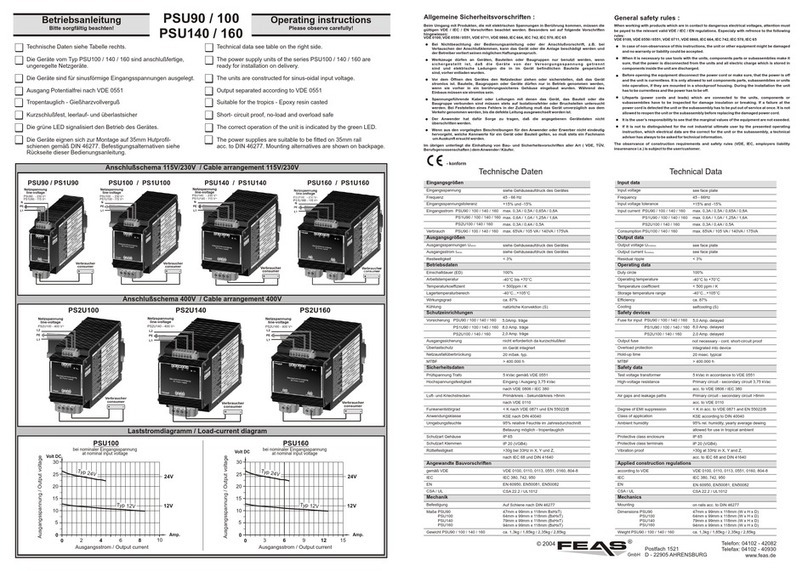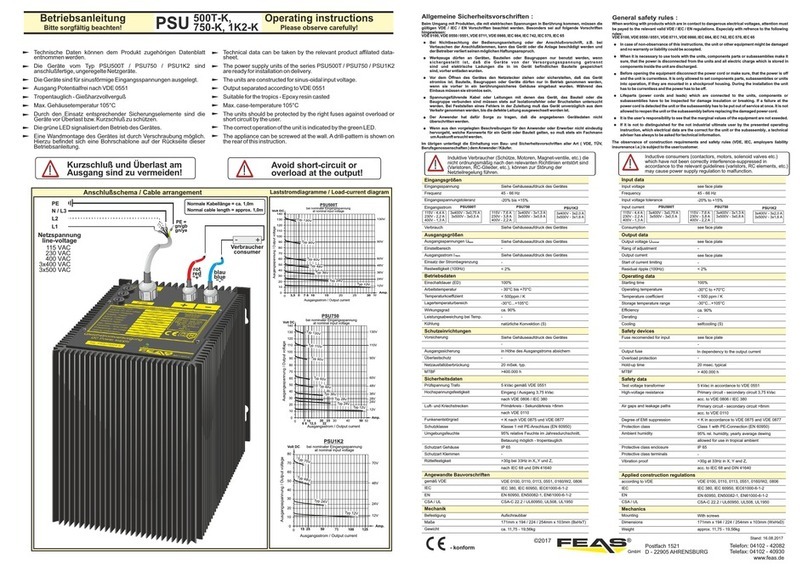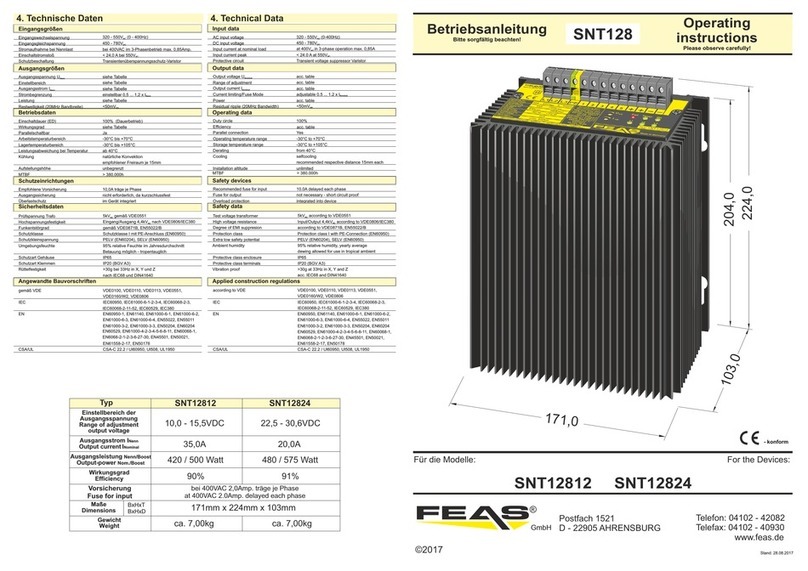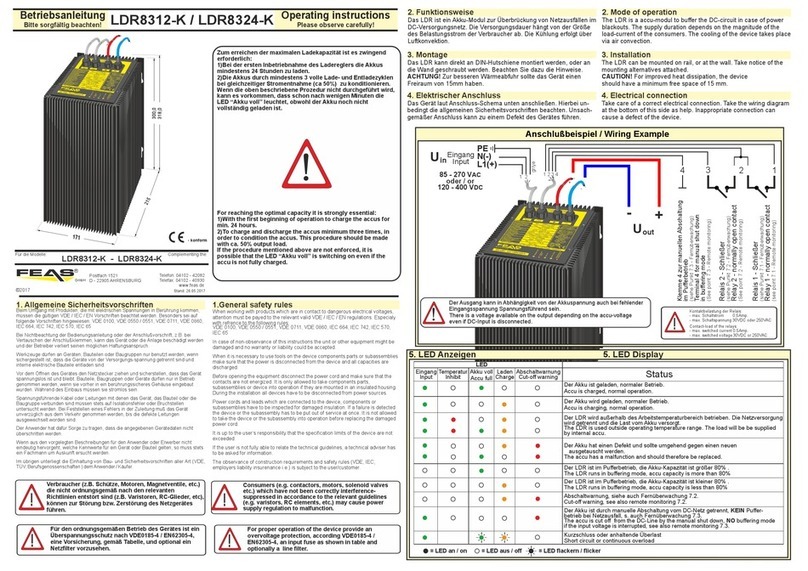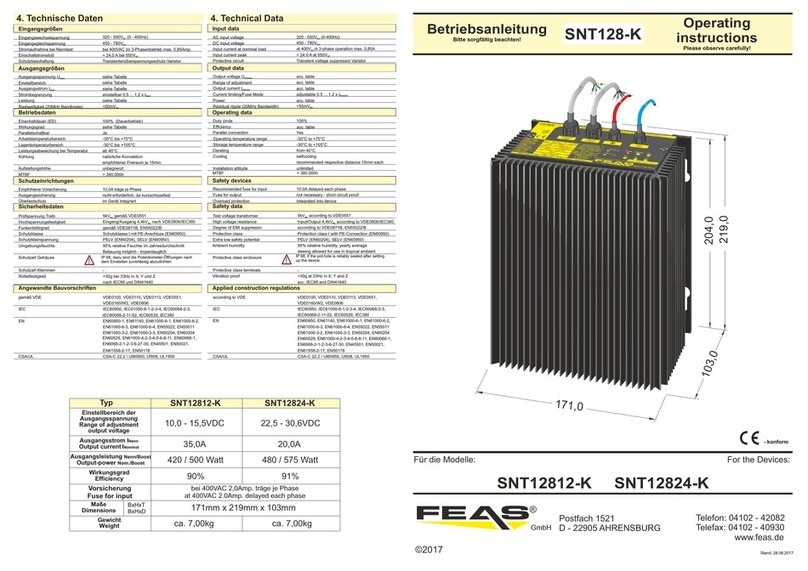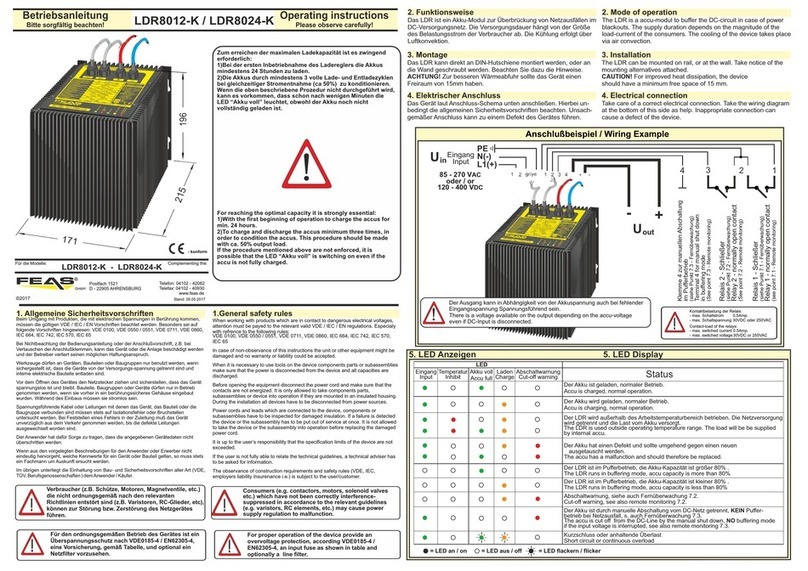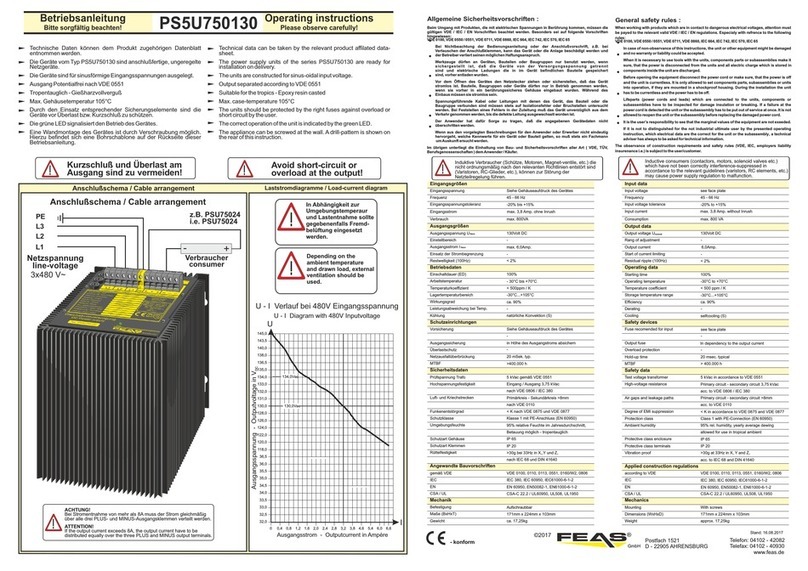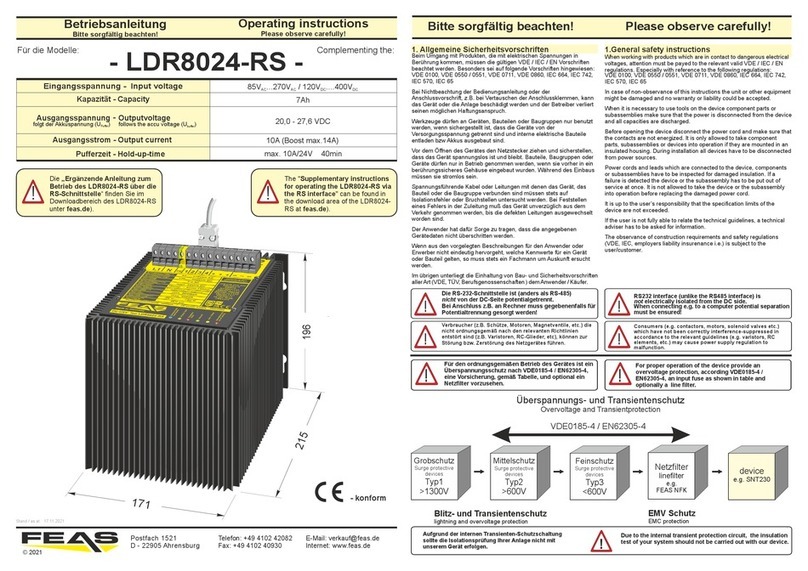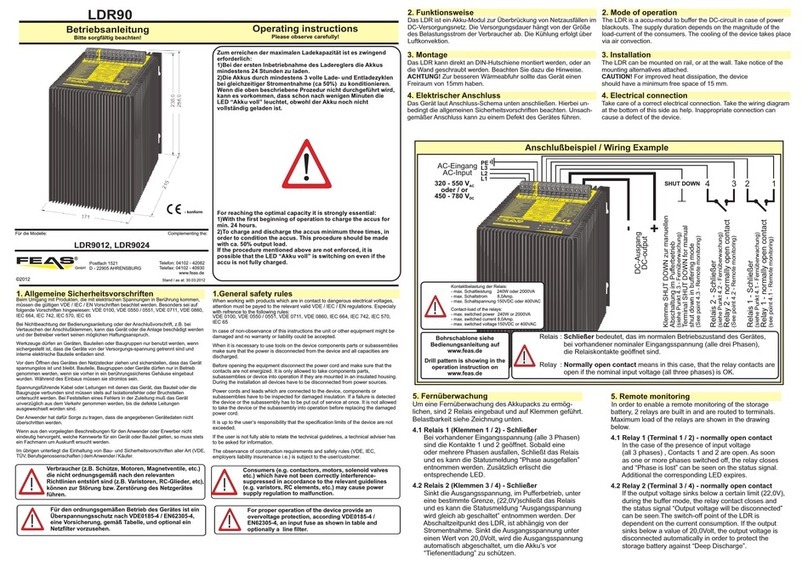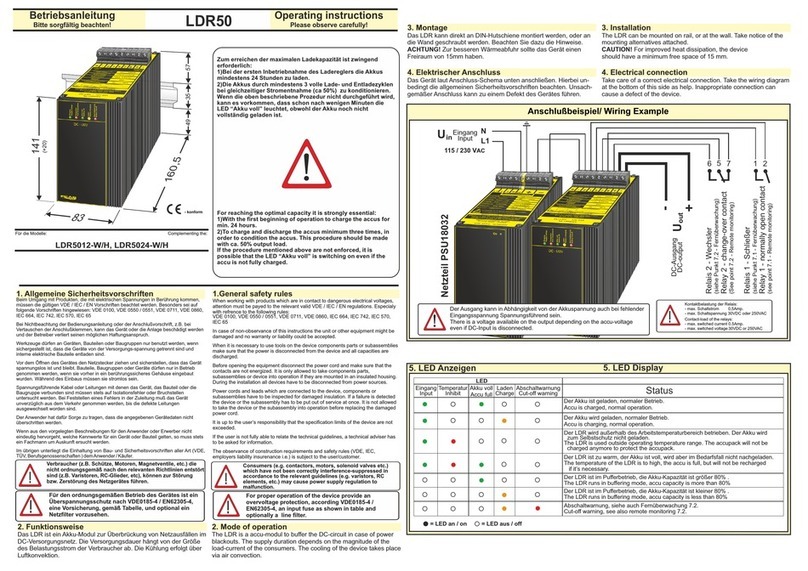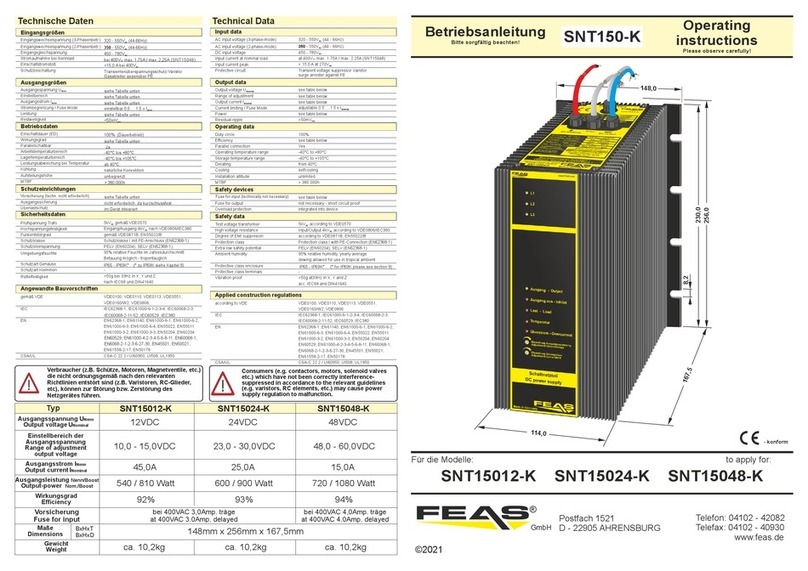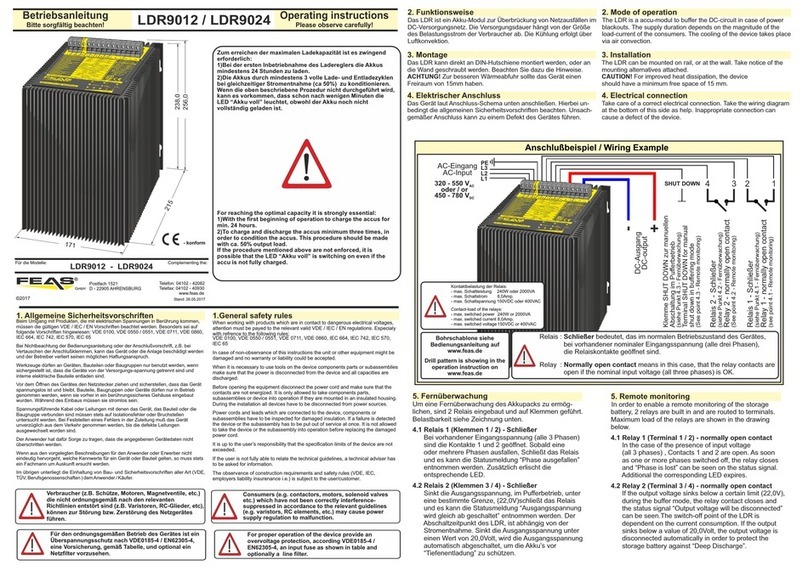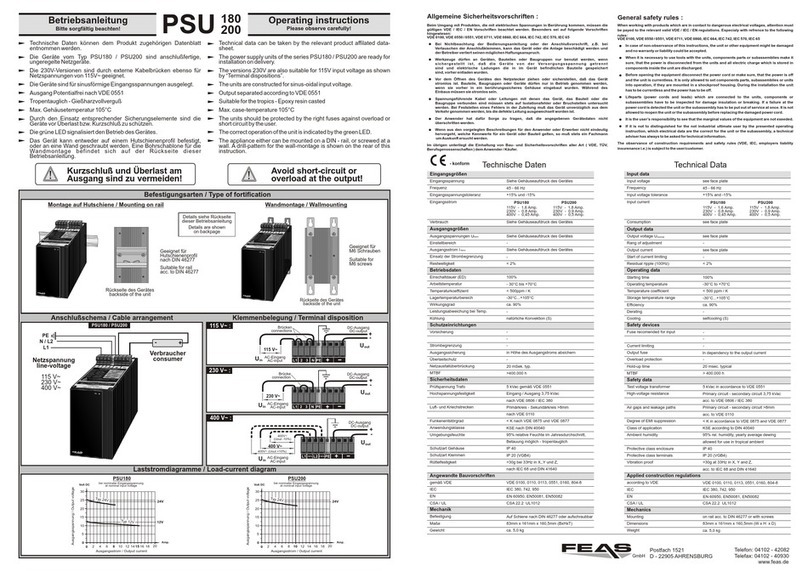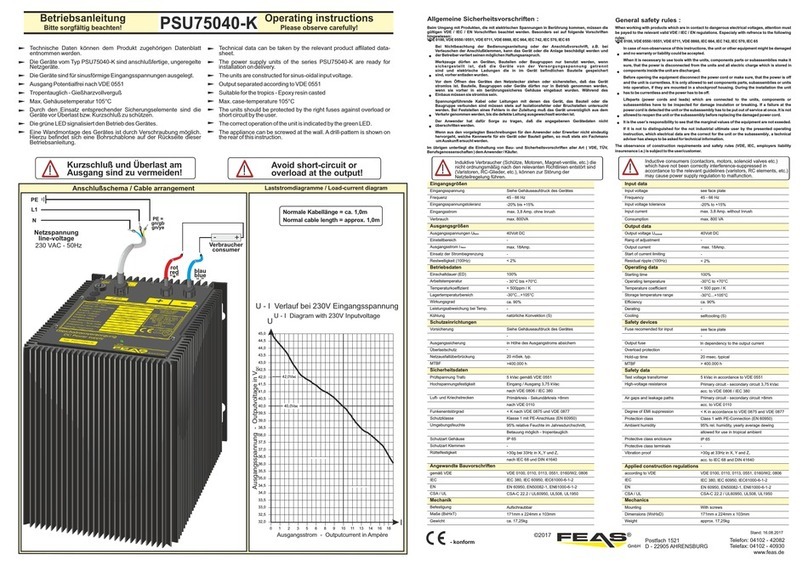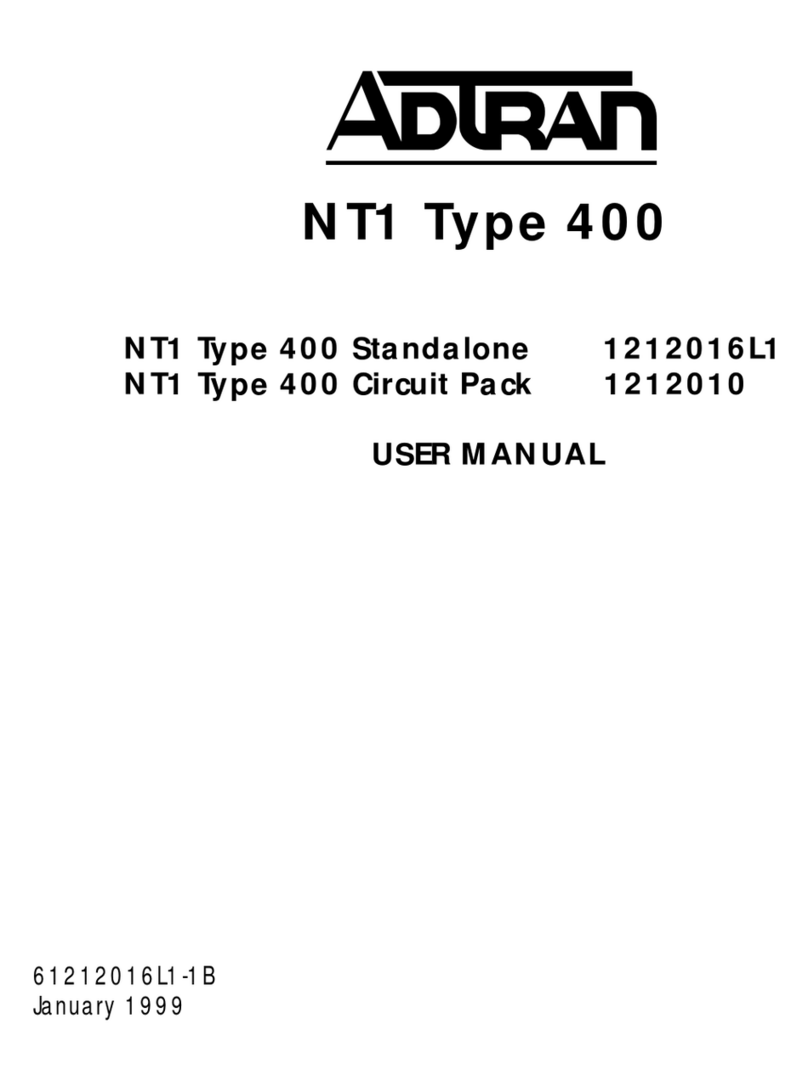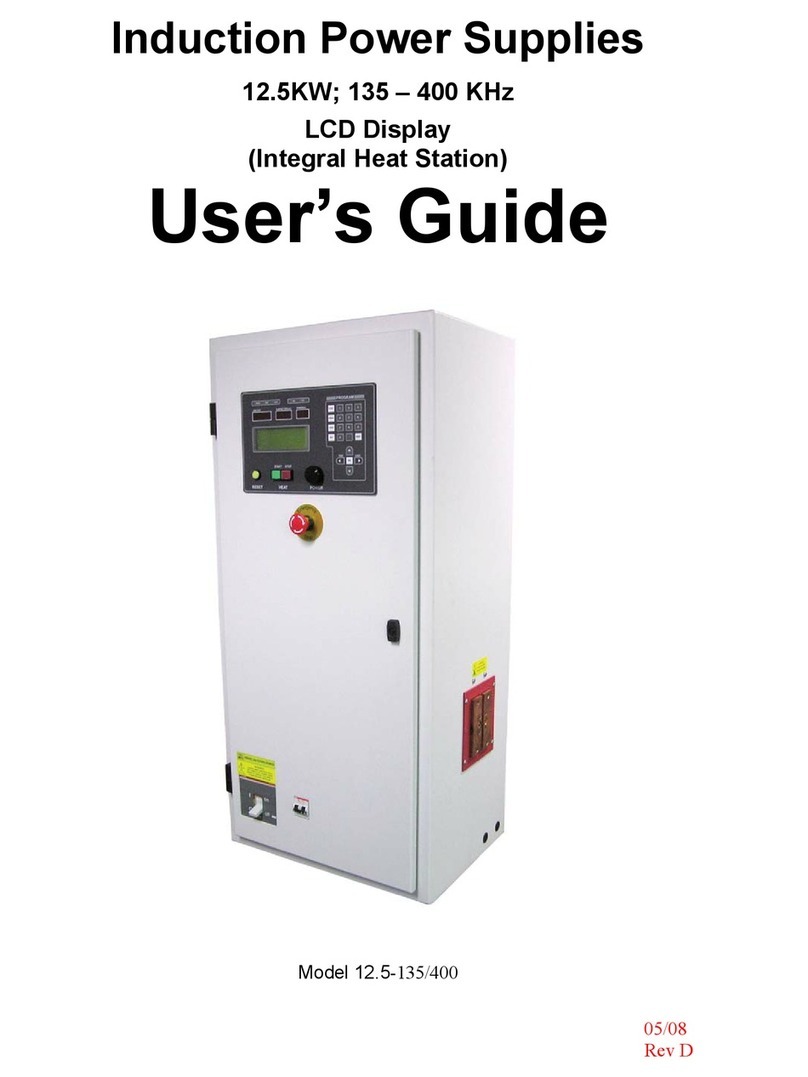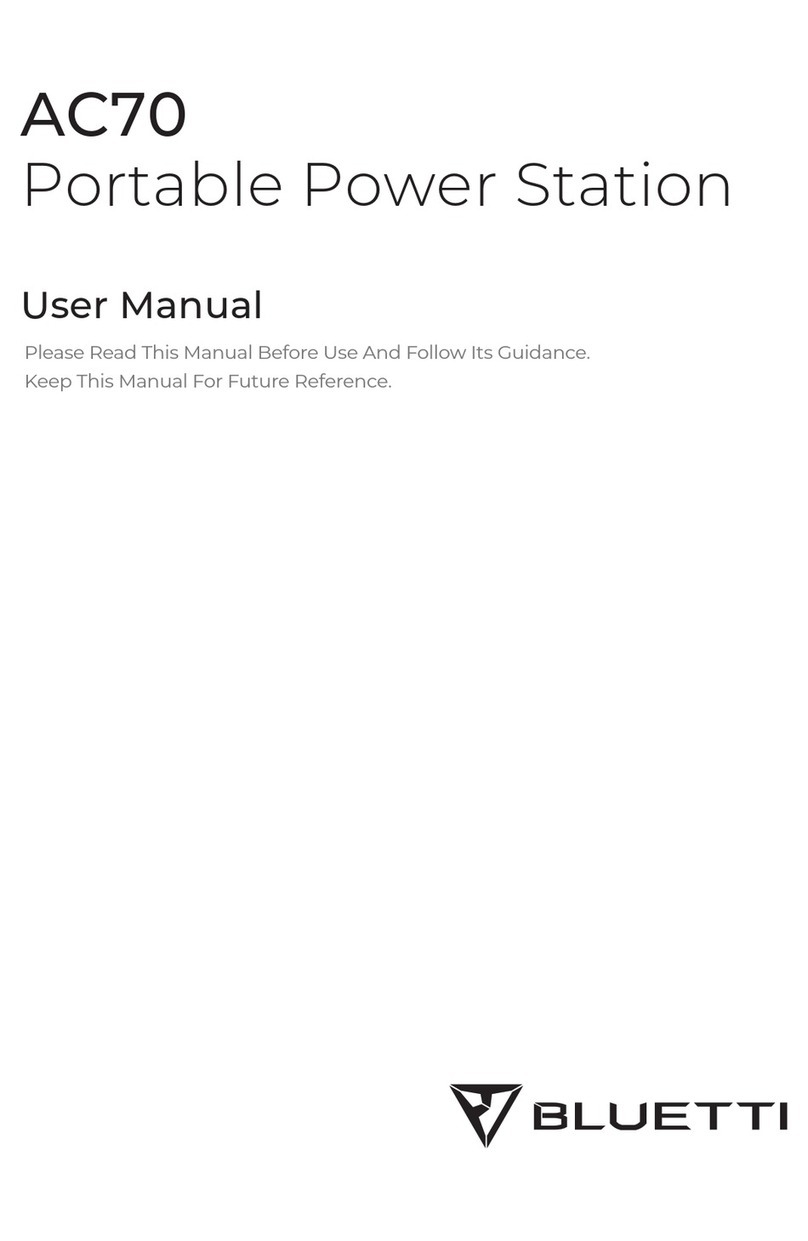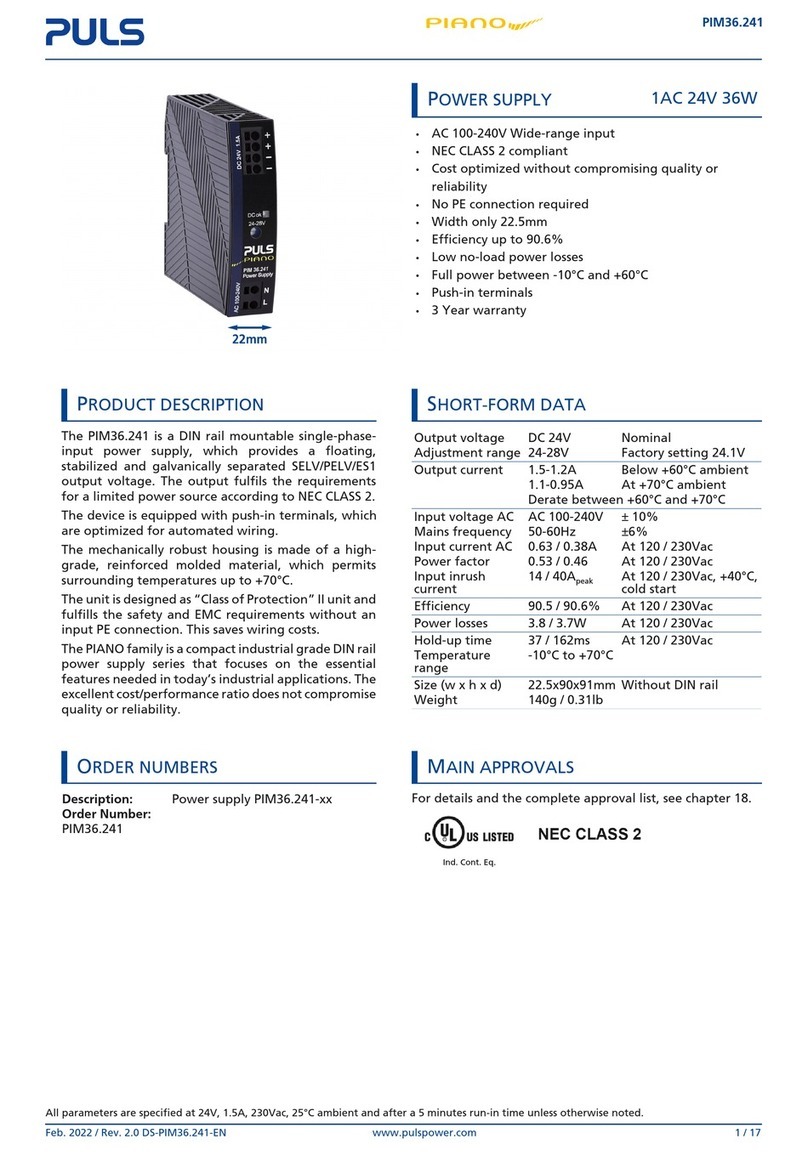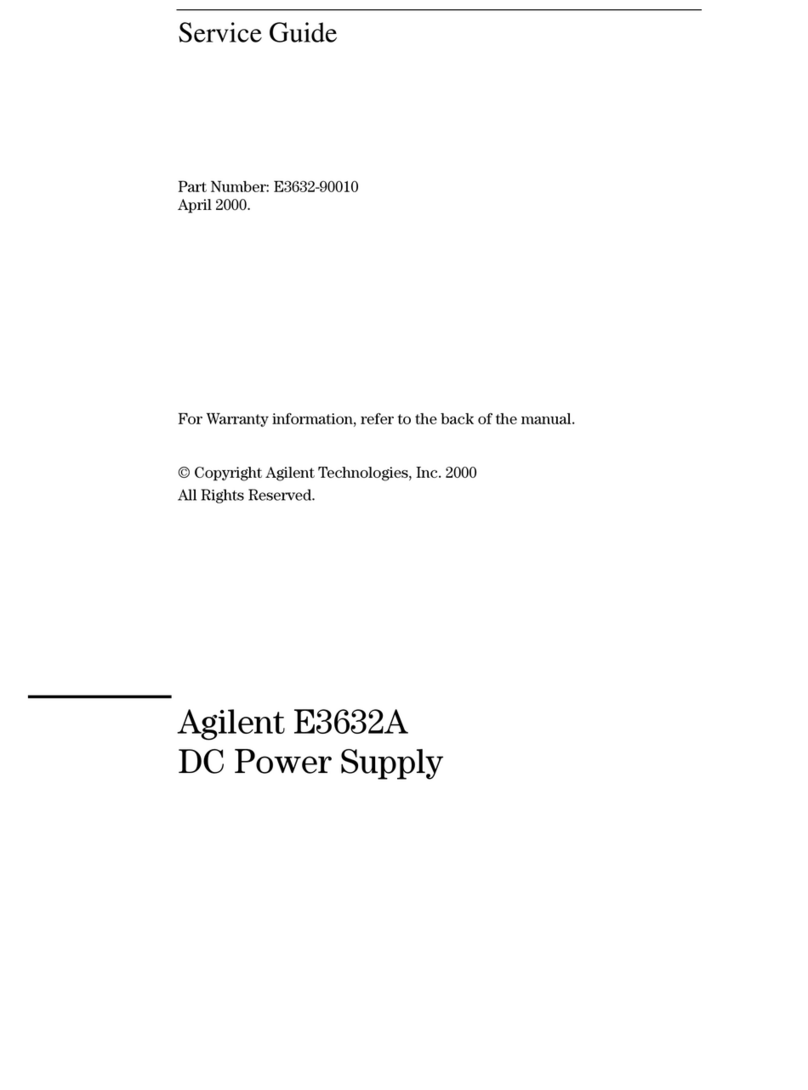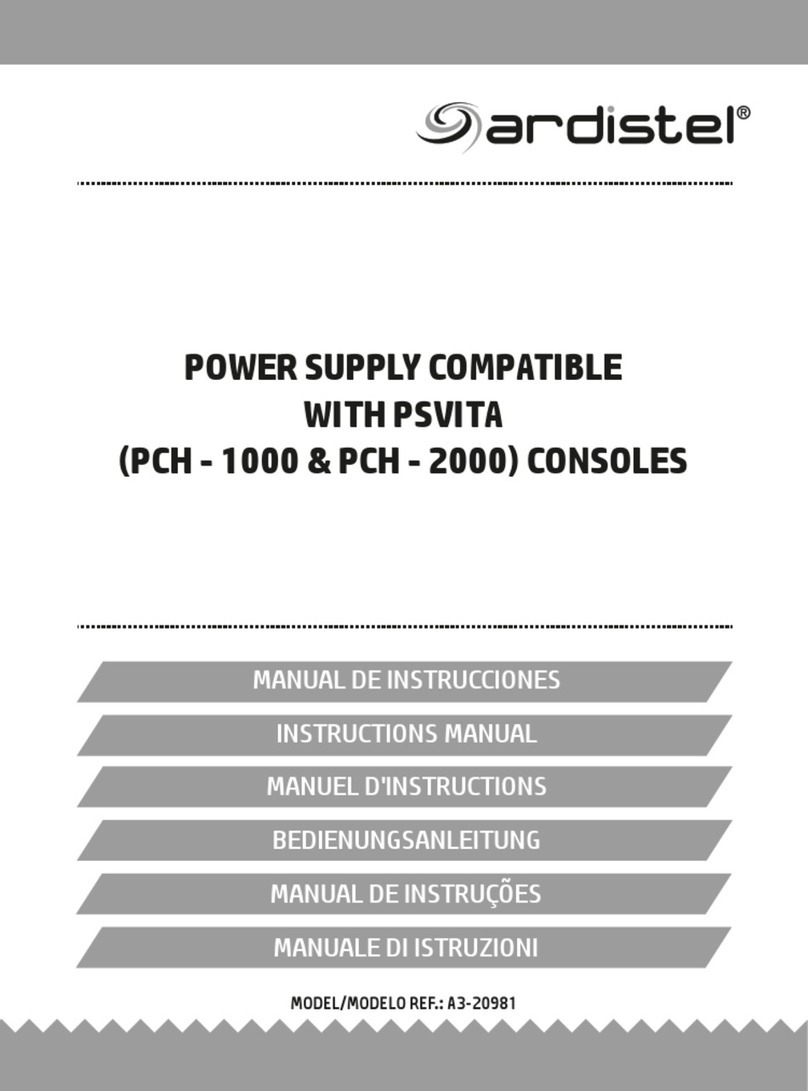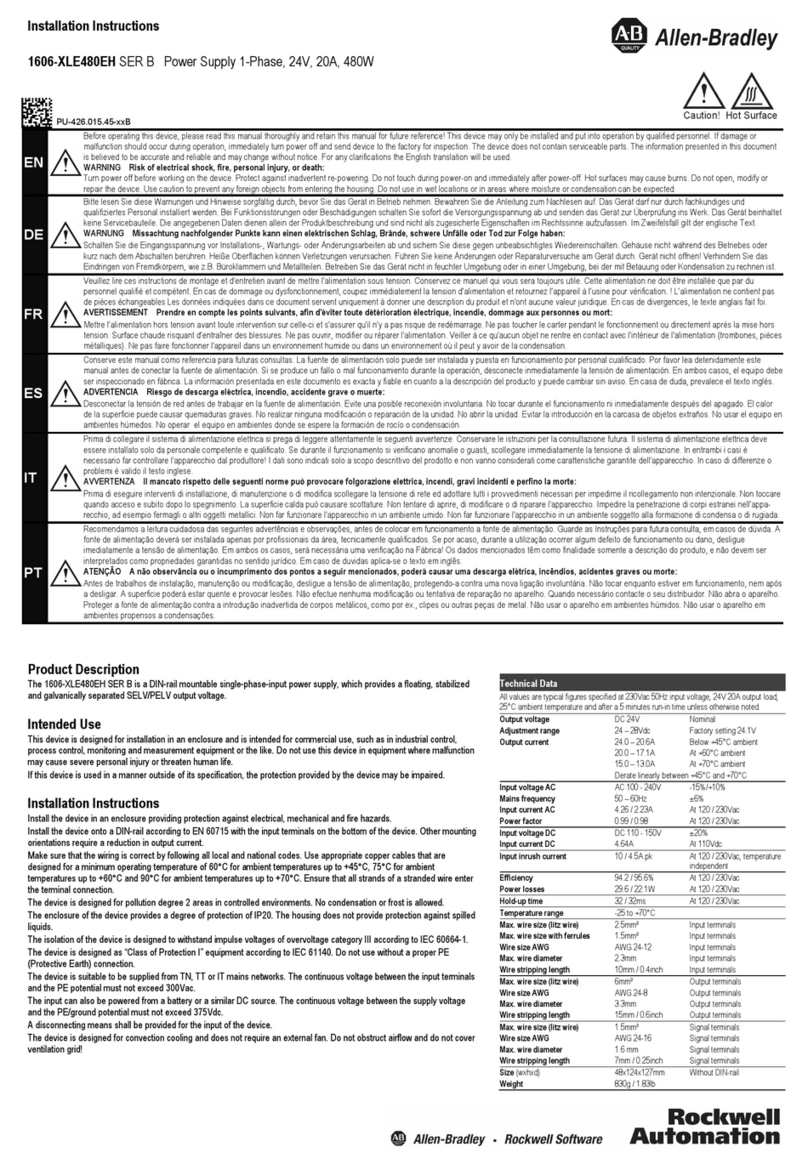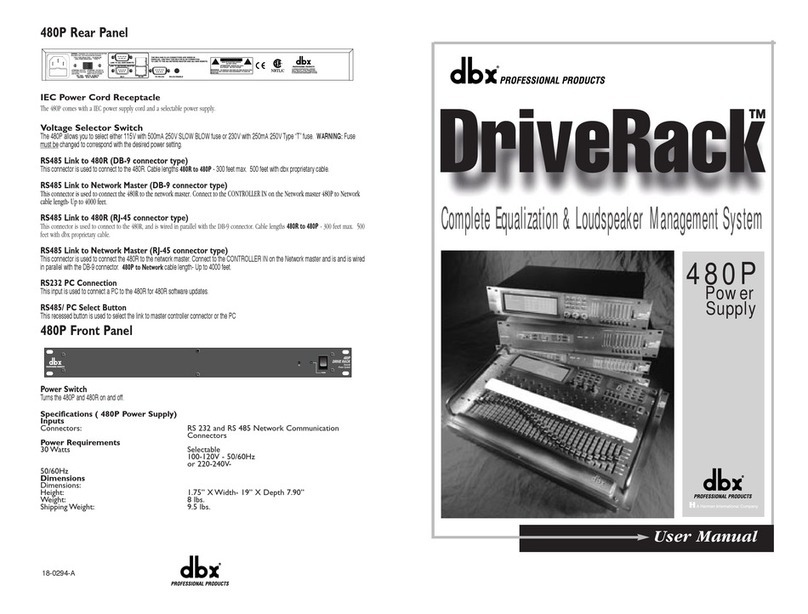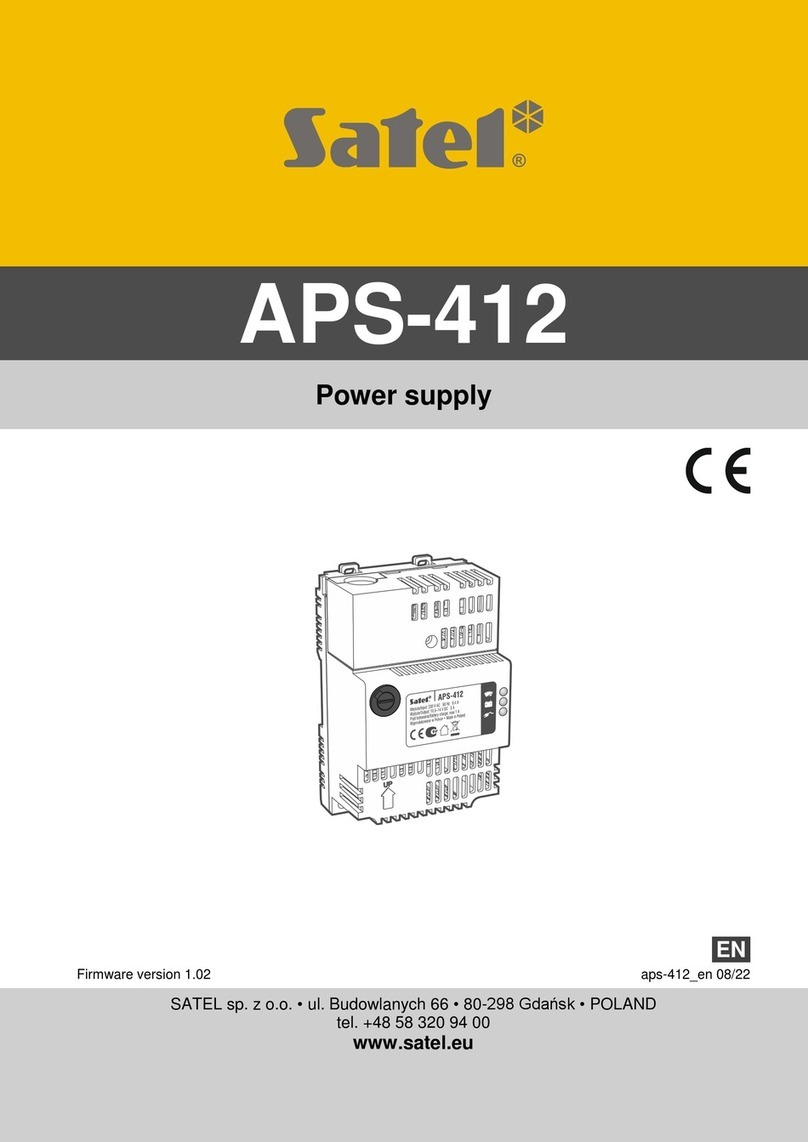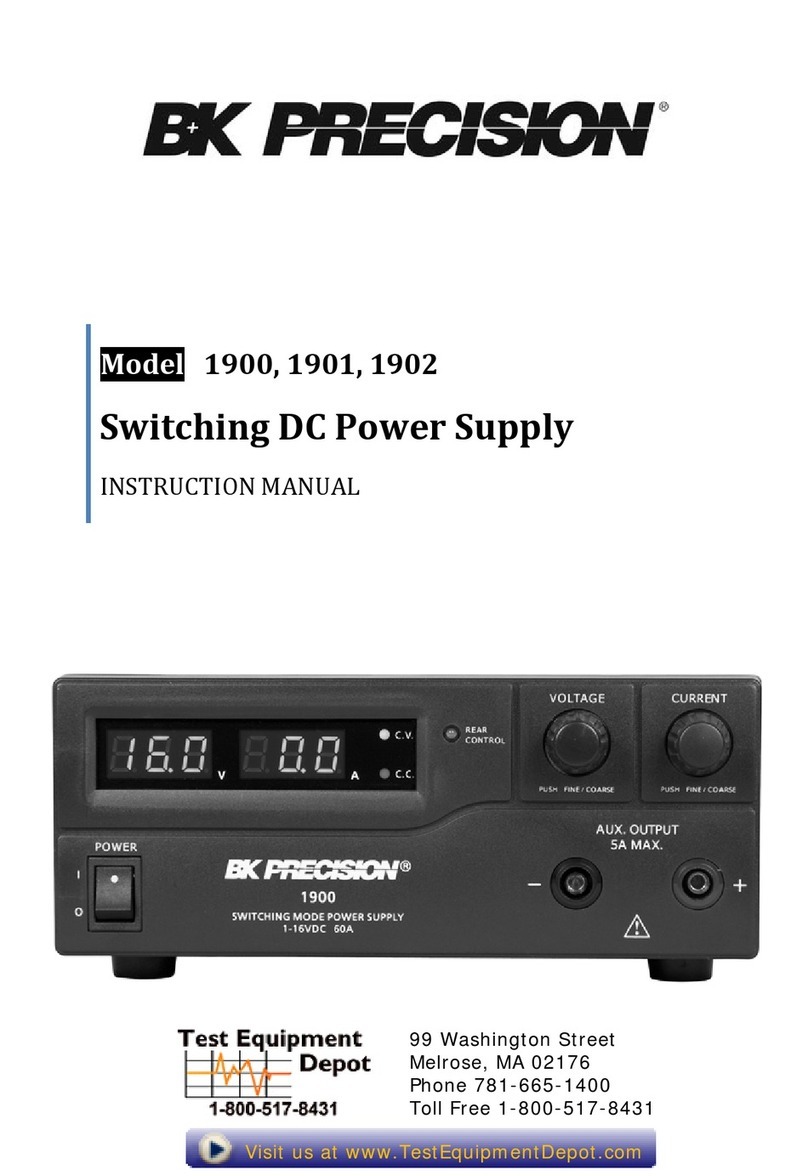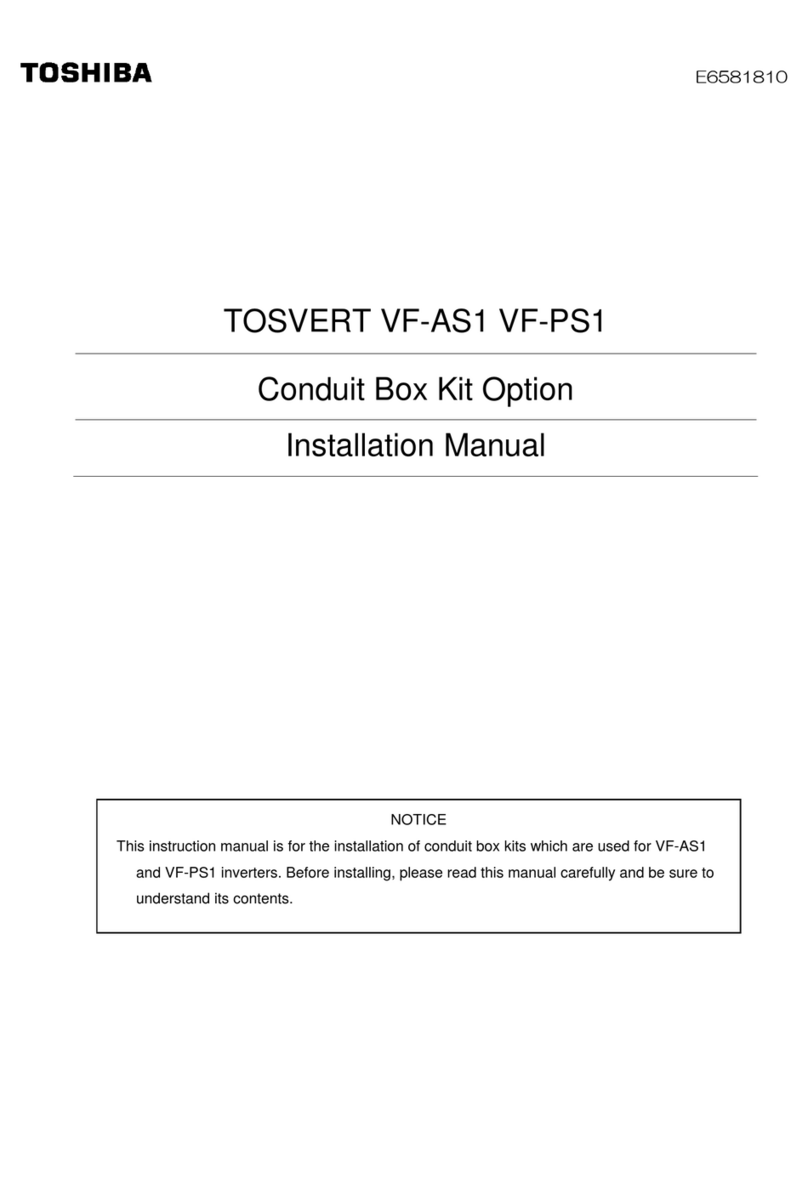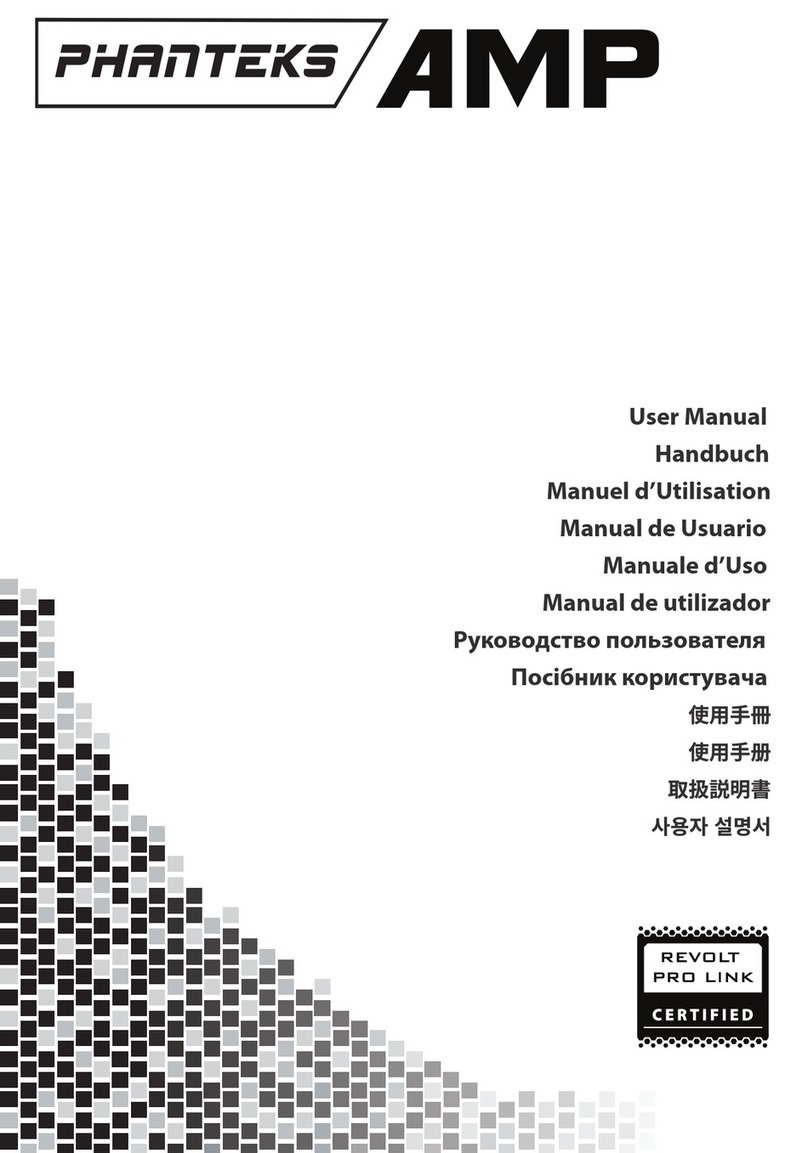FEAS LDR40MH24/12 User manual

Wandmontage / Wallmounting
Geeignet für
M6 Schrauben
Suitable for
M6 screws
Montage auf Hutschiene / Mounting on rail
Rückseite des Gerätes
backside of the unit
Geeignet für
Hutschienenprofil
nach DIN 46277
Suitable for rail
acc. to DIN 46277
Betriebsanleitung
Bitte sorgfältig beachten!
Operating instructions
Please observe carefully!
LDR40MH24/12
Eingang
Input
24V-Uout
Uin
DC-Ausgang
DC-output
+
-
L1
N
Relais 1 -
(siehe Punkt 4.1 - Fernüberwachung)
Relay 1 - normally open contact
(see point 4.1 - Remote monitoring)
Schließer
Relais 2 - Schließer
Relay 2 - normally open contact
(See point 4.2 - Remote monitoring)
(siehe Punkt 4.2 - Fernüberwachung)
85 - 270 VAC
150 - 400 VDC
1
2
2
Anschlußbeispiel/ Wiring Example
3
Befestigungsarten / Type of fortification
PE
GmbH
Postfach 1521
D - 22905 AHRENSBURG
Telefon: 04102 - 42082
Telefax: 04102 - 40930
www.feas.de
© 2010 ®
Rückseite des Gerätes
backside of the unit
1. Funktionsweise
Das LDR40MH24/12 dient der gleichzeitigen Pufferung
von 12V- und 24V-Anlagen. Es wird zwischen die Netz-
spannung und die Verbraucher geschaltet, um diese mit
Gleichstrom zu versorgen. Fällt das Netz aus, so wird
die Anlage durch die eingebauten Akkus im LDR40 ver-
sorgt. Die Versorgungsdauer hängt von der Größe des
Belastungsstroms der Verbraucher ab.
Siehe Diagramme auf der Rückseite.
Die 24V Ausgangsspannung folgt der Akkuspannung in
Abhängigkeit des Ladezustandes der Akkus.
Die 12V Ausgangsspannung ist geregelt.
.
2. Montage
Angaben für die Wandmontage entnehmen Sie bitte der
beigefügten Bohrschablone.
ACHTUNG! Zur besseren Wärmeabfuhr sollte das Gerät
einen Mindestabstand zu anderen Geräten von 10mm
haben.
.
.
3. Elektrischer Anschluss
Das Gerät laut Anschlussschema unten rechts an-
schließen. Hierbei unbedingt die Allgemeinen Sicher-
heitsvorschriften auf der Rückseite beachten.
Unsachgemäßer Anschluss kann zu einem Defekt des
Gerätes führen.
.
.
1. Mode of operation
The LDR40MH24/12 is used for the buffering of 12V and
24V systems at the same time. It’s switched between the
mains voltage and the consumer loads, in order to supply
these with D.C. current. If the network fails, the system is
then supplied by means of the built-in storage batteries in
the LDR40. The supply duration depends on the
magnitude of the load current of the consumers.
See diagrams on the reverse side.
The 24V output voltage follows the voltage of the accu in
dependency of the charge state of the accu.
The 12V output voltage is stabilized.
.
2. Installation
Please refer to the drill template that is added
for information regarding wall installation.
CAUTION! For improved heat dissipation, the device
shoud have a minimum separation distance of 10 mm
from other devices.
.
.
3. Electrical connection
Connect the device according to schematic diagram
below right. Here, absolute attention must be paid to the
general safty regulations on the reverse side.
Inappropriate connection can lead to a defect in the
device.
.
.
4. Fernüberwachung
Um eine Fernüberwachung des Akkupacks zu ermög-
lichen, sind 2 Relais eingebaut und auf Klemmen
geführt. Belastbarkeit der Relaiskontakte siehe
Zeichnung unten.
4.1 Relais 1 (Klemmen 1 / 2) - Schließer
Bei vorhandener Eingangsspannung sind die Kon-
takte 1 und 2 geschlossen. Sobald die Eingangs-
spannung unterbricht, öffnet das Relais und es kann
die Statusmeldung “Netz fehlt” entnommen werden.
4.2 Relais 2 (Klemmen 2 / 3) - Schließer
Sinkt die 24V Ausgangsspannung unter eine be-
stimmte Grenze (21,5V) schließt das Relais.
Die Kontakte 2 und 3 werden geschlossen. Es kann
die Statusmeldung “Ausgangsspannung wird gleich
abgeschaltet” entnommen werden.
Der Abschaltzeitpunkt des LDR, ist abhängig
von der Stromentnahme. Sinkt die 24V Ausgangs-
spannung unter 19,6V wird die Ausgangsspannung
abgeschaltet, um die Akku’s vor “Tiefenentladung”
zu schützen.
Außerdem werden die Kontakte 2 und 3 auch bei
Übertemperatur (bei ca. 50°C) geschlossen. Zusätzlich
leuchtet die rote LED “Temperatur”.
.
.
.
4. Remote monitoring
In order to enable a remote monitoring of the storage
battery, 2 relays are built in and are routed to terminals.
The maximum load of the contacts of the relays are
shown in the drawing below.
4.1 Relay 1 (Terminal 1 / 2) - normally open contact
In the case of the presence of input voltage, contacts
1 and 2 are closed. As soon as the input voltage is
interrupted, the relay opens and “Mains Network
Failed”can be seen on the status signal.
4.2 Relay 2 (Terminal 2 / 3) - normally open contact
If the 24V output voltage sinks below a limit (21,5V)
the relay contact closes. Contacts 2 and 3 will be
closed. The status signal “Output Voltage Discon-
nected” is indicated. The switch-off point of the
LDR is dependent from the load consumption.
If the 24V output voltage sinks below a value of 19,6V
the output voltage is disconnected in order to protect
the storage battery against “Deep Discharge”.
Also the contacts 2 and 3 will be closed in case of over
temperature (at approx. 50°C) and additional the red
LED “Temperatur” is on.
.
.
.
Betriebsanleitung
Bitte sorgfältig beachten!
Operating instructions
Please observe carefully!
LDR40MH24/12
+
12V-Uout
Bohrschablone siehe Bedienungsanleitung auf www.feas.de
Drill pattern is showing in the operation instruction on www.feas.de
Kontaktbelastung der Relais:
- max. Schaltleistung 240W oder 2000VA
- max. Schaltstrom 8,0Amp.
- max. Schaltspannung 150VDC oder 400VAC
Contact-load of the relays:
- max. switched power 240W or 2000VA
- max. switched current 8,0Amp.
- max. switched voltage 150VDC or 400VAC
!
Bei der ersten Inbetriebnahme des Ladereglers sollten die Akkus mindestens 24 Stunden geladen
werden. Darüber hinaus empfiehlt es sich die Akkus mindestens 3 volle Lade- und Entladezyklen
bei gleichzeitiger Stromentnahme (ca 50%) durchlaufen zu lassen, um die Akkus zu konditionieren
(erreichen der vollen Ladekapazität).
Wenn die oben beschriebene Prozedur nicht durchgeführt wird, kann es vorkommen, daß schon
nach wenigen Minuten die LED “Akku voll” leuchtet, obwohl der Akku noch nicht vollständig geladen ist.
With the first beginning of operation the accus should be charged for min. 24 hours.
Furthermore it is strongly recommendable to charge and discharge the accus minimum three times, in
order to condition the accus for optimal capacity. This procedure should be made with ca. 50% output load
If the procedure mentioned above are not enforced, it is possible that the LED “Akku voll” is switching on
even if the accu is not fully charged.

- konform
Einschaltstromstoß
Ausgangsgrößen
Ausgangsspannung UNenn
Restwelligkeit
Betriebsdaten
Einschaltdauer (ED)
Arbeitstemperatur
Lagertemperaturbereich
Leistungsabweichung bei Temp.
Kühlung
Schutzeinrichtungen
Vorsicherung
Ausgangssicherung
Überlastschutz
Sicherheitsdaten
Angewandte Bauvorschriften
gemäß VDE
IEC
EN
CSA / UL
Mechanik
Maße
Wirkungsgrad
85 - 270VAC
89%
< 17A bei 270VAC
Siehe Gehäuseaufdruck
< 50mVss
100%
-20°C bis +50°C
-30°C bis +65°C
ab +40°C
natürliche Konvektion (S)
bei 115V 2,5 A träge / bei 230V 1,25A träge
AC AC
nicht erforderlich, da kurzschkussfest
im Gerät integriert
VDE 0100, 0110, 0113, 0551, 0160, 804-8
IEC 380, 742, 950
EN 60950, EN50081, EN50082 EN 60950, EN50081, EN50082
CSA 22.2 UL1012
83mm x 161mm x 160,5mm (BxHxT)
Efficiency
Input current peak
Output data
Output voltage Unominal
Residual ripple
Operating data
Duty circle
Operating temperature
Derating
Cooling
Safety devices
Output fuse
Overload protection
Safety data
Applied construction regulations
according to VDE
IEC
EN
CSA / UL
Mechanics
Dimensions
89%
< 17A at 270VAC
< 50mVpp
100%
-20°C to +50°C
-30°C to +65°C
from +40°C
selfcooling (S)
at 115V 2,5 A delayed / at 230V 1,25 A delayed
AC AC
not necessary, cont. short circuit proof
integrated into device
VDE 0100, 0110, 0113, 0551, 0160, 804-8
IEC 380, 742, 950
CSA 22.2 UL1012
83mm x 161mm x 160,5mm (WxHxD)
Eingangsgrößen Input data
Storage temperature range
Fuse recomended for input
8. Technische Daten 8. Technical Data
9. Allgemeine Sicherheitsvorschriften 9.General safety rules
Batteriewechsel / Battery replacment
25
27
1 CA 0,5 CA 0,2 CA 0,1 CA
23
21
19
17
16
Spannung / Voltage U (V) è
Entladekennlinien für NiMH Akku bei 20°C
Discharge current diagram for NiMH Akku at 20°C
0 30 60
1h 90 120
2h 150 180
3h 210 240
4h 270 300
5h 330 360
6h 390 420
7h 450 480
8h 510 540
9h 570 600
10h 630 660
11h
Entladezeit / Discharging period t (min) è
Eingangswechselspannung
Eingangsgleichspannung 150 - 400VDC
Ausgangsstrom INenn Siehe Gehäuseaufdruck
Input voltage AC
Input voltage DC
85 - 270VAC
150 - 400VDC
Output current Inominal
see face plate
see face plate
Gewicht ca. 3,5 Kg Weight approx. 3,5 Kg
Akku
+
-
Hier Inbusschrauben
mit Inbusschlüssel
(SW2) lösen!
GmbH
Postfach 1521
D - 22905 AHRENSBURG
Telefon: 04102 - 42082
Telefax: 04102 - 40930
www.feas.de
© 2010 ®
Prüfspannung Trafo
Hochspannungsfestigkeit
Funkenentstörgrad
Anwendungsklasse
Umgebungsfeuchte
Schutzart Gehäuse
Schutzart Klemmen
Rüttelfestigkeit
5 kVac gemäß VDE 0551
Eingang / Ausgang 3,75 kVac
nach VDE 0806 / IEC 380
gemäß VDE 0871 B, EN 55022/B
KSE nach DIN 40040
95% relative Feuchte im Jahresdurchschnitt,
Betauung möglich - tropentauglich
IP 65
IP 20 (VGB4)
>30g bei 33Hz in X,,Y und Z,
nach IEC 68 und DIN 41640 ohne Akku
Test voltage transformer
High-voltage resistance
Degree of EMI suppression
Class of application
Ambient humidity
Protective class enclosure
Protective class terminals
Vibration proof
5 kVac in accordance to VDE 0551
Primary circuit - secondary circuit 3,75 kVac
acc. to VDE 0806 / IEC 380
in accordance to VDE 0871 B and EN 55022/B
KSE according to DIN 40040
95% rel. humidity, yearly average dewing
allowed for use in tropical ambient
IP 65
IP 20 (VGB4)
>30g at 33Hz in X, Y and Z, acc. to IEC 68 and
DIN 41640 without storage battery
Befestigung Auf 35mm Hutprofilschiene oder aufschraubbar Mounting on 35mm DIN-rail or with screws
Beim Umgang mit Produkten, die mit elektrischen Spannungen in Berührung kommen,
müssen die gültigen VDE / IEC / EN Vorschriften beachtet werden. Besonders sei auf
folgende Vorschriften hingewiesen:
VDE 0100, VDE 0550 / 0551, VDE 0711, VDE 0860, IEC 664, IEC 742, IEC 570, IEC 65
Bei Nichtbeachtung der Bedienungsanleitung oder der Anschlußvorschrift, z.B. bei
Vertauschen der Anschlußklemmen, kann das Gerät oder die Anlage beschädigt
werden und der Betreiber verliert seinen möglichen Haftungsanspruch.
Werkzeuge dürfen an Geräten, Bauteilen oder Baugruppen nur benutzt werden,
wenn sichergestellt ist, daß die Geräte von der Versorgungsspannung getrennt
sind und elektrische Ladungen die in im Gerät befindlichen Bauteile gespeichert
sind, vorher entladen wurden.
Vor dem Öffnen des Gerätes den Netzstecker ziehen oder sicherstellen, daß das
Gerät stromlos ist. Bauteile, Baugruppen oder Geräte dürfen nur in Betrieb
genommen werden, wenn sie vorher in ein berührungssicheres Gehäuse eingebaut
wurden. Während des Einbaus müssen sie stromlos sein.
Spannungsführende Kabel oder Leitungen mit denen das Gerät, das Bauteil oder
die Baugruppe verbunden sind müssen stets auf Isolationsfehler oder Bruchstellen
untersucht werden. Bei Feststellen eines Fehlers in der Zuleitung muß das Gerät
unverzüglich aus dem Verkehr genommen werden, bis die defekte Leitung
ausgewechselt worden ist.
Der Anwender hat dafür Sorge zu tragen, daß die angegebenen Gerätedaten nicht
überschritten werden.
Wenn aus den vorgelegten Beschreibungen für den Anwender oder Erwerber nicht
eindeutig hervorgeht, welche Kennwerte für ein Gerät oder Bauteil gelten, so muß
stets ein Fachmann um Auskunft ersucht werden.
Im übrigen unterliegt die Einhaltung von Bau- und Sicherheitsvorschriften aller Art
( VDE, TÜV, Berufsgenossenschaften ) dem Anwender / Käufer.
.
.
.
.
.
.
.
When working with products which are in contact to dangerous electrical voltages,
attention must be payed to the relevant valid VDE / IEC / EN regulations. Especialy with
refrence to the following rules:
VDE 0100, VDE 0550 / 0551, VDE 0711, VDE 0860, IEC 664, IEC 742, IEC 570, IEC 65
In case of non-observance of this instructions, the unit or other equipment might
be damaged and no warranty or liability could be accepted.
When it is necessary to use tools with the units, components parts or
subassemblies make it sure, that the power is disconnected from the units and all
electric charge which is stored in components inside the unit are discharged.
Before opening the equipment disconnect the power cord or make sure, that the
power is off and the unit is currentless. It is only allowed to set components parts,
subassemblies or units into operation, if they are mounted in a shockproof housing.
During the installation the unit has to be currentless and the power has to be off.
Lifeparts (power cords and leads) which are connected to the units, components or
subassemblies have to be inspected for damage insulation or breaking. If a failure
at the power cord is detected the unit or the subassembly has to be put out of
service at once. It is not allowed to reopen the unit or the subassembly before
replacing the damaged power cord.
It is the user’s responsibility to see that the marginal values of the equipment are
not exeeded.
If it is not to distinguished for the not industrial ultimate user by the presented
operating instruction, which electrical data are the correct for the unit or the
subassembly, a technical adviser has always to be asked for technical information.
The observance of construction requirements and safety rules
(VDE, IEC, employers liability insurenance i.e.) is subject to the user/customer.
.
.
.
.
.
.
.
5. LED’s
- Die grüne LED (Eingang) signalisiert die
vorhandene Eingangsspannung.
- Die rote LED (Temperatur) signalisiert
eine zu hohe Temperatur im Gerät.
- Die grüne LED (Akku voll) signalisiert das der
Akku aufgeladen ist.
- Die gelbe LED (Laden) signalisiert das
Laden oder den Ladebedarf des Akkus.
- Die rote LED (Abschaltwarnung)
signalisiert das Abschalten des Gerätes.
.
6. Temperaturüberwachung
Um die eingebauten Akkus gegen Zerstörung durch unzu-
lässiger Erwärmung beim Laden zu schützen, werden die
Akkus ab einer Temperatur von ca. 50°C nicht mehr
geladen.
Bitte für ausreichende Kühlung sorgen!
.
7. Batteriewechsel / Typ
Schritt 1: Eingangsspannung ausschalten.
Schritt 2: Gerät auf den Kopf stellen.
Schritt 3: Die 4 Inbusschrauben von der Bodenlatte
abschrauben.
Schritt 4: Akkus herausnehmen und die Kabel von den
Kontakten abziehen.
Schritt 5: Neue Akkus an die Kabel anschließen (Achtung
auf die Polarität achten! Rote Kabel zum Plus-
Pol, Blaue Kabel zum Minus-Pol des Akkus)
Schritt 6: Akkus in den Batterieraum schieben.
Schritt 7: Bodenplatte wieder aufschrauben.
Schritt 8: Die alten Akkus ordnungsgemäß und umwelt-
gerecht entsorgen!
Gerätetyp LDR40MH Akkutyp NiMH
.
1
5.LED’s
-The green LED (Supply voltage) signals the input voltage.
-The red LED (Over temerature) signals a temperature in
the device that is too high.
-The green LED (Battery OK) signals that the
storage battery has been fully charged.
-The yellow LED (Battery charging) signals the charging
or the charge requirement of the storage battery.
-The red LED (Battery Cut-off) signals the shut-
down of the device.
.
6.Temperature monitor
In order to protect the built-in storage batteries against
destruction through inadmissible heating during the
charging, the storage batteries won’t be charged at a
temperature over approx. 50°C
Please provide for sufficient cooling!
.
7.Battery replacment / typ
Step 1: Switch off input voltage.
Step 2: Place device on its upper surface.
Step 3: Screw off the 4 Allen screws from the
base plate.
Step 4: Remove storage batteries and pull the cables
from the contacts.
Step 5: Connect new storage batteries to the cables
(Note polarity! Red cable to the positive terminal
of the storage battery).
Step 6: Slide storage batteries into the battery compartment.
Step 7: Screw base plate back again.
Step 8: Dispose of the old storage batteries properly and
environmentally safely!
Type of device LDR40MH Type of accu NiMH
.
1
Um den Schutz des integrierten Schaltnetz-
teiles vor Überspannung im Eingangskreis zu
gewährleisten, ist eine Vorsicherung
vorzusehen (Wert siehe Tabelle oben).
To protect the input of the integrated power
supply against overvoltage, the input has to
be fused as shown in the table above.
Induktive Verbraucher (Schütze, Motoren, Magnetventile, etc.) die
nicht ordnungsmäßig nach den relevanten Richtlinien entstört sind
(Varistoren, RC-Glieder, etc.), können zur Störung des integrierten
Netzteiles und der Laderegelung führen.
Inductive consumers (contactors, motors, solenoid valves etc.) which
have not been correctly interference-suppressed in accordance to
the relevant guidelines (varistors, RC elements, etc.) may cause
integrated power supply and charging regulation to malfunction.
Betriebsanleitung
Bitte sorgfältig beachten!
Operating instructions
Please observe carefully!
LDR40MH24/12 Betriebsanleitung
Bitte sorgfältig beachten!
Operating instructions
Please observe carefully!
LDR40MH24/12
Stand / Updated: 08.11.2010


!!!!ACHTUNG!!!
!!!Caution!!! !
Die Klemmenbelegung für die Relais’ der Fernüberwachung
hat sich geändert!
Vor der Montage unbedingt die Betriebsanleitung lesen.
The connections of the relays of the remote monitoring
have been changed.
You have to read the operating instruction, befor you
install the device.
!!!!ACHTUNG!!!
!!!Caution!!! !
Die Klemmenbelegung für die Relais’ der Fernüberwachung
hat sich geändert!
Vor der Montage unbedingt die Betriebsanleitung lesen.
The connections of the relays of the remote monitoring
have been changed.
You have to read the operating instruction, befor you
install the device.
Other FEAS Power Supply manuals