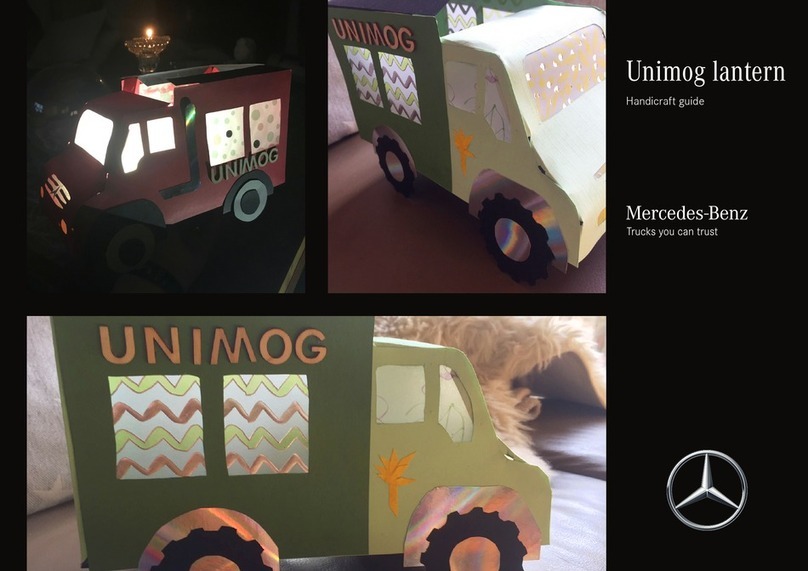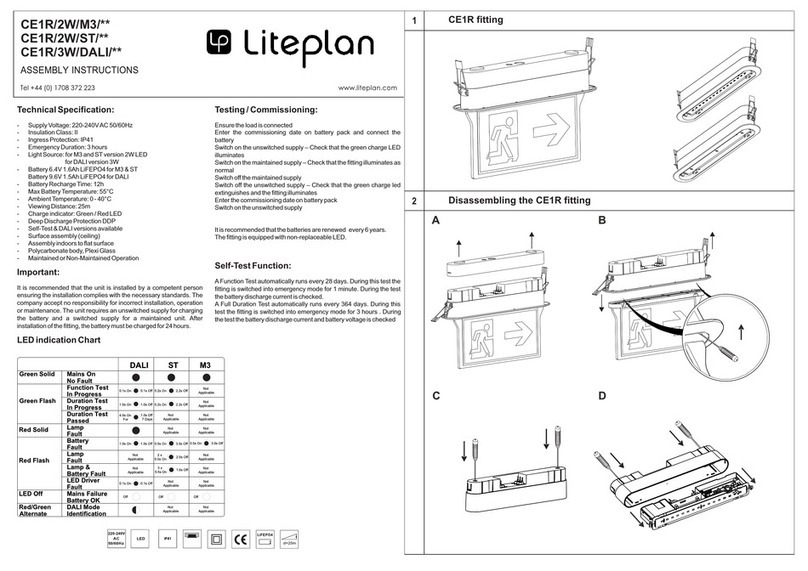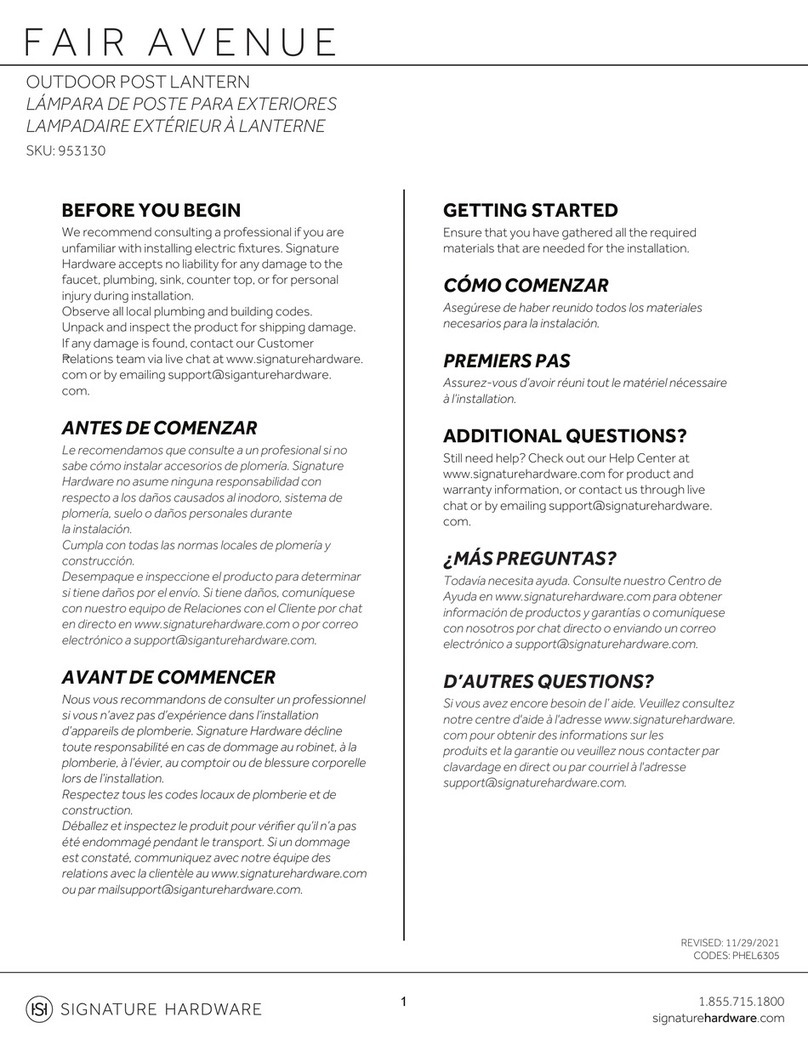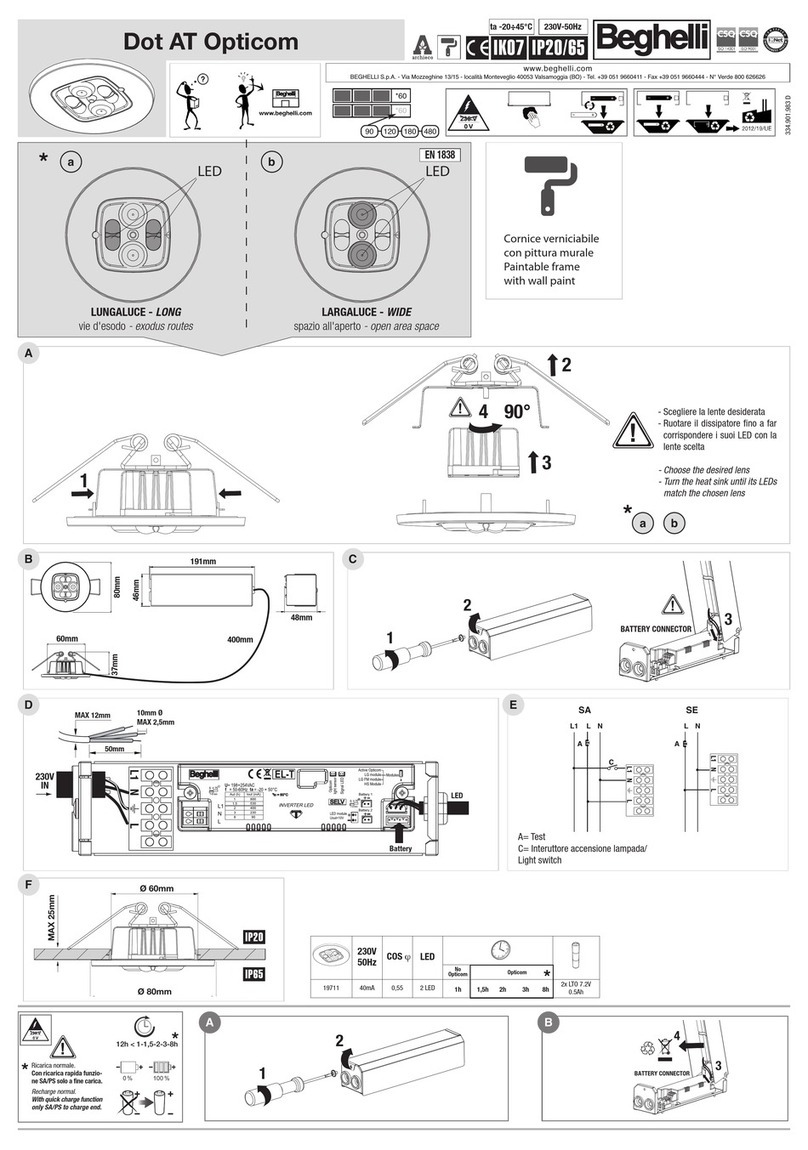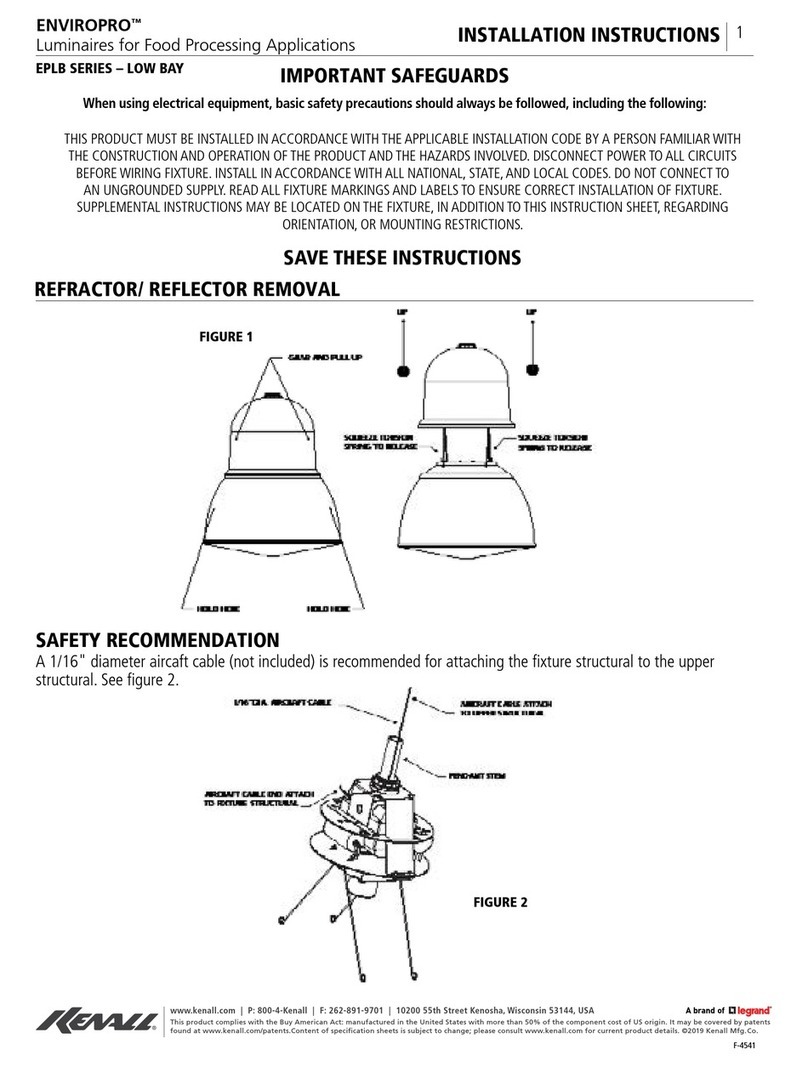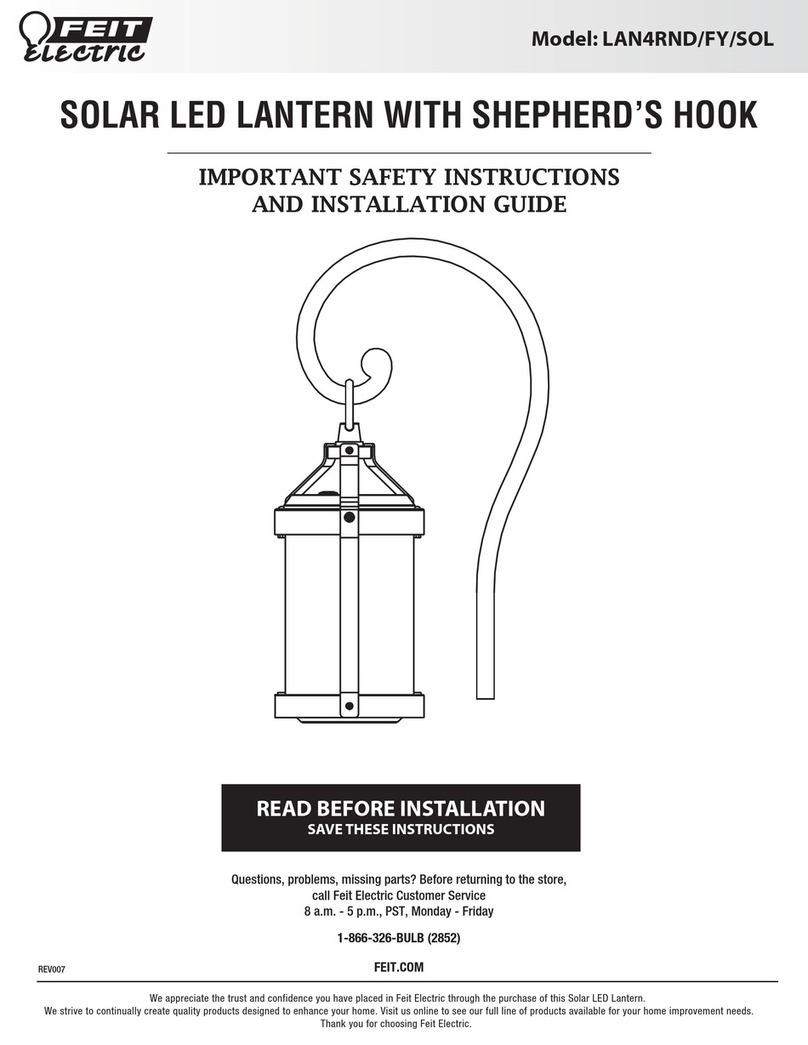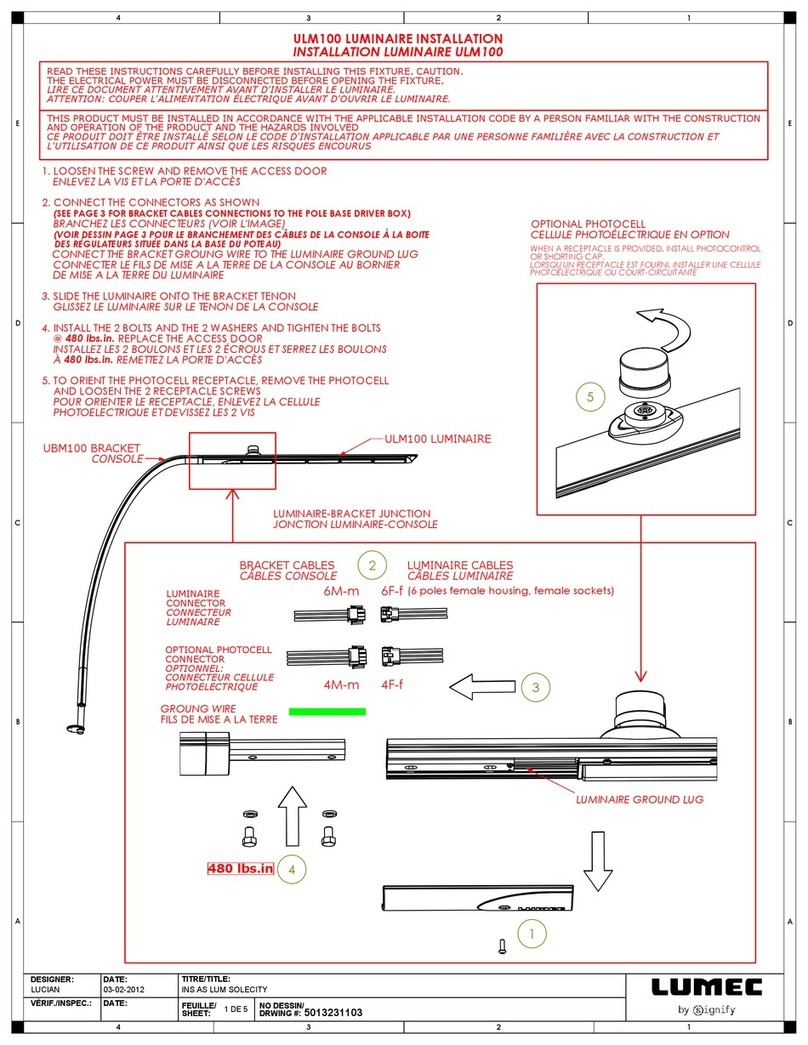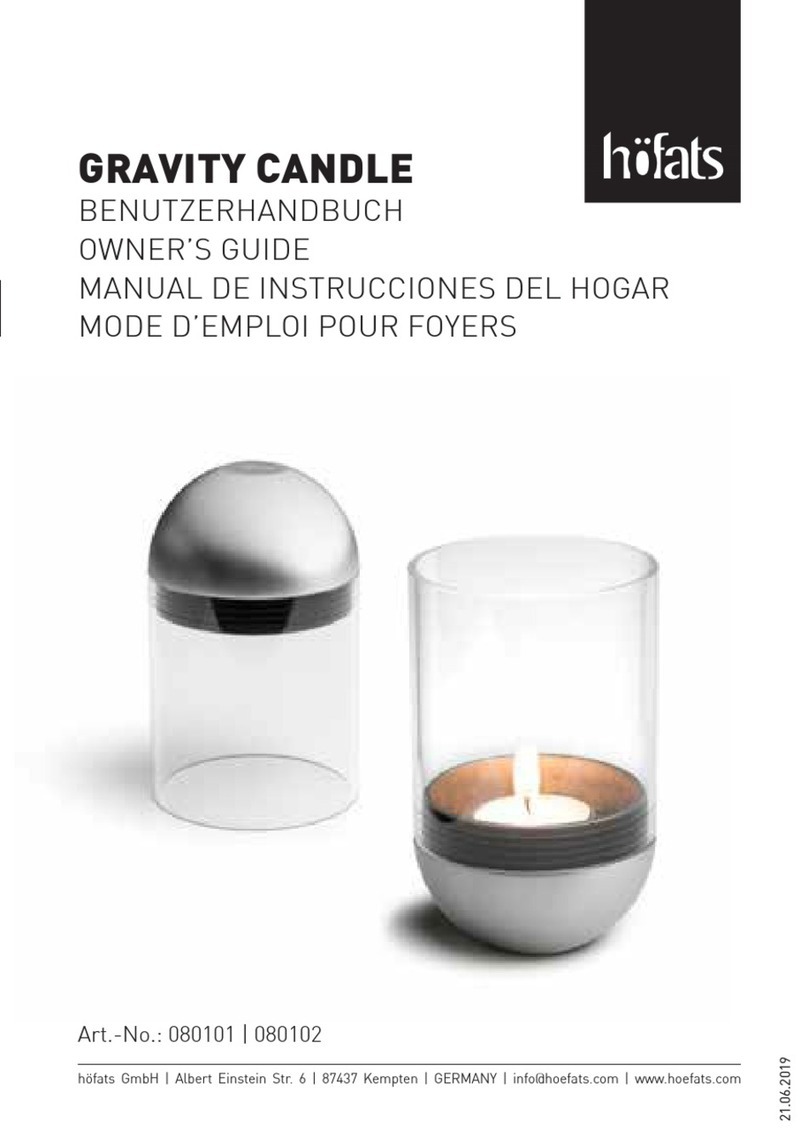1.25”(32mm)
2.35”(59.7mm)
Mounting Hardware Included
1. Remove fixture components and parts
pack. Check that all parts are included.
Turn OFF Power at circuit breaker
box. CAUTION:Do not rely on wall
switch alone to turn off power
Fixture Mounting
Note: Hardware included for mounting to
wood surfaces only. Ensure that fixture is
mounted onto structurally sound surface
that will support the fixture.
Optional Mounting Arm available (sold
separately)
2. Using the template on the box, mark
mounting holes locations and drill 5/32”
diameter pilot holes. See Fig 2
CAUTION: WIRING AND FIXTURE
OPERATION Make sure power is
turned off.
3. Install the three 2” Screws (4) (or
other appropriate mounting hardware) into
the predrilled hole on top and back the
Screw out. This will leave the hole threaded
and make installation easier. See Fig 1
4. Unscrew the M6 Screws (7) from handle.
remover the cover plate (8).
5. Assemble the handle to the housing
assembly, secure the housing assembly to
the wall with 2” Screws.
6. Pass fixture wires into two openings on
cover plate, feed the wires into outside
conduit. Reassemble the cover plate to
handle with M6 Screws (7) and unts (6).
For proper connection, place wire nut
over wires and twist clockwise until
tight.
FIXTURE PACKING LIST
Description Quantity
(1)Housing Assembly.....................................
(2)LED Bulb...................................................
(3)Photocontrol..............................................
(4)2” Screws...................................................
(5)Wire Nuts...................................................
(6)M6 Nuts ....................................................
(7)M6 Screws ................................................
(8)Cover Plate ..................................................
(9)Handle........................................................
1
1
1
3
3
2
2
1
1
!
Fig 1
Fig 2
Note: NOT suitable for use with
dimmers, motion sensors or other
remote devices.
7. Use conduit and fittings (not supplied)
to connect between the cover plate and
a properly installed and grounded UL
listed junction box (not supplied).
8. Connect supply wires
Use Wire Nuts (5) to connect the black
fixture wire to the black power supply
wire and the white fixture wire to the
white (neutral) supply wire.
9. Install the LED bulb (2).
10. Turn on electricity at fuse or circuit
breaker box and verity success of
installation. Note: Test fixture at night or
block photocontrol.
Conduit & Fitting
(Not Supplied)
(1)Housing Assembly
(3)Photocontrol
(4)2” Screws
(5)Wire Nuts
(6)M6 Nuts
(7)M6 Screws
(8)Cover Plate
(2)LED Bulb
MODEL 73995
LED LUMINAIRE - IMPORTANT SAFETY INSTRUCTIONS
(9)Handle