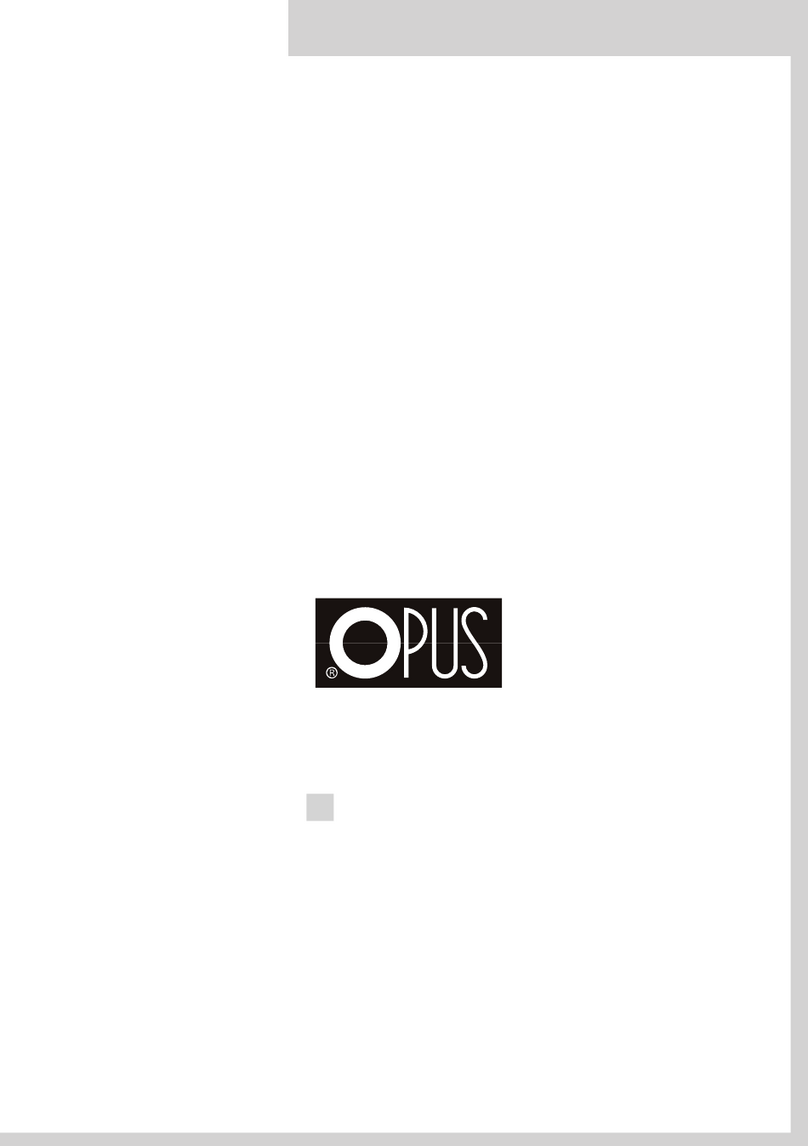Fellowes Venus 2 Installation and operation manual
Other Fellowes Laminator manuals

Fellowes
Fellowes A75-A4 User manual

Fellowes
Fellowes Venus A3 User manual

Fellowes
Fellowes jupiter 2 125 Instruction Manual

Fellowes
Fellowes Venus 2 125 User manual

Fellowes
Fellowes HALO 95 User manual
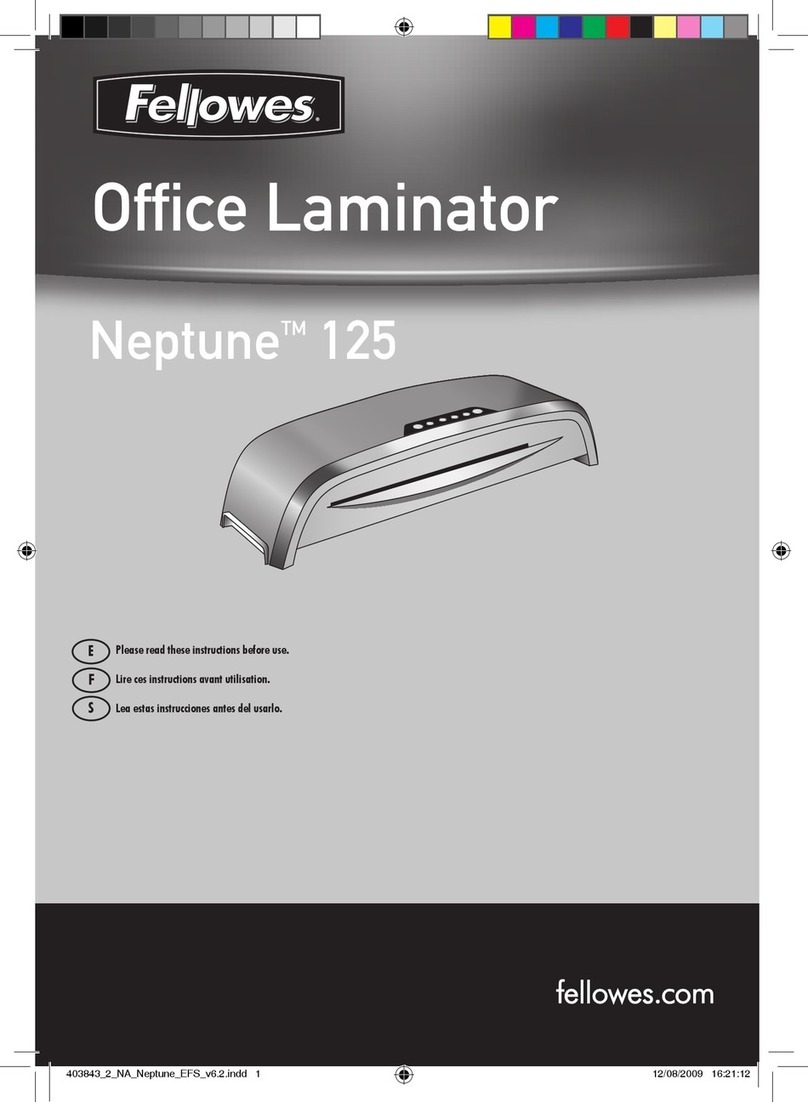
Fellowes
Fellowes NEPTUNE 125 User manual

Fellowes
Fellowes SPL A4 User manual
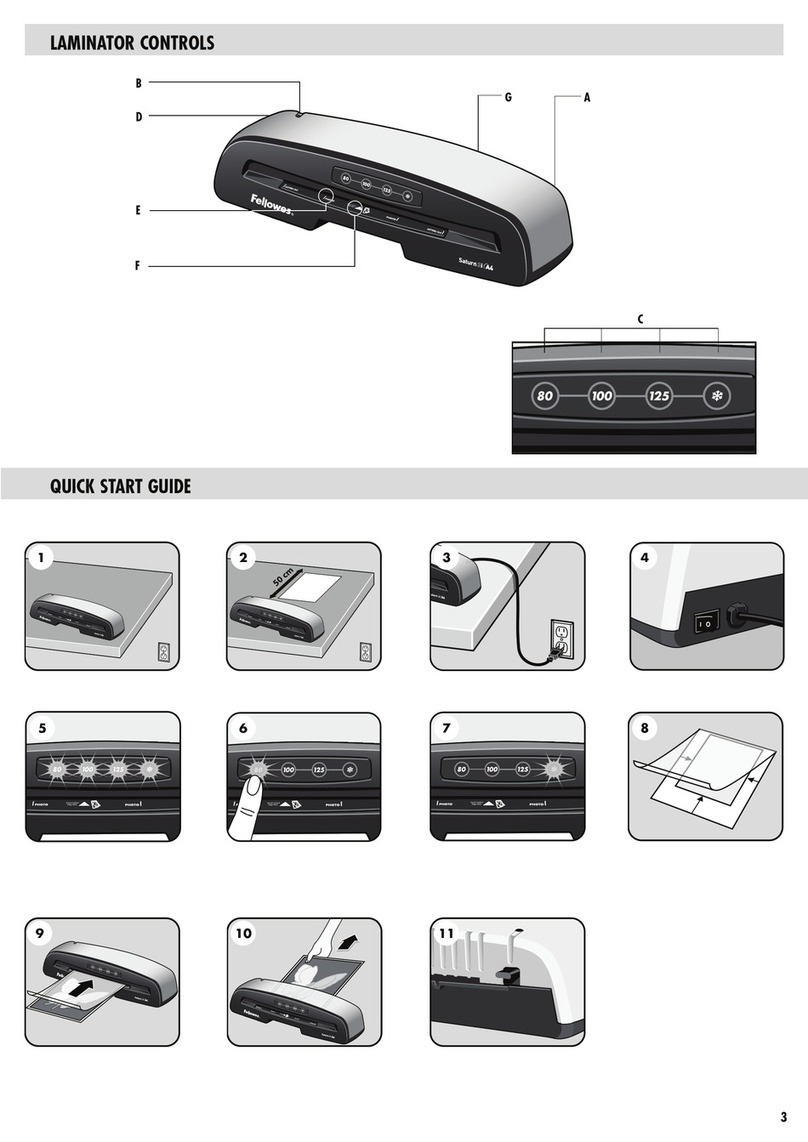
Fellowes
Fellowes Saturn3i A4 User manual

Fellowes
Fellowes Saturn 125 User manual

Fellowes
Fellowes Venus 2 125 User manual

Fellowes
Fellowes Jupiter 125 User manual

Fellowes
Fellowes Lunar 95 User manual
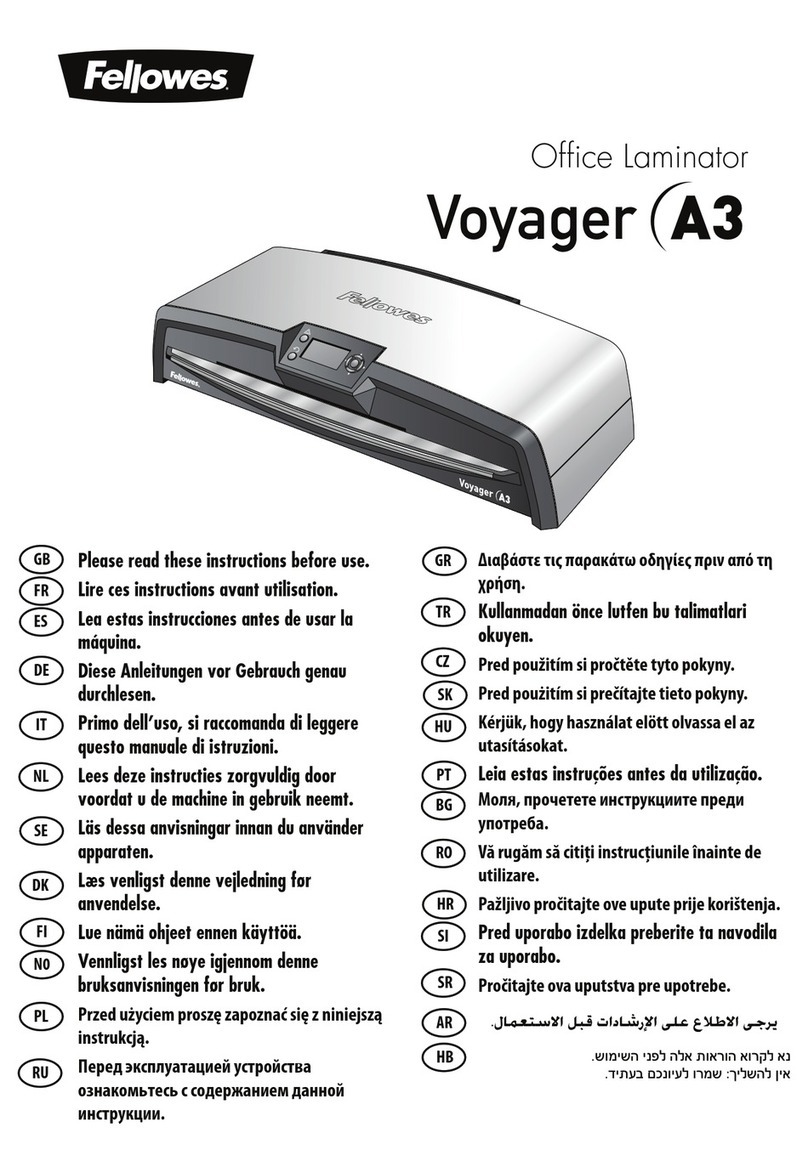
Fellowes
Fellowes Voyager A3 User manual

Fellowes
Fellowes JUPITER A3 User manual

Fellowes
Fellowes Venus 2 A3 User manual
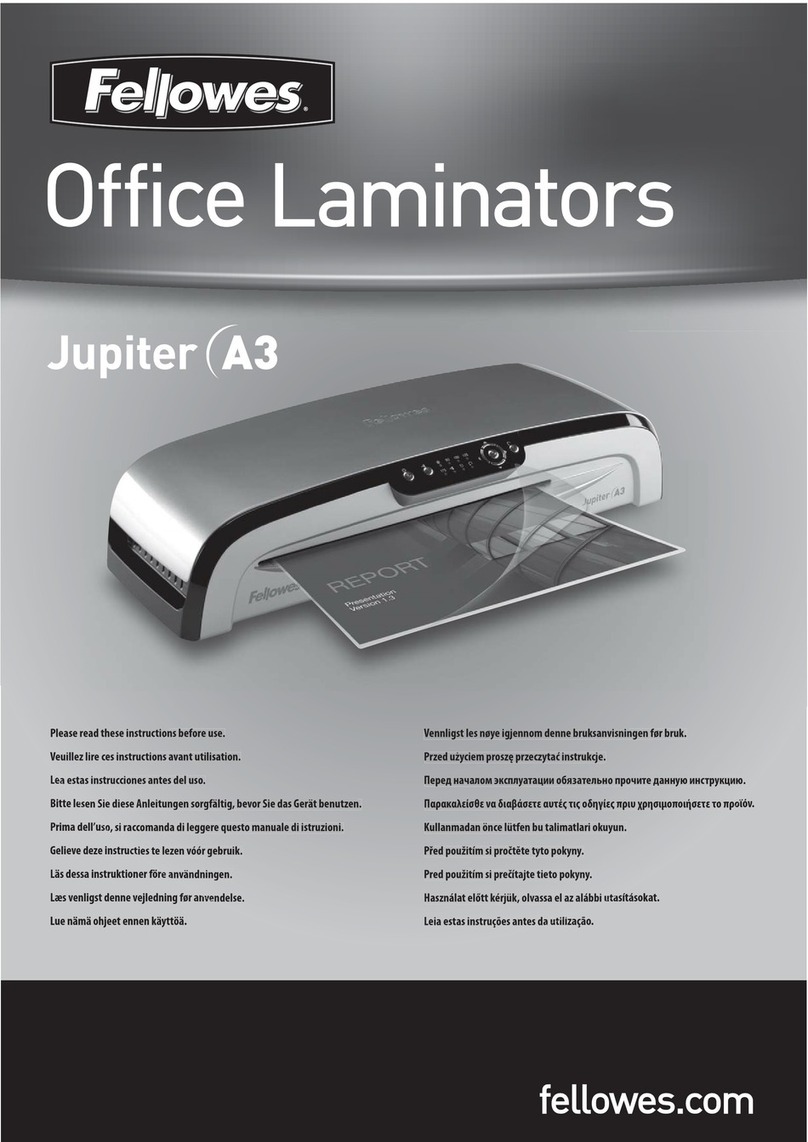
Fellowes
Fellowes JUPITER A3 User manual

Fellowes
Fellowes Mars A3 User manual

Fellowes
Fellowes Ion 95 User manual
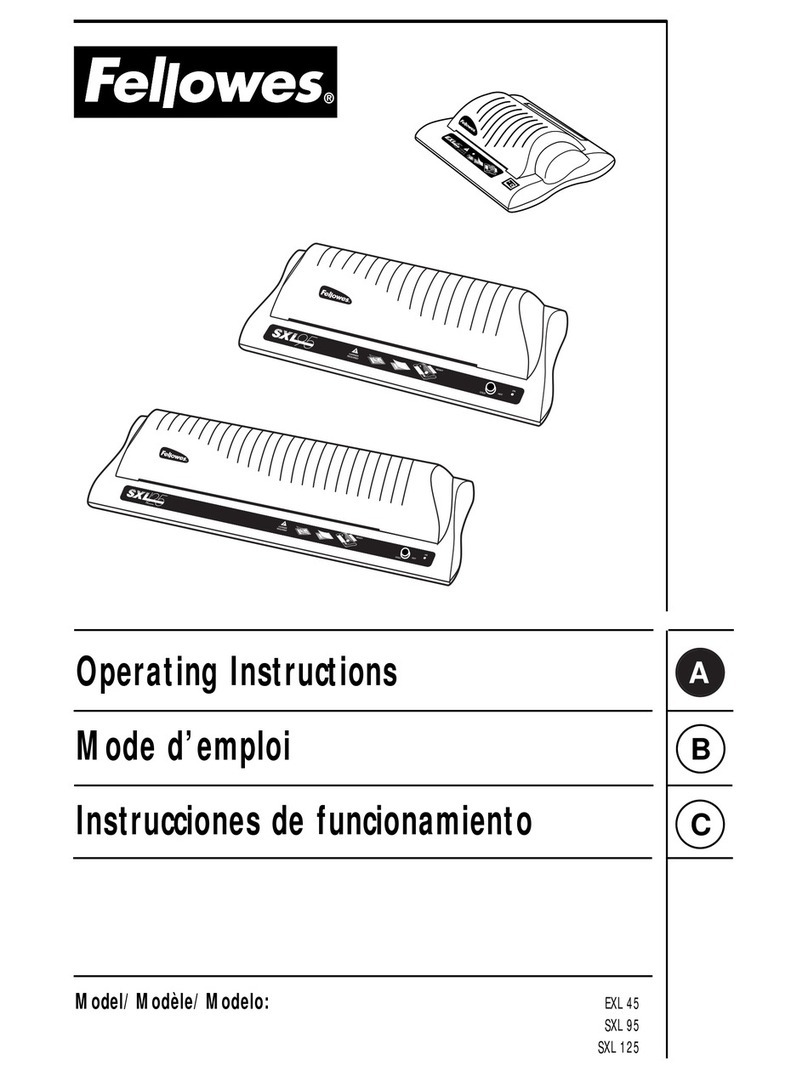
Fellowes
Fellowes EXL 45 User manual
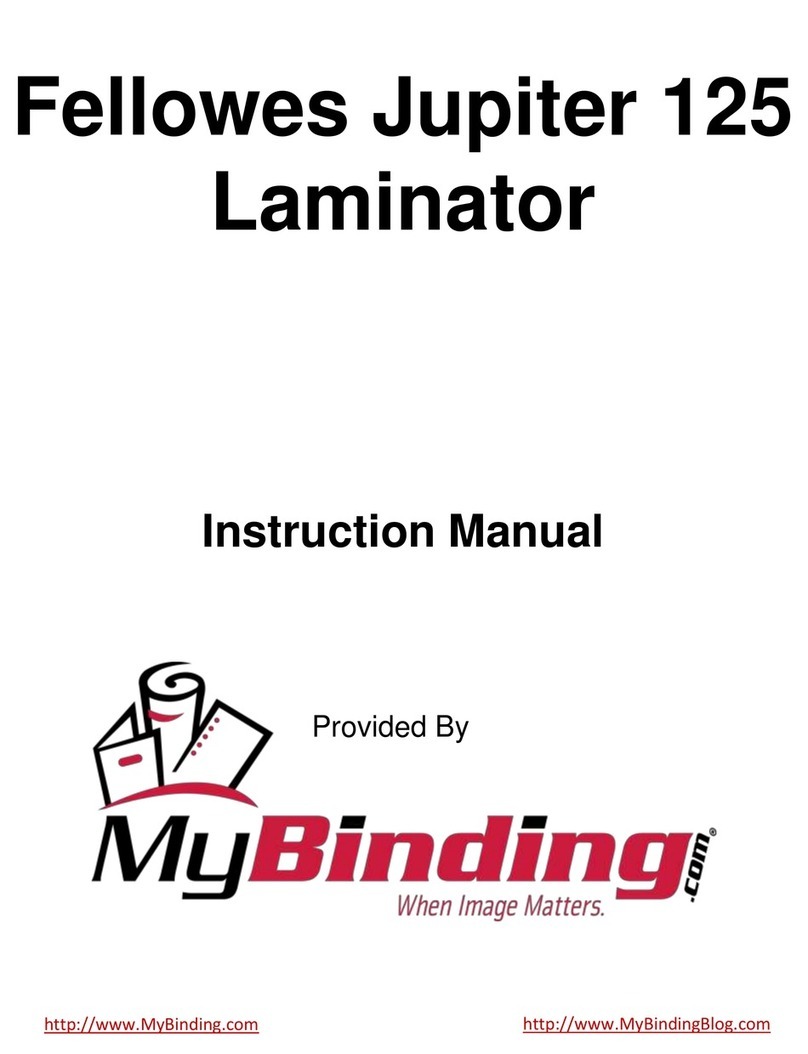
Fellowes
Fellowes Jupiter 125 User manual