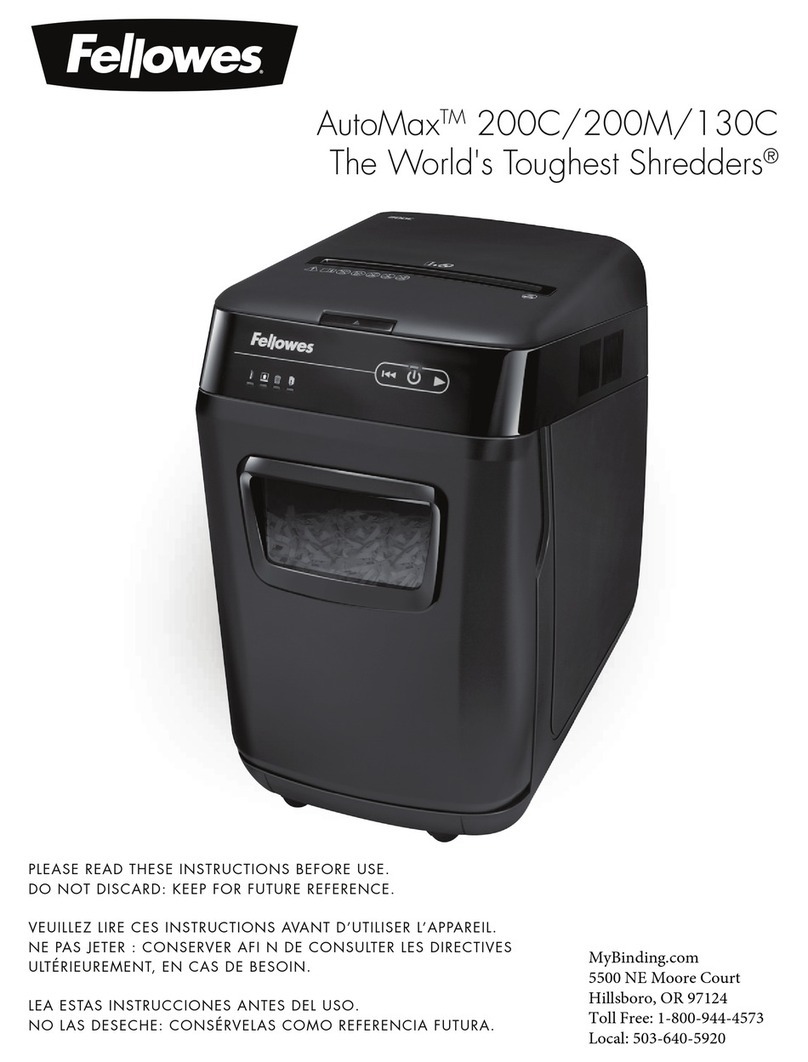Fellowes HS-800 User manual
Other Fellowes Paper Shredder manuals

Fellowes
Fellowes T7CM User manual
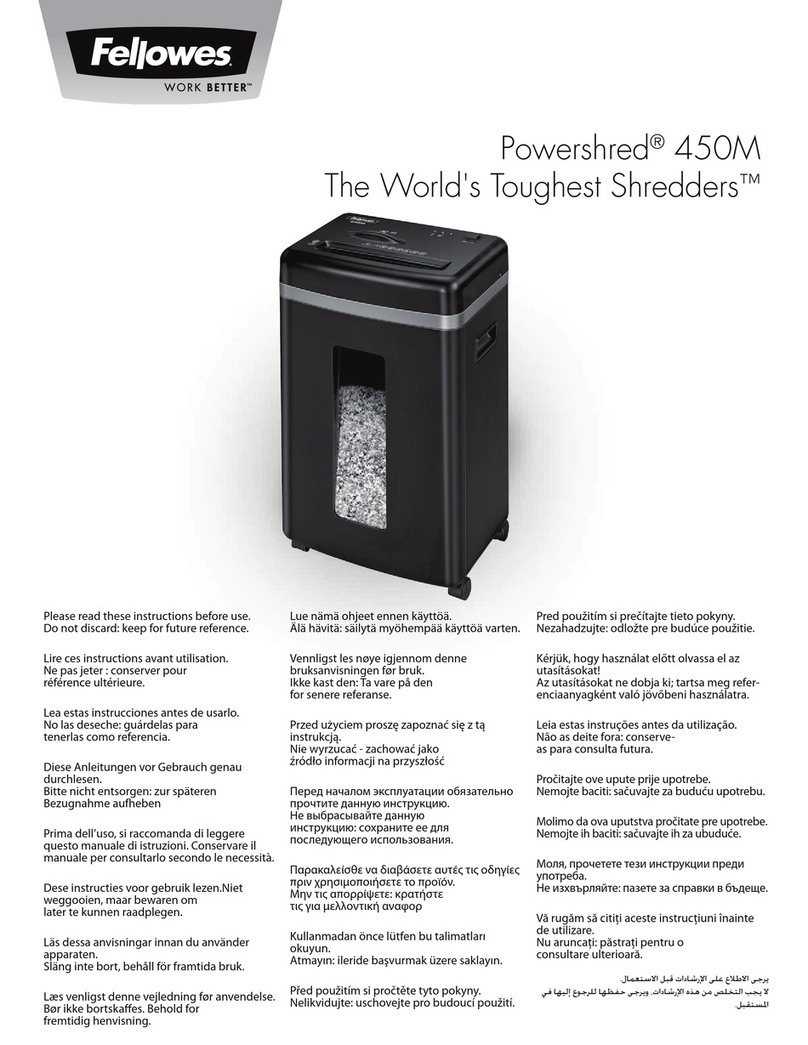
Fellowes
Fellowes POWERSHRED 2127M User manual

Fellowes
Fellowes PS70-2 User manual

Fellowes
Fellowes Powershred PS-60C User manual

Fellowes
Fellowes POWERSHRED 99Ms User manual
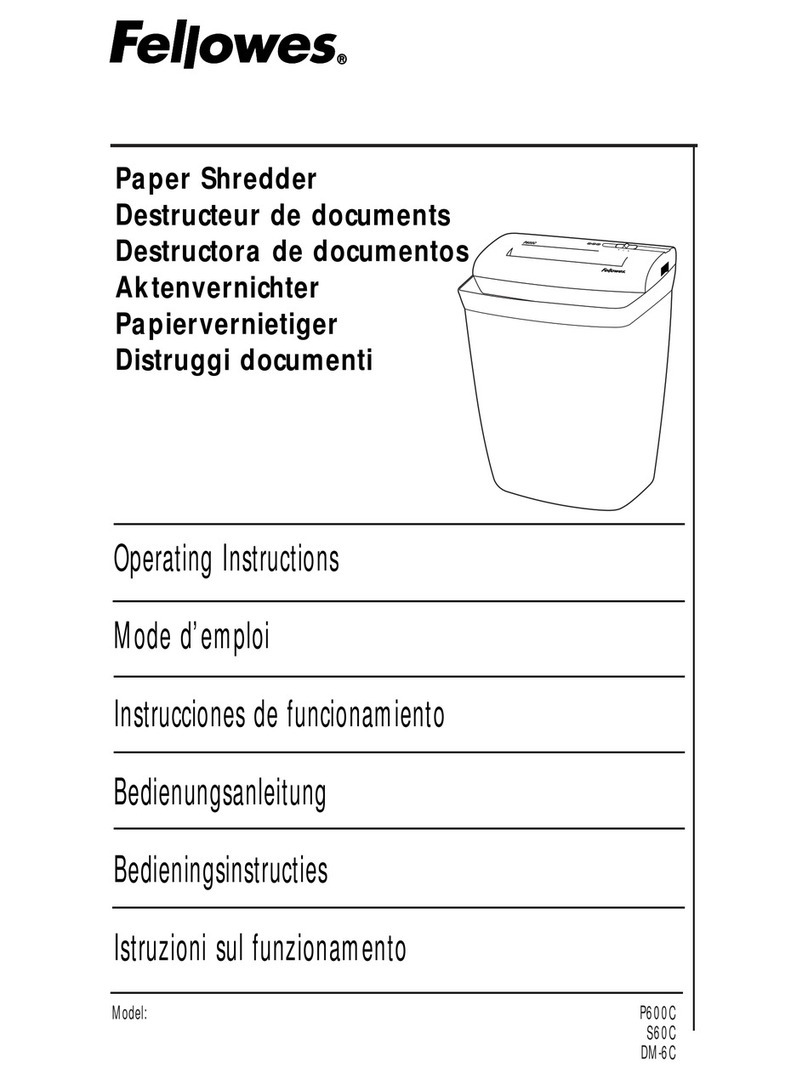
Fellowes
Fellowes DM-6C User manual
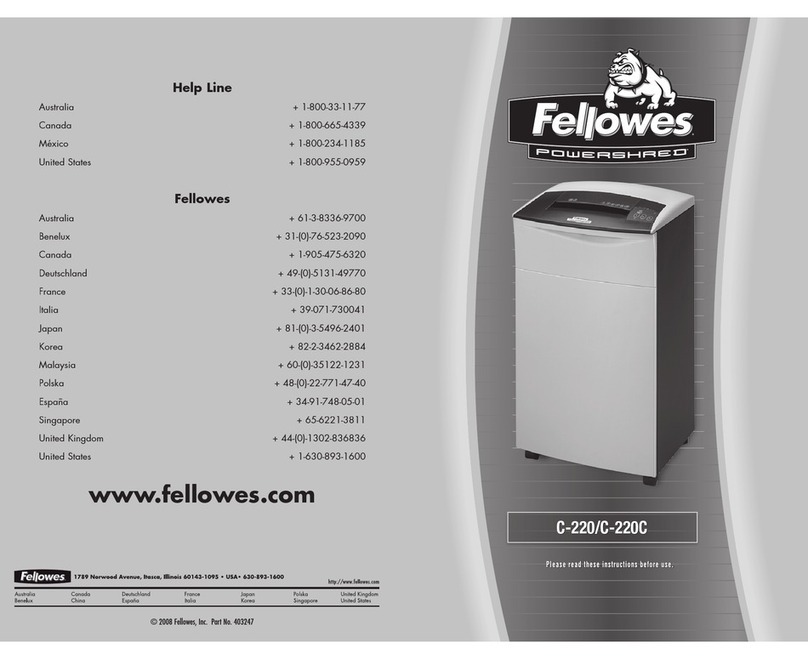
Fellowes
Fellowes Powershred C-220 User manual

Fellowes
Fellowes Powershred W11C Service manual

Fellowes
Fellowes S50 P500 User manual
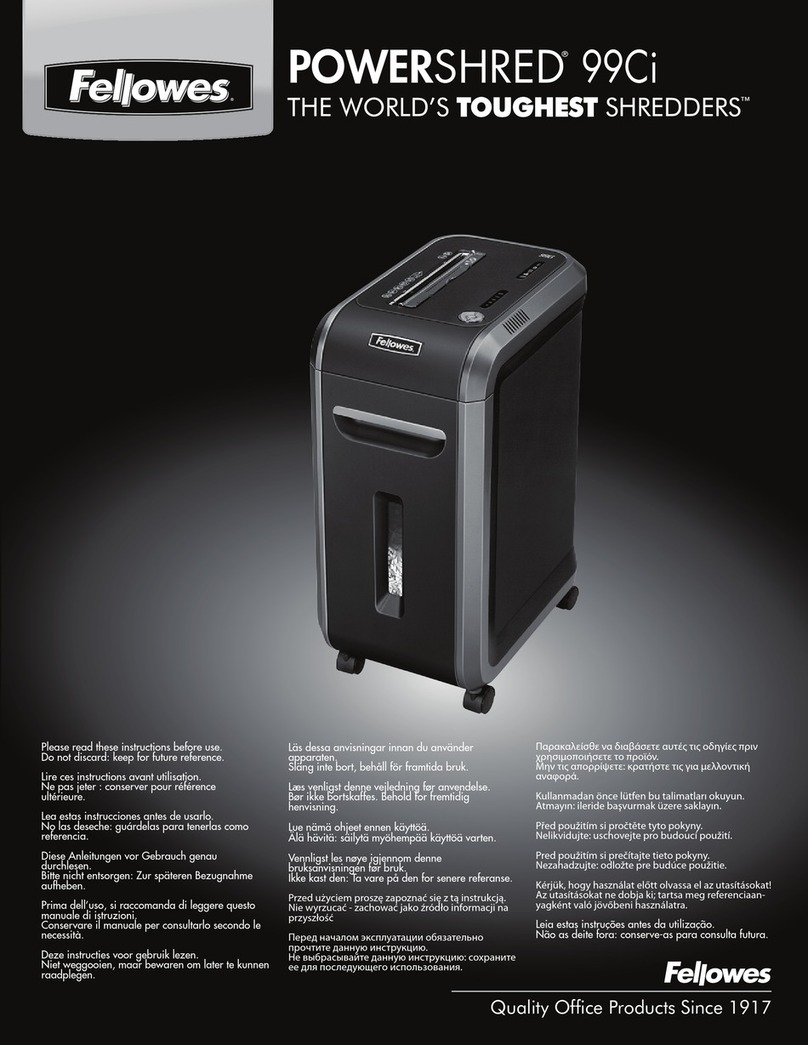
Fellowes
Fellowes POWERSHRED 99Ci User manual

Fellowes
Fellowes FORTISHRED 4850C User manual

Fellowes
Fellowes LX Series User manual

Fellowes
Fellowes Powershred C-220 User manual

Fellowes
Fellowes 2326S User manual

Fellowes
Fellowes DM 1200 CT User manual

Fellowes
Fellowes POWERSHRED 70S User manual

Fellowes
Fellowes POWERSHRED 99Ci User manual

Fellowes
Fellowes Powershred P-28S User manual
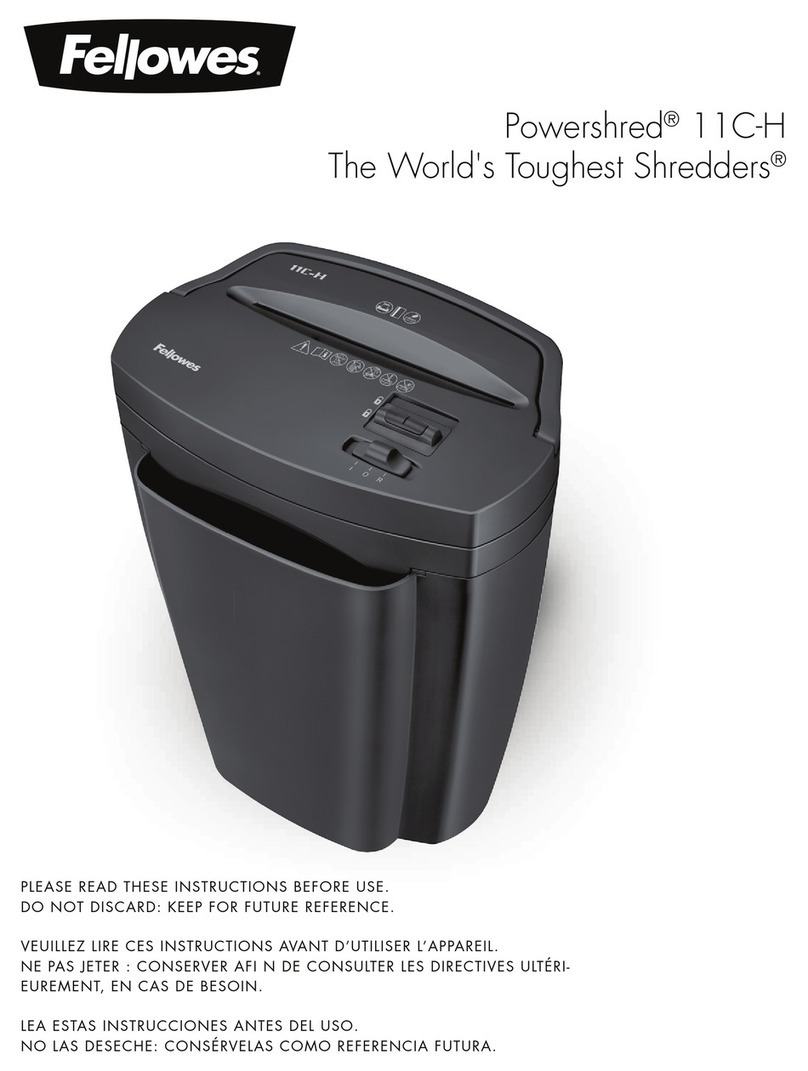
Fellowes
Fellowes Powershred 11C-H User manual

Fellowes
Fellowes POWERSHRED P-25S User manual
Popular Paper Shredder manuals by other brands

Swingline
Swingline STACK-AND-SHRED200X&200XL 60X Start here

GBC
GBC ShredMaster CC055 instruction manual

UNITED OFFICE
UNITED OFFICE UAV 190 A1 operating instructions

Rexel
Rexel Optimum AutoFeed+ 45X instruction manual

Martin Yale
Martin Yale 227284S1 instruction manual

Bonsaii
Bonsaii DocShred C223-A instruction manual