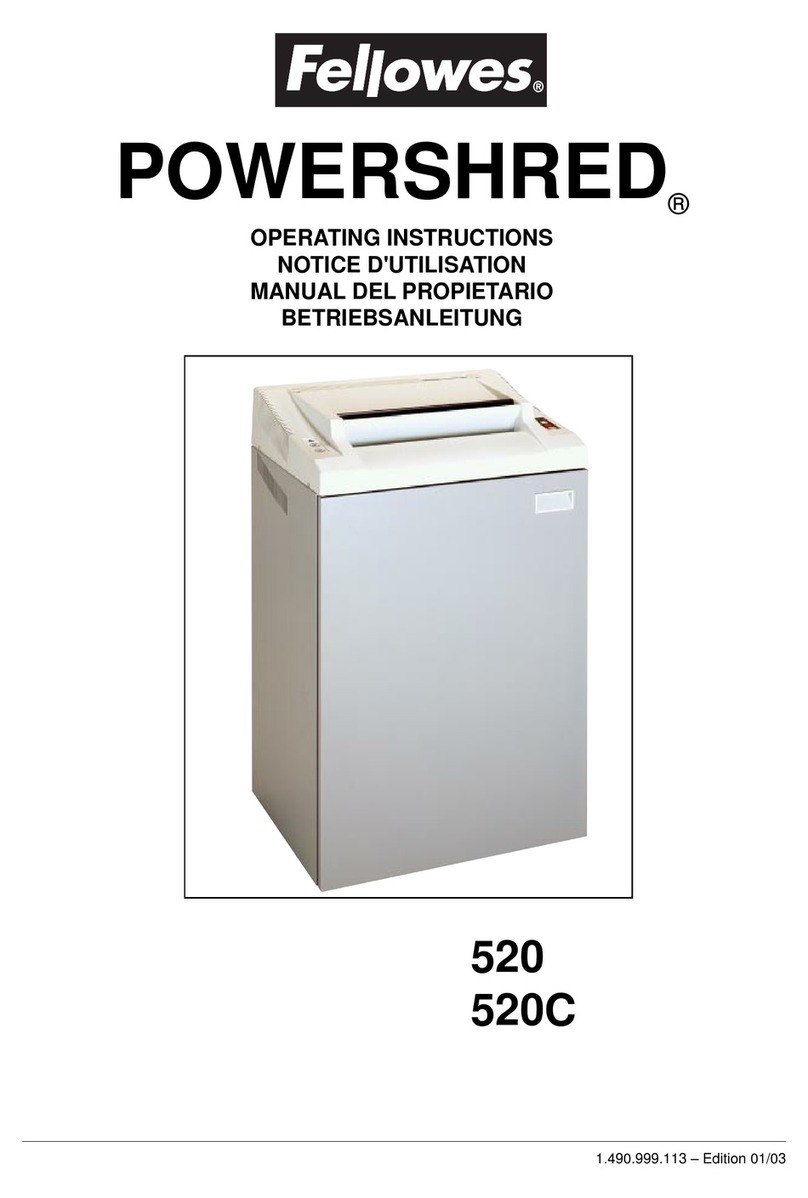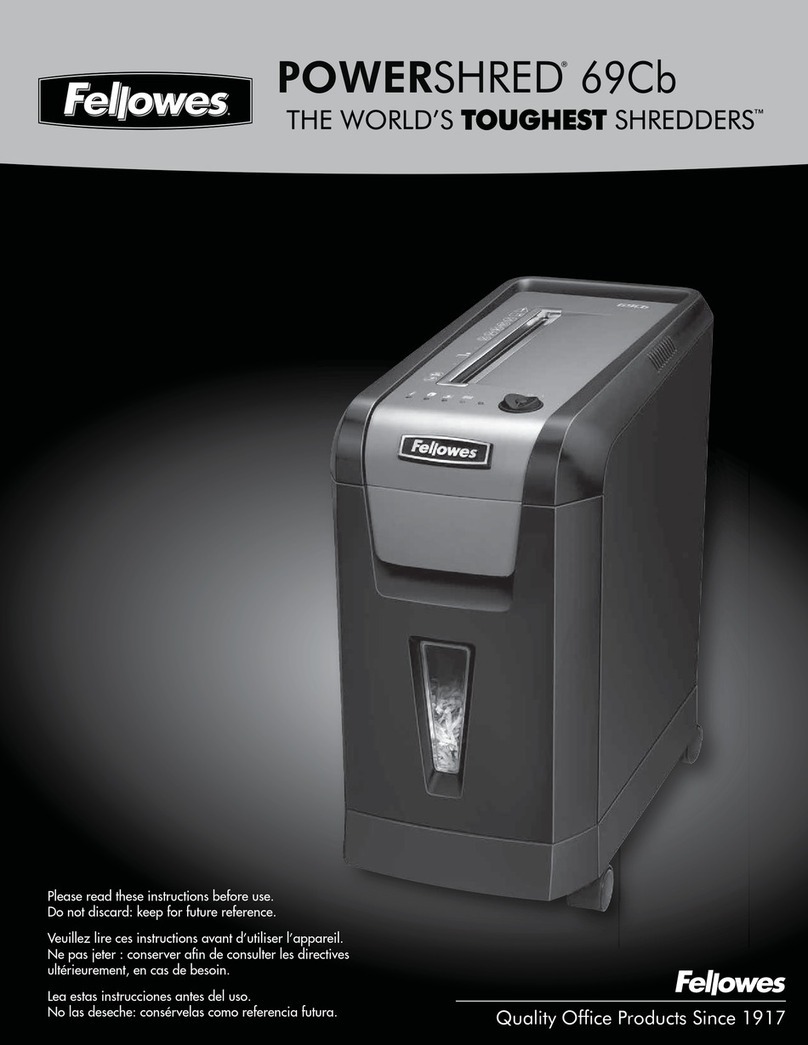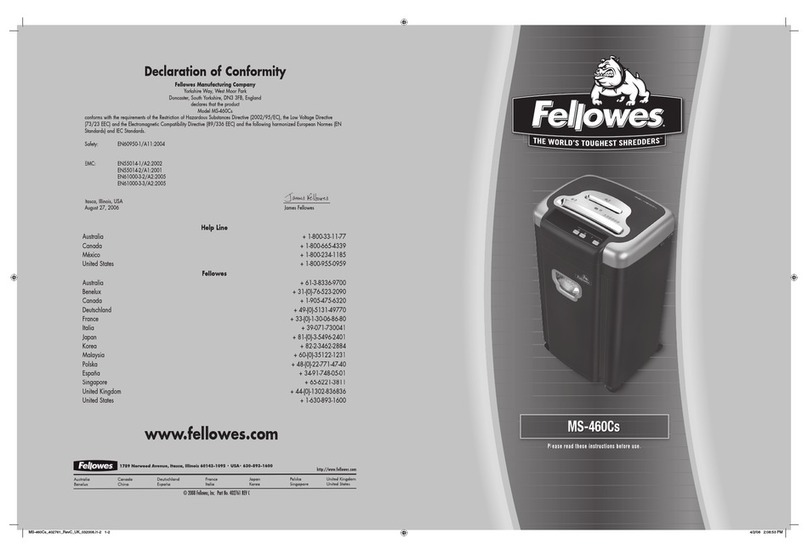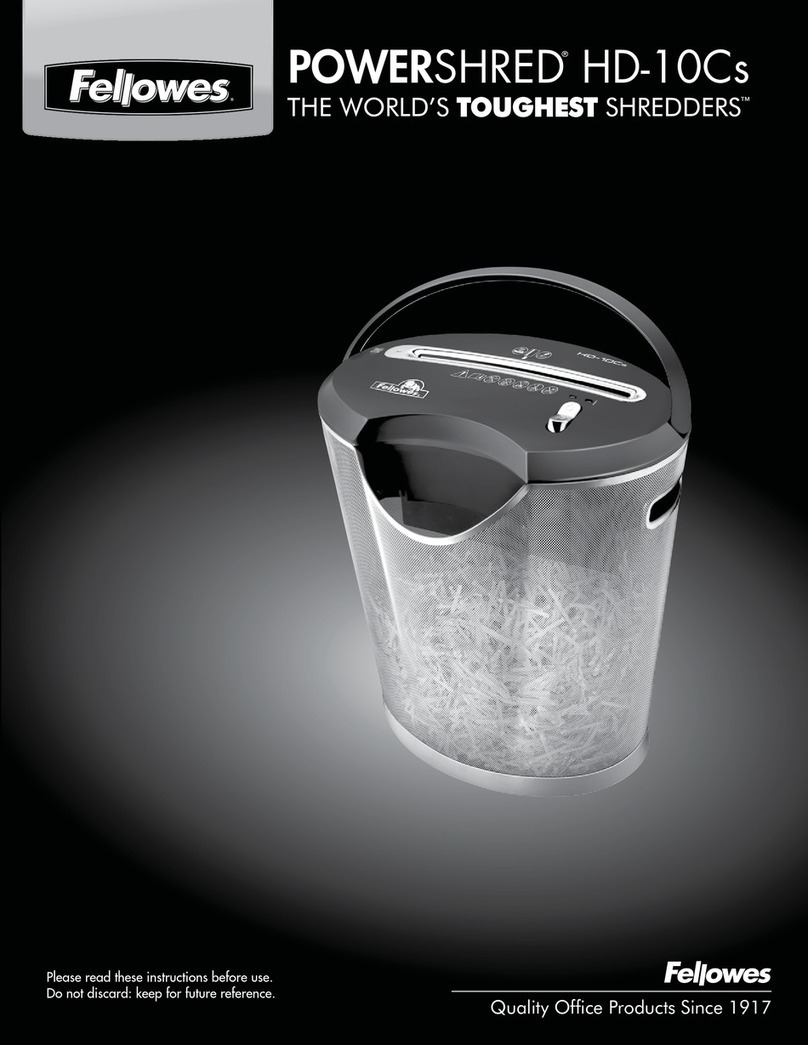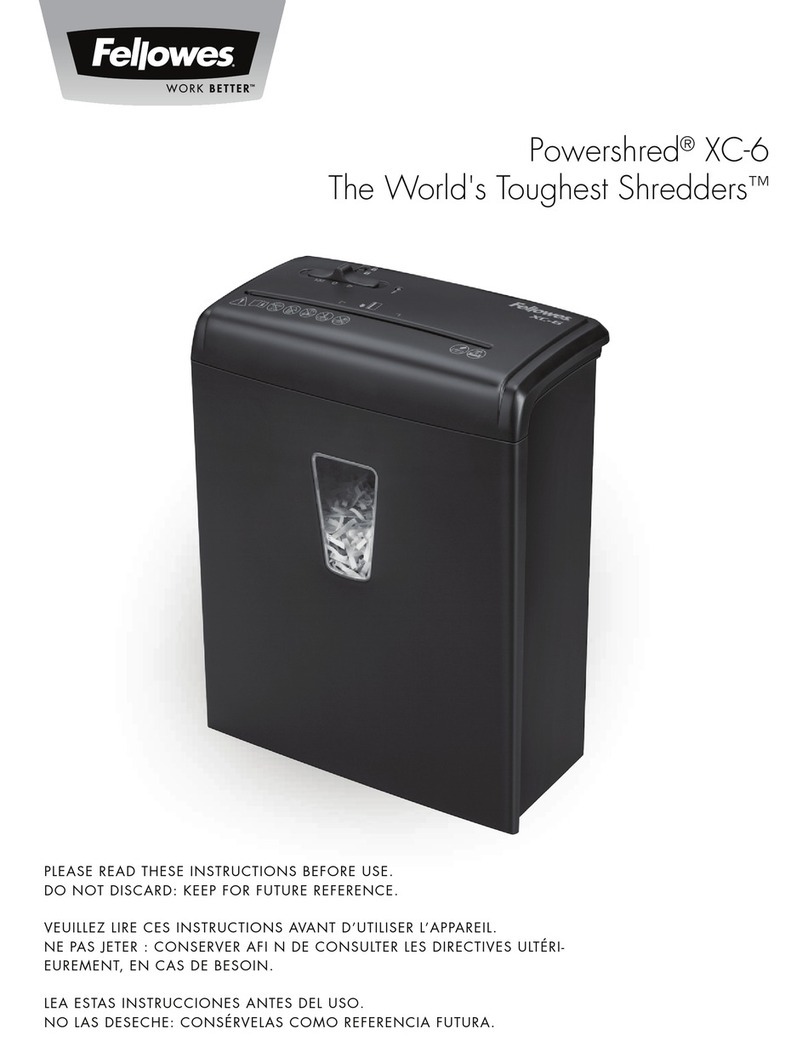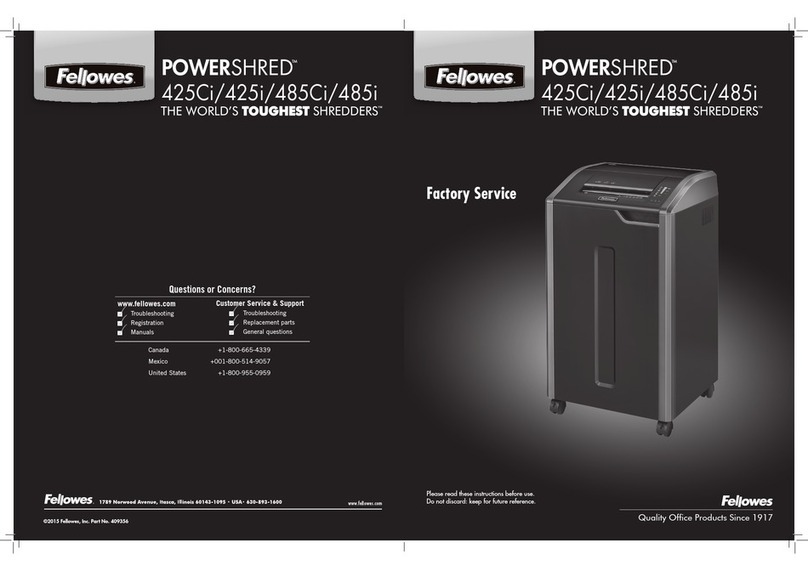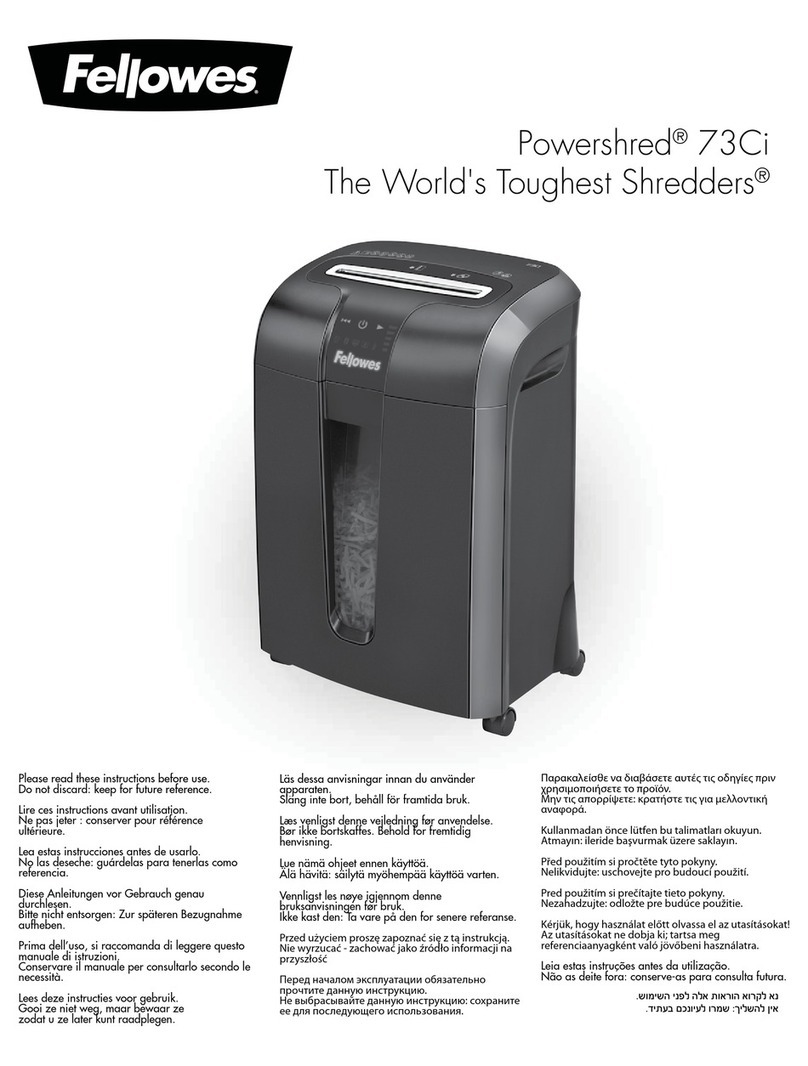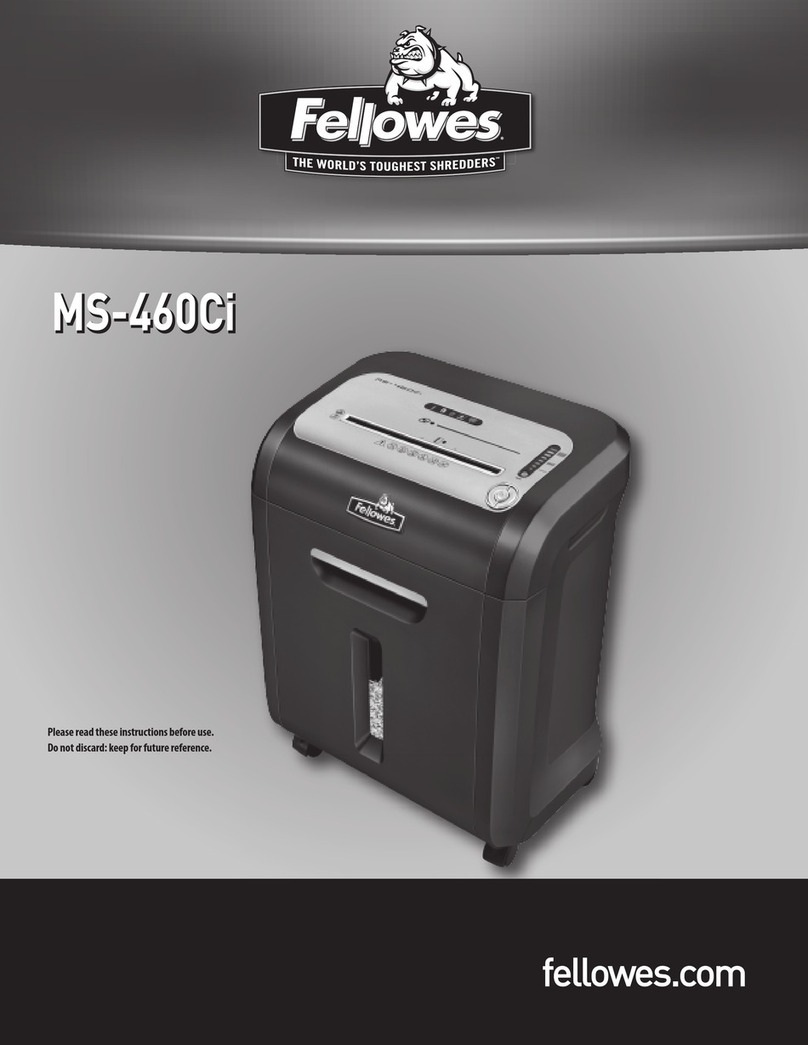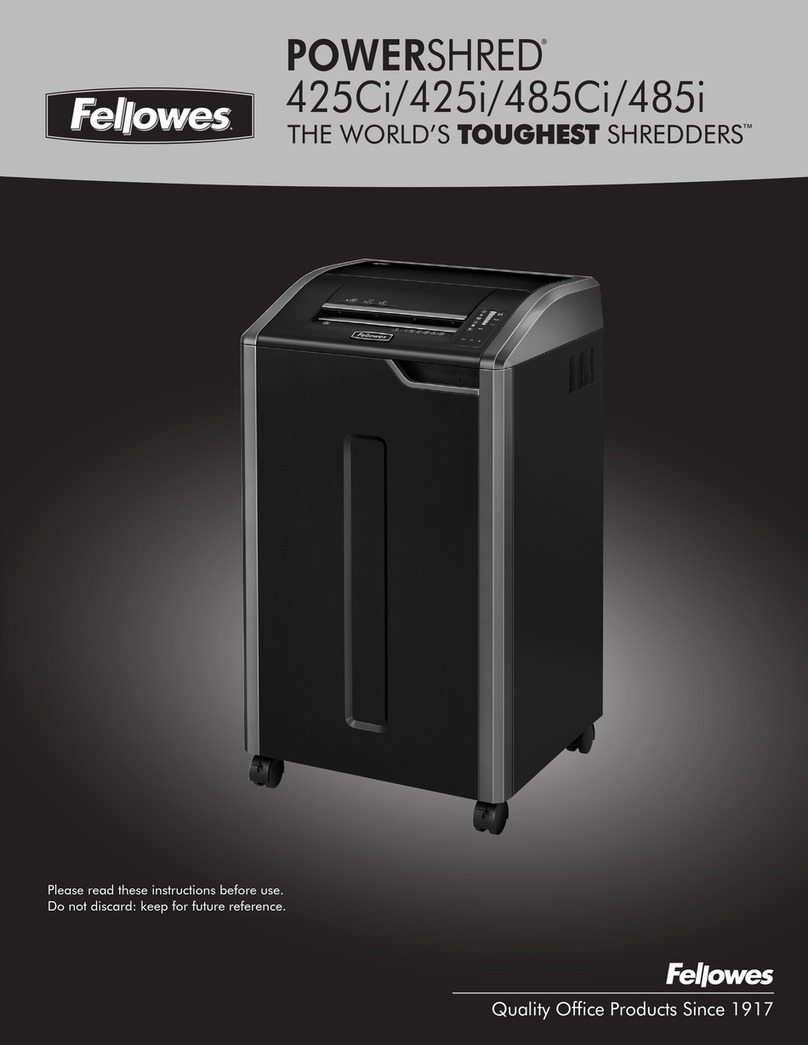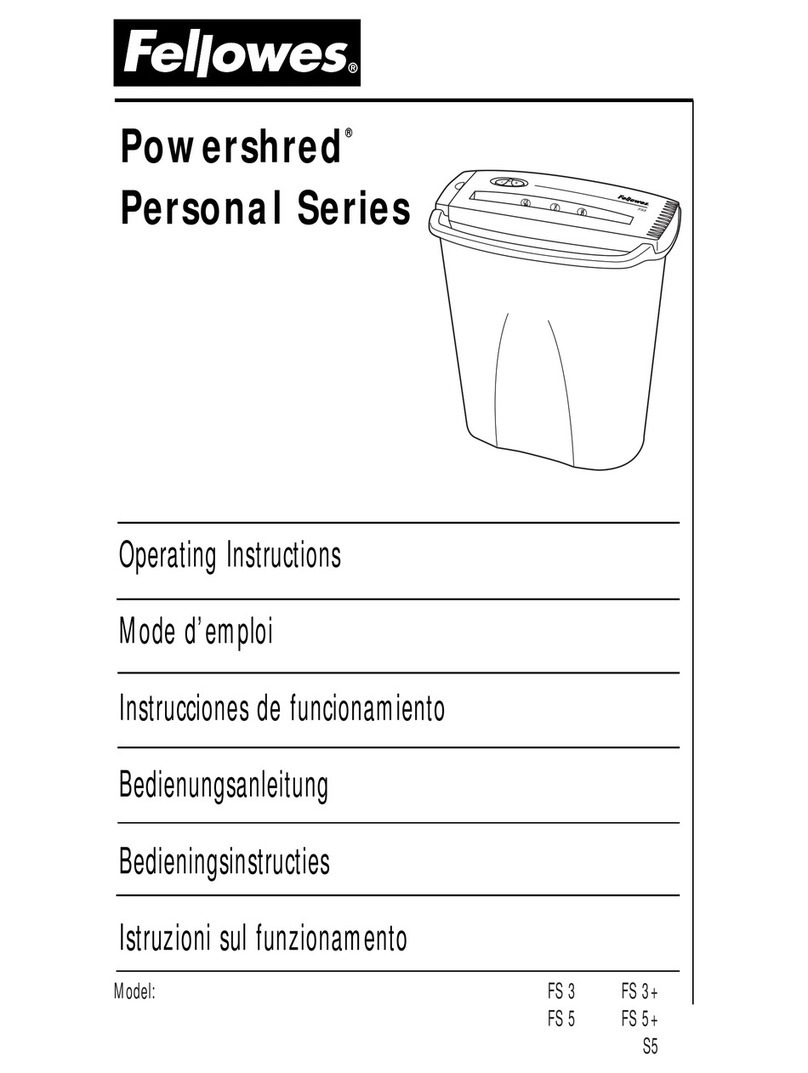5
TROUBLESHOOTING
Symptom Cause Solution
Shredder will not
operate. 1. Shredder is not plugged in.
2. Power switch is in the
OFF
(O)
position.
3. Shredder head is not situated on
basket correctly – red LED is lit
(P400C-2 only).
4. Shredder is jammed due to
excessive paper (see
Product
Usage Guide
).
5. Shredder has exceeded the
maximum run time and has
entered the cool down period
(see
Product Usage Guide
).
1. Plug in shredder.
2. Move power switch to
AUTO (I)
position.
3. Lift the shredder head off the basket and align the slot on the shredder head with the tab on the wastebas-
ket. Use caution when removing and re-positioning the shredder head as the P400C-2 / P600C-2 has sharp
edges on the underside of the shredder head.
4. Ensure wastebasket is empty then move power switch to
REVERSE (R)
position. This will reverse the
jammed paper out of the shredder. If the shredder jams in reverse, move to
AUTO (I)
and allow to run for 5
seconds. If jam does not clear, move switch to
REVERSE (R)
again and allow to run for 5 seconds. Repeat
this process until jam is cleared. If necessary, turn off the shredder and use care to grasp the paper and
carefully pull out to clear jam. Once cleared move power switch to
AUTO (I)
to continue shredding.
5. Move power switch to
OFF (O)
and allow shredder motor to cool down for a minimum of 15 minutes.
Shredder suddenly
stops whilst
shredding.
1. Shredder has exceeded the
maximum run time and has
entered the cool down period
(see Product Usage Guide).
2. Shredder is jammed due to
excessive paper (see
Product
Usage Guide
).
1. Move power switch to
OFF (O)
and allow shredder motor to cool down for a minimum of 15 minutes.
2. Ensure wastebasket is empty then move power switch to
REVERSE (R)
position. This will reverse the
jammed paper out of the shredder. If the shredder jams in reverse, move to
AUTO (I)
and allow to run for 5
seconds. If jam does not clear, move switch to
REVERSE (R)
again and allow to run for 5 seconds. Repeat
this process until jam is cleared. If necessary, turn off the shredder and use care to grasp the paper and
carefully pull out to clear jam. Once cleared move power switch to
AUTO (I)
to continue shredding.
Performance has
diminished, or shred-
der makes a squeak-
ing or rubbing noise .
1. Cutting blade needs to be oiled. 1. Move power switch to
OFF (O)
. Squeeze the recommended lubricant (see
MAINTENANCE
) over the full
width of the cutters from the top of the shredder. Move the power switch to
REVERSE (R)
and allow to run
for at least 3 seconds. Repeat as necessary.
Shredder continues
to operate after
paper has been
shredded.
1. Shredder is designed to run-on
for several seconds in order to
clear any excess paper.
1. No corrective action required – this is normal.
.
LIMITED WARRANTY
Fellowes, Inc. (“Fellowes”) warrants the cutting blades of the machine to be free from defects in material and workmanship for 3 years from the date of pur-
chase by the original consumer. Fellowes warrants all other parts of the machine to be free of defects in material and workmanship for 1 year from the date
of purchase by the original consumer. If any part is found to be defective during the warrant period, your sole and exclusive remedy will be repair or
replacement, at Fellowes’option and expense, of the defective part.
This warranty does not apply in cases of abuse, mishandling or unauthorised repair.ANY IMPLIED WARRANTY, INCLUDING THAT OF MERCHANTABILI-
TY OR FITNESS FORAPARTICULAR PURPOSE, IS HEREBYLIMITED IN DURATION TO THEAPPROPRIATE WARRANTY PERIOD SET FORTH
ABOVE. In no event shall Fellowes be liable for any consequential or incidental damages attributable to this product. This warranty gives you specific legal
rights. You may have other legal rights that vary. The duration, terms and conditions of this warranty are valid worldwide, except where different limitations,
restrictions or conditions may be required by local law.
For more details or to obtain service under this warranty, please contact:
EUROPEAN CONSUMER HELPLINE
00 800 1810 1810
(Accessible via most major telephone networks)
OR the nearest Fellowes location listed on the back page of this user manual.
Warrantor: Fellowes, Inc.
Shredder only operates
in
REVERSE (R)
.1. Asmall piece of paper may be
blocking the auto-start sensor. 1. Move the power switch to
OFF (O)
position and unplug the shredder. Turn the shredder head over and use
a toothpick to clear the blockage at the auto-start (centre) location.
1. Move the power switch to
OFF (O)
position and unplug the shredder. Use a toothpick to clear the paper
blockage at the auto-start sensor (centre) location.
1. Asmall piece of paper may be
causing the auto-start feature
to run continuously.
Shredder runs con-
tinuously when in
AUTO (I)
.