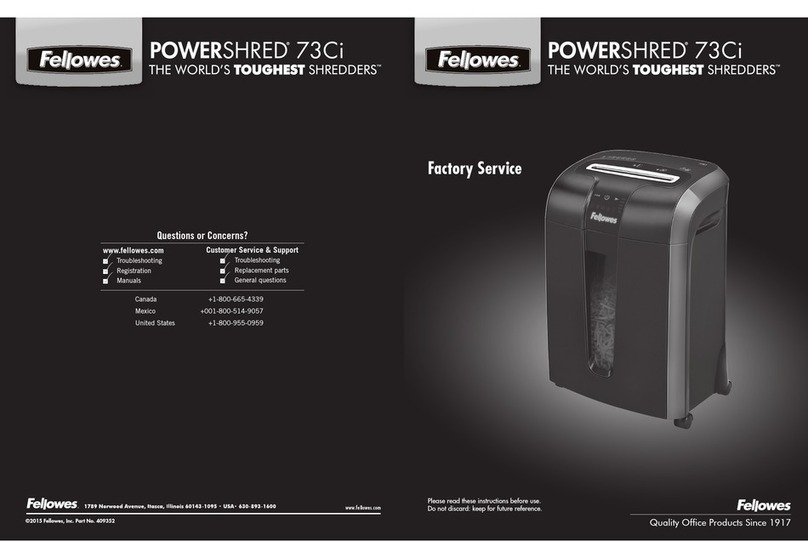Fellowes POWERSHRED C-525 User manual
Other Fellowes Paper Shredder manuals
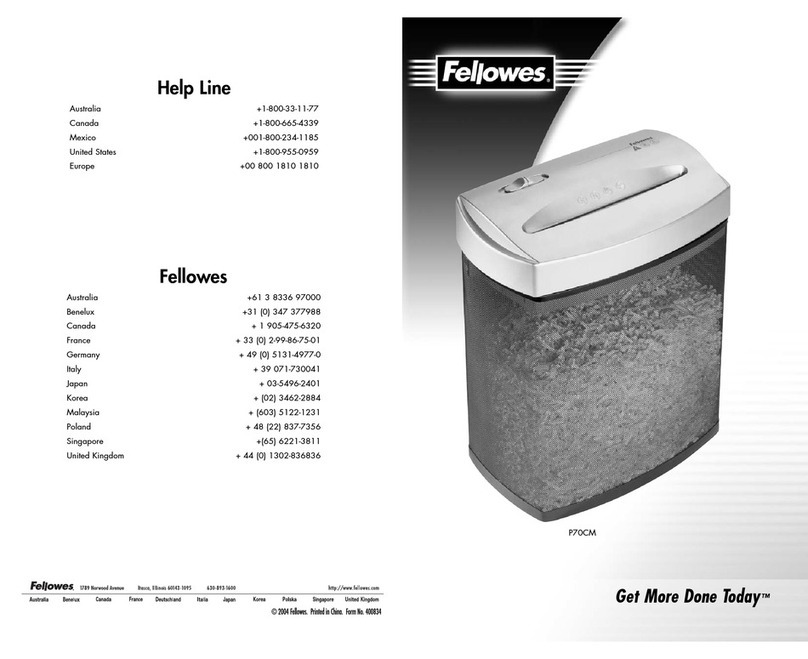
Fellowes
Fellowes POWERSHRED P70CM User manual
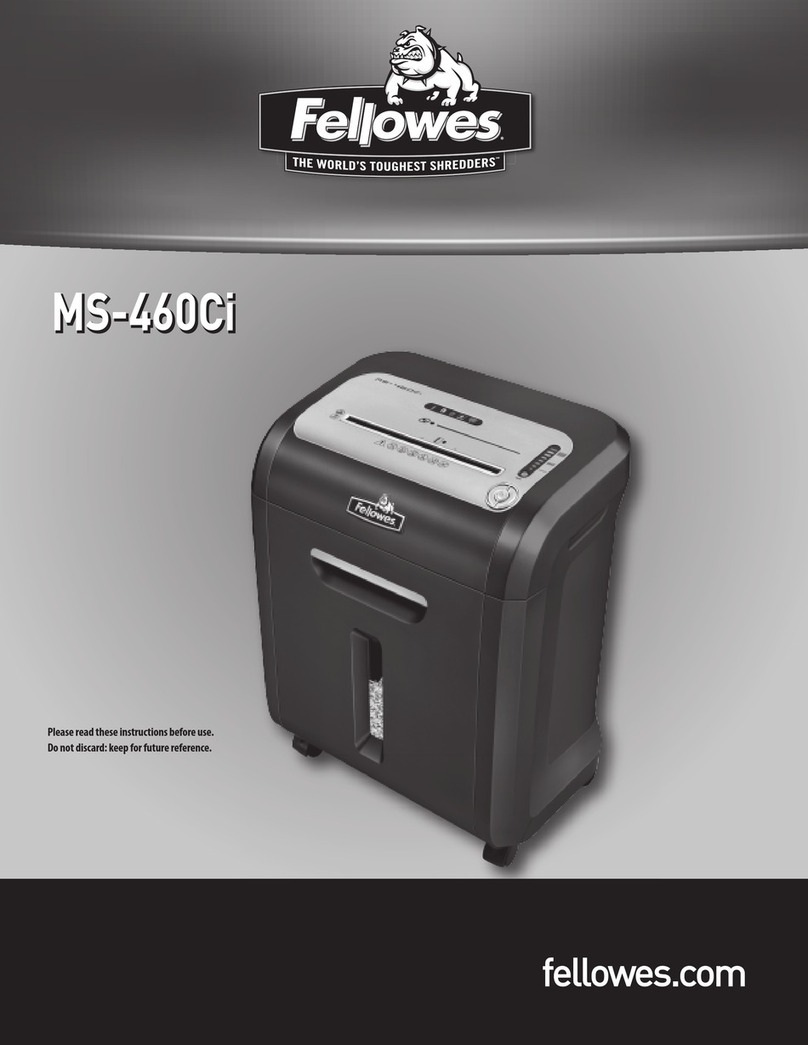
Fellowes
Fellowes MS-460Ci User manual
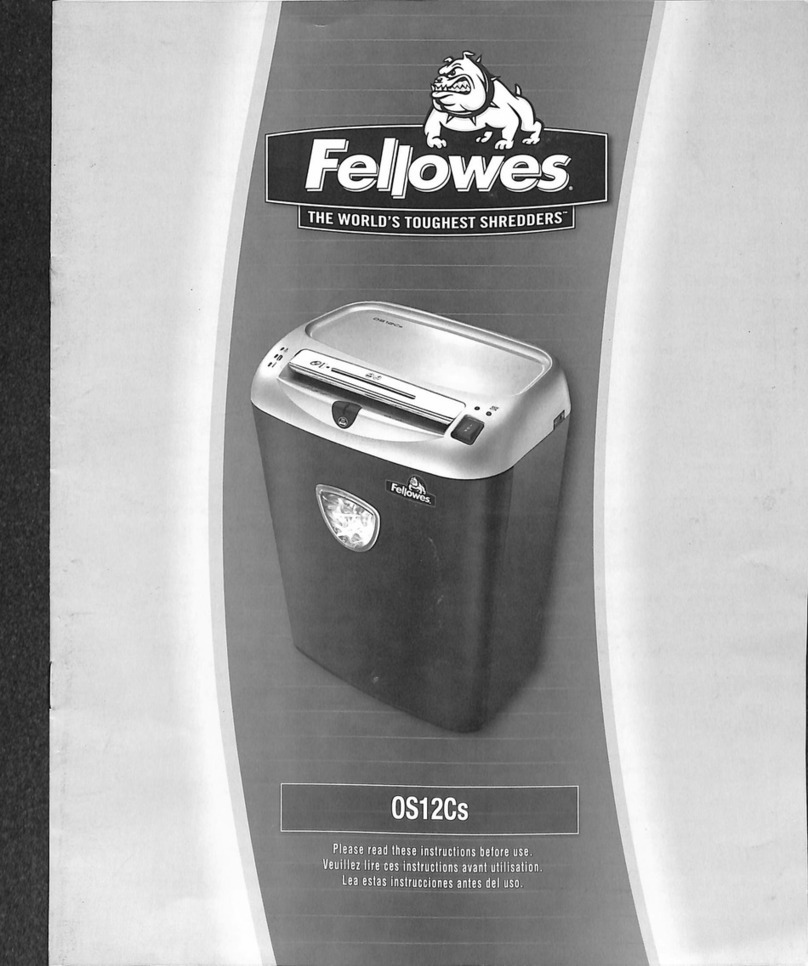
Fellowes
Fellowes OS12Cs User manual

Fellowes
Fellowes Fortishred 1050HS User manual

Fellowes
Fellowes Powershred PS-60 User manual

Fellowes
Fellowes C-220i User manual

Fellowes
Fellowes Powershred W11C User manual

Fellowes
Fellowes POWERSHRED 99Ci User manual
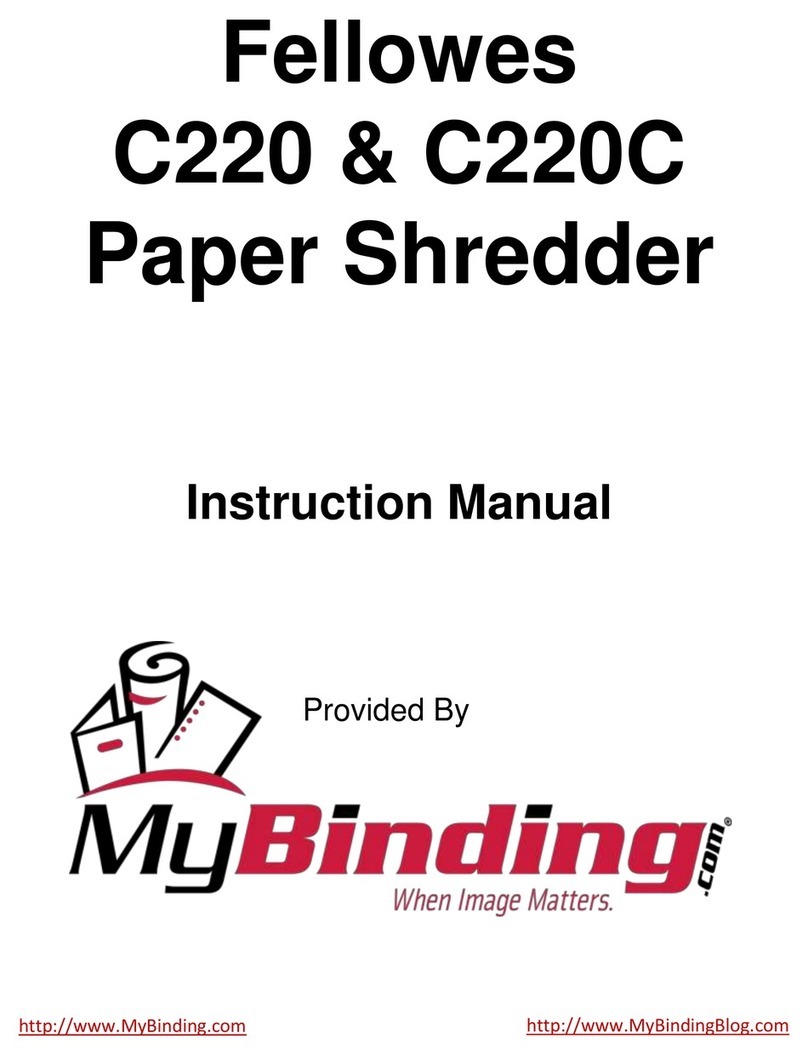
Fellowes
Fellowes Powershred C-220 User manual

Fellowes
Fellowes POWERSHRED 73Ci User manual

Fellowes
Fellowes POWERSHRED P-48C User manual

Fellowes
Fellowes LX Series User manual

Fellowes
Fellowes Fortishred 1050HS User manual
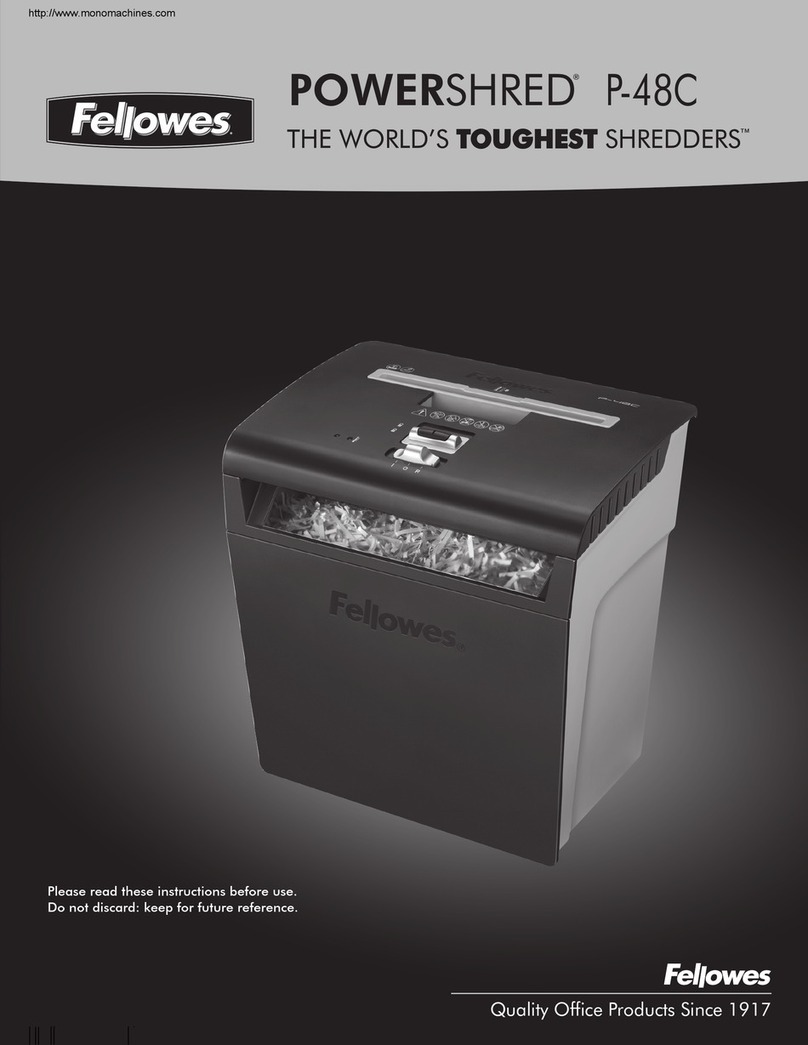
Fellowes
Fellowes POWERSHRED P-48C User manual

Fellowes
Fellowes PS-79Ci User manual

Fellowes
Fellowes POWERSHRED P-35C User manual

Fellowes
Fellowes POWERSHRED 76Ct User manual

Fellowes
Fellowes POWERSHRED 60Cs User manual

Fellowes
Fellowes Powershred M-7C User manual
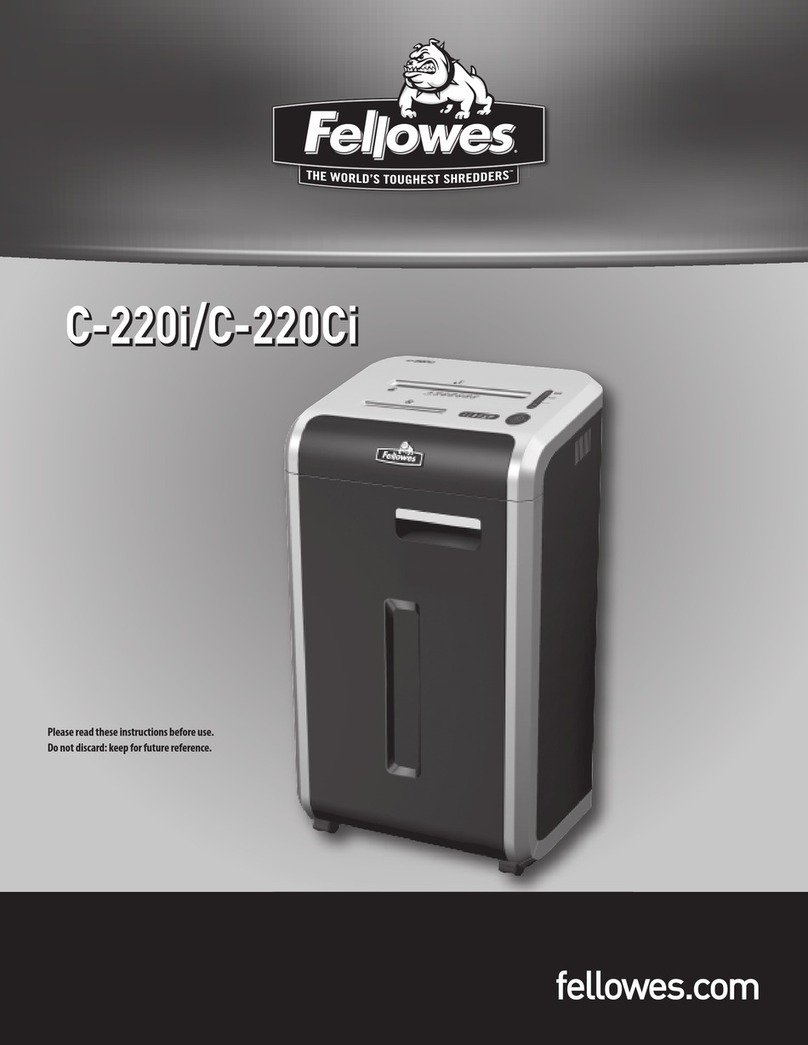
Fellowes
Fellowes C-220i SERIES User manual
Popular Paper Shredder manuals by other brands

Swingline
Swingline STACK-AND-SHRED200X&200XL 60X Start here

GBC
GBC ShredMaster CC055 instruction manual

UNITED OFFICE
UNITED OFFICE UAV 190 A1 operating instructions

Rexel
Rexel Optimum AutoFeed+ 45X instruction manual

Martin Yale
Martin Yale 227284S1 instruction manual

Bonsaii
Bonsaii DocShred C223-A instruction manual