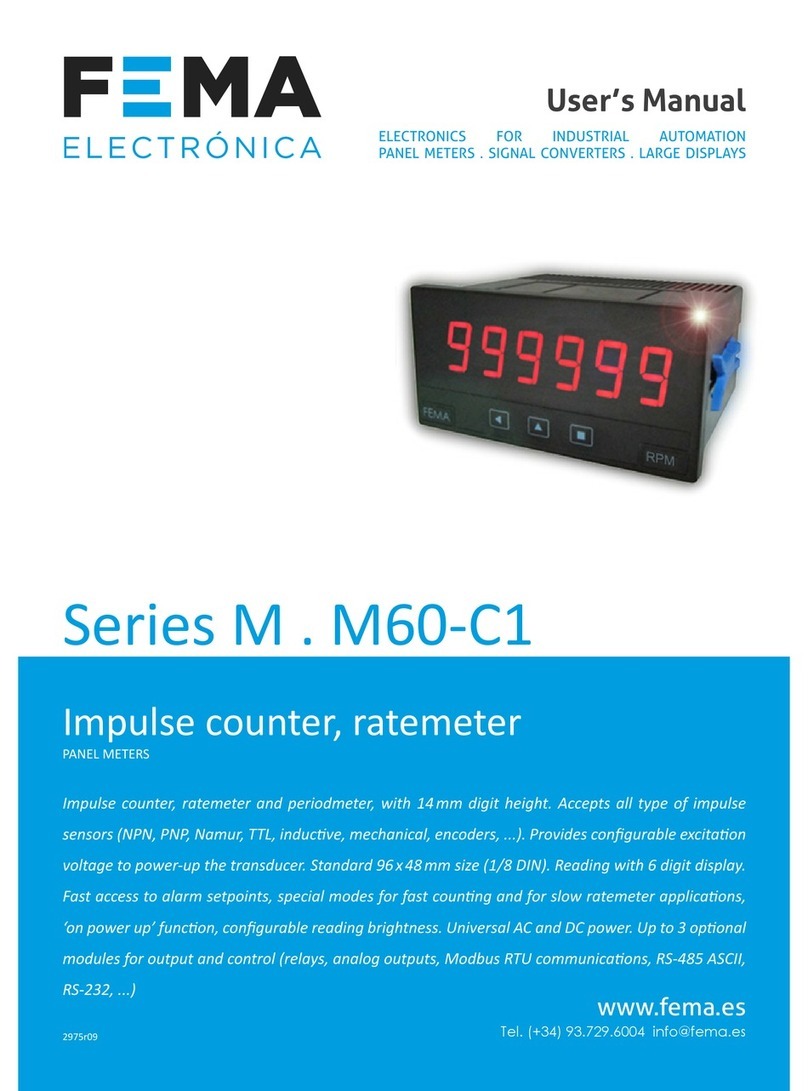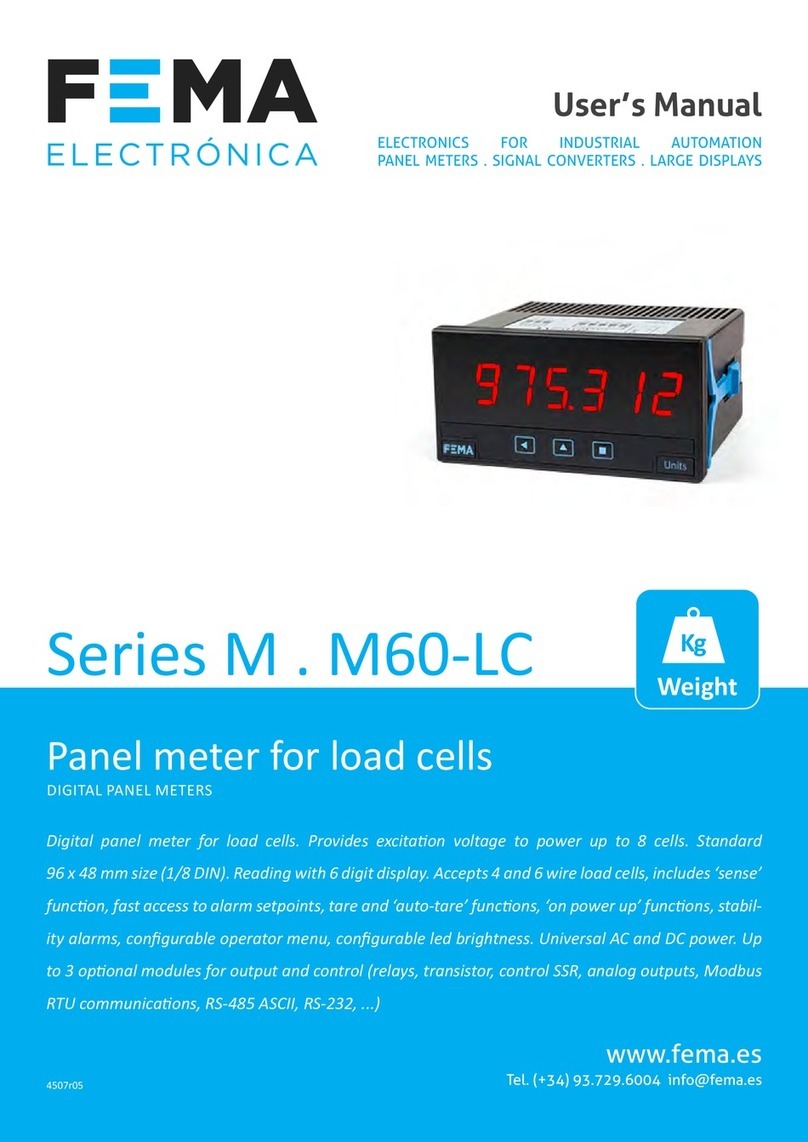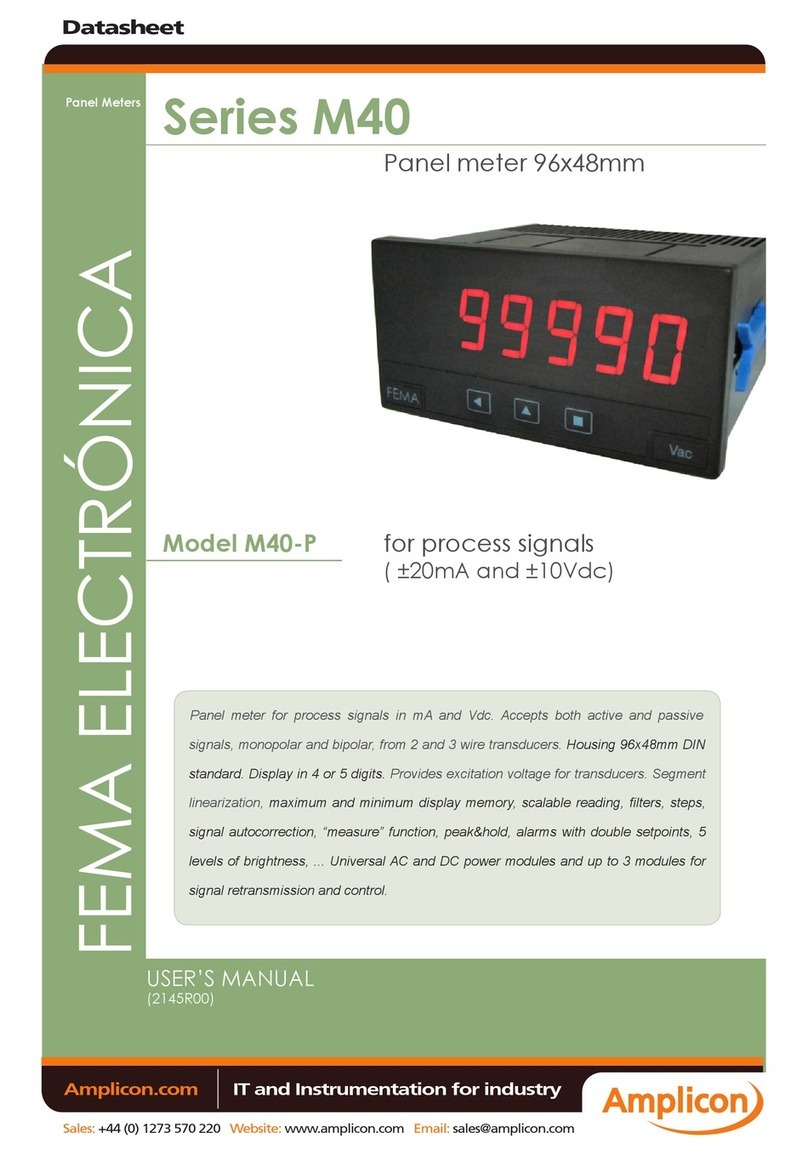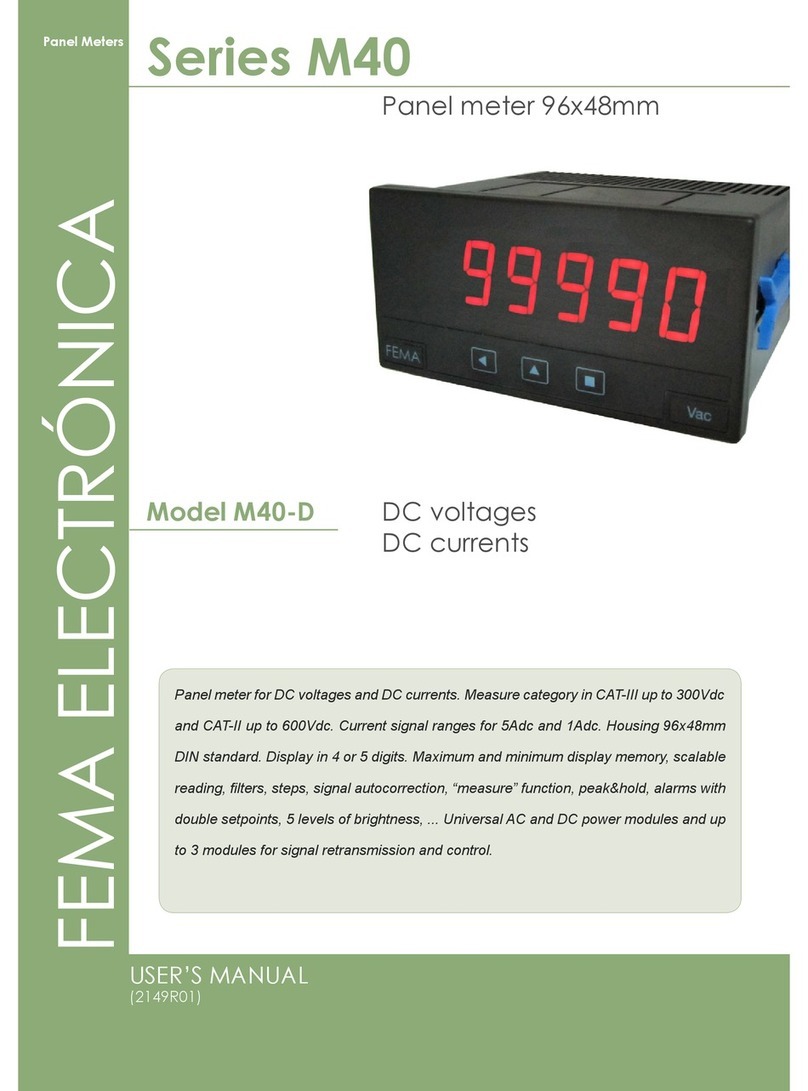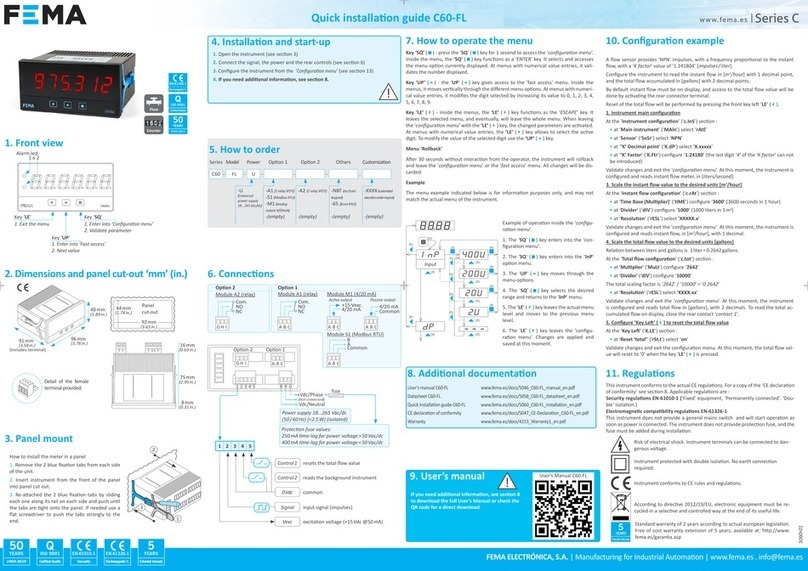User’s Manual Series TAS-1
FEMA ELECTRÓNICA - Page 5
Section 3.1 shows how to enter a code to select an input
signal range.All codes are indicated on page 4.
3- CONFIGURATION Examples in this page show how to configure aTAS-1-IAC unit
withan inputsignal of0/5Aac and indication 0/2500.0.All other
unitsand signalranges followthe sameprocedures.
Allows to link a current signal at the input terminals
to the High Indication Value memorized on the HI
keypad.
1-Generate the high input level signal
2-Press Adjust Adj
The instrument asks «Hi» or «Lo» ?
3-Press Hi
4-Message «Cr Hi» shows the unit has corrected
the high level value, linking the current input signal
to the high indication value memorized (HI keypad)
1-Generate the low input level signal
2-Press Adjust Adj
The instrument asks «Hi» or «Lo» ?
3-Press Lo
4-Message «Cr Lo» shows the unit has corrected the
lowlevel value, linkingthecurrent input signalvalue to
the low indication value memorized (LO keypad)
3.2.5-CORRECTING THE LOW INPUT SIGNAL (OFFSEET)
Allows offset correction, by linking the current input signal on
terminals to the Low Indication Value memorized.
V
V
1-Press Lo
2- Current value for the low indication is displayed.
Modify it by pressing on 1,2,3,4,5
until we see 00000
3-Validate the changes pressing ↵↵
↵↵
↵
message «INPUT» shows the configuration has been
accepted
3.2.2-ADJUSTING THE LOW INDICATION VALUE
For the low input level (0 Aac) we want to
configure a low indication of 0000.0
R
V
R
3.2.1- DECIMAL POINT POSITION
Activate the Decimal Point at position XXXX.X
1- Press DP
2- message «DP» during 1 second
Press 2 to fix decimal point position 2
(To fix at other positions, press 1,2,3,4 or 5)
3- Validate changes pressinf ↵↵
↵↵
↵
message «INPUT» shows the configuration has
been accepted
V
R
R
3.2.4- ALARM SETPOINTS
Fix the setpoint for Alarm1 at 10500
1-Press AL
2-Enter the number of the alarm we want to
modify 1
3-Current value for Alarm1 setpoint is displayed.
Modify it by pressing on 1,2,3,4,5
until we see 10500
4-Validate the changespressing ↵↵
↵↵
↵
message «INPUT» shows the configuration has
been accepted
V
R
R
V
3.2- DIRECT ACCESS
Thefrontal keypadhasseveral directaccess buttonsfor a
quickconfiguration ofthe instrument:
Pad1 (ADJ) - Correctthe LOWor HIGH input levels
Pad 2 (DP) - Decimal Point Position
Pad 3 (LO) - Set for the LOW indication level
Pad 4 (HI) - Setfor theHIGH indicationlevel
Pad 5 (AL) - Alarms Setpoint
CONFIGURING A 0/5 AAC INPUT SIGNAL RANGE
(Code 11 41 ; as shown on table on page 4, for a
TAS-1-AAC unit)
1- Press Prog
message «Prog» during 1 second
blank screen
2- Input the code 11 41
3- Validate the code pressing ↵↵
↵↵
↵
4- Message showing the selected range
«5 A» during 1 second
V
R
V
R
TheTAS-1 unitshave several built-in predefinedinputsignal
ranges,selectable with thehelp of codes(4digit codes).On
page 4 there is a list of all accessible ranges and the codes
associated.
3.1- INPUT SIGNAL
V
V
V
3.2.6-CORRECTING THE HIGH INPUT SIGNAL
3.2.3-ADJUSTING THE HIGH INDICATION VALUE
For the high input level (5 Aac) we want to configure
a high indication of 2500.0
1-Press Hi
2- Current value for the high indication is displayed.
Modify it by pressing on 1,2,3,4,5
until we see 25000
3-Validate the changes pressing ↵↵
↵↵
↵
message «INPUT» shows the configuration has
been accepted
V
R
R