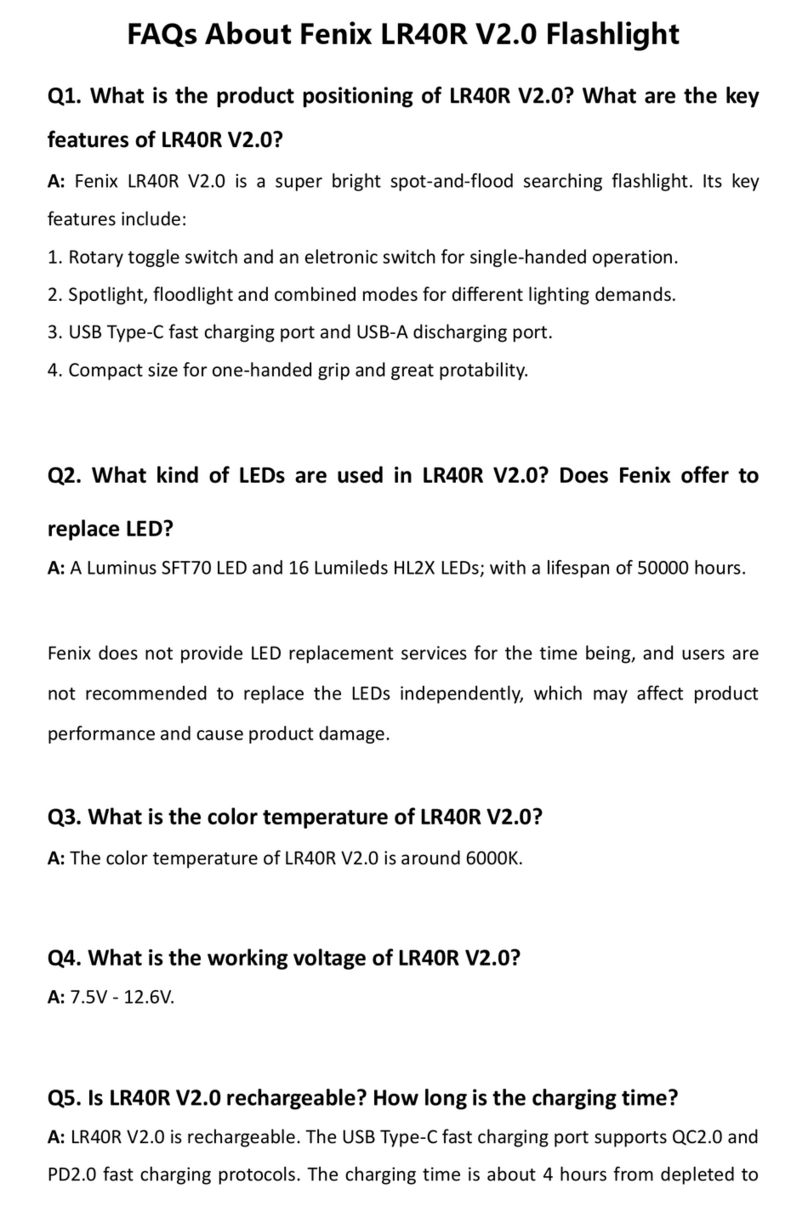Thelightmemorizesthelastselectedoutput.Whenturnedonagainthepreviouslyusedoutput
willberecalled.
Charging
1. First switch off the light and plug the USB A socket of the chargingcableintoanelectrical
outlet,thenconnecttheUSBType‐Csocketofthechargingcabletothelight.
2.Theindicatorwilldisplayredwhilecharging,andwillturntogreenwhenfullycharged.
3.Besuretoclosetheanti‐dustcoveroncechargingiscompleted.
Note:
1.LowoutputlevelofbothmodesandYellowFlashareavailablewhencharging.
2.Thenormalchargingtimeisapproximately1hourand40minuteswitha5V/2Aadapterfrom
depletiontofullcharging.
3.Rechargeastoredlighteveryfourmonthstomaintainoptimumperformanceofthebattery.
BatteryLevelIndication
Withthelightswitchedoff,singleclicktheswitchtocheckthebatterystatus,theindicatorwill
lastfor5seconds.
Greenlighton:saturated100%‐85%
Greenlightflashes:sufficient85%‐50%
Redlighton:poor50%‐25%
Redlightflashes:critical25%‐1%
IntelligentOverheatProtection
ThelightwillaccumulatealotofheatwhenusedonHighmodesforextendedperiods.Withthe
light switched on, if High are being selected for over 5 minutes, the spotlight will gradually
downshiftto200lumensandthefloodlightwillgraduallydownshiftto150lumens..
LowVoltageWarning