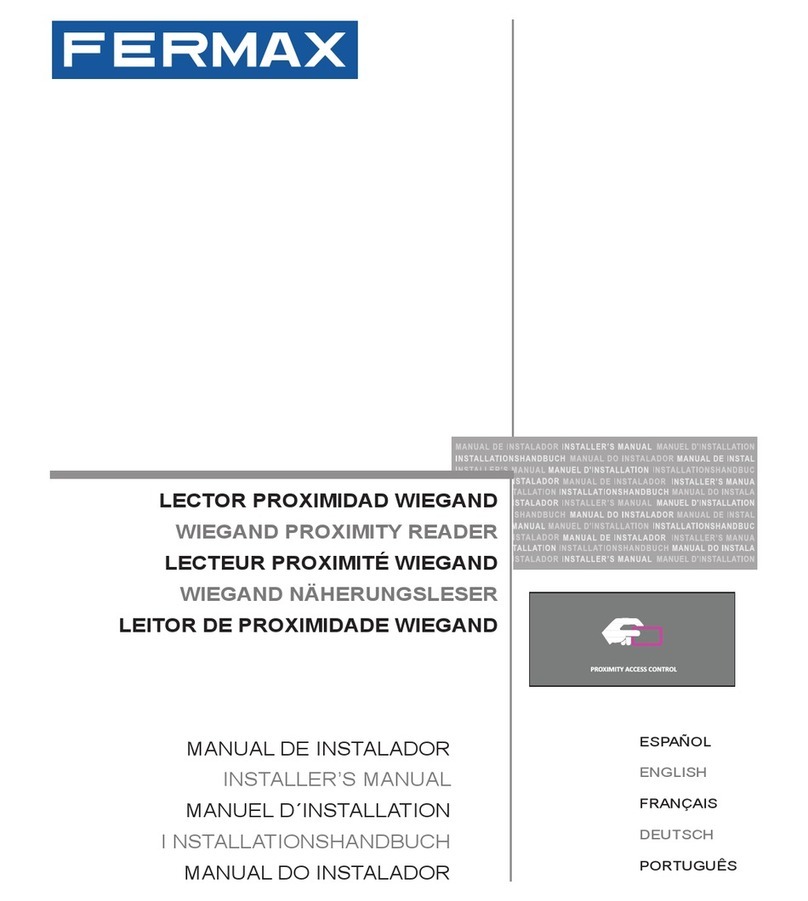Pag 4
Pag 4
INTRODUCTION
INTRODUCTION
The AUTONOMOUS proximity reader can control up to 400 cards.
Each of these cards, which operate without any type of maintenance, is
equipped with a unique electronic code (there are no two cards with the
same code).
FERMAX Desre readers include an encryption system to guarantee the
security of the installation (please consult with the Technical Service).
Reader encryption is done by the distributor and the following equipment
is necessary for you, as the installer, to encrypt the identiers (cards
and key fobs):
- PC with Desre Security Programmer software.
- Desktop programmer to encrypt readers, encrypt cards and read
card identiers.Part number F04534.
- Desktop reader to read the card identiers.Reference F04533.
Once activated, you can use them to open the relevant access door. To
this end, it is simply necessary to swipe (momentarily approximate) the
card to the proximity reader.
As it operates on a radio frequency, no physical contact is necessary,
meaning you can even swipe the card without taking it out of your wallet.
The maximum reading distance is 2 cm.
For more details on encryption, see manual 970210 Desre Software.
The proximity reader has various light indicators, the meaning of which
is the following:
The AUTONOMOUS proximity reader can control up to 400 cards.
Each of these cards, which operate without any type of maintenance, is
equipped with a unique electronic code (there are no two cards with the
same code).
FERMAX Desre readers include an encryption system to guarantee the
security of the installation (please consult with the Technical Service).
Reader encryption is done by the distributor and the following equipment
is necessary for you, as the installer, to encrypt the identiers (cards
and key fobs):
- PC with Desre Security Programmer software.
- Desktop programmer to encrypt readers, encrypt cards and read
card identiers.Part number F04534.
- Desktop reader to read the card identiers.Reference F04533.
Once activated, you can use them to open the relevant access door. To
this end, it is simply necessary to swipe (momentarily approximate) the
card to the proximity reader.
As it operates on a radio frequency, no physical contact is necessary,
meaning you can even swipe the card without taking it out of your wallet.
The maximum reading distance is 2 cm.
For more details on encryption, see manual 970210 Desre Software.
The proximity reader has various light indicators, the meaning of which
is the following:
4
3
2
1
4
3
2
1