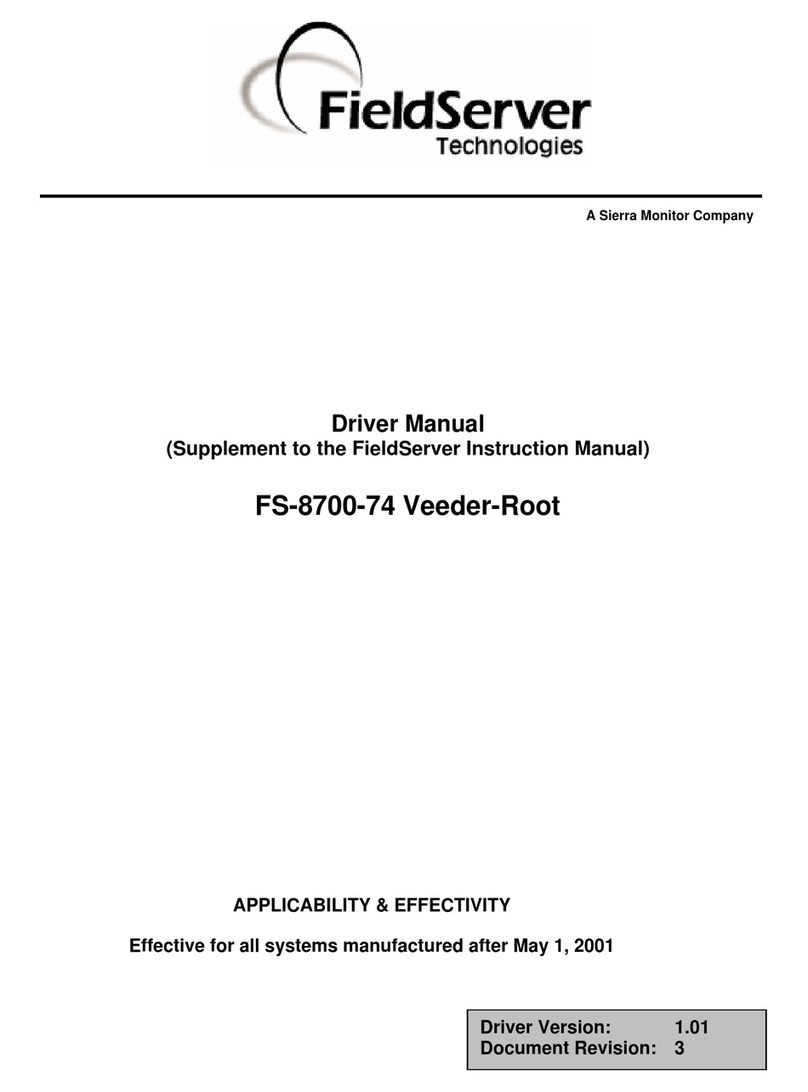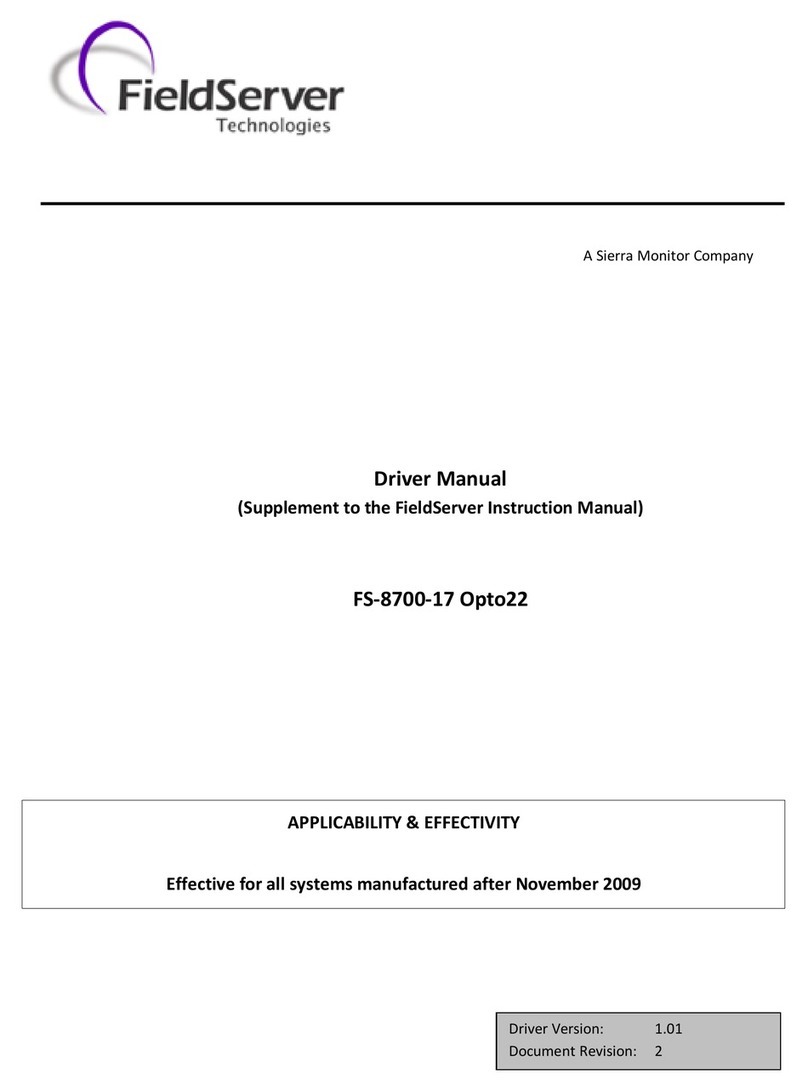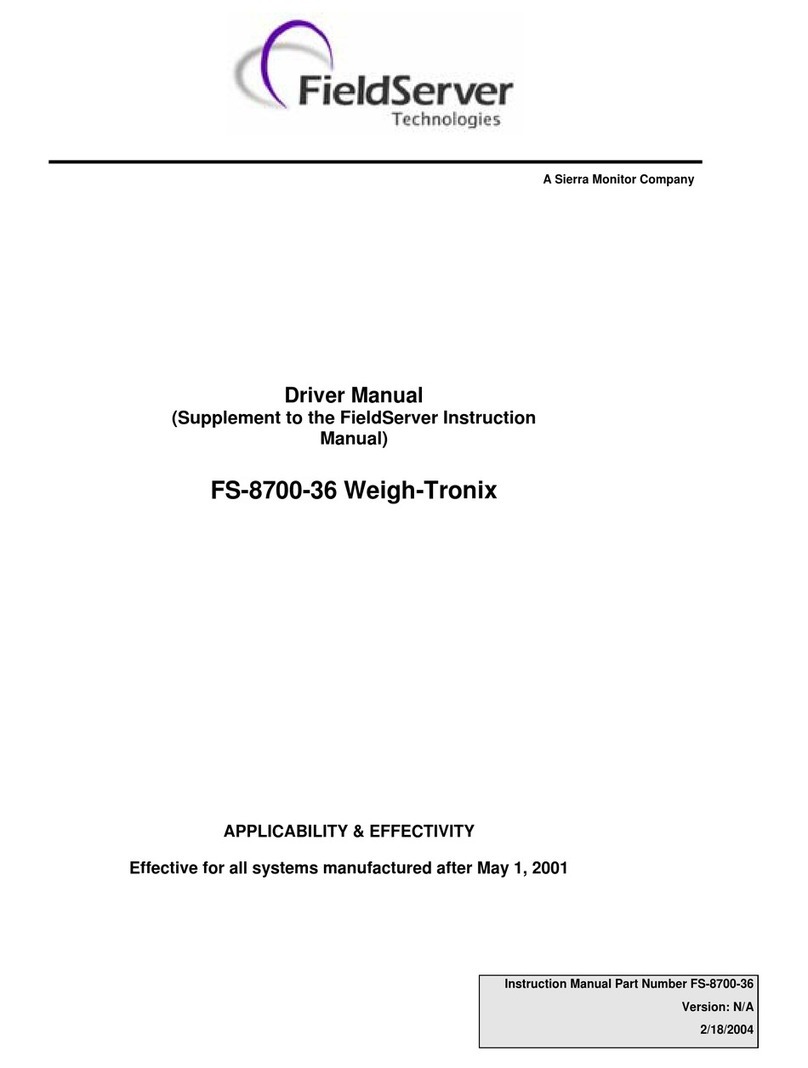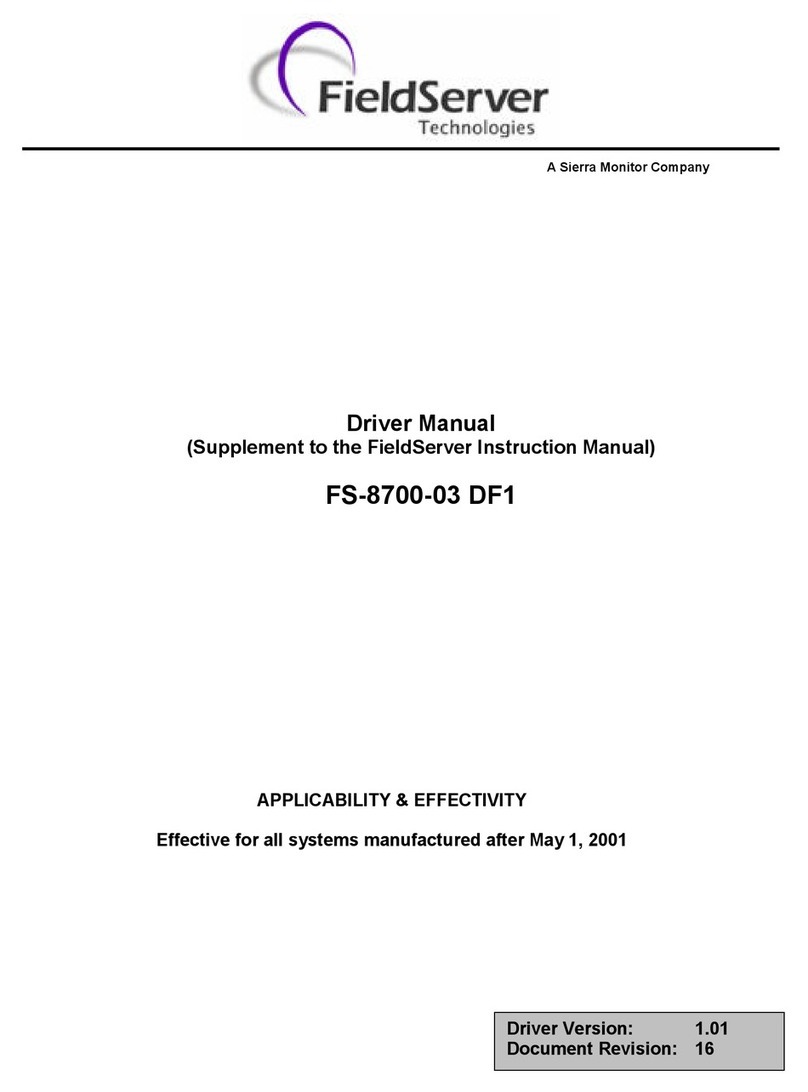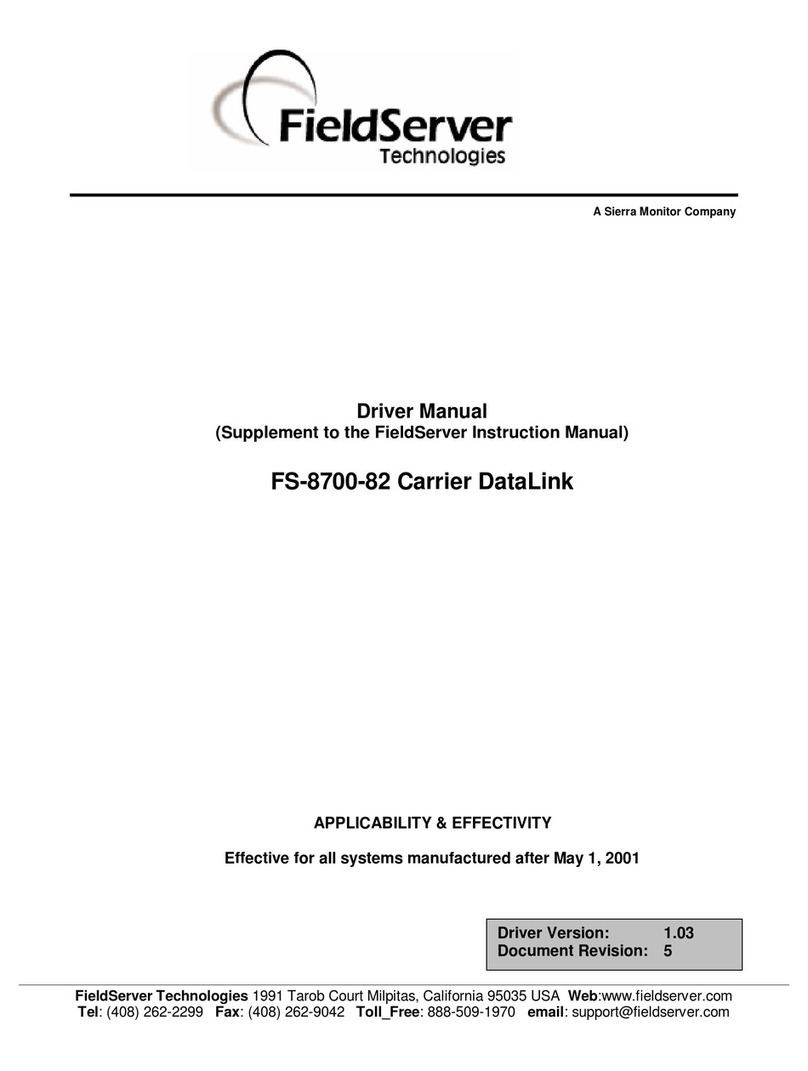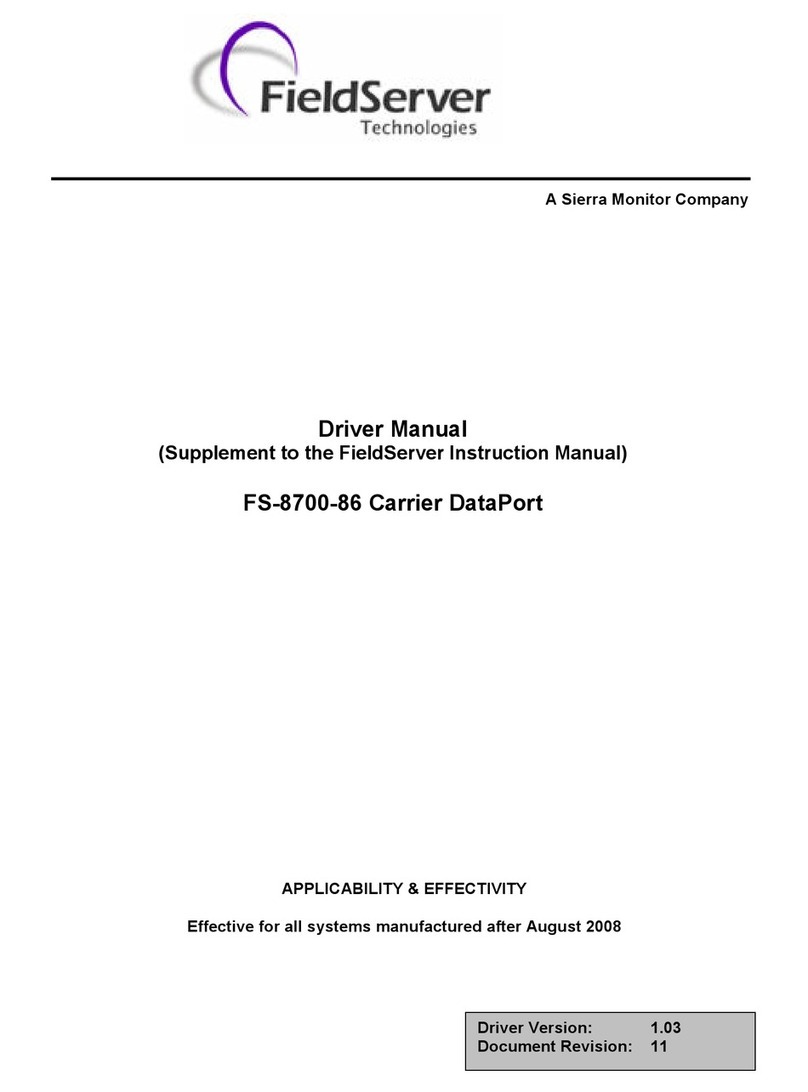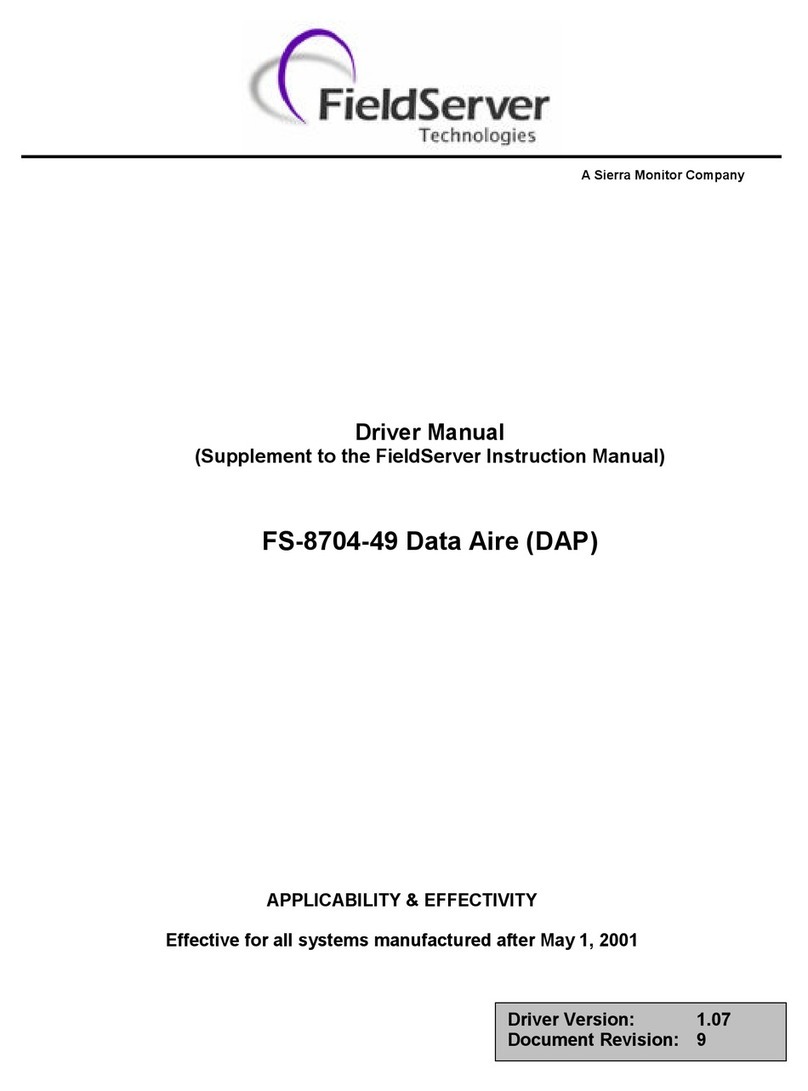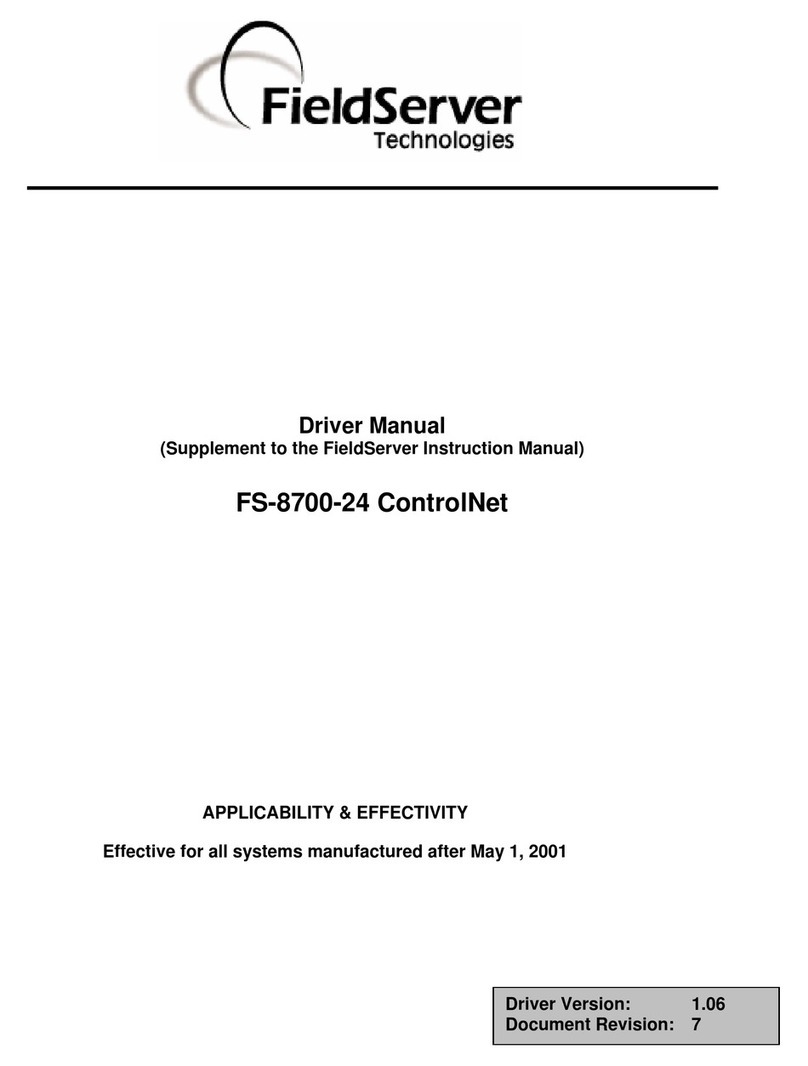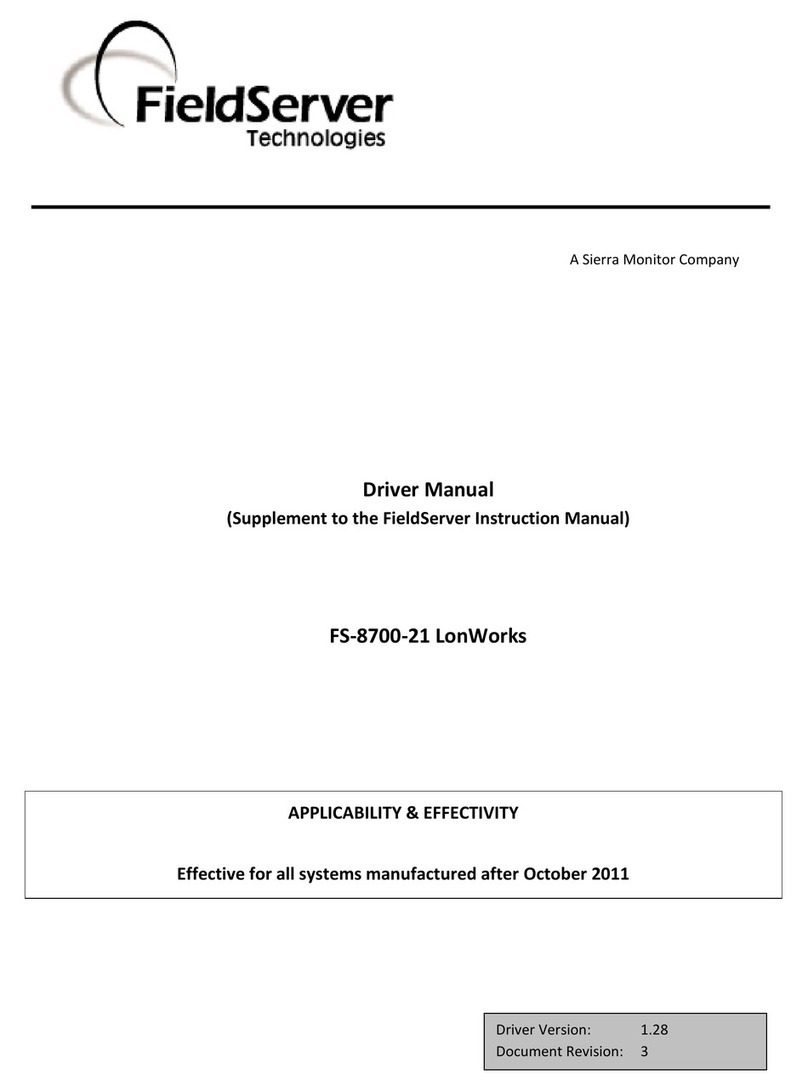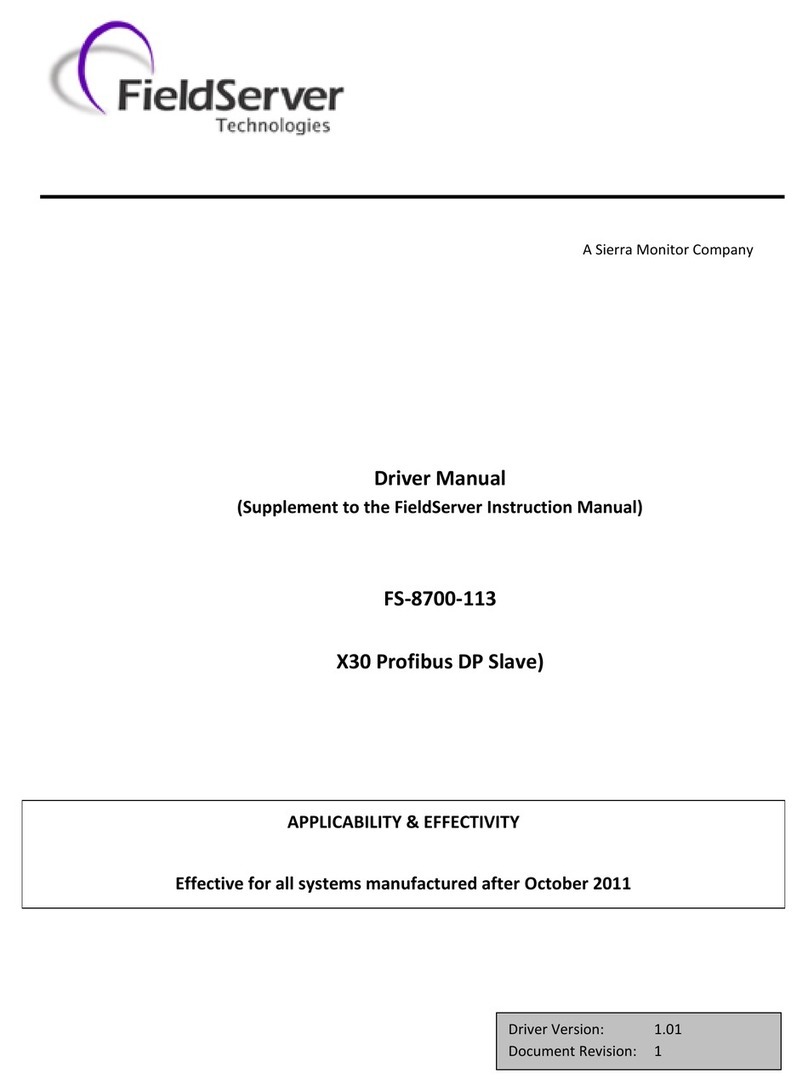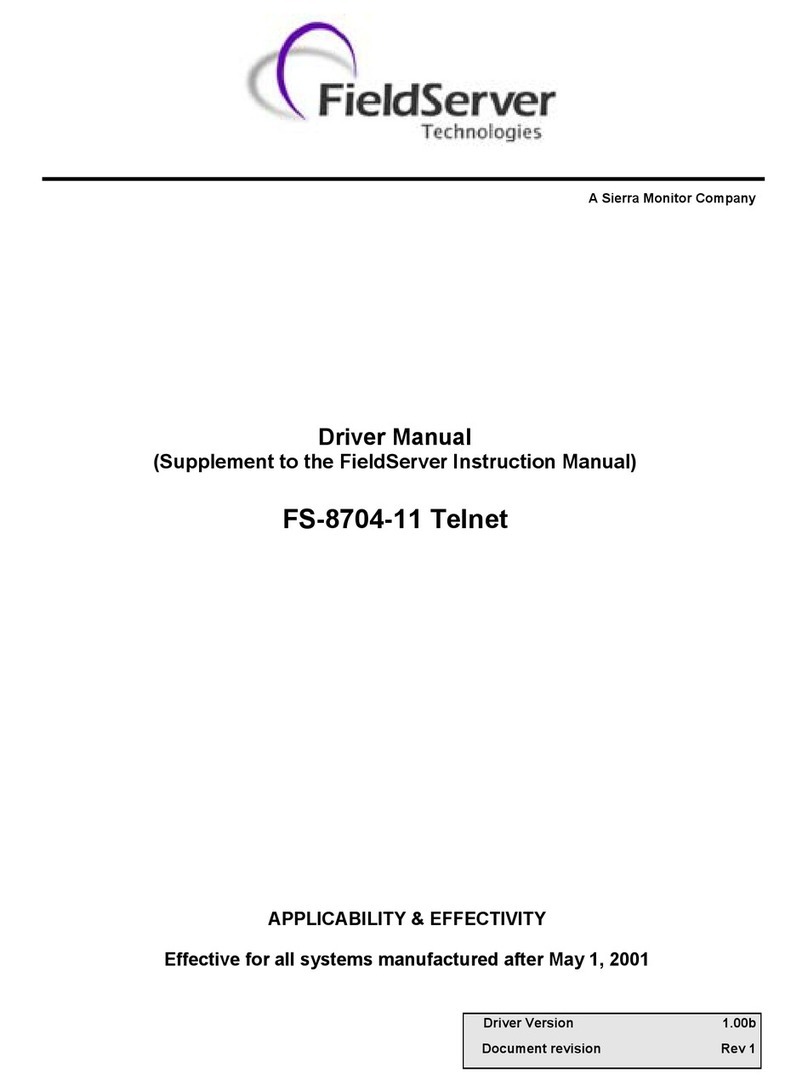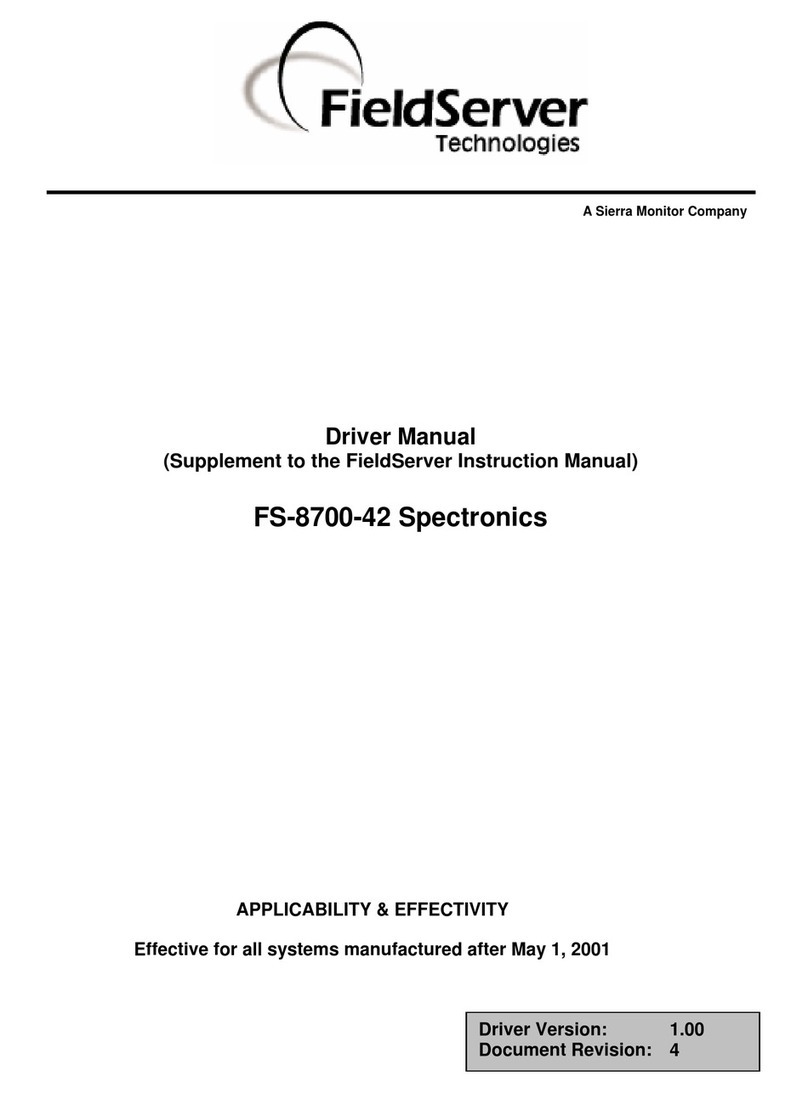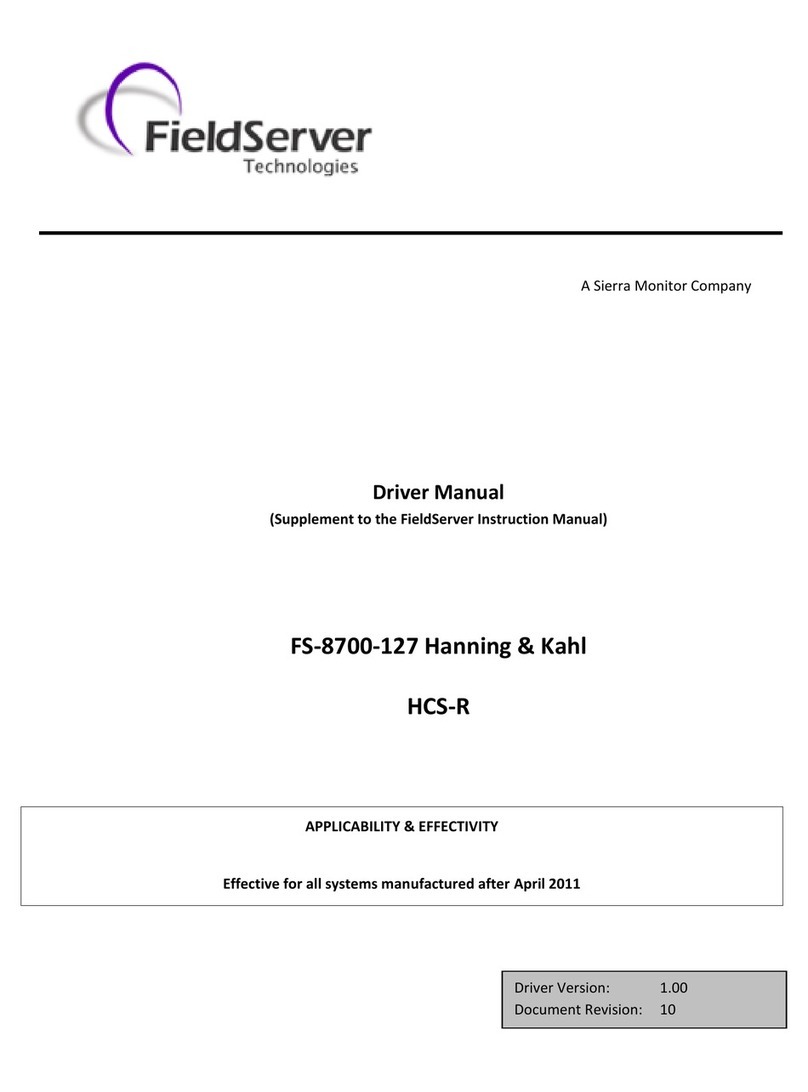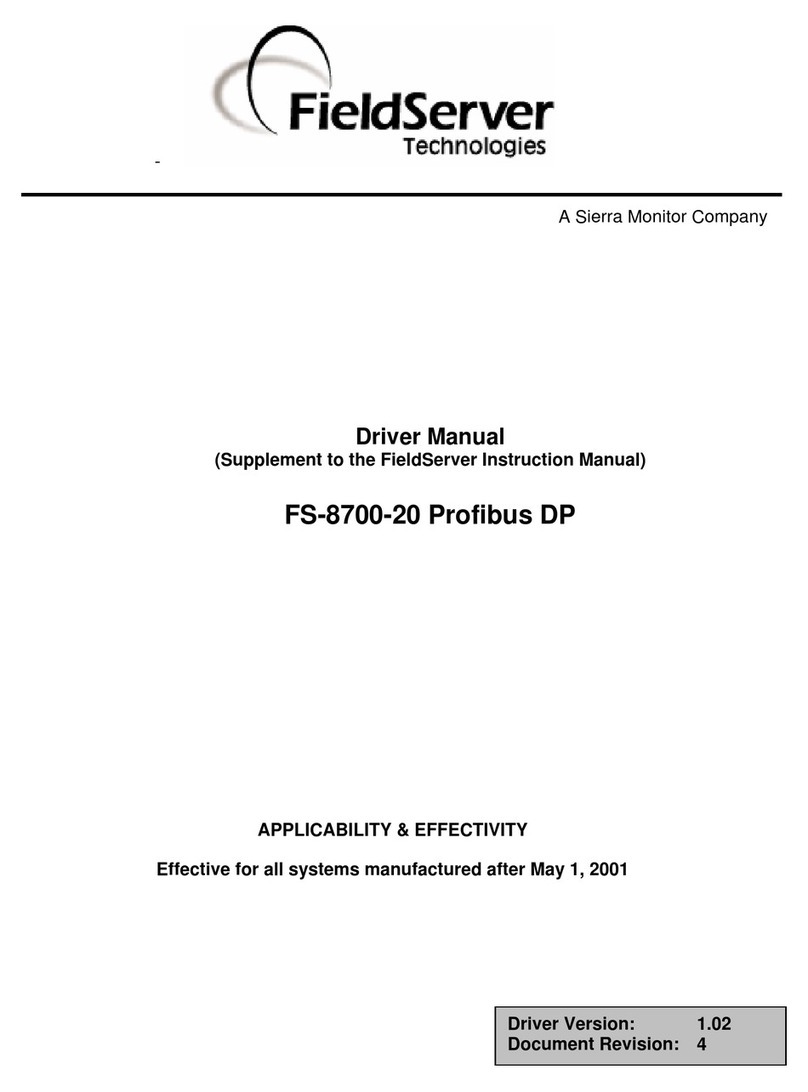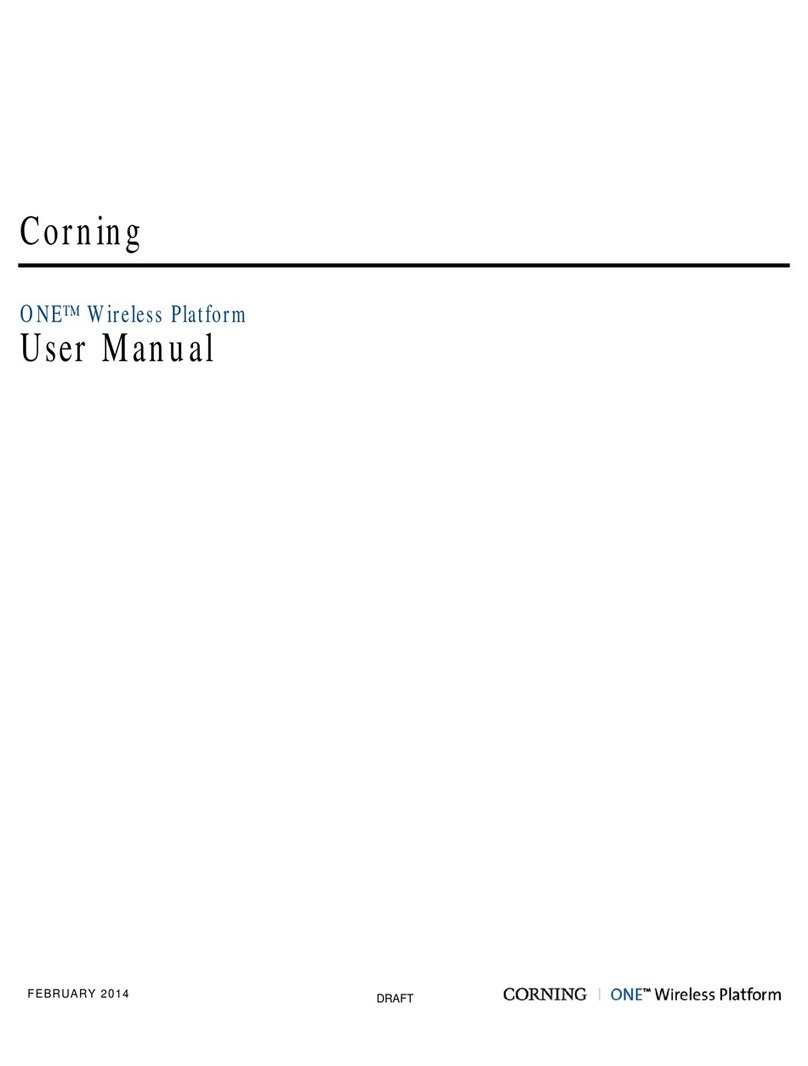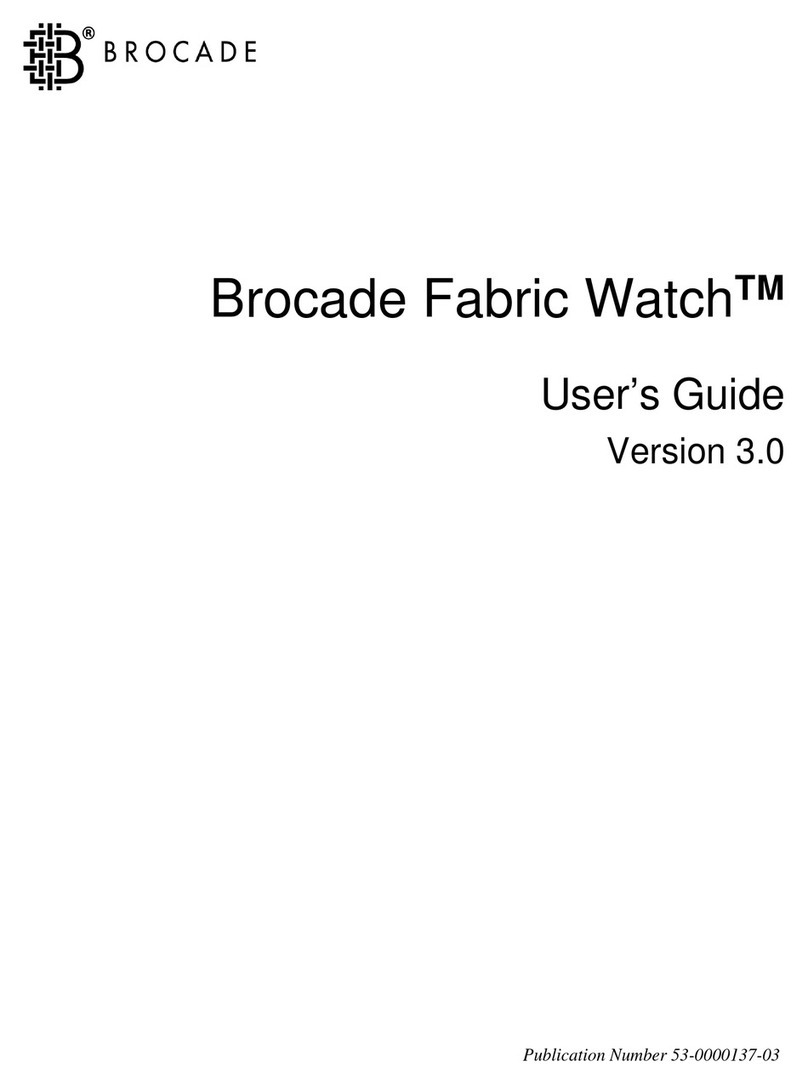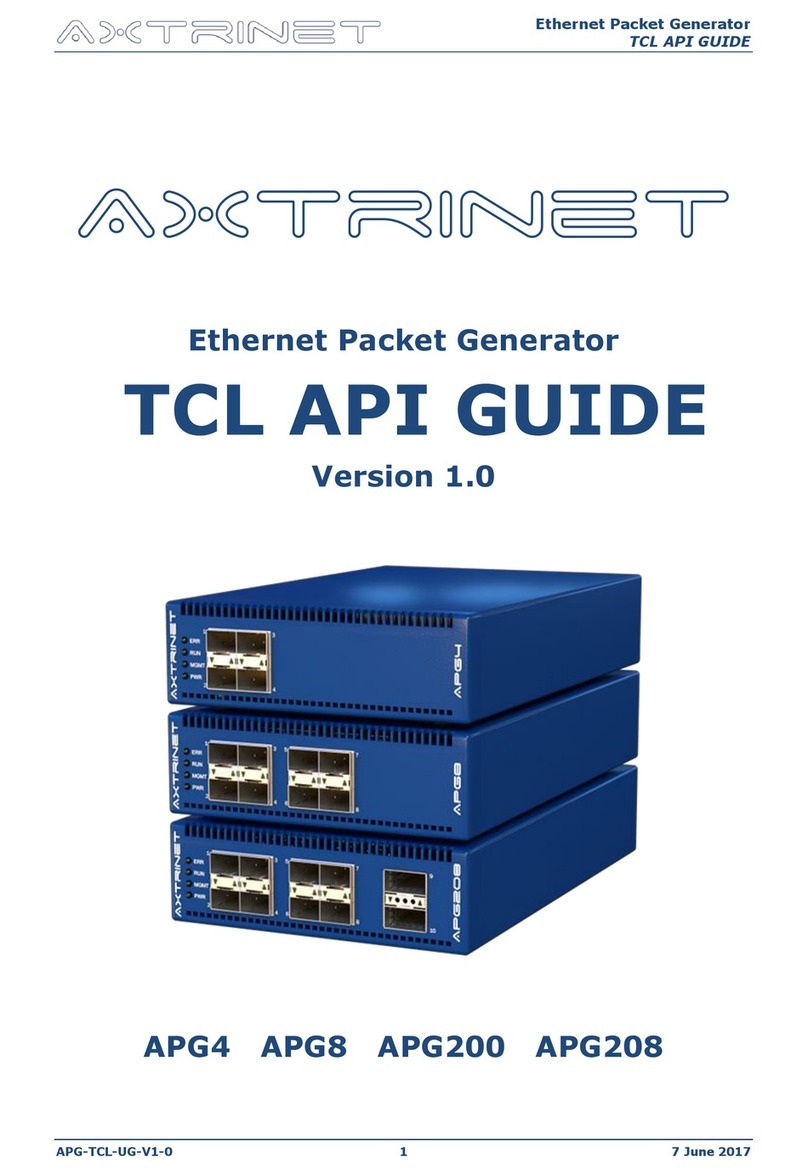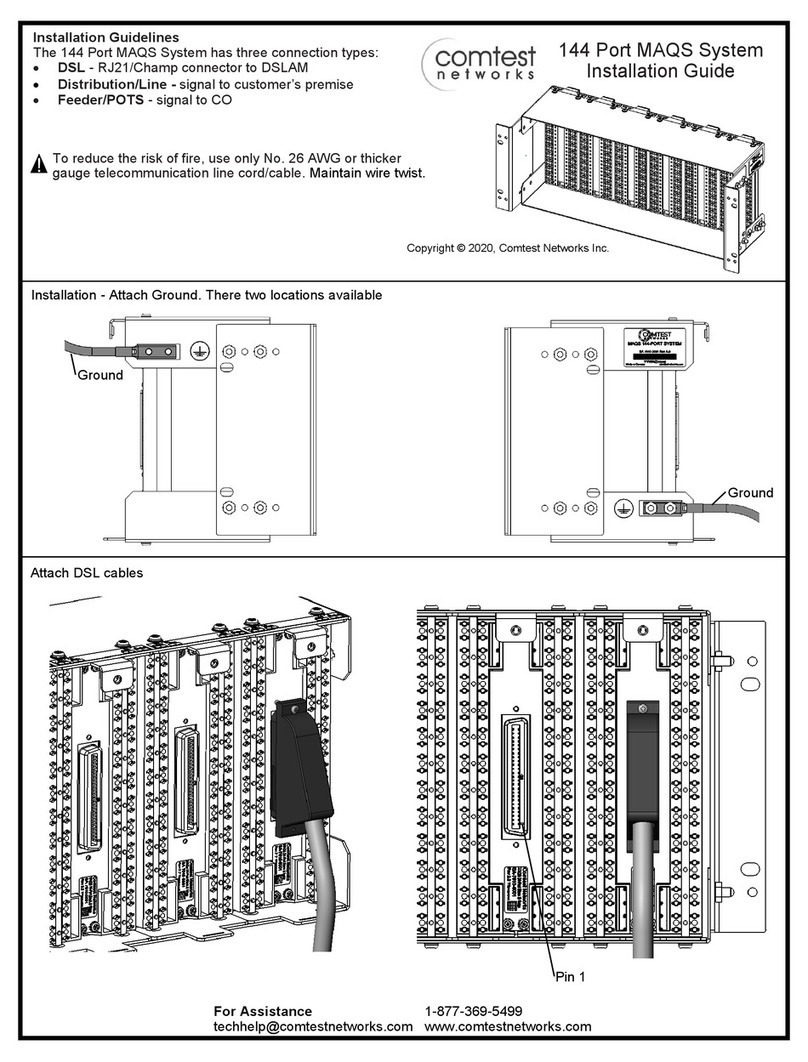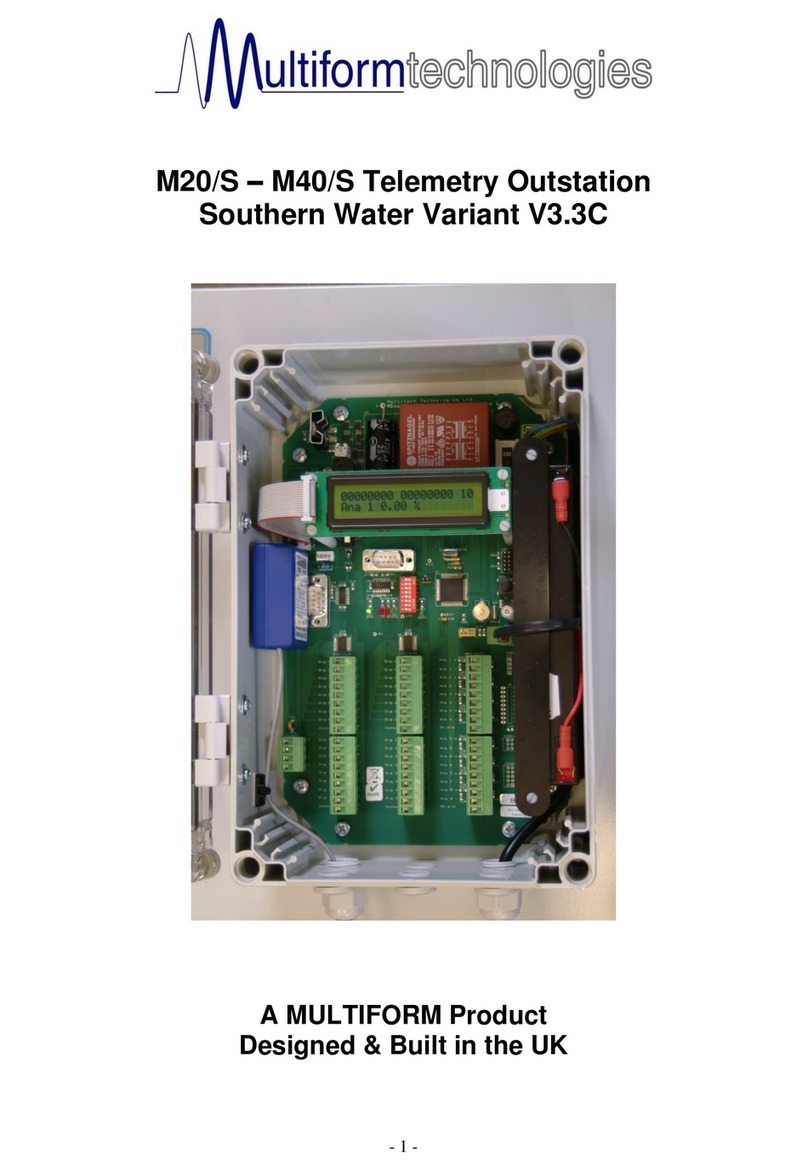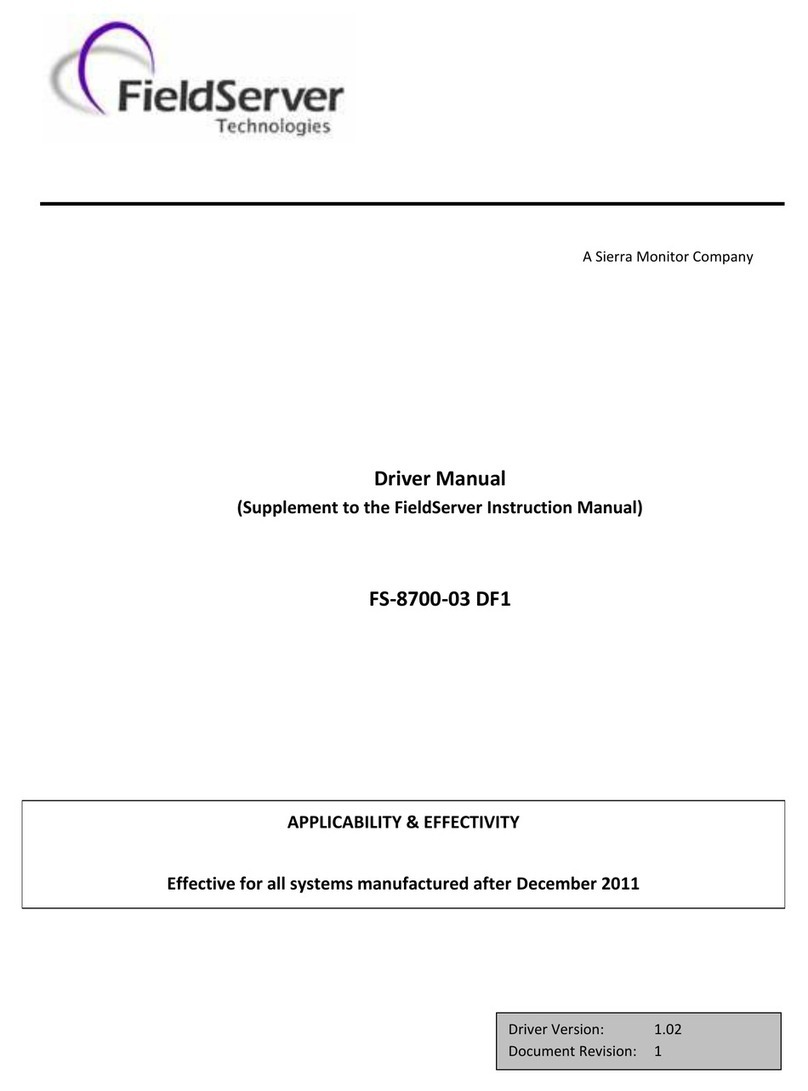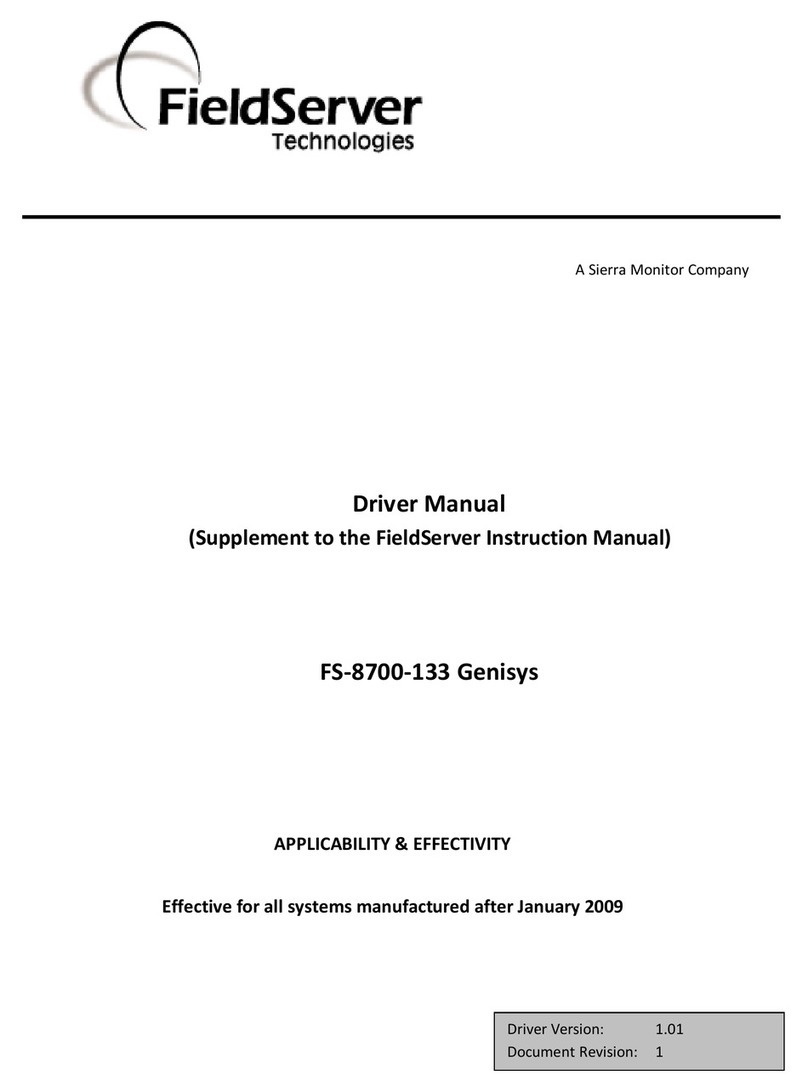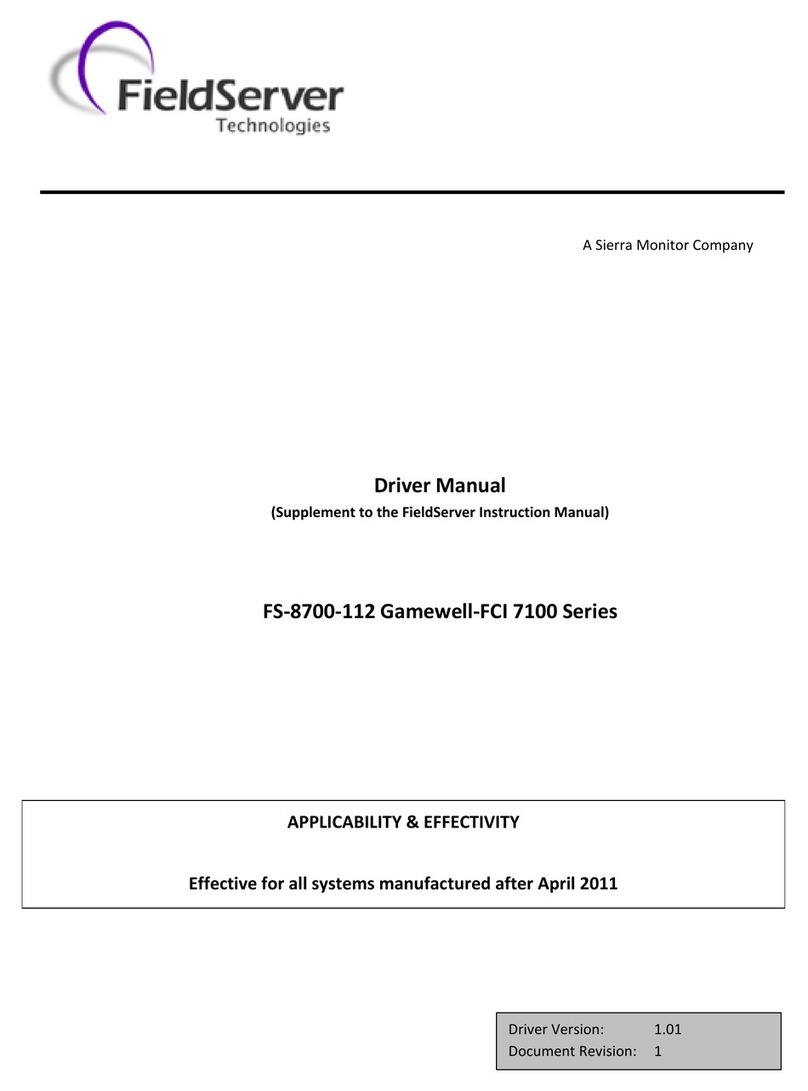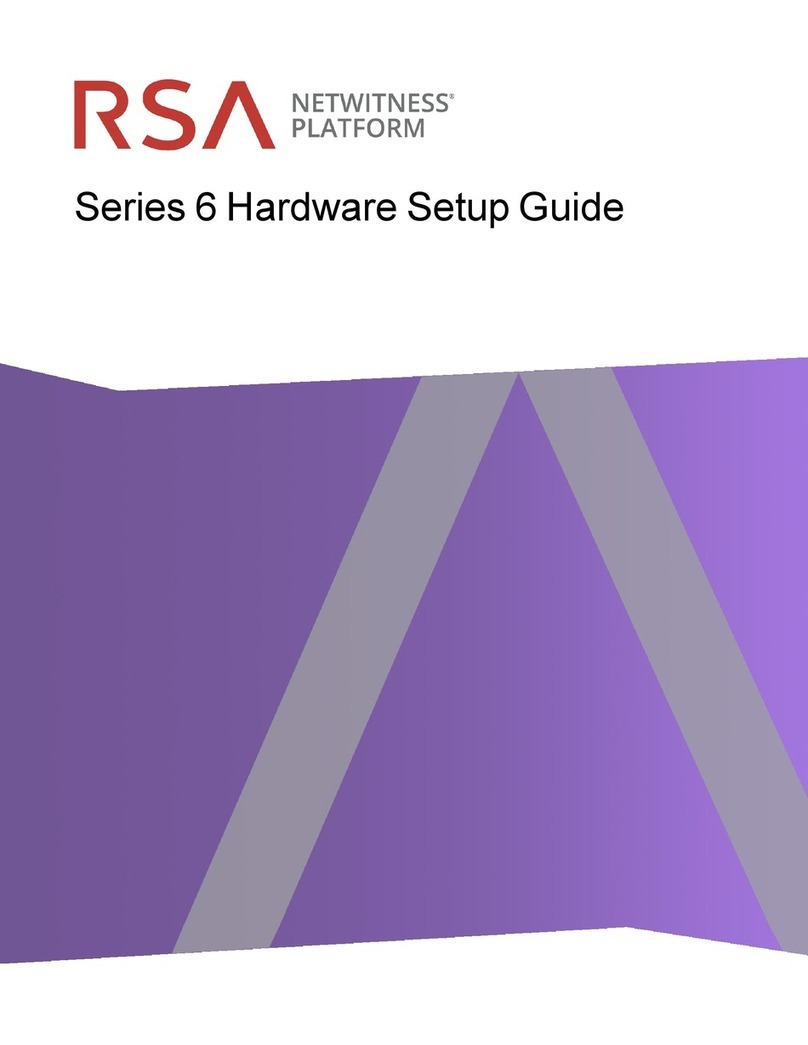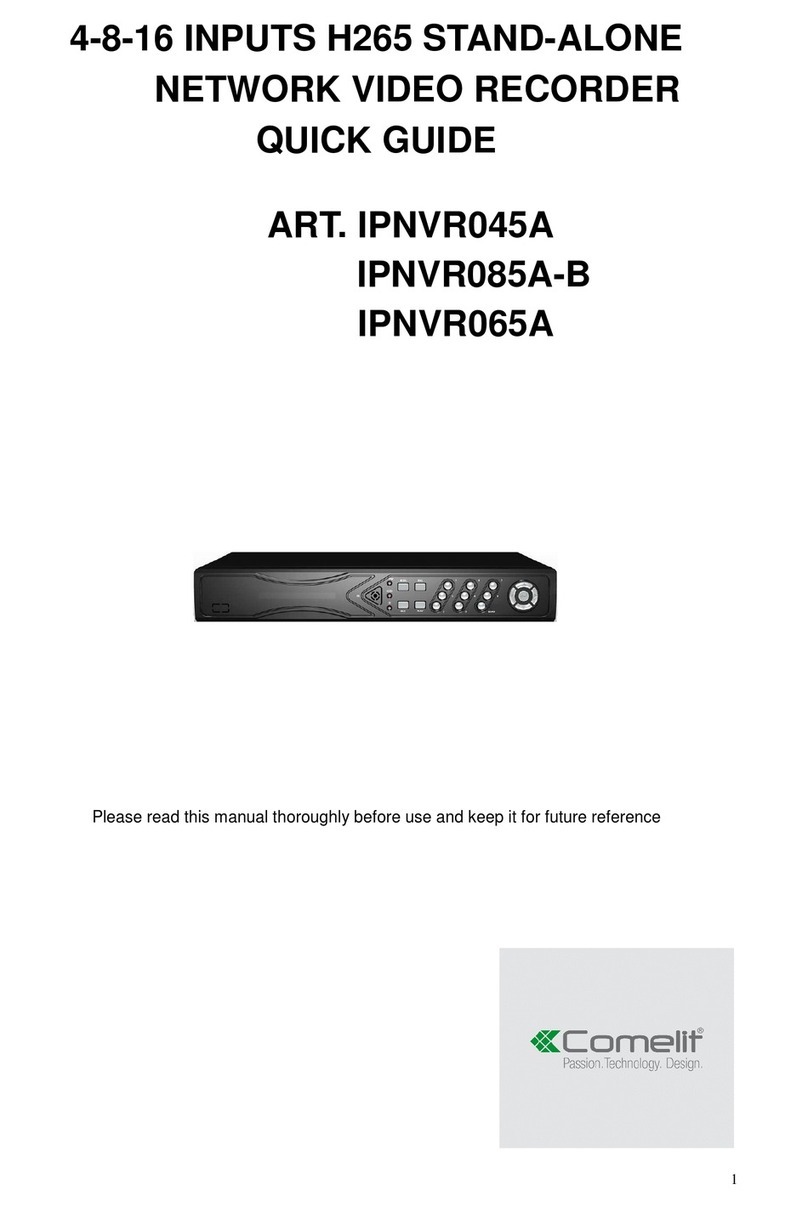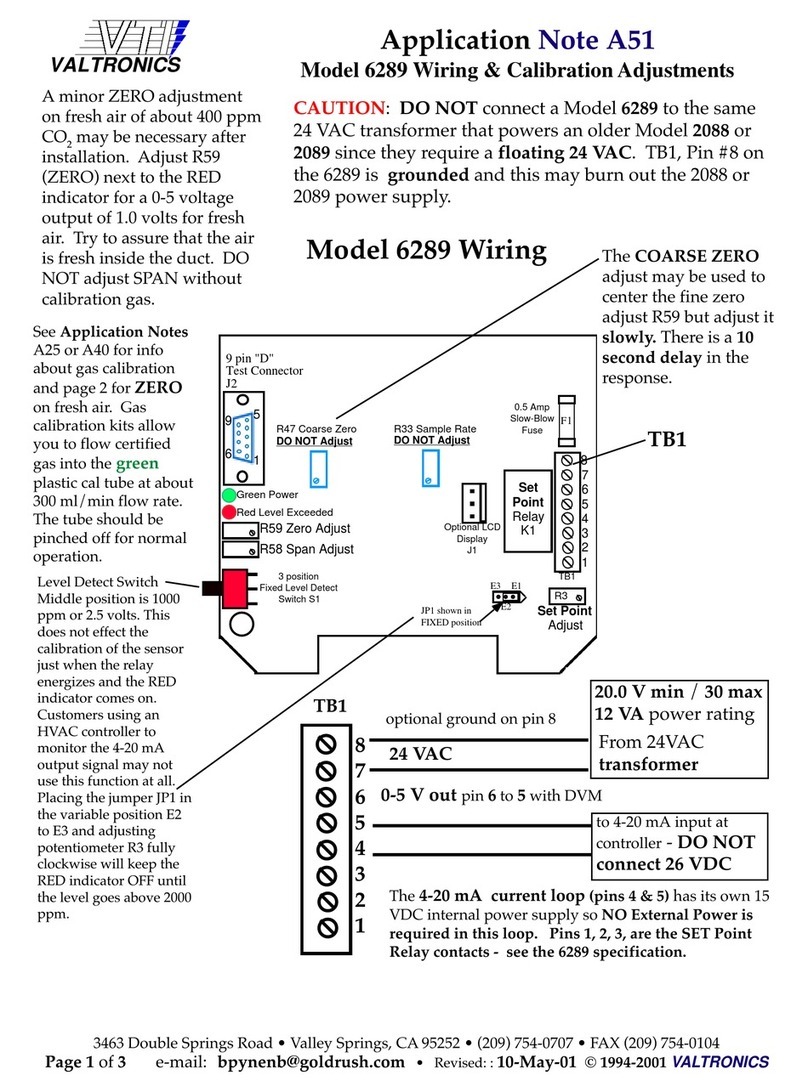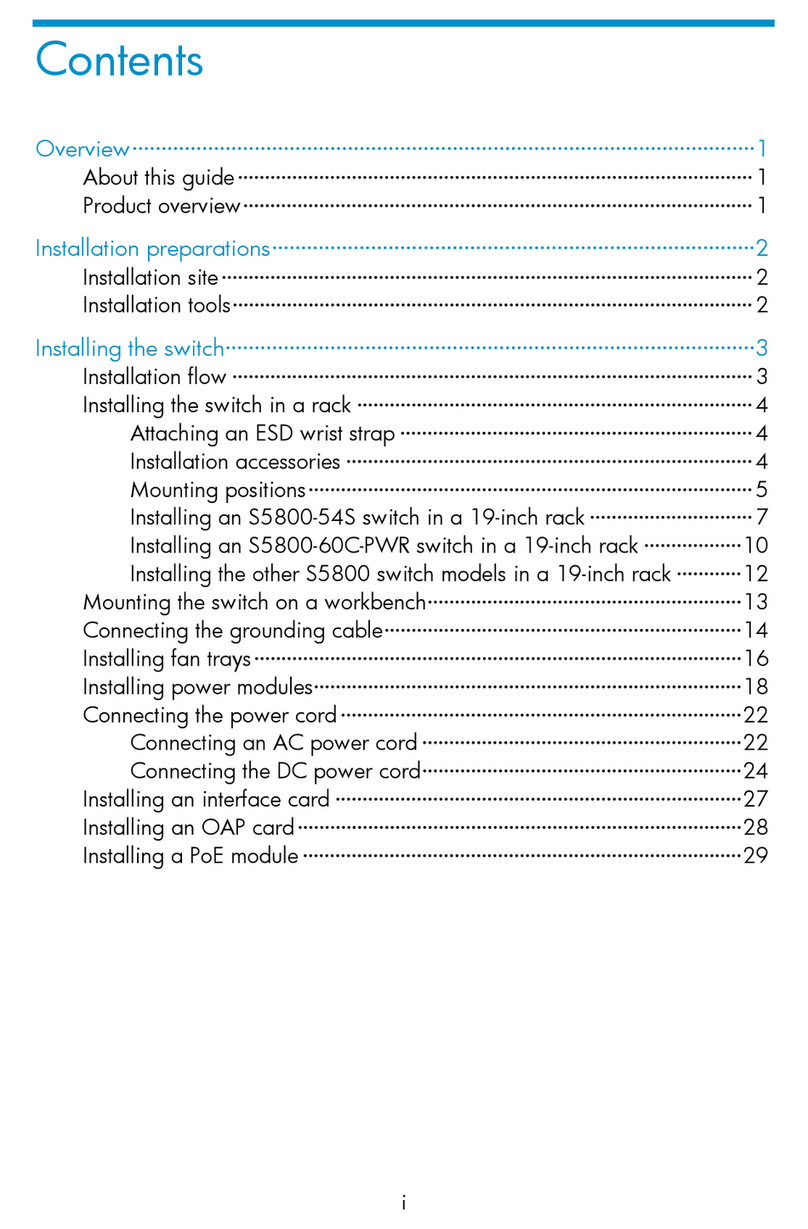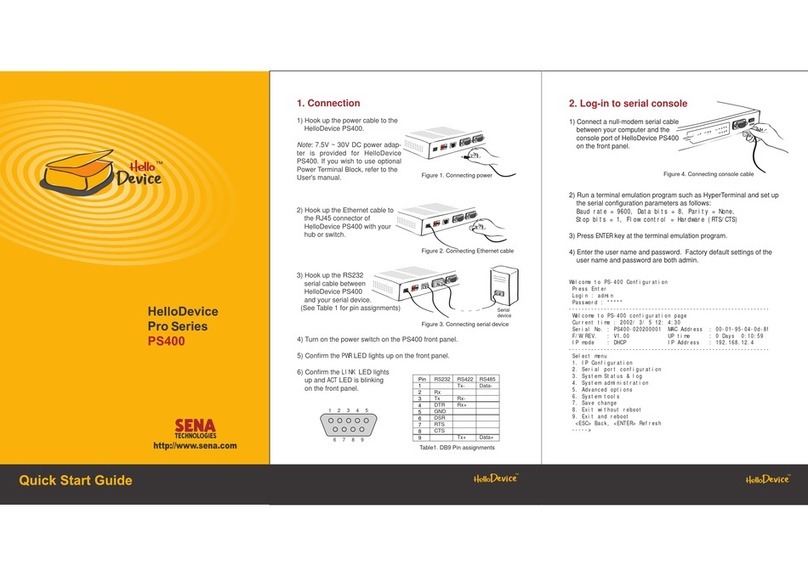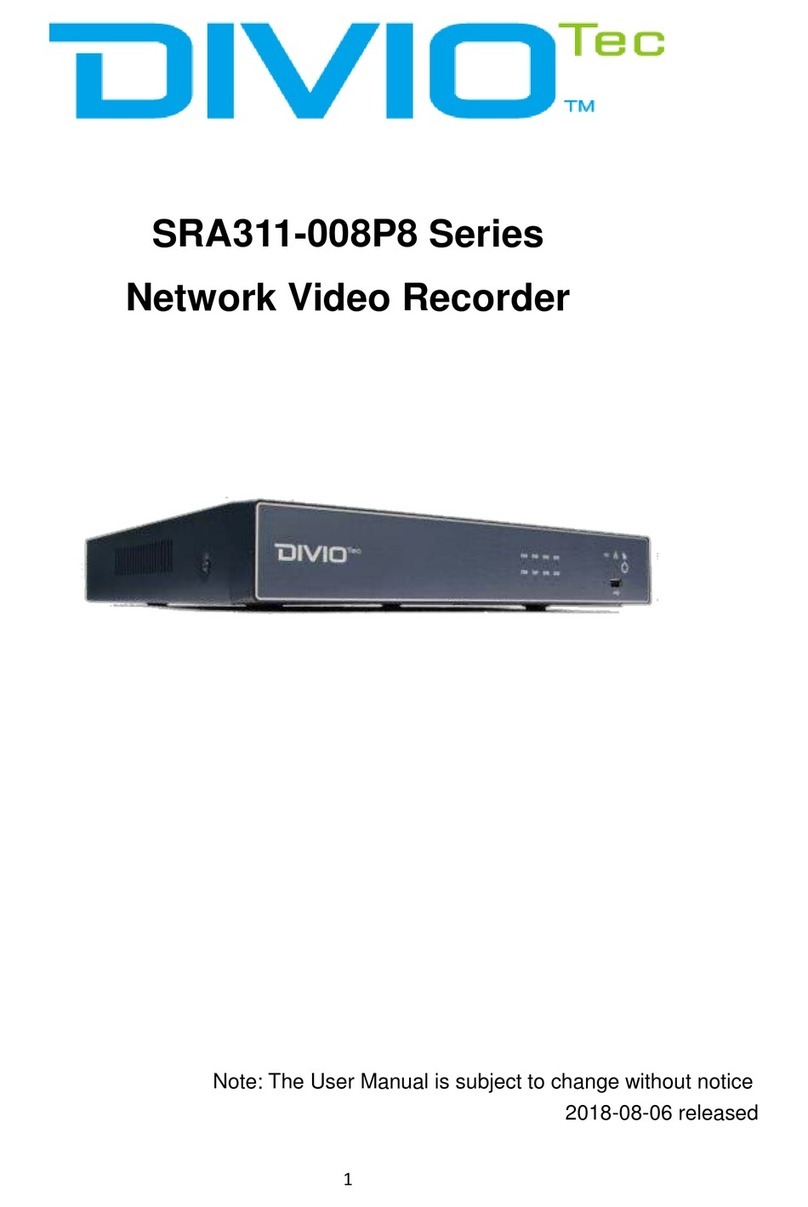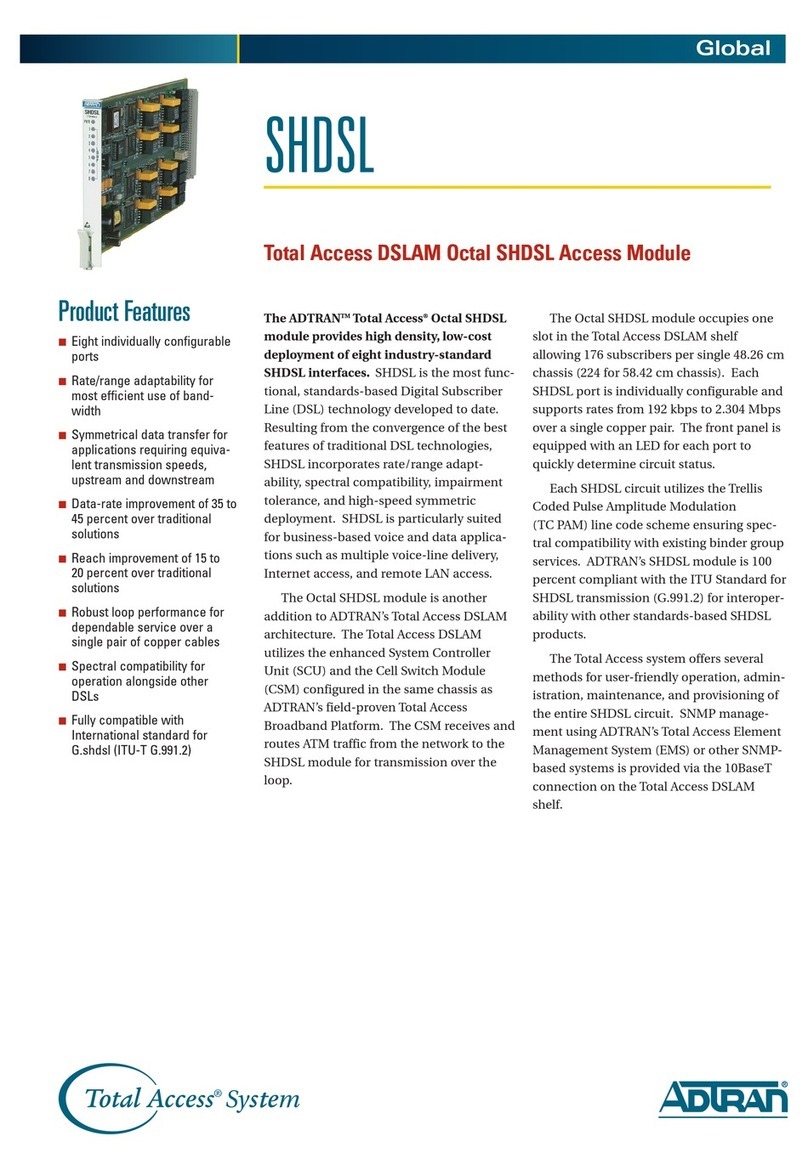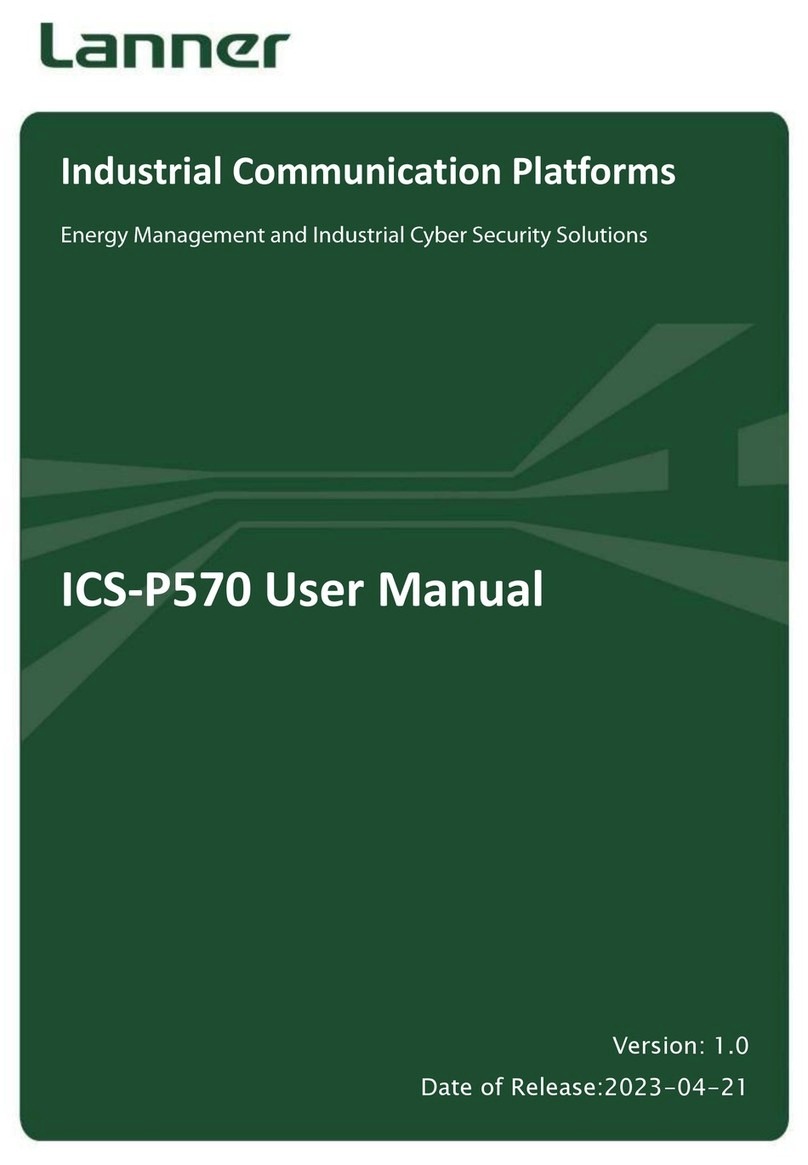FS-8700-114 DeviceNet Master Manual Ta le of Contents
FieldServer Technologies 1991 Tarob Court Milpitas, California 95035 USA We : www.fiel server.com
Tel: (408) 262 2299 Fax: (408) 262 2269 Toll Free: (888) 509 1970 email: support@fiel server.com
TABLE OF CONTENTS
1.
X30 DEVICENET MASTER DESCRIPTION .................................................................................... 3
2.
DRIVER SCOPE OF SUPPLY.......................................................................................................... 4
2.1.
Supplie by Fiel Server Technologies for this river .....................................................................4
2.2.
Provi e by the Supplier of 3
r
Party Equipment............................................................................ 4
2.2.1.
Required 3
rd
Party Software .................................................................................................... 4
2.2.2.
Required 3
rd
Party Configuration.............................................................................................4
2.2.3.
Optional Items .........................................................................................................................4
3.
HARDWARE CONNECTIONS .........................................................................................................5
3.1.
Har ware Connection Tips / Hints.................................................................................................. 5
4.
CONFIGURING THE FIELDSERVER AS A DEVICENET MASTER .............................................. 6
4.1.
DeviceNet Settings ......................................................................................................................... 6
4.2.
Client Si e Connection Descriptors................................................................................................ 7
4.3.
Client Si e No e Descriptors .........................................................................................................7
4.4.
Client Si e Map Descriptors ........................................................................................................... 8
4.4.1.
FieldSer er Specific Map Descriptor Parameters ................................................................... 8
4.4.2.
Dri er Specific Map Descriptor Parameters ............................................................................ 8
4.4.3.
Map Descriptor Example. ........................................................................................................9
APPENDIX A.
ADVANCED TOPICS .................................................................................................... 10
Appen ix A.1.
DeviceNet X30 LED in icators .....................................................................................10
Appen ix A.2.
Using RSNetWorx ........................................................................................................ 11
APPENDIX B.
DRIVER NOTES ............................................................................................................ 12
Appen ix B.1.
Setting the Fiel Server’s DeviceNet MAC ID an Bau rate ........................................ 12
Appen ix B.2.
Using the Comman an Status Data Arrays .............................................................. 12
Appen ix B.3.
Master Status Co es ....................................................................................................13
Appen ix B.4.
Un erstan ing buffer types an Map Descriptor functions .......................................... 15
Appen ix B.5.
Accessing Parameter Data in Remote Slaves ............................................................. 15