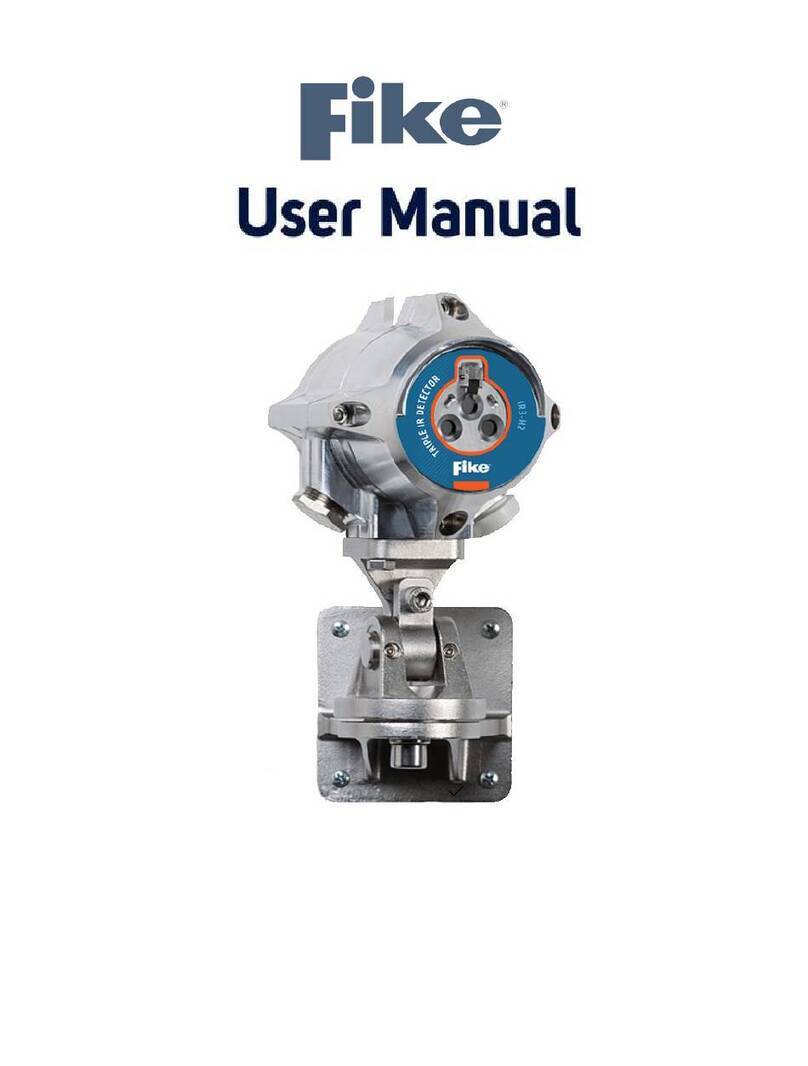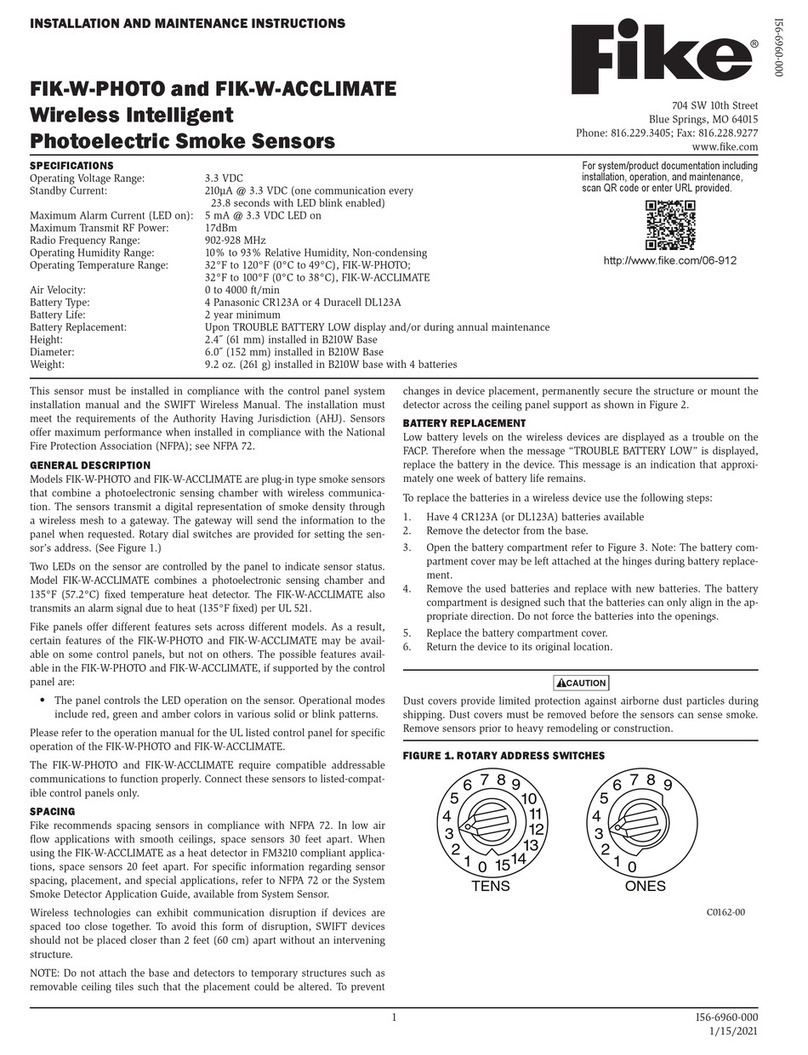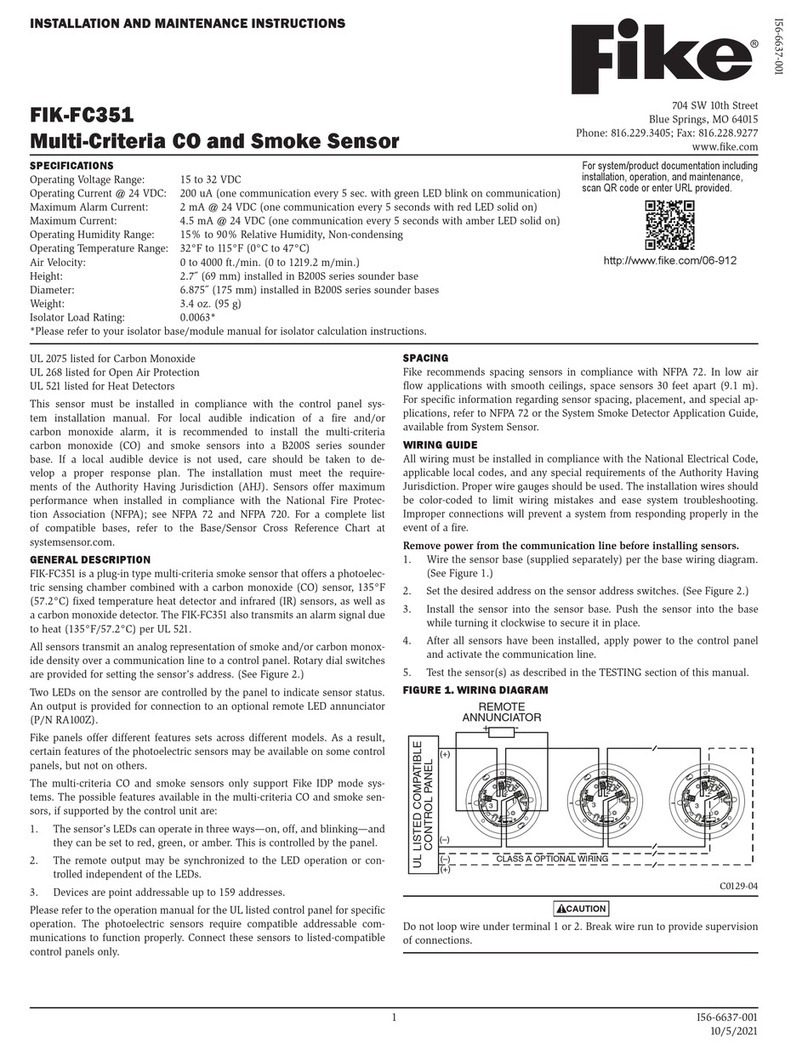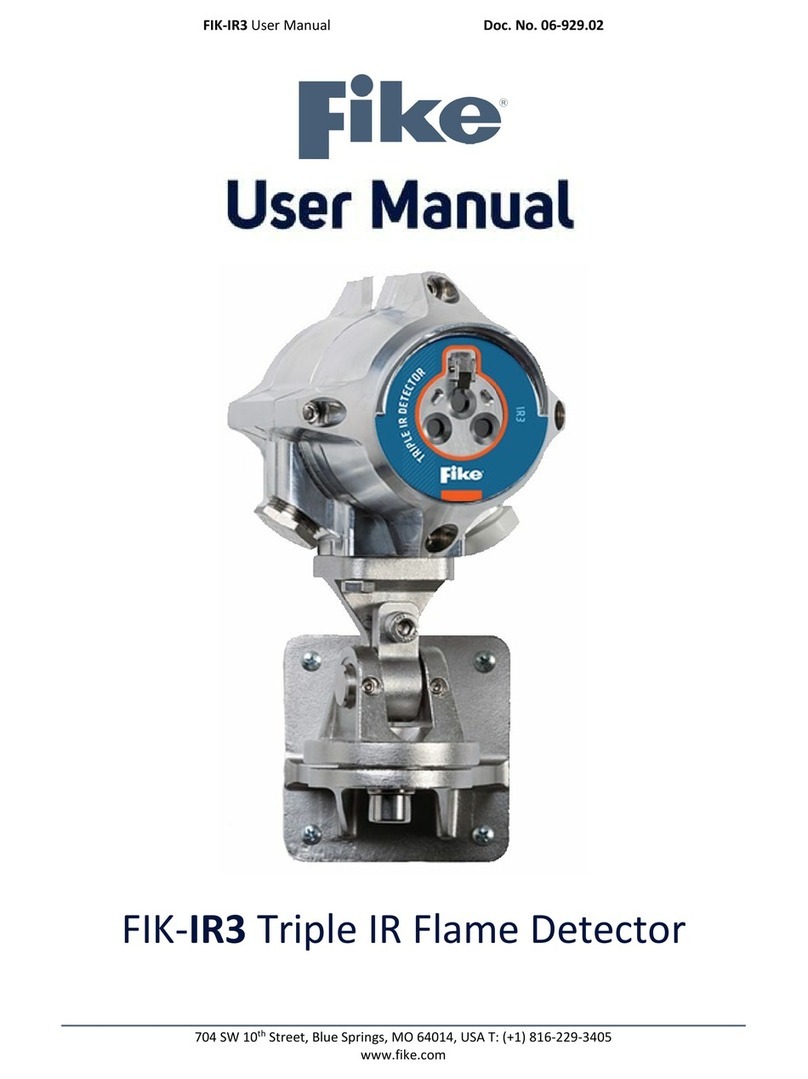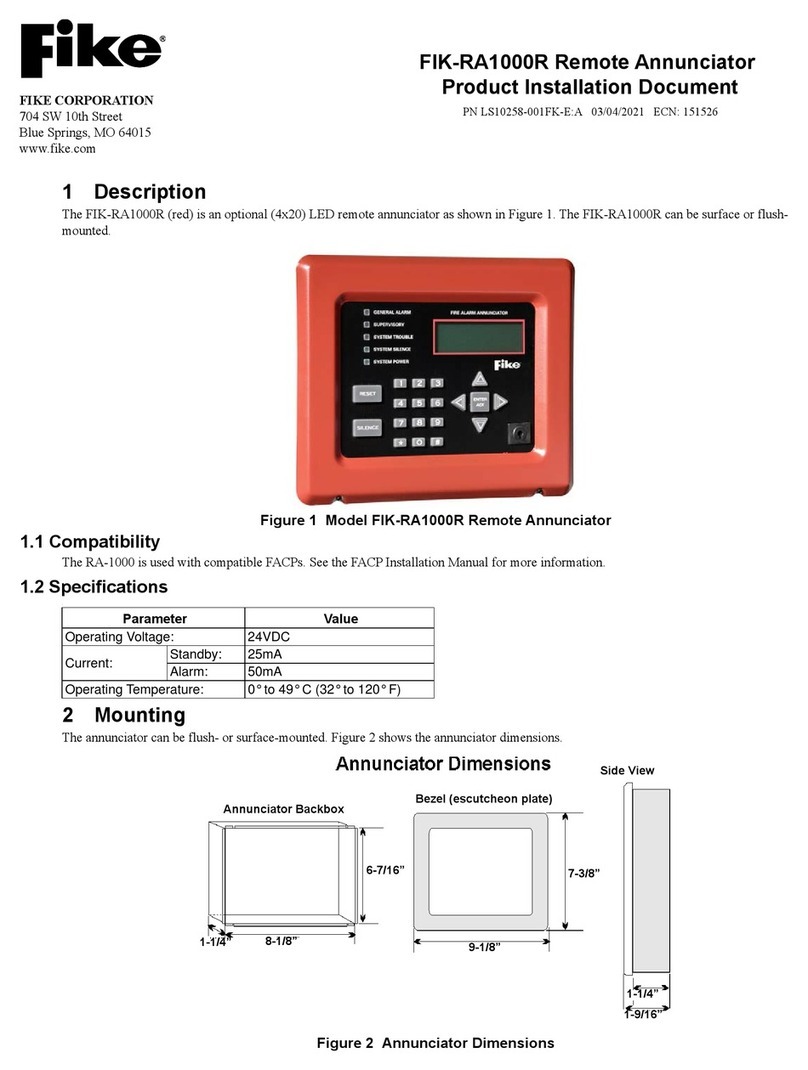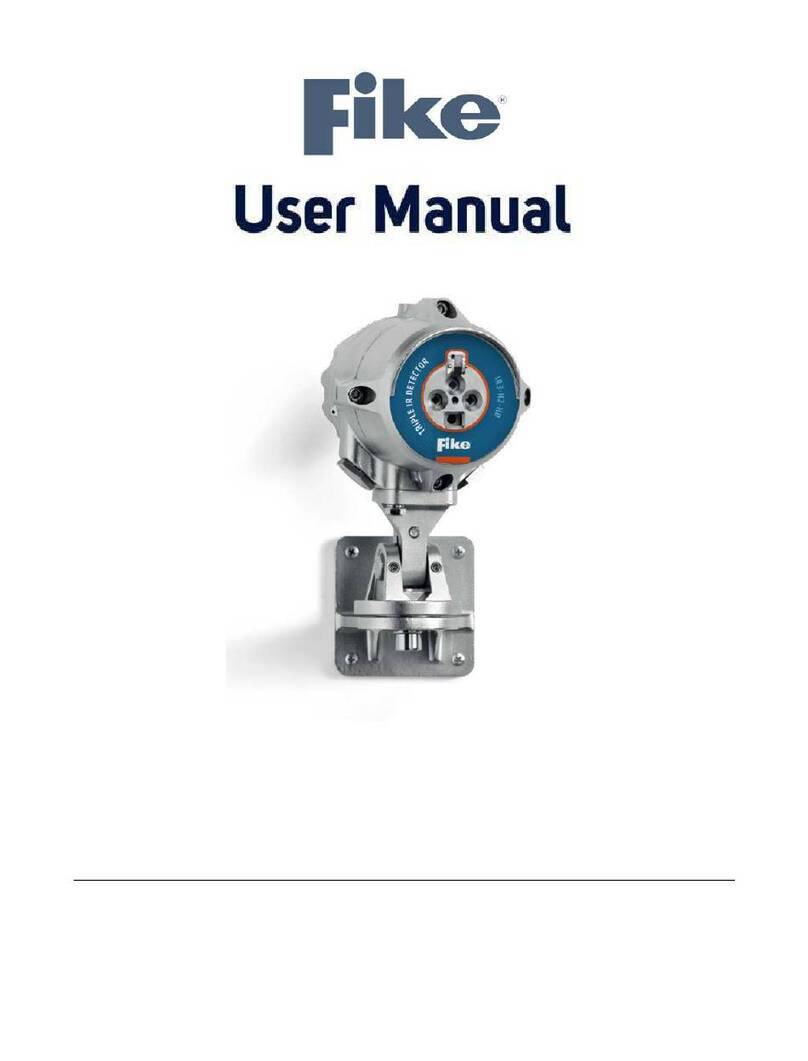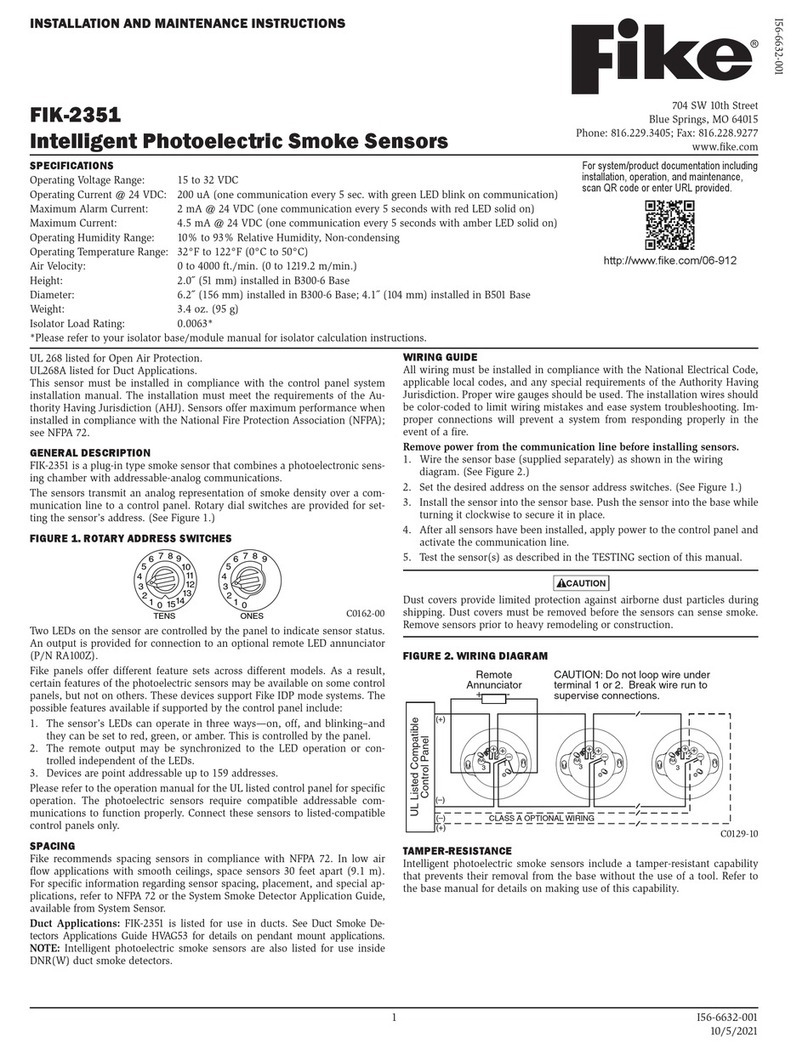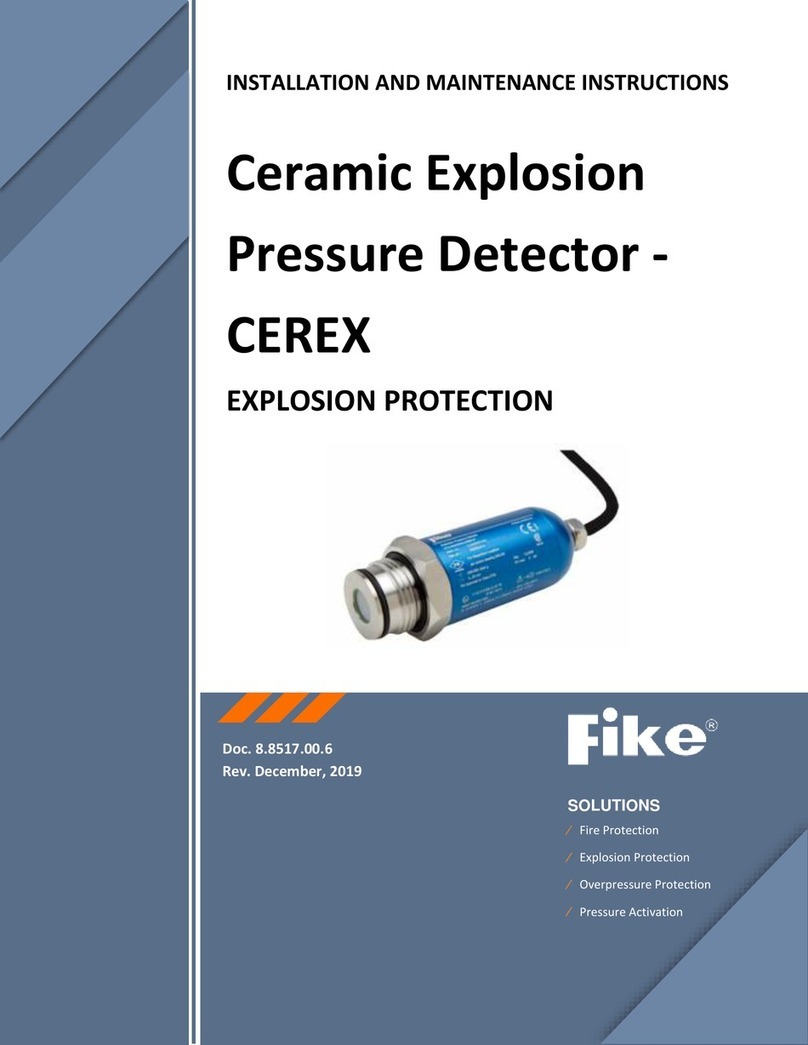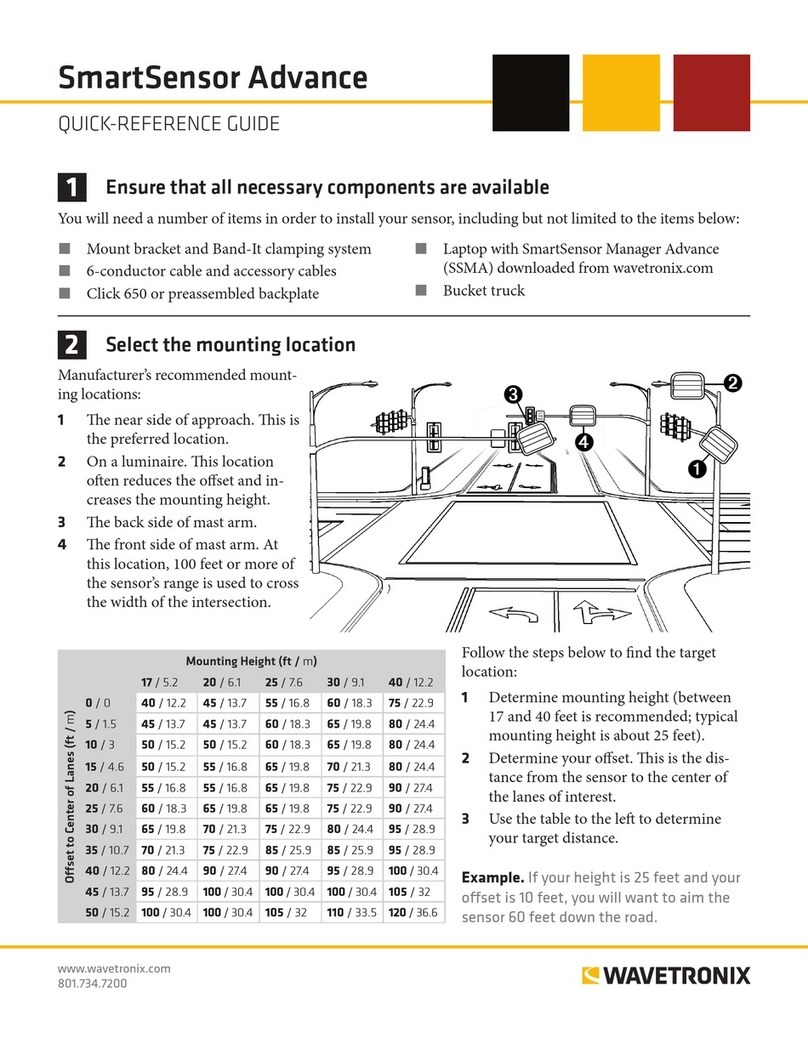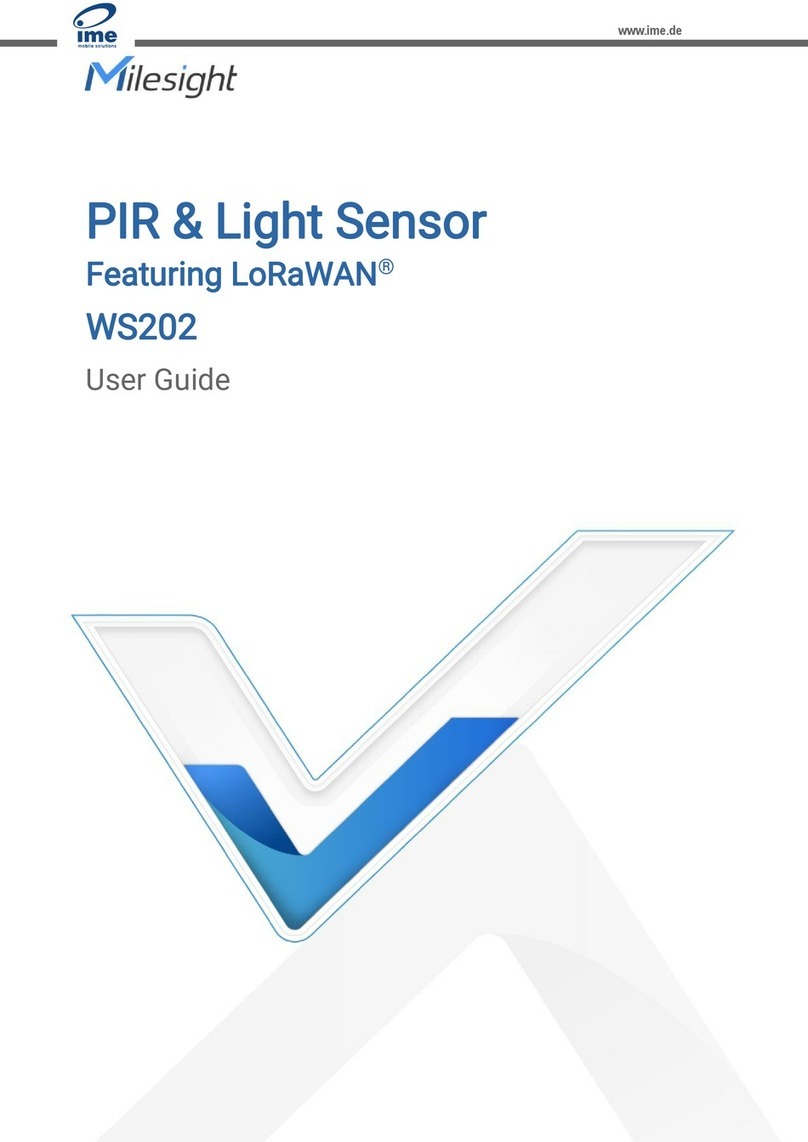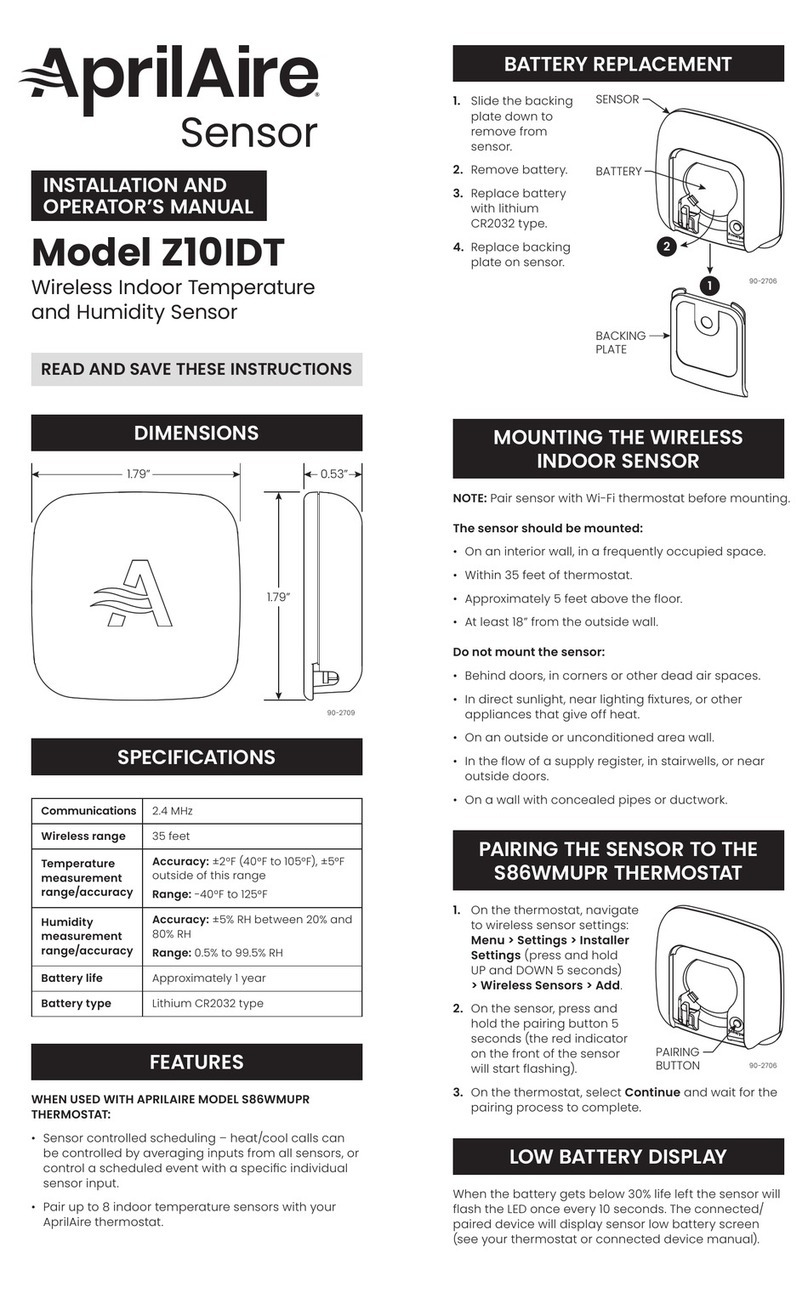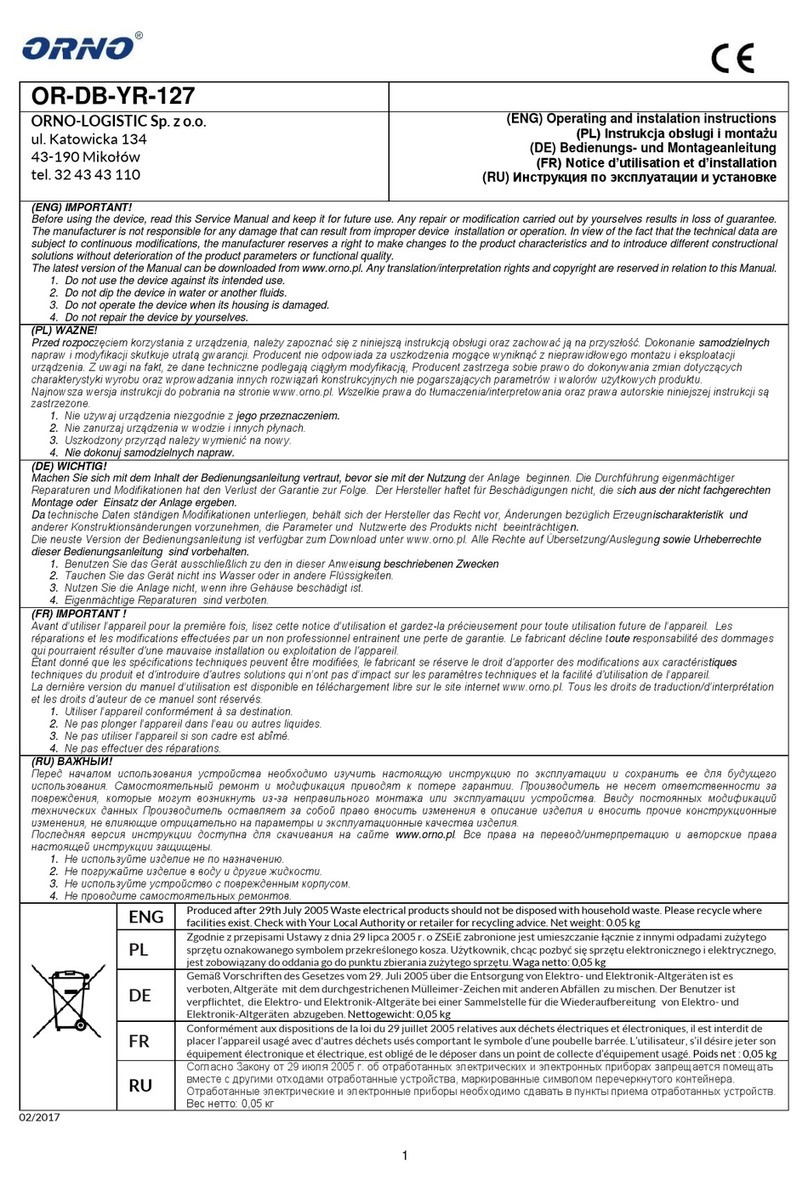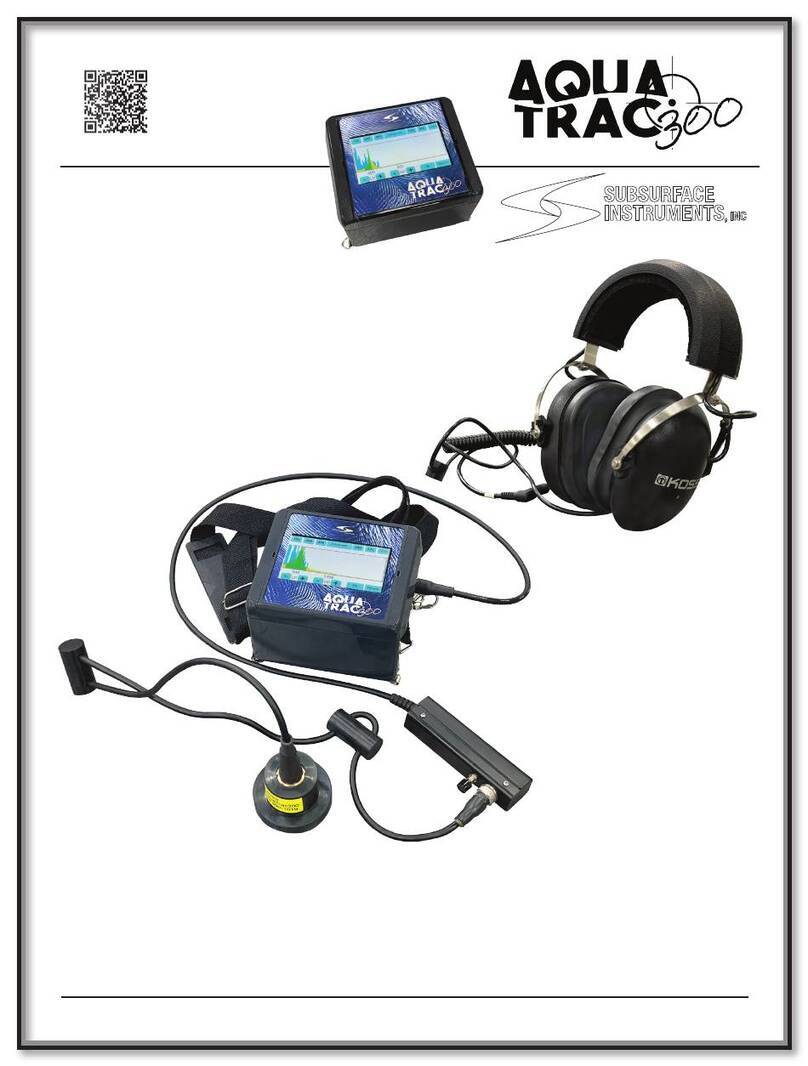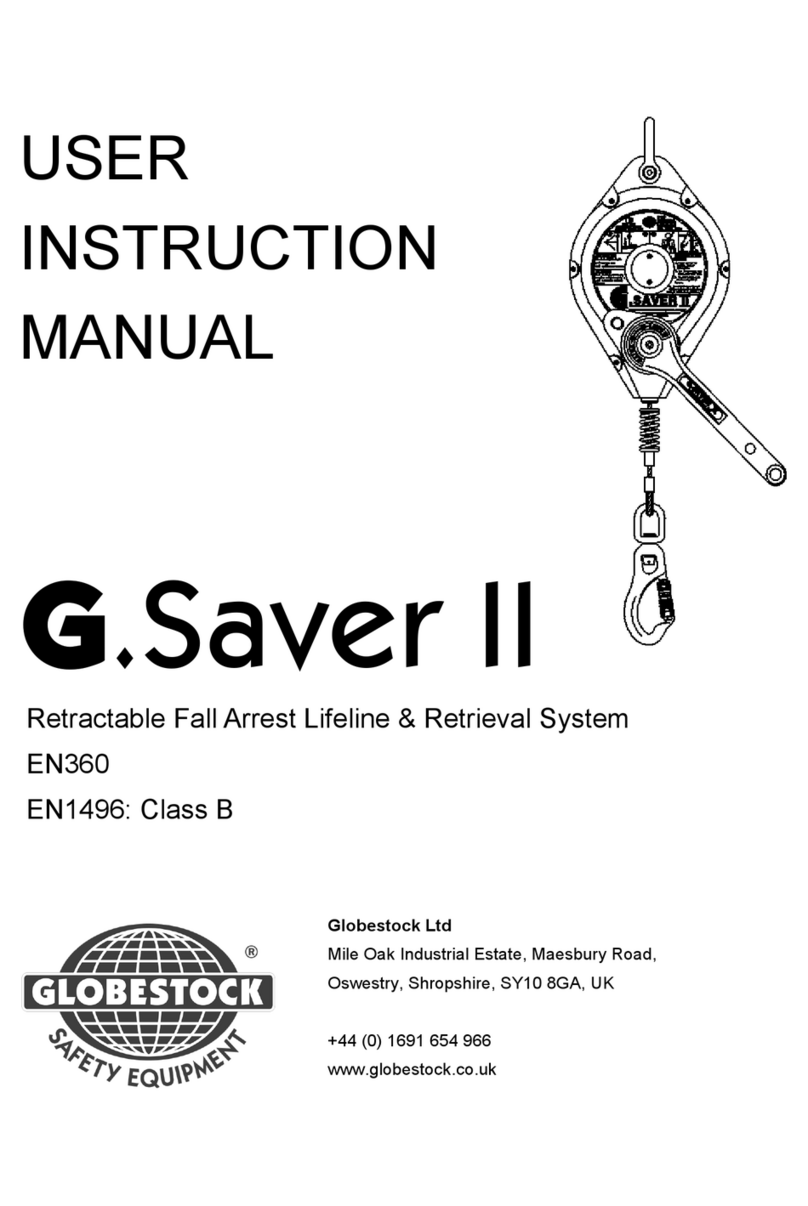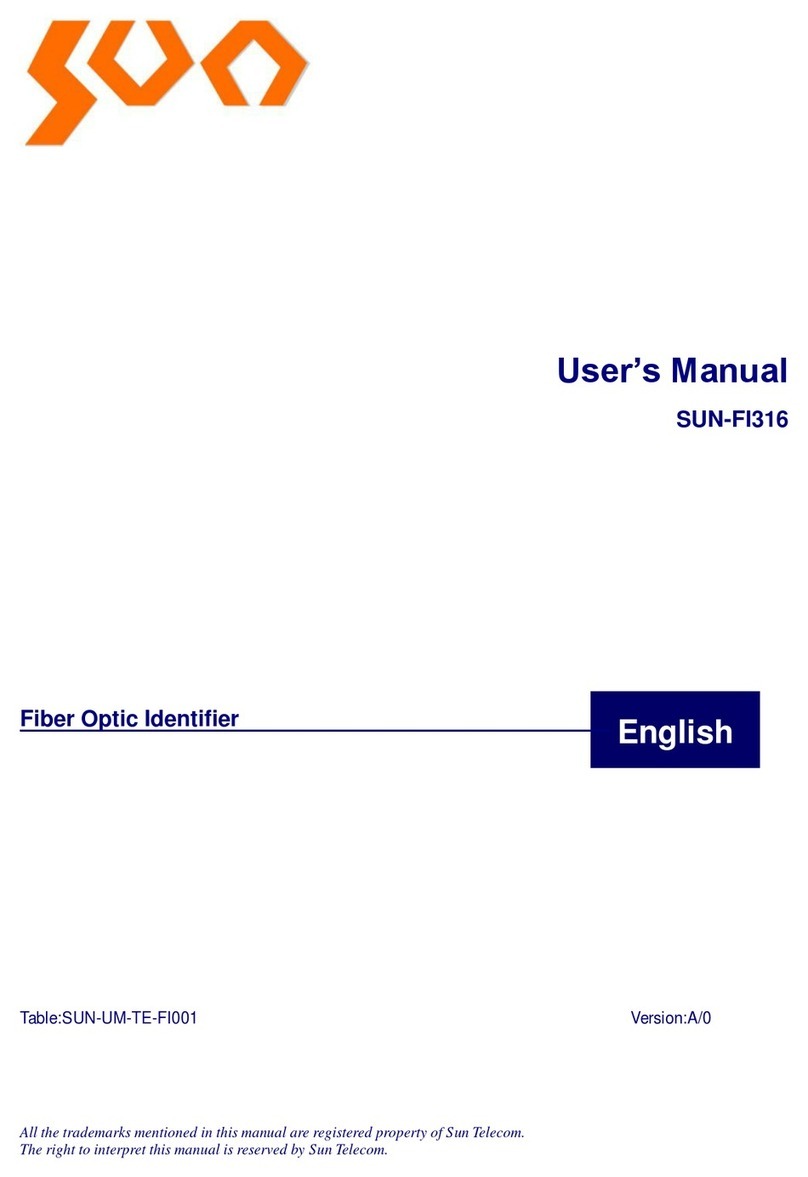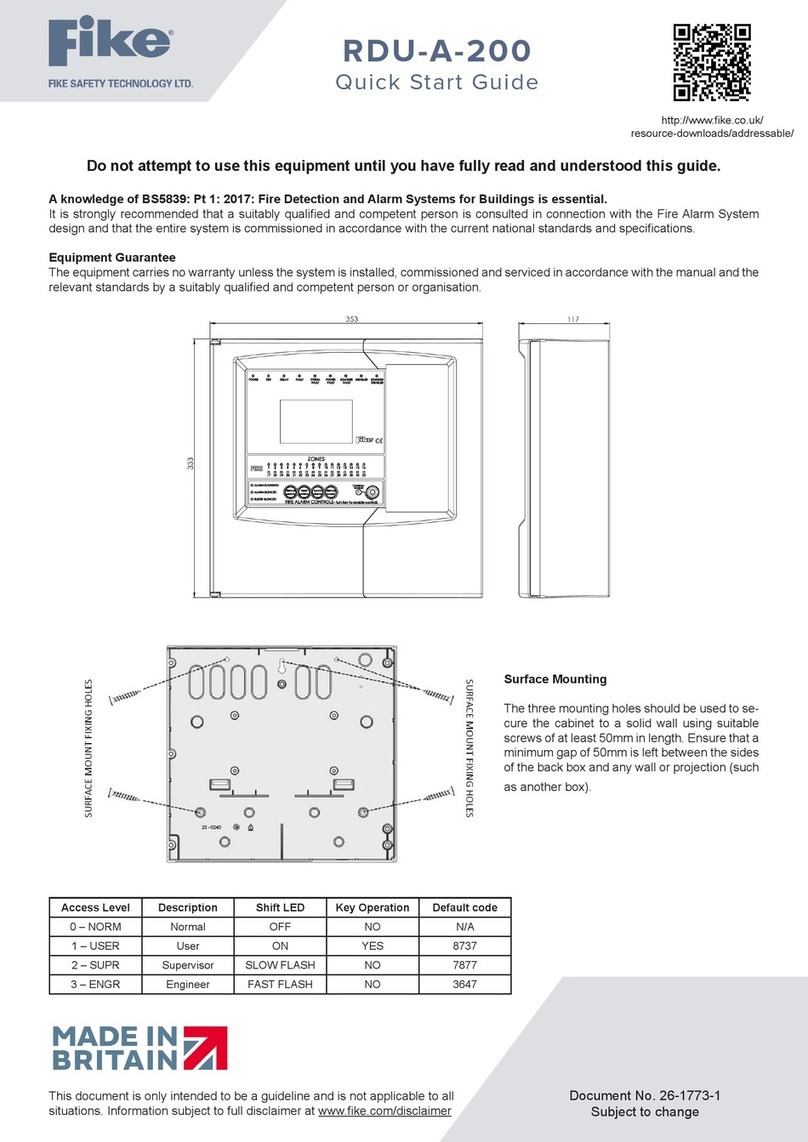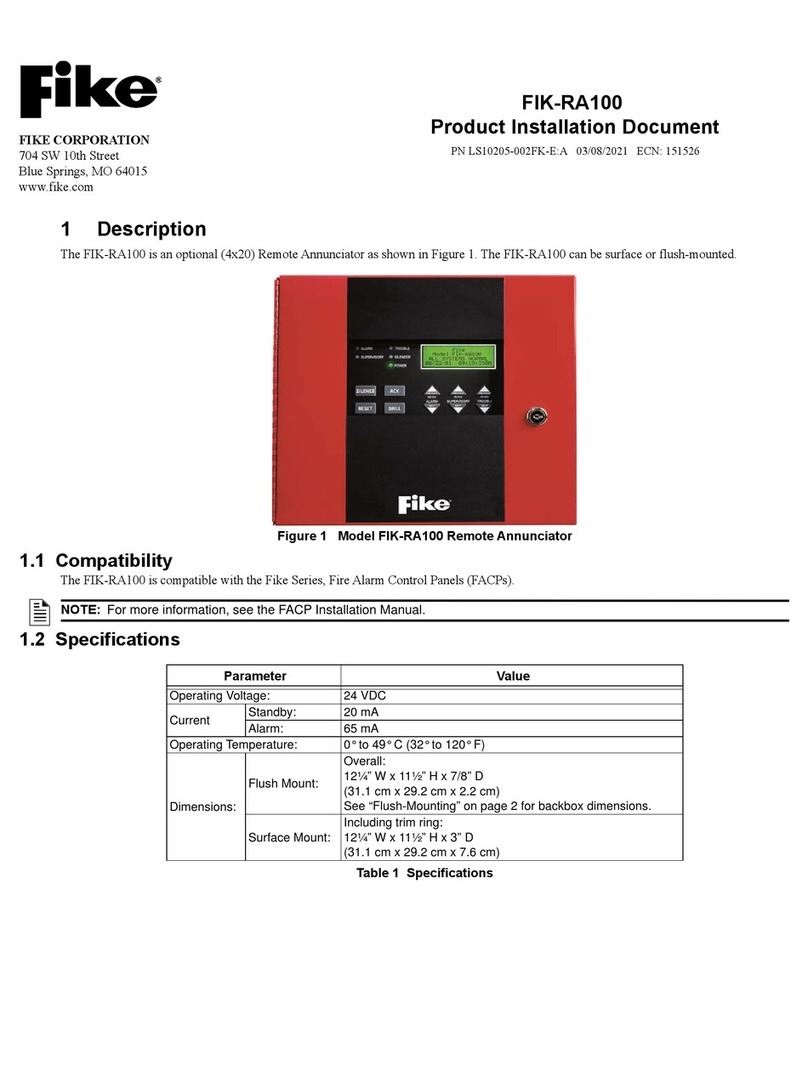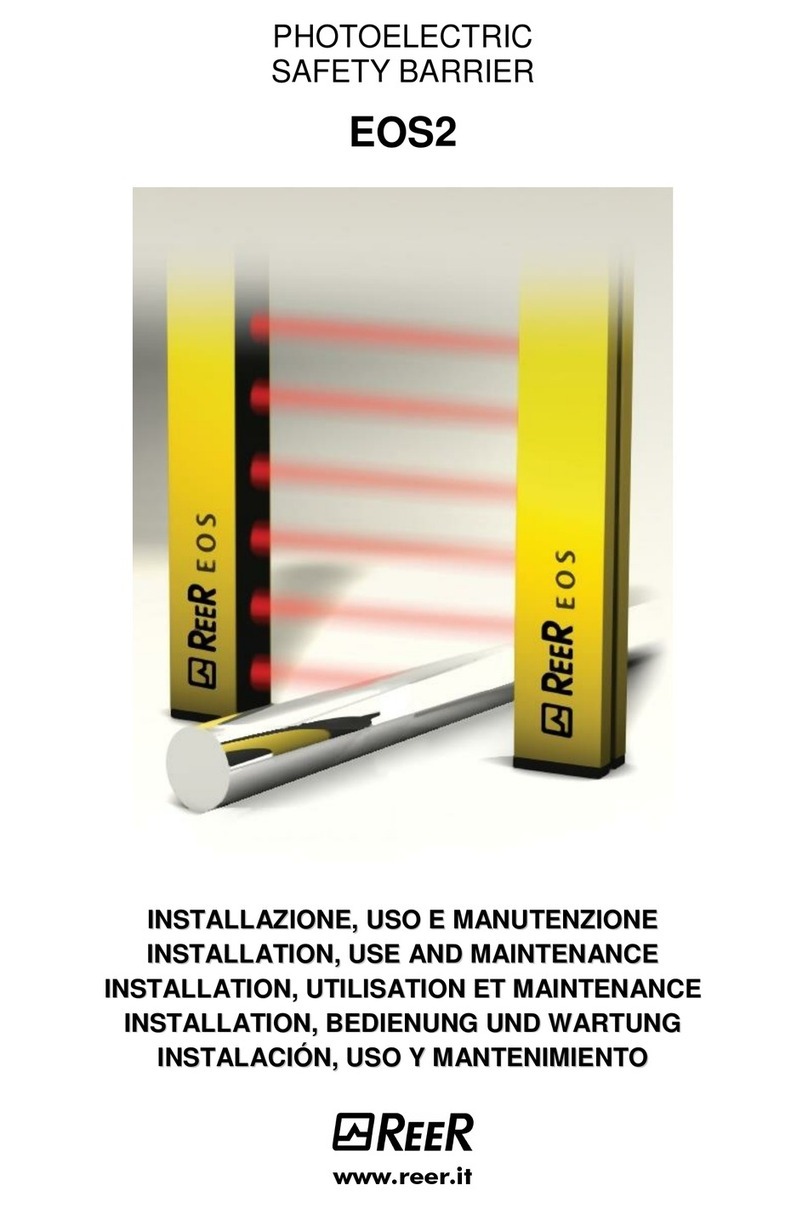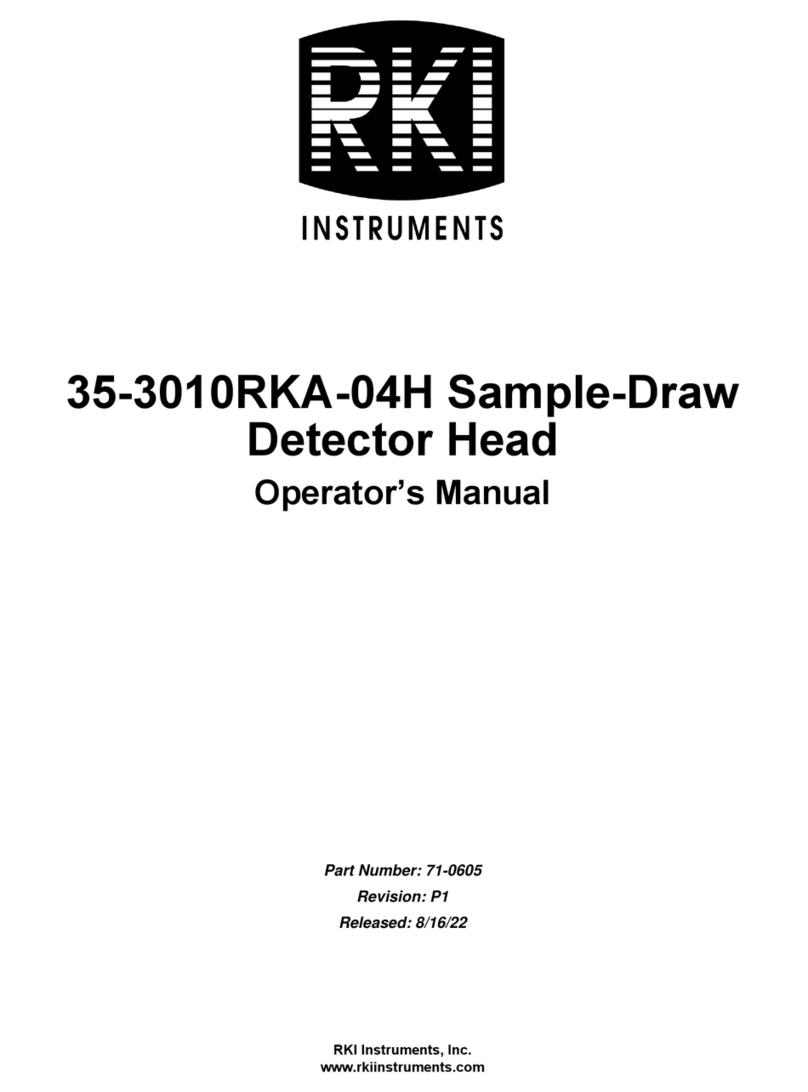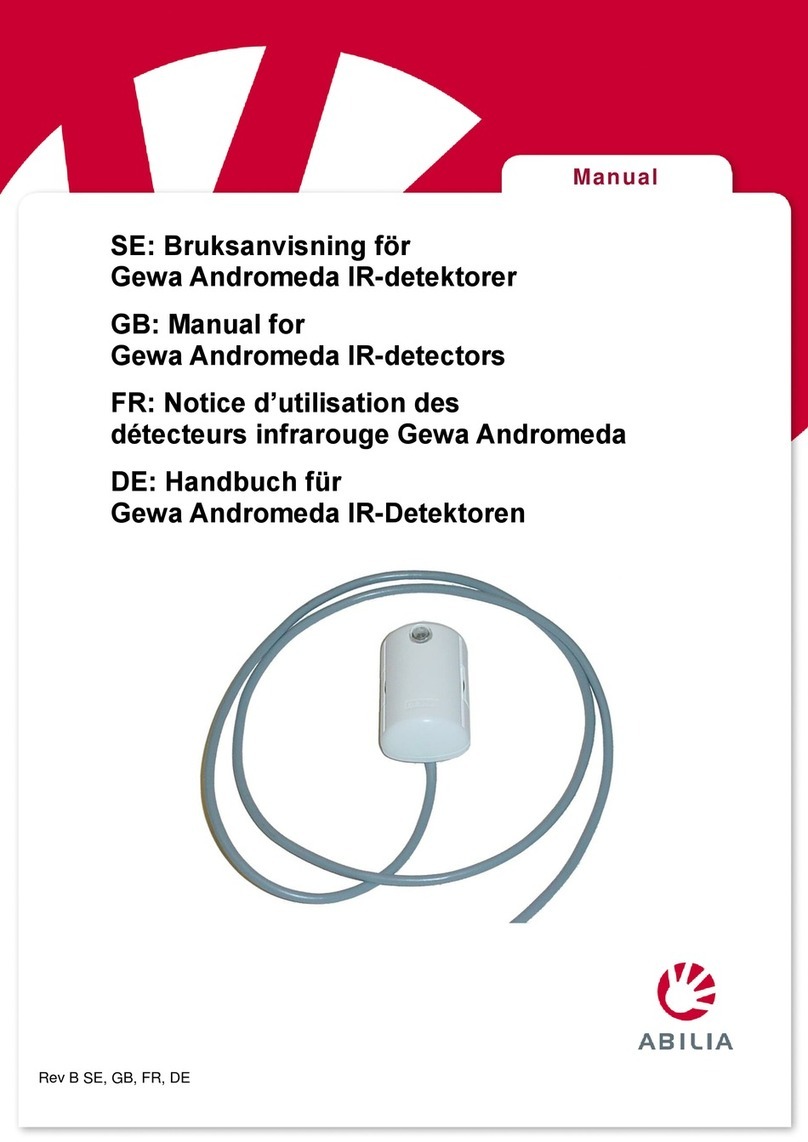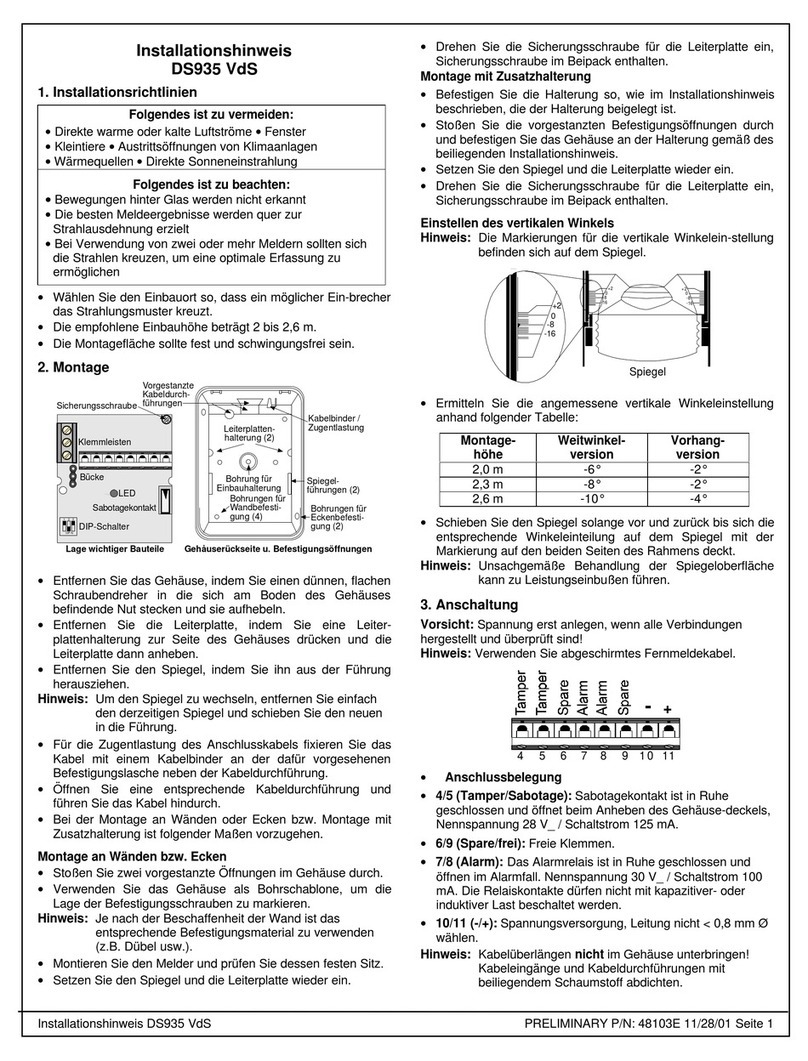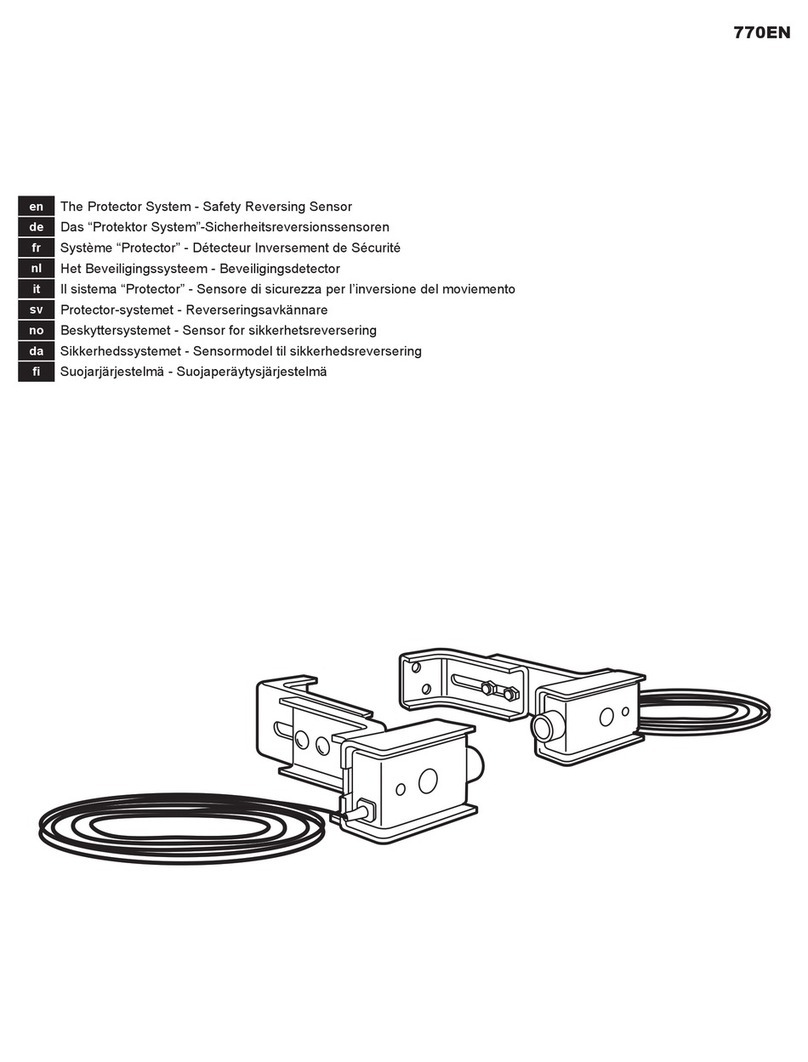26-0350 Issue 11
Auxiliary Input / Output
Where Input or Output functionality is required other than at the control panel, it is recommended that a separate
Sita Loop I/O Module is fitted to the addressable loop as a dedicated I/O module. Where this is not possible, a
limited auxiliary I/O facility is available from the detector via the auxiliary I/O terminals with the addition of a separate
Sita Multipoint Boxed Auxiliary I/O Module (Fike part no. 803-0005) or Sita Multipoint Base Auxiliary I/O Module
(Fike part no. 803-0003). Either an input or an output may be used or controlled respectively through the additional
I/O module which shares the address of the detector to which it is connected. Please see the relevant panel
programming manual for details of the options available for different modes of operation. Note that the detector
auxiliary I/O feature can only be used with the Sita Multipoint Boxed or Base Auxiliary I/O Module. No other
input/output components or equipment may be connected directly to the detector otherwise damage may occur.
Note also that sound patterns SP4 and SP6 may not be used if the detector I/O facility is used.
Remote LED
The remote LED terminals may be used to connect a separate external LED unit (Fike
part no. 600-0092) to the detector that will activate only when the device to which it is
connected enters an alarm condition. The Fike LED unit incorporates the necessary 10k
Ohm current limiting resistor. No other components or equipment may be connected to
the detector remote LED terminals. Connection of other components or equipment may
damage the detector.
Head Contamination Warning
Warning of head contamination is in two stages. Firstly in the form of a ‘Quiescent optical level high or low’ event
recorded into the event log and fault or warnings list (depending on the control panel being used), and secondly in
the form of a ‘Smoke sensor failed; signal high event, recorded into the event log and fault list.
If the smoke detection mode is set to SM0 (off) the head contamination may still be monitored at the detector
depending on the smoke mode, but not by the panel. If contamination is present then the result will be an LED flash
every five seconds at the detector, but the panel will show no fault. Thus, if a device is being re-programmed to re-
enable a smoke detection mode which has been turned off, check the LED status of the device first and ensure that
a clean optical chamber is present. If this is not checked and the smoke detection mode is re-enabled, the device
could signal a fire alarm when re-configured.
Replacing Contaminated Optical Chambers
When an optical chamber becomes contaminated we recommend replacing it with a new replacement item.
Cleaning an old chamber will not give satisfactory results and the reassembly may very easily result in misalignment
of the optical path.
Simply remove the old optical chamber with the head removal tool and replace with a new unit. Once the unit has
been replaced the detector will automatically re-calibrate the optical level for the new chamber
Replacing Multipoint Electronics
If an electronics module requires replacement after the system has been programmed and tested then proceed as
follows:
Stop the loop at the control panel before replacing the module with a new one, noting its serial number onto the
configuration sheets. Initialise the loop from the control panel and re-configure the loop devices using the Re-config
command. This will send the programmed settings from the control panel to the loop devices. The panel should
then be reset and the device tested for all programmed modes of operation.
Testing
Due to the fact that the smoke detection modes are all ‘thermally enhanced’, it may be noticeable that on test the
devices respond more slowly than may be expected. This is perfectly normal and is due to the fact that during a
smoke test there is no additional heat present to cause the sensitivity to be enhanced.
Please note some makes of heat detector test equipment will not operate with these devices due to the position of
the thermistor.