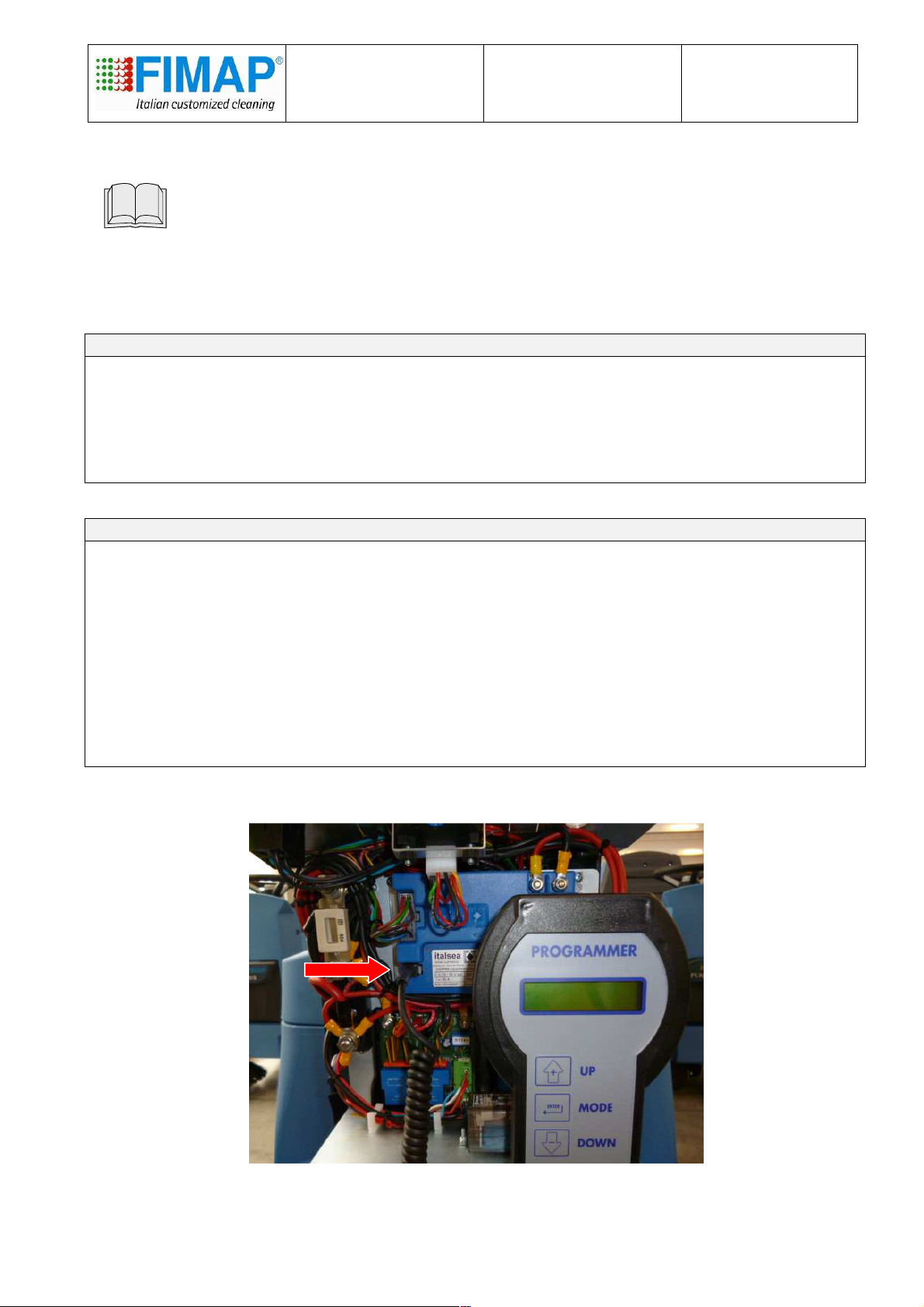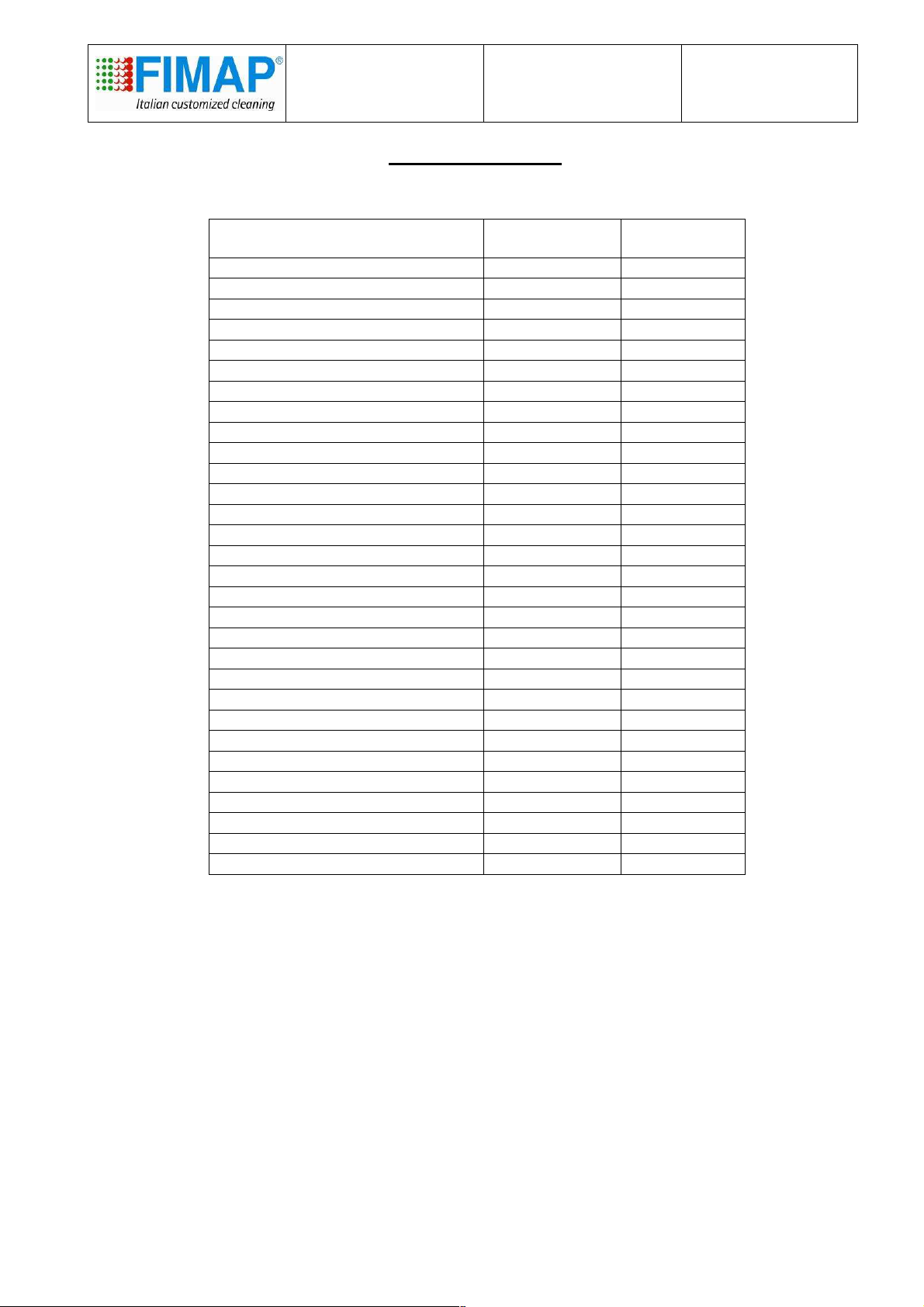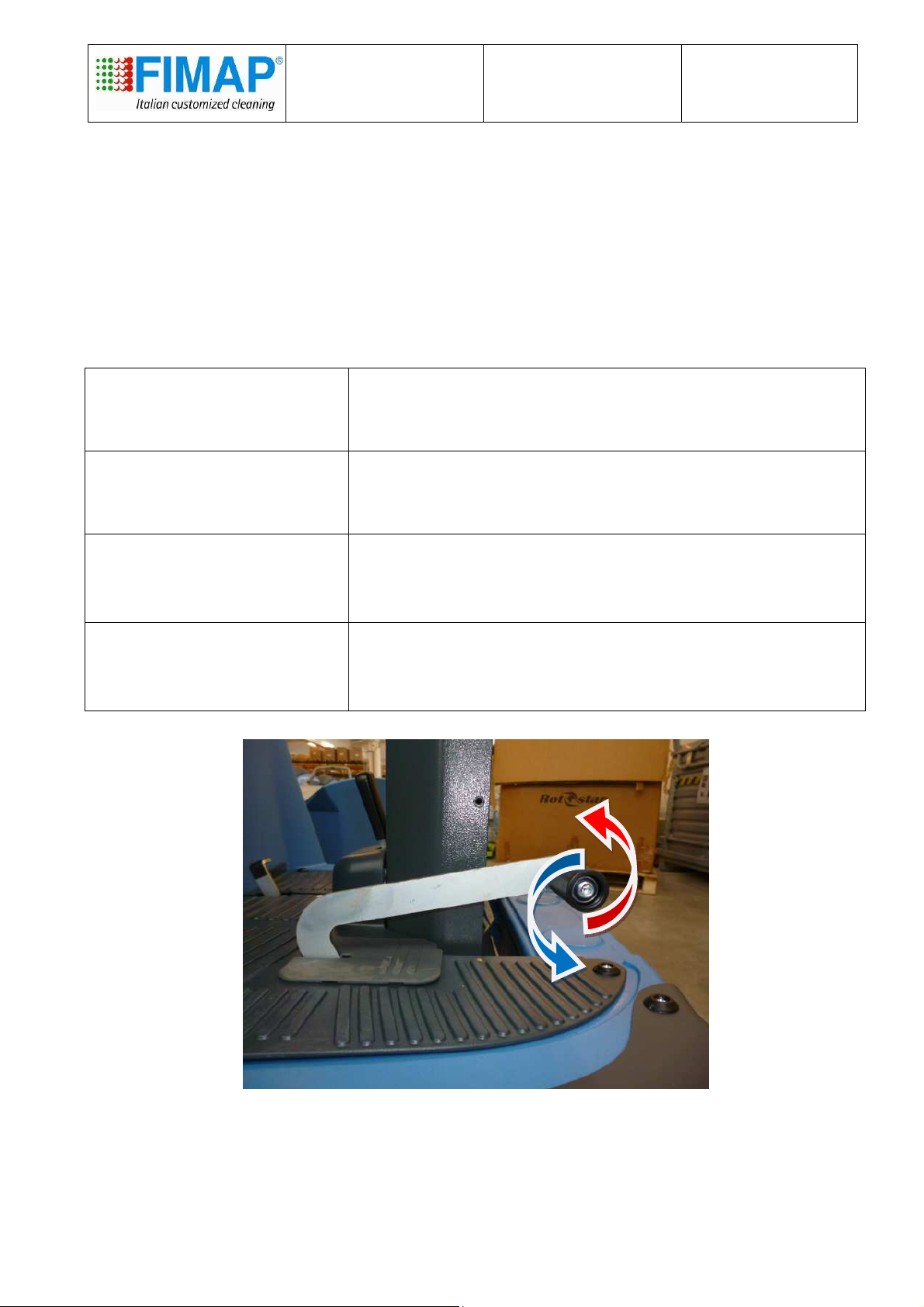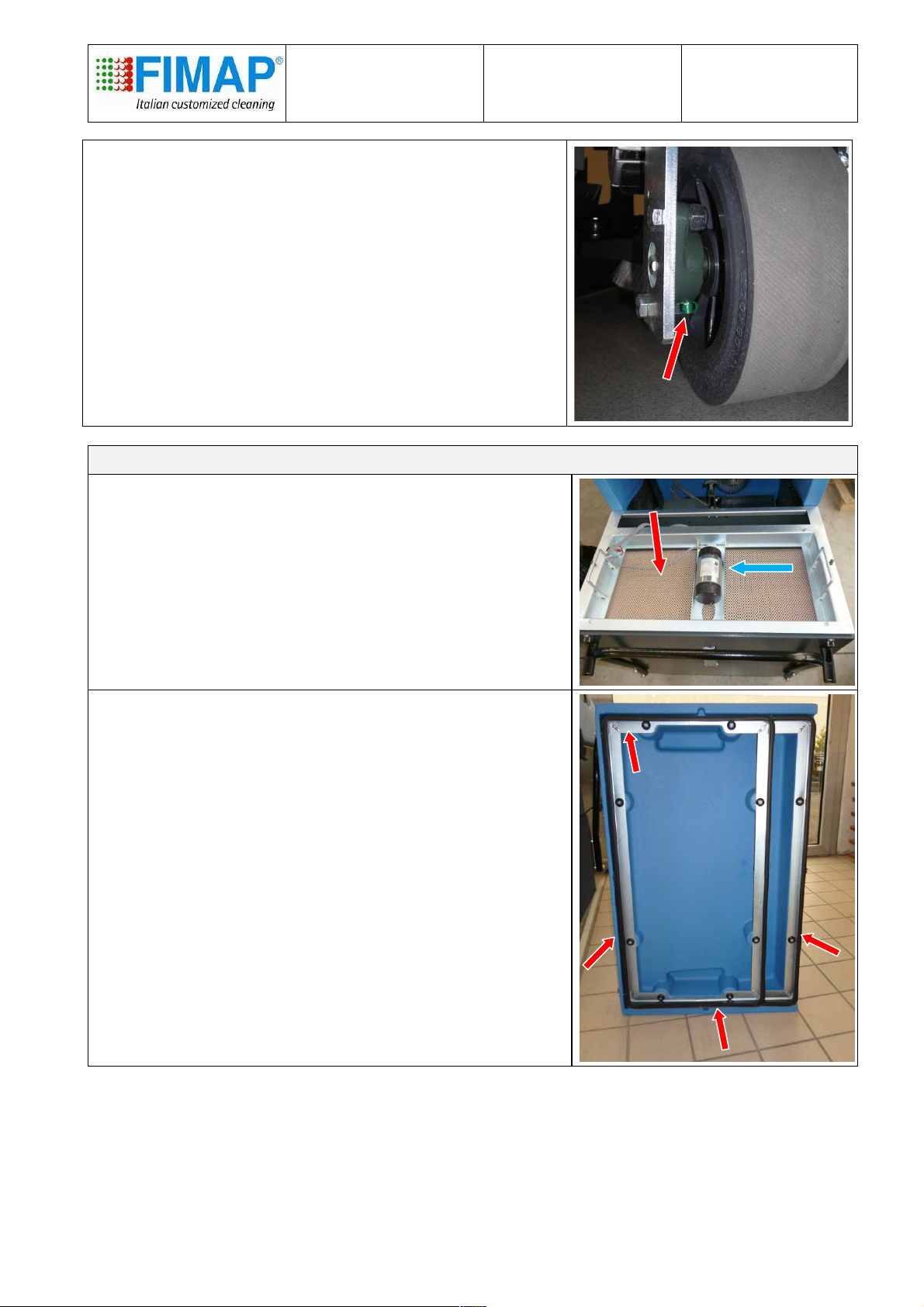ADJUSTMENTS
AND
TESTING
FS700 B – FS800 B
Doc. 10032657
Issued 12/2011
Ver. AA
Pag. 2 di 12
ALARM TABLE
Message Alarm What to do
A ARM A1
FW Switch ON
Forward micro-switch on in
turning on.
Put the potentiometer in idle position and
verify that the forward micro-switch is
open.
A ARM A2
BW Switch ON
Backward micro-switch on
in turning on.
Let the pedal stay in idle position and open
the ackward micro-switch.
A ARM A3
Pot. FAU T Potentiometer error Check the potentiometer harness.
A ARM A4
Ref OUT Neutral
Potentiometer not correclty
positioned
Put the potentiometer in the idle position or
if it already is in the right position, make
the potentiometer programmation.
A ARM A5
Over temperature Thermal protection Wait for 5 minutes and then verify the
traction motor a sorption rate.
A ARM A6
POWER STAGE Damaged power stage Replace the chopper card.
A ARM A7
OVERCURRENT Overcurrent
Check the motor ca les: If connections are
regular and repeat the alarm, replace the
chopper card.
A ARM A8 POWER
FUSE/RE AY
Power fuse or internal
contactor damaged
Check the fuse on the + attery and wiring,
replace the chopper card if it persists
(General relay damaged).
A ARM A9
UNDERVO TAGE Undervoltage Check the atteries for poor voltage.
A ARM A10
OVERVO TAGE Overvoltage Battery voltage greater than 45V: check
attery status
A ARM A11
Overload Current Current protection Check the motor current and possi ly trim
the electronic current control
A ARM A12
DISAB E ON Disa ling active Check the status of the disa led.
A ARM A13
KEY-OFF Turn off sequence active Check the wiring on the ignition power key.
A ARM A14
EEPROM FAI E²prom data reading failed Check the settings: if the alarm is repeated,
replace the chopper card.