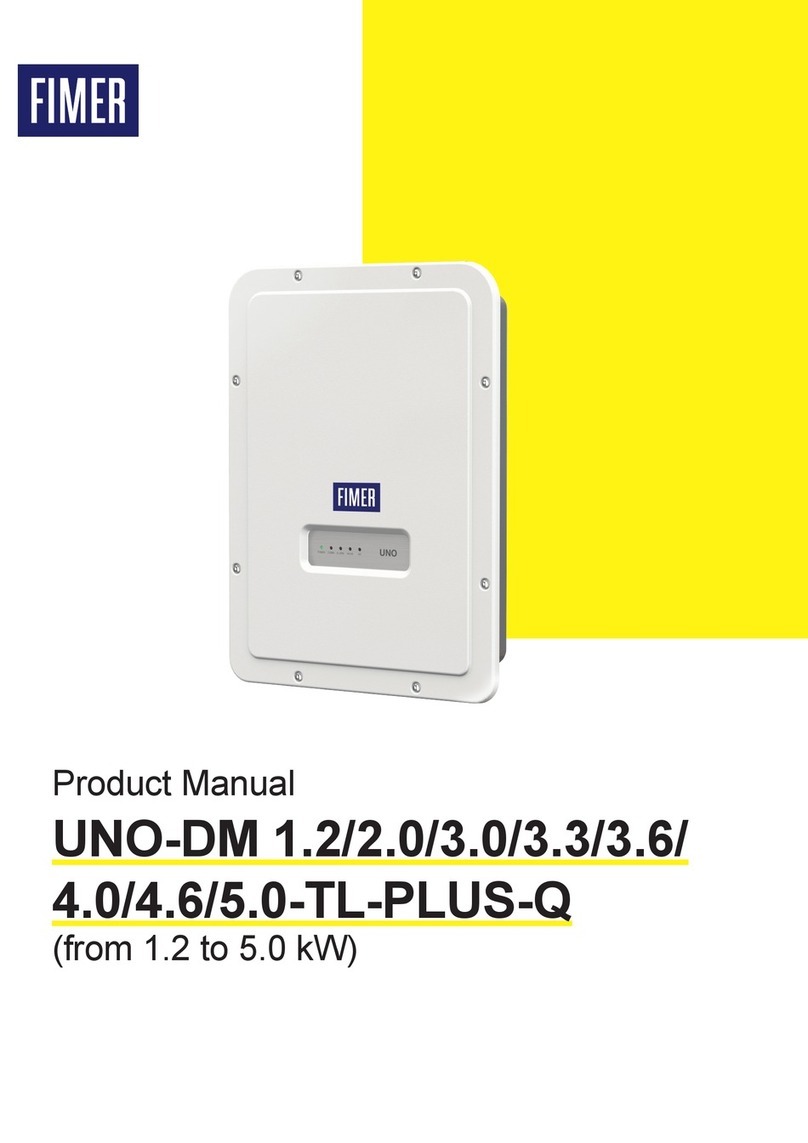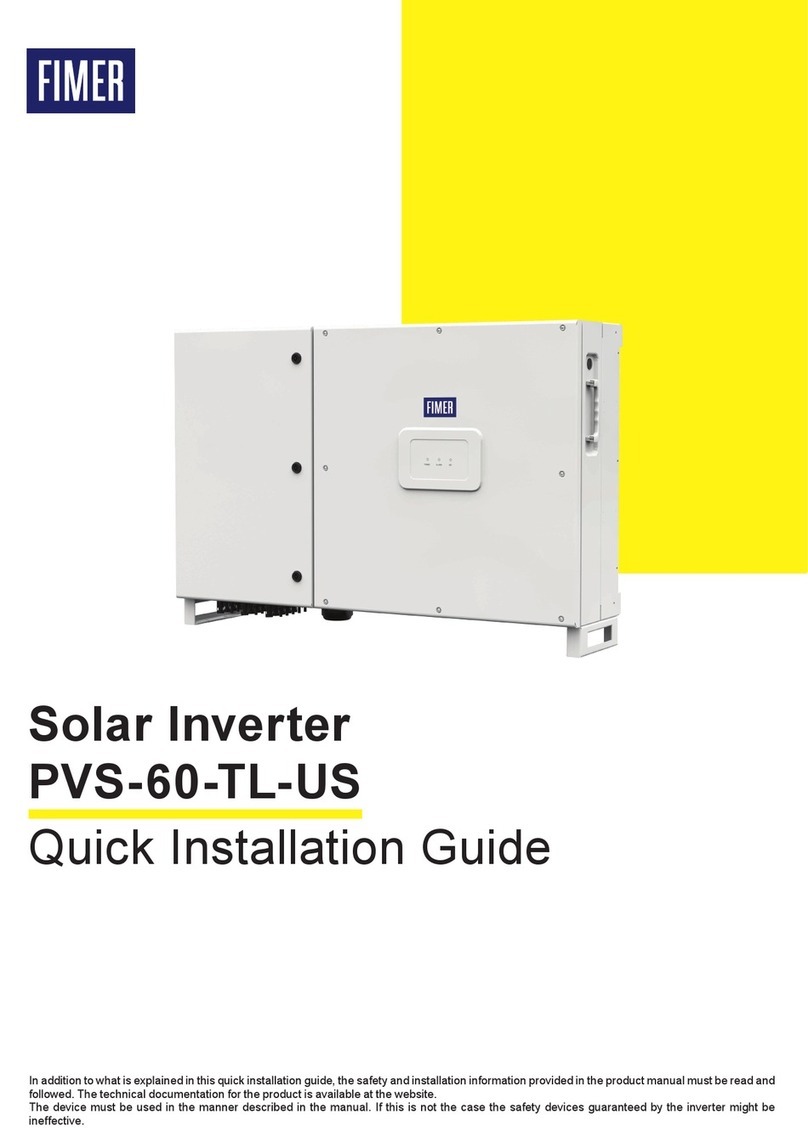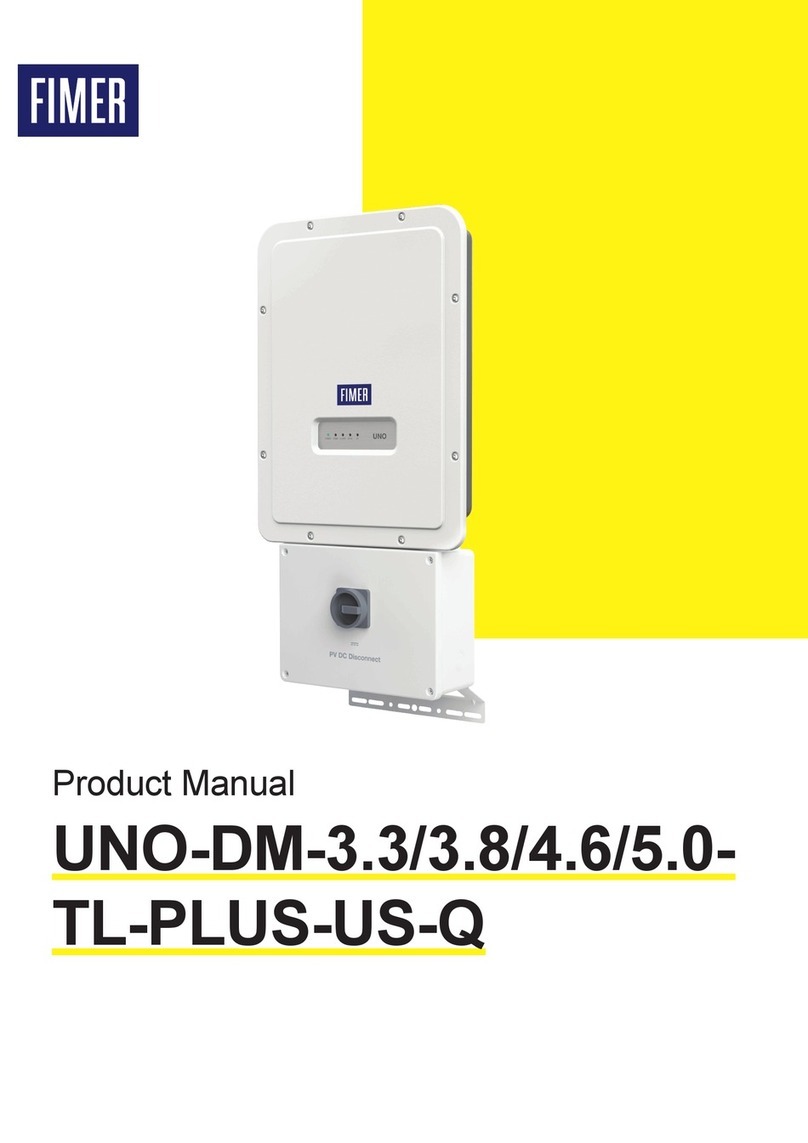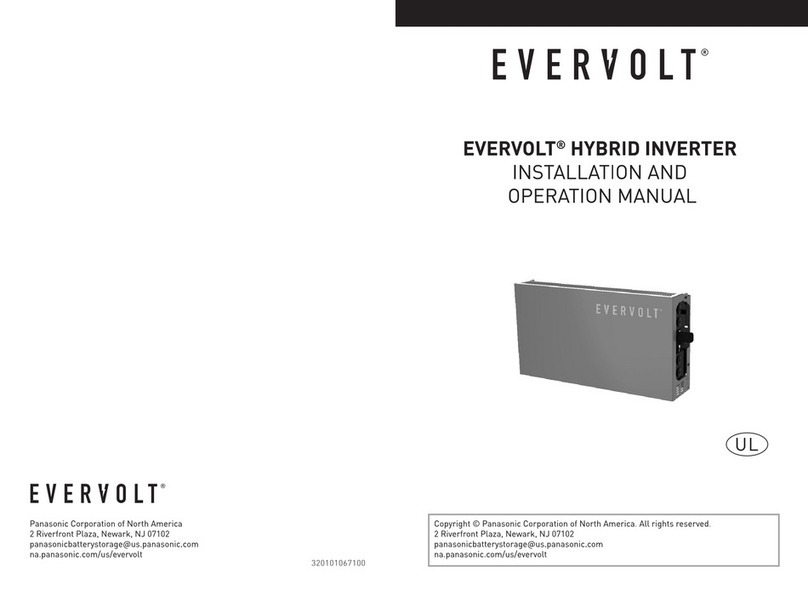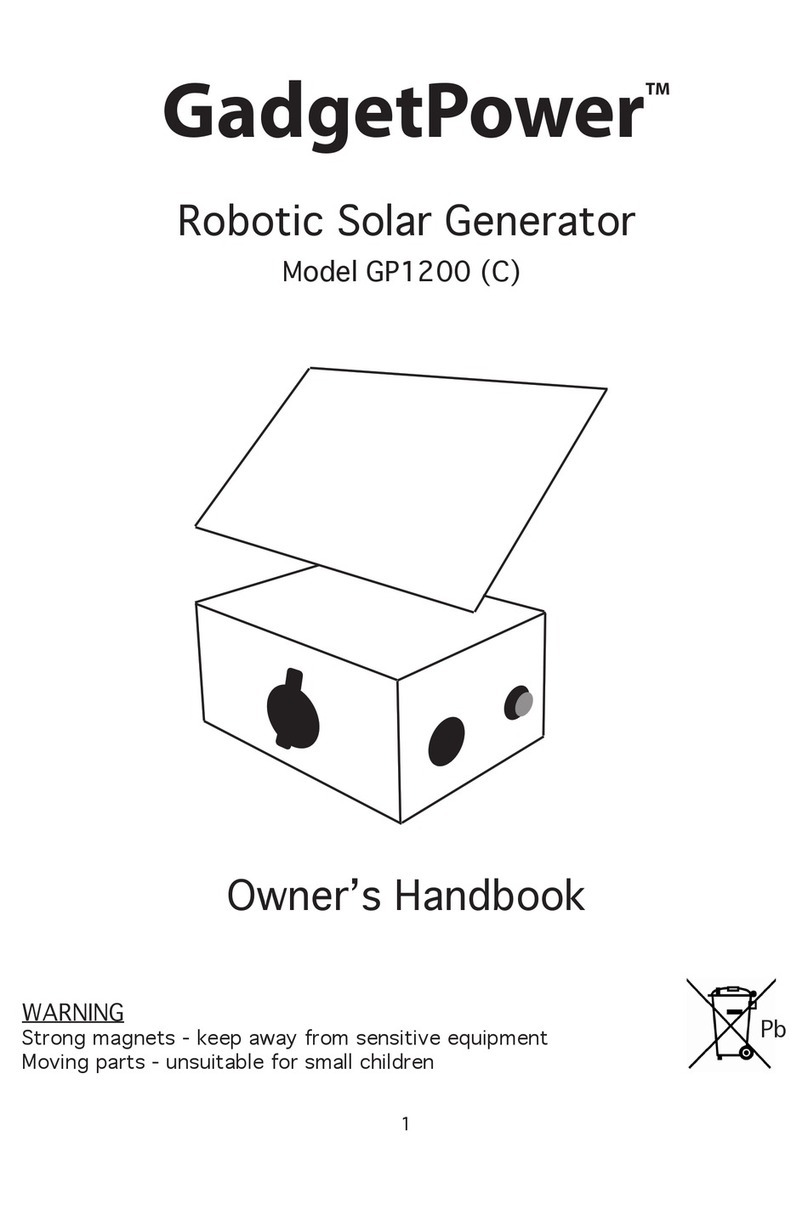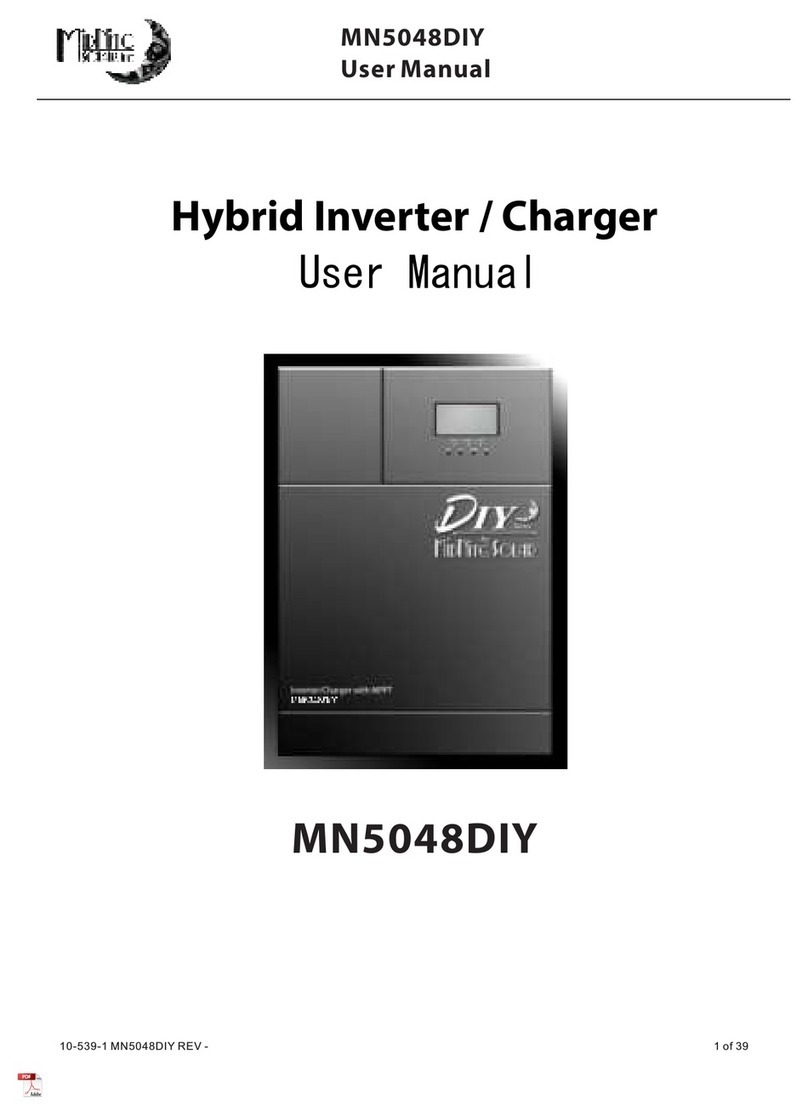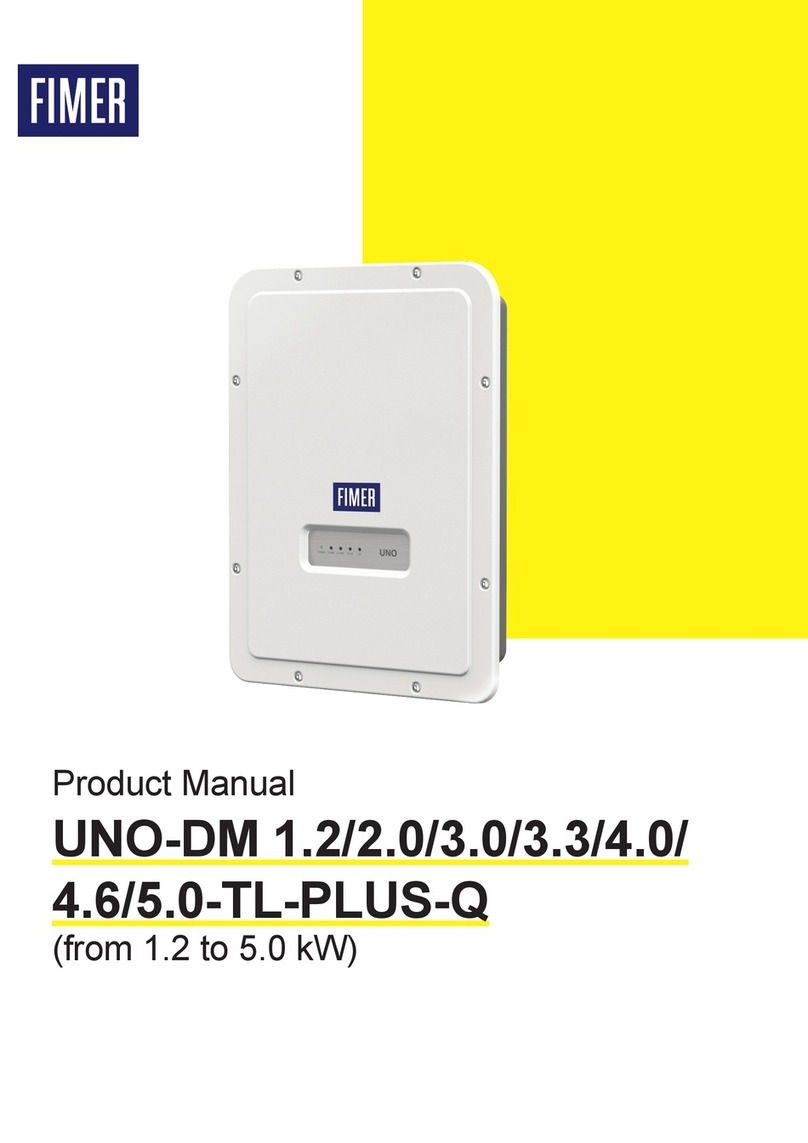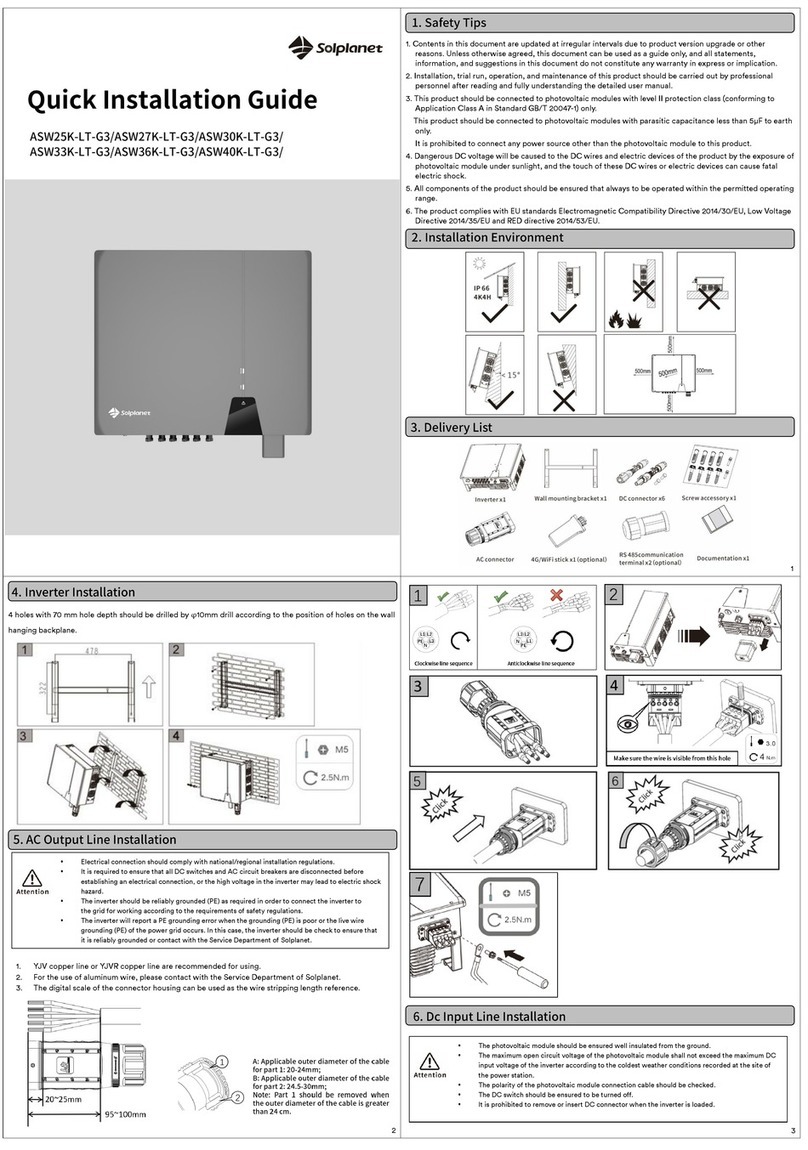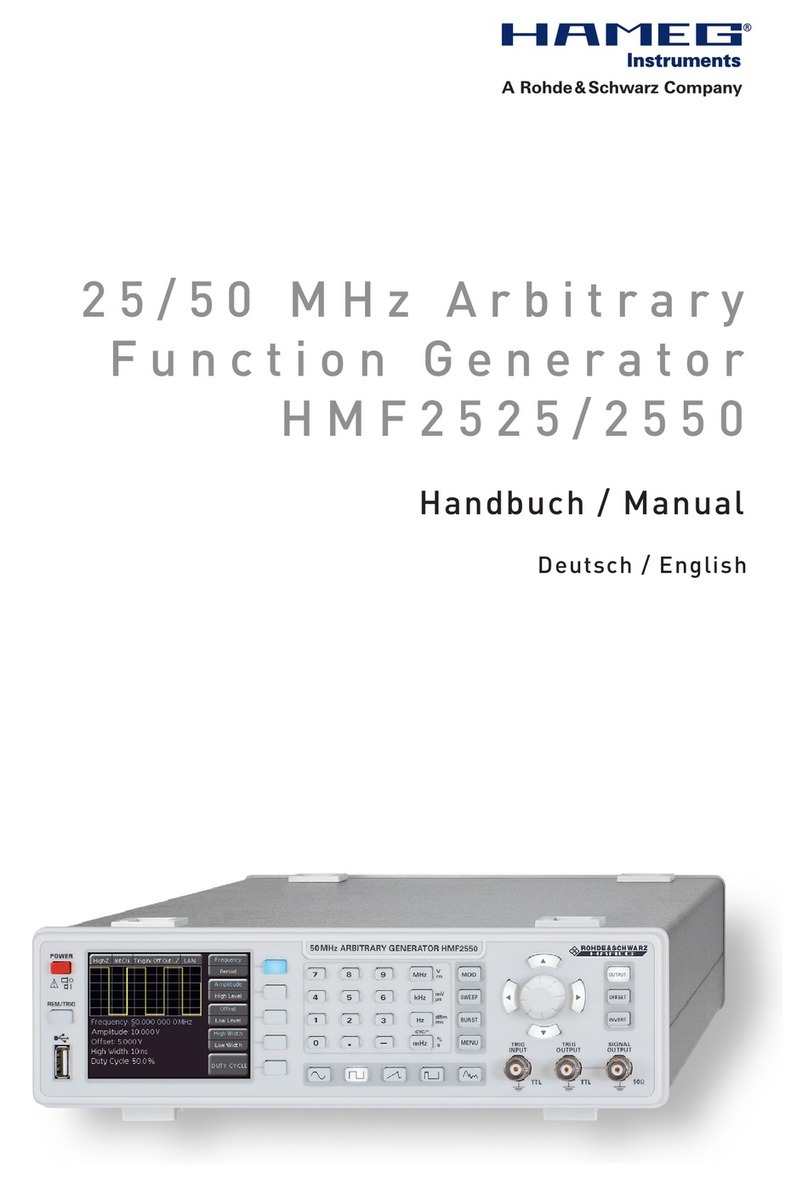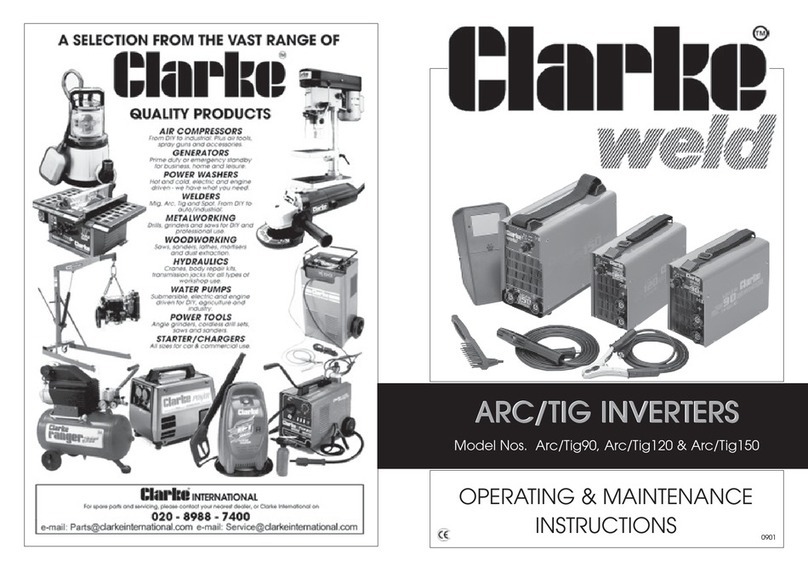6
Using the alarm terminal block
Terminal block (19) connecting to the configurable relay that allows connection of
external devices which, according to the mode selected in the menu “SETTINGS
> Alarm” can, for example, signal malfunctions. The operating modes that can
be set are: Production, Alarm, Alarm (Configurable) and Crepuscolar.
ATTENTION –AThe ALARM contact can be used only with systems that
ensure a safety isolating additional at least (supplementary insulation in
relation to the DC input voltage)
Using the REM terminal block
The REM terminal block (20), if suitably configured, allows the “Remote ON/
OFF” function to be used: this function allows remote disconnection of the
inverter from the grid
READ THE MANUAL –EFor further information regarding the configuration
and use of the communication and control signals terminal block, please see
the manual
12. Commissioning
The inverter commissioning procedure is as follows:
- Switch the integrated switch (08) (versions –S and –FS) to the ON position or close the external switches: If the input voltage applied to one of the two input
channels is greater than the minimum starting voltage, the inverter will start up.
- When the inverter is turned on for the rst time you will be asked to select the “Country” of installation. This selection allows the inverter to automatically
congure its parameters to ensure that compliance with local standards; the default language corresponding to the selected “Country” will also be set.
WARNING –BWarning! After the grid standard was set you have 24 hours to make any changes to the grid standard value; 24 hours later the
“Country Select.” functionality will be blocked, and any subsequent changes can only be made using a password provided on request by FIMER
After you have set the “Country” value, the message “Inizializing...Please Wait” is displayed. Depending on the input voltage value, the inverter will show
various messages on the display and change the behaviour of the three LED (04):
INPUT VO LTAGE DISPLAY MESSAGE LED STATUS DESCRIPTION
Vin < Vstart Waiting Sun
Green = FLASHING
Yellow = OFF
Red = OFF
The input voltage is not sufficient to permit
connection to the grid.
Vin > Vstart Missing Grid
Green = FLASHING
Yellow = ON
Red = OFF
There is sufficient input voltage to permit
connection to the grid: the inverter waits until
there is grid voltage to carry out the parallel
connection.
The inverter is powered ONLY by the voltage coming from the photovoltaic generator: presence of grid voltage alone IS NOT SUFFICIENT to permit the
inverter to start up.
With the inverter in “Missing Grid” status, close the AC switch downstream the inverter so as to supply the grid voltage to the inverter: the inverter performs
the grid voltage check, measures the photovoltaic generator insulation resistance against earth and carries out other self-diagnosis checks. During the
checks before the parallel with the grid, the green LED keeps flashing, the others are off.
During the grid voltage check and measurement of the insulation resistance, the values for the grid voltage and frequency and the insulation resistance
measured by the inverter are shown on the display. The inverter completes parallel connection with the grid SOLELY if the grid parameters meet the
ranges provided for by the regulations in force and if the insulation resistance is greater than 1Mohm.
If the preliminary checks for parallel connection to the grid are successful, the inverter connects to the grid and begins to export power to the grid. At this
stage, the display shows the inverter’s parameters in cycles. The green LED stays lit whereas the others are off.
13. Instruments
LEDs and BUTTONS, in various combinations, can be used to view the status or carry out actions that are described more fully in the manual.
POWER led
GREEN On if the inverter is working correctly. Flashes
when checking the grid or if there is insufficient sunlight.
ESC It is used to scroll down the menu options or to shift the
numerical scale in descending order
ALARM led YELLOW The inverter has detected an anomaly. The
anomaly is shown on the display. UP It is used to scroll up the menu options or to shift the
numerical scale in ascending order
GFI led
RED Ground fault on the DC side of the PV generator.
The error is shown on the display. May indicate also
errors relating to the operation of the battery unit.
DOWN It is used to scroll down the menu options or to shift the
numerical scale in descending order
ENTER
It can be used to conrm an action, to access the submenu for the
selected option (indicated by the > symbol) or to switch to the next
digit to be edited.