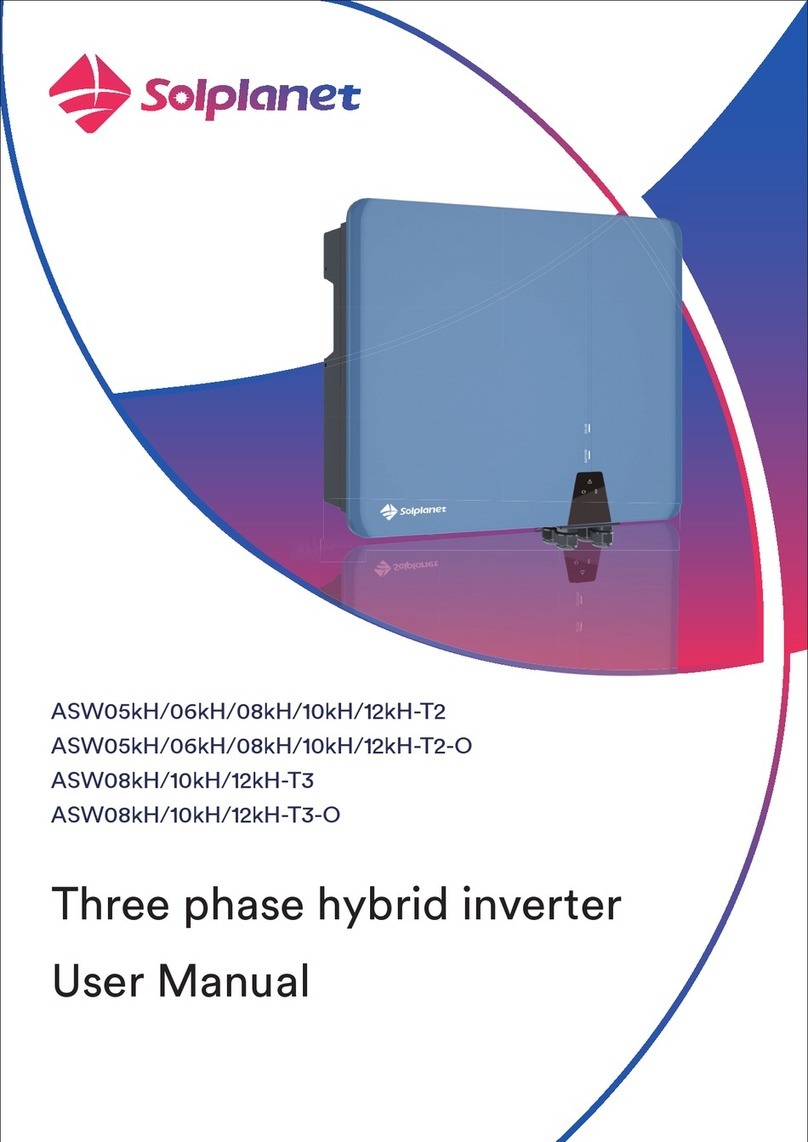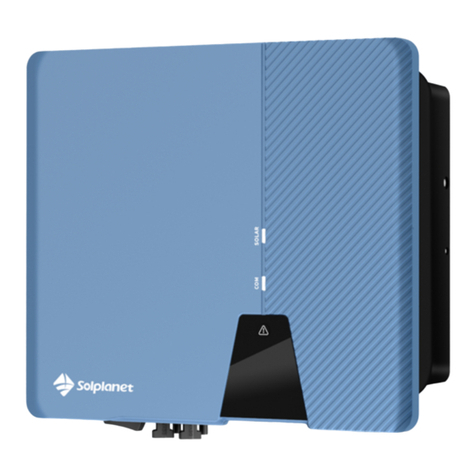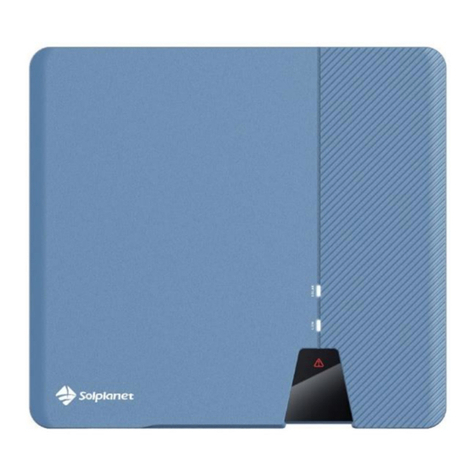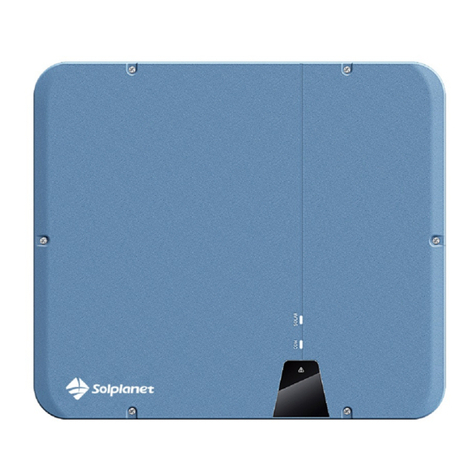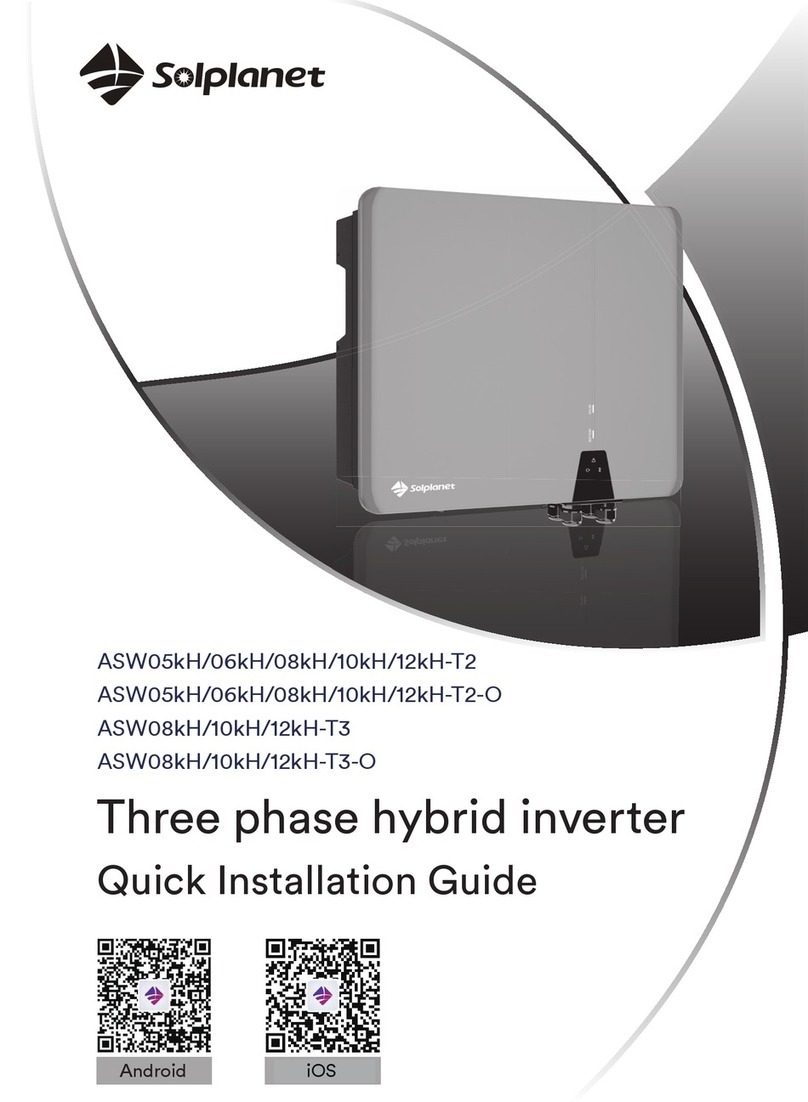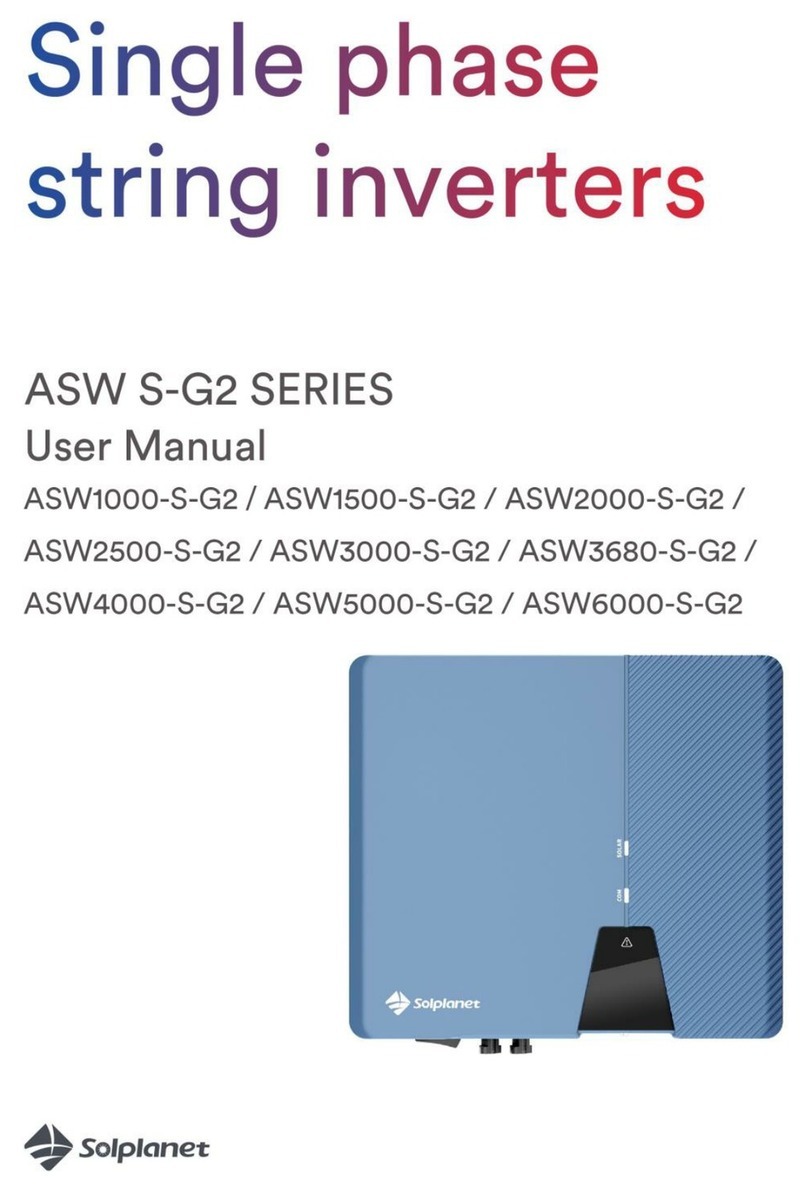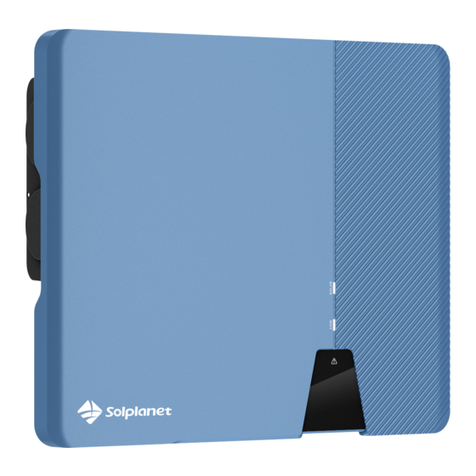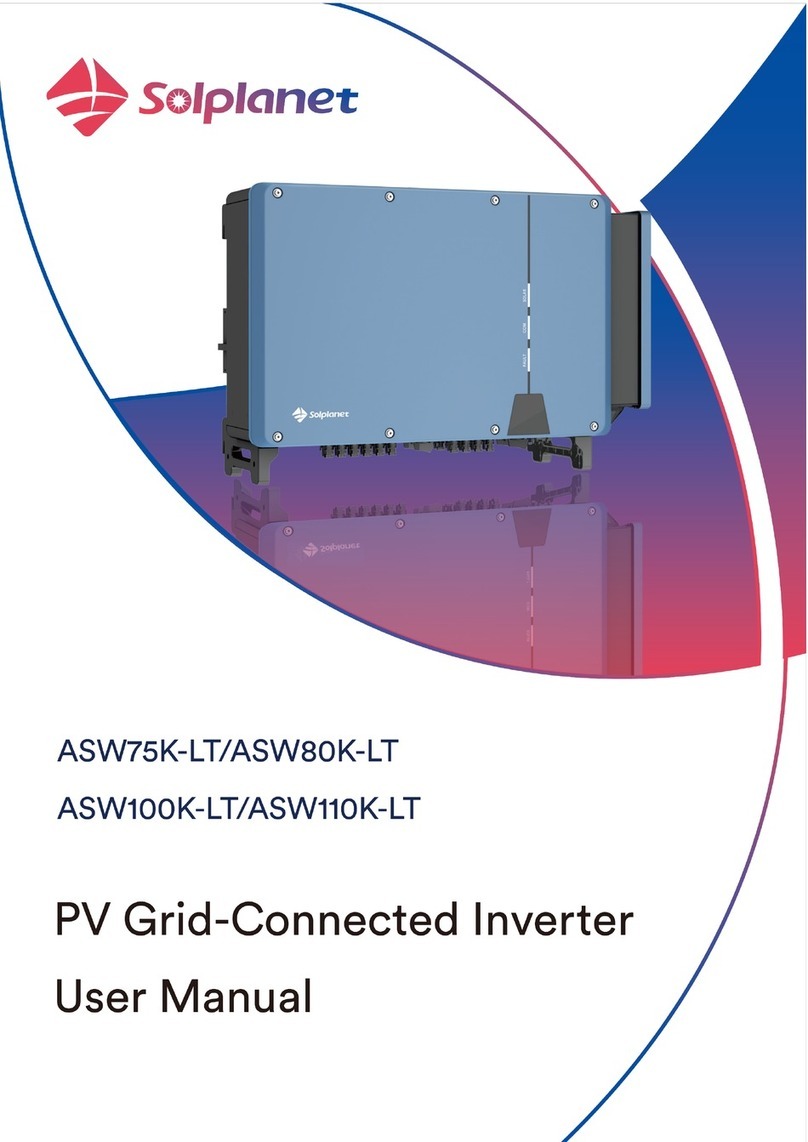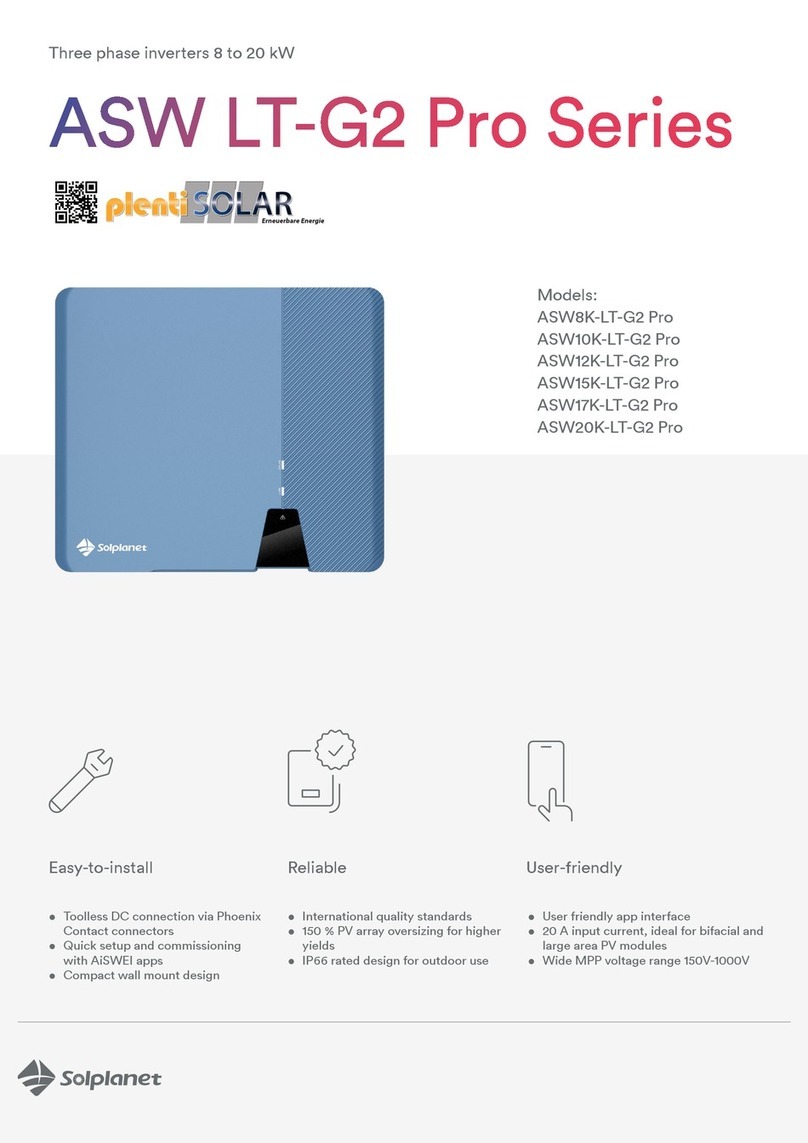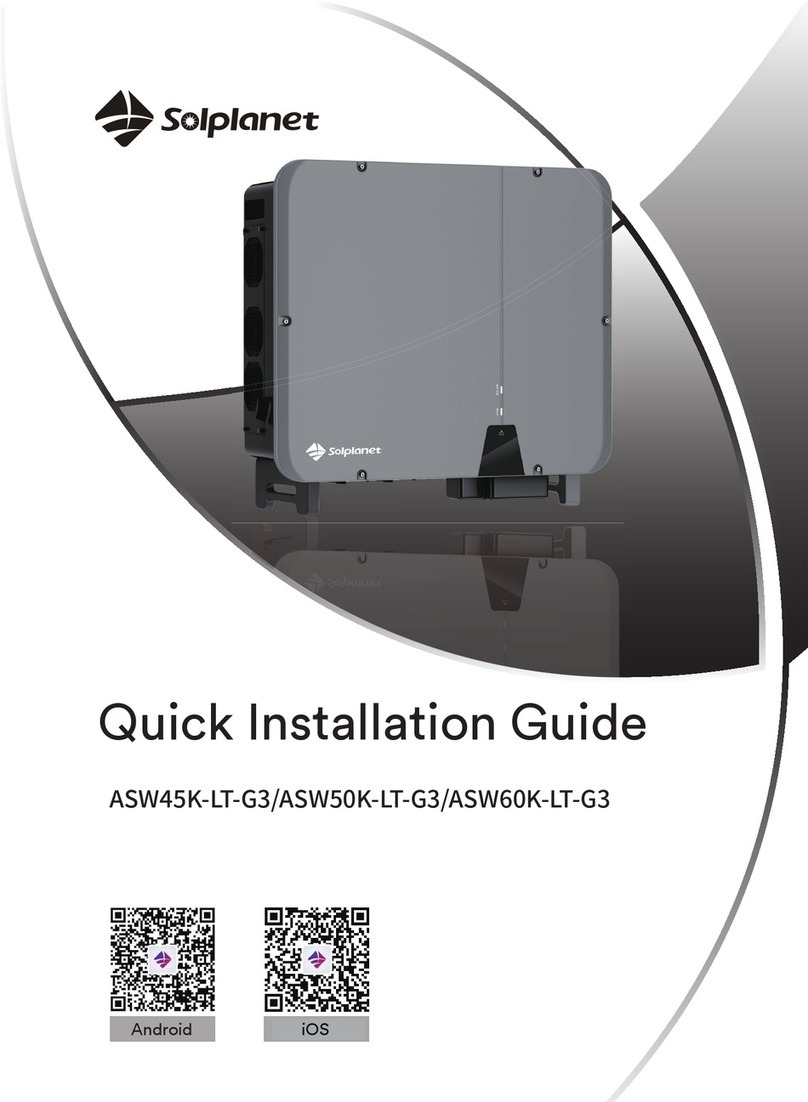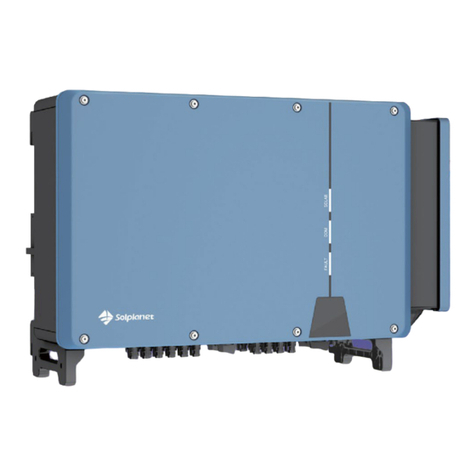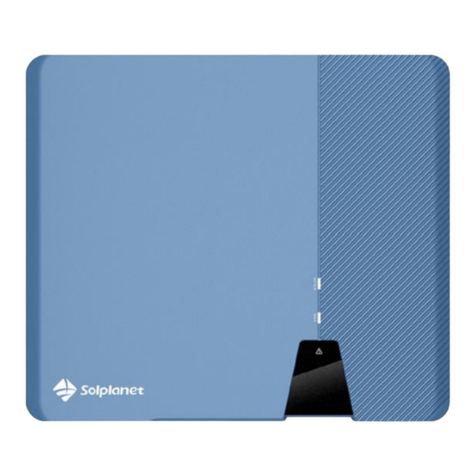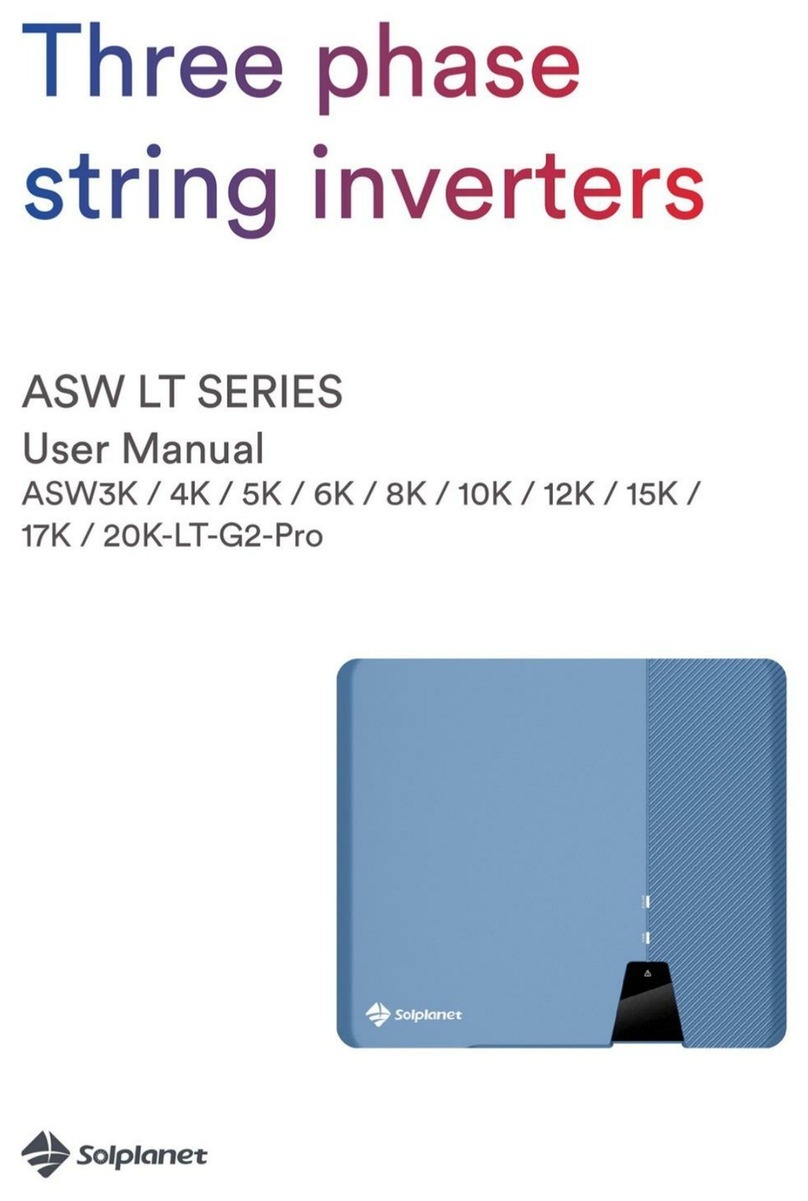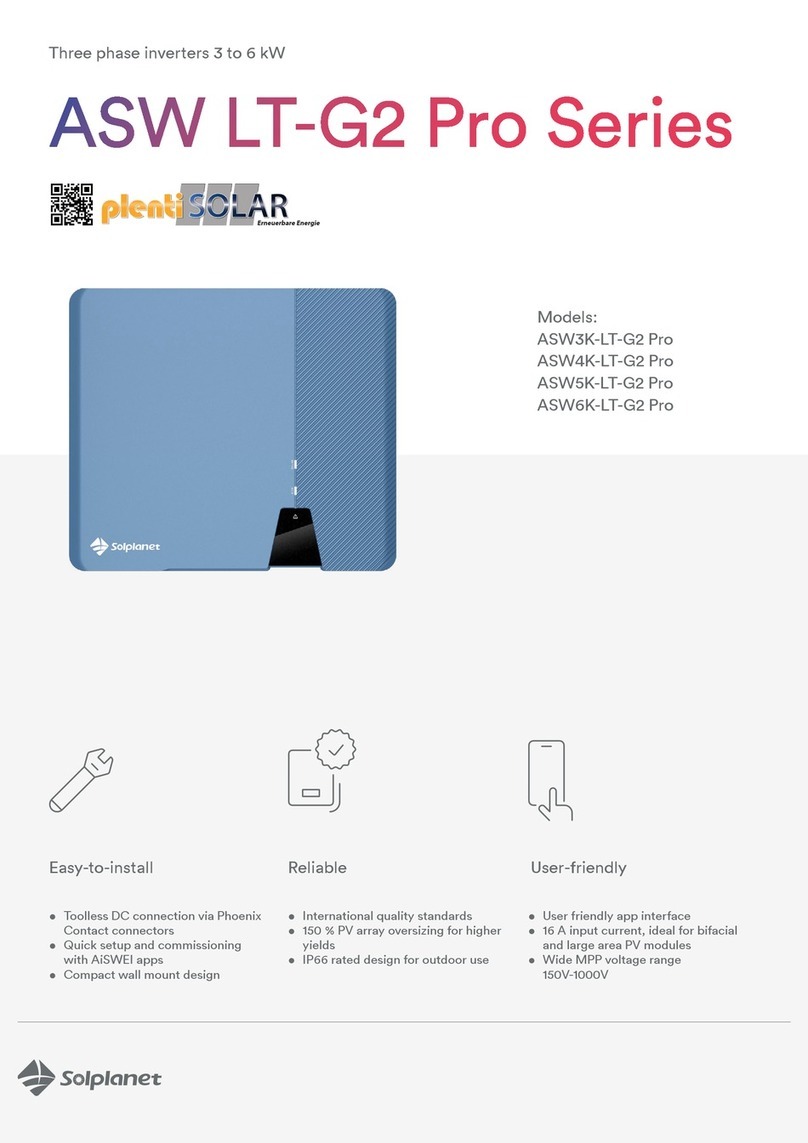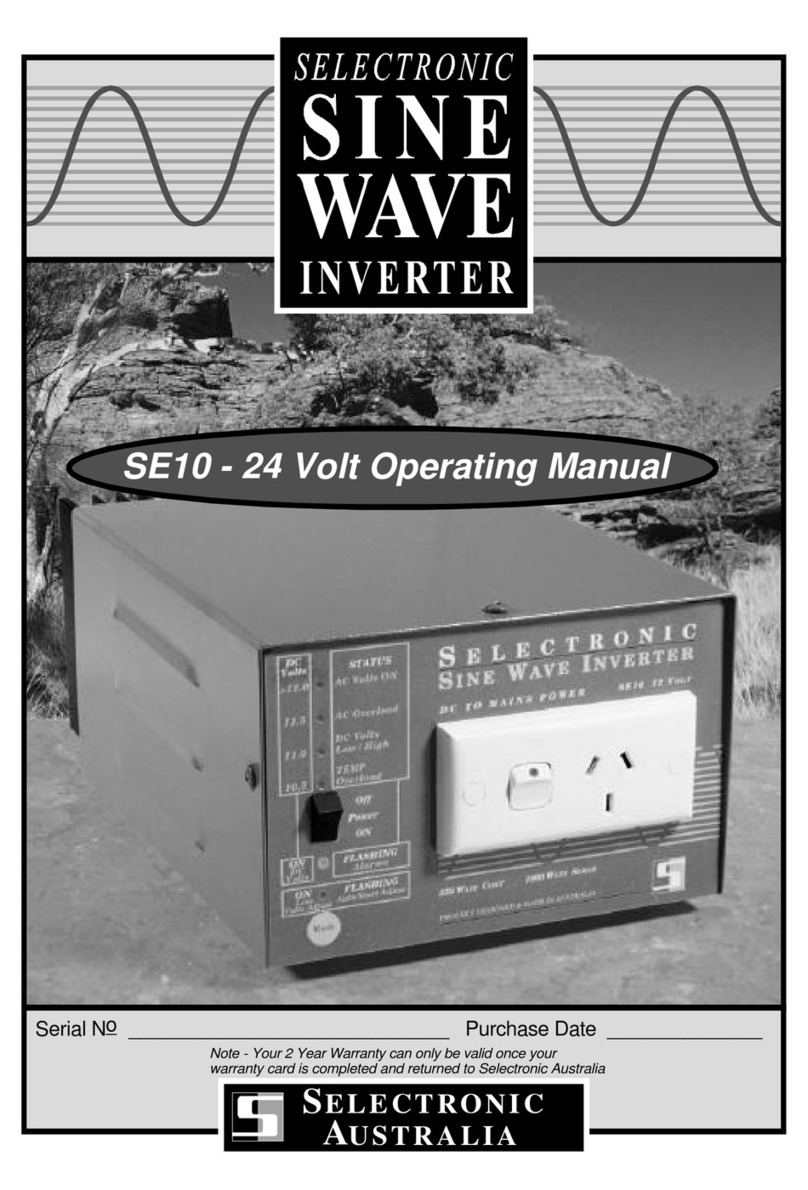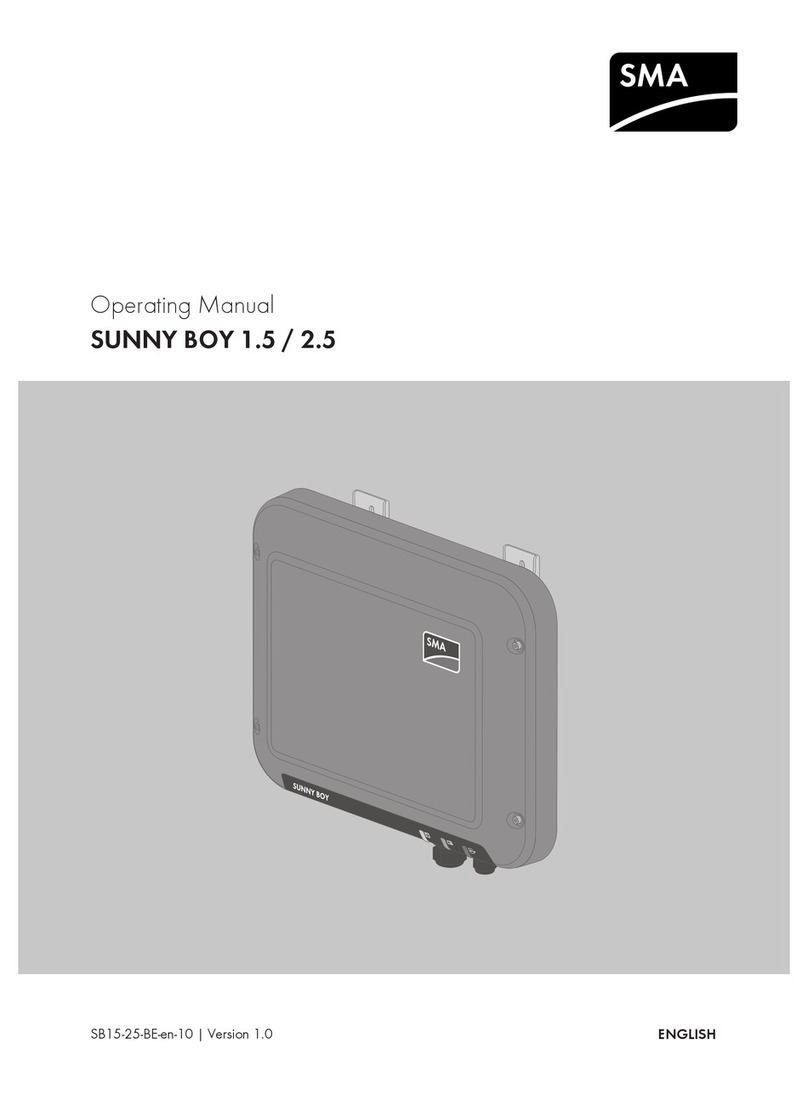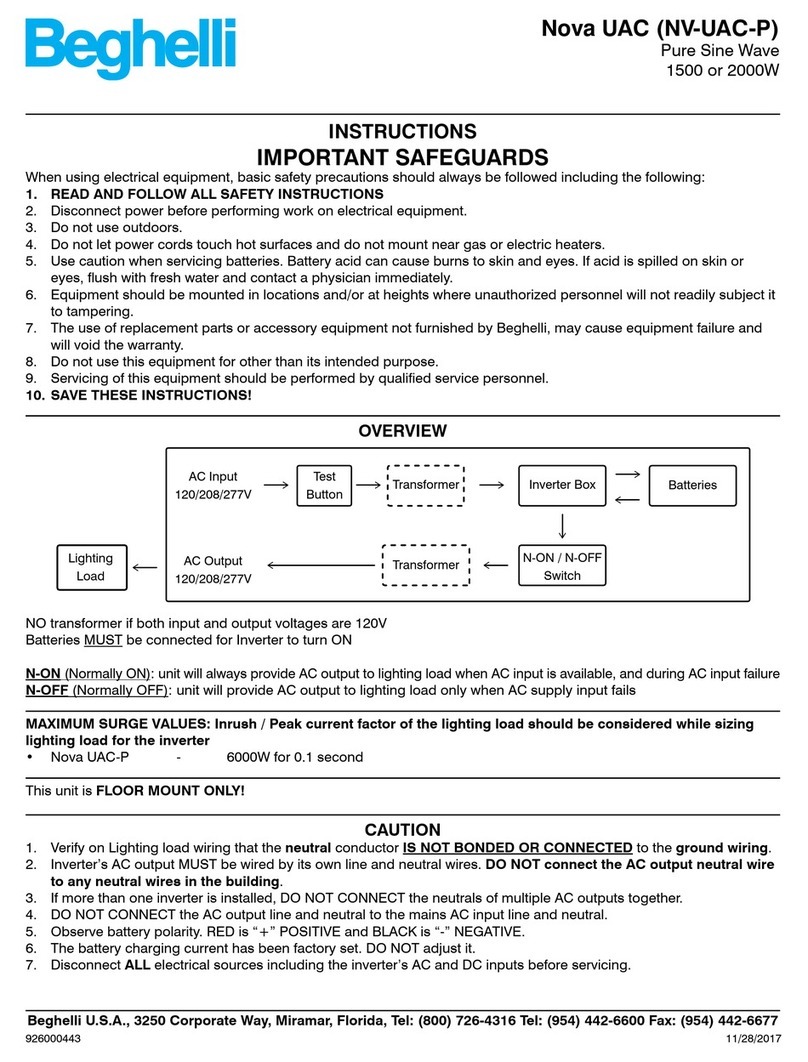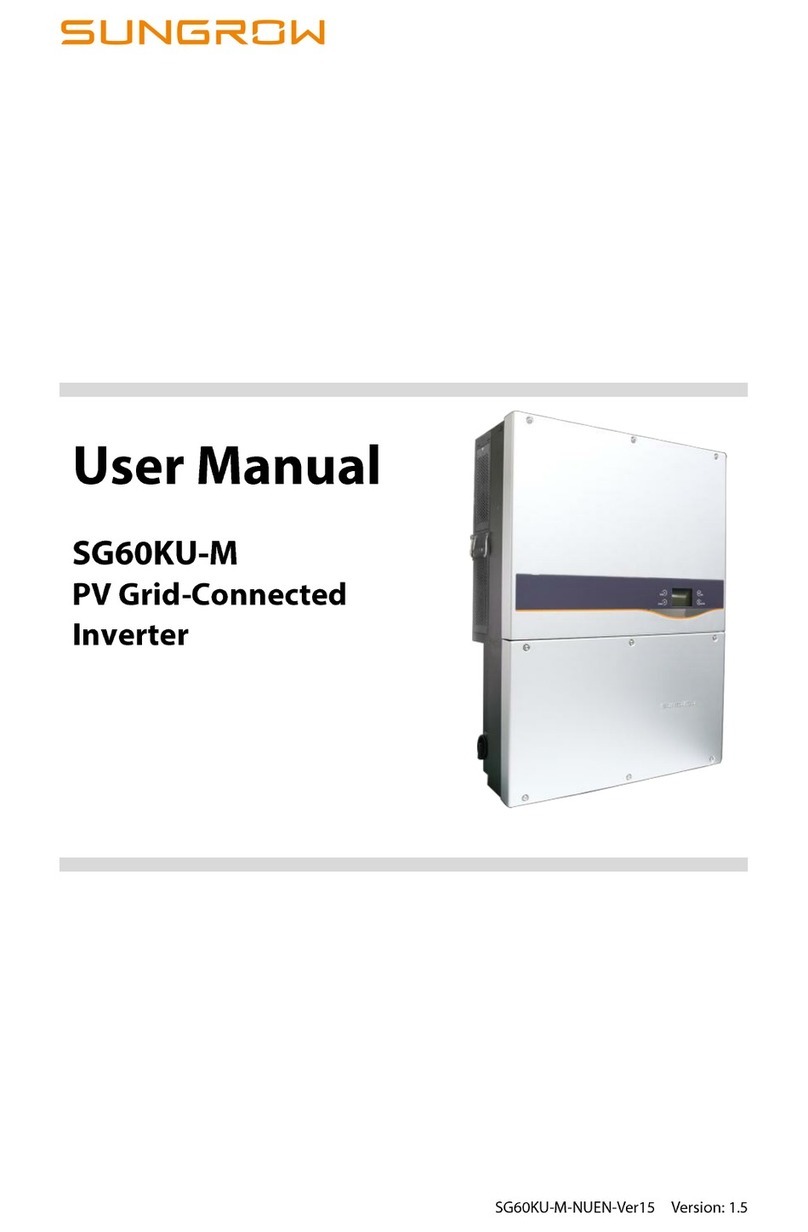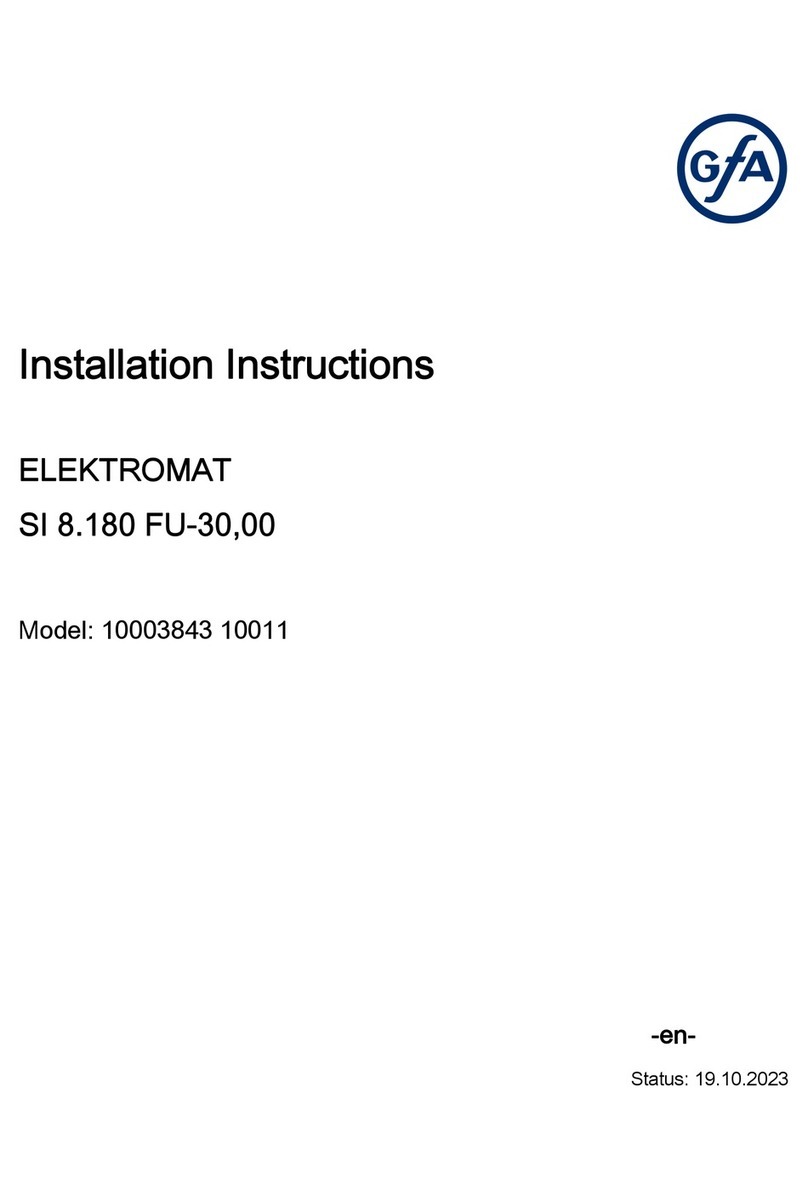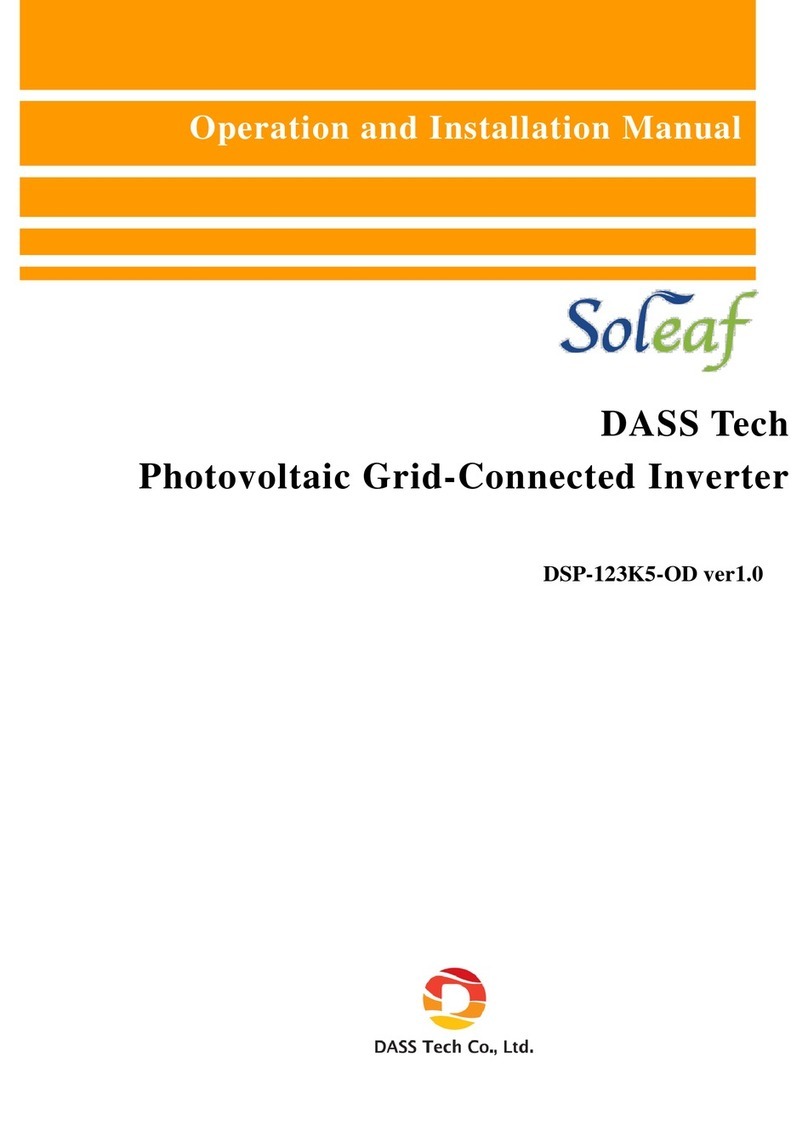1. Contents in this document are updated at irregular intervals due to product version upgrade or other
reasons. Unless otherwise agreed, this document can be used as a guide only, and all statements,
information, and suggestions in this document do not constitute any warranty in express or implication.
2. Installation, trial run, operation, and maintenance of this product should be carried out by professional
personnel after reading and fully understanding the detailed user manual.
3. This product should be connected to photovoltaic modules with level II protection class (conforming to
Application Class A in Standard GB/T 20047-1) only.
This product should be connected to photovoltaic modules with parasitic capacitance less than 5μF to earth
only.
It is prohibited to connect any power source other than the photovoltaic module to this product.
4. Dangerous DC voltage will be caused to the DC wires and electric devices of the product by the exposure of
photovoltaic module under sunlight, and the touch of these DC wires or electric devices can cause fatal
electric shock.
5. All components of the product should be ensured that always to be operated within the permitted operating
range.
6. The product complies with EU standards Electromagnetic Compatibility Directive 2014/30/EU, Low Voltage
Directive 2014/35/EU and RED directive 2014/53/EU.
4 holes with 70 mm hole depth should be drilled by φ10mm drill according to the position of holes on the wall
hanging backplane.
1. YJV copper line or YJVR copper line are recommended for using.
2. For the use of aluminum wire, please contact with the Service Department of Solplanet.
3. The digital scale of the connector housing can be used as the wire stripping length reference.
Electrical connection should comply with national/regional installation regulations.
It is required to ensure that all DC switches and AC circuit breakers are disconnected before
establishing an electrical connection, or the high voltage in the inverter may lead to electric shock
hazard.
The inverter should be reliably grounded (PE) as required in order to connect the inverter to
the grid for working according to the requirements of safety regulations.
The inverter will report a PE grounding error when the grounding (PE) is poor or the live wire
grounding (PE) of the power grid occurs. In this case, the inverter should be check to ensure that
it is reliably grounded or contact with the Service Department of Solplanet.
The photovoltaic module should be ensured well insulated from the ground.
The maximum open circuit voltage of the photovoltaic module shall not exceed the maximum DC
input voltage of the inverter according to the coldest weather conditions recorded at the site of
the power station.
The polarity of the photovoltaic module connection cable should be checked.
The DC switch should be ensured to be turned off.
It is prohibited to remove or insert DC connector when the inverter is loaded.