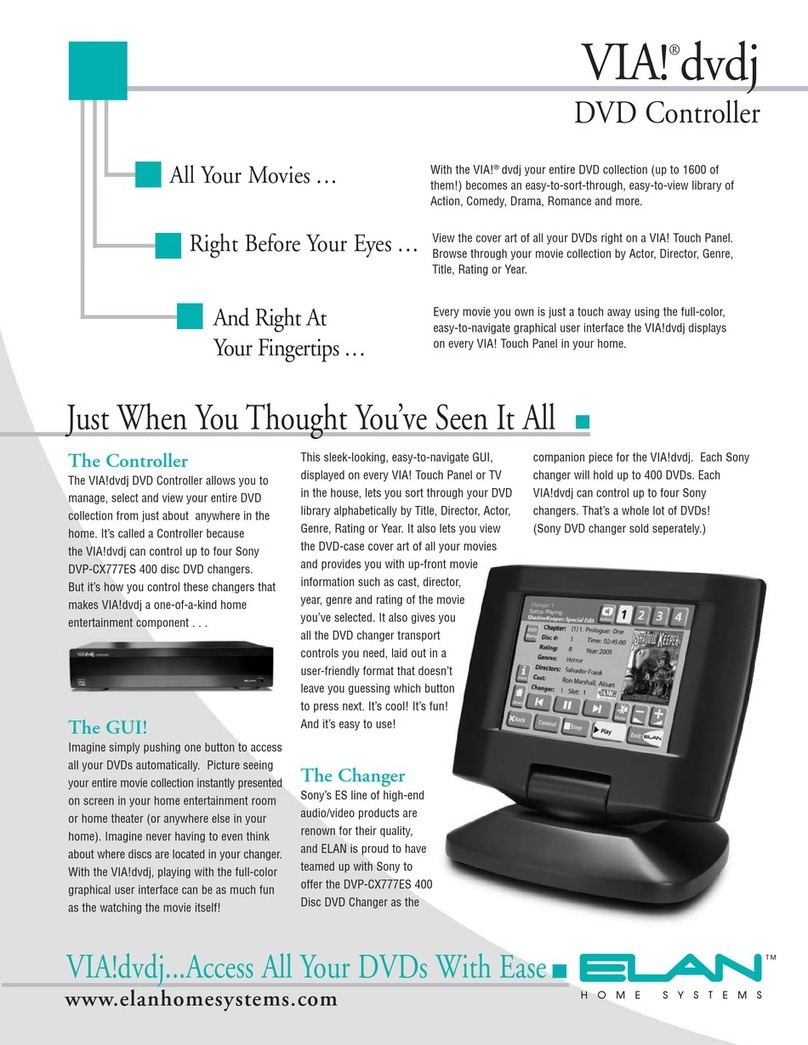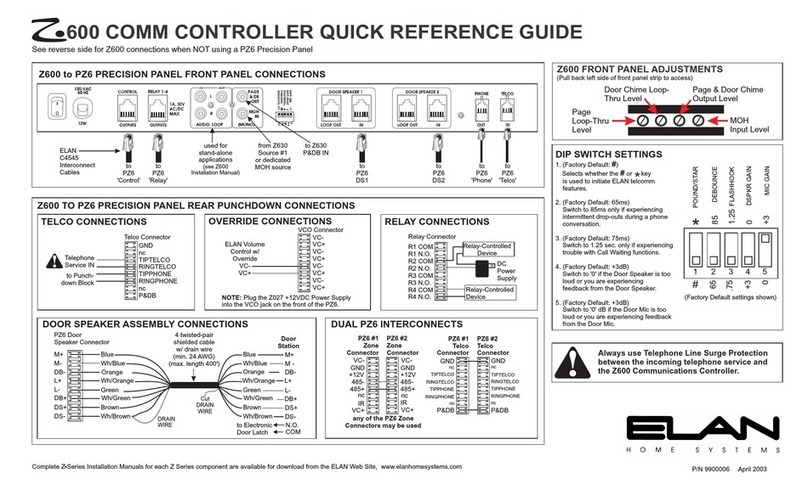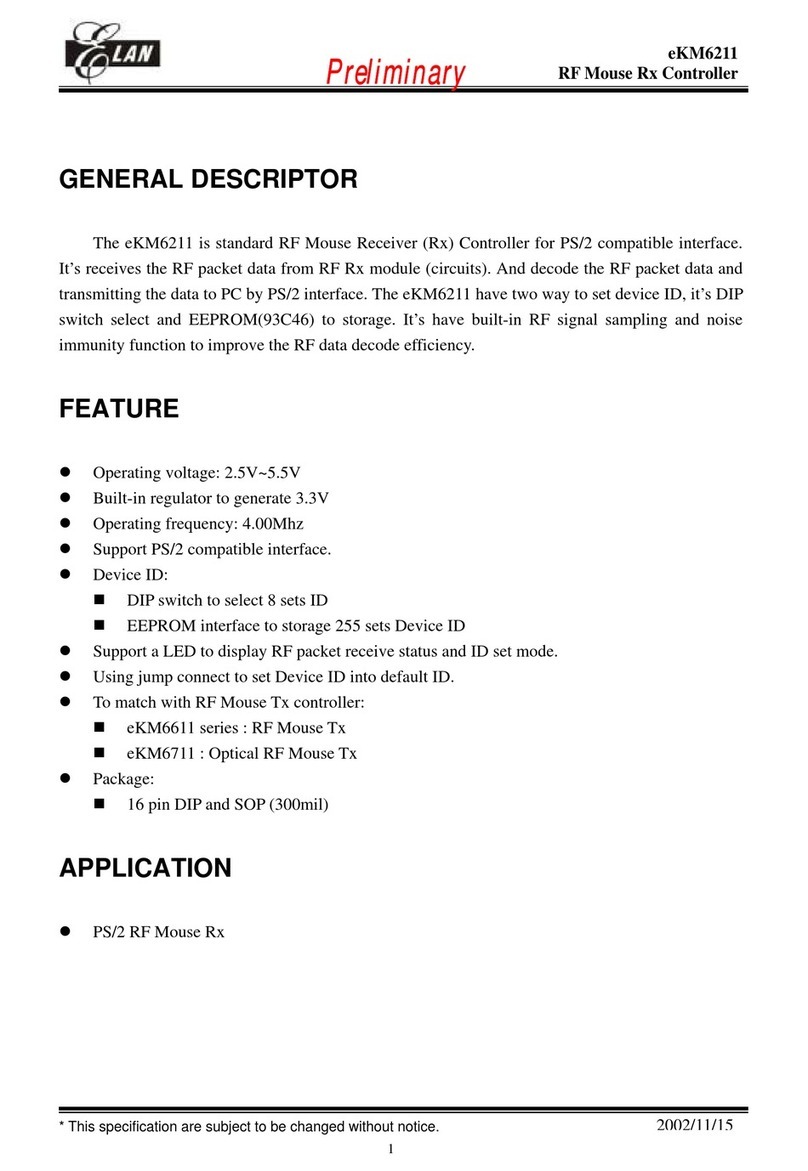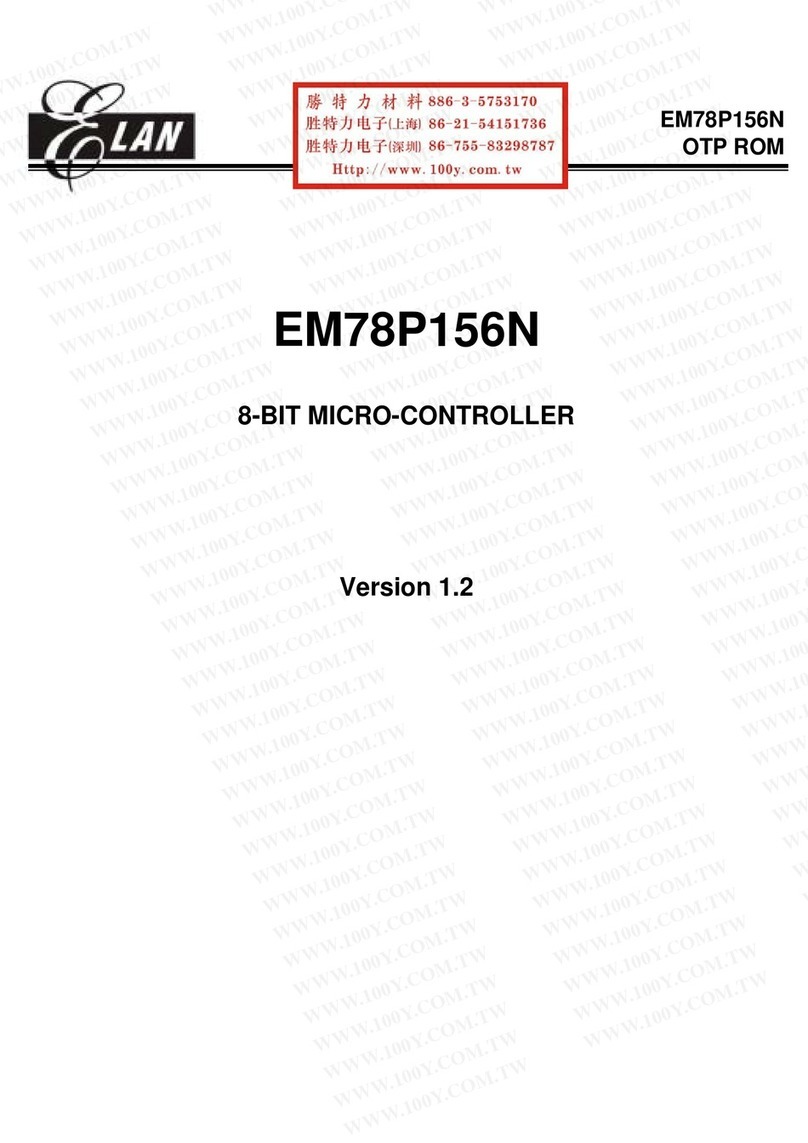© ELAN Home Systems 2007 • All rights reserved. Page 1
ELAN HOME SYSTEMS N800 4" Handheld Controller
© 2006 Nokia. All rights reserved.
Nokia, Nokia Connecting People, Nseries, and N800 are trademarks or registered trademarks of Nokia Corporation. Nokia tune is a sound mark
of Nokia Corporation. Other product and company names mentioned herein may be trademarks or tradenames of their respective owners.
Reproduction, transfer, distribution, or storage of part or all of the contents in this document in any form without the prior written permission of
Nokia is prohibited.
This product is licensed under the MPEG-4 Visual Patent Portfolio License (i) for personal and noncommercial use in connection with information
which has been encoded in compliance with the MPEG-4 Visual Standard by a consumer engaged in a personal and noncommercial activity
and (ii) for use in connection with MPEG-4 video provided by a licensed video provider. No license is granted or shall be implied for any other
use. Additional information, including that related to promotional, internal, and commercial uses, may be obtained from MPEG LA, LLC. See
http://www.mpegla.com.
The information contained in this user guidde was written for the Nokia N800 product. Nokia operates a policy of ongoing development. Nokia
reserves the right to make changes and improvements to any of the products described in this document without prior notice.
TO THE MAXIMUM EXTENT PERMITTED BY APPLICABLE LAW, UNDER NO CIRCUMSTANCES SHALL NOKIA OR ANY OF ITS LICENSORS BE
RESPONSIBLE FOR ANY LOSS OF DATA OR INCOME OR ANY SPECIAL, INCIDENTAL, CONSEQUENTIAL OR INDIRECT DAMAGES HOWSOEVER
CAUSED.
THE CONTENTS OF THIS DOCUMENT ARE PROVIDED “AS IS”. EXCEPT AS REQUIRED BY APPLICABLE LAW, NO WARRANTIES OF ANY KIND, EITHER
EXPRESS OR IMPLIED, INCLUDING, BUT NOT LIMITED TO, THE IMPLIED WARRANTIES OF MERCHANTABILITY AND FITNESS FOR A PARTICULAR
PURPOSE, ARE MADE IN RELATION TO THE ACCURACY, RELIABILITY OR CONTENTS OF THIS DOCUMENT. NOKIA RESERVES THE RIGHT TO REVISE
THIS DOCUMENT OR WITHDRAW IT AT ANY TIME WITHOUT PRIOR NOTICE.
The availability of particular products and applications and services for these products may vary by region. Please check with your Nokia dealer
for details, and availability of language options.
Export Controls
This device may contain commodities, technology or software subject to export laws and regulations from the US and other countries. Diversion
contrary to law is prohibited.
FCC/industry Canada Notice
This device may cause TV or radio interference (for example, when using the device in close proximity to receiving equipment). The FCC or
Industry Canada can require you to stop using your device if such interference cannot be eliminated. If you require assistance, contact your local
service facility. This device complies with part 15 of the FCC rules. Operation is subject to the following two conditions: (1) This device may not
cause harmful interference, and (2) this device must accept any interference received, including interference that may cause undesired opera-
tion. Any changes or modifications not expressly approved by Nokia could void the user’s authority to operate this equipment.
Open Source Software Notice
This product includes certain open source or other software originated from third parties that is subject to the GNU General Public License (GPL),
GNU Library/Lesser General Public License (LGPL) and different and/or additional copyright licenses, disclaimers and notices. The exact terms of
GPL, LGPL and some other licenses are provided to you with this product and in addition all referred licenses, disclaimers and notices are repro-
duced and available at http://www.maemo.org. Please refer to the exact terms of the GPL and LGPL regarding your rights under said license.
You may obtain a complete corresponding machine-readable copy of the source code of such software under the GPL or LGPL a t http://www.
maemo.org. Alternatively, Nokia offers to provide such source code to you on CD-ROM for a charge covering the cost of performing such distri-
bution, such as the cost of media, shipping and handling, upon written request to Nokia at:
Source Code Requests
Multimedia
Nokia Corporation
P.O.Box 407
FI-0004 5 Nokia Group
FINLAND
This offer is valid for a period of three (3) years from thedate of the distribution of this product by Nokia.
This software is based in part on the work of the Independent JPEG Group.
The Graphics Interchange Format©is the Copyright property of CompuServe Incorporated. GIF SM is a Service Mark property of CompuServe
Incorporated.
This product includes software developed by:
• Computing Services at Carnegie Mellon University (http://www.cmu.edu/computing/)
• The Australian National University
• The OpenSSL Project for use in the OpenSSL Toolkit (http://www.openssl.org/)
• Gregory M. Christy
• Pedro Roque Marques
• Eric Rosenquist, Strata Software Limited
• The XFree86 Project, Inc (http://www.xfree86.org/) and its contributors
• The FreeType Team
• Regents of the University of California
• Purdue Research Foundation
• OpenEvidence Project for use in the OpenEvidence Toolkit (http://www.openevidence.org/)
Copyright © 1996 NVIDIA, Corp. NVIDIA design patents pending in the U.S. and foreign countries.