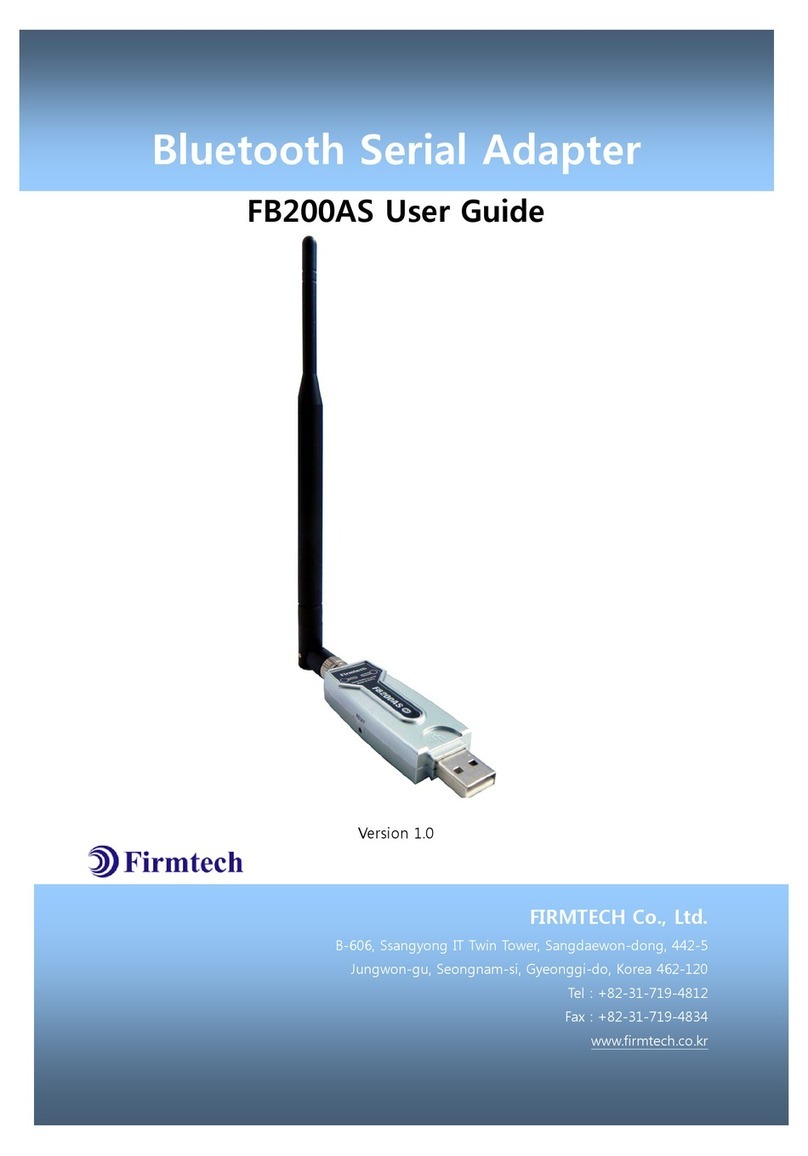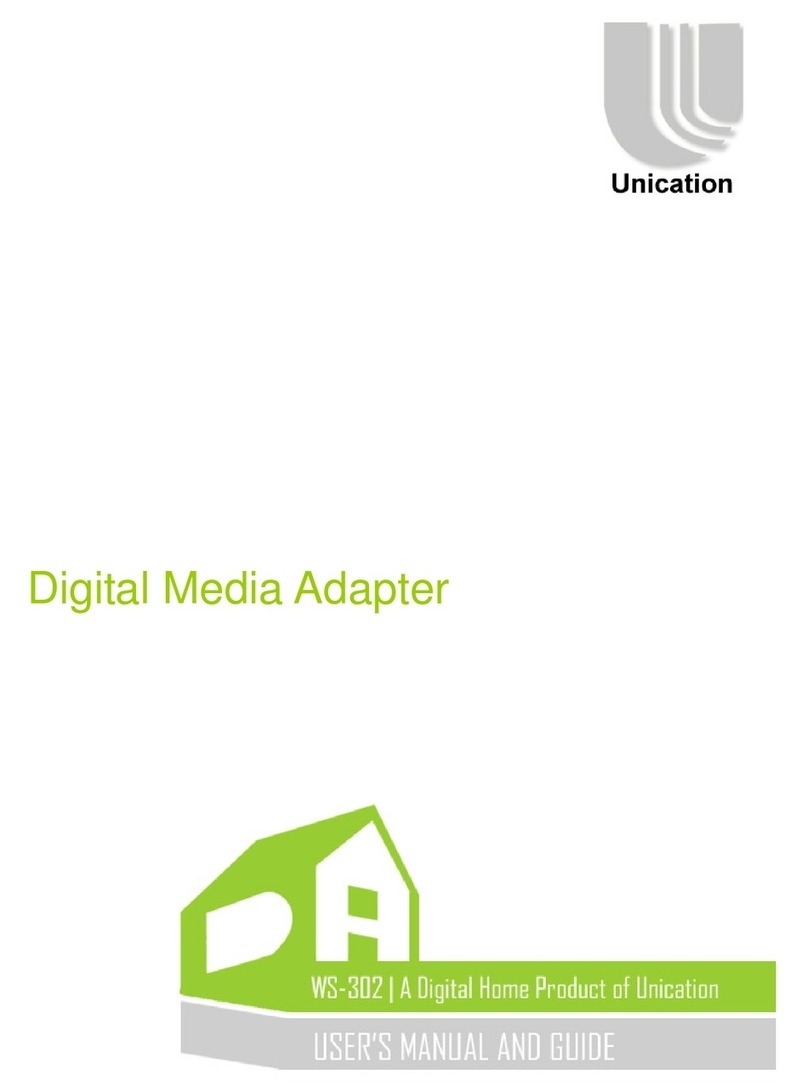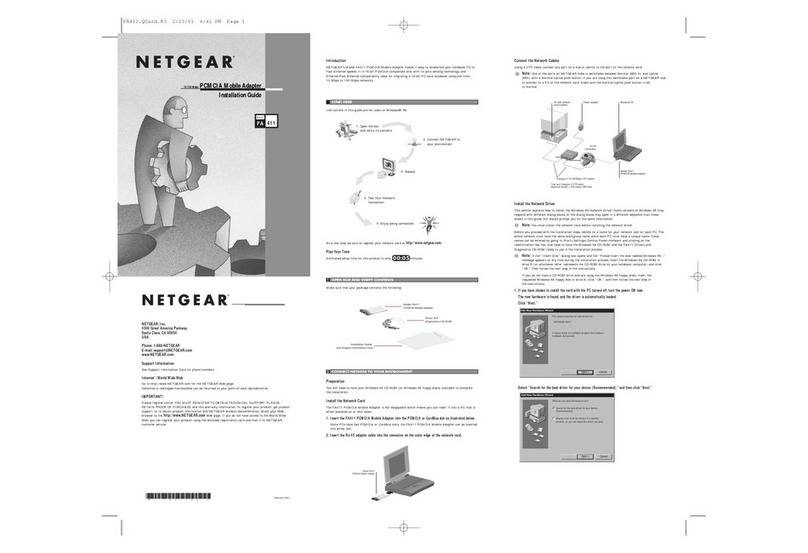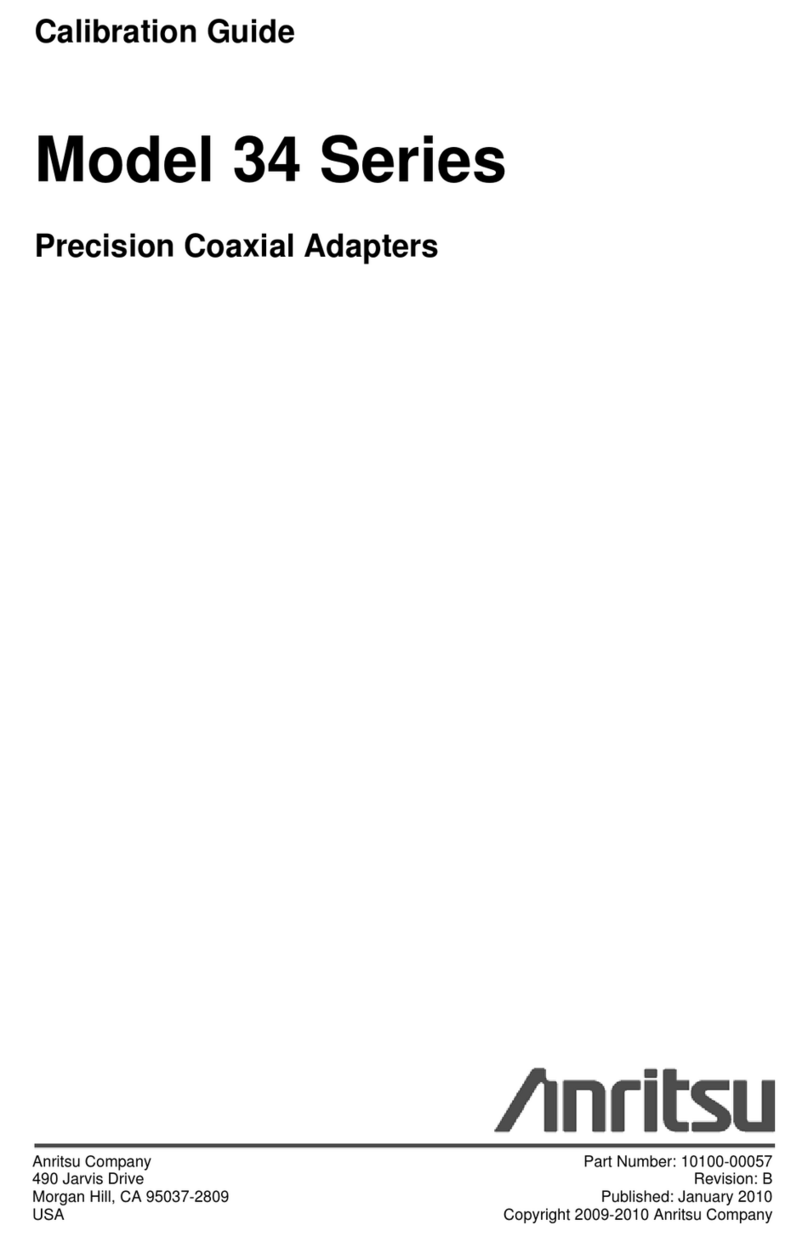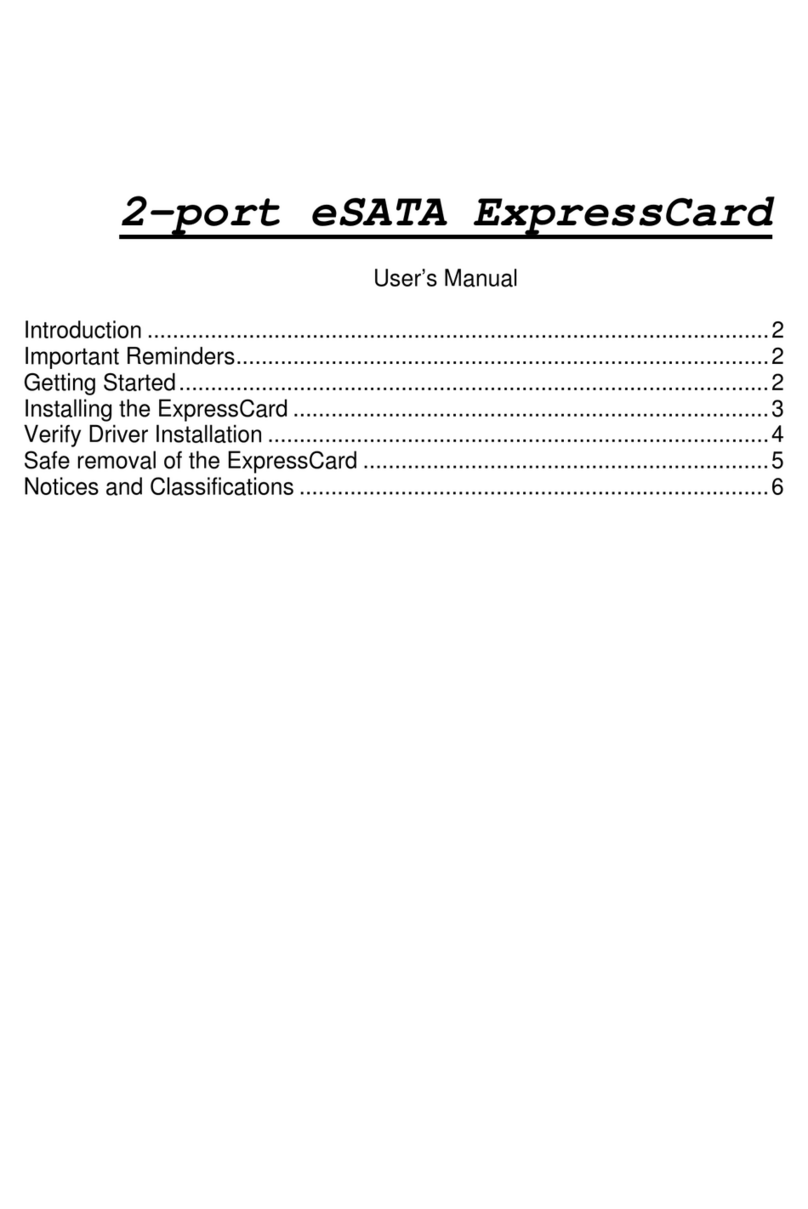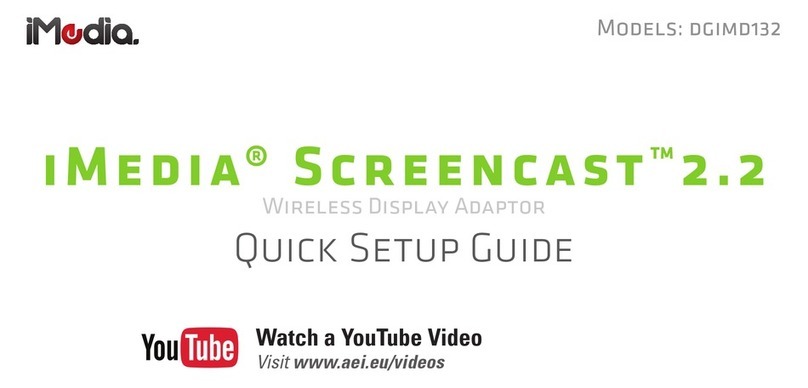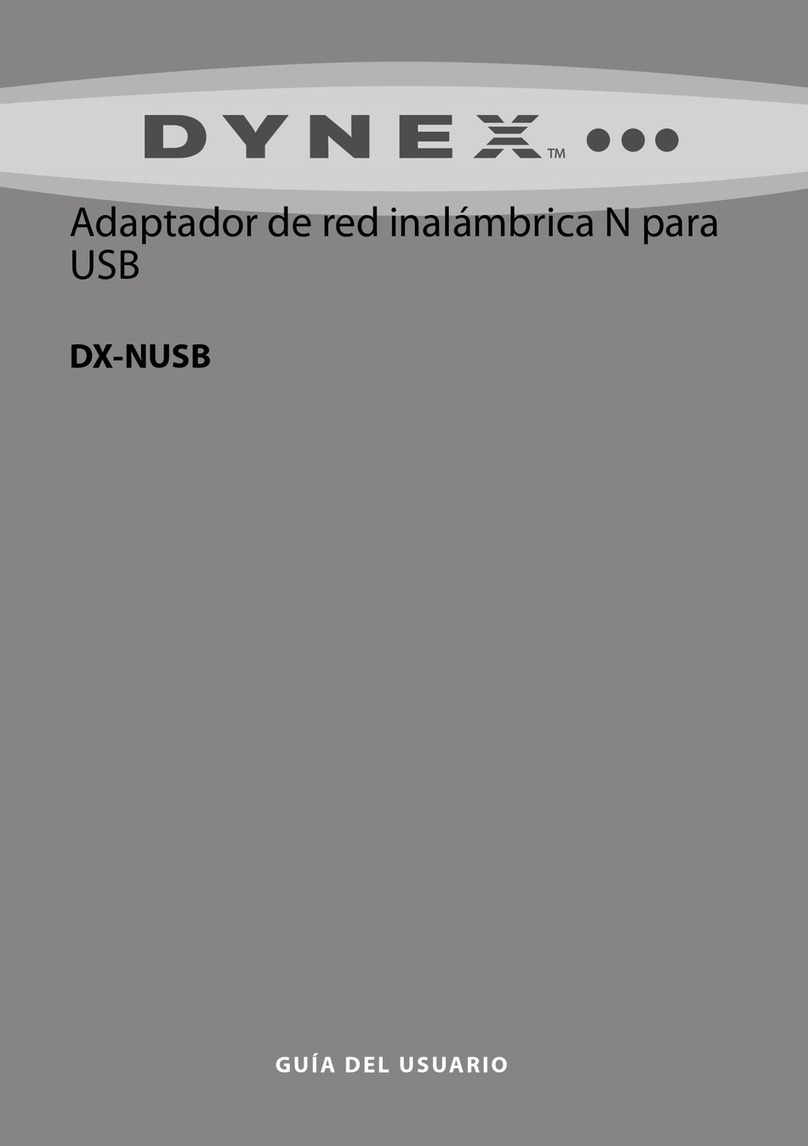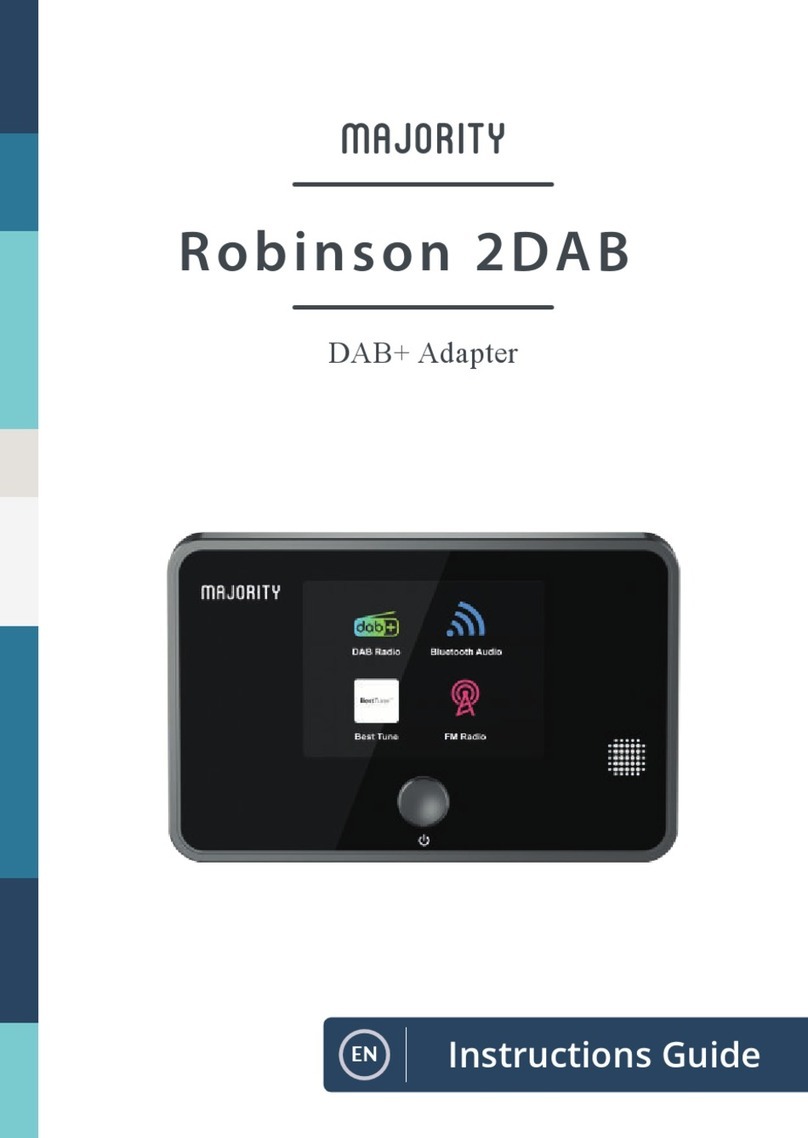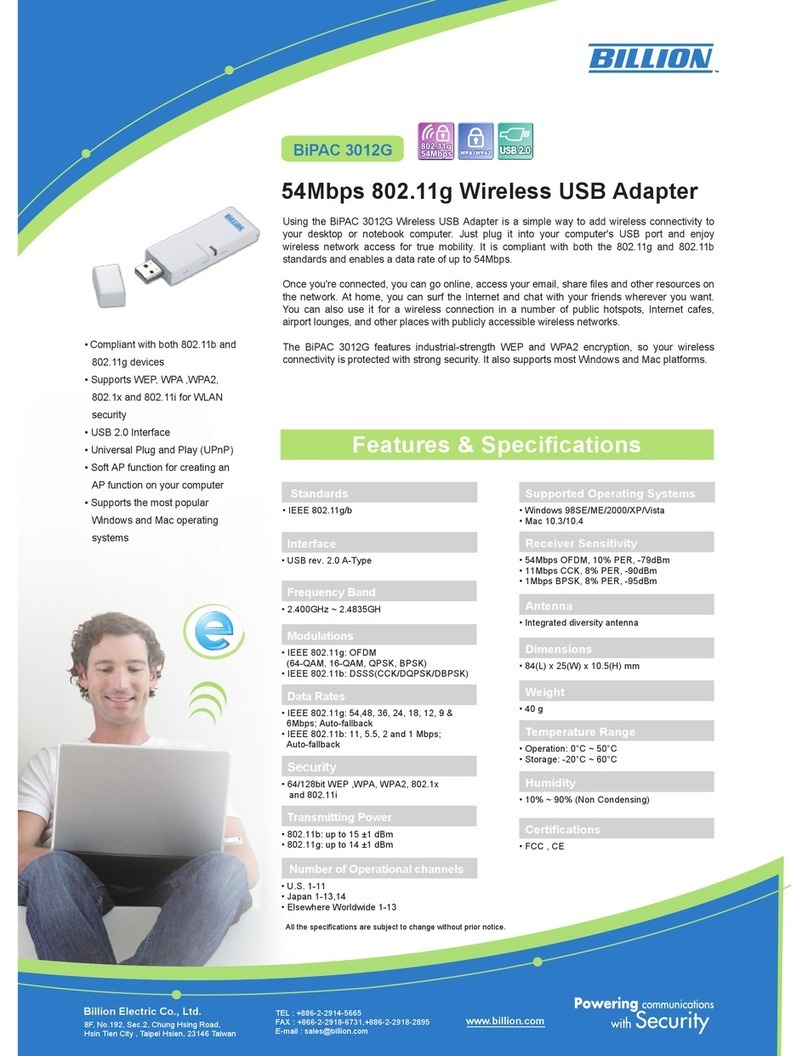Firmtech BM2001 User manual

Contact: Firmtech Co., Ltd. www.firmtech.co.kr contact@firmtech.co.kr
T. +82.31.719.4812 F. +82.31.719.4834 BM2001 User Manual ver3.7
1
ABOUT BM2001:
Class 1 / USB Interface
DIP switch is available for a second setting
4dBi Dipole Antenna provided
AT Command provided
Bluetooth USB
Serial Adapter
Model name: BM1001
User Manual ver 3.1

T. +82.31.719.4812 F. +82.31.719.4834 BM2001 User Manual ver3.7
2
CONTACT US
Firmtech.Co.,Ltd
Tel: 82-31-719-4812~3 Fax: 82-31-719-4834
Website: www.firmtech.co.kr
Mail : contact@firmtech.co.kr
Synopsis of BM2001

T. +82.31.719.4812 F. +82.31.719.4834 BM2001 User Manual ver3.7
3
Part
Specification
Bluetooth Spec.
Bluetooth Specification V1.2
Communication distance
100 M
Frequency Range
2.4 GHz ISM Band
Sensitivity
-83dBm (Typical)
Transmit Power
16dBm (Typical)
Size
23 (Width) X 70 (Length) X 11 (Height)
Support Bluetooth Profile
SPP
Input Power
5V
Current Consumption
Maximum 100 mA
Operating Temperature
-10℃~ 50℃
Communication Speed
1,200bps ~ 115,200bps
Antenna
Dipole Antenna (4 dBi)
PC interface
USB (Standard)
Flow Control
RTS,CTS,DTR,DSR support
< BM2001 Specification >
< BM2001 Dimension >
Table of Contents
Power LED
Status LED
Power ON/OFF Switch
Reset Switch
SMA Connector
23 mm (width)
11 mm (height)
70 mm (length)

T. +82.31.719.4812 F. +82.31.719.4834 BM2001 User Manual ver3.7
4
1. INTRODUCTION OF BM2001 ...........................................................................................................5
1.1 DIFFERENTNESS BETWEEN BLUETOOTH USB ADAPTER &USB DONGLE ....................................................6
1.2 SYNOPSIS OF BLUETOOTH USB ADAPTER ..............................................................................................7
2. PACKAGE CONSTITUTION................................................................................................................7
3. EXTERNAL VIEW ...............................................................................................................................9
4. DEFAULT SETTING..........................................................................................................................10
5. SPECIFICATION AND POWER CONSUMPTION......................................................................11
6. COMMUNICATION DISTANCE DEPEND ON THE ANTENAS ..........................................................12
7. DESCRIPTION OF DIP SWITCH.......................................................................................................13
7.1 FUNCTION SELECT SWITCH ...............................................................................................................14
7.1.1 Role select switch ............................................................................... 14
7.1.2 Mode select switch .............................................................................. 15
7.2 BAUD RATE SWITCH .........................................................................................................................16
8. LED INDICATION / RESET SWITCH ................................................................................................17
9. BM2001 DEVICE DRIVER INSTALLATION......................................................................................18
9.1 WINDOWS 98..................................................................................................................................18
9.2 WINDOWS 2000..............................................................................................................................25
9.3 WINDOWS XP..................................................................................................................................29
10. UNINSTALLATION OF BM2001 USB ADAPTER DRIVER.............................................................33
10.1 WINDOWS 98, WINDOWS 2000 &WINDOWS XP ..............................................................................33
11. SETTING-UP COM PORT FOR BM2001.......................................................................................34
11.1 WINDOW 98 .................................................................................................................................34
11.2 WINDOWS 2000 &WINDOWS XP....................................................................................................35
12. CONFIGURATION OF BM2001 .....................................................................................................36
12.1 PREPARING FOR PC CONFIGURATION MODE .......................................................................................36
12.2 RUN TO PC CONFIGURATION MODE ..................................................................................................38
12.3 EXPLAINATION OF MENU................................................................................................................39
12.3.0. DEVICE NAME ...........................................................................................................................39
12.3.1. Authentication ................................................................................. 39
12.3.2. Remote BD ADDRESS / Local BD Address .................................................. 40
12.3.3. Connection Mode .............................................................................. 40

Contact: Firmtech Co., Ltd. www.firmtech.co.kr contact@firmtech.co.kr
T. +82.31.719.4812 F. +82.31.719.4834 BM2001 User Manual ver3.7
5
12.3.4. UART CONFIG .................................................................................. 42
12.3.5. Status Message................................................................................. 42
12.3.6. Power Save Mode.............................................................................. 42
13. USE BM2001..................................................................................................................................43
13.1 ATTENTION BEFORE BM2001 IS USED ...............................................................................................43
13.2.1 Pairing in MODE1 ............................................................................... 44
13.2.2 Pairing in MODE2 ............................................................................... 44
13.2.3 Pairing in MODE3 ............................................................................... 44
13.2.4 Pairing in MODE4 ............................................................................... 45
13.3 PAIRING BY USING CONNECTION WIZARD............................................................................................46
14. BLUETOOTH COMMUNICATION BY BM2001..............................................................................51
14.1 COMMUNICATION TEST AT 9,600 BPS ................................................................................................51
14.2 COMMUNICATE TEST AT 115,200 BPS ...............................................................................................54
15. AT COMMAND ................................................................................................................................57
15.1 DEFINITION OF TERMINOLOGY..........................................................................................................57
15.2DESCRIPTION OF AT COMMAND.....................................................................................................59
15.3 COMMAND VALIDITY .......................................................................................................................67
1. Introduction of BM2001

Contact: Firmtech Co., Ltd. www.firmtech.co.kr contact@firmtech.co.kr
T. +82.31.719.4812 F. +82.31.719.4834 BM2001 User Manual ver3.7
6
Bluetooth USB Serial Adapter, BM2001 is a product that is developed, designed and
produced by Firmtech Co, ltd. (formerly BTnetworks Inc.). It is for replacement of
standard RS232 cable perfectly, with USB interface, so can be easily adopted for
upcoming industrial machines, which do not have legacy RS232 interface.
Security of Bluetooth wireless communication is very strong because it uses the frequency
hopping and 128bit encryption in 2.4Ghz frequency range.
Hardware setting is very easy and simple.
- The maintenance is very convenience.
- One pair of BM2001 will try to connect automatically whenever powered up.
It needs an installation of the USB device driver.
- Doesn’t need to install the application software.
You can choose various configuration with DIP Switch (In DIP-Switch mode)
- Set Baud Rate (1,200 bps ~ 115,200 bps)
- Set the Role as Master or Slave
- Select Mode: DIP-Switch Configuration mode or PC configuration mode
BM2001 does not required external power supply as it gets power from USB port.
<Fig.1.1 BM2001 with default Dipole (4dBi) antenna & DIP switch>
1.1 Differentness between Bluetooth USB Adapter & USB Dongle
Section
Bluetooth USB Adapter
USB Dongle

Contact: Firmtech Co., Ltd. www.firmtech.co.kr contact@firmtech.co.kr
T. +82.31.719.4812 F. +82.31.719.4834 BM2001 User Manual ver3.7
7
Hardware
Marged function USB to Serial
Converter function and Bluetooth Serial
Adapter function
Organized Bluetooth Module and
Antenna
Software
It is operating with programmed
software in Bluetooth Module’s flash
memory
It is operating with windows
application for USB Dongle
ETC
Install Device Driver
Need
Need
(To recognize USB)
Install application
software
Not need
Need
Profile for Bluetooth
SPP
SPP,PAN,DUN,LAN,HID,etc
USB Dongle
BM2001
1.2 Synopsis of Bluetooth USB Adapter
The Bluetooth USB Adapter is marged the cable, which has USB to Serial convertor chipset function, and
Bluetooth Serial Adapter function as below picture.
2. Package Constitution
BM1001
BM2001
+
=
USB to Serial Converter I C

Contact: Firmtech Co., Ltd. www.firmtech.co.kr contact@firmtech.co.kr
T. +82.31.719.4812 F. +82.31.719.4834 BM2001 User Manual ver3.7
8
<Fig.2.1 BM2001 with default Dipole (4dBi) antenna &DIP switch >
Model no.
Pictures
Q’ty
Remarks
BM2001
1EA
Default
FBA004DA
(4 dBi)
1EA
CD
1EA
FBA008PA
External Antenna (8 dBi)
Optional

Contact: Firmtech Co., Ltd. www.firmtech.co.kr contact@firmtech.co.kr
T. +82.31.719.4812 F. +82.31.719.4834 BM2001 User Manual ver3.7
9
3. External View
<Fig 3.1 BM2001’s external view >
Power ON/OFF Switch
Reset Switch
Dip Switch
Power ON/OFF Switch
Status LED
Power LED
Reset Switch
<Top View>
<Left View>
<Right View>
<Bottom View>

Contact: Firmtech Co., Ltd. www.firmtech.co.kr contact@firmtech.co.kr
T. +82.31.719.4812 F. +82.31.719.4834 BM2001 User Manual ver3.7
10
4. Default Setting
BM2001’s default setting is set as below table.
Before you use this product, please check default configuration.
Part
DIP Switch Mode
( Default setup : Factory setting )
PC Configuration Mode
Default
Setting
Baud rate = 9600 bps
Device Name = BMx001v 3.7
Data Bit = 8 Bit
PIN Code = BTWIN
Stop Bit =1 Bit
Connection Mode = MODE3
Parity Bit =No Parity Bit
Baud rate = 9600 bps
RTS,CTS,DTR,DSR Provided
Data Bit = 8 Bit, Stop Bit =1 Bit,
Role = MASTER or SLAVE
Parity Bit = No Parity Bit
Unpaired(need pairing)
ROLE = Slave
Variable
Values
Baud rate setting
Device name setting
Role select
Pin Code setting
- Master / Slave
Local BD Address View
Mode select
Remote BD Address setting
- DIP-Switch Mode
UART Configuration setting
- PC Configuration Mode
Searching / Connecting Bluetooth Devices
Note
Factory Setting : DIP Switch Mode
By using Hyper Terminal Program, it is possible
to set the configuration of BM2001 with Serial
connection (RS232C).
It is also used to connect other Bluetooth
equipment.
<Table 2.1 BM2001’s default setting and variable values>
NOTE: DIP switch mode is Default Factory Setup.
User can change the setting of BM2001 by DIP Switch and PC configuration mode.
Please refer to the DIP Switch description and the way to use the PC configuration mode.

Contact: Firmtech Co., Ltd. www.firmtech.co.kr contact@firmtech.co.kr
T. +82.31.719.4812 F. +82.31.719.4834 BM2001 User Manual ver3.7
11
5. Specification and power consumption
Part
Specification
Bluetooth Spec.
Bluetooth Specification V1.2
Communication distance
100 M
Frequency Range
2.4 GHz ISM Band
Sensitivity
-83dBm (Typical)
Transmit Power
16dBm (Typical)
Size
23 (Width) X 70 (Length) X 11 (Height)
Support Bluetooth Profile
SPP
Input Power
5V
Current Consumption
Maximum 100 mA
Operating Temperature
-10℃~ 50℃
Communication Speed
1,200bps ~ 115,200bps
Antenna
Dipole Antenna (4 dBi)
PC interface
USB (Standard)
Flow Control
RTS,CTS,DTR,DSR support
<Table 5.1- BM2001 Specification >
Status
Current Consumption
MIN
MAX
Standby
20
24
Device searching
100
106
Pairing / Before Connection
86
88
After Connection
50
55
Data Transferring
59
64
<Table 5.2 Power Consumption >
Test Environment
Baud rate: 9600 bps, Input Voltage: DC 5V
Power consumption is depends on the baud rate.

Contact: Firmtech Co., Ltd. www.firmtech.co.kr contact@firmtech.co.kr
T. +82.31.719.4812 F. +82.31.719.4834 BM2001 User Manual ver3.7
12
6. Communication Distance depend on the Antenas
안테나
Part No
RF Gain
비고
FBA001DA
1 dBi
Within 100M
FBA004DA
4 dBi
Within 100M
However, the sensitivity is
better then FB001DA.
FBA008DA
8 dBi
Within 500M
Notice: Caused by the circumference wireless environment, the difference will be able to occur in
communication distance.
< Table 6.1 Dipole Antennas and distance >

Contact: Firmtech Co., Ltd. www.firmtech.co.kr contact@firmtech.co.kr
T. +82.31.719.4812 F. +82.31.719.4834 BM2001 User Manual ver3.7
13
7. Description of Dip Switch
Open the DIP-Switch cover and you may see DIP switch as in below.
Function Select Switch
Baud Rate Switch
- Function Select Switch
PIN#1 is used to select power supply way.
PIN#3 is used to select the role, Master or Slave.
PIN#4 is used to select mode, PC configuration mode or DIP Switch mode
- Baud Rate Switch
You may set the various baud rates with the baud rate switch.
Pin#1 is not in use. Pin#2, 3 and 4 are used for the baud rate setting.
The baud rate settings can be configured in the range from 1,200 bps to 115,200 bps.
Before you change the Function Select Switch and Baud Rate Switch, the device must be
turned off.
Dip Switch
Dip Switch Cover
ON
OFF
3:Master/Slave Select Switch
4:Mode Select Switch
ON
OFF
2,3,4:Baud Rate Setting Switch
<Bottom View>

Contact: Firmtech Co., Ltd. www.firmtech.co.kr contact@firmtech.co.kr
T. +82.31.719.4812 F. +82.31.719.4834 BM2001 User Manual ver3.7
14
7.1 Function Select Switch
7.1.1 Role select switch
In order to make Bluetooth connection between two BM2001s, one should be MASTER and the
opposite side device should be SLAVE. User may select the role with pin#3 of the function
select switch.
Function Select Switch
Baud Rate Switch
By Pin #3 of the function switch, it is able to set Role (Master / Slave).
i) MASTER
Pin#3 of function select switch is up.
The piece which the user controls if possible being set with the
MASTER mode is good.
ii) SLAVE
Pin#3 of function select switch is down.
CAUTION: If the selection of BM2001’s role is wrong, BM2001 can not make the
connection and communication.
ON
OFF
ON
OFF
3:Master/Slave Select Switch

Contact: Firmtech Co., Ltd. www.firmtech.co.kr contact@firmtech.co.kr
T. +82.31.719.4812 F. +82.31.719.4834 BM2001 User Manual ver3.7
15
7.1.2 Mode select switch
Dip Switch Mode
PC configuration Mode
Role select (Master/Slave)
Baud Rate setting
Device name setting
PIN Code setting
Status message on/off
Remote device address setting
UART configure setting
Power save mode on/off
Operation mode select
1) DIP Switch Mode
Generally, BM2001 is used to Dip switch mode for communication.
2) PC Configuration Mode
Hyper Terminal Program is used for this mode.
After the configuration is changed in this mode, you must change the mode to Dip switch
mode.
In this mode, it is only able to set the configuration of BM2001.
( Impossible to communication in this mode )
Function Select Switch
Baud Rate Switch
You can select the mode of configuration using pin#4 of the function select switch.
i) DIP Switch Mode
BM2001 must be DIP Switch mode to communicate.
Mode select switch is down. (Default)
ii) PC Configuration Mode
To into the PC configuration Mode, Mode select switch is up. After set
the parameters of BM2001, BM2001 has to be DIP Switch mode.
4 : Mode Select Switch
ON
OFF
ON
OFF

Contact: Firmtech Co., Ltd. www.firmtech.co.kr contact@firmtech.co.kr
T. +82.31.719.4812 F. +82.31.719.4834 BM2001 User Manual ver3.7
16
7.2 Baud Rate Switch
BM2001 provides wide range of communication speeds from 1,200 bps to 115,200 bps.
Users may set the baud rate of BM2001 with only the baud rate switch from 1,200 to 115,200
bps. Check the Baud Rate Switch setting.
Function Select Switch
Baud Rate Switch
User can set the baud rate with DIP Switch.
Setting Baud rate Switch (Black color is switch position)
1200 bps
2400 bps
4800 bps
9600 bps
19200 bps
38400 bps
57600 bps
115200 bps
[ CAUTION ]
- Pin#1 of the Baud Rate Switch is not in use.
- Pin#4 of the function select switch must down to be DIP Switch Mode.
ON
OFF
ON
OFF
2,3,4 : Baud Rate Setting Switch

Contact: Firmtech Co., Ltd. www.firmtech.co.kr contact@firmtech.co.kr
T. +82.31.719.4812 F. +82.31.719.4834 BM2001 User Manual ver3.7
17
8. LED indication / Reset Switch
8.1- Power indication LED / Status indication LED
You can find the status of BM2001 with Red and Green LED indicator.
LED
Status
Description
Power LED
Power ON
Red LED is On (Stable)
Status LED
Connecting
Green LED is flashing twice per second.
Connected
Green LED is On (Stable)
Enter Configuration Setting
Red LED is flashing twice per second.
Configuration Setting
Red LED is flashing three times per second.
9.2 Reset switch
Status LED
Result after Reset
Red LED is flushing
Push the reset switch on the pc configuration mode.
BM2001 will get back to factory setting.
Power ON/OFF Switch
Status LED
Power LED
Reset Switch
<TOP View>

Contact: Firmtech Co., Ltd. www.firmtech.co.kr contact@firmtech.co.kr
T. +82.31.719.4812 F. +82.31.719.4834 BM2001 User Manual ver3.7
18
9. BM2001 Device Driver Installation
9.1 Windows 98
1) Attach BM2001 to
USB port of PC and turn
on the BM2001.
2) The pop up window
will appear for new
hardware device.
3) Click Next button.
4) Select “Search for a
suitable driver for my
device [recommended]”
and click Next button.

Contact: Firmtech Co., Ltd. www.firmtech.co.kr contact@firmtech.co.kr
T. +82.31.719.4812 F. +82.31.719.4834 BM2001 User Manual ver3.7
19
5) Select “CD-ROM
drivers” and click Next
button.
6) Windows found a
driver for BM2001.
Click Next button.
7) First driver Installing
procedure has finished.
Click Finish button.
* You should do driver
installing procedure one
more time

Contact: Firmtech Co., Ltd. www.firmtech.co.kr contact@firmtech.co.kr
T. +82.31.719.4812 F. +82.31.719.4834 BM2001 User Manual ver3.7
20
8) You may see new pop
up window.
Click Next button.
9) Select “Search for a
suitable driver for my
device [recommended]”
and click Next button.
Table of contents
Other Firmtech Adapter manuals
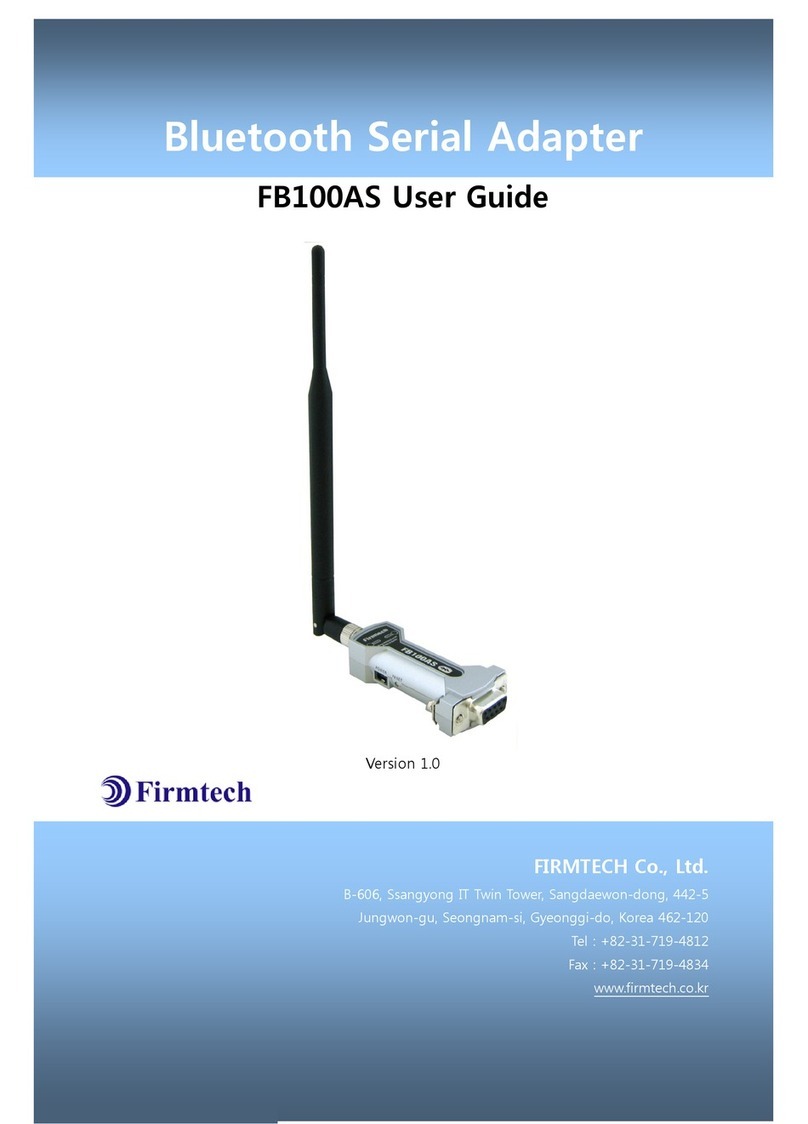
Firmtech
Firmtech FB100AS User manual

Firmtech
Firmtech TinyBee FZ210BS User manual

Firmtech
Firmtech FB100AS User manual
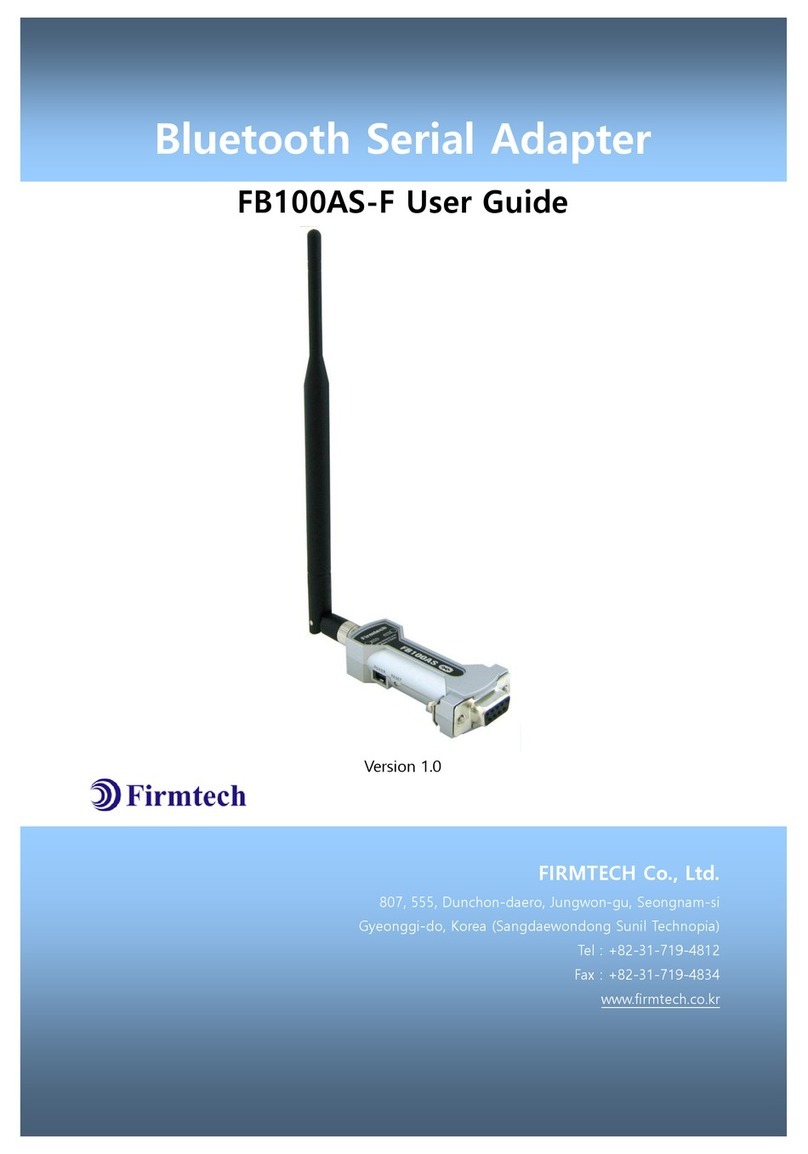
Firmtech
Firmtech FB100AS-F User manual

Firmtech
Firmtech TinyBee FZ100BS User manual
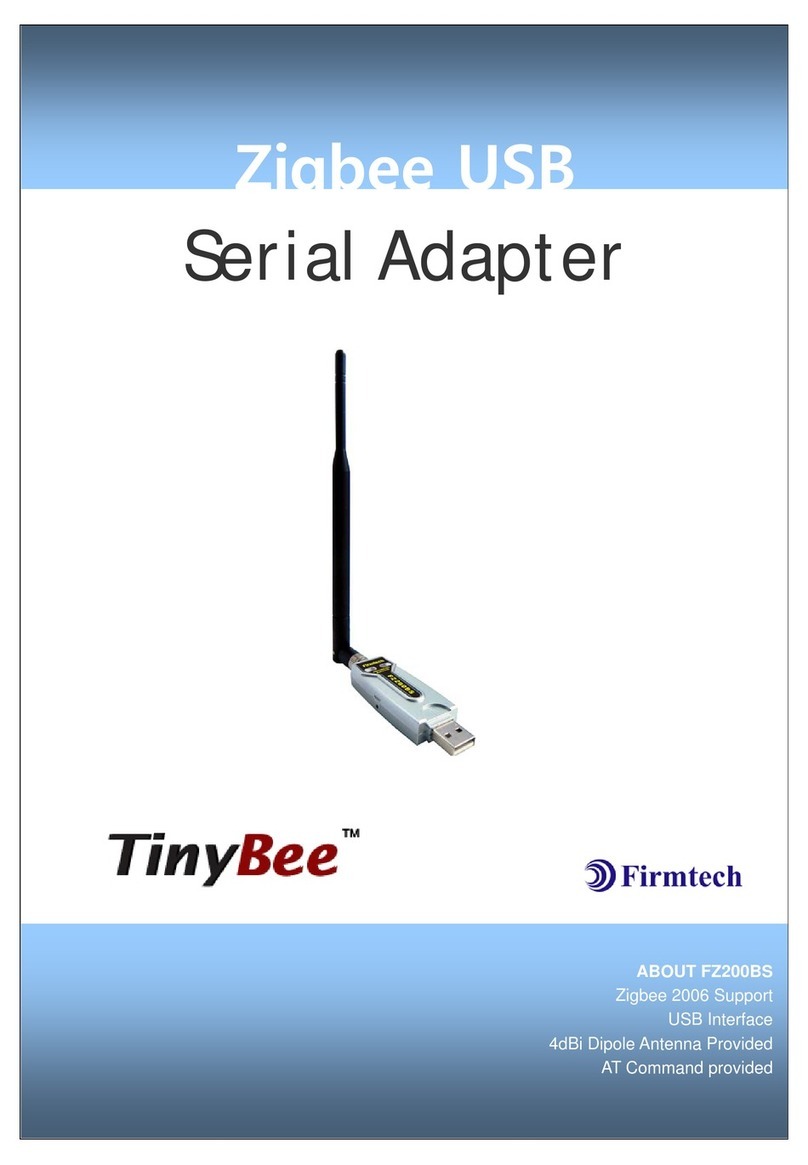
Firmtech
Firmtech FZ200BS User manual

Firmtech
Firmtech FBS100BC-SPP User manual
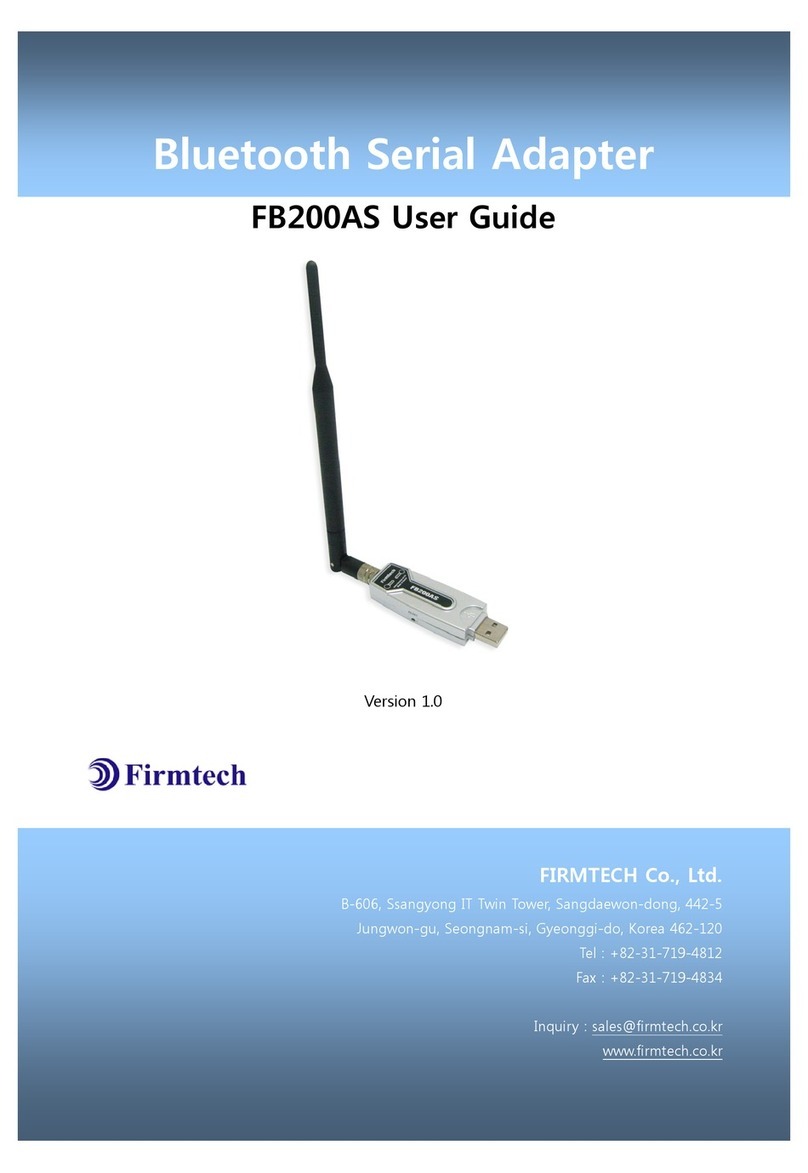
Firmtech
Firmtech FB200AS User manual

Firmtech
Firmtech FB200AS-F User manual
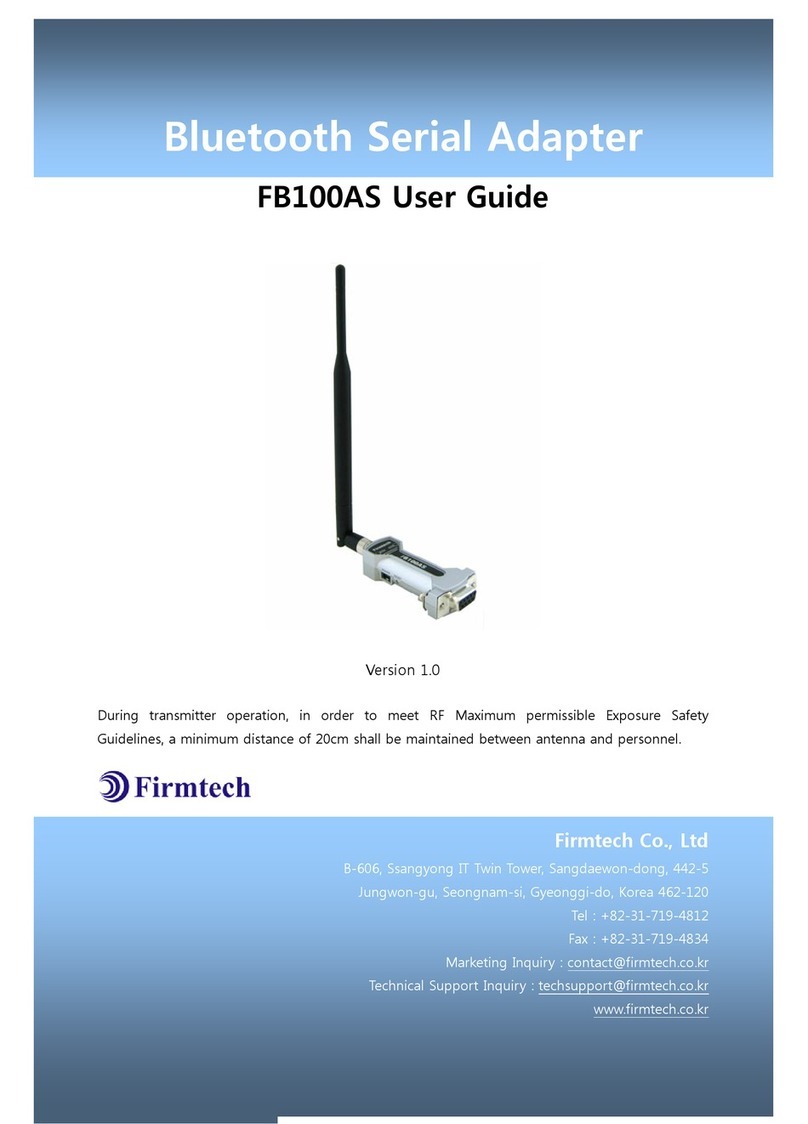
Firmtech
Firmtech FB100AS User manual