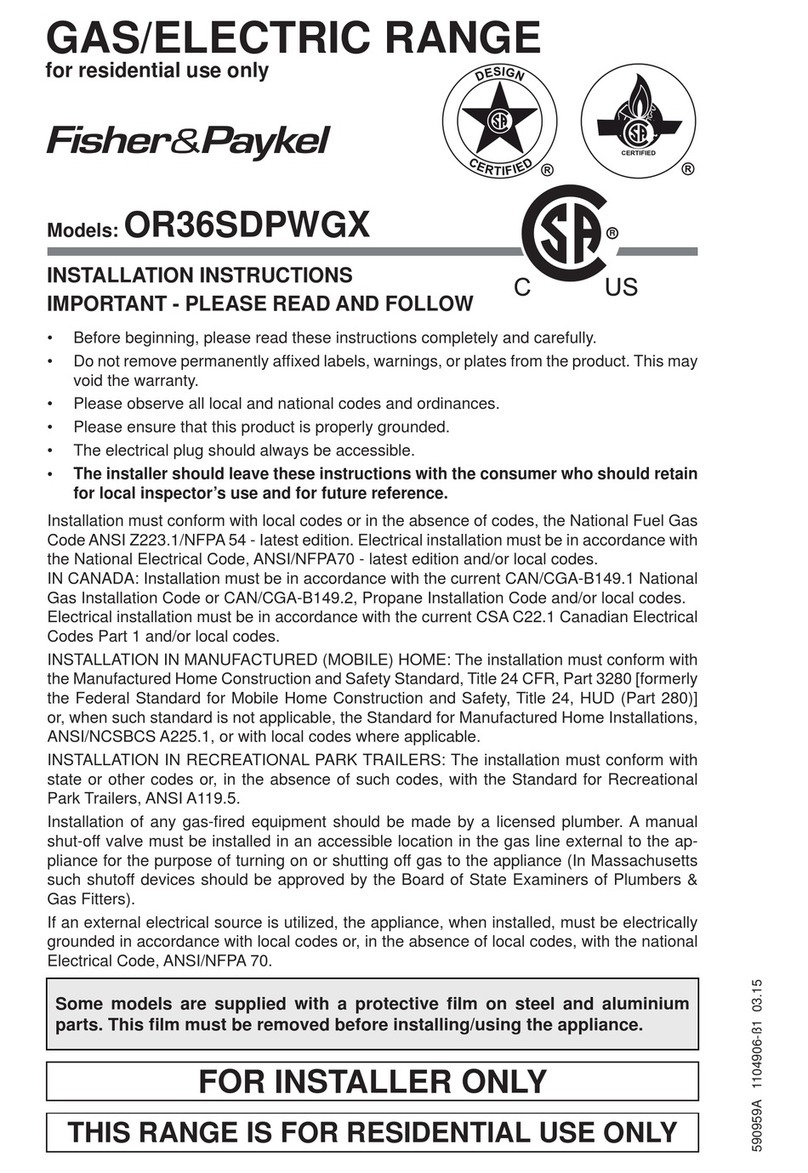Fisher & Paykel WODV230 Guide
Other Fisher & Paykel Oven manuals

Fisher & Paykel
Fisher & Paykel OS24NMLB1 User manual

Fisher & Paykel
Fisher & Paykel OB60C Series User manual

Fisher & Paykel
Fisher & Paykel PROFESSIONAL OM76NPX1 User manual

Fisher & Paykel
Fisher & Paykel BI601 Series User manual

Fisher & Paykel
Fisher & Paykel OB30DDPTDX1 User manual
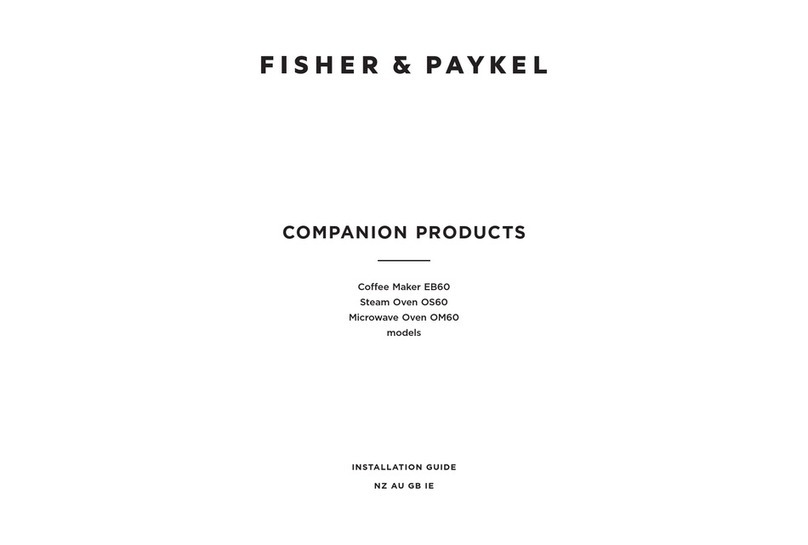
Fisher & Paykel
Fisher & Paykel EB60 User manual

Fisher & Paykel
Fisher & Paykel Aerotech OD302 User manual

Fisher & Paykel
Fisher & Paykel OB90 Series User manual

Fisher & Paykel
Fisher & Paykel OB76 Series User manual

Fisher & Paykel
Fisher & Paykel OB60S Series User manual

Fisher & Paykel
Fisher & Paykel OS24NDB1 User manual

Fisher & Paykel
Fisher & Paykel OB60SL9DEX1 User manual
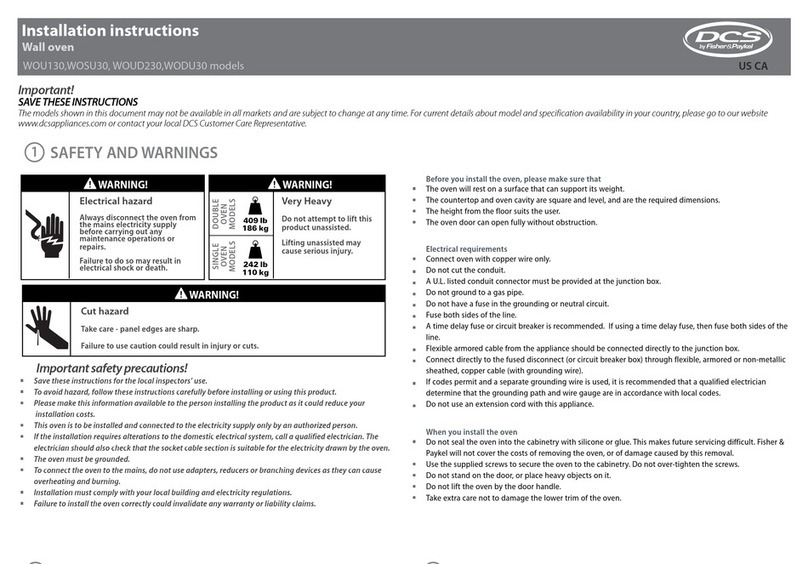
Fisher & Paykel
Fisher & Paykel DCS WOSU30 User manual

Fisher & Paykel
Fisher & Paykel Aerotech OB30 Series User manual

Fisher & Paykel
Fisher & Paykel BI453 User manual

Fisher & Paykel
Fisher & Paykel Aerotech OB30 Series User manual
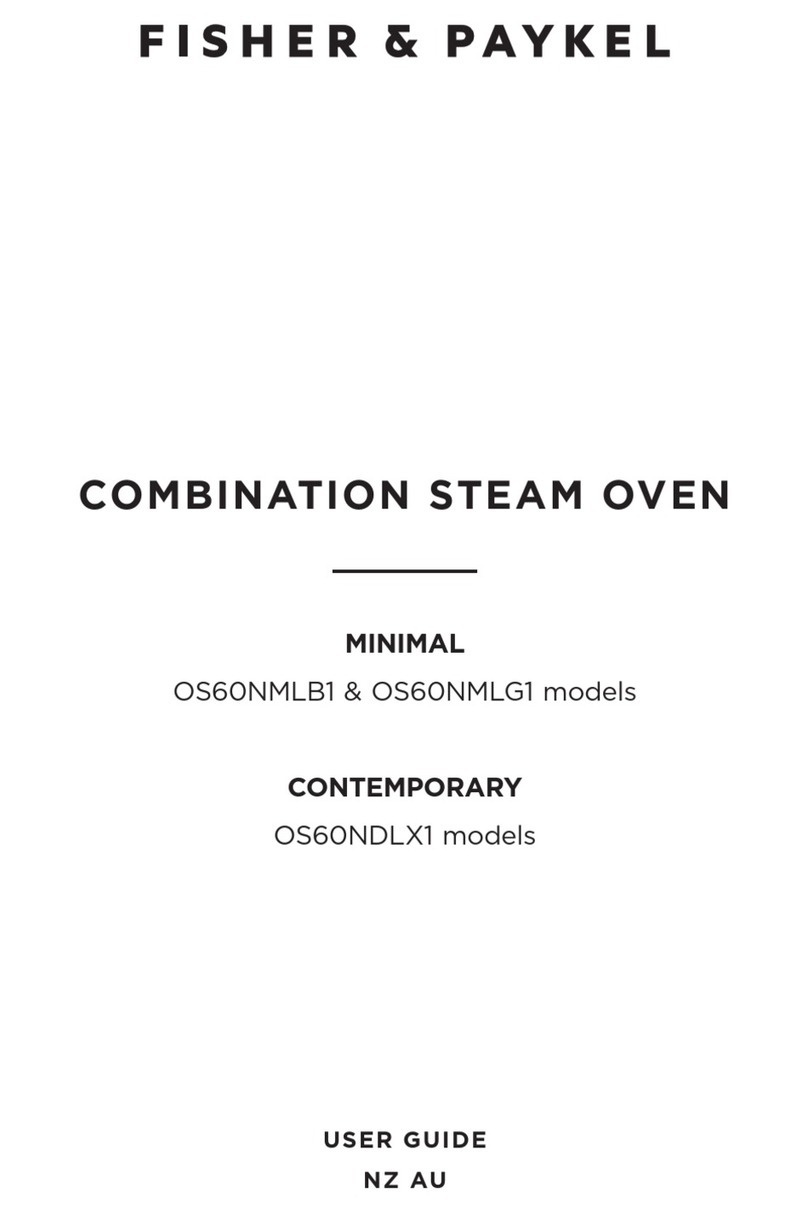
Fisher & Paykel
Fisher & Paykel OS60NMLB1 User manual

Fisher & Paykel
Fisher & Paykel AeroTech User manual

Fisher & Paykel
Fisher & Paykel Multifunction oven User manual

Fisher & Paykel
Fisher & Paykel AeroTech OB30SDEPX3 User manual