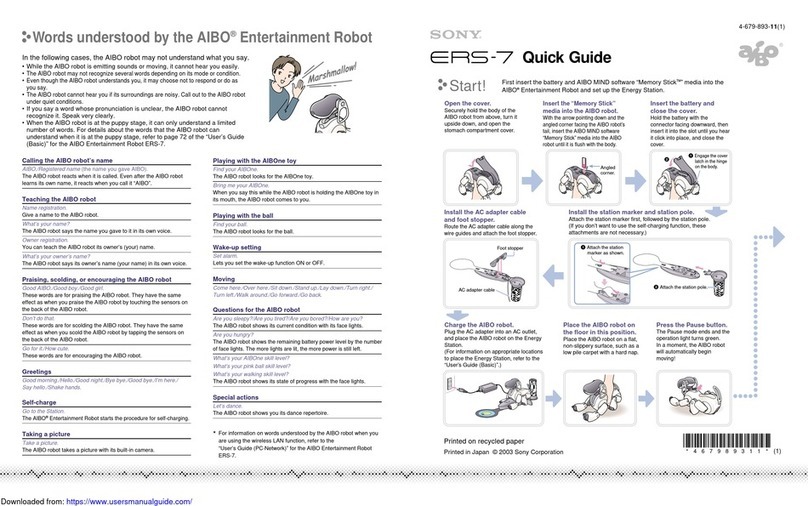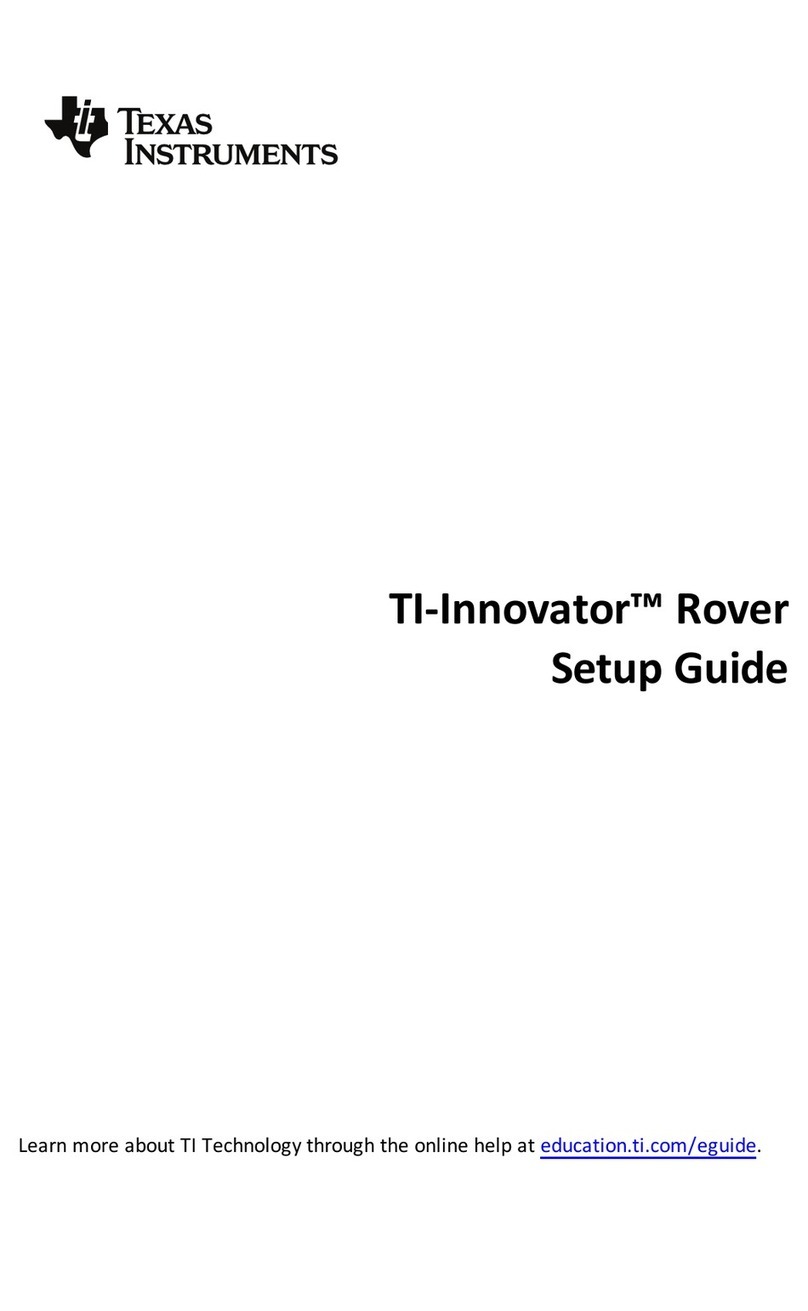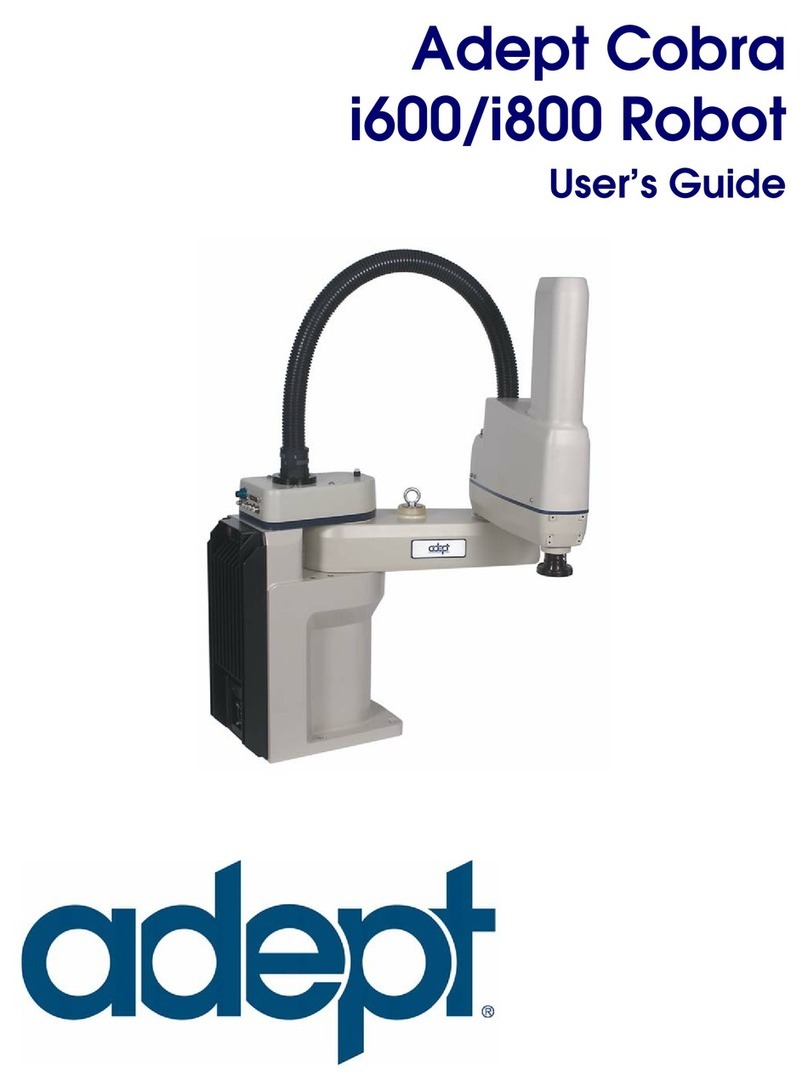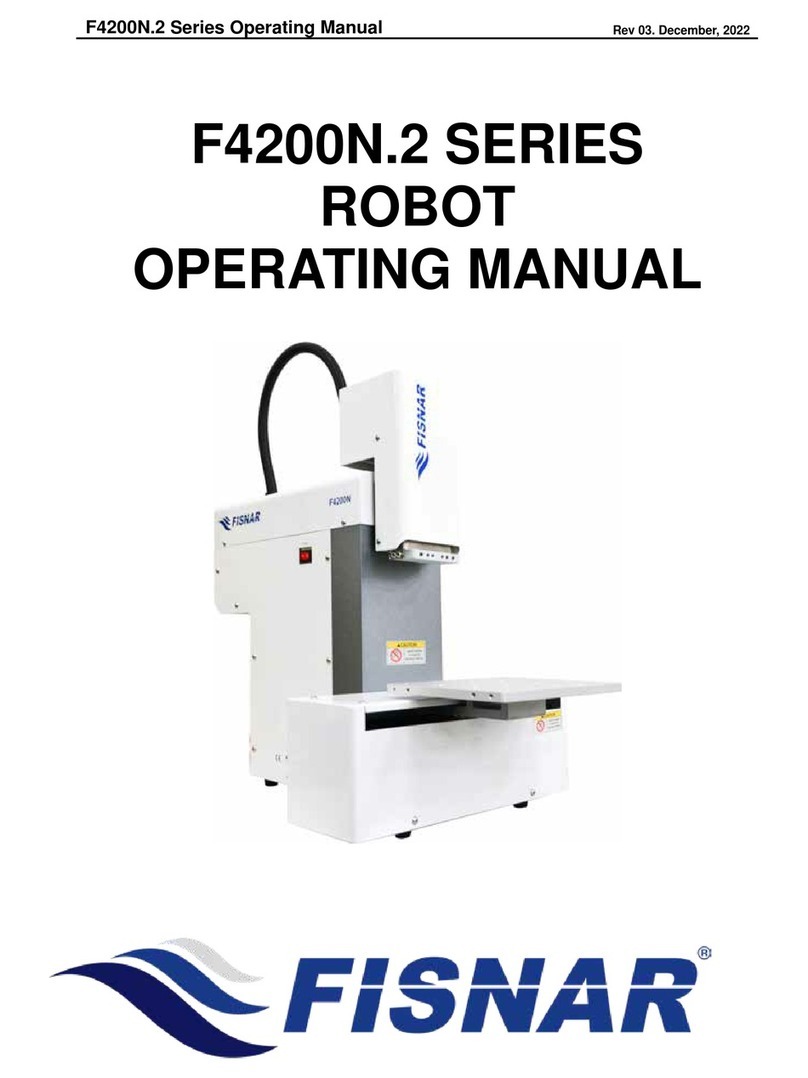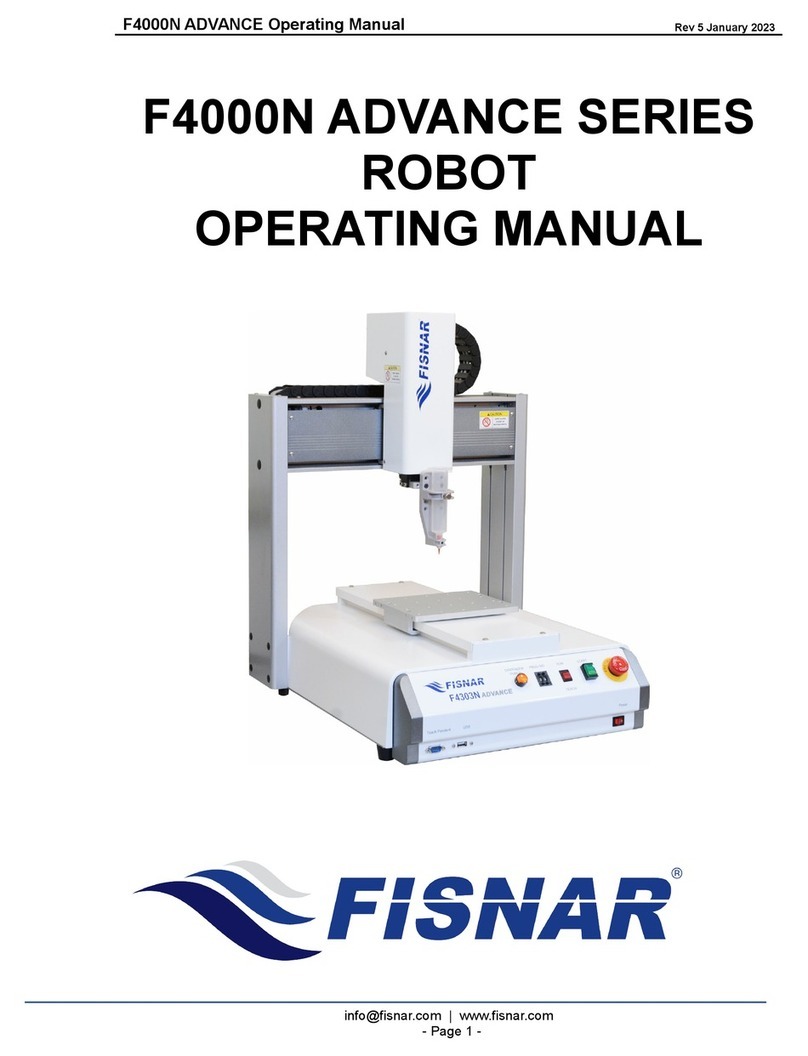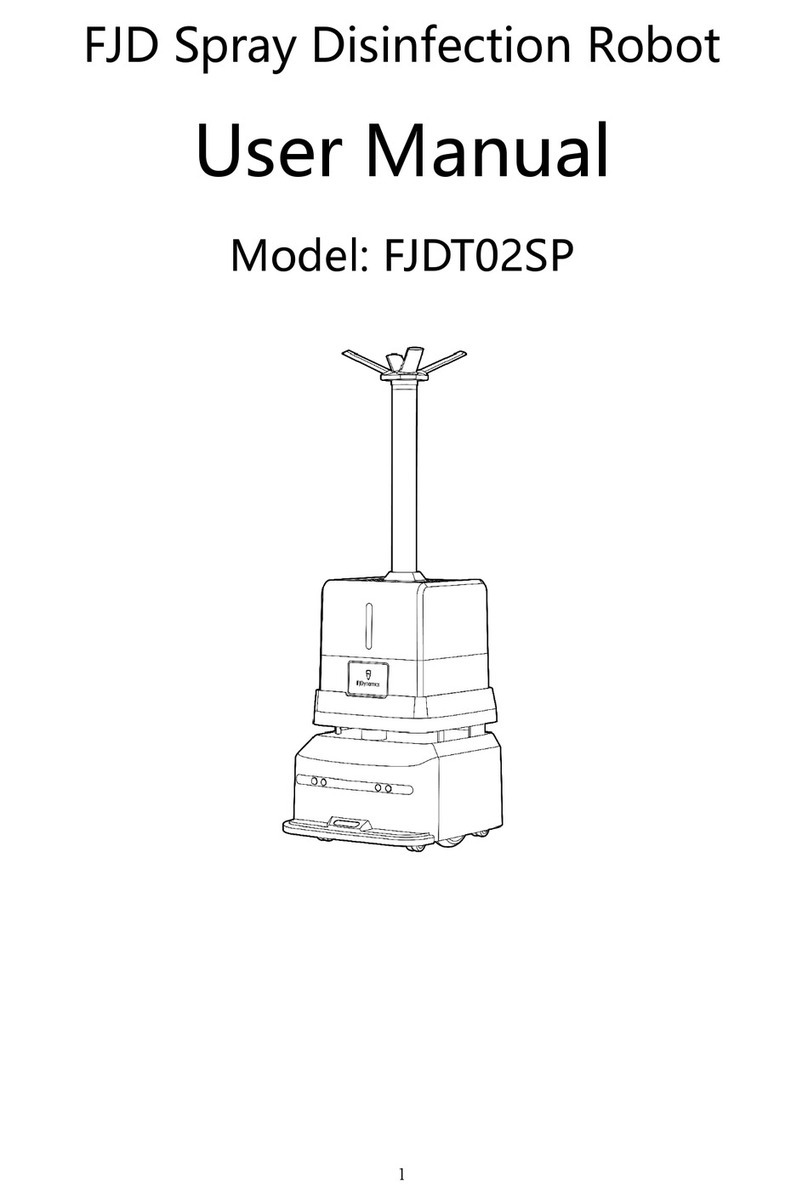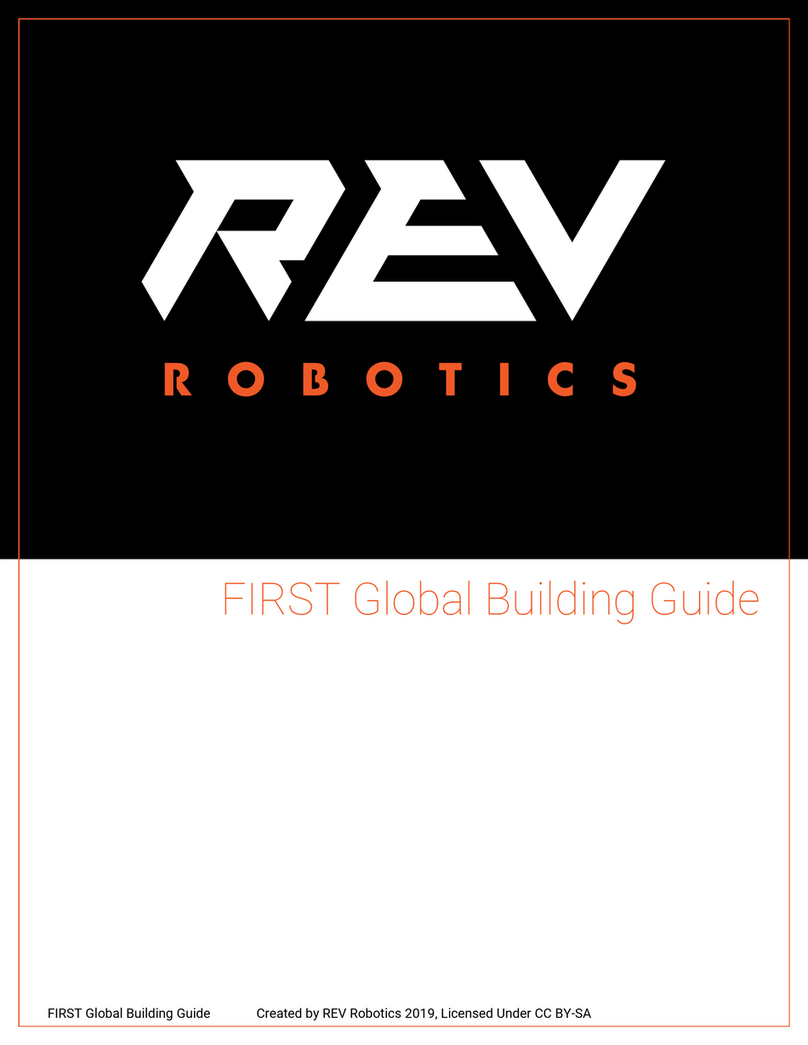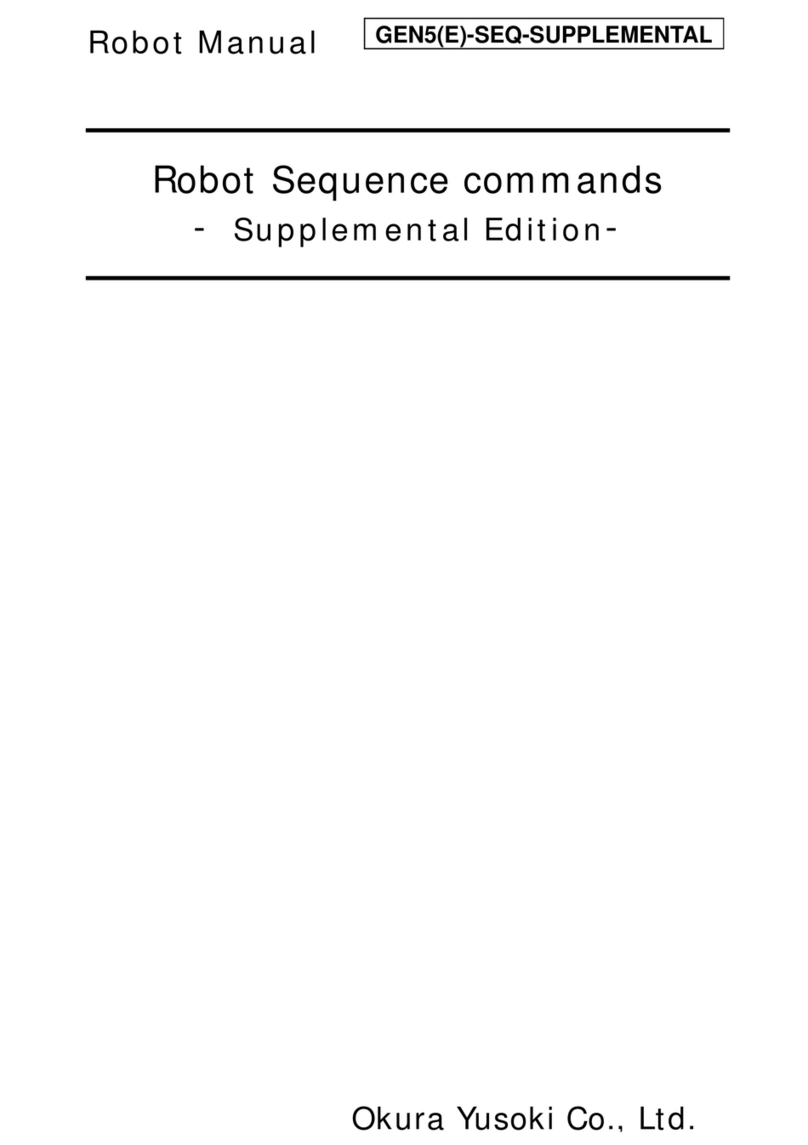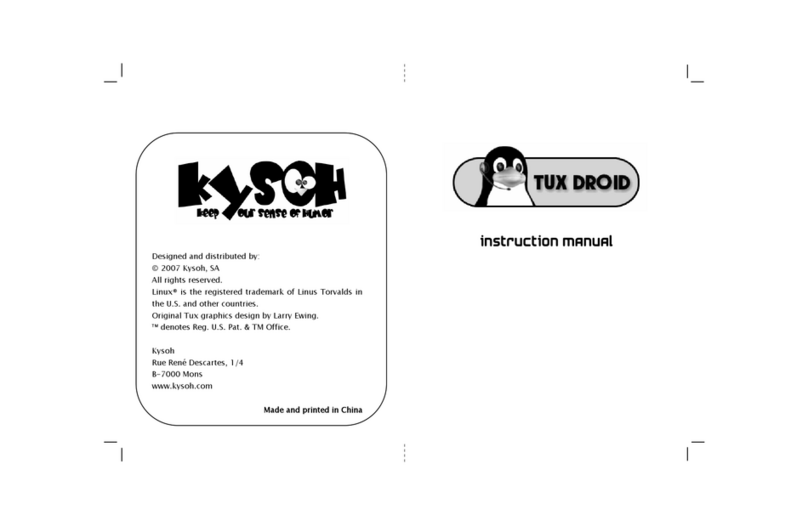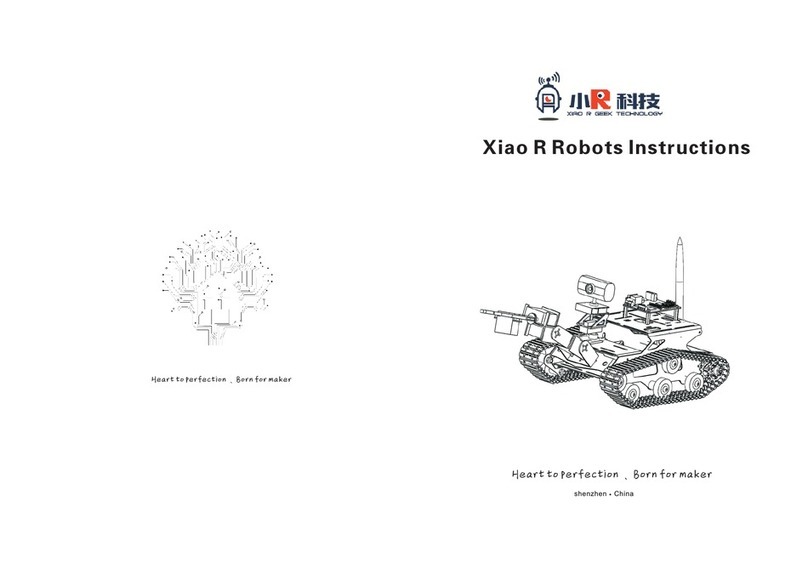I&J7000 / RS232 COMMAND LIST
Rev. D Feb 05 Page 1of 1
Description:
The PC Command list allows the I&J7000 series to be controlled by commands
sent through the RS232 port.
For example, it is possible to use HYPER-TERMINAL (included with Windows) to
send the commands found on page three to drive the robot.
Communication Parameters:
BAUD RATE: 115,200
DATA BITS: 8
PARITY: NONE
STOP BITS: 1
FLOW CONTROL: HARDWARE
• Be sure to use a NULL MODEM adapter when connecting the RS232 cable to
the robot.
• An RS232 cable and NULL MODEM adapter are supplied with the robot.
• When using HYPER-TERMINAL to control the robot, it is recommended that
you check the Echo Typed characters locally checkbox found under File,
Properties, Settings, ASCII Setup. This will ensure that you can see the
commands as you type them.
• All commands should be sent in CAPITAL CASE letters.
• When a command is acknowledged, the robot will return OK!
Robot Setup:
To setup the robot to accept commands over the RS232 cable:
1. Change the RUN MODE software setting on the robot teaching box to SLAVE
MODE. The setting can be changed by pressing:
MENU1
è(to change to page 2)
1. RUN MODE
2. SLAVE MODE
2. Change the TEACH / RUN mode switch on the robot front panel to RUN
mode.