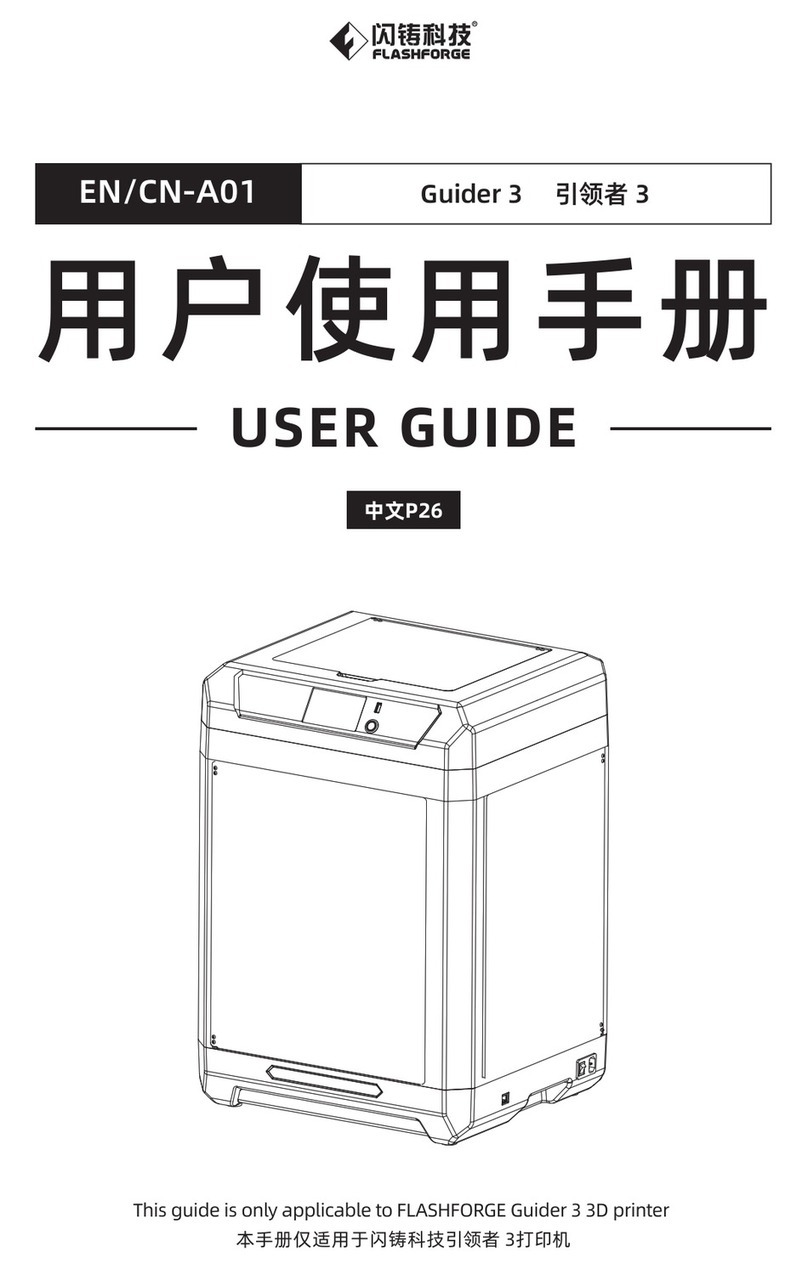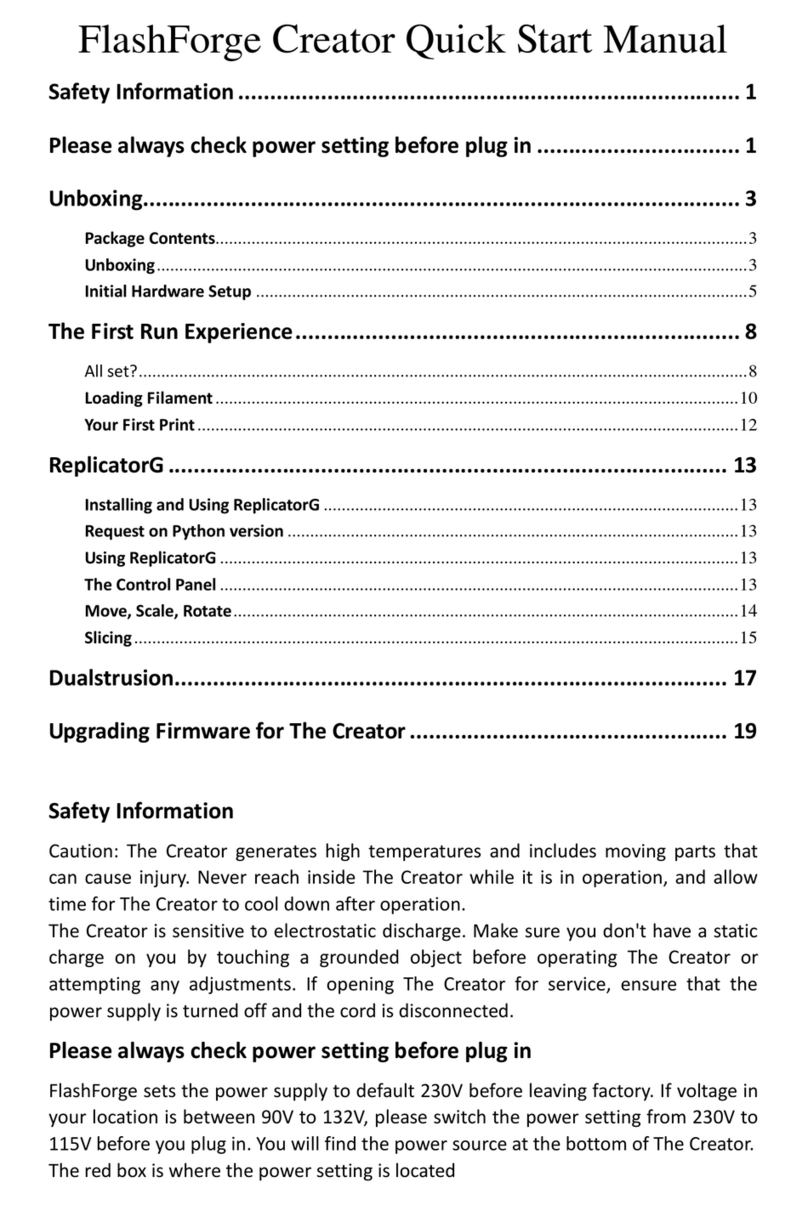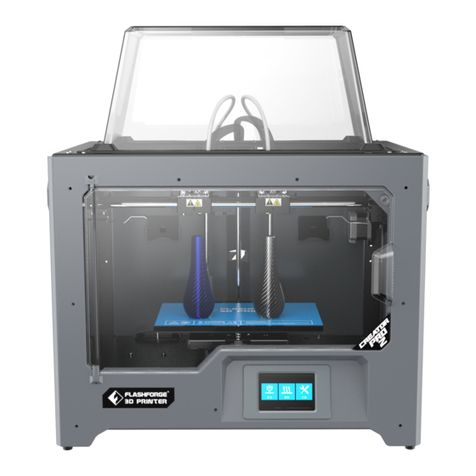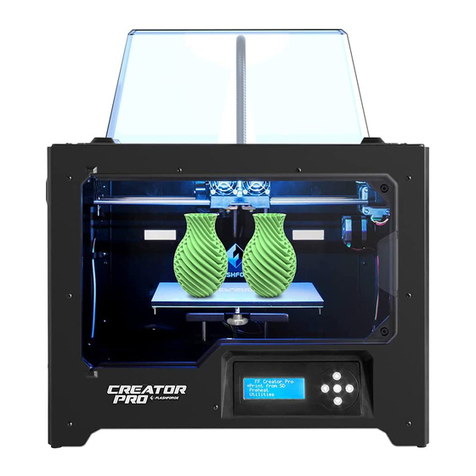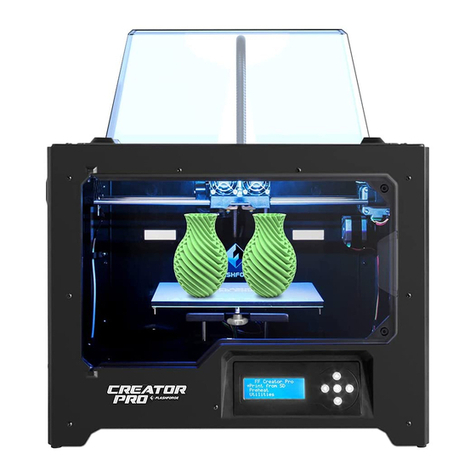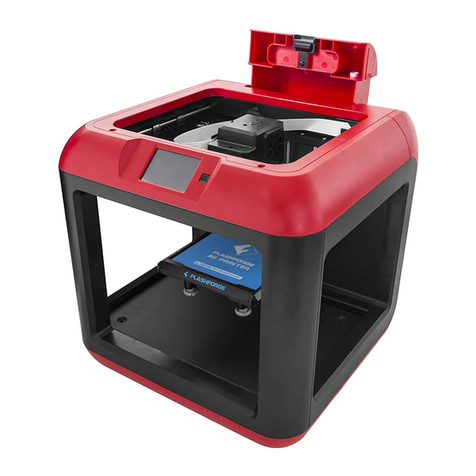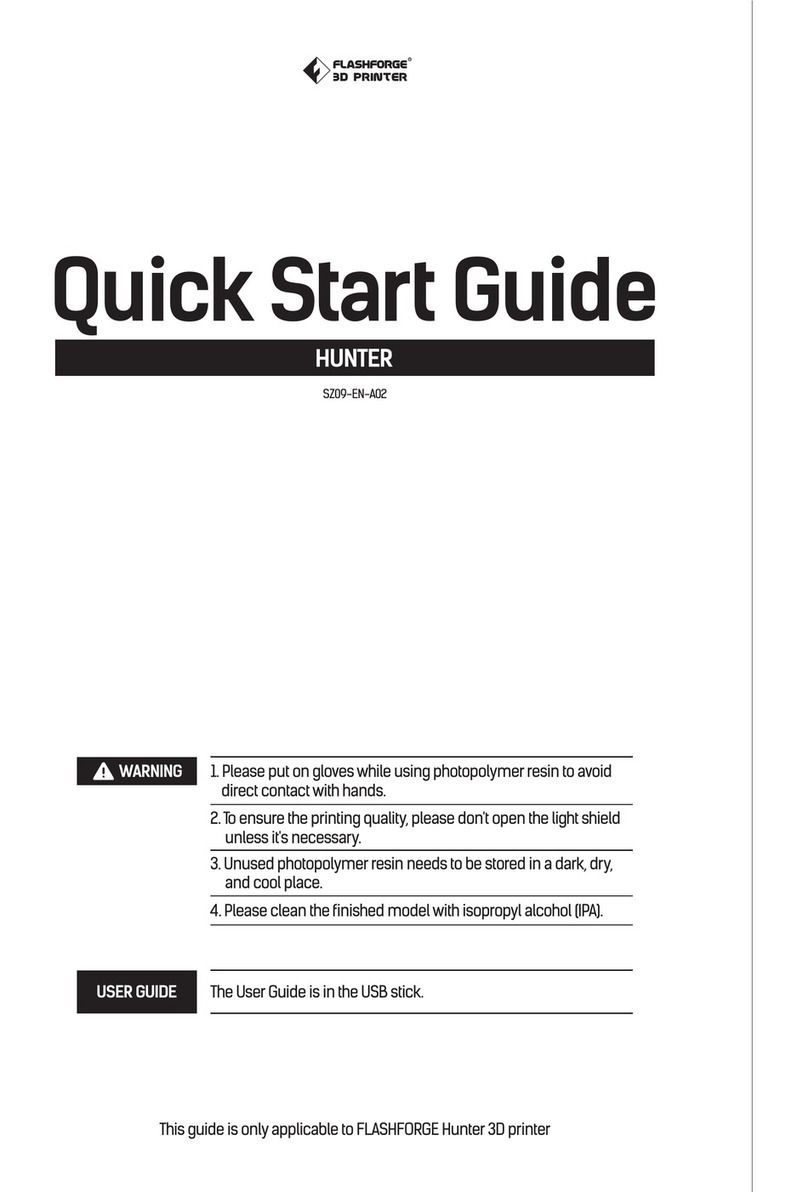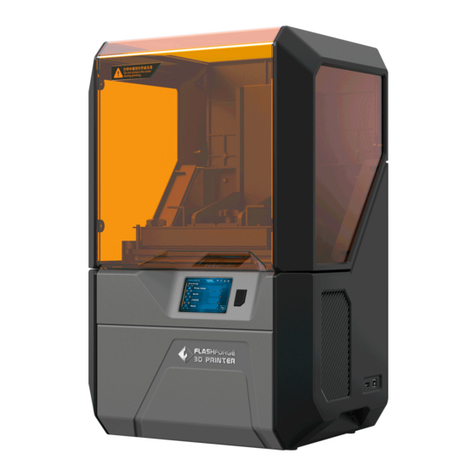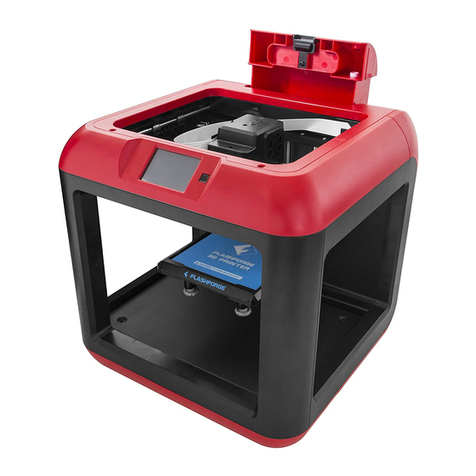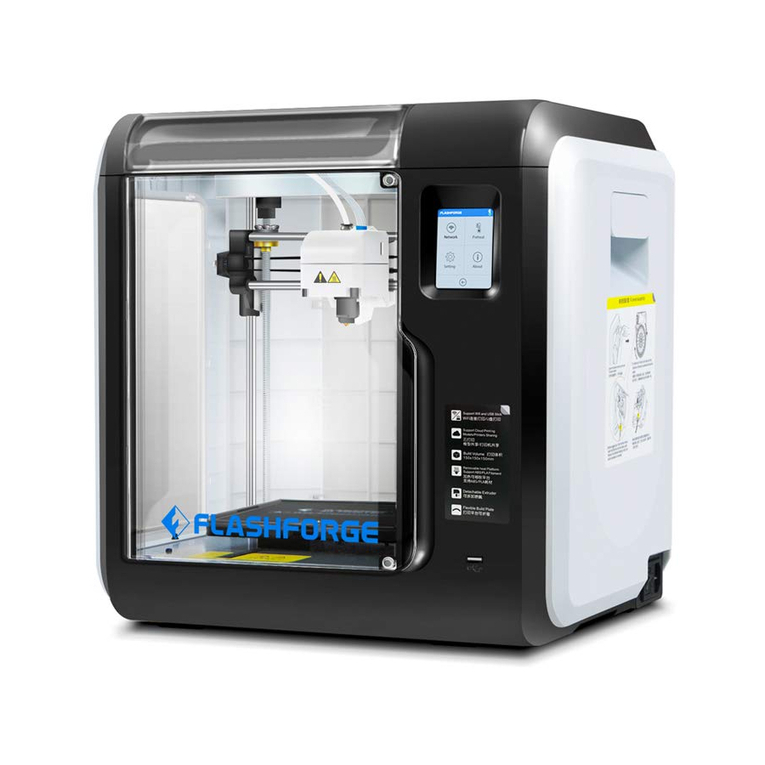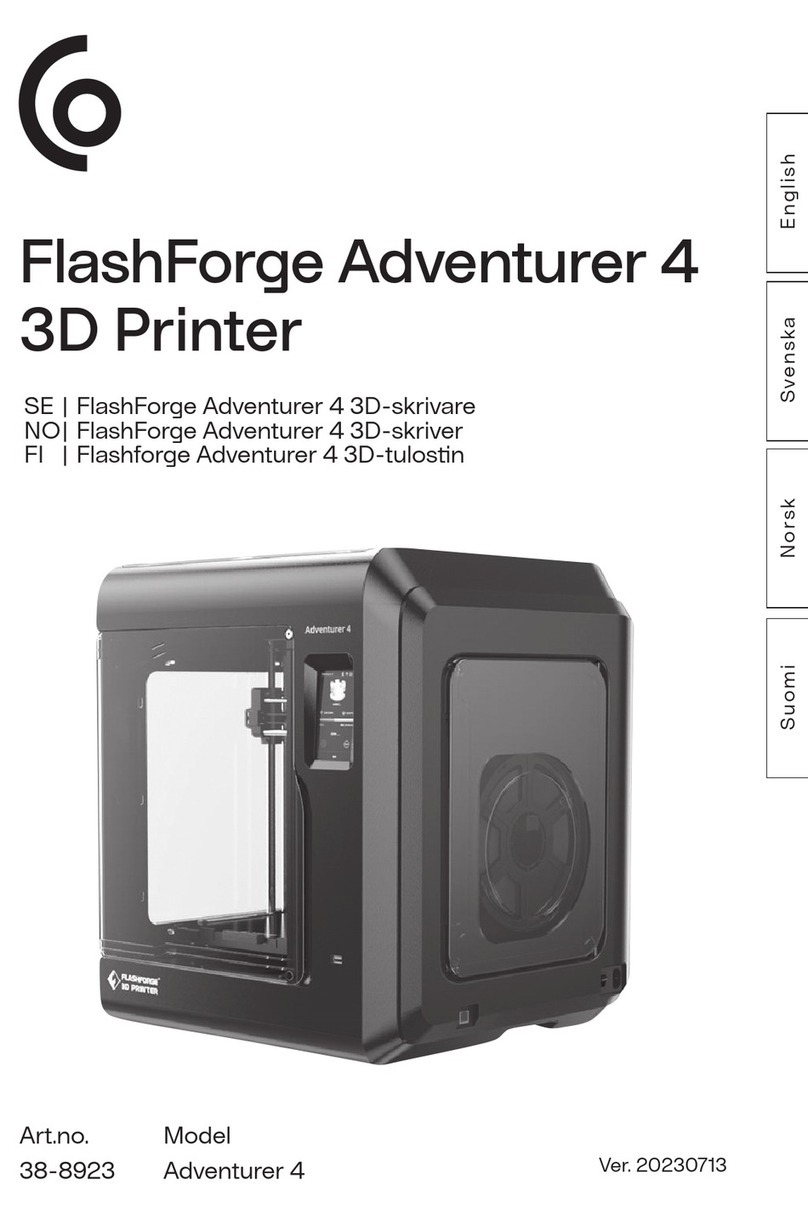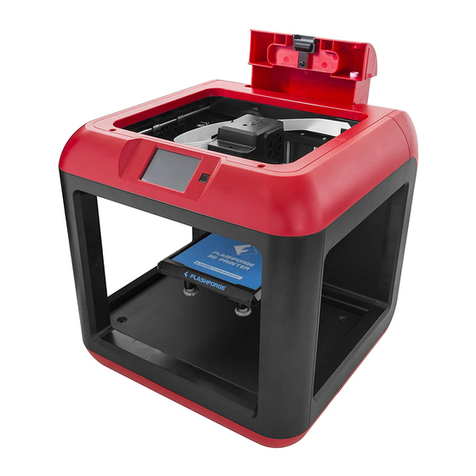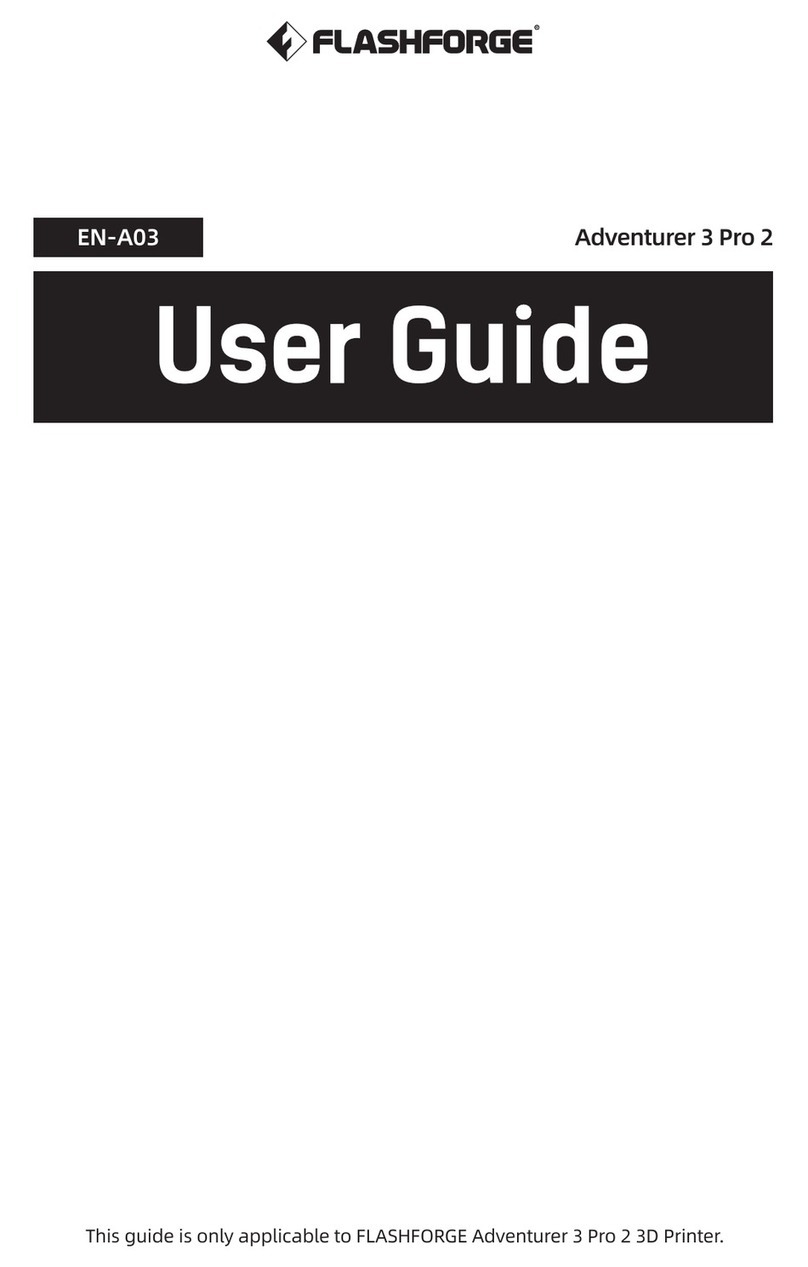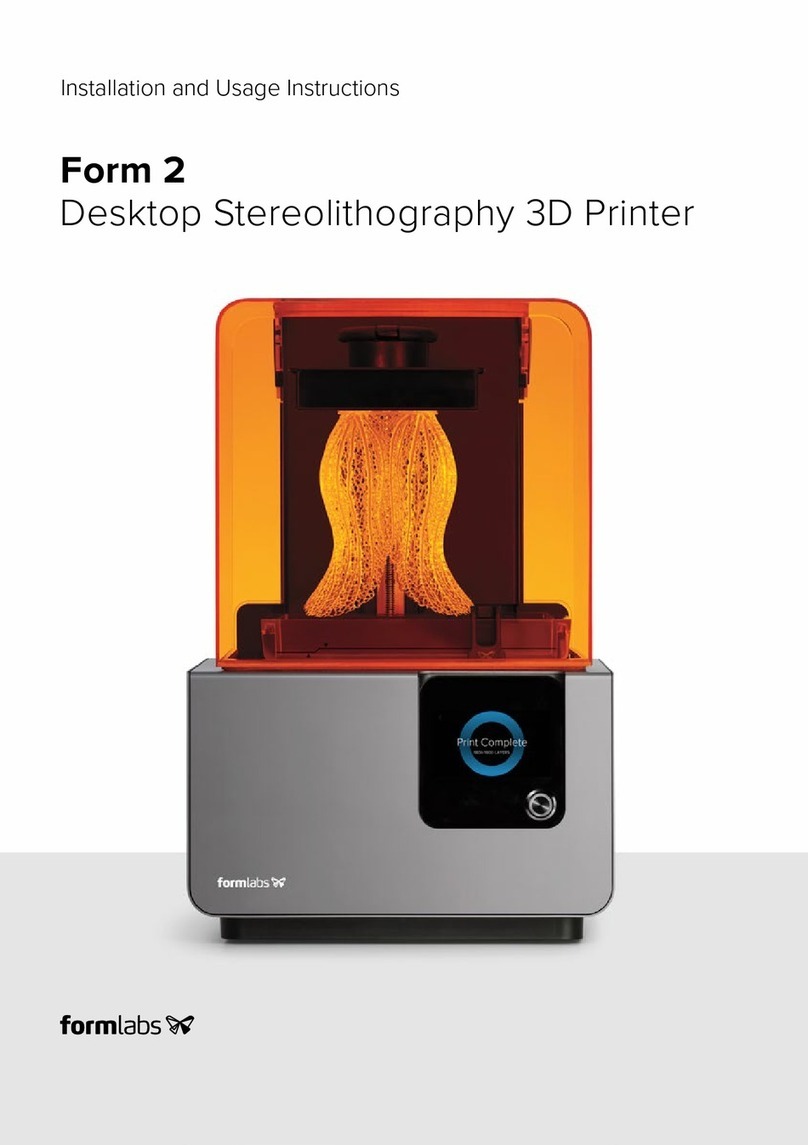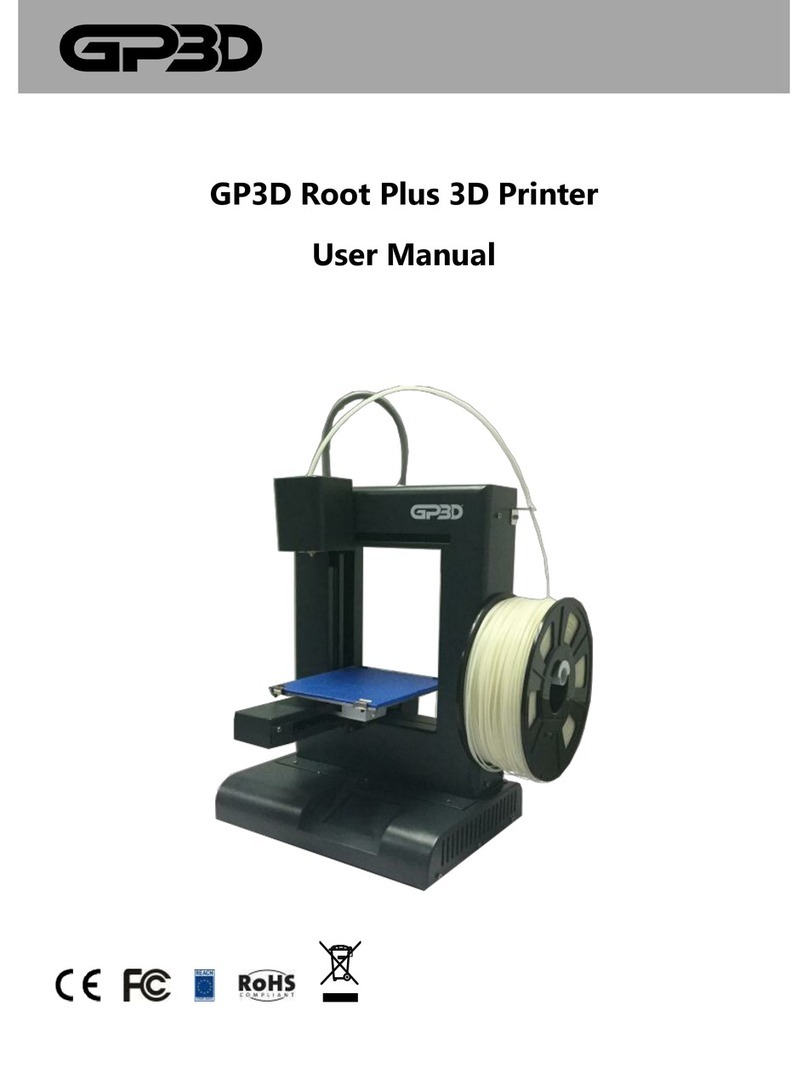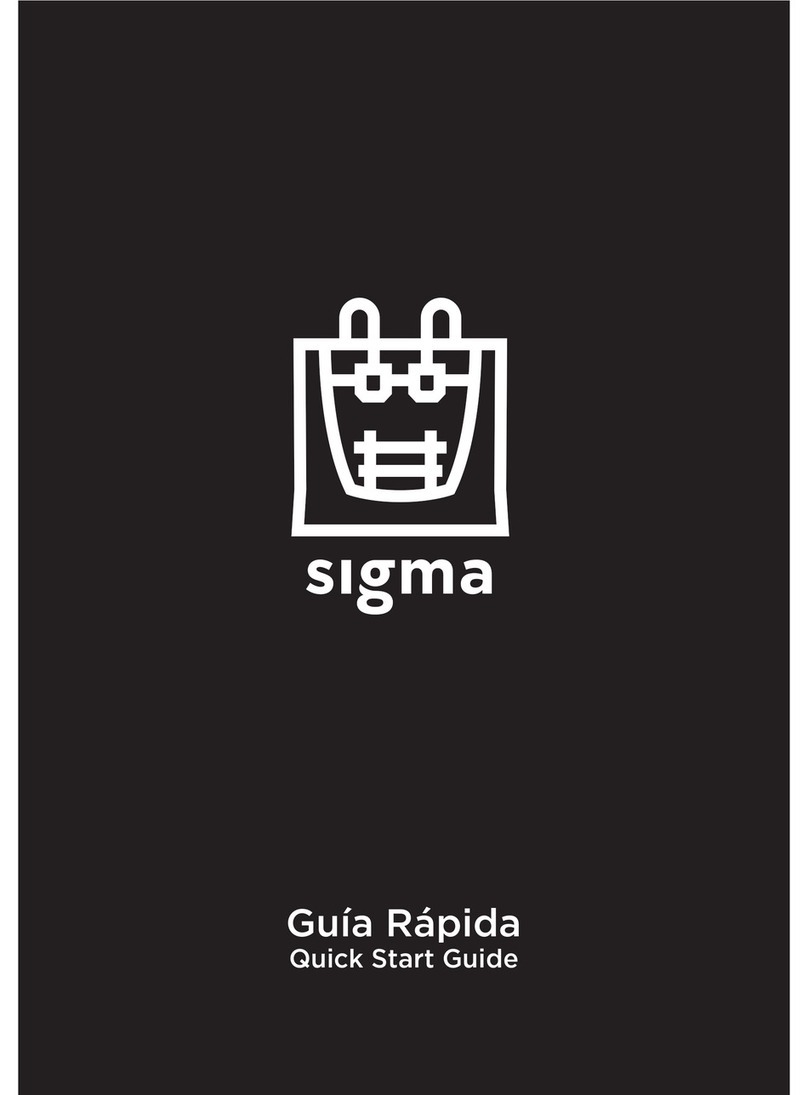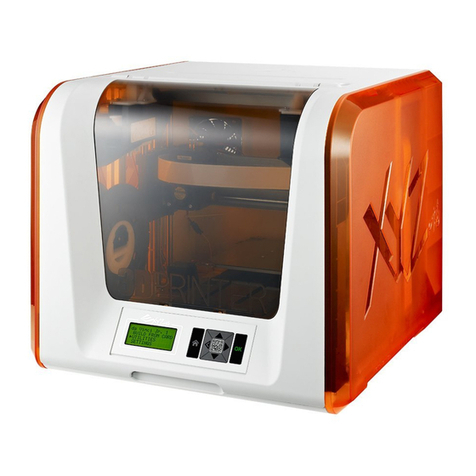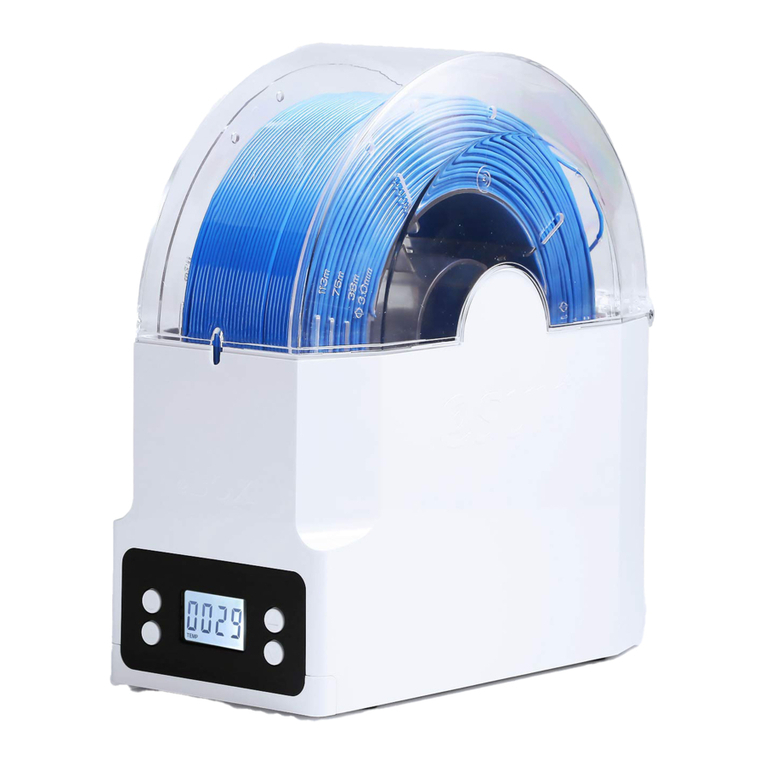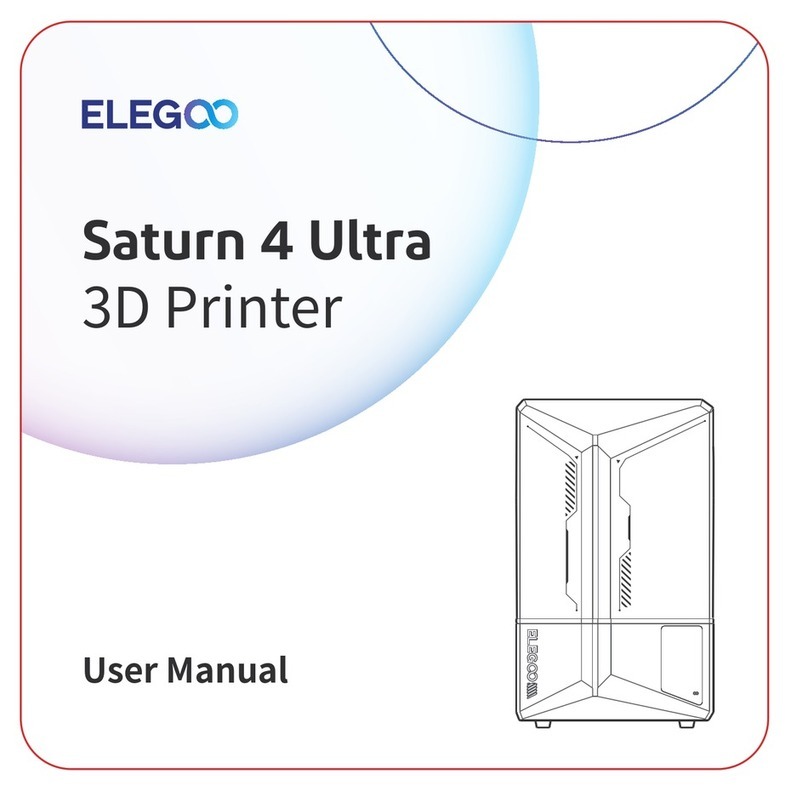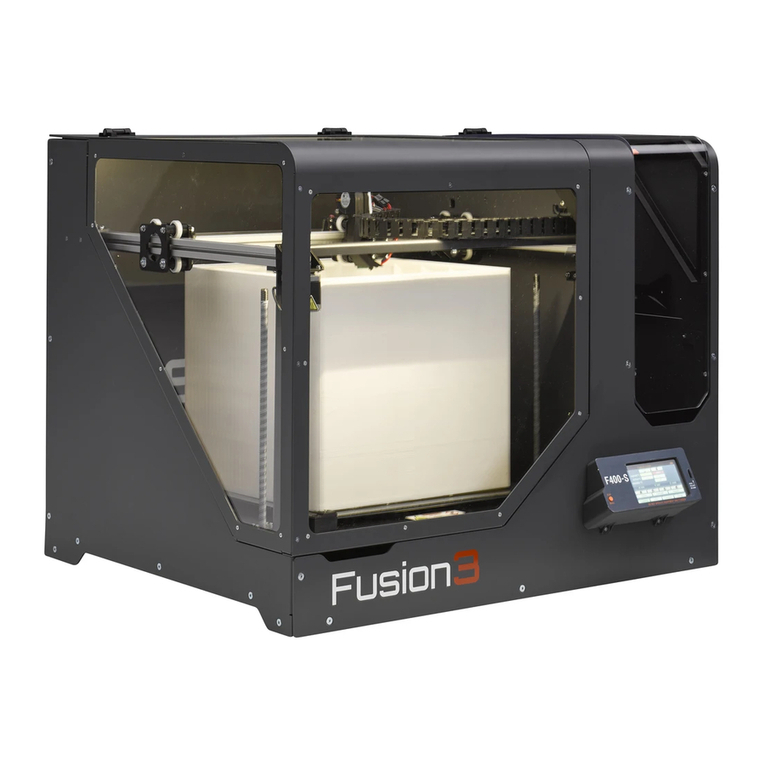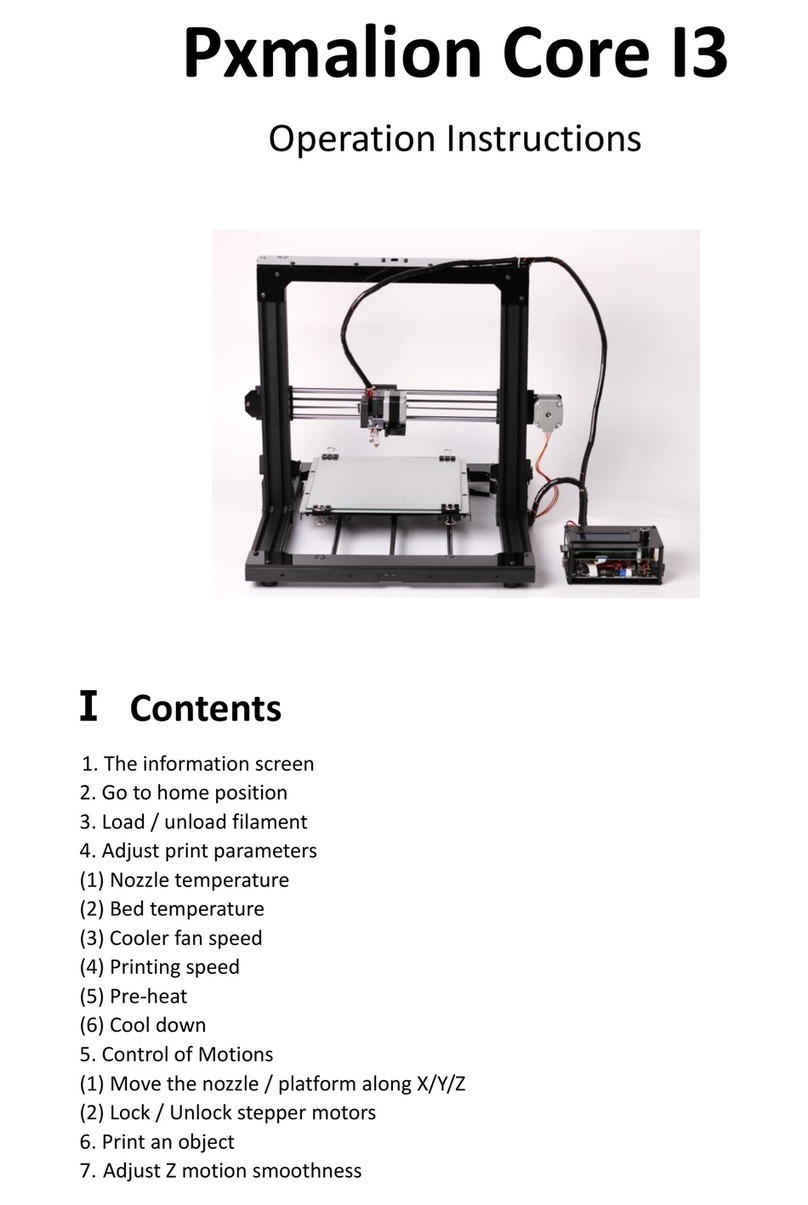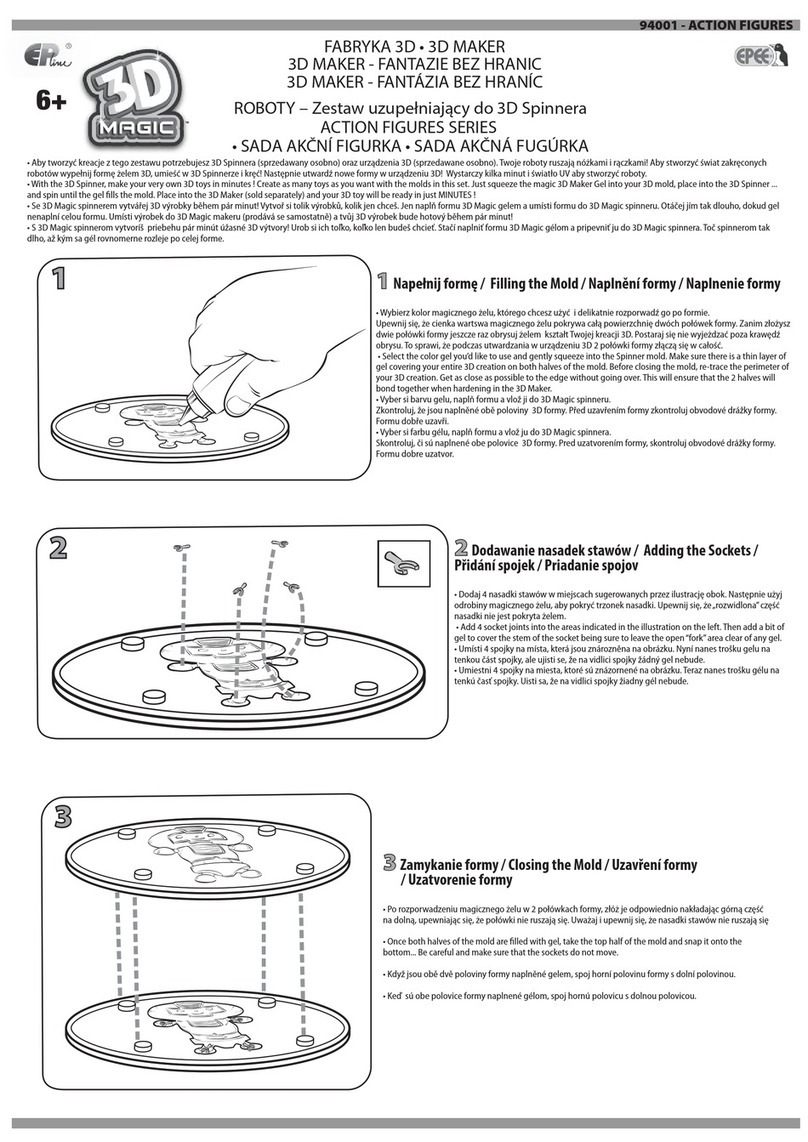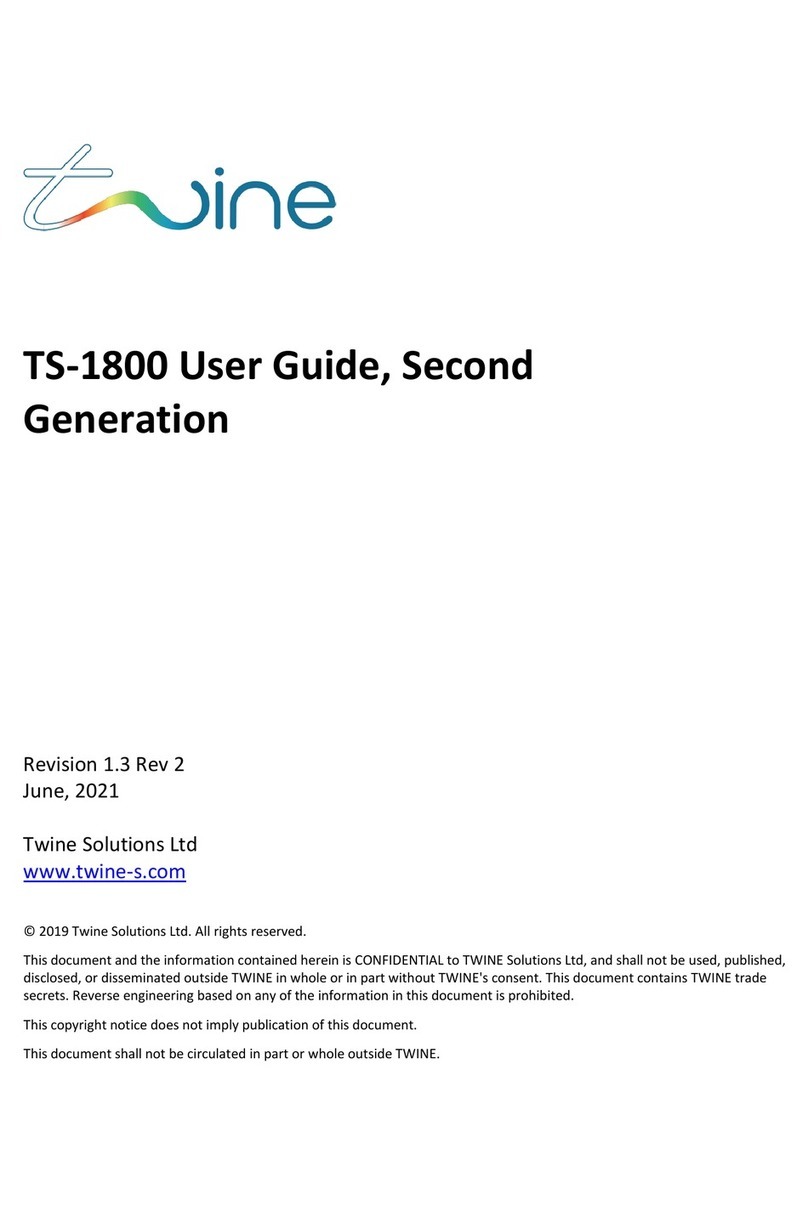Guider User Guide | www.ff3dp.com
Content
Content........................................................................................................................... 1
Preface............................................................................................................................2
Introduction.................................................................................................................... 4
Notice............................................................................................................................. 5
Chapter 1: 3D Printing Technology................................................................................8
Chapter 2:About Guider............................................................................................ 10
2.1 About Your Guider......................................................................................... 10
Chapter 3: Unpacking...................................................................................................19
Chapter 4: Hardware Assembly....................................................................................24
4.1 Filament Installation.......................................................................................24
4.2 Printer Start-up............................................................................................... 25
4.3 Loading Filament........................................................................................... 26
4.4 Unloading Filament........................................................................................27
Chapter 5: Build Plate Leveling................................................................................... 29
Chapter 5: About Software...........................................................................................32
5.1 Software Installation.......................................................................................32
5.2 Exploring FlashPrint.......................................................................................32
Chapter 6: Basic Printing............................................................................................. 56
6.1 Generate a Gcode............................................................................................56
6.2 Print Methods..................................................................................................60
Chapter 7: Advanced Printing...................................................................................... 63
Chapter 8: Supports and Service.................................................................................. 75