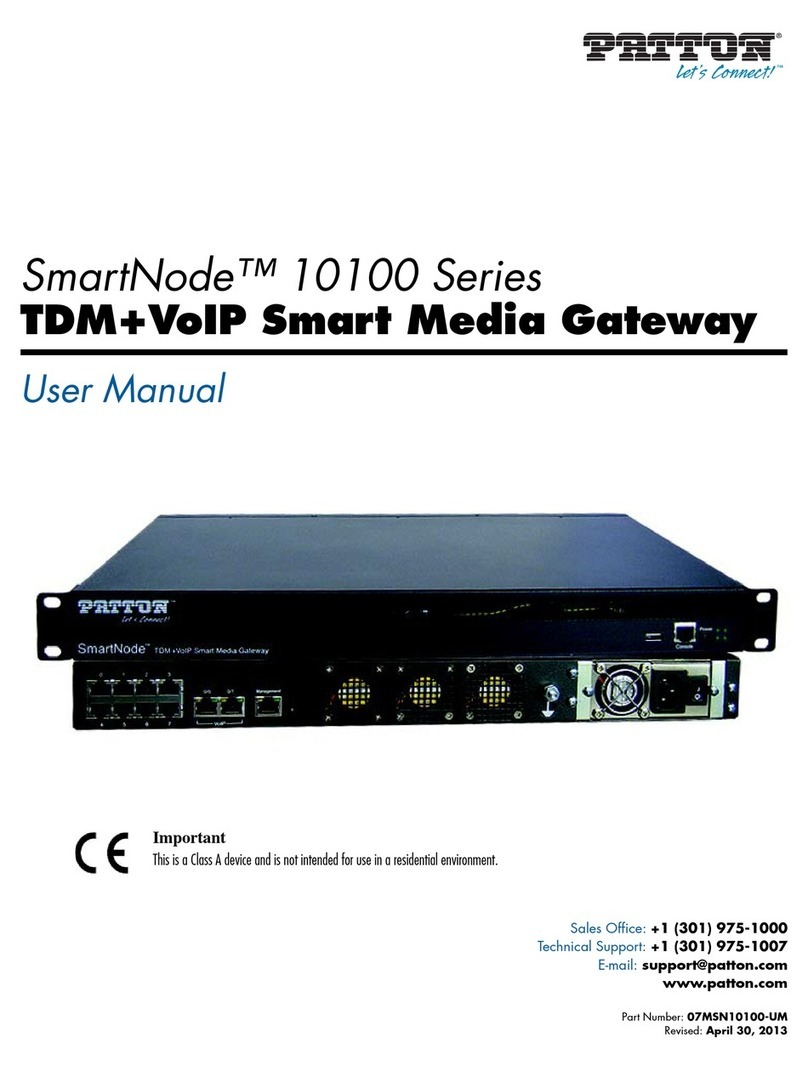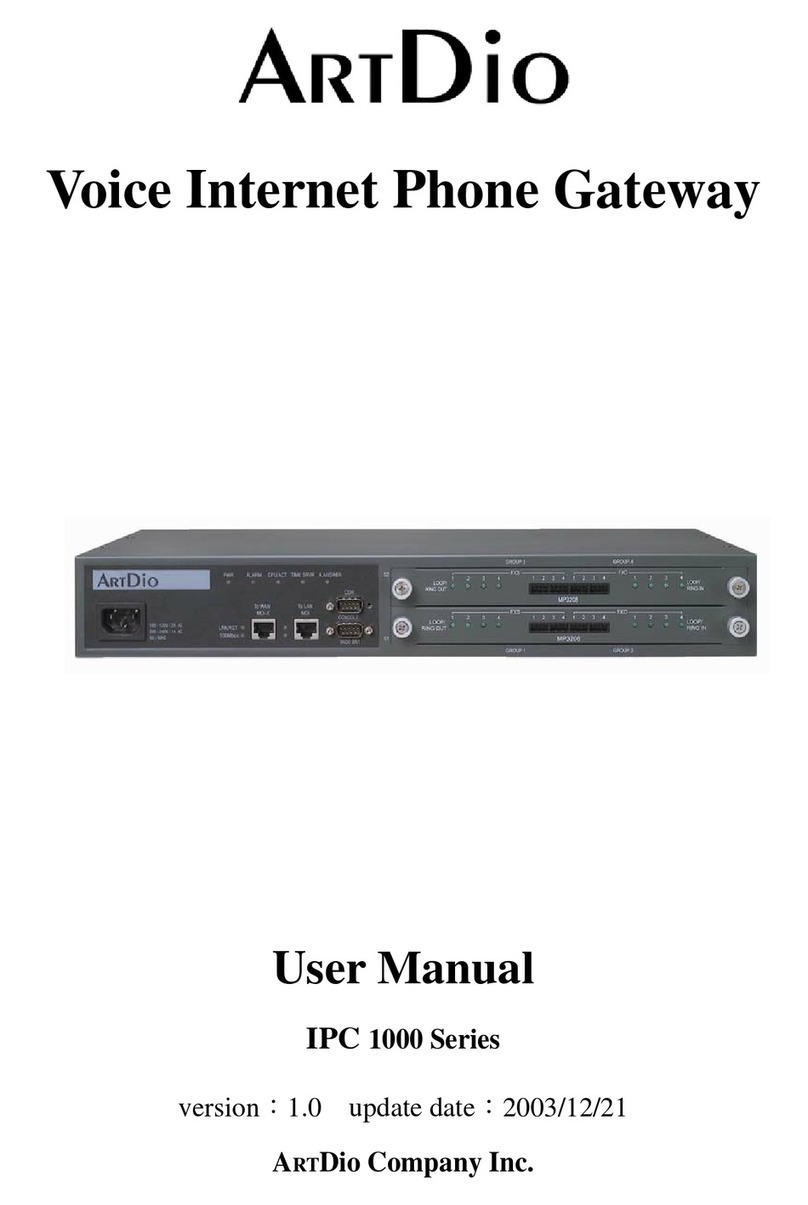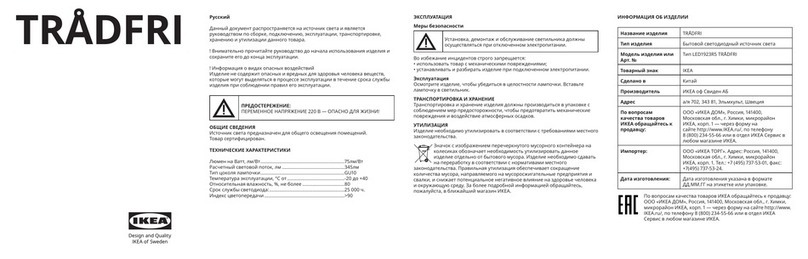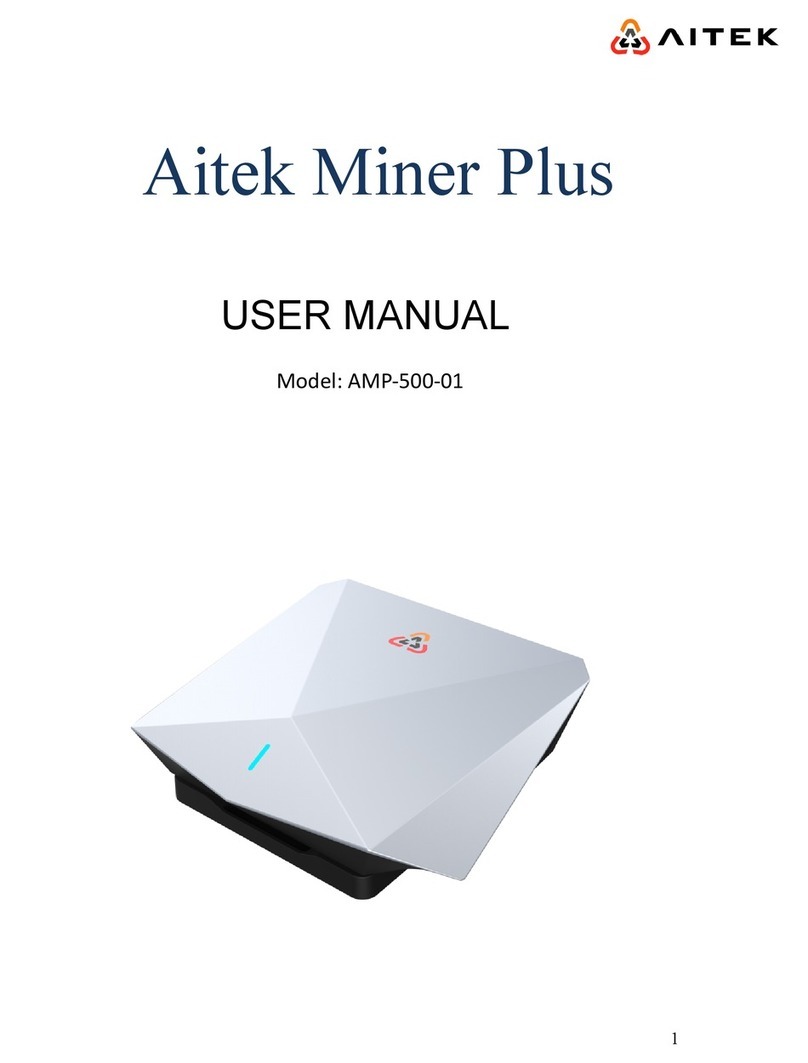Flexitron Webdyn ExpertLoRaWAN Installation manual

ExpertLoRaWAN
Hardware User Guide
www.webdyn.com

contact@webdyn.com | webdyn.com
V1.0 subject to changes | Webdyn © by Flexitron Group
2
Index
General Notes .................................................................................................................. 4
Important Information ..................................................................................................... 4
Revision Information........................................................................................................ 4
Warranty ........................................................................................................................... 5
RoHS Statement............................................................................................................... 5
Disposal Of Old Electrical And Electronic Equipment .................................................... 5
Precautions ...................................................................................................................... 6
1. General Precautions............................................................................................................................. 6
2. Safety requirements and protection regulations................................................................................ 7
3. SIM Card Precautions........................................................................................................................... 7
4. Antenna Precautions ........................................................................................................................... 8
5. Radio Frequency (RF) Exposure and SAR .......................................................................................... 8
6. SAR Information.................................................................................................................................... 8
7. Personal Medical Devices ................................................................................................................... 9
8. SAR Requirements Specic to Portable Mobiles................................................................................ 9
9. ES1 Requirements................................................................................................................................ 10
Technical Description....................................................................................................... 11
1. Overview ................................................................................................................................................ 11
2. Operating Range................................................................................................................................... 12
3. Ordering Information ............................................................................................................................ 13
4. Packaging.............................................................................................................................................. 14
5. Product Label........................................................................................................................................ 15
6. System Architecture.............................................................................................................................. 16
7. External Interfaces on Front Panel....................................................................................................... 17
8. Internal Interfaces ................................................................................................................................ 18
9. Terminal Block Connection .................................................................................................................. 19
9.1 Power Supply ............................................................................................................................ 20
9.2 RS485....................................................................................................................................... 21
9.3 Digital Inputs ............................................................................................................................ 22

contact@webdyn.com | webdyn.com
V1.0 subject to changes | Webdyn © by Flexitron Group
3
9.4 Factory Default Input ............................................................................................................... 23
10. 4G Cat4 LTE Module........................................................................................................................... 24
10.1 Network and Subscription ..................................................................................................... 25
10.2 ELS81-E 4G Cat.4 LTE Features............................................................................................ 26
10.3 Antenna Type.......................................................................................................................... 27
10.4 Antenna Cable........................................................................................................................ 27
10.5 Antenna Placement ............................................................................................................... 28
10.6 Possible Communication Disturbances ............................................................................... 28
10.7 Antenna Interface Specications.......................................................................................... 28
11. Ethernet Port....................................................................................................................................... 32
12. USB Port.............................................................................................................................................. 33
13. Status LEDs ........................................................................................................................................ 34
14. LoRa Concentrator ............................................................................................................................. 35
14.1 LoRa Main Features............................................................................................................... 35
14.2 Antenna Type.......................................................................................................................... 36
14.3 Antenna Cable........................................................................................................................ 37
14.4 Antenna Placement ............................................................................................................... 37
14.5 Possible Communications Disturbances.............................................................................. 37
14.6 Real Time Clock (RTC)............................................................................................................ 38
Mechanical Description................................................................................................... 39
1. Dimensions ........................................................................................................................................... 39
Gateway Installation......................................................................................................... 40
1. Installation Location ............................................................................................................................. 40
2. RF Signal Strength................................................................................................................................ 40
3. DIN Rail Mounting................................................................................................................................. 41
4. Connections of ExpertLoRaWAN.......................................................................................................... 43
Ofces & Support Contact............................................................................................... 44

contact@webdyn.com | webdyn.com
V1.0 subject to changes | Webdyn © by Flexitron Group
4
General Notes
Product is deemed accepted by recipient and is provided without interface to recipient’s products. The
documentation and/or product are provided for testing, evaluation, integration and information purposes.
The documentation and/or product are provided on an “as is” basis only and may contain deciencies
or inadequacies. The documentation and/or product are provided without warranty of any kind, express
or implied. To the maximum extent permitted by applicable law, Webdyn further disclaims all warranties;
including without limitation any implied warranties of merchantability, completeness, tness for a
particular purpose and non-infringement of third-party rights. The entire risk arising out of the use or
performance of the product and documentation remains with recipient. This product is not intended for
use in life support appliances, devices or systems where a malfunction of the product can reasonably be
expected to result in personal injury. Applications incorporating the described product must be designed
to be in accordance with the technical specications provided in these guidelines. Failure to comply with
any of the required procedures can result in malfunctions or serious discrepancies in results.
Furthermore, all safety instructions regarding the use of mobile technical systems, including GSM
products, which also apply to cellular phones, must be followed. Webdyn or its suppliers shall, regardless
of any legal theory upon which the claim is based, not be liable for any consequential, incidental, direct,
indirect, punitive or other damages whatsoever (including, without limitation, damages for loss of
business prots, business interruption, loss of business information or data, or other pecuniary loss)
arising out the use of or inability to use the documentation and/or product, even if Webdyn has been
advised of the possibility of such damages. The foregoing limitations of liability shall not apply in case of
mandatory liability, e.g. under the Spanish Product Liability Act, in case of intent, gross negligence, injury
of life, body or health, or breach of a condition which goes to the root of the contract. However, claims for
damages arising from a breach of a condition, which goes to the root of the contract, shall be limited to
the foreseeable damage, which is intrinsic to the contract, unless caused by intent or gross negligence
or based on liability for injury of life, body or health. The above provision does not imply a change on
the burden of proof to the detriment of the recipient. Subject to change without notice at any time. The
interpretation of this general note shall be governed and construed according to Spanish law without
reference to any other substantive law.
Important Information
This technical description contains important information for the startup and use of the Webdyn
ExpertLoRaWAN gateway. Read it carefully before you start working with the ExpertLoRaWAN device. The
warranty will be void should damage occur due to non-compliance with these instructions for use. We
cannot accept any responsibility for consequential loss.
Revision Information
Revision Date Author Changes
1.0 2022/07 JRM First release

contact@webdyn.com | webdyn.com
V1.0 subject to changes | Webdyn © by Flexitron Group
5
Warranty
The information contained within this user guide, including but not limited to any product specication, is
subject to change without notice. Webdyn provides no warranty with regard to this user guide or any other
information contained herein and hereby expressly disclaims any implied warranties of merchantability or
tness for any particular purpose with regard to any of the foregoing. Webdyn assumes no liability for any
damages incurred directly or indirectly from any technical or typographical errors or omissions contained
herein or for discrepancies between the product and the uses guide. In no event shall Webdyn be liable
for any incidental, consequential, special, or exemplary damages, whether based on tort, contract or
otherwise, arising out of or in connection with this user guide or any other information contained herein
or the use thereof.
RoHS Statement
ExpertLoRaWAN gateway is compliant with the 2002/95/EC (RoHS 1) and 2011/65/EC (RoHS 2)
directives of the European Parliament and of the Council of 27 January 2003 (and revised on 8 June
2011) on the restriction of the use of certain hazardous substances in electrical and electronic equipment
(RoHS).
Disposal Of Old Electrical And
Electronic Equipment
This symbol, applied on our products and/or on its packaging, indicates that this product
should not be treated as household waste when you wish to dispose of it. Instead, it should
be handed over to an applicable collection point for the recycling of electrical and electronic
equipment. By ensuring this product is disposed of correctly, you will help prevent potential
negative consequences to the environment and human health, which could otherwise be
caused by inappropriate disposal of this product. The recycling of materials will help to
conserve natural resources. For more detailed information about the recycling of this product, please
contact your local city ofce, household waste disposal service or the retail store where you purchased
this product.

contact@webdyn.com | webdyn.com
V1.0 subject to changes | Webdyn © by Flexitron Group
6
Precautions
1. General Precautions
PLEASE READ THESE GENERAL PRECAUTIONS AND KEEP A COPY OF THEM.
• ExpertLoRaWAN as a standalone item is designed for indoor use only. For outdoor use it must
be integrated into a weatherproof enclosure. Do not exceed the environmental and electrical
limits as specied in Technical Data.
• Avoid exposing the device to lighted cigarettes, naked ames or to extreme hot or cold
temperatures.
• Never try to dismantle the device yourself. There are no components inside the modem that
can be serviced by the user. If you attempt to dismantle the device, you may invalidate the
warranty.
• The ExpertLoRaWAN terminal must not be neither installed nor located in areas where the
surface temperature of the metallic case could exceed 85°C.
• Check that voltage and power available at installation is within range specied for modem. It
can be found on this guide and labelled on gateway.
• Do not install any gateway that is obviously damaged or suspected of having been damaged.
• In order to provide strain relief and to avoid transmitting excessive vibration to the device during
installation, all cables connected to ExpertLoRaWAN must be secured or clamped immediately
adjacent to the device’s connectors.
• To protect the power supply cables, and in order to comply with the re safety requirements,
when the unit is powered from a battery or a high current supply, a fast 1.25A fuse should be
connected in line with the positive supply.
• No compatible component or product must not be connected to ExpertLoRaWAN.
• Note! ExpertLoRaWAN distributors and sales ofces may refuse warranty claims where evidence
of product misuse is found.

contact@webdyn.com | webdyn.com
V1.0 subject to changes | Webdyn © by Flexitron Group
7
2. Safety requirements and protection regulations
PLEASE READ THESE SAFETY INSTRUCTIONS AND KEEP A COPY OF THEM.
• ExpertLoRaWAN, for any type of operation, is only accessible for instructed and skilled installers,
testers and technical engineers.
• Before any type of handling of ExpertLoRaWAN, it must be ensured that it has been de-energized
to allow for electrical work to be carried out and it cannot be inadvertently re-energized.
• Always ensure that use of ExpertLoRaWAN is permitted. The modem may present a hazard if
used in proximity to personal electronic medical devices. As a rule, the modem must not be
used in hospitals, airports or planes.
• This equipment is not suitable for use in locations where children are likely to be present.
• Never use the device at a gas station, refuelling point, blasting area or in any other environment
where explosives may be present.
• Operating the device close to other electronic devices, such as antennas, television sets, and
radios may cause electromagnetic interference.
• This product is intended to be used with the antenna or other radiating element at least 20cm
away from any part of the human body. In applications where this rule cannot be applied,
the application designer is responsible for providing the SAR measurement test report and
declaration.
• You are responsible for observing your country’s safety standards, and where applicable, the
relevant wiring rules.
3. SIM Card Precautions
Before handling the SIM card in your application, ensure that you are not charged with static electricity.
Use proper precautions to avoid electrostatic discharges.
• When the SIM card hatch is opened, the SIM card connectors lie exposed under the SIM card
holder.
• Caution! Do not touch these connectors! If you do, you may release an electrical discharge that
could damage the modem or the SIM card.
• When designing your application, the SIM card’s accessibility should be taken into account. We
always recommend that you have the SIM card protected by a PIN code. This will ensure that
the SIM card cannot be used by an unauthorized person.

contact@webdyn.com | webdyn.com
V1.0 subject to changes | Webdyn © by Flexitron Group
8
4. Antenna Precautions
If the antenna is to be mounted outside the device, consider the risk of lightning. Follow the instructions
provided by the antenna manufacturer. Never connect more than one modem to a single antenna. The
modem can be damaged by radio frequency energy from the transmitter of another modem.
• Like any mobile station, the antenna of the gateway emits radio frequency energy. To avoid
EMI (electromagnetic interference), you must determine whether the application itself, or
equipment in the application’s proximity, needs further protection against radio emission and
the disturbances it might cause. Protection is secured either by shielding the surrounding
electronics or by moving the antenna away from the electronics and the external signal cable.
• The gateway and antenna may be damaged if either of them comes into contact with ground
potentials other than the one in your application. Beware: ground potentials are not always
what they appear to be.
5. Radio Frequency (RF) Exposure and SAR
Your wireless device is a low-power radio transmitter and receiver (transceiver). When it is turned on, it
emits low levels of radio frequency energy (also known as radio waves or radio frequency elds).
Governments around the world have adopted comprehensive international safety guidelines, developed by
scientic organizations such as ICNIRP (International Commission on Non-Ionizing Radiation Protection)
and IEEE (The Institute of Electrical and Electronics Engineers Inc.), through periodic and thorough
evaluation of scientic studies. These guidelines establish permitted levels of radio wave exposure for
the general population. The levels include a safety margin designed to assure the safety of all persons,
regardless of age and health, and to account for any variations in measurements.
Specic Absorption Rate (SAR) is the unit of measurement for the amount of radio frequency energy
absorbed by the body when using a transceiver. The SAR value is determined at the highest certied
power level in laboratory conditions, but the actual SAR level of the transceiver while operating can be
well below this value. This is because the transceiver is designed to use the minimum power required to
reach the network.
ExpertLoRaWAN gateway has been approved for applications where the antenna is located more than
20cm from the body of the user. In all other congurations the user is responsible for meeting the local
SAR regulations.
Users of the ExpertLoRaWAN gateway are responsible for ensuring that they meet the SAR regulatory
requirements of the countries in which they intend to operate the device and that their documentation
contains the relevant SAR declaration, certication information and user guidance as appropriate.
6. SAR Information
Wireless Modules models: ELS81-E is marketed without a dened antenna.
The Maximum Antenna Gain when using indoor antennas depends on the distance from the antenna to
any nearby persons when in normal operation. It should not exceed the values shown on the table below.
According to the limit in 47 CFR 1.1310, we get the value of the maximum antenna gain as follows:
The maximum measured power output in the 900 MHz band is 1995.26 mW (33 dBm).

contact@webdyn.com | webdyn.com
V1.0 subject to changes | Webdyn © by Flexitron Group
9
The maximum permissible exposure dened by 47 CFR 1.1310 is f/1500 = 0.6 mW/cm².
The maximum measured power output in the 1800 MHz band is 891.25 mW (29.5 dBm).
The maximum permissible exposure is dened as 47 CFR 1.1310 with 1 mW/cm².
According to the limit in 47 CFR 1.1310, we get the value of the maximum antenna gain as follows:
S = P*G/4πR²; G = 4πR² (S / P)
S = 0.6 mW/cm² or 1 mW/cm²
P = 1995.26 mW or 891.25 mW
R = 20 cm or 50cm
π = 3.1416
G(dBi)=10*log(G)
Solving for G; the maximum antenna gain is:
BAND P (mW / dBm) S (mW/cm²) DISTANCE MAX. GAIN (dBi)
900MHz 1995.26 / 33 0.6 20cm 1.7942
900MHz 1995.26 / 33 0.6 50cm 9.7530
1800MHz 891.25 / 29.5 1 20cm 7.5127
1800MHz 891.25 / 29.5 1 50cm 15.4715
7. Personal Medical Devices
Wireless devices may affect the operation of cardiac pacemakers, hearing aids and certain other implanted
equipment. If a minimum distance of 15 cm (6 inches) is maintained between the ExpertLoRaWAN
gateway radiating antenna and a pacemaker, the risk of interference is limited. If the user’s application is
likely to be situated in the vicinity of personnel, a suitable warning should be contained in the equipment
manual to this effect.
8. SAR Requirements Specic to Portable Mobiles
Mobile phones, PDAs or other portable transmitters and receivers incorporating a GSM module must
be in accordance with the guidelines for human exposure to radio frequency energy. This requires the
Specic Absorption Rate (SAR) of portable ELS81 based applications to be evaluated and approved for
compliance with national and/or international regulations.
Since the SAR value varies signicantly with the individual product design, manufacturers are advised
to submit their product for approval if designed for portable use. For European markets the relevant
directives are mentioned below. It is the responsibility of the manufacturer of the nal product to verify,
whether further standards recommendations or directives are in force outside these areas.

contact@webdyn.com | webdyn.com
V1.0 subject to changes | Webdyn © by Flexitron Group
10
Products intended for sale in US markets
EN 59005/ANSI C95.1: Considerations for evaluation of human exposure to Electromagnetic Fields
(EMFs) from Mobile Telecommunication Equipment (MTE) in the frequency range 30MHz – 6GHz
Products intended for sale in European markets
EN 50360: Product standard to demonstrate the compliance of mobile phones with the basic restrictions
related to human exposure to electromagnetic elds (300MHz - 3GHz)
Please note that SAR requirements are specic only for portable devices and not for mobile devices as
dened below:
• Portable device: A portable device is dened as a transmitting device designed to be used so
that the radiating structure(s) of the device is/are within 20cm to the user’s body.
• Mobile device: A mobile device is dened as a transmitting device designed to be used in other
than xed locations and to generally be used in such a way that a separation distance of at
least 20cm is normally maintained between the transmitter’s radiating structure(s) and the
user’s body or that of nearby persons. In this context, the term “xed location” means that the
device is physically secured at one location and cannot be easily moved to another location.
9. ES1 Requirements
The power supply connected to the ExpertLoRaWAN gateway shall be in compliance with the ES1
requirements dened in EN 62368-1.

contact@webdyn.com | webdyn.com
V1.0 subject to changes | Webdyn © by Flexitron Group
11
Technical Description
1. Overview
The ExpertLoRaWAN is a LoRaWAN gateway embbeding a LoRaWAN network server to locally build up a
complete private network. It can also act as a packet forwarder, connecting many endpoints to any other
gateway. ExpertLoRaWAN provides Ethernet IP backhaul or 4G-LTE IP backhaul, and everything can be
easily congured through its webserver interface or remotely from platform server.
ExpertLorRaWAN is industrially featured due its extended temperature operating range, self-contained
into a metallic rugged enclosure with DIN rail mounting capability and equipped with its own SIM card
holder, Ethernet, USB 2.0 High Speed and RS485 interfaces to minimize the need for further hardware
development. This device can be used as a powerful and exible device that can be integrated in a wide
range of LoRa network applications and additionally it includes a RTC for timestamping purposes
A full list of antennas, cables and accessory supplies are available.

contact@webdyn.com | webdyn.com
V1.0 subject to changes | Webdyn © by Flexitron Group
12
2. Operating Range
Electrical specications. Min. Typ. Max.
Power supply voltage 9VDC 24VDC 30VDC
Current consumption (12VDC) 400mA (Average value)
Power consumption 4.8W
Digital Inputs voltage (IN1, IN2) 0V 30VDC
“Low” digital input voltage 0V 0.8V
“High” digital input voltage 3V 30VDC
Factory Default Input voltage 0V 30VDC
RS485 baudrate 1Mbps
RS485 D+, D- common mode -7V 12V
RS485 short circuit current TBD
RS485 ESD protection ±12kV (HBM)
SIM card slot ESD protection ±8kV (Contact)
Ethernet speed 10Mbps 100Mbps
Ethernet port ESD protection ±15kV (Air/Contact)
USB port speed 480Mbps
USB current limit 750mA 1.25A
LTE module Detailed parameters on
chapter 1.4.1
LTE Main antenna 50 ohms
LTE Diversity antenna 50 ohms
LoRa module Detailed parameters on
chapter 1.8
LoRa antenna 50 ohms
LoRa antenna ESD protection ±1kV (HBM) /±4kV (Contact)
/±8kV (Air)
Real Time Clock backup: Internal Supercapacitor
Mechanical and environmental specications
Enclosure xing DIN rail mounting compliant
Operating temperature (*) -40ºC to +85ºC
Storage temperature -40ºC to +85ºC
Dimensions with DIN Rail plate 112mm x 70mm x 99mm

contact@webdyn.com | webdyn.com
V1.0 subject to changes | Webdyn © by Flexitron Group
13
Mechanical and environmental specications
Weight 400g
(*) LTE module extended operation
3. Ordering Information
Model name Part Number
ExpertLoRaWAN 000199810121

contact@webdyn.com | webdyn.com
V1.0 subject to changes | Webdyn © by Flexitron Group
14
4. Packaging
ExpertLoRaWAN gateway is packaged without any additional accessories and through an open window
on the box it allows the product label to be read when closed.

contact@webdyn.com | webdyn.com
V1.0 subject to changes | Webdyn © by Flexitron Group
15
5. Product Label
The label xed to the top of a ExpertLoRaWAN device comprises the following information:
1. Webdyn logo
2. Product name (model)
3. Part number/ordering code
4. Hardware and rmware versions
5. Year/week of fabrication
6. IMEI number
7. MAC address
8. Data matrix code (IMEI)
9. Data matrix code (MAC)
10. RoHS symbol
11. CE logo
12. Pb-free symbol
13. WEEE symbol

contact@webdyn.com | webdyn.com
V1.0 subject to changes | Webdyn © by Flexitron Group
16
6. System Architecture
ExpertLoRaWAN device is based on the embedded module iMX6UL-IND family driven by the powerful
iMX6UL processor, that is optimized for Industrial market, with a complete set of interfaces to build up a
compact LoRa Server and the following features:
Processor Freescale iMXUL @ 528MHz
RAM 512MB DDR3
FLASH 4GB eMMC
Temp. range -40ºC~85ºC
Bellow picture shows a diagram block of all equipped features.
4G-LTE
Processor Module
CPU
ARM Cortex-A7
i.MX6UL
4GB eMMC
512MB DDR3
RTC - DS1337 - I2C Addr. (7b) 0x68
USB HUB
LoRa
Concentrator
USB
USB
LEDs
Ethernet
USB
USB
SIM
RFin
RTC
RFin
RFin
GPI
UART
I2C
RS485 INPUTS
POWER
SUPPLY
MAC
E2P
RTC
+

contact@webdyn.com | webdyn.com
V1.0 subject to changes | Webdyn © by Flexitron Group
17
7. External Interfaces on Front Panel
A1 A2 A3
LEDs
SIM
Te
rminal
block
Ethernet
USB
• A1 – SMA-F connector for 4G main antenna.
• A2 - SMA-F connector for Rx. Diversity antenna.
• A3 - SMA F connector for LoRa antenna.
• LEDs – Four leds for operation status.
• ETHERNET – 10/100Mbps Ethernet.
• USB - USB 2.0 High Speed port on microUSB type connector.
• SIM - SIM socket for micro-SIM form factor card.
• TERMINAL BLOCK - 7-way plug-in 3.5mm pitch terminal block for:
• Power supply input.
• RS485 interface.
• 2x General Purpose Digital Inputs.
• Factory reset input to restore default parameters.

contact@webdyn.com | webdyn.com
V1.0 subject to changes | Webdyn © by Flexitron Group
18
8. Internal Interfaces
ExpertLoRaWAN gateway hardware is internally organized on a stacked multiboard concept to offer a
exible way to t with requirements.
Internal interfaces and architecture appear on bellow image, only as a reference information, as there is
no need to open gateway for any type of user manipulation.
Boards are connected to each other through rugged connectors.
Carrier
board
Adapter
board
4G on boar
d
module
LoRa
module
Processo
r
module

contact@webdyn.com | webdyn.com
V1.0 subject to changes | Webdyn © by Flexitron Group
19
9. Terminal Block Connection
ExpertLoRaWAN gateway has a terminal block type connector with a couple of screws for fastening to
front panel for power supply input, RS485 port and inputs connection.
Pin 1
Te
rminal
block
Pin Signal Type Function
1 V+ PWR Positive power supply input
2 V- PWR Negative power supply input
3 D+ IO RS485 positive line
4 D - IO RS485 negative line
5 1 IN IN 1
6 2 IN IN 2
7FACT. IN Input for Factory default parameters

contact@webdyn.com | webdyn.com
V1.0 subject to changes | Webdyn © by Flexitron Group
20
9.1 Power Supply
Power Supply input is externally connected on terminal block, positive signal at pin 1 and negative signal
at pin 2. Operating range values are specied at Operating range.
Terminal Block
Power suppl
y
V+
V-
Voltage domains distribution within system is detailed on bellow picture.
4G-LTE
LoRa
concentrator
PIN-1
Terminal
block
V+
PIN-2V-
Protection
&
filtering
DC-DC
5V REG
3V3
Processor
module
Load
switch
DC-DC
VDD LTE
DC-DC
3V3
RS485
Load
switch
USB hub
5V
5V
3V3
3V3
VDD
This manual suits for next models
1
Table of contents
Other Flexitron Gateway manuals
Popular Gateway manuals by other brands
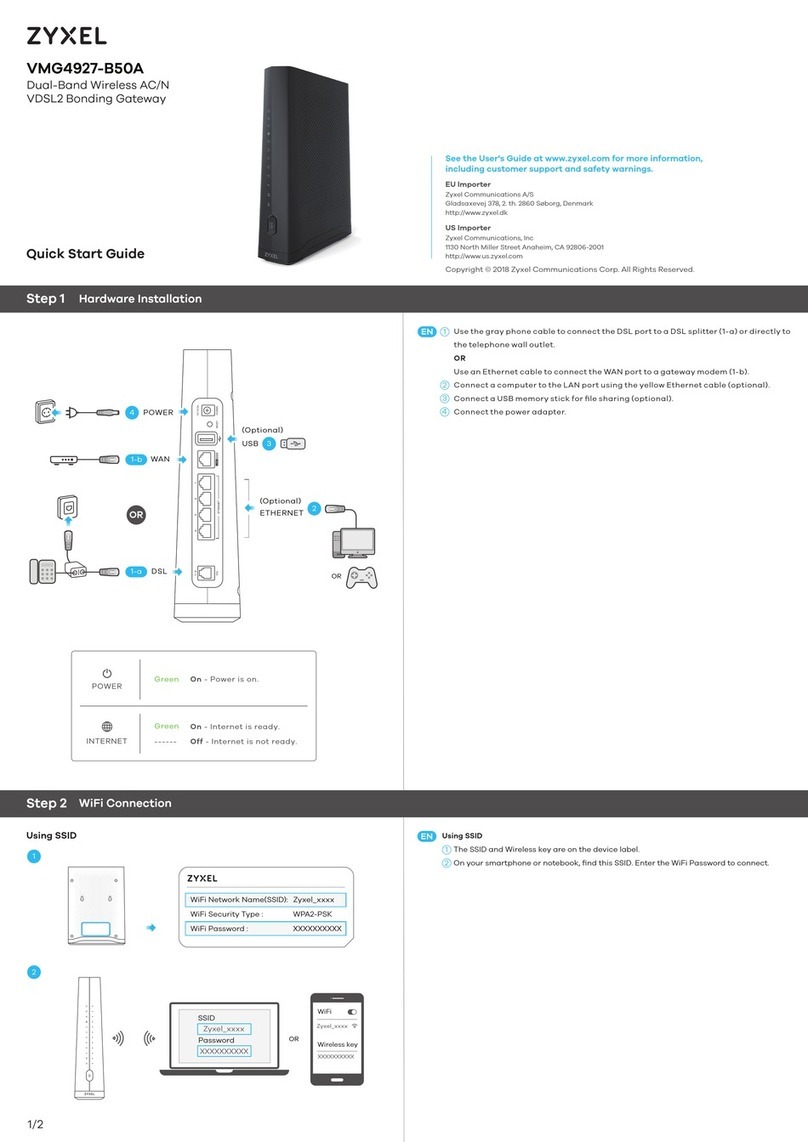
ZyXEL Communications
ZyXEL Communications VMG4927-B50A quick start guide
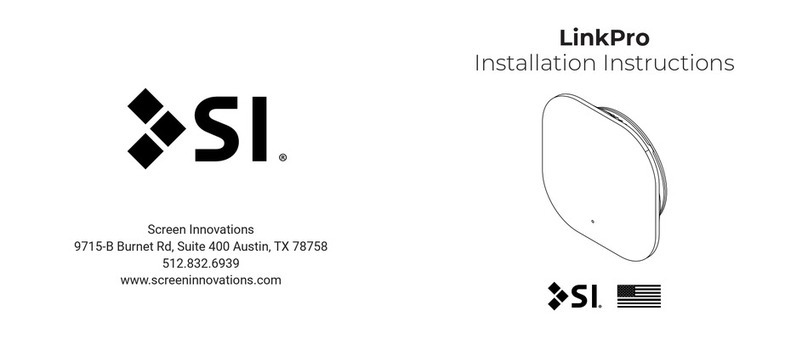
Screen Innovations
Screen Innovations LinkPro installation instructions

RAK
RAK RAK7289V2 quick start guide

ZyXEL Communications
ZyXEL Communications MAX308M Series quick start guide

CTS
CTS FWR5-3105 Series user guide
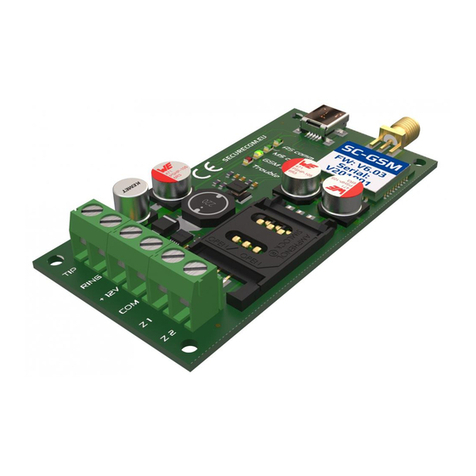
SECURECOM
SECURECOM SC-GSM Installing and programming Manual