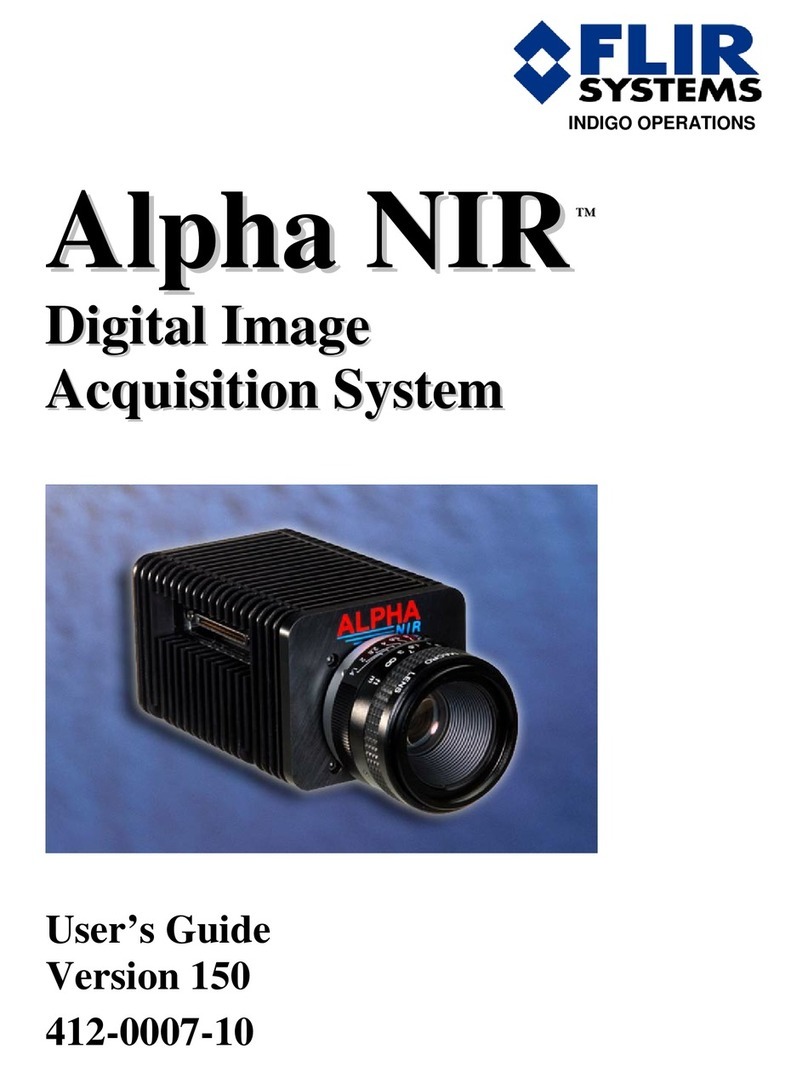427-0116-00-10 Revision 130 Copyright © 2010 FLIR Systems, Inc. 6
2.0 INTRODUCTION
The PTZ-35 MS and PTZ-50 MS are high-resolution multi-sensor camera systems designed
specifically for the security market. These small, pan/tilt systems feature a powerful thermal camera,
with 35mm or 50mm lens, as well as a standard high resolution low-light video camera1, integrated into
a compact weather tight pan and tilt enclosure. The systems can be configured for portable or point-to-
point use, and are compatible with Pelco D protocol (using RS-232 or RS422, depending on the
configuration ordered) and Nexus communications. They are perfect for security and surveillance
applications that demand compact size and rugged performance.
The FLIR system you have purchased includes a sophisticated thermal imaging camera that provides
excellent night visibility and situational awareness, even in absolute darkness. The camera has a
standard video output that works with digital video recording devices, video motion detection software
or off-the-shelf video encoders. Thermal imagers are well suited to video analytics – a combination of
best-in-class intruder detection cameras with intelligent 24-hour automated monitoring. Day or night,
thermal cameras provide excellent scene contrast, critical for high-reliability and reduced false alarms,
even during daylight hours.
FLIR’s powerful thermal security cameras compliment and complete your security camera network.
They turn night into day, allowing you to see intruders invisible to the naked eye. FLIR PTZ cameras
create video images from infrared thermal energy (heat), and perform well at night and day, in good
weather and bad. The thermal camera system is intended for various commercial and industrial uses,
including security and surveillance applications, such as border / perimeter patrol and security
inspection.
Figure 2: Daylight camera on left; Thermal camera on right
Observe that the image on the left from an ordinary daylight camera is obscured by fog; the thermal
image on the right provides clear details.
The PTZ-35/-50 MS camera is designed for simple, intuitive installation and operation. Each thermal
camera is based on FLIR’s widely-deployed uncooled microbolometer imaging core. All cameras
include FLIR’s advanced image processing techniques which deliver excellent contrast regardless of
scene dynamics.
This camera has a sealed outdoor enclosure that is designed to protect the camera and lens
components in adverse environmental conditions. The sealed enclosure increases the camera
reliability and reduces the cost of maintenance.
1The standard video camera is referred to in this manual generally as a daylight camera or DLTV.