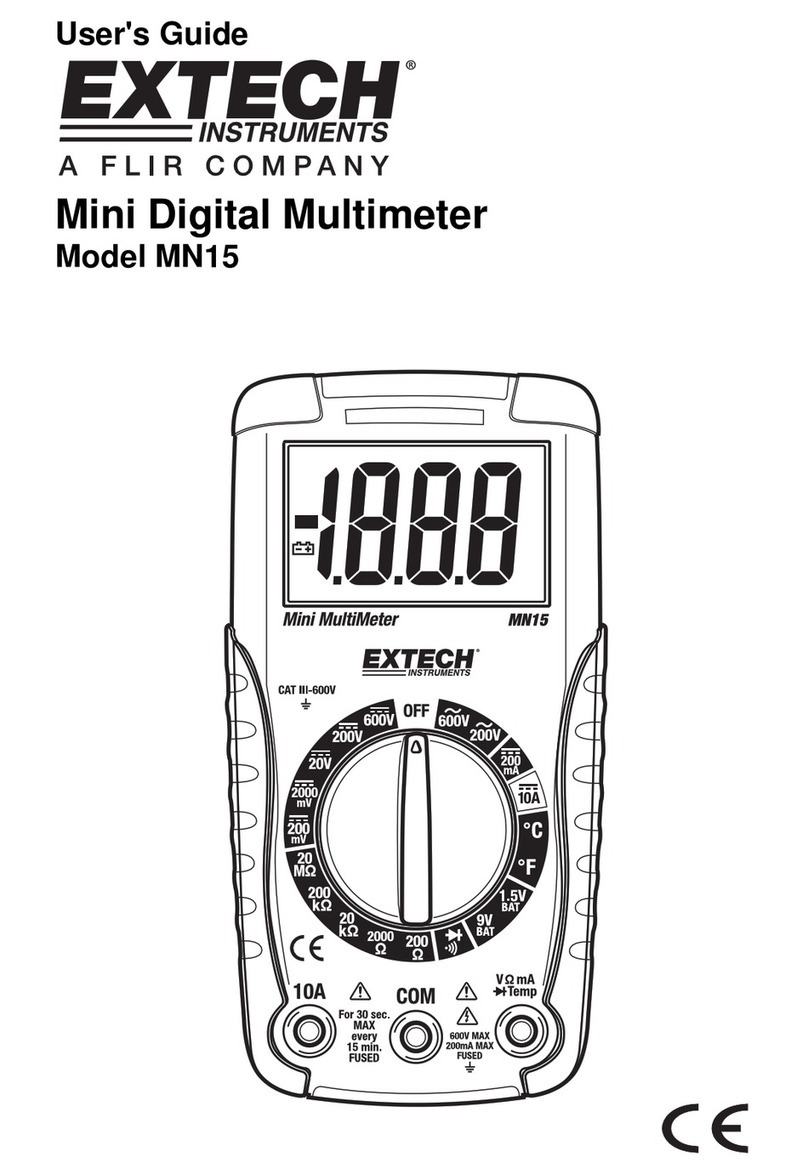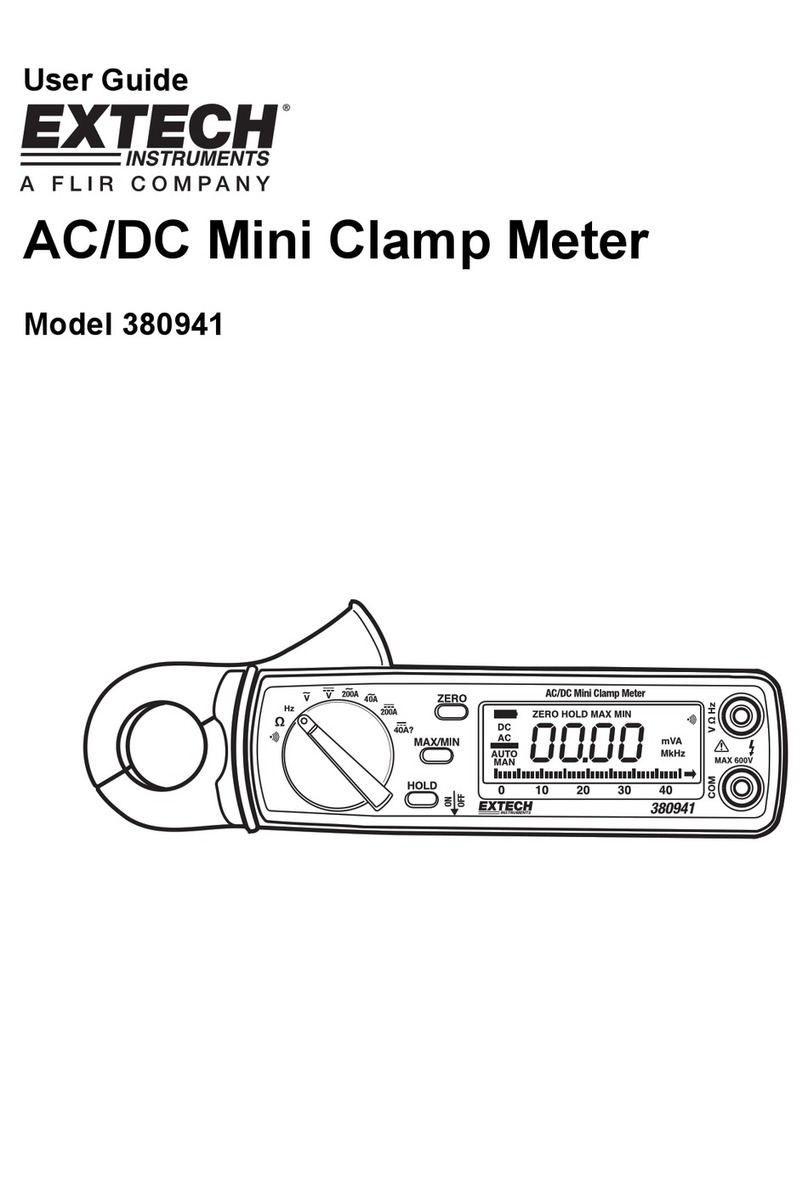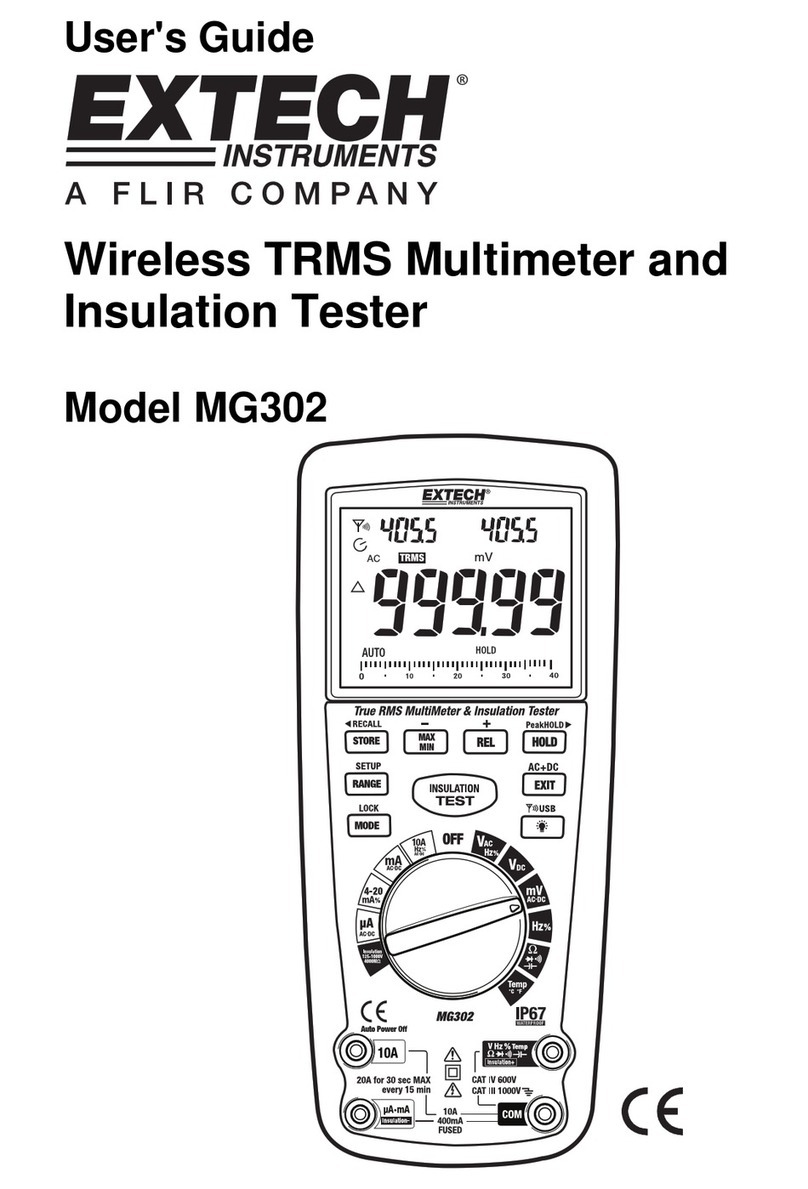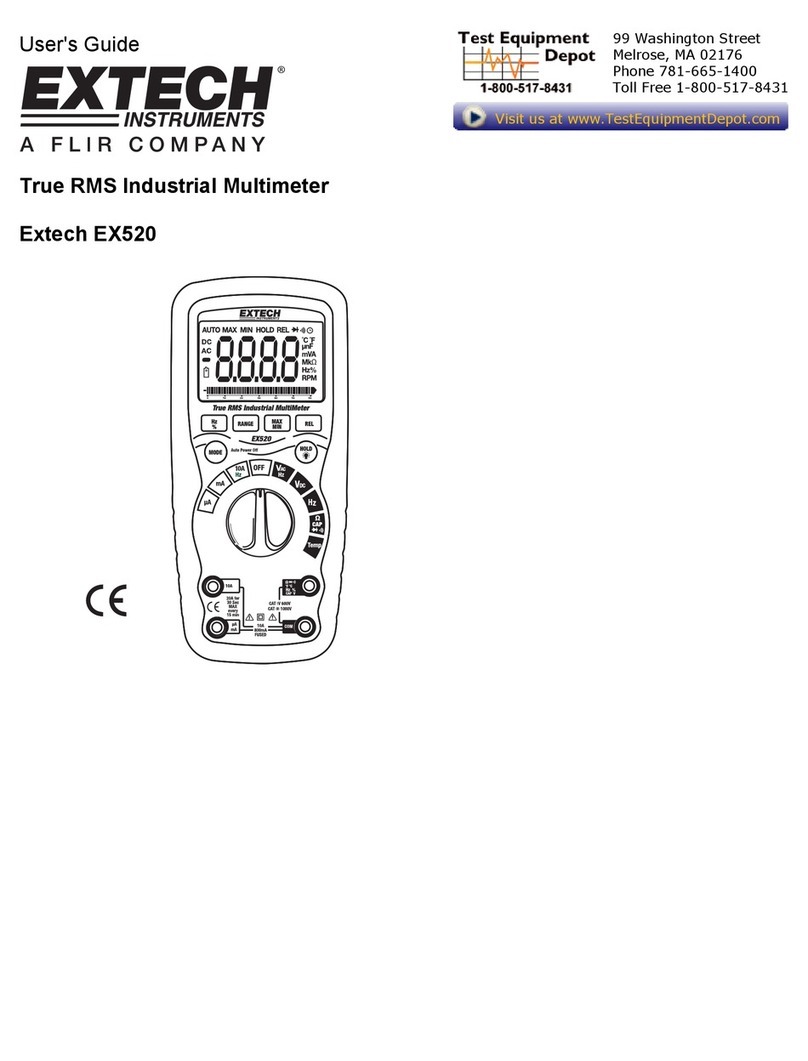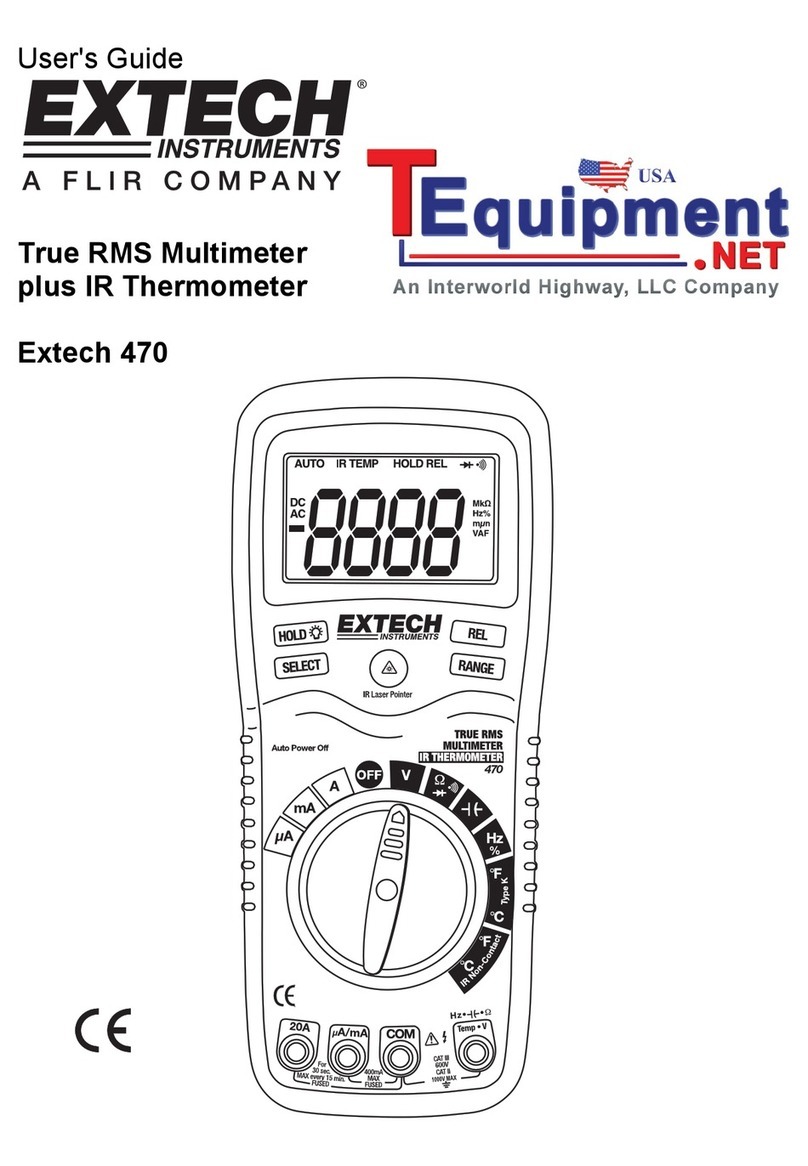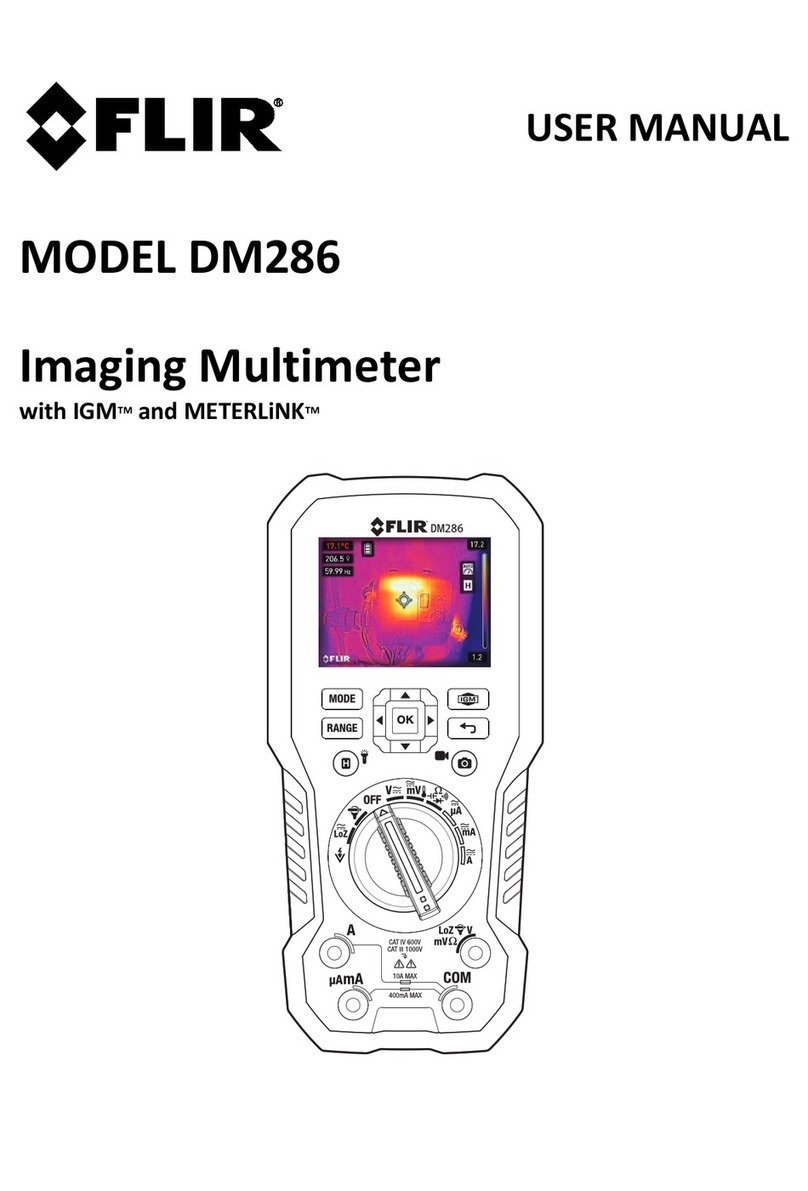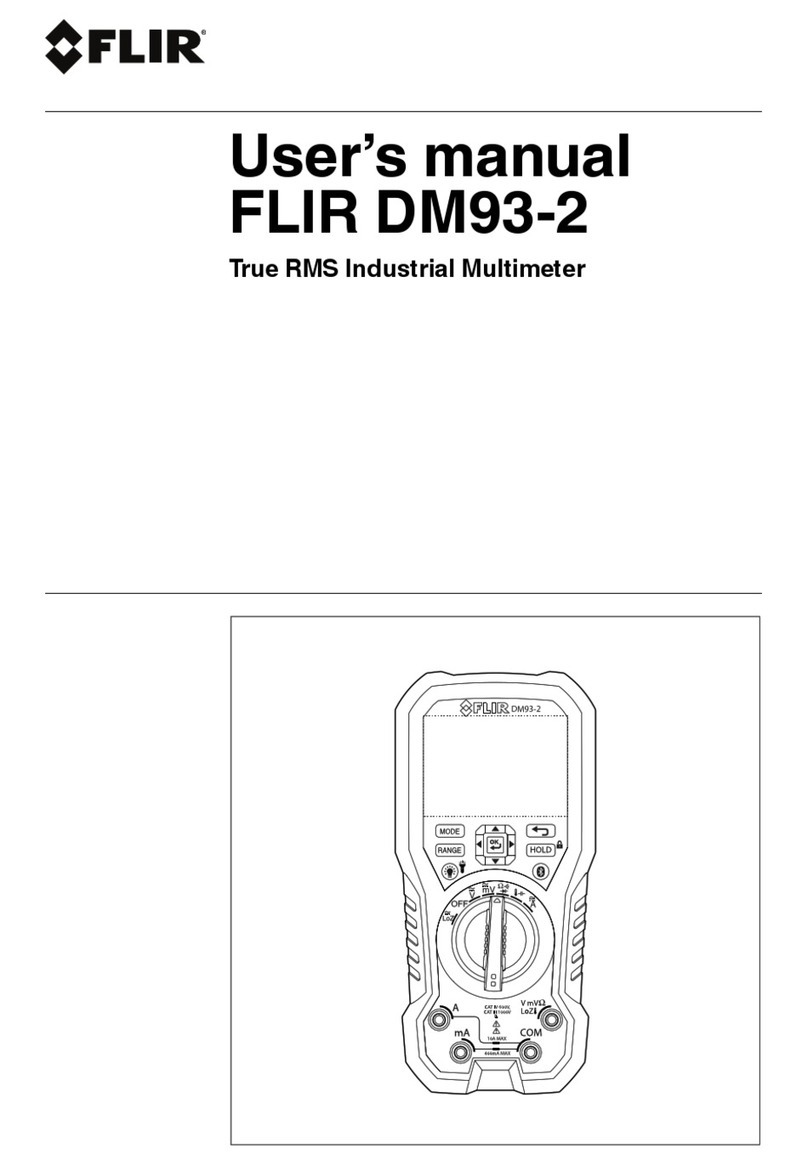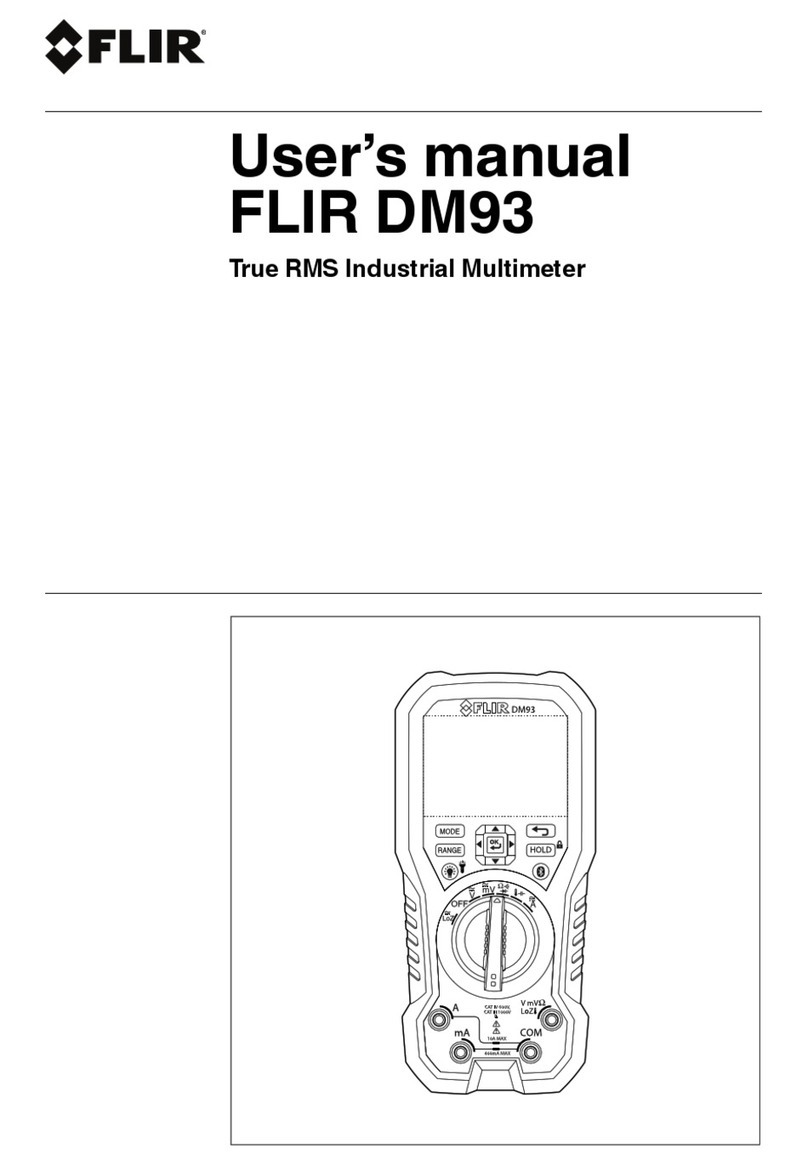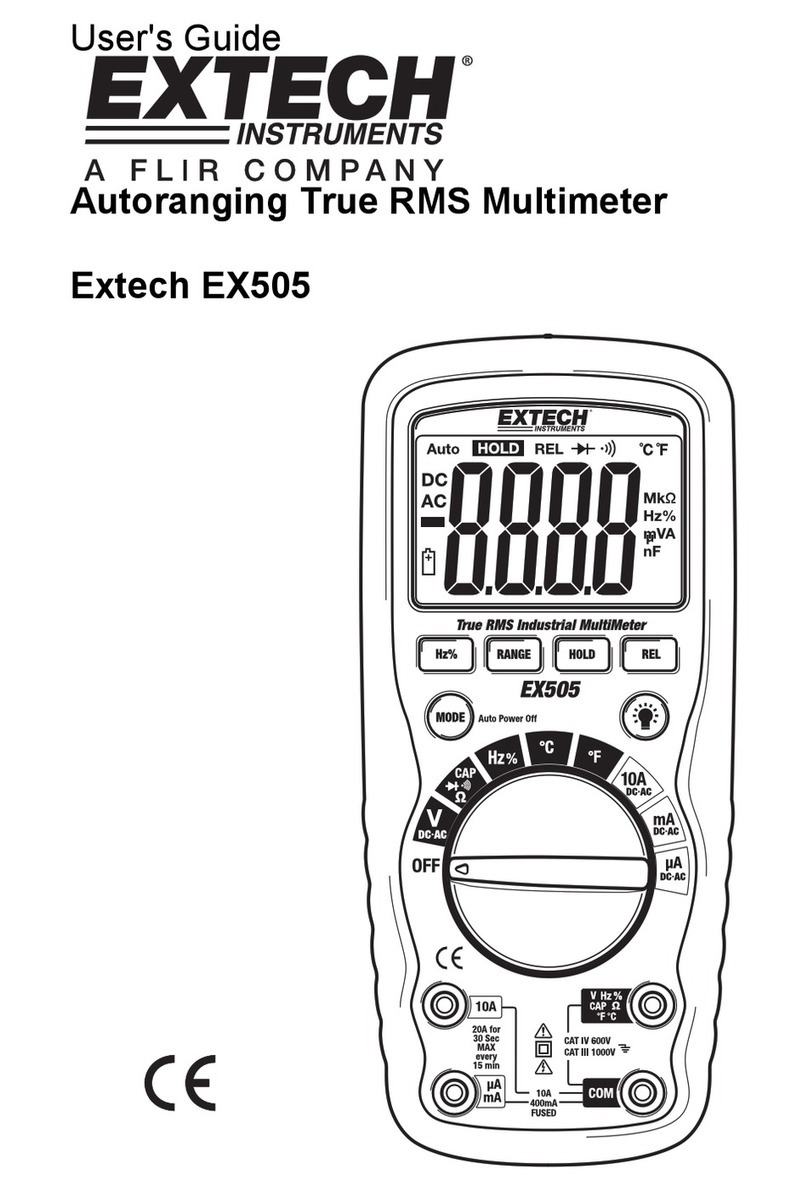FLIR DM284 –IGMTM QUICK START GUIDE Document Identifier: DM284-QS_IGM-en-US_AC
Temperature Differential: Type-K Thermocouple temperature minus IGMTM temperature. Only
available when Image + DMM is selected in the Image Mode Menu (next section) and mV/Temp is
selected with the rotary switch. Press OK to switch this mode ON or OFF.
In the diagram, the arrow points to the differential temperature
(5.0oF). The IGMTM temperature is 85.0oF (top left) next to the
emissivity setting. The Type-K temperature is 80.0oF (2nd row).
For Type-K measurement instructions refer to the Multimeter
‘Getting Started’ guide or the complete DM284 User Manual
available at the support.flir.com web site.
Tip: To find the emissivity of any target spot, measure the spot
with the Type-K probe and the thermal imager and then adjust
the emissivity until the differential temperature is zero.
Type-K / IGMTM Temperature
Differential Reading Example
NOTE: To change the temperature units (oC/oF) use the Multimeter Settings mode. Press OK at this icon .
IMAGE MODE MENU
Press OK to open the Main menu and then press OK on the Image Mode icon. Select Image + DMM
mode or Image Only mode from the Image Mode menu using the arrow buttons.
●Image + DMM (default mode): Display will show all IR data and DMM data.
●Image Only: Display will show IR data only.
●For both options, the status bar will show Battery, APO, Work Light, and Laser icons when applicable.
STATUS BAR DISPLAY ICONS
The Status Bar is located at the top-right display corner. There are 2 rows of icons as
shown below. The icons are always on the right side of the display and in the same
sequence. From top left to right these Status Bar icons are:
Auto Hold
Display Hold
Auto Range
Laser Pointer
Work light
APO (Auto Power OFF)
Battery status
VFD Low Pass Filter icon
FLEX Clamp input range
Low Impedance mode
USE OF THE MULTIMETER IN IGMTM MODE
The Multimeter can be used normally while the IGMTM mode is active with few restrictions. Multimeter
readings, menus, status bar icons, and modes such as PEAK, RELATIVE, and MIN-MAX-AVG can be viewed
directly on top of the thermal image when IMAGE + DMM mode is selected in the Image Mode menu.