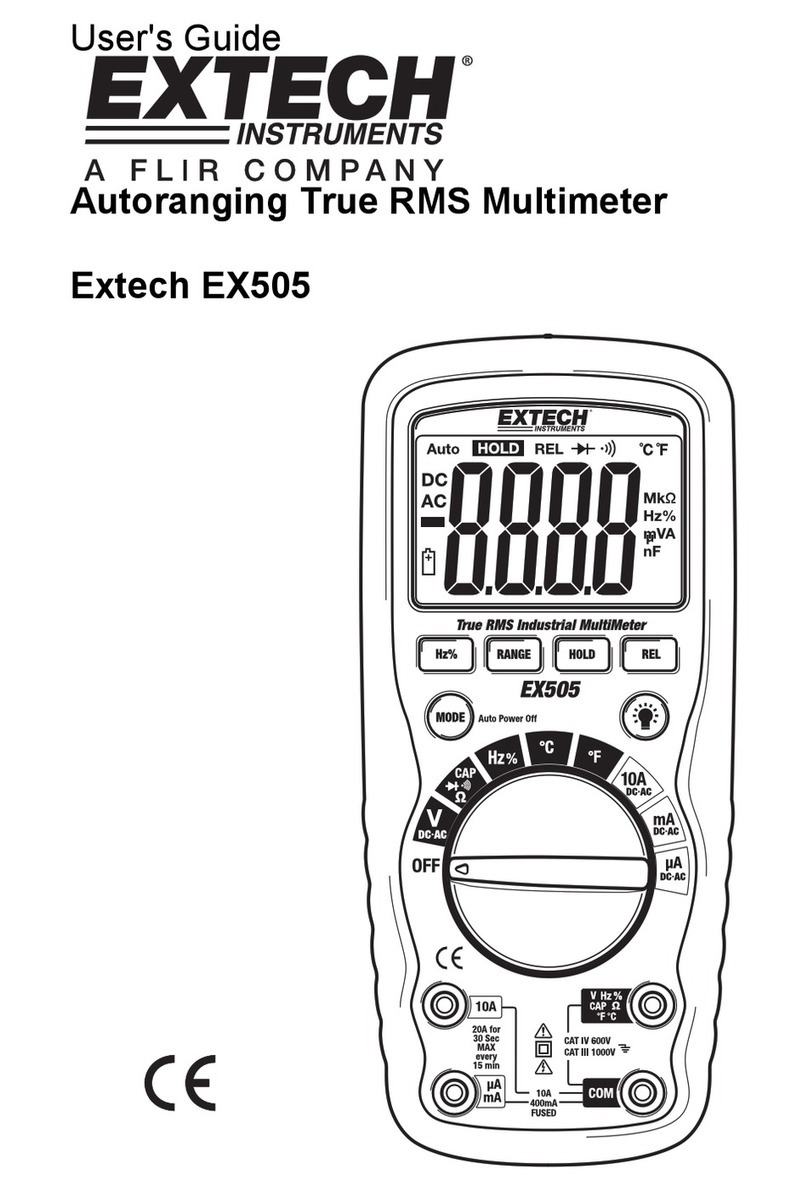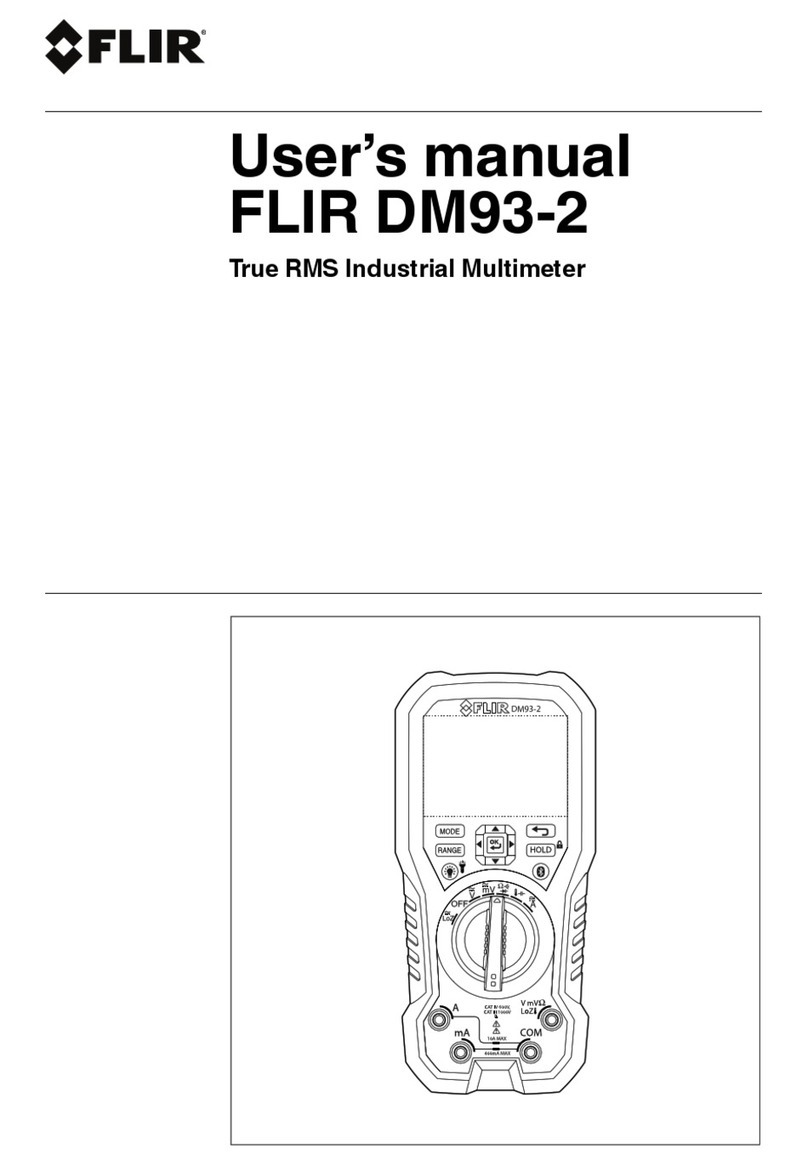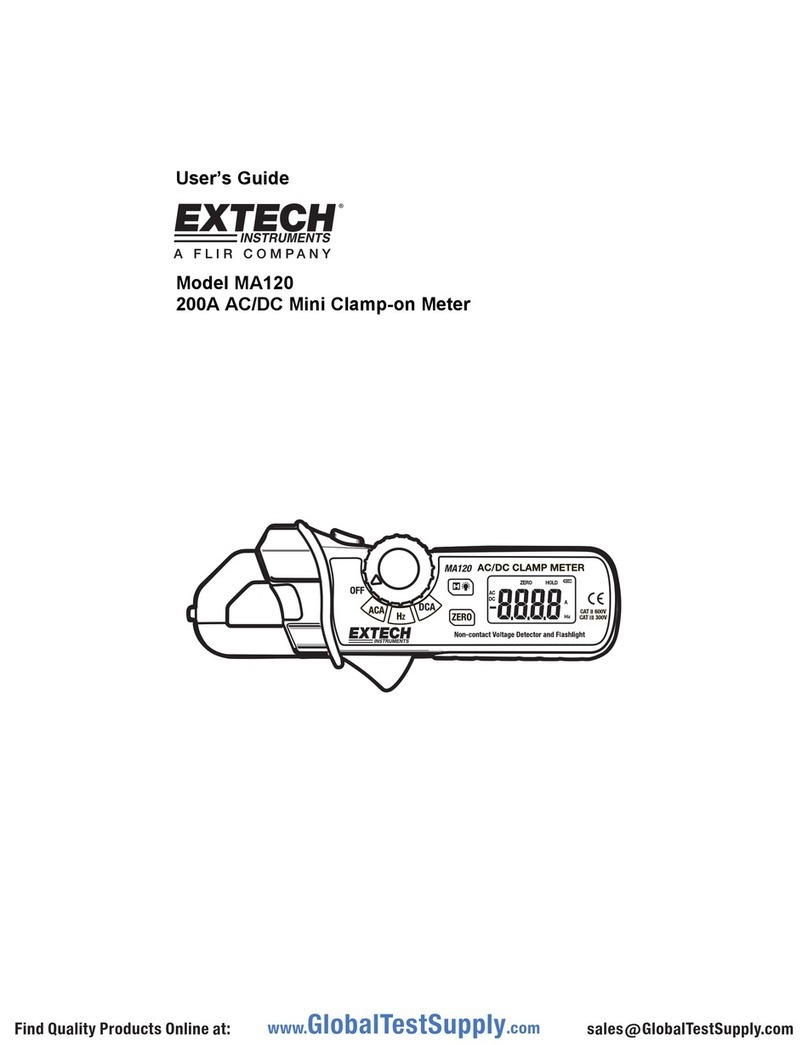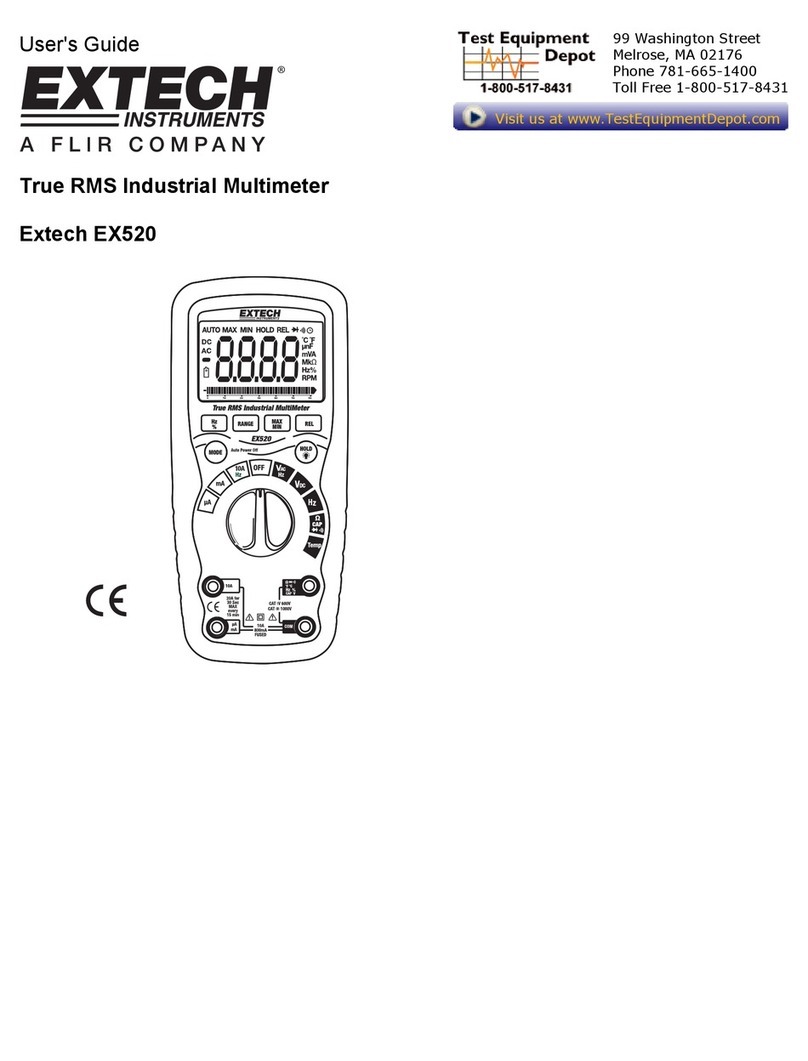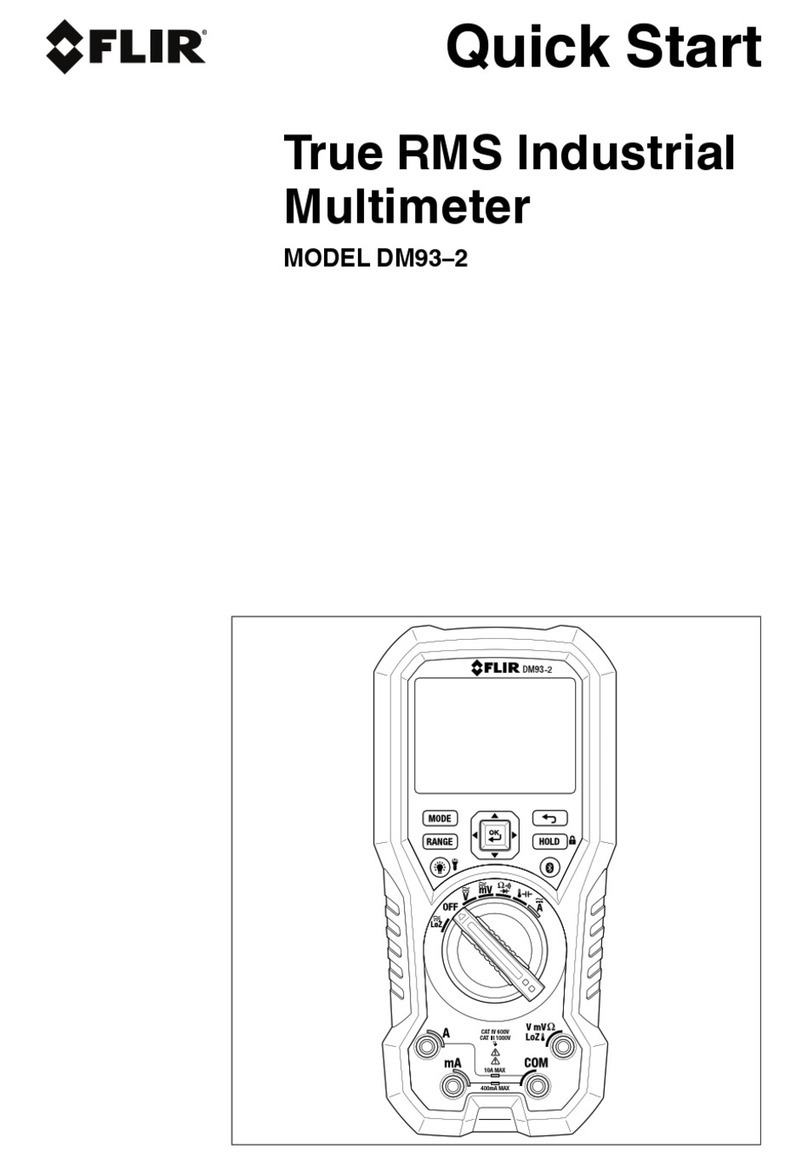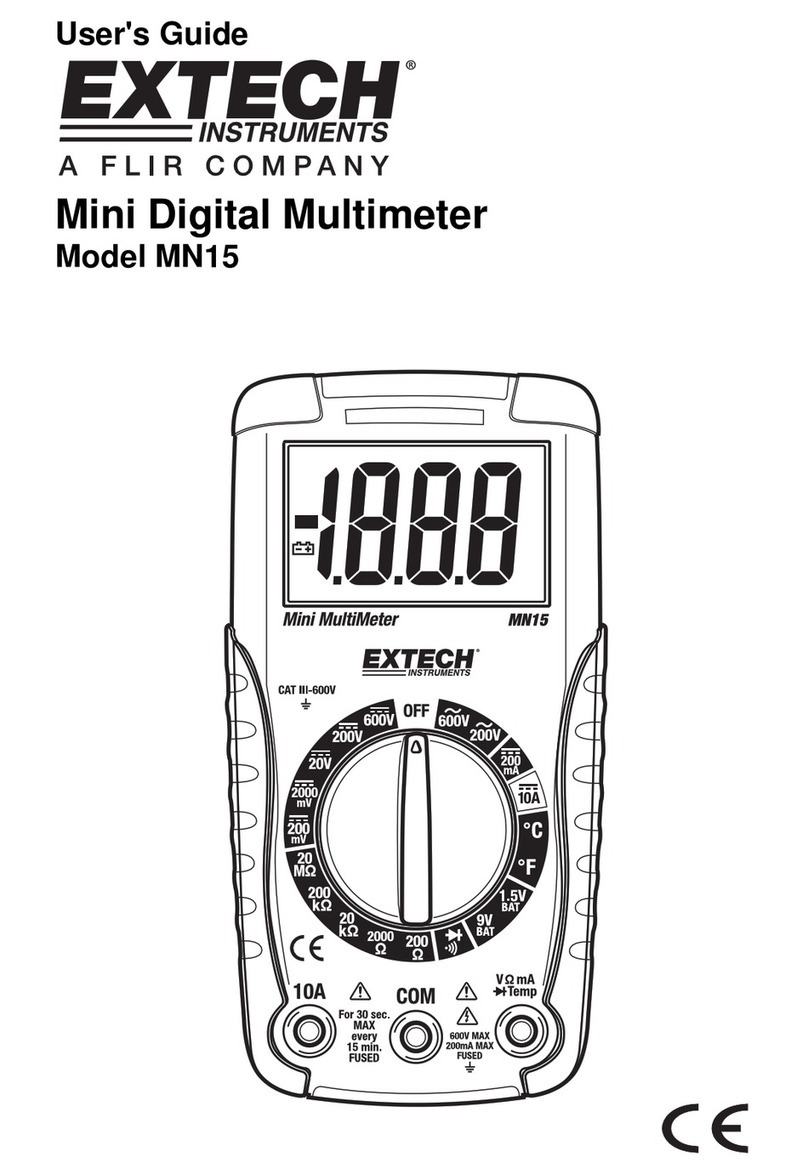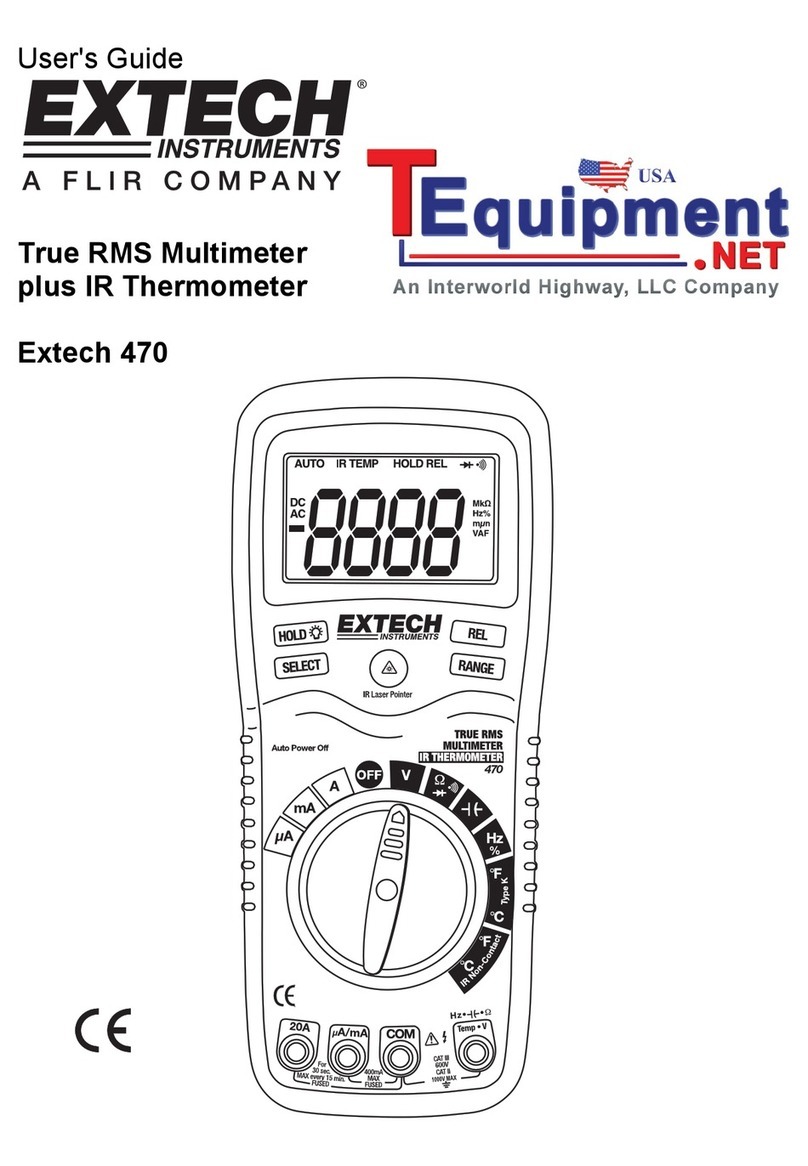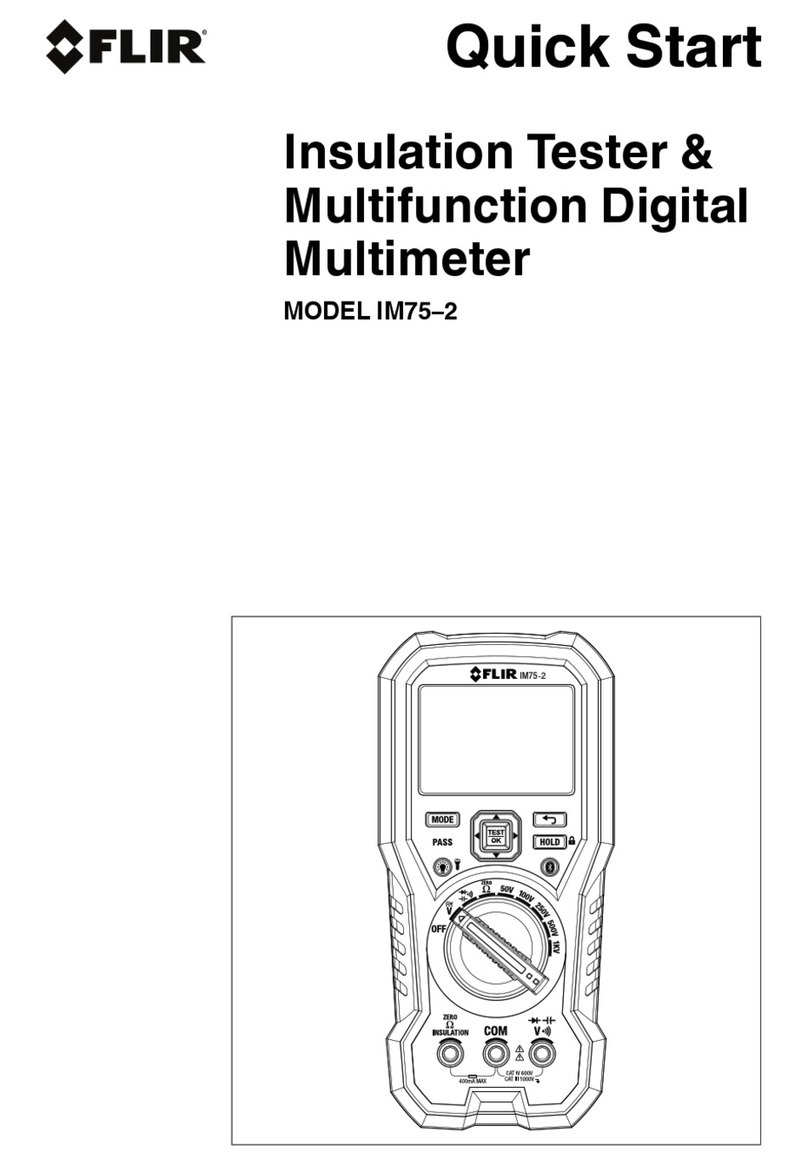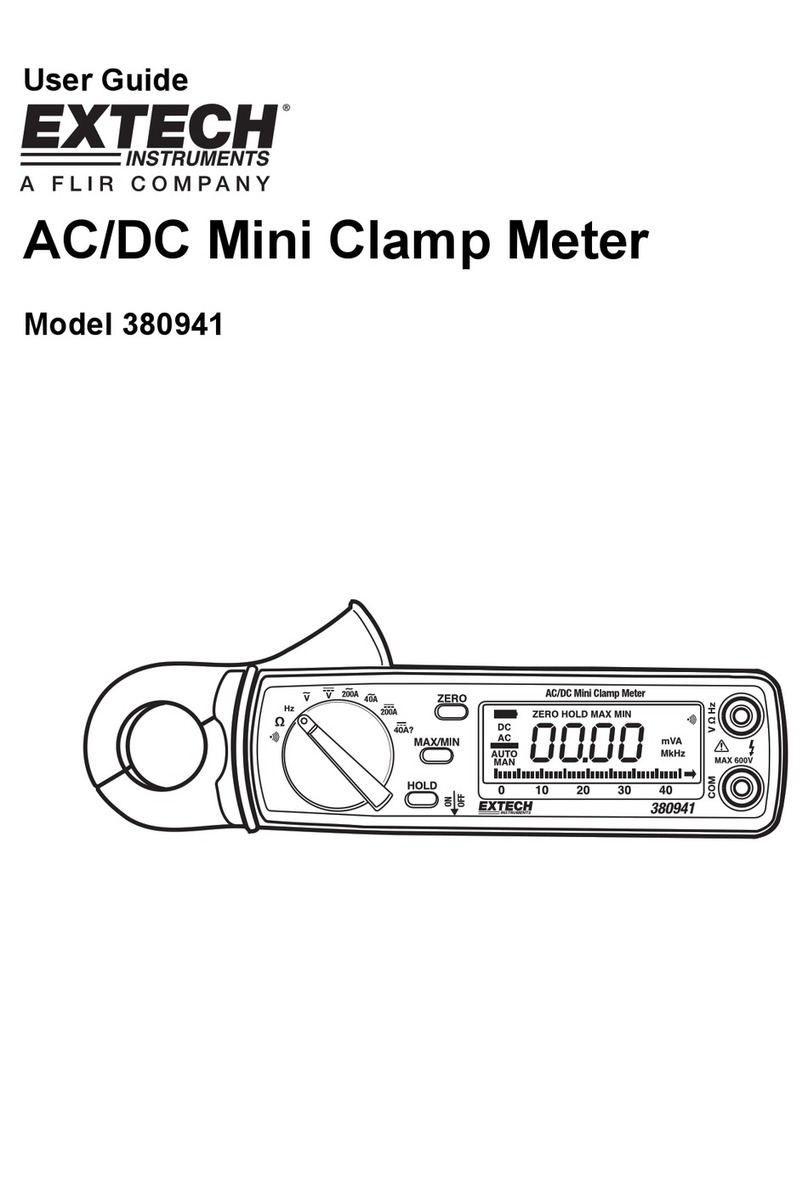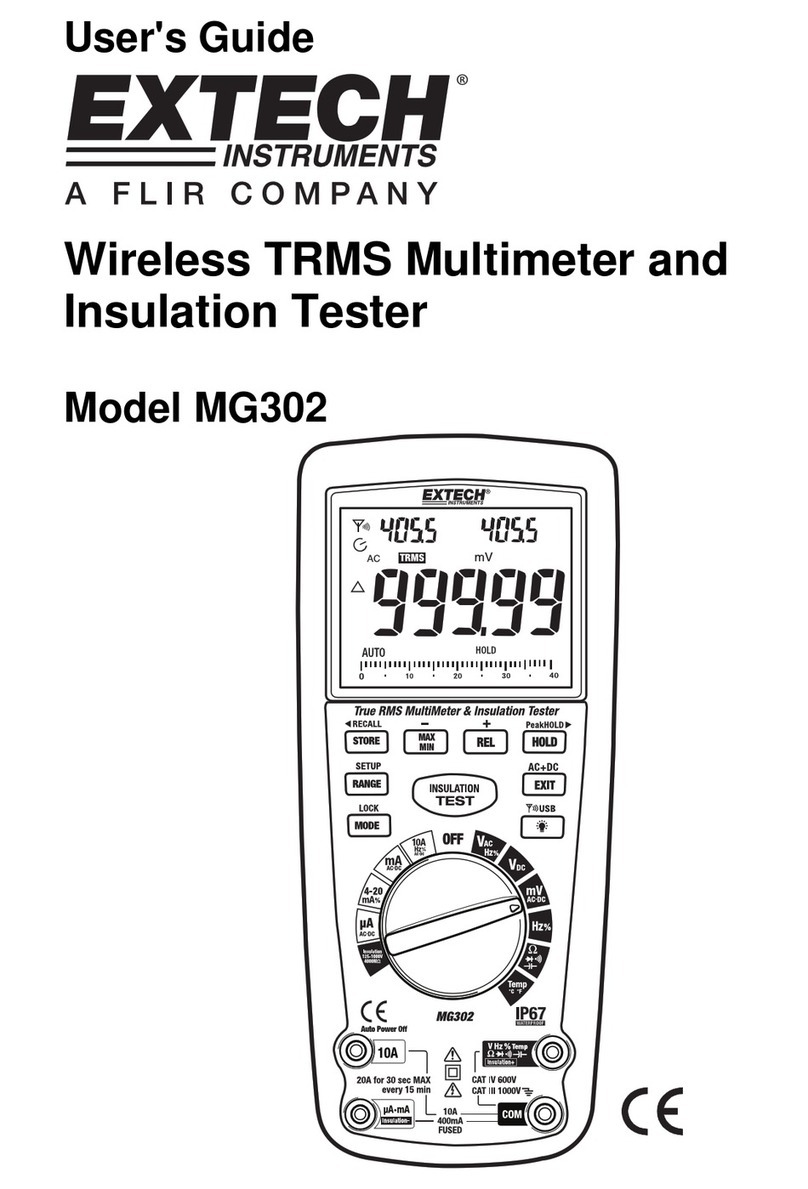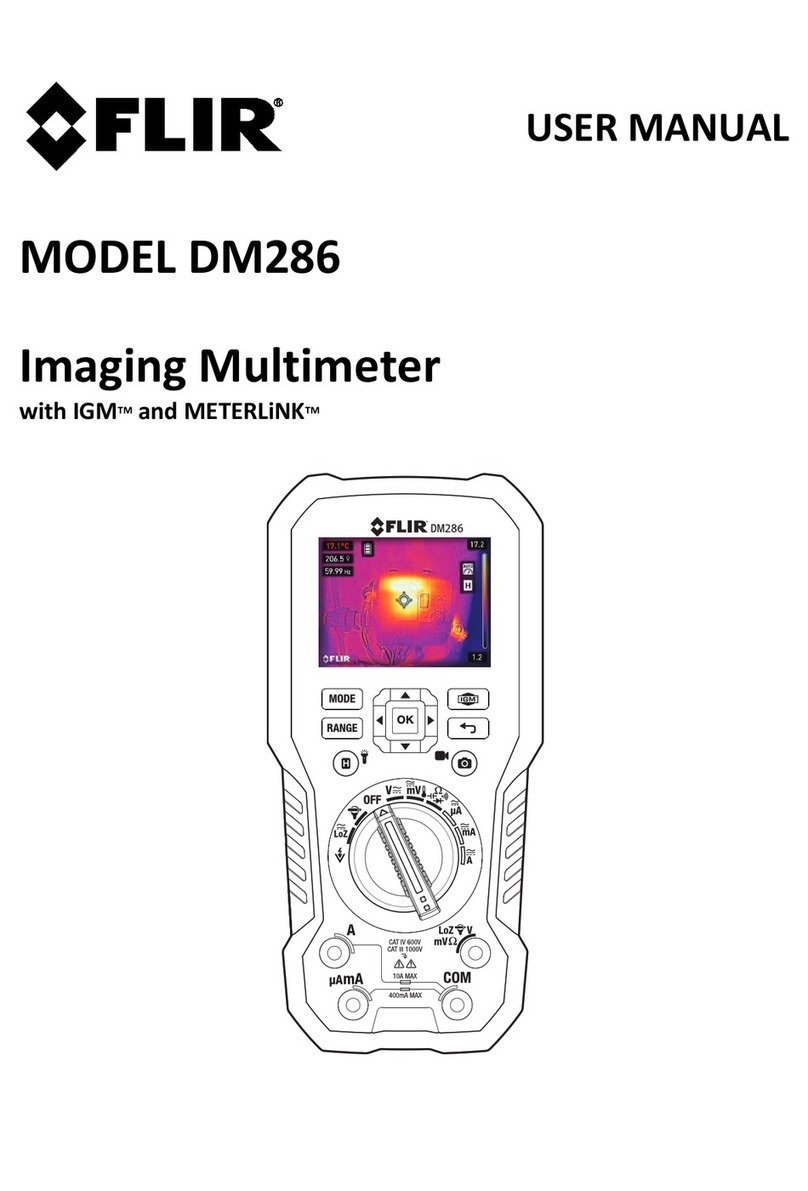FLIRMR160USERGUIDE DocumentIdentifier:MR160‐en‐US_AA
10
5. Operation
5.1PoweringtheMeter
1. PressthePowerbutton momentarilytoswitchthemeterON.
2. PressandholdthePowerbuttonfor>1secondtoswitchthemeterOFF.
3. Ifthebatterystatusindicatorshowsthatthebatteryvoltageislow,orifthemeterdoesnot
poweron,chargethebattery.Seesection6.2BatteryCharging.Thebatterystatusindicator
isvisibleintheMainMenu(pressthecenterMenubuttontoaccesstheMainMenu).
5.1.1AutoPowerOFF(APO)
ThemeterswitchesOFFautomaticallyafteraprogrammedperiodofinactivity.Themeter
beepsseveraltimesseveralsecondsbeforepoweringoff.PressanybuttontoresettheAPO
timer.TodisableAPO,ortochangetheAPOtime‐outvalue,usetheSETTINGSutilityaccessible
fromtheMainMenu.Thedefaulttime‐outis20minutes.
5.2MoistureMeasurementsandDisplayOverview
5.2.1MoistureMeasurementOverview
Moisturemeasurementscanbeperformedusingeithertheinternalpinlessmoisturesensor
(rear)orbyconnectinganexternalpinprobe.
NOTE:Objectsincloseproximitytotheinternalpinlessmoisturesensor(locatedontherearof
theunit)willaffectthereadingonthedisplay;Keephandsandfingersclearofthesensorwhen
takingmeasurements.
Theinternalmoisturesensordetectsmoisturetoadepthofapproximately0.75”(19mm).The
actualdepthwillvarydependingupontheamountofmoisture,thematerialundertest,surface
roughness,andotherfactors.
Moisturereadingsareshownonthedisplay(digitallyandwithbargraph)intheMoisture‐only
modeorinsmalldigits(upperlefthandcorner)inIR+Moisturemode.SeeFig.5‐1andFig.5‐2.
Pinlessmeasurementreadingsarerelativescaled(0~100)whilepin‐basedreadingsare
representedin%WME(percentwoodmoistureequivalent)0~100%.
UsethecenterSelectbuttonandthefourouterNavigationbuttonstoaccessmenus,scroll,and
selectmodes.
5.2.2DisplayOverview
MostoftheMR160operationsarerepresentedintheiconsanddisplaysshowninFig.5‐1and
Fig.5‐2below.OtheroperationsarecoveredinthecontextofeachsectionofthisUserGuide.
Test Equipment Depot - 800.517.8431 - 99 Washington Street Melrose, MA 02176
TestEquipmentDepot.com